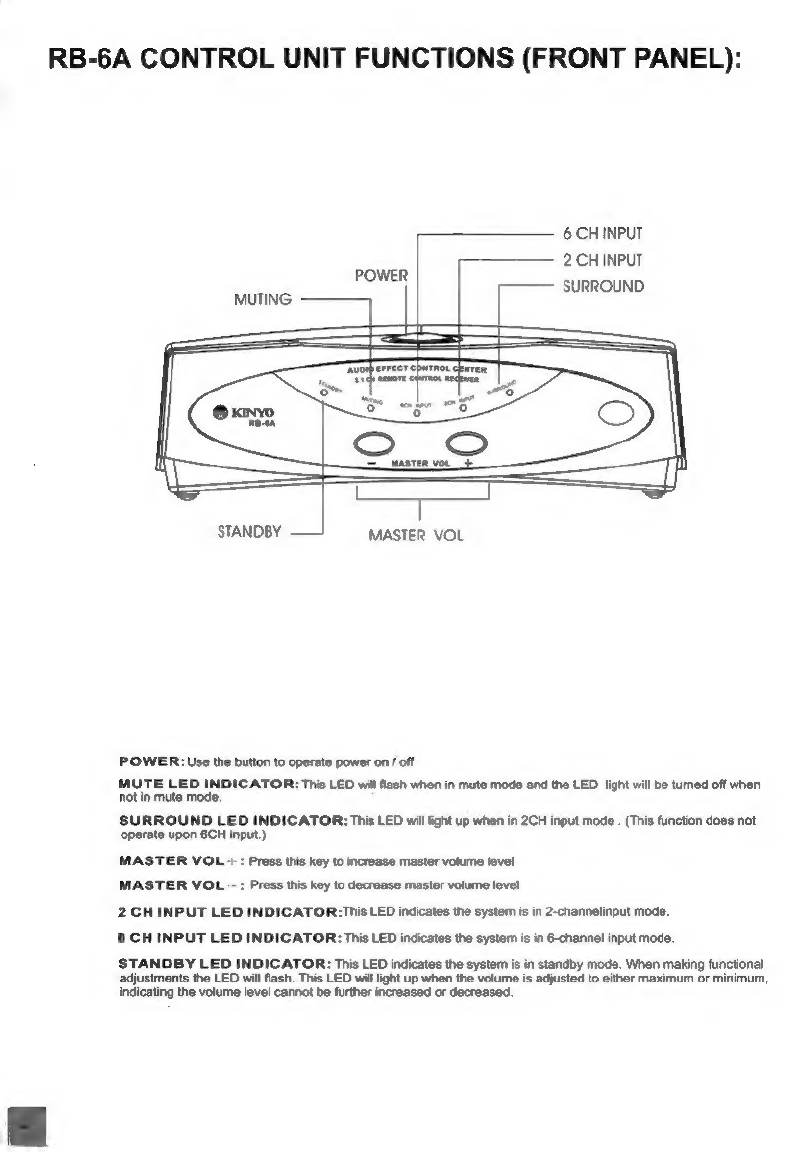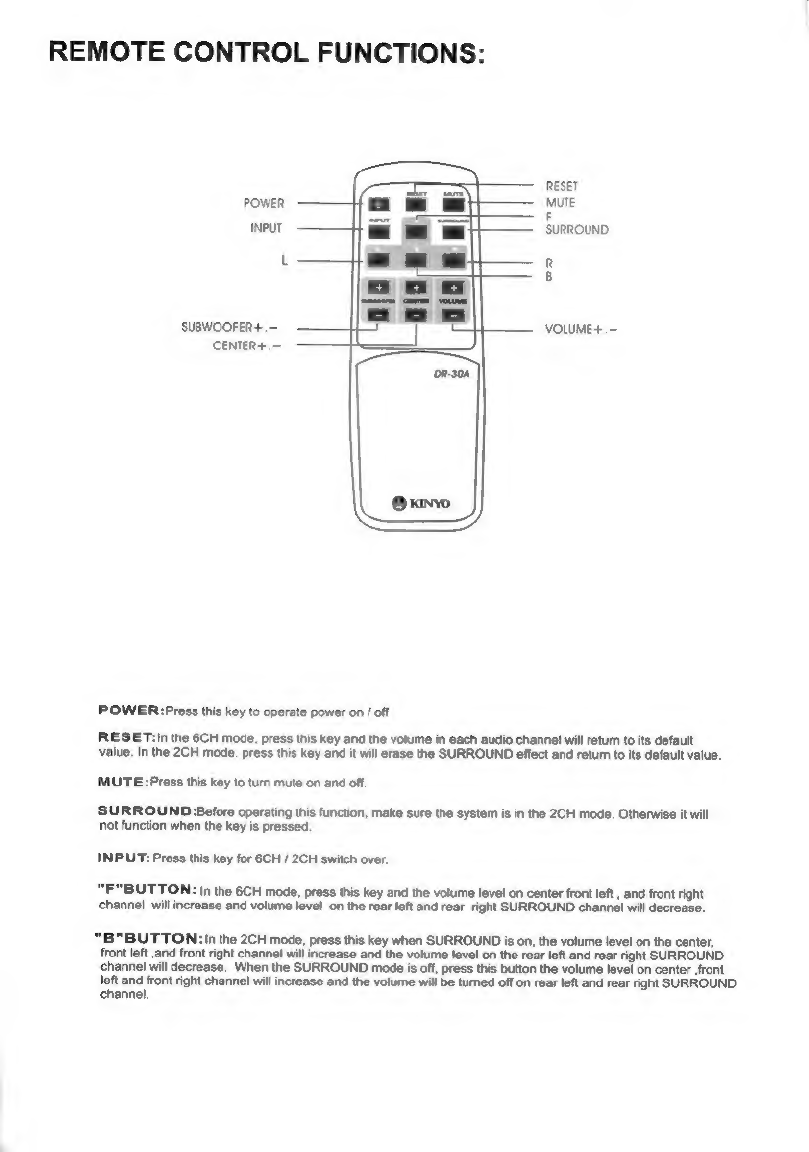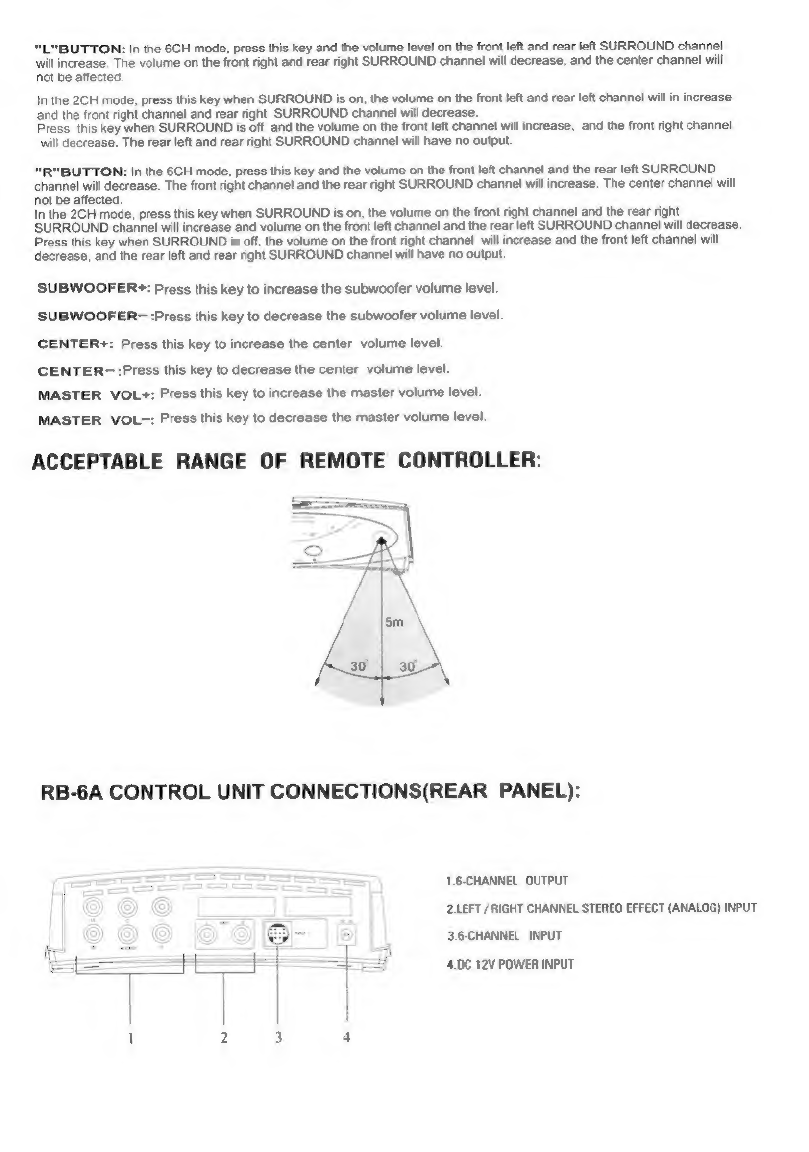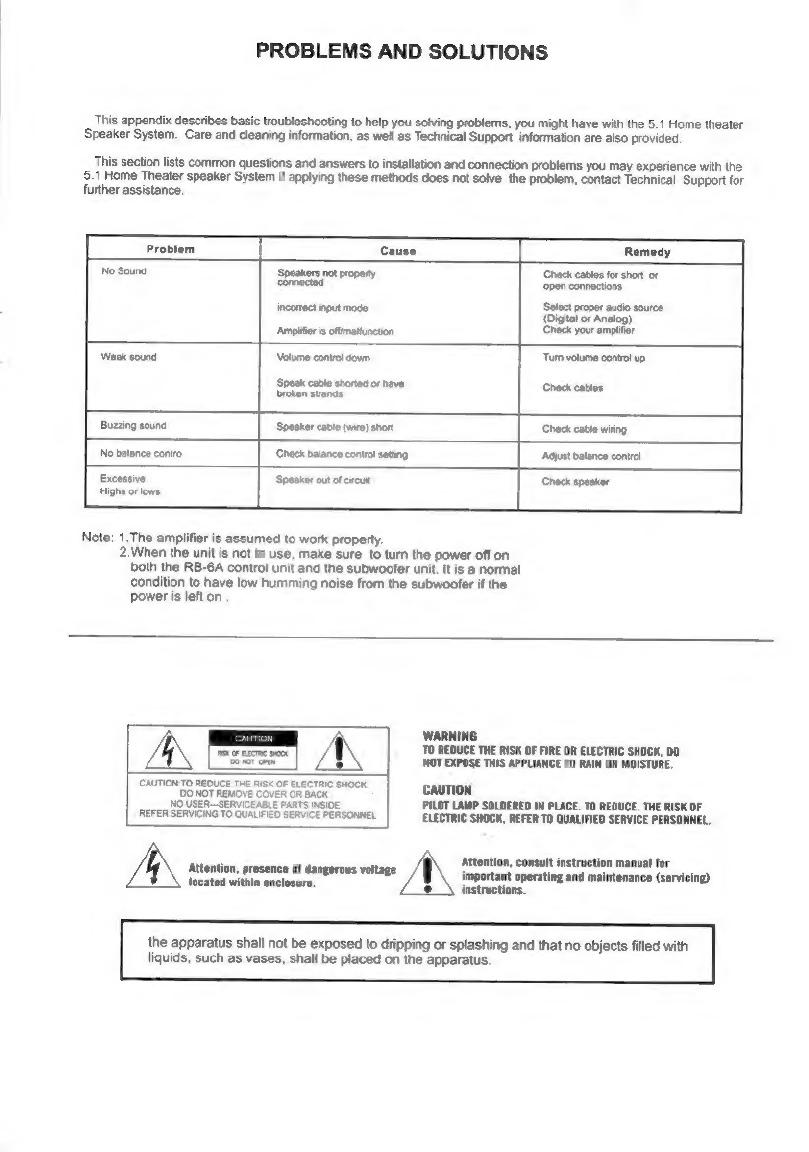A.
CONNECTING
SUBWOOFER
TO
SATELLITE
SPEAKERS
:
1.
Connect
RCA
jacks
of
the
right
rear
surround
speaker
to
the
right
rear
surround
channel
КСА
socket
of
the
subwoofer.
2
Connect
RCA
jacks
of
the
right
speaker
to
the
right
channel
RCA
socket
of
the
subwoofer.
3.Connect
RCA
jacks
of
the
left
rear
surround
speaker
to
the
left
rear
surround
channel
КСА
socket
of
the
subwoofer.
4.
Connect
RCA
jacks
of
the
left
speaker
to
the
left
channel
RCA
socket
of
the
subwoofer.
5.Connect
RCA
jacks
of
the
center
speaker
to
the
center
channel
RCA
socket
of
the
subwoofer.
CONNECTING
SUBWOOFER
TO
CONTROL
UNIT
:
Plug
one
end
of
the
G9
cable
into
the
G9
socket
at
the
back
of
the
SUBWOOFER
and
the
other
end
into
the
RCA
socket
at
the
back
of
the
CONTROL
UNIT
as
indicated
on
the
diagram.
CONNECTING
AUDIO
SIGNAL
TO
CONTROL
UNIT
:
1.Use
the
G9
cable
for
audio
signal
input.
Connect
one
end
of
the
G9
cable
to
the
audio
source
and
the
other
end
to
the
control
unit,
2.Use
the
RCA
cable
to
input
analog
stereo
audio
signals.
c.
D.
CONNECTING
POWER
TO
THE
SYSTEM
:
1.Use
the
DC
power-supply
cable
to
connect
the
subwoofer's
DC
power
out
put
to
the
DC
power
input
of
the
control
unit.
(The
power
source
specifications
requirement
of
the
control
unit
is
DC
12V
500mA.)
2.Connect
the
subwoofer's
AC
plug
to
the
electrical
wall
outlet
directly.
Depending
on
the
environment,
satellite
speakers(center|left.right,rear
left,
and
rear
right)can
be
placed
on
the
wall
or
de:
Please
try
a
variety
of
positions
unit
the
best
possible
sound
effect
is
achieved.
Also,
space
limitations
may
make
it
neces:
to
piace
them
vertically
or
horizontally,
and
ine
speaker
grii
covers
can
be
dismantled
and
reinstalled
with
ease
when
the
speakers
are
positioned.
1
2
3