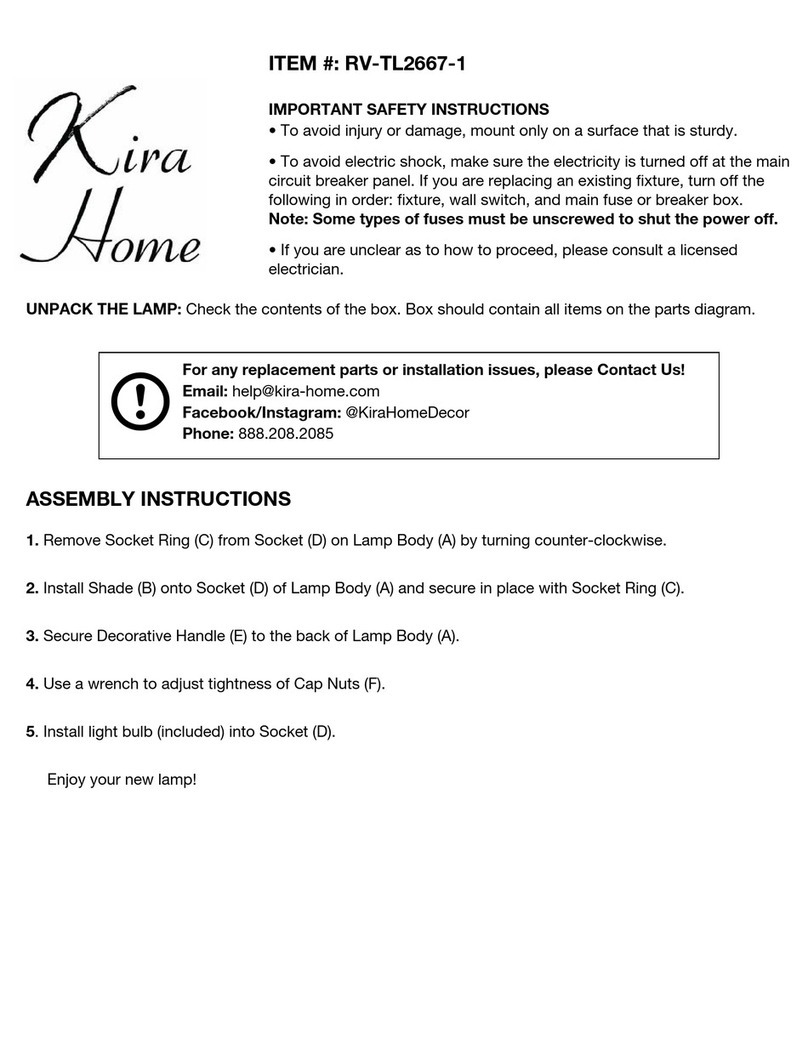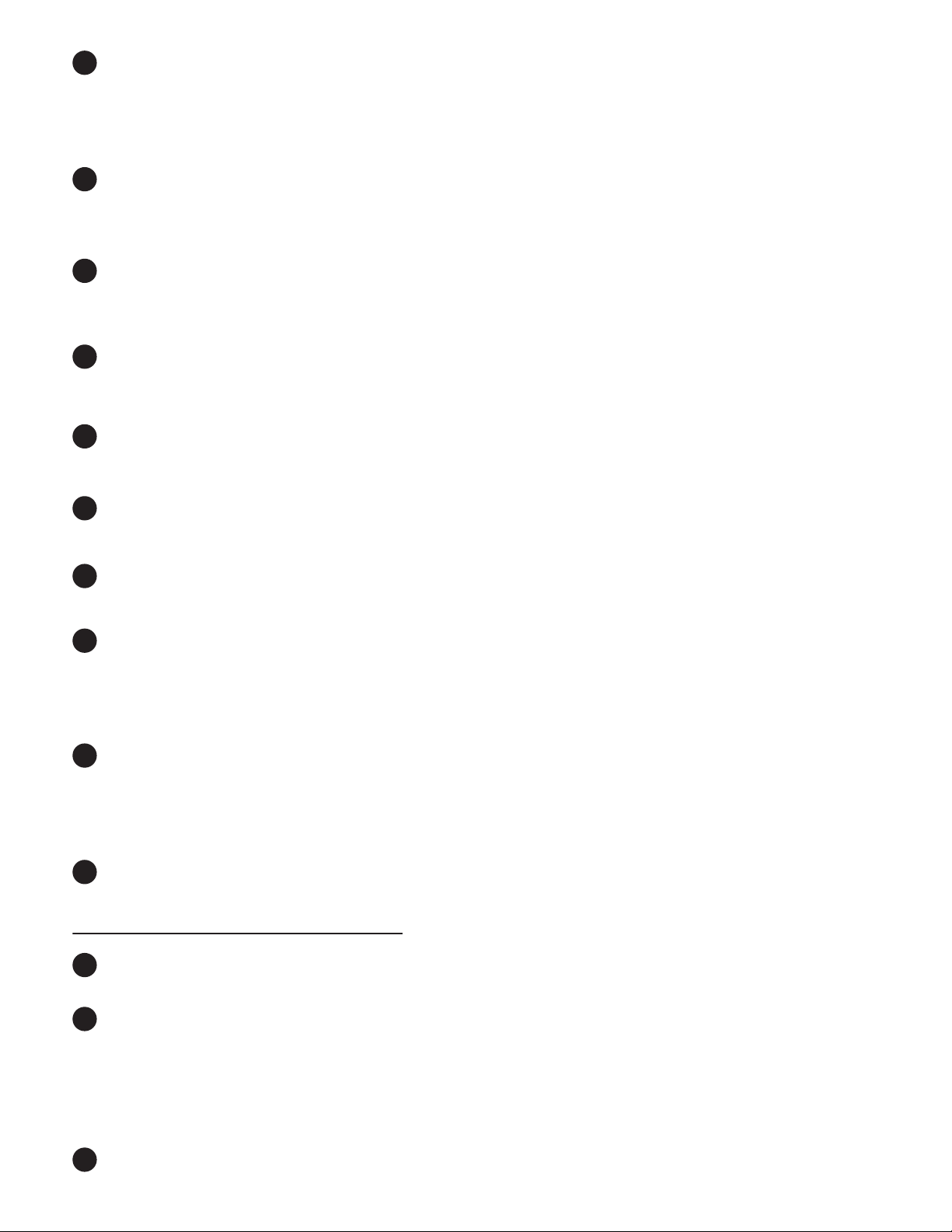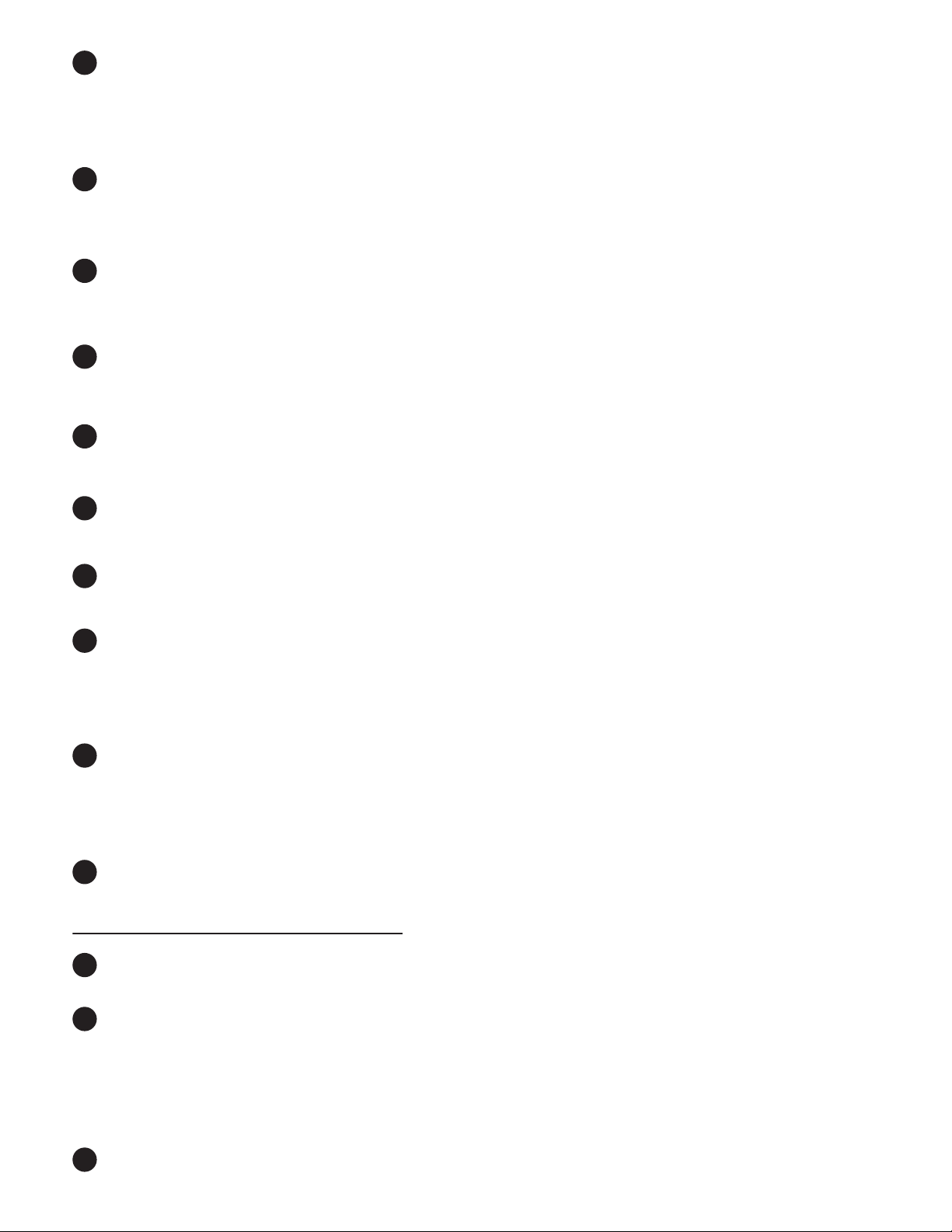
2 of 3
Fasten Mounting Plate (F):
3
a. If fastening to a wall stud: Secure using (4) wood screws and screwdriver.
b. If fastening to a hollow area: Mark location to install plastic anchors. Drill 1/4” pilot holes on the
marked spots and insert plastic anchors. Affix to anchors.
Fasten Mounting Channel (K):
10
a. If fastening to a wall stud: Secure using (4) wood screws and screwdriver.
b. If fastening to a hollow area: Mark location to install plastic anchors. Drill 1/4” pilot holes on the
marked spots and insert plastic anchors. Affix to anchors.
Remove Power Cord (L):
2
a. Detach Power Cord (L) from fixture wires by turning Wire Connectors (M) in a counterclock-
wise direction.
b. If fastening to a hollow area: Undo the safety knot on Power Cord (L) and remove from the
bottom of the backplate.
Place Backplate Assembly (H) against the wall by inserting Backplate Screws (I) through the appro-
priate holes located on Backplate Assembly (H). Adjust Backplate Screws (I) and hex nuts until 1/4”
of the threaded portion is visible.
4
Unscrew Cap Nuts (E) to remove Mounting Plate (F) from Backplate Assembly (H).
1
Secure Mounting Plate (F) to the existing junction box using Mounting Screws (G) provided. The
Mounting Plate (F) should be positioned with Backplate Screws (I) pointing away from junction box.
3
Secure Backplate Assembly (H) using Cap Nuts (E).
5
Insert Harp (C) into Socket Base (D) by squeezing legs together.
6
Install light bulb (not included).
7
Place Shade (B) on Harp (C) and secure using Finial (A).
8
Position Mounting Channel (K) on the wall between Backplate Assembly (H) and floor.
Note: Both Cord Covers (J) snap onto Mounting Channel (K).
9
Place Power Cord (L) in Mounting Channel (K) and affix first Cord Cover (J) over the upper half of
Mounting Channel (K). Affix second Cord Cover (J) to the bottom half of Mounting Channel (K).
Note: If Cord Covers (J) do not snap into place, widen Mounting Channel (K) by gently pulling it
apart.
11
Plug Power Cord (L) into outlet.
12
Junction Box Installation