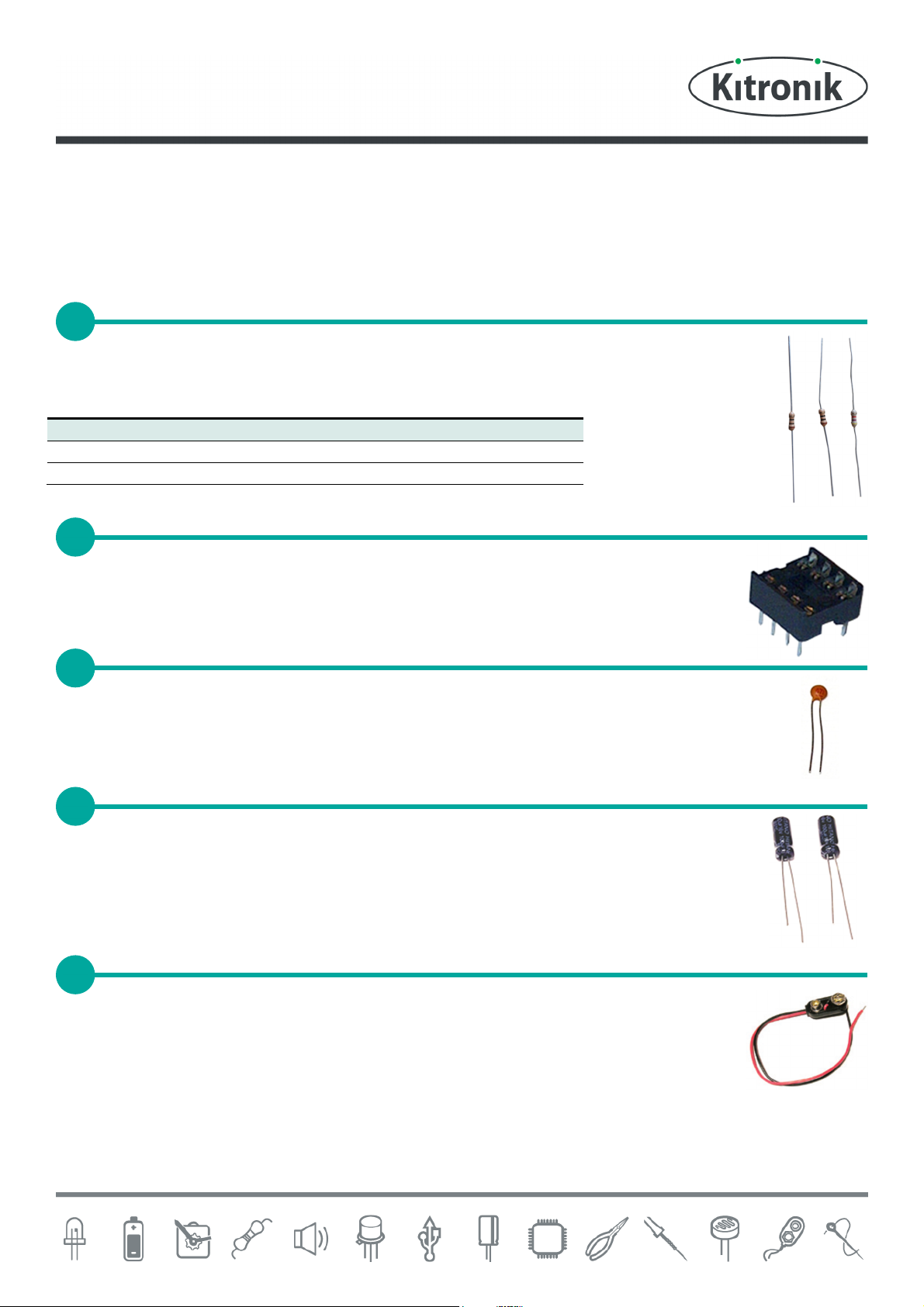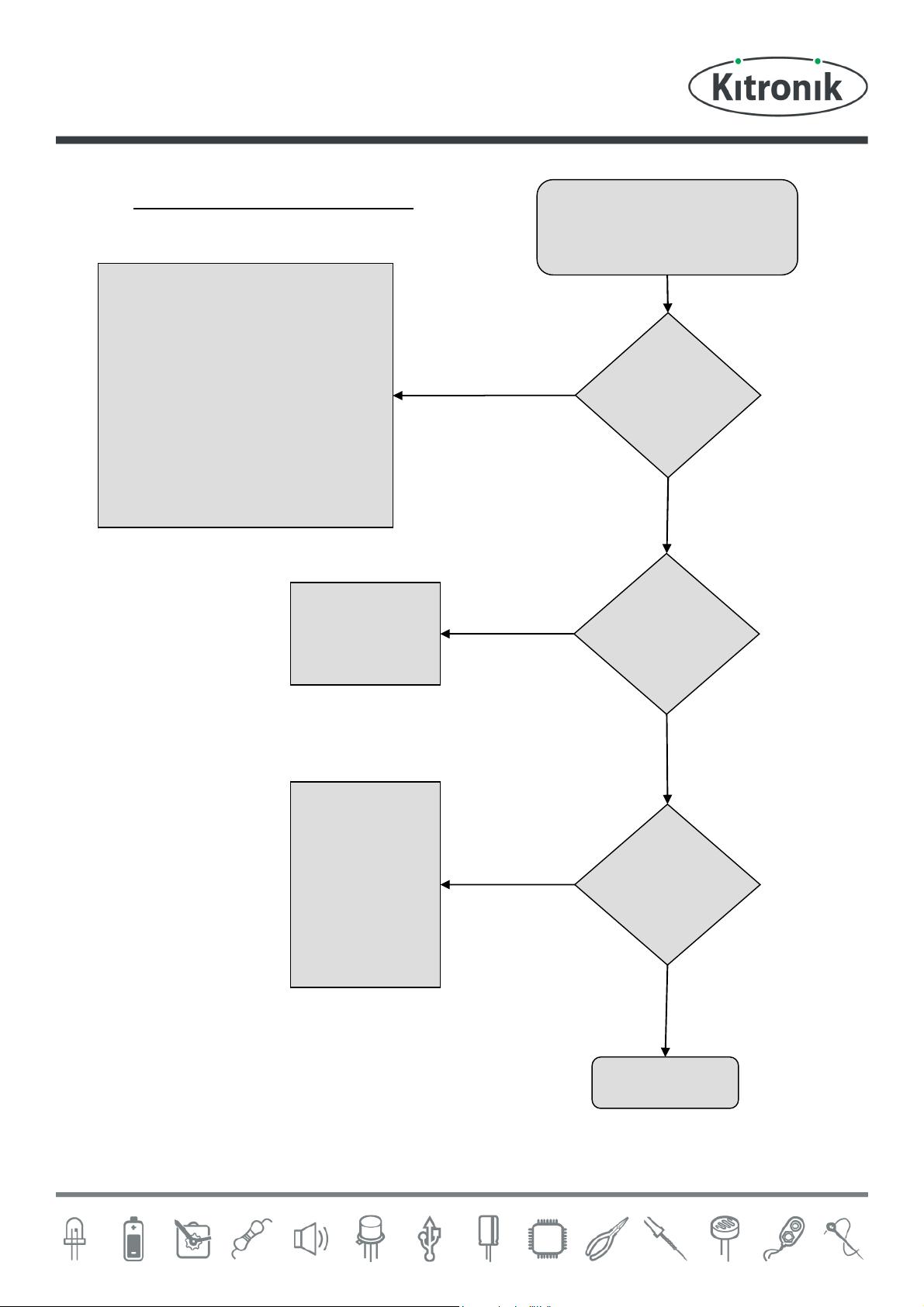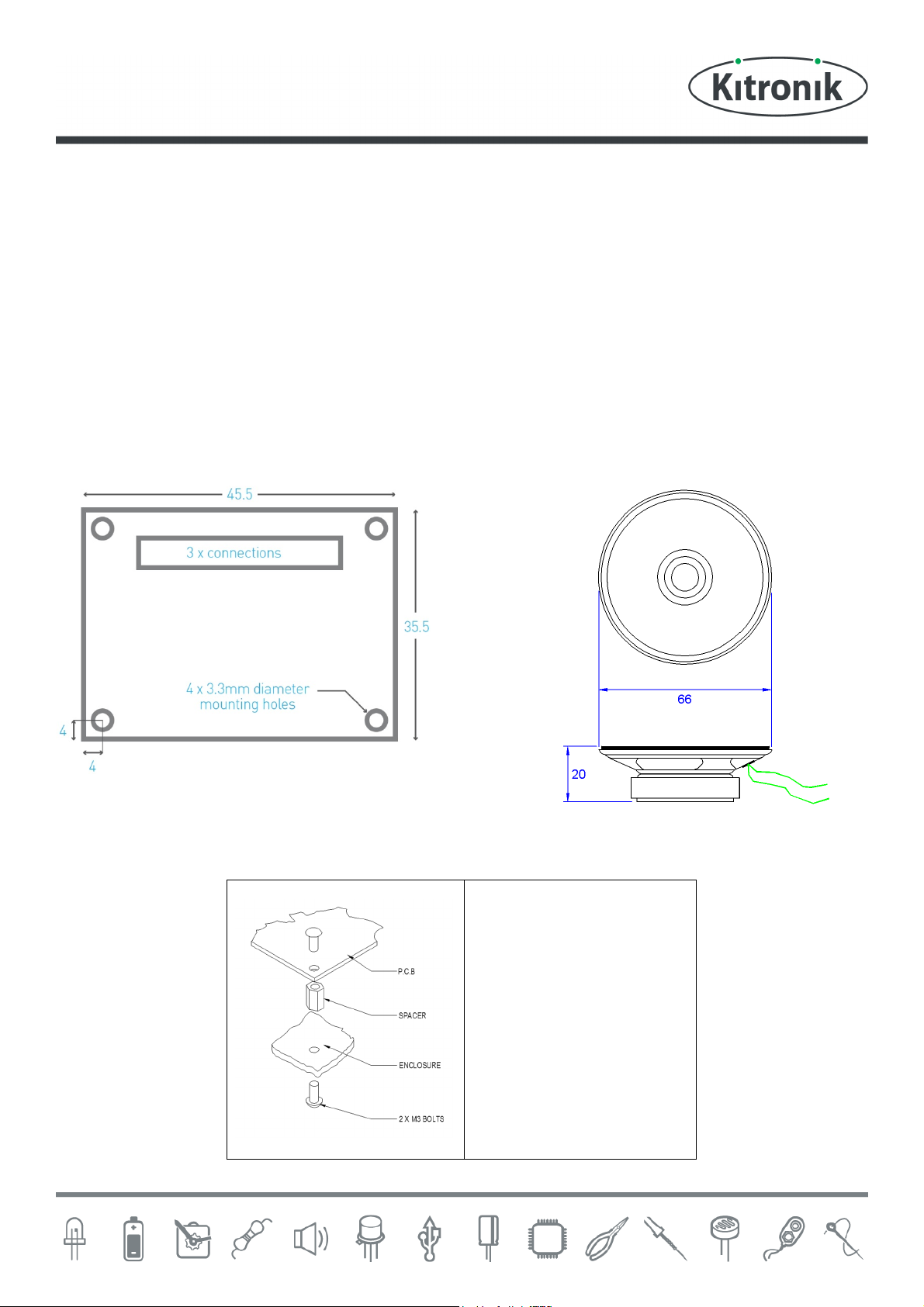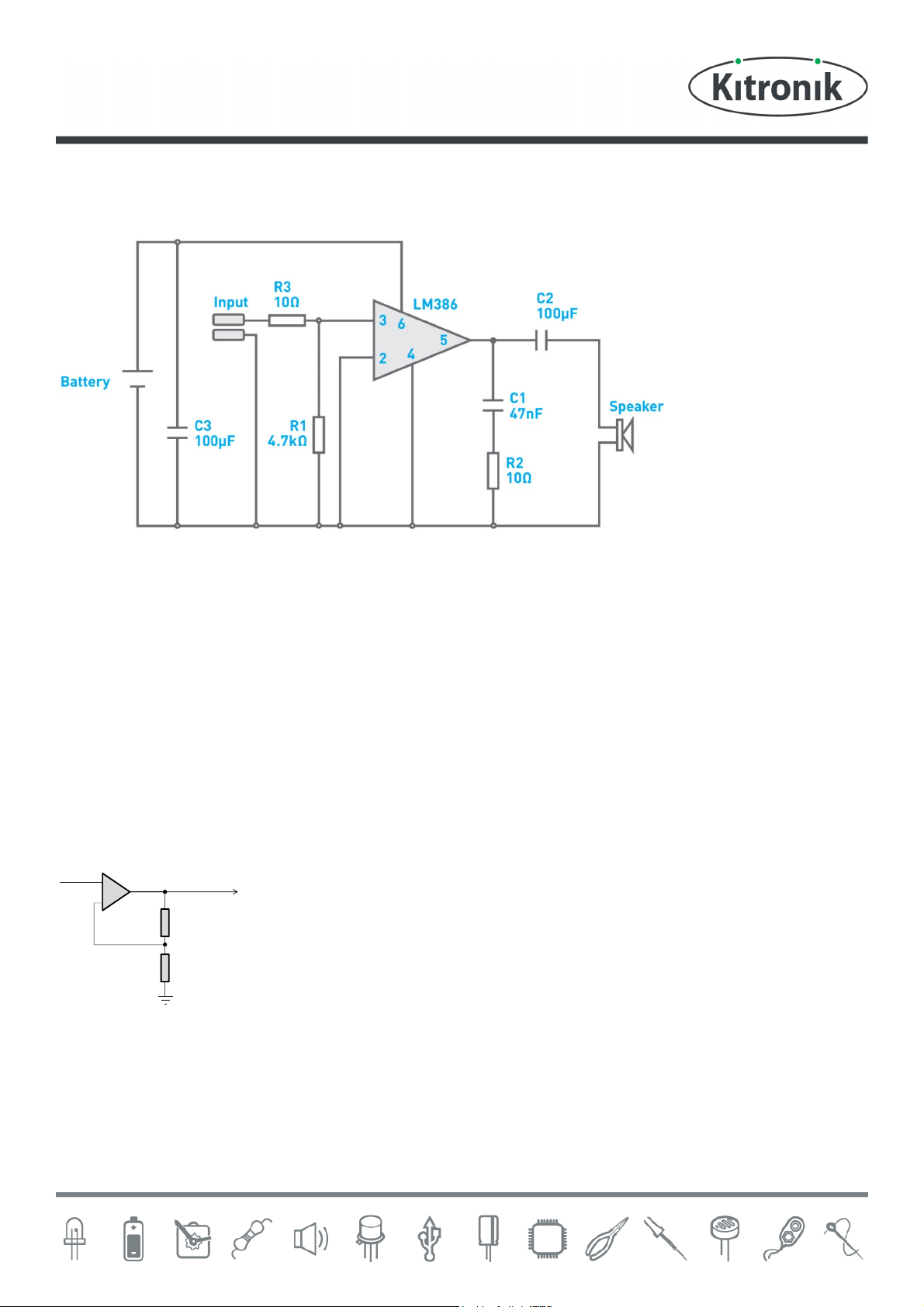Mono Amplifier Essentials
www.kitronik.co.uk/2154
The kit is supplie with ½ a metre of twin cable with a 3.5mm Jack connector on one en .
This cable will be use to connect both the speaker an the MP3 player. You will nee to
cut a length from the en that oes not have the Jack connector on, which will be use to
connect the speaker in a later step. Make sure that you leave enough cable on the en with
the jack so that you have a long enough lea to connect your MP3 player!
Strip the insulation from the other en of the cable that has the Jack plug on. Run some sol er
onto the expose wire an trim the wire so that only 2 or 3mm of tinne wire is left. Sol er these
wires into the boar where it is labelle ‘Input’. It oesn’t matter which of the pair of wires goes
into each of the two pa s. The wires shoul be fe through the strain relief hole before being
sol ere into place.
Take the piece of wire that you previously cut from the jack lea an strip the en s of the wire.
Sol er one en to the two terminals on the speaker an the other en to the boar connection
marke ‘Speaker’. It oes not matter which way aroun these connections go. Again the wires
shoul be fe through the strain relief hole before being sol ere into place.
The IC can now be put into the hol er, ensuring the notch on the chip lines up with the notch on the hol er. Your
amplifier is rea y for use. You can use the volume control on your MP3 player to control how lou the amplifier is.
Just make sure that it’s mi volume when you test the amplifier.
Checking Your Amplifier PCB
Carefully check the following before you insert the batteries:
Audio equipment may become damaged if connected to an incorrectly built amplifier.
Check the bottom of the board to ensure that:
•All holes (except the 4 large (3 mm) holes in the corners) are fille with the lea of a component.
•All these lea s are sol ere .
•Pins next to each other are not sol ere together.
Check the top of the board to ensure that:
•The three wires are connecte to the right place.
•The ‘-’ on the capacitors match the same marks on the PCB.
•The colour ban s on R1 are yellow, purple, re & R2 & R3 are brown, black, black.
•The battery clip re an black wires match the re & black text on the PCB.
•The notch on the IC is next to the power connection.
INSERTING THE IC INTO THE HOLDER