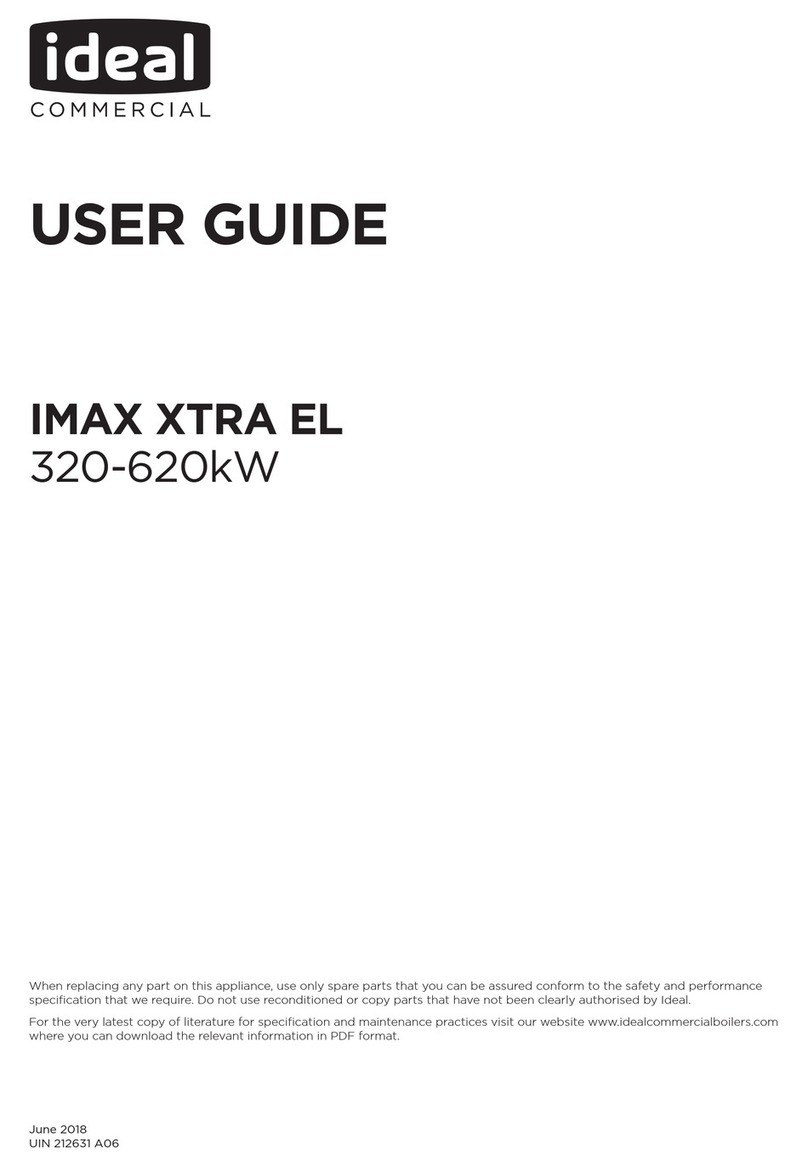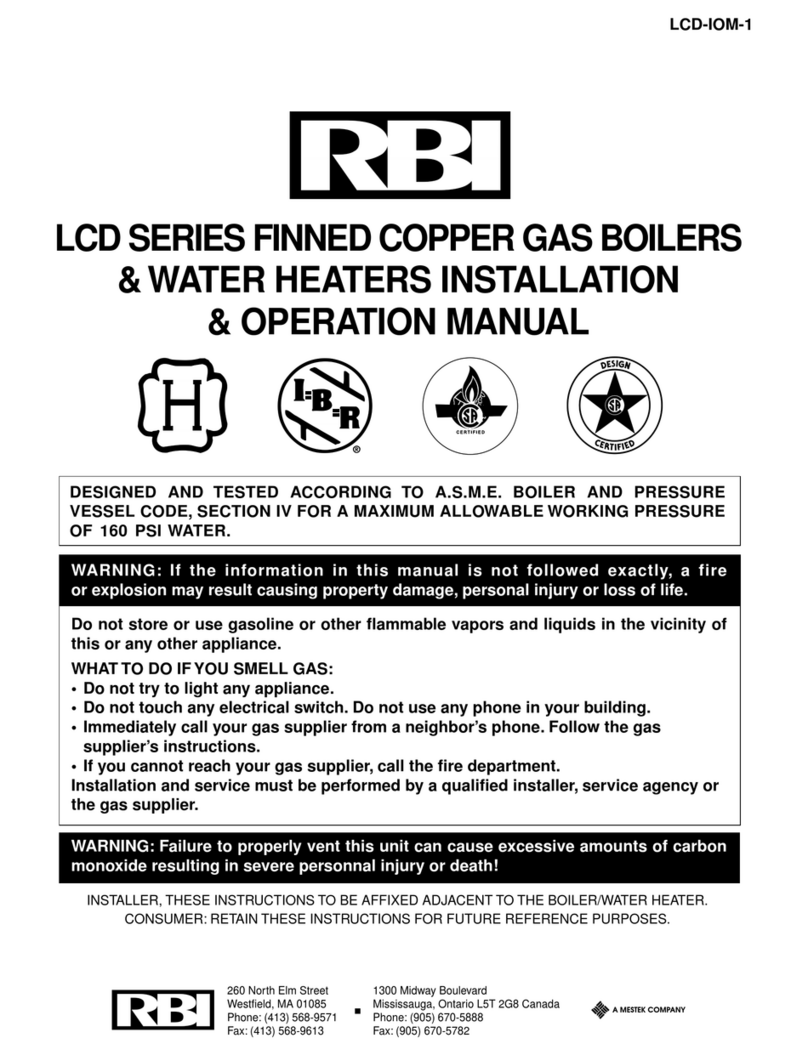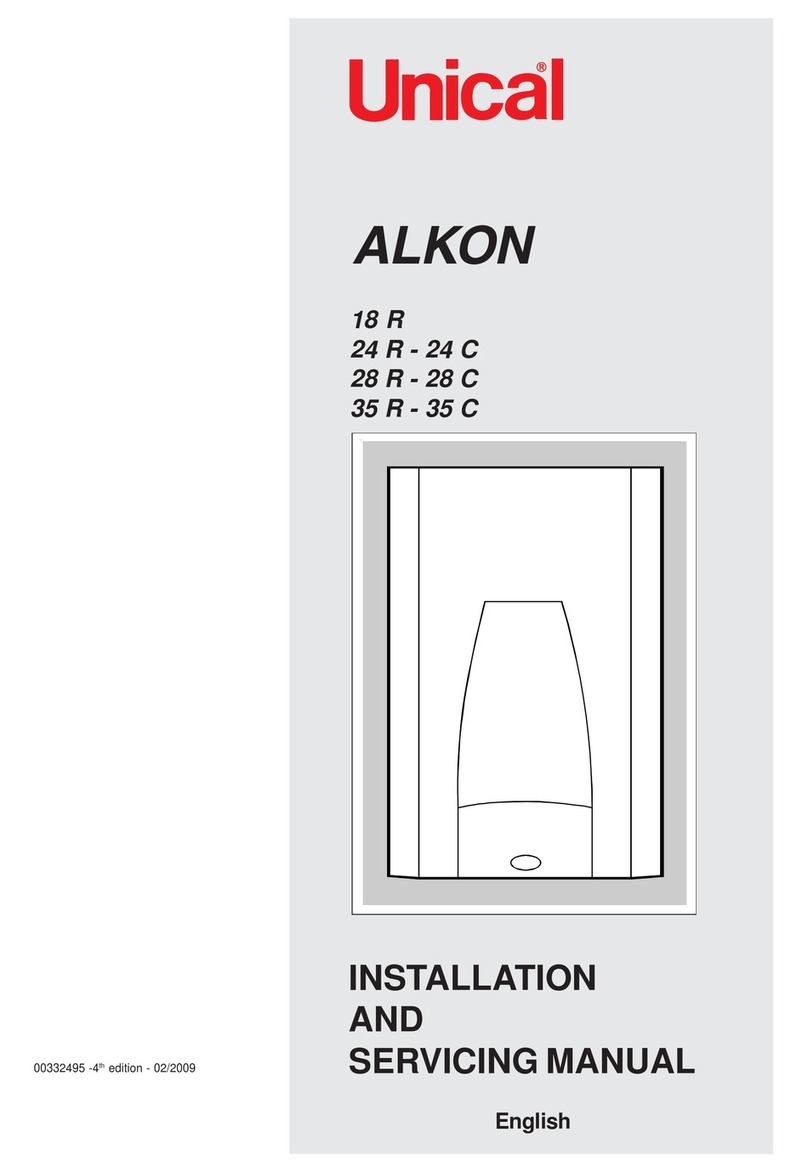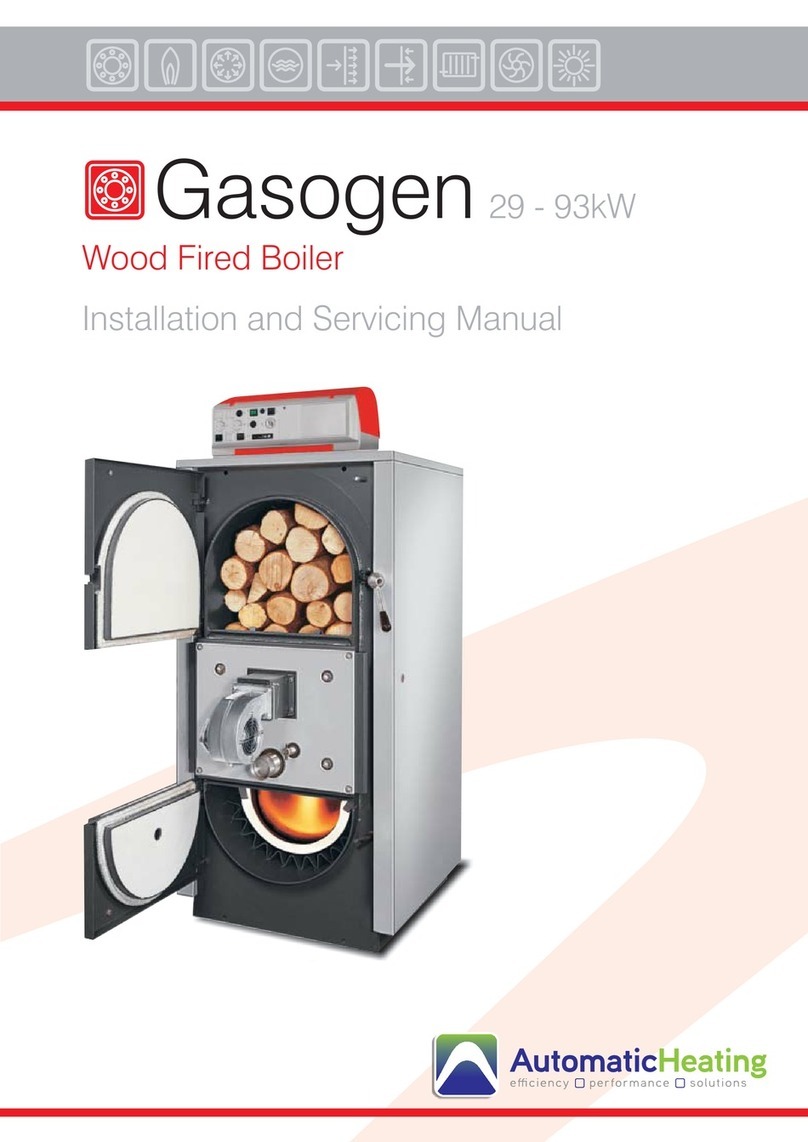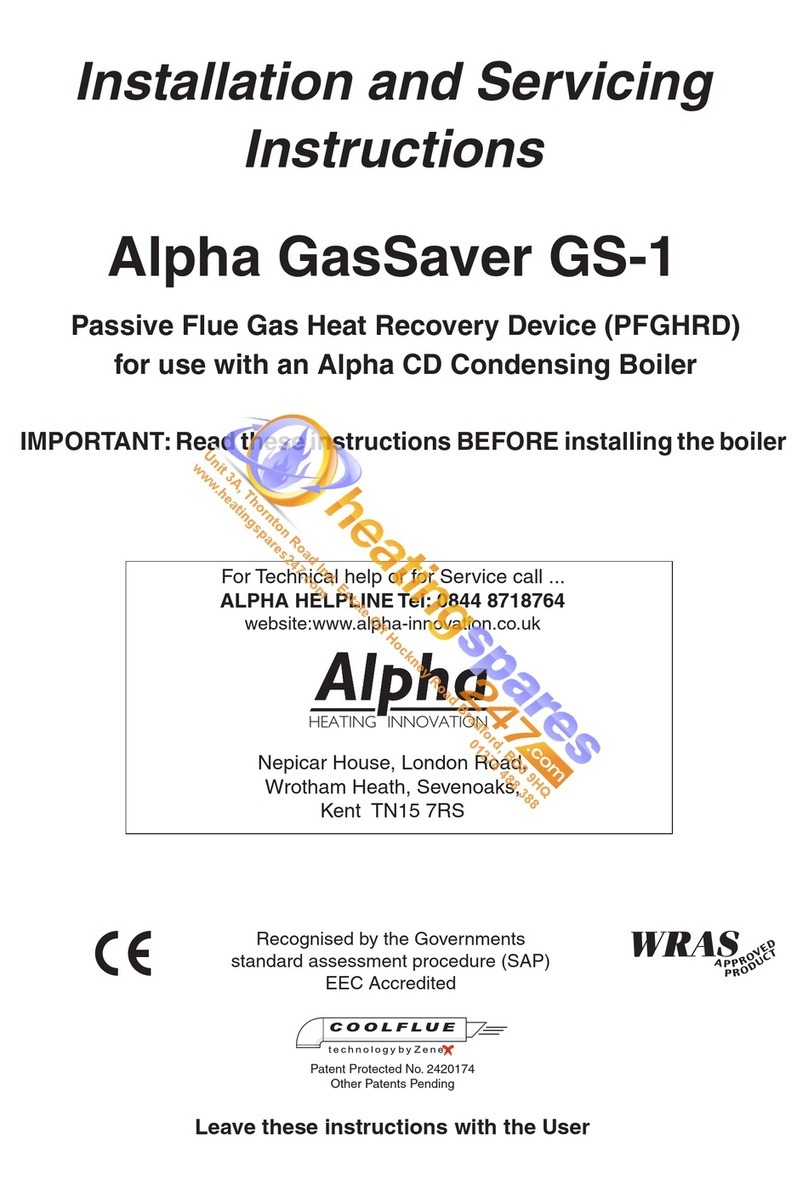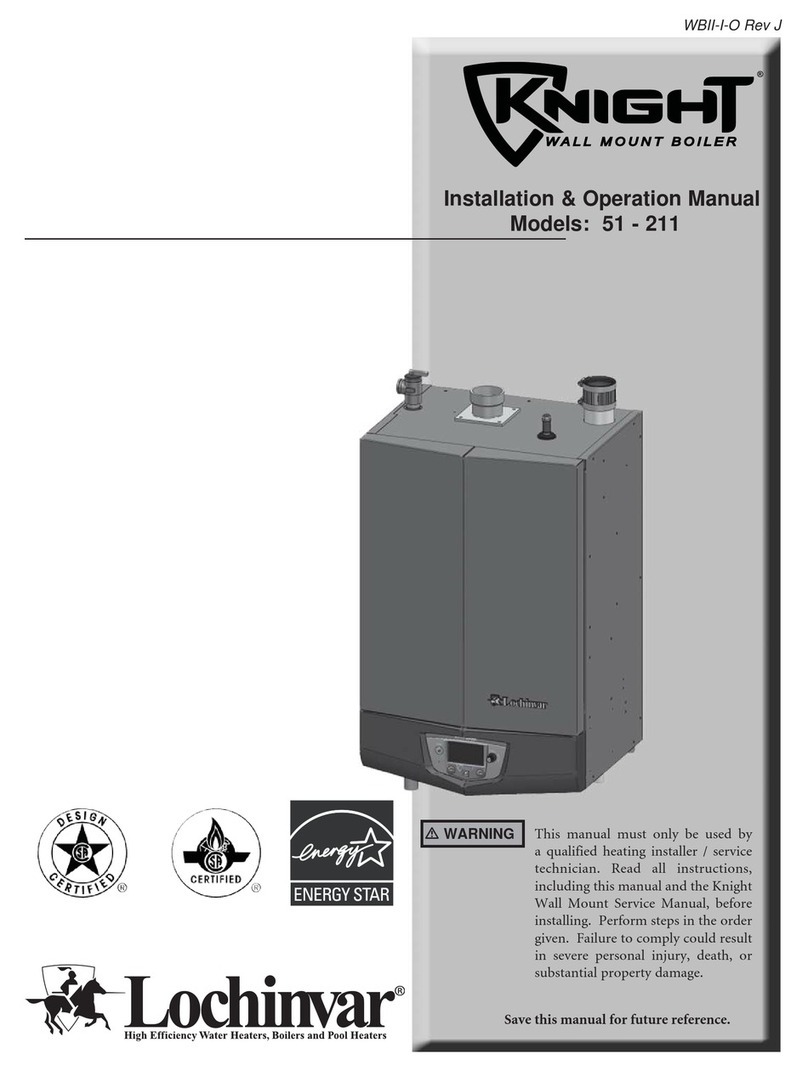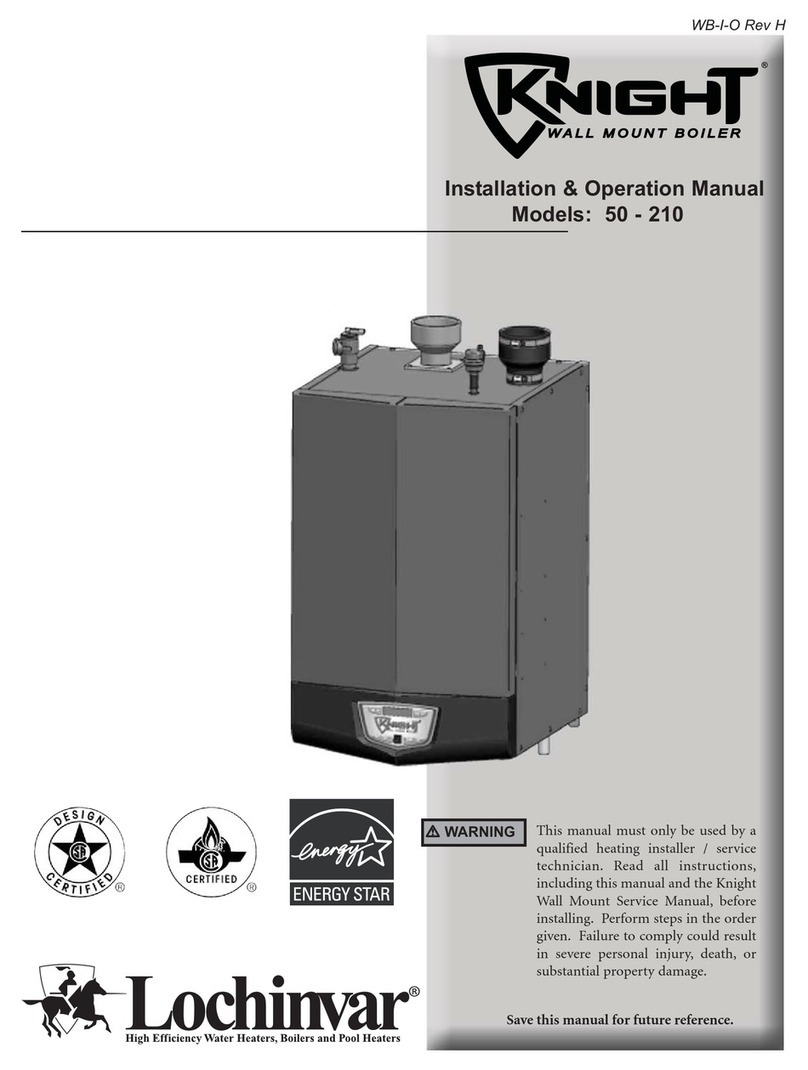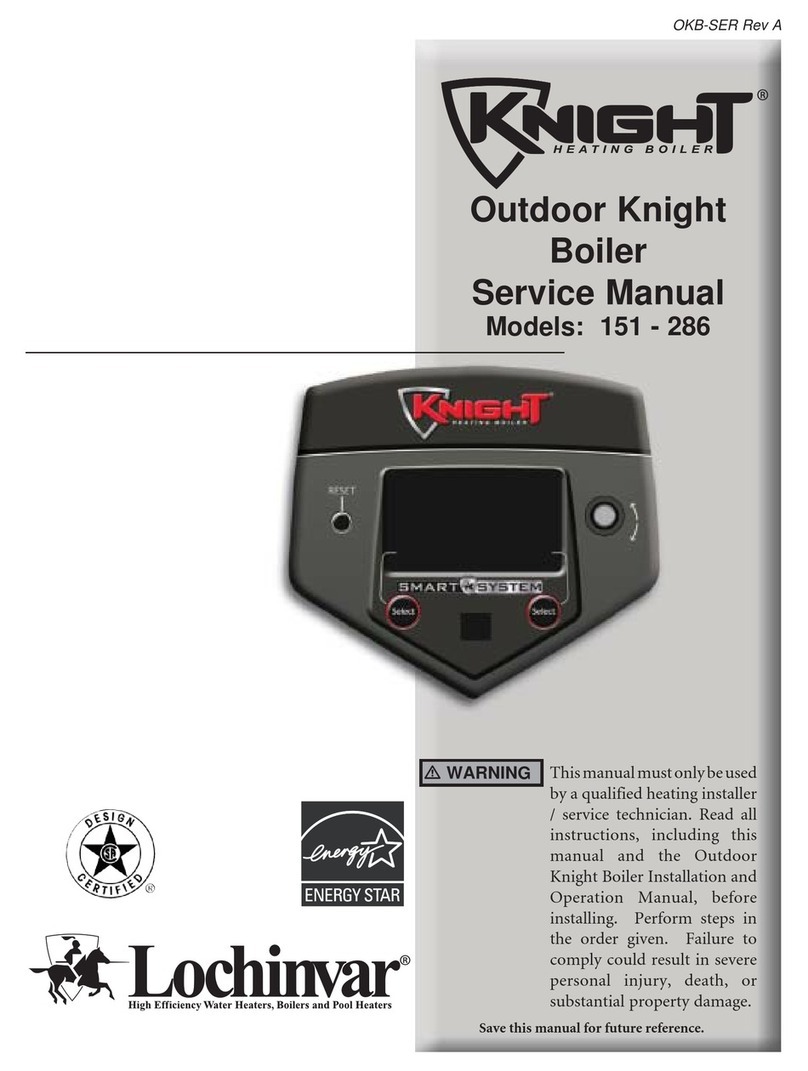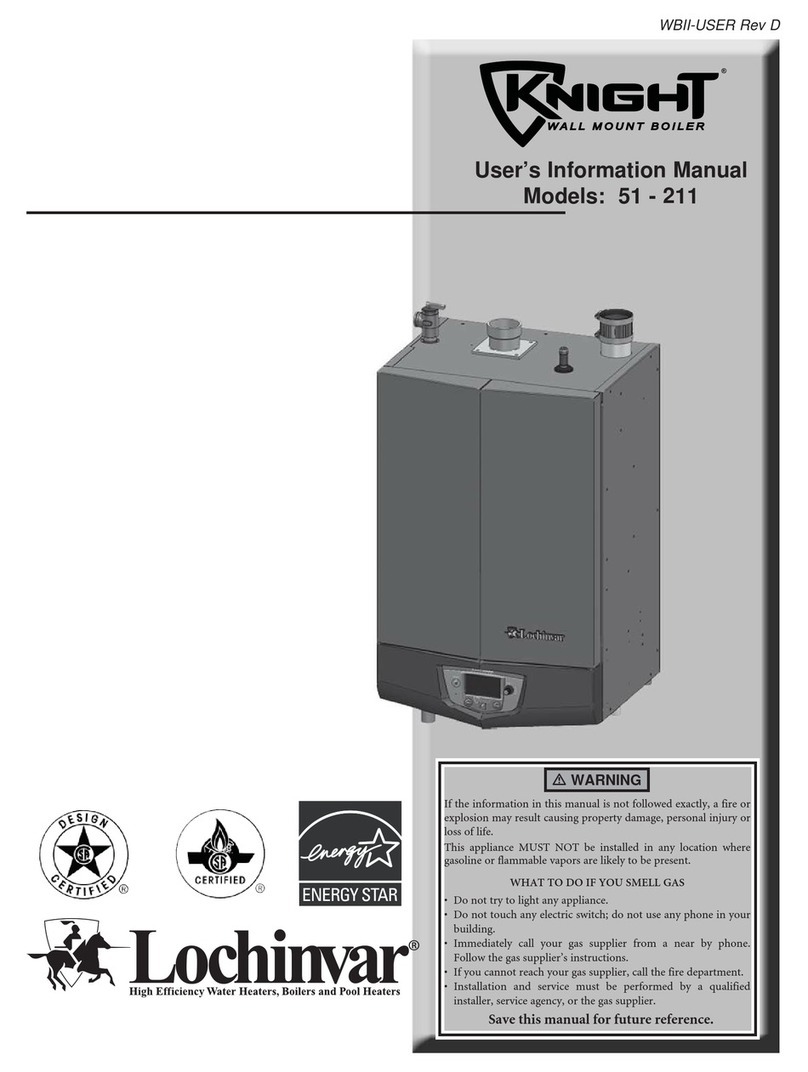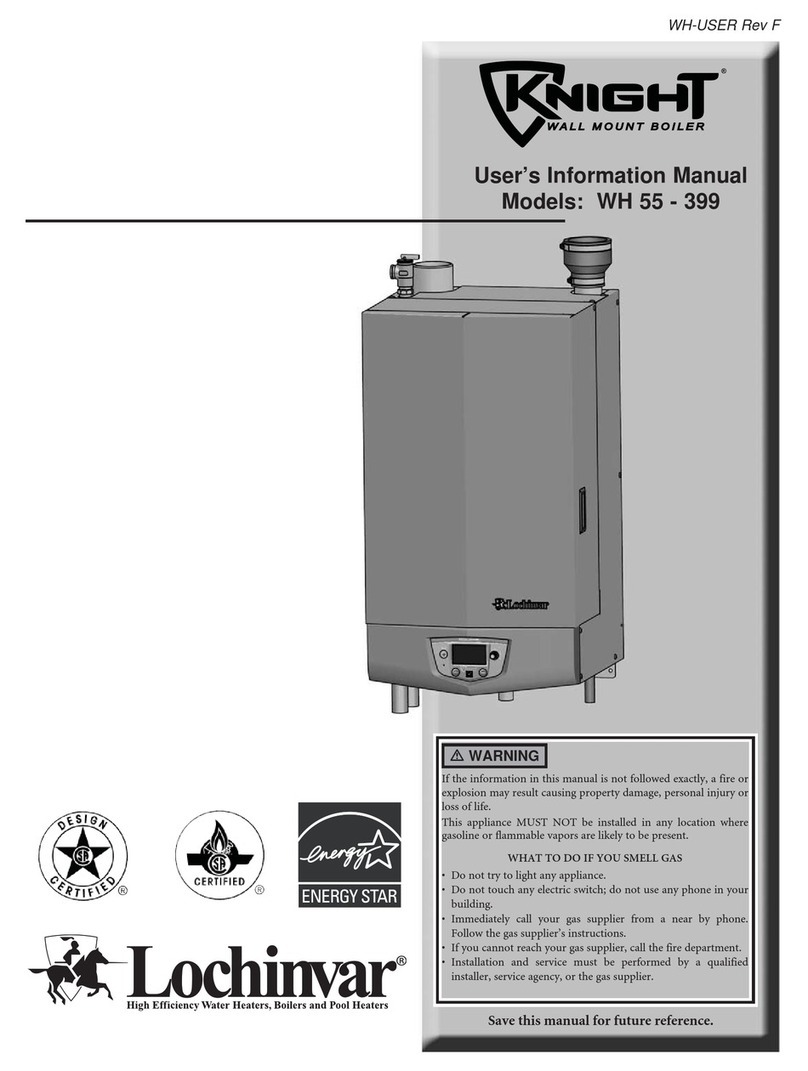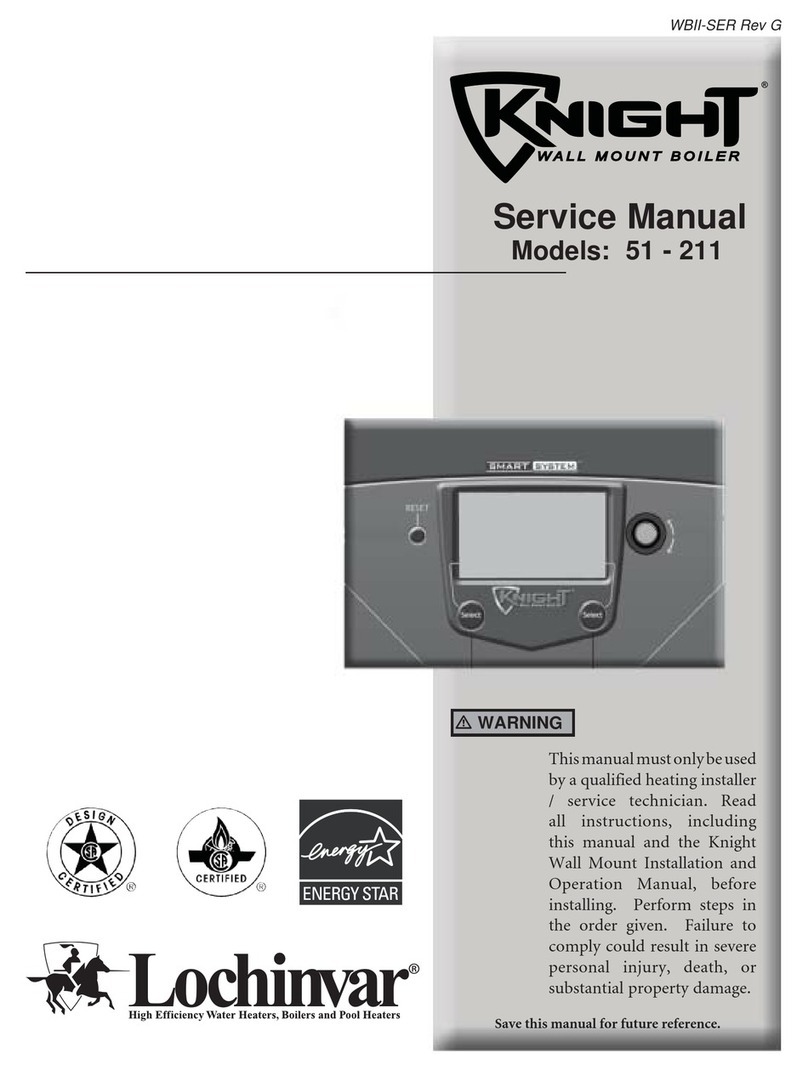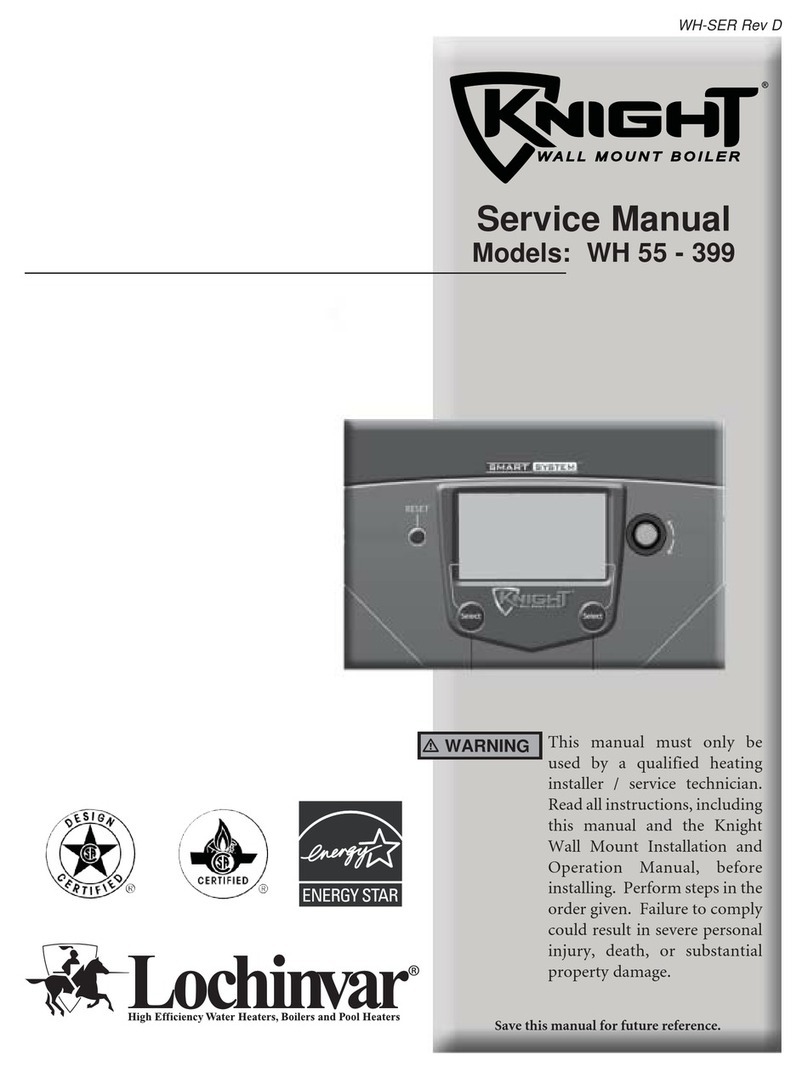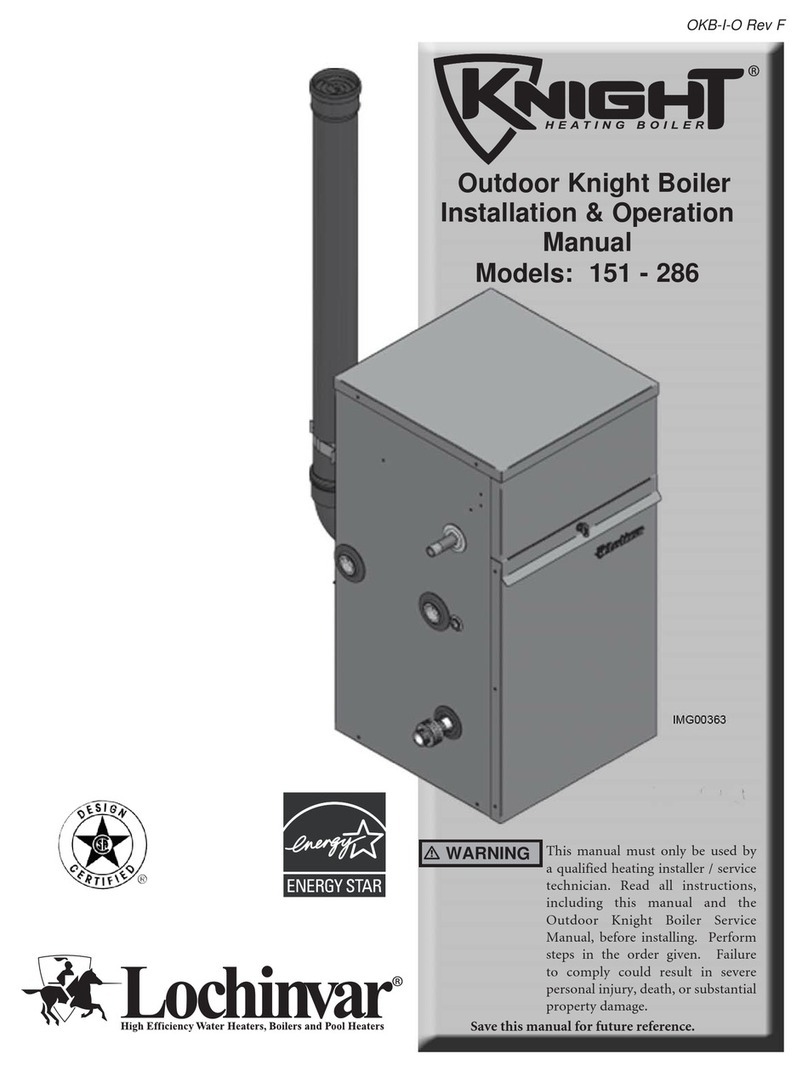Please read before proceeding
The Knight Wall Hung Fire Tube Boiler
Installation and Operation Manual along
with the Knight Wall Hung Fire Tube
Boiler Service Manual are for use only
by a qualified heating installer/service
technician. Refer only to this User’s
Information Manual for your reference.
Improper installation, adjustment,
alteration, service or maintenance can
cause property damage, personal injury
(exposure to hazardous materials) or loss
of life. Installation and service must be
performed by a qualified installer, service
agency or the gas supplier (who must
read and follow the supplied instruction
before installing, servicing, or removing
this boiler. This boiler contains materials
that have been identified as carcinogenic,
or possibly carcinogenic, to humans).
Failure to adhere to the guidelines on this
page can result in severe personal injury,
death, or substantial property damage.
Boiler service and maintenance –
• To avoid electric shock, disconnect electrical supply
before performing maintenance.
• To avoid severe burns, allow boiler to cool before
performing maintenance.
Boiler operation –
• Do not block flow of combustion or ventilation air to
the boiler. This boiler is equipped with a control which
will automatically shut down the boiler should air or
vent be blocked. If vent or air blockage is easily
accessible and removable, remove it. The boiler should
attempt to restart. If blockage is not obvious or cannot
be removed, have the boiler and system checked by a
qualified service technician.
• Should overheating occur or gas supply fail to shut off,
do not turn off or disconnect electrical supply to the
circulator. Instead, shut off the gas supply at a location
external to the appliance.
• Do not use this boiler if any part has been under water.
The possible damage to a flooded appliance can be
extensive and present numerous safety hazards. Any
appliance that has been under water must be replaced.
Boiler water –
• Thoroughly flush the system (without boiler
connected) to remove sediment. The high-efficiency
heat exchanger can be damaged by build-up or
corrosion due to sediment.
• Do not use petroleum-based cleaning or sealing
compounds in the boiler system. Gaskets and seals in
the system may be damaged. This can result in
substantial property damage.
• Do not use “homemade cures” or “boiler patent
medicines”. Serious damage to the boiler, personnel,
and/or property may result.
• Continual fresh make-up water will reduce boiler life.
Mineral buildup in the heat exchanger reduces heat
transfer, overheats the stainless steel heat exchanger,
and causes failure. Addition of oxygen carried in by
makeup water can cause internal corrosion. Leaks in
boiler or piping must be repaired at once to prevent
makeup water.
Freeze protection fluids –
• NEVER use automotive antifreeze. Use only inhibited
propylene glycol solutions, which are specifically
formulated for hydronic systems. Ethylene glycol is
toxic and can attack gaskets and seals used in hydronic
systems.
When calling or writing about the boiler
– Please have the boiler model and serial
number from the boiler rating plate.
Consider piping and installation when
determining boiler location.
Any claims for damage or shortage in
shipment must be filed immediately
against the transportation company by
the consignee.
Factory warranty (shipped with unit) does
not apply to units improperly installed or
improperly operated.
3
NOTICE
WARNING
NOTICE
WARNING DO NOT install units in rooms or
environments that contain corrosive
contaminants (see Table 1 on page 4).
Failure to comply could result in severe
personal injury, death, or substantial
property damage.
User’s Information Manual