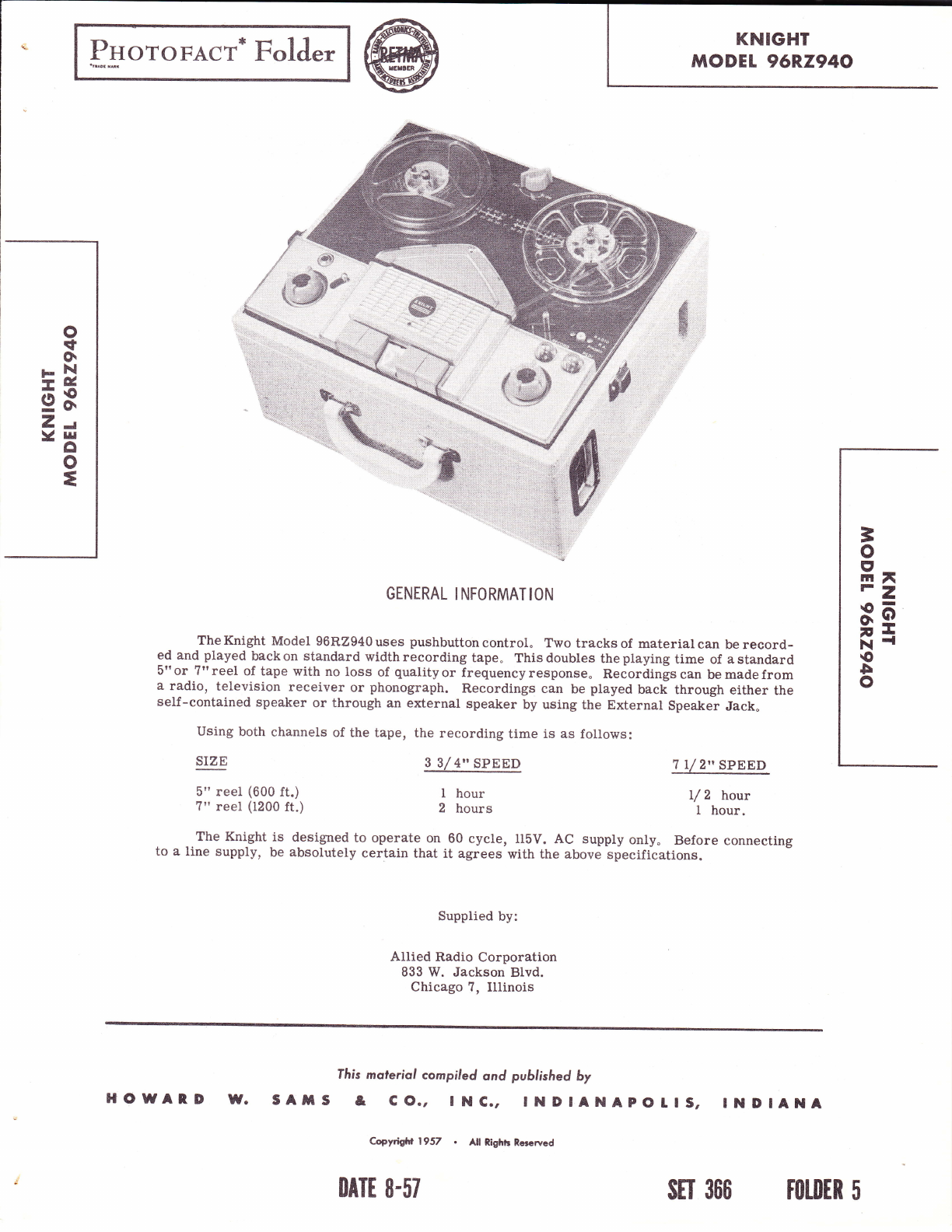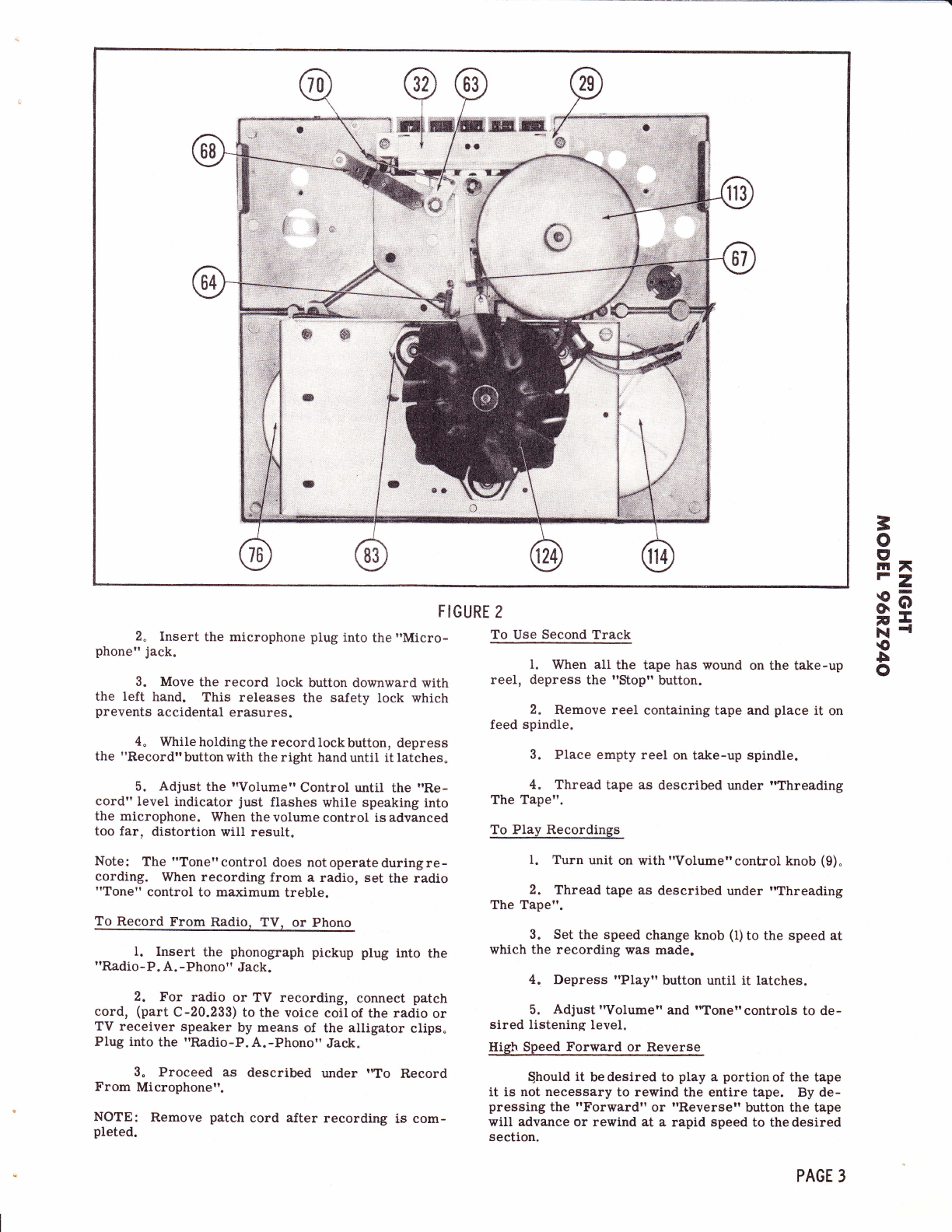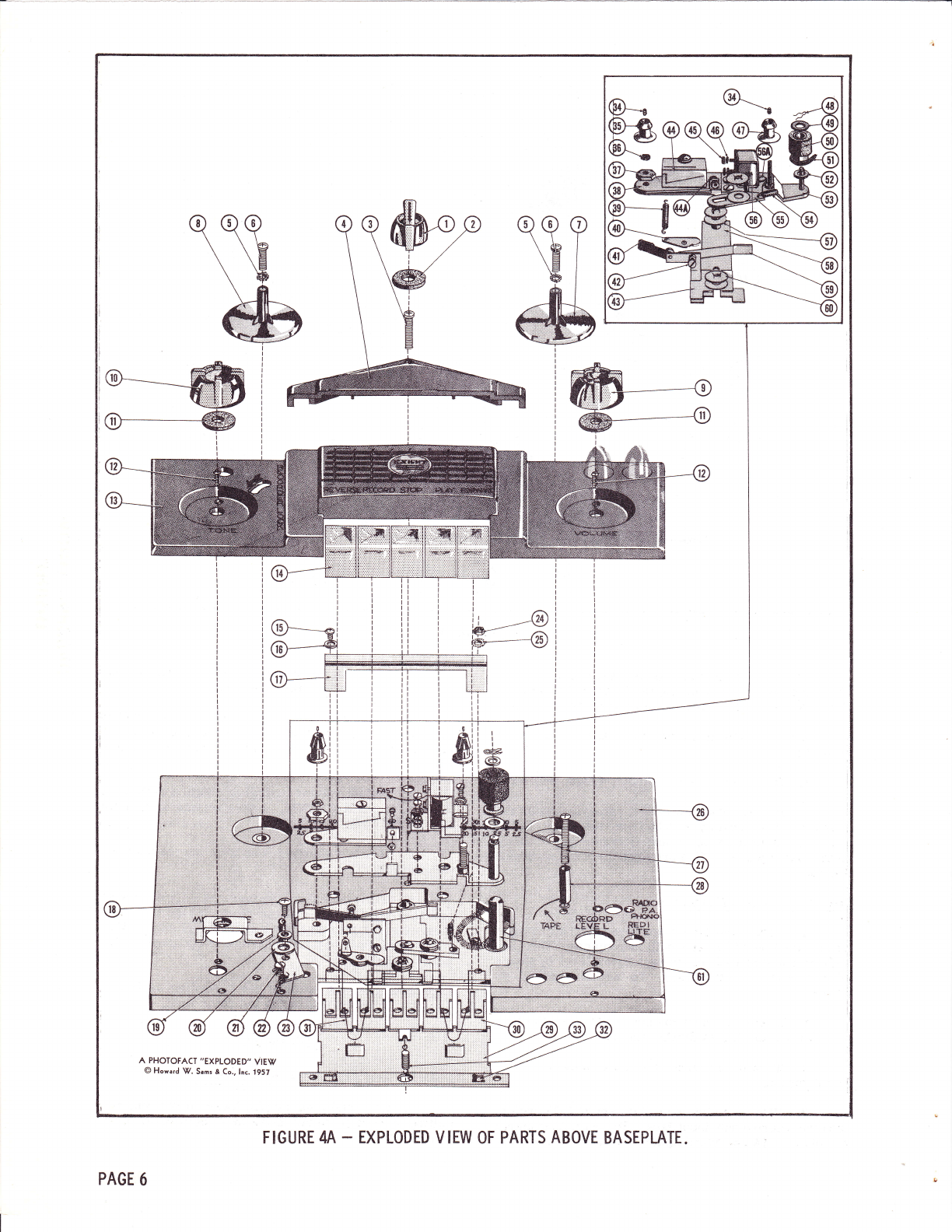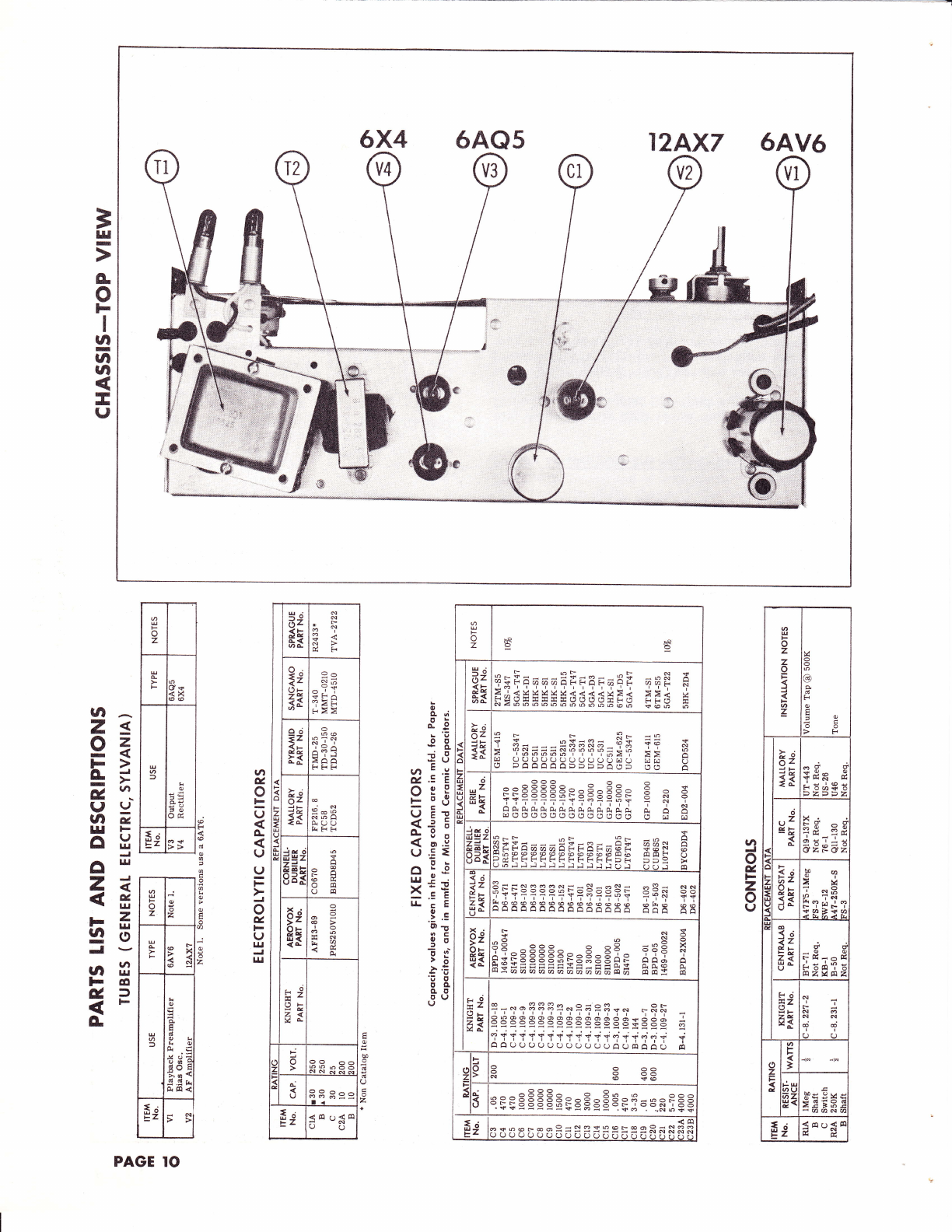To Edit and Splice Tape
NOTE: It isimpossible to editand spliceone trackof
tape without affecting the second track, therefore re-
cordings to be edited should be iimited to one track
only.
1. Tape recordings may be edited by cutting out
unwanted sections, or by joining selections into another
sequence. Announcements can be inserted between
selections etc. Unused sections of tape can be spliced
together for reuse.
2. For best results cut tape on a slight diagonal,
join ends together with splicing tape on the glossy side
and trim off any excessive width.
Erasing Recorded Material
When the "Record" button is depressed, the
erase head is positioped automatically erasing any pre-
vious recording before a new one is made. Material
no longer needed may be erased without recording by
depressing the "Record" button and turning the 'Yol-
ume" control to the minimum, (or extreme counter-
clockwise position). Only one track is erased at a
time. To erase the second track reverse the reels
and repeat the above operation.
To Use Recorder As a Public Address System
Insert the microphone plug into the "Microphone"
jack. Plug in an extension speaker and depress the
"Record" button. Set the "Tone" and "Volume" con-
trols to the desired level. A recording can be made
at the same time by placing a tape on the unit in the
normal manner.
NOTE: When using the public address feature keep
themicrophone as laraway from thespeakers aspos-
sible to prevent 'Teedback" squeal.
ADJUSTMTNTS
Record-Play Head Adjustment
WFor maximum frequency response, adjust the
record-play head (56) as follows;
l. Remove the rear escutcheon (4).
2. Thread an alignment tape or good recorded
tape in the usual manner.
3. Set the controls as described under I'To Play
Recordings".
4. With the unit playing turn head adjustment
screw (56A) clockwise or counter-clockwise until
maximum high frequencies are obtained.
Pressure Pad AdJustment
@1. Remove the front escutcheon (13).
2, Depress the "Play[ button, Do not turn the
recorder on.
3, Using a pencil type postal scale, check the
amount of pressure necessary to just pull the pad
PAGE 4
away from the tape. The test should be made on the
end of the pressure pad mounting spring (59). Adjust
the pressure pad for I 3/4 oz. + I/4 oz. pressure as
follows:
(a) Therecord headpressurepad isadjusted
by the locked adjustment screw (42).
(b) Tne guide postpressure pad(al)bybend-
ing the pressure pad spring. It must be adjusted for
minimum pressure against the tape.
4, After the adjustments are completed de-
press the "Stop"button and replace the frontescutch-
eon.
Erase Head Adjustment
l. With tape properly threaded, turn recorder
on and depress the "Record"button. Allow tapetorun
a few seconds then turn recorder off, but leave the
"Record" button depressed.
2. With the escutcheons (4) and (13) removed
check the erase head (44)to see if it is paraliel tothe
tape. 3. Check to see if the top edge of the tape coin-
cides with the top end of the diagonai slot in the erase
head (junction of the diagonal slot and short vertical
slot). To adjust level of tape, loosen set screw (34),
(exploded view), and rotate tape guide post (35) to move
tape up or down to correct height. Tighten set screw
(34).
4. After this adjustment has been made, gheck
to see if tape movesforwardapproximatelyl/64" when
the "Record" button is depressed. If not, loosen the
forward adjustment screw (44A), exploded view, and
turn the screw in or out as required to obtain 1,/64"
movement. Tighten the locknut. Replace escutcheous.
Brake Shoe Adjustment
i. Toadjustthebrakeshoes thecompletemech-
anism must be removed from the carrying case, and
the speaker disconnected.
2. With aU push buttons in the up position the
brake shoes (99A) should clear the drums by approxi-
mately 1,/ 8".
3. Depressthe "Stop'tbuttonwhile observingthe
brake shoes. Both brake shoes must contact the drums
at the same time and with equal pressure.
4. Adjust by bending spring arm (99).
Adjustment for Slow Take-Up Reei
l. Occassionally the spring drive belt (51)
stretches after a period of time. This results in in-
sufficient drive torque to wind the tape properly on
the take-up reei. Replace belt as follows:
(a). Remove rear escutcheon(4) and take-up
reet pan (?). Depress the "Stop" button and remove
old belt from around the pressure roller (50). Lift
clear of recorder. Install new belt by reversing the
above procedure.
Bias Adjustment
The bias voitage can be checkedwithout dismantl-
ing the unit by connecting a VTVM across the top lug