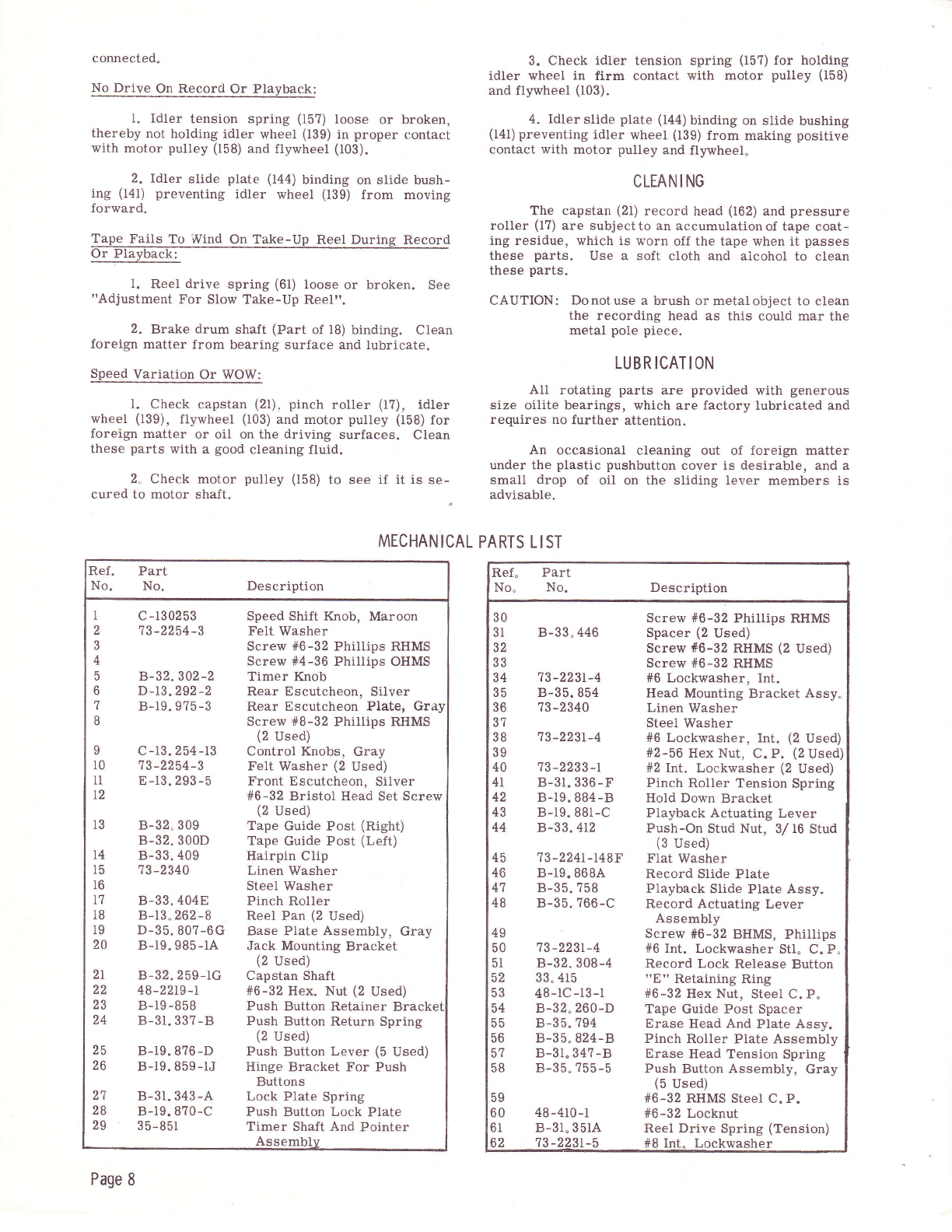until a click is heard and then allow 30 seconds for
the unit to warm up. The pilot light located above the
"Stop" button will glow when the unit is turned on.
2. Insert the microphone plug into the t'Micro-
phone" jack.
3. Push the record lock button down with the
left handand hold. Thisreleases thesafetylock which
prevents accidental erasure of recorded material.
4. Depress the I'Record" button with the right
hand until it latches. Release the lock button.
5. Adjust the "Volume" control until the rNor-
mal" indicator just flashes while speaking into the
microphone. If the "Volume" control is advanced too
far the "Overload" indicator will flash and the re-
cording will be distorted. To prevent overload and
distortion turn the volume control down to a point
where the "Overload" indicator does not flash.
6. The "Tone" control does not function during
recording. When recording from a radio, set the
radio tone control for maximum treble.
To Record From Radio, TV, Or Phonograph:
1. Insert the phonograph pick-up plug into the
"Radio-P. A. -Phono" jack.
2. For radio or TV recording, connect patch
cord, Part No. 96R674, tothe voice coil of the radio
or TY speaker by means of the alligator clips. Plug
into the "Radio-P.A. -Phono" jack.
3. Proceedas describedunder t'ToRecordFrom
Microphone""
NOTE: Remove patch cord when recording is com-
pleted.
To Use Second Track:
1. Depress "Stop" button when all tape is wound
on the take-up reel.
2. Remove reel containing tape and empty reel.
Place full reel on left (supply) spindle and empty reel
on right (takeup) spindle.
3. Thread tape and proceed as previously de-
scribed.
To Play Recordings:
l. Turn unit on with volume control knob"
2. Thread tape as described under t'Threading
The Tape".
3. Set the speed change knob (1) to the speed at
which the recording was made.
4. Depress the I'Playt' button until it latches.
5. Adjust "Volume" and "Tone" Controls to de-
sired listening levels.
High Speed Forward Or Reverse:
When it is desirable to play a section of tape
over again it is not necessary to play or rewind the
entire tape. By depressing the "Forwardil or ilRe-
verse" button the tape will advance or rewind at a
rapid speed.
Several minutes of normal recording can be
skipped in a few seconds by the "Forqrard" or IRe-
verse" buttons.
Tape Timer:
If, when maling recordings or playing a re-
corded tape, you wish to play back a certain record-
ing, note the reading on the time scale when a par-
ticular recording is being made or heard. Rewind the
tape until that number appears on the scale, press
the "Stop" button, then press the "Playtr button and
you will be listening to the desired recording.
When starting a new reel of tape or re-recording
a reel, reset the indicator pointer to *Orr by rotating
the reset knob (5). By starting at IOri on all tapes,
the number location can be catalogued for each se-
lection on any reel.
To Edit And Splice Tape:
NOTE: It is impossible to edit and splice one track
without affeeting the second track of recorded
material, therefore recordings to be edited
should be limited to one track only.
l. The tape may be edited by cutting out un-
wanted sections, or by joining selections into another
sequence. Announcements can be added between se-
lections, etc. Unused sections of tape may be spliced
together for re-use.
2. For best results cuttape at a slight diagonal,
join ends togetherwith splicing tape on theglossy side
and trim off any excessive width.
Erasing Recorded Material:
When the "Record"button is depressedthe erase
head is automatically positionedto erase any previous
recording before a new one is made. Material may
be erased when no longer needed, without recording,
by turning the volume control to the extreme counter-
clockwise position, or minimum volume position, and
depress the "Record" button. To erase the second
track, reverse the reels and repeat the above opera-
tion.
To Use Recorder As A Public Address System:
Insert the Microphone into the rrMicrophonerr
input jack. Plugin an extensionspeaker, or speakers
if desired, and depress the "Record" button" Set the
"Volume" and "Tone" controls to the desired listening
level. A recording can be made at the same time with
a tape placed on the unit in the normal manner.
CAUTION: When using the unit as a public address
system, the Microphone must be kept as
far away from the speakers as possible to
prevent "feedback" squeal.
Remote Control Operation:
A socket and switch are provided to allow re-
mote operation up to a distance of 18 feet on either
recording or playback" This is accomplished by re-
mote control cable No. 96R636" Connect remote con-
trol cable as follows:
=
o
I
Ill
F
la
€-
€/\
FZ
!a
\-
J=
I
€
v
N
€
(.,
o\
Page 3