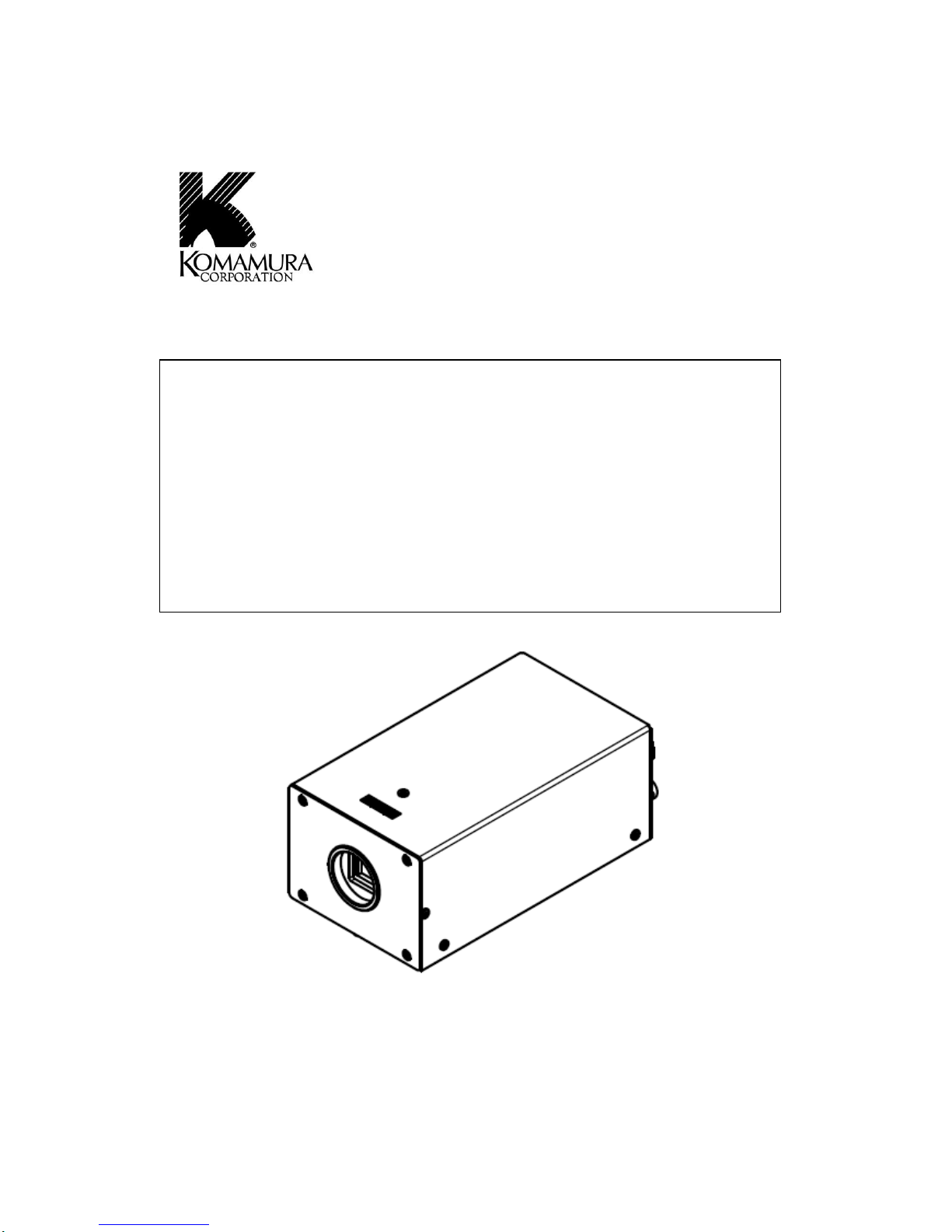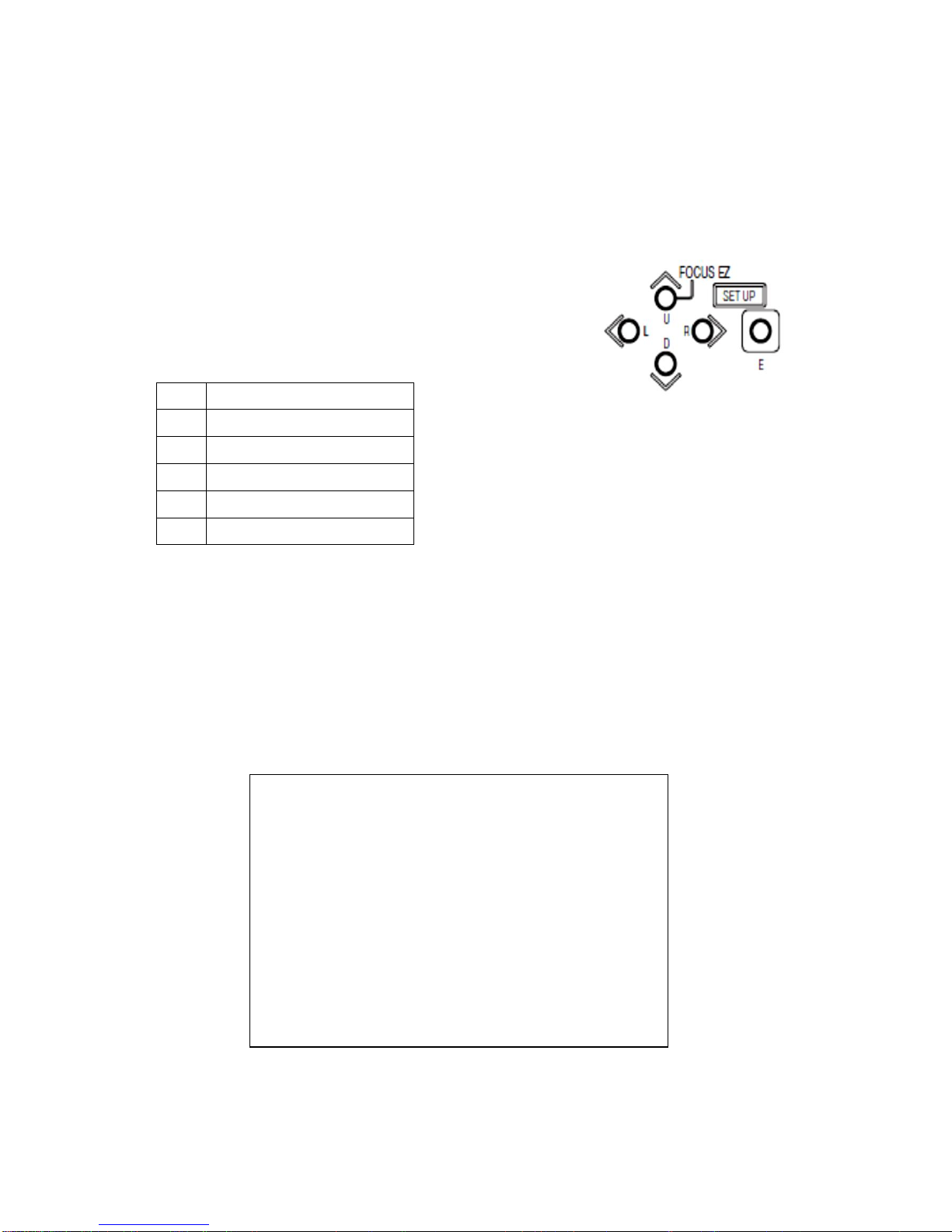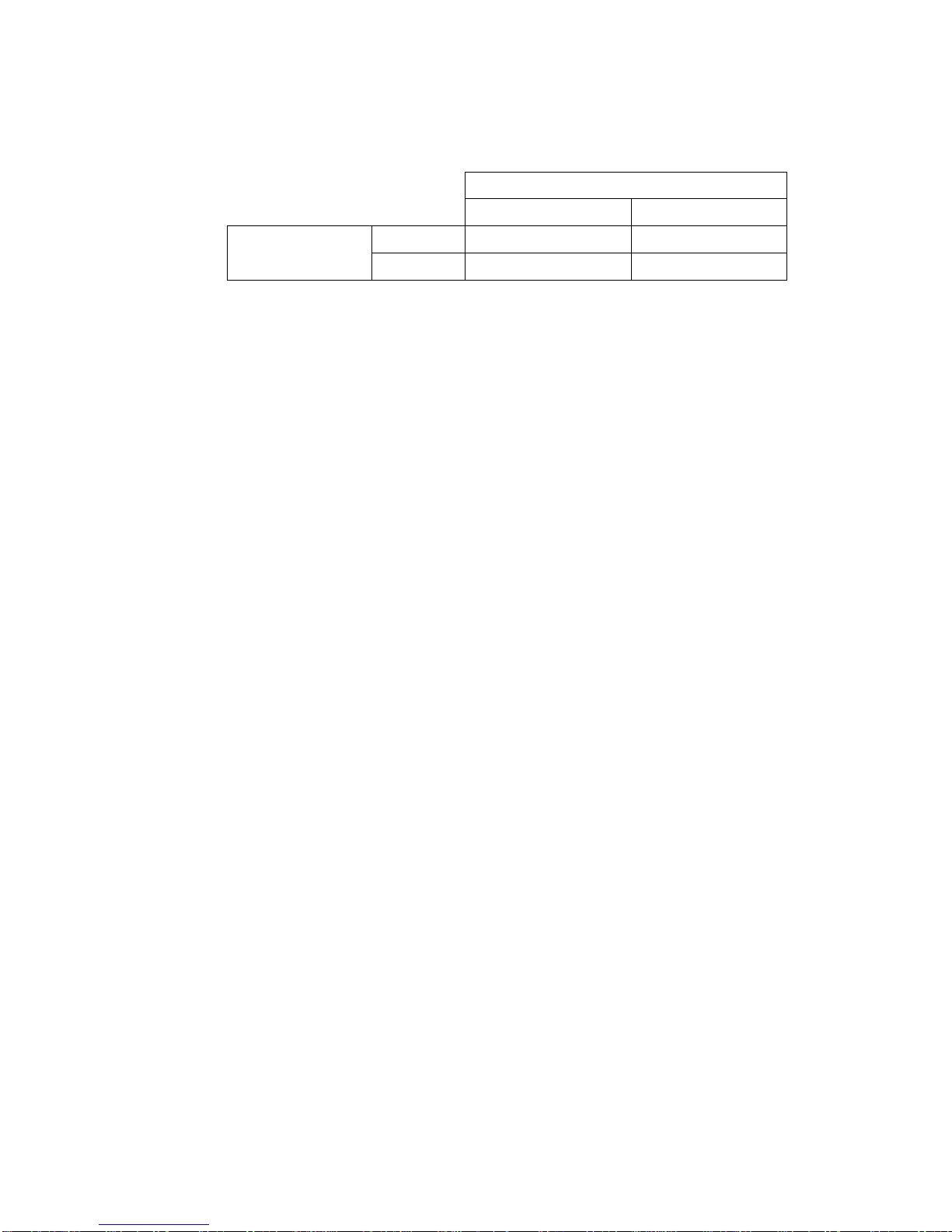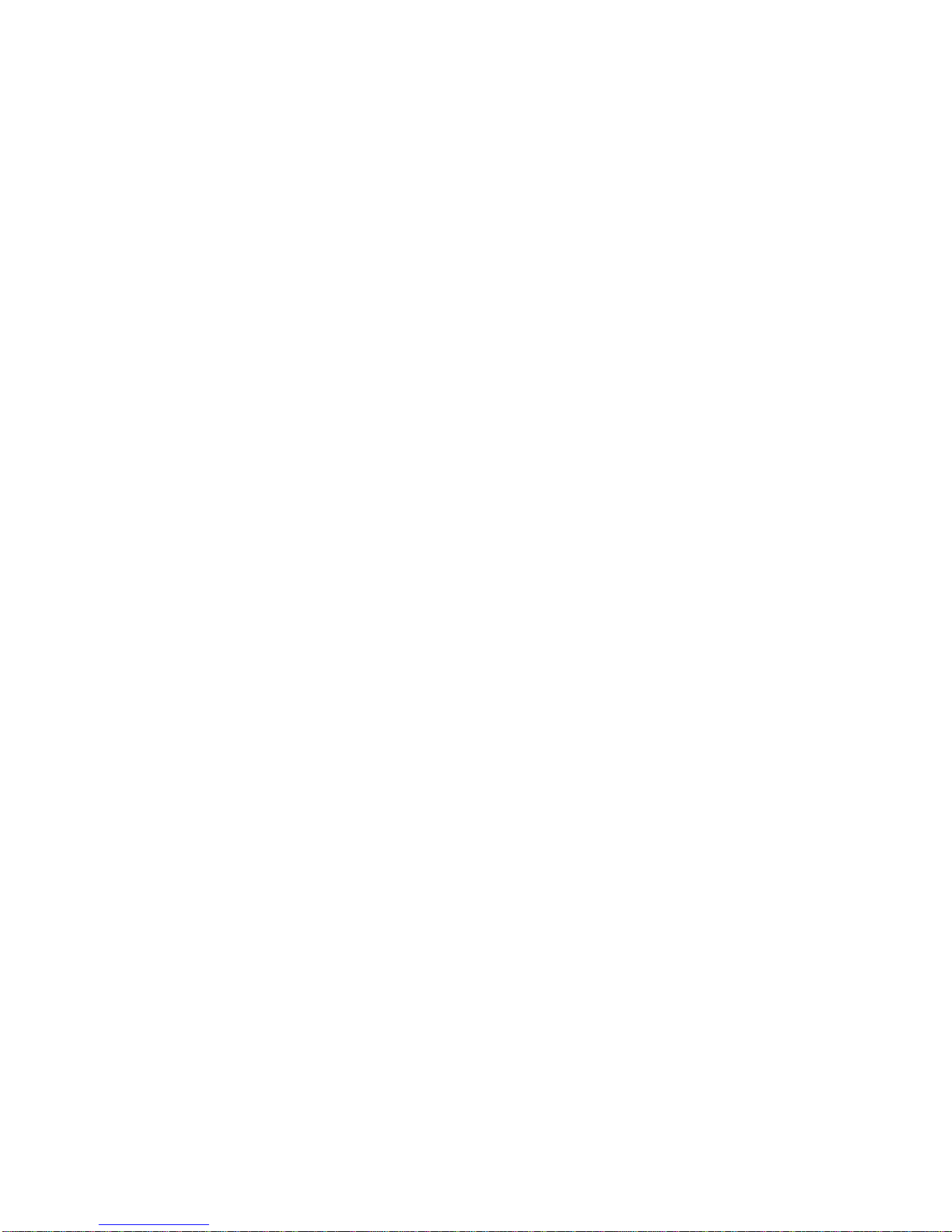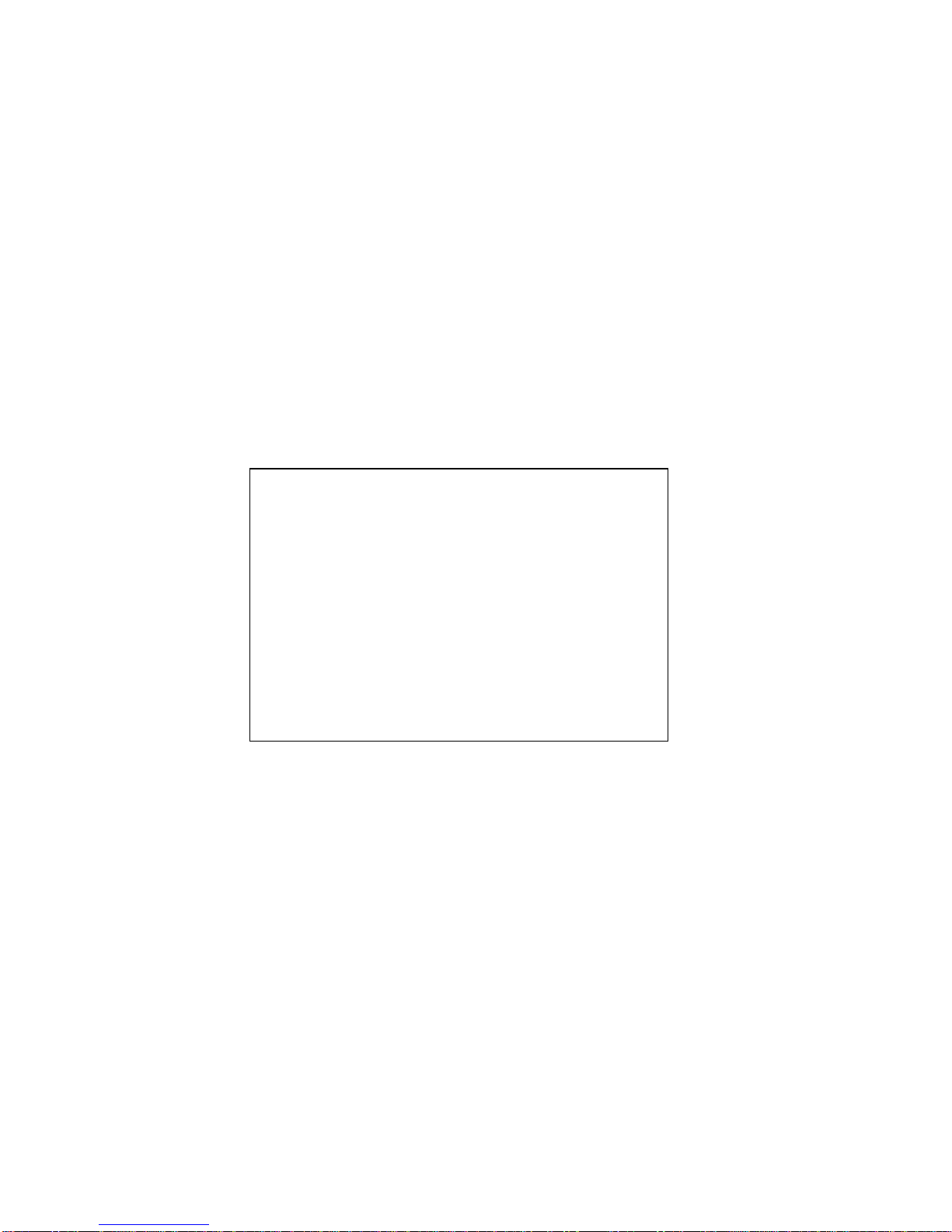5
2-4-1、SENSE (Sensitivity) UP
(1)Setting it up something else rather than OFF or MANUAL, GAIN will be set
automatically on AGC. It can also be switchable to HYP-AGC.
①OFF
②S/N
Signal Noise priority mode
For slow motion shooting.
Max GAIN: +21dB on +15dB、HYP-AGC
③STD
Standard Value
Max. GAIN: +42dB on +36dB、HYP-AGC
④MOVE
MOVE priority mode
Max. GAIN: +78dB on +54dB、HYP-AGC
⑤MANUAL
Manual GAIN
For the required magnification, see SHUTTER on MAIN MENU
(2)Set ups of 4 patters of ALC and DAY/NIGHT can be made by pushing the E button
after the above modes are selected.
(3)ALC Set Up
A combination of BASED SHUTTER (OFF/Set up value) and HS-SHT
LIMIT (OFF/Set Up value) makes it possible to set up 4 patters.
①BASED SHUTTER : OFF, HS-SHT LIMIT : OFF normal
mode
②BASED SHUTTER : Set up Value, HS-SHT LIMIT : OFF
The shutter speed becomes slower according to a reduction of
incoming light volume. When it comes to the BASED SHUTTER
set up value, it stays at a full opening of iris while the shutter
speed comes to 1/30 sec at a full opening. While the shutter speed
stays at 1/3 sec, Auto Gain starts working and increases the
sensitivity up to maximum 16 times with an accumulation mode.