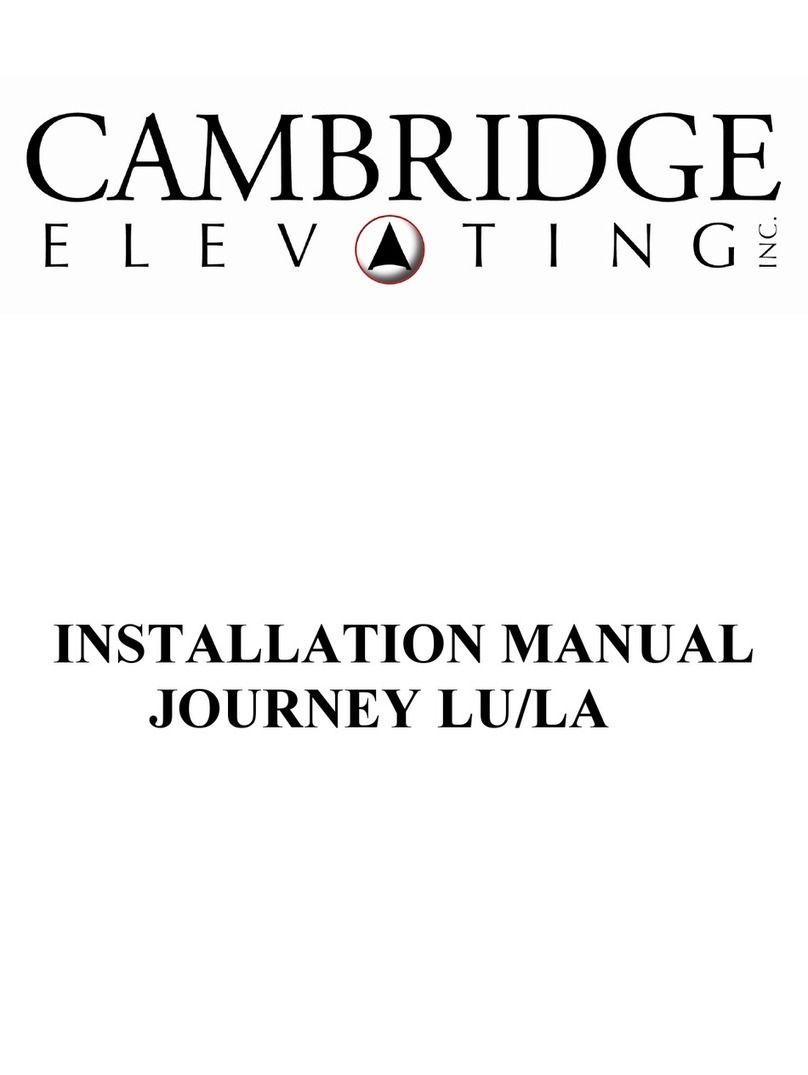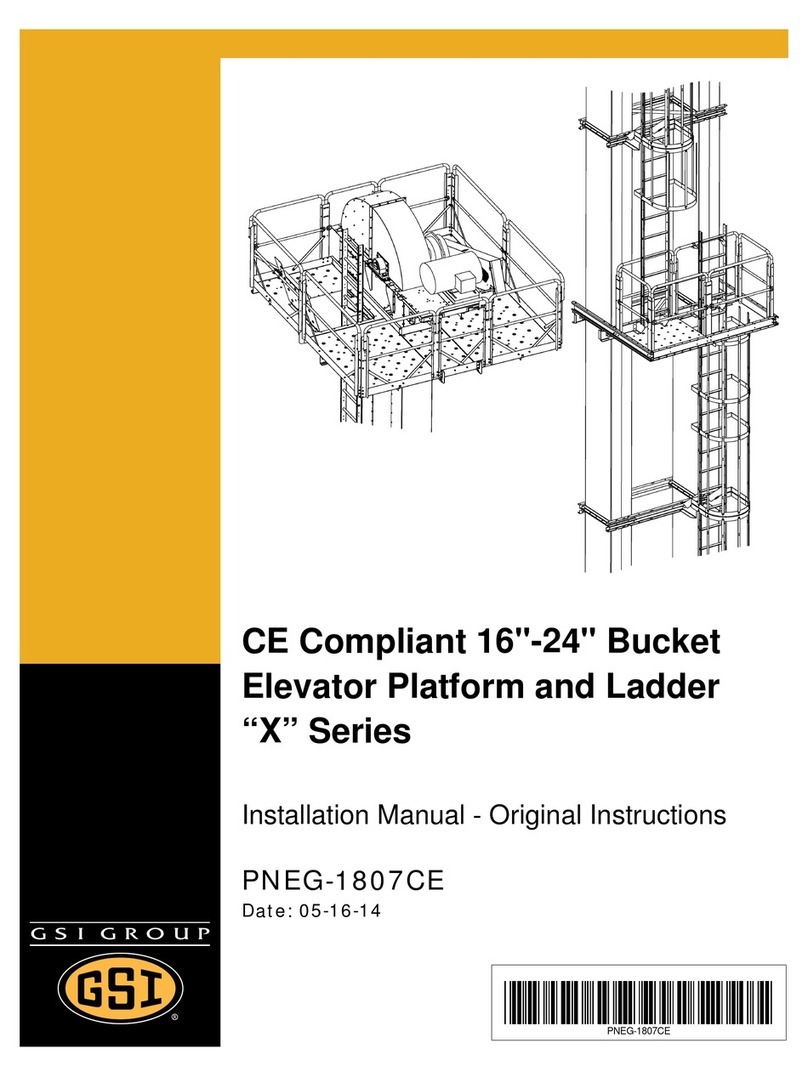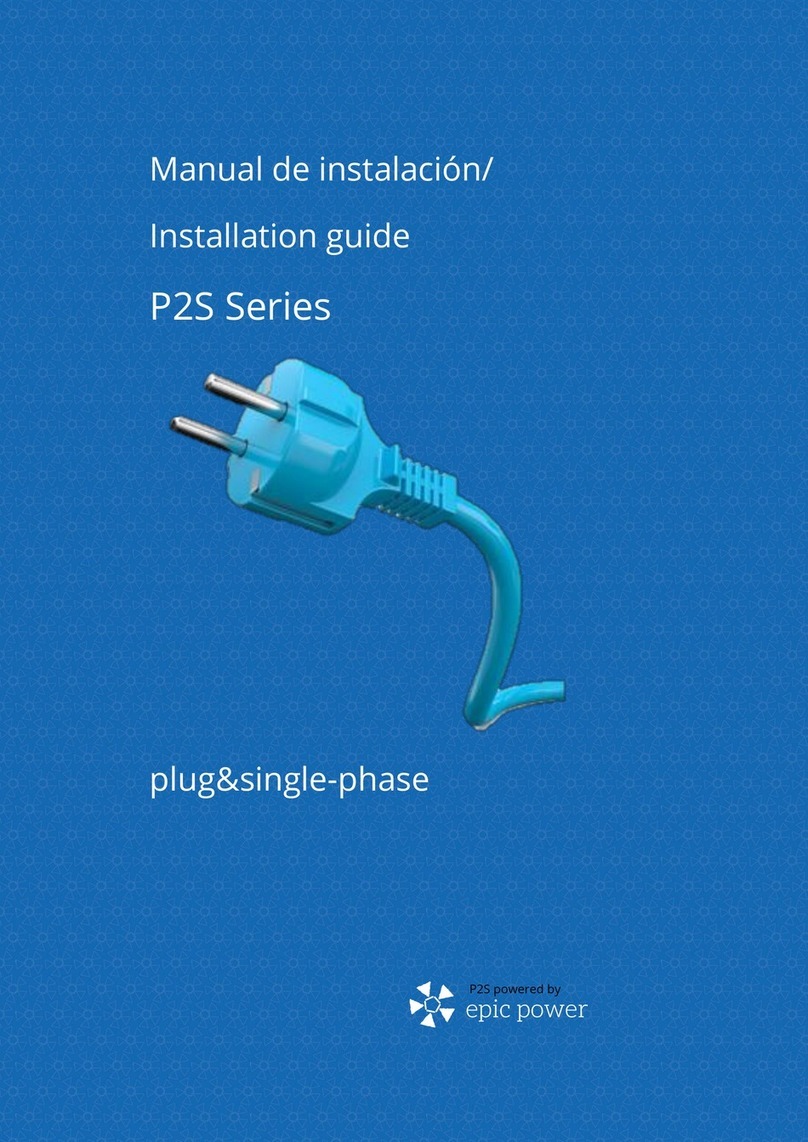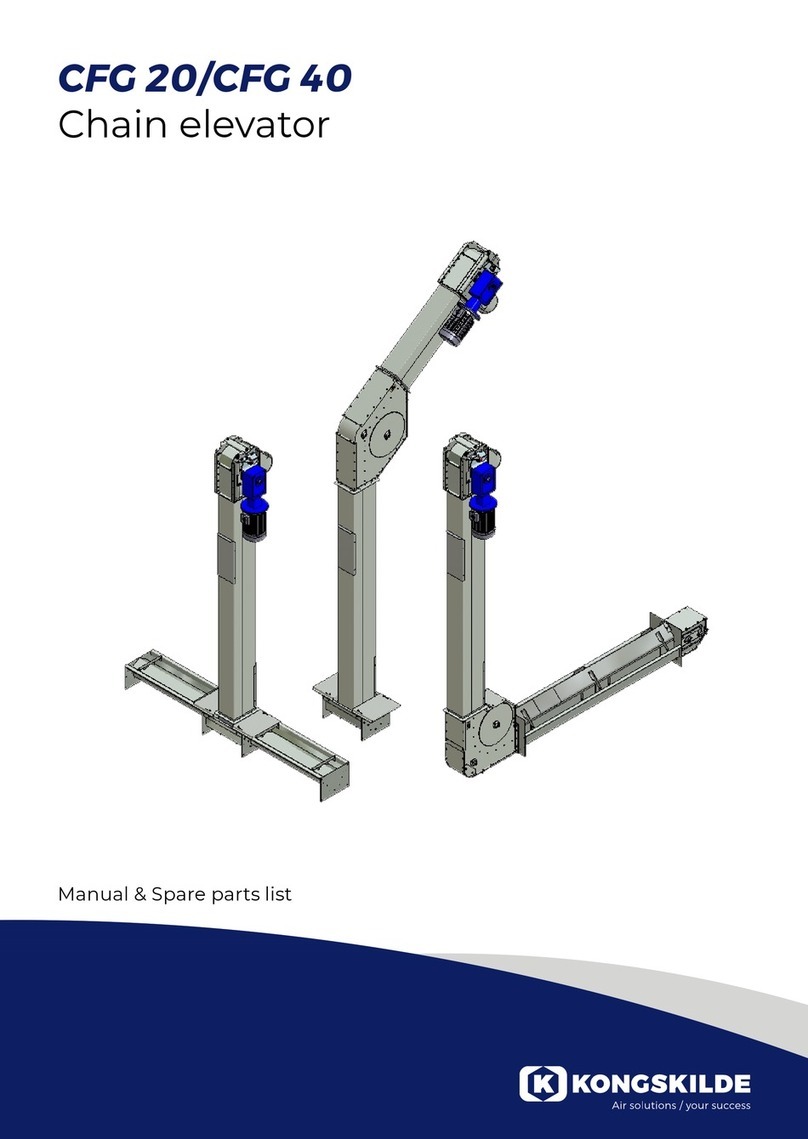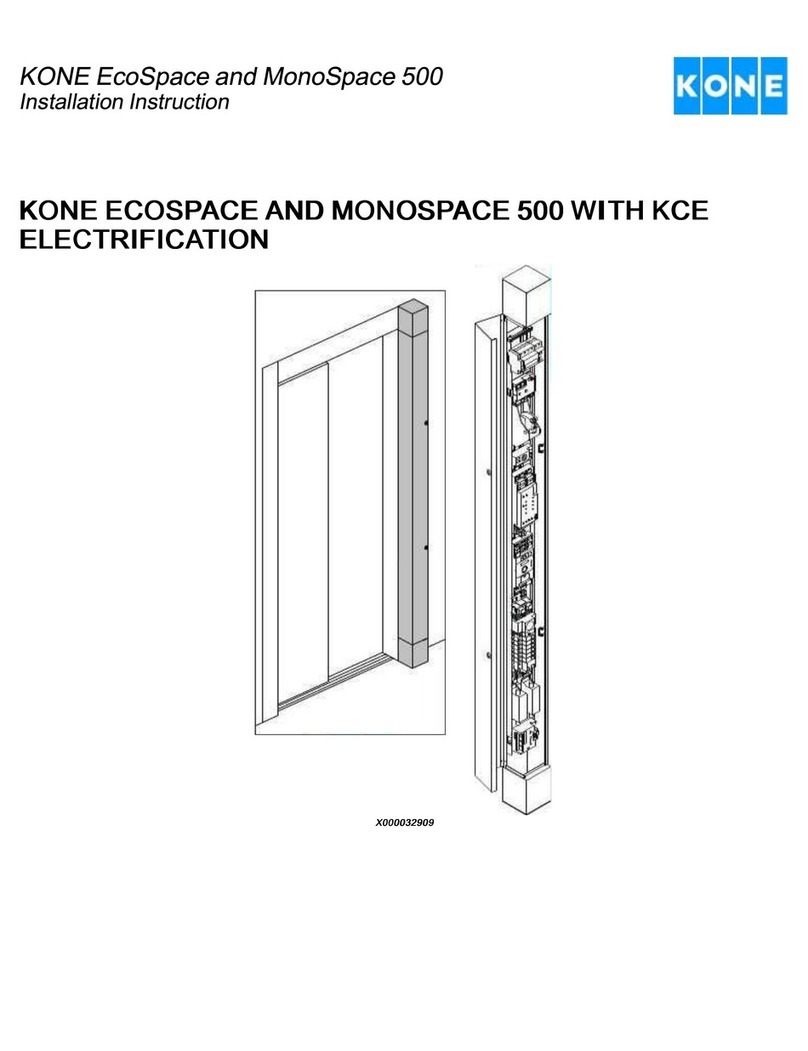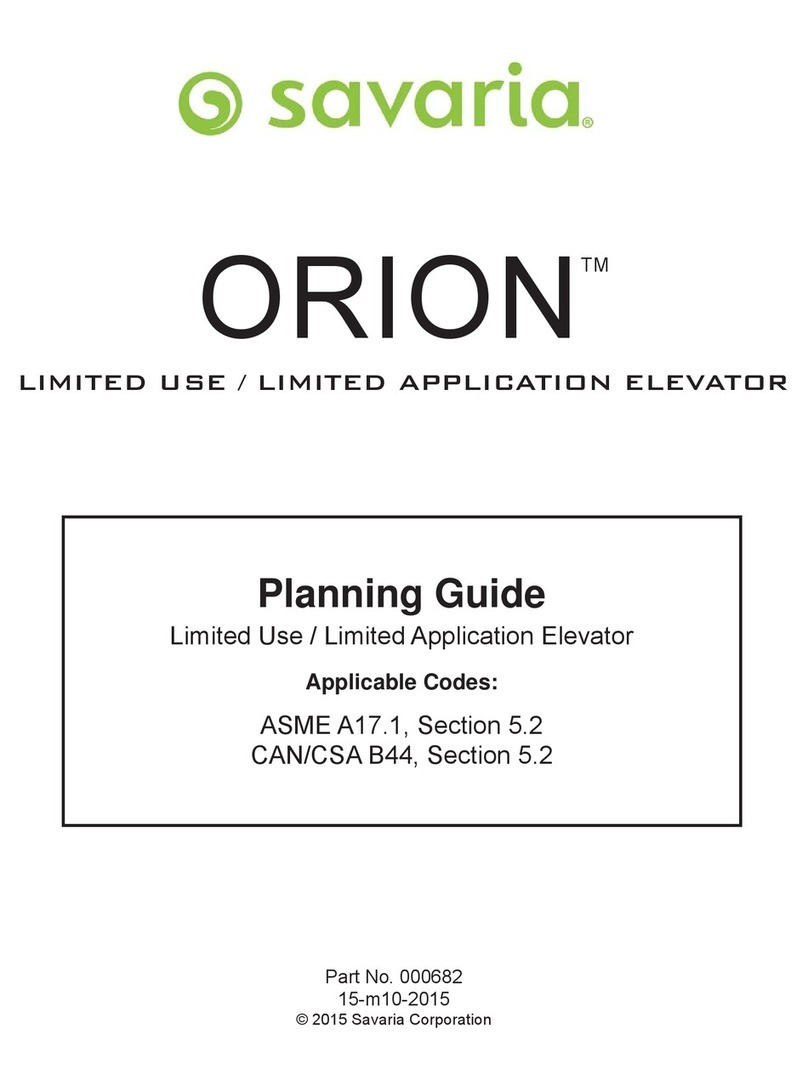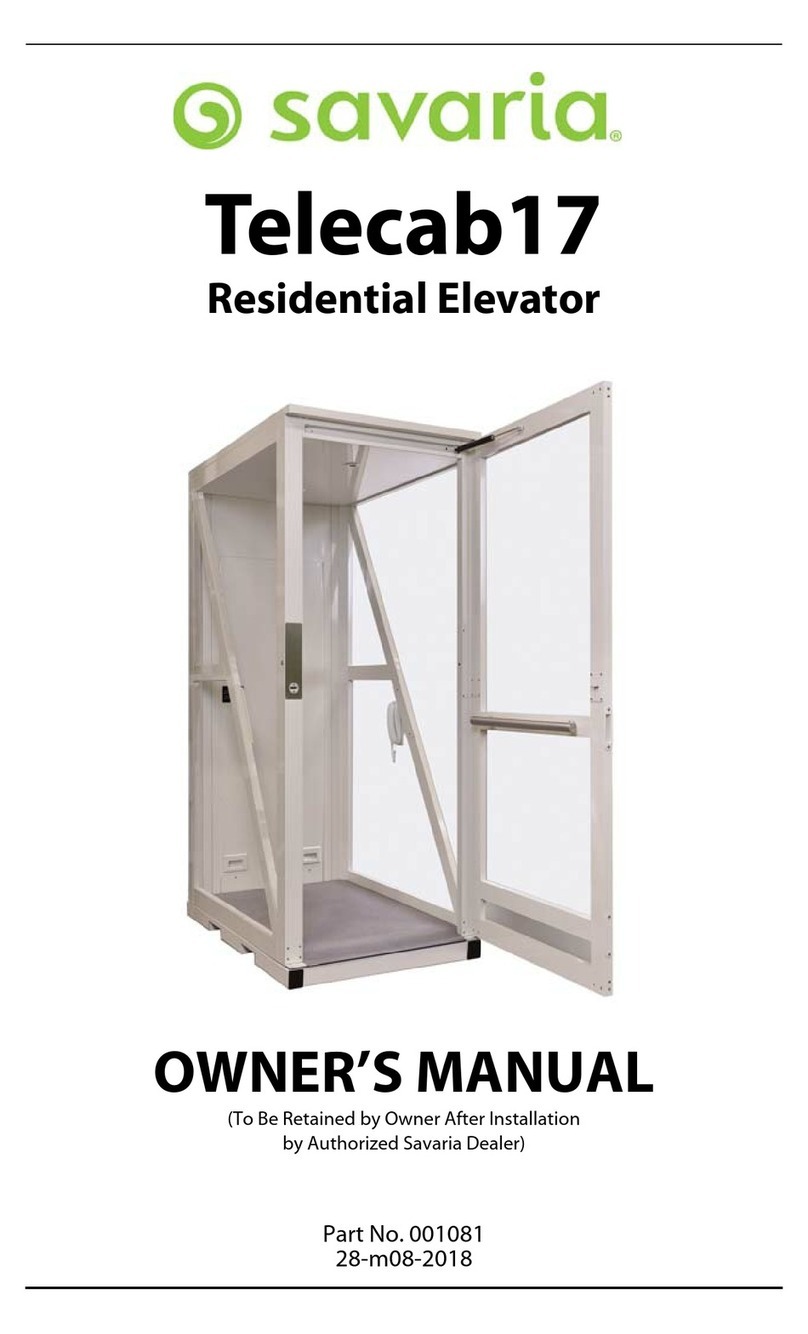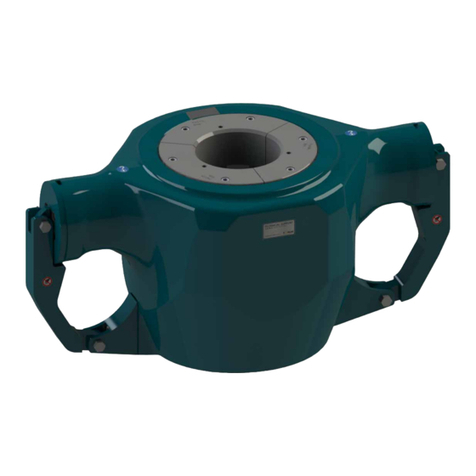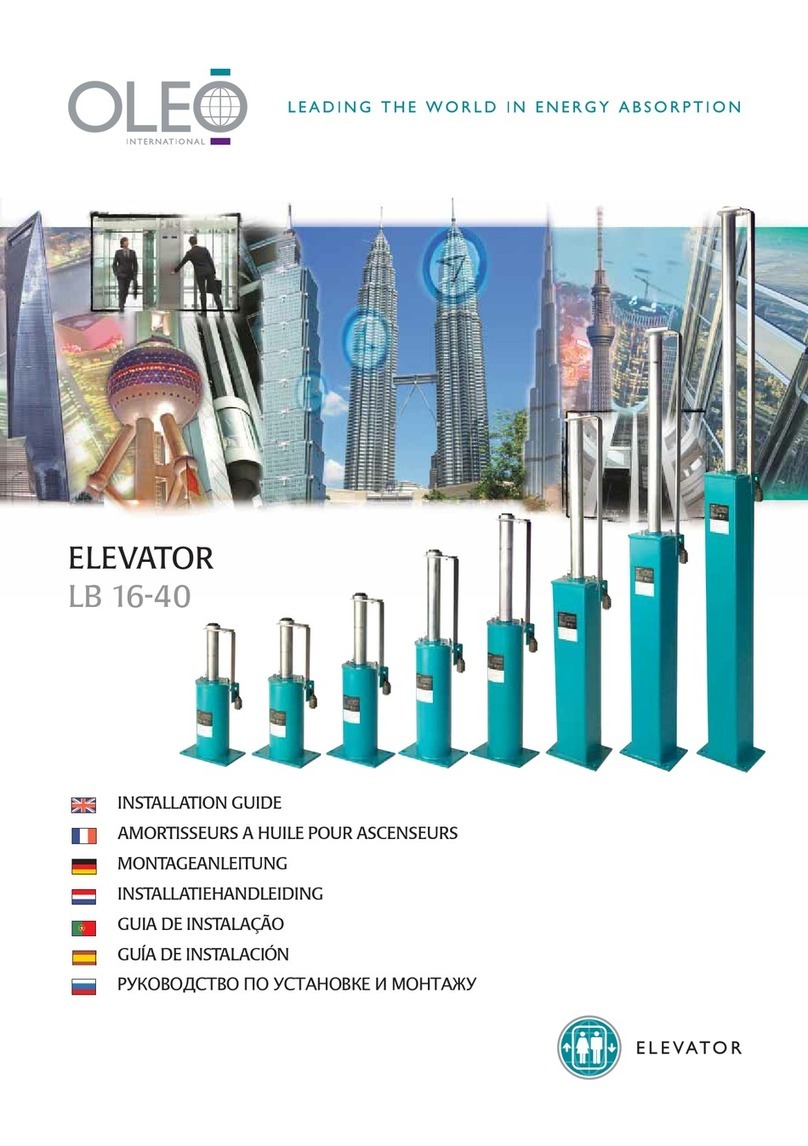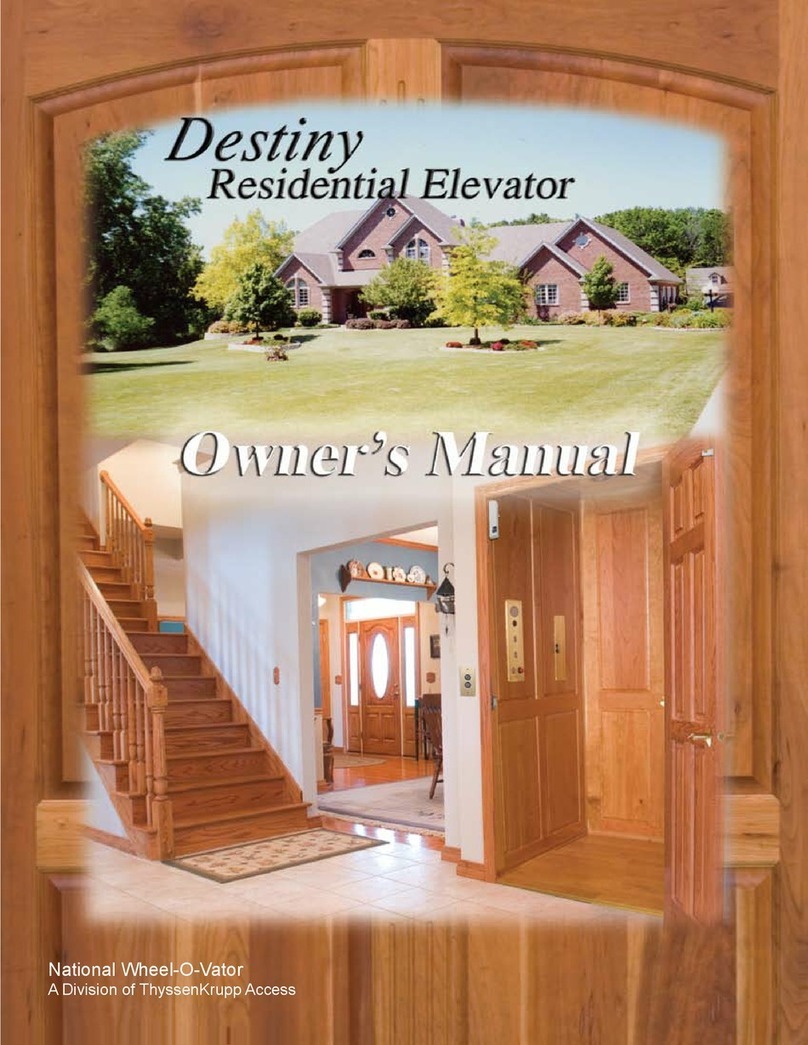AS-10.22.027
2 (54) (-) 2006-11-10
KONE MonoSpace®
Maintenance Instruction
© 2006 KONE Corporation
All rights reserved.
Disclosure prohibited
APPENDIX B. LOPCB/CPU RUNNING LED IS NOT BLINKING AND “-----“ IS ON DISPLAY. . . . 22
B.1 LOPCB/RS232 switch is at right hand position . . . . . . . . . . . . . . . . . . . . . . . . . . . . . 22
B.2 LCECPUnc/CPU running Led is not blinking or LCECPUnc/Change board Led is ON23
APPENDIX C. LON COMMUNICATION IS NOT WORKING . . . . . . . . . . . . . . . . . . . . . . . . . . . . . 24
C.1 +24V Car and Shaft OK Led is OFF. . . . . . . . . . . . . . . . . . . . . . . . . . . . . . . . . . . . . . 24
C.2 Both Hoistway Comm OK and Car Comm OK Leds are OFF . . . . . . . . . . . . . . . . . . 27
C.3 Hoistway Comm OK Led is OFF . . . . . . . . . . . . . . . . . . . . . . . . . . . . . . . . . . . . . . . . 28
C.4 Car Comm OK Led is OFF. . . . . . . . . . . . . . . . . . . . . . . . . . . . . . . . . . . . . . . . . . . . . 29
APPENDIX D. SAFETY CHAIN FAULTS WHEN ELEVATOR IS ABOUT TO START . . . . . . . . . . 31
D.1 Safety Input Led is OFF when the elevator is starting to drive. . . . . . . . . . . . . . . . . . 31
D.2 Car Door Contact Led is OFF (F0044, F0023). . . . . . . . . . . . . . . . . . . . . . . . . . . . . . 32
D.3 Shaft Door Contact Led is OFF (F0051) . . . . . . . . . . . . . . . . . . . . . . . . . . . . . . . . . . 33
D.4 Main Contactor Led is OFF or blinking. . . . . . . . . . . . . . . . . . . . . . . . . . . . . . . . . . . . 34
D.5 Start Permit Led is not OK (F0025) . . . . . . . . . . . . . . . . . . . . . . . . . . . . . . . . . . . . . . 36
APPENDIX E. DRIVE RELATED LEDS NOT OK . . . . . . . . . . . . . . . . . . . . . . . . . . . . . . . . . . . . . . 37
E.1 V3F OK Led is OFF (F0026) . . . . . . . . . . . . . . . . . . . . . . . . . . . . . . . . . . . . . . . . . . . 37
E.2 SPEED > 0,1m/s Led is not working or fault codes F0082, F0015 appear . . . . . . . . 38
APPENDIX F. DOOR RELATED LEDS NOT OK . . . . . . . . . . . . . . . . . . . . . . . . . . . . . . . . . . . . . . 39
F.1 Close Door Command Led is OFF all the time. . . . . . . . . . . . . . . . . . . . . . . . . . . . . . 39
F.2 Open Door Command Led is ON all the time. . . . . . . . . . . . . . . . . . . . . . . . . . . . . . . 40
F.3 Photocell Led is ON or OFF all the time. . . . . . . . . . . . . . . . . . . . . . . . . . . . . . . . . . . 41
F.4 Door Open Button does not work?. . . . . . . . . . . . . . . . . . . . . . . . . . . . . . . . . . . . . . . 41
F.5 Close Force Limiter Led is ON all the time, Open Button and Photocell Leds are OFF and
F0048 and F0077 fault codes are displayed . . . . . . . . . . . . . . . . . . . . . . . . . . . . . . . 42
APPENDIX G. CAR POSITION RELATED LEDS NOT OK . . . . . . . . . . . . . . . . . . . . . . . . . . . . . . 43
G.1 77:U, 77:N or 77:S not working (F0083, F0109, F0052, position lost). . . . . . . . . . . . 43
G.2 61:U, 61:N, 30 and B30 not working correctly (Fxxxx, position lost) . . . . . . . . . . . . . 45
APPENDIX H. DRIVE FAULTS . . . . . . . . . . . . . . . . . . . . . . . . . . . . . . . . . . . . . . . . . . . . . . . . . . . . 46
H.1 Drive Fault F0105. . . . . . . . . . . . . . . . . . . . . . . . . . . . . . . . . . . . . . . . . . . . . . . . . . . . 46
H.2 Drive Runs Badly . . . . . . . . . . . . . . . . . . . . . . . . . . . . . . . . . . . . . . . . . . . . . . . . . . . . 47
H.3 Drive Fault F0108. . . . . . . . . . . . . . . . . . . . . . . . . . . . . . . . . . . . . . . . . . . . . . . . . . . . 48
H.4 Drive Fault F0102. . . . . . . . . . . . . . . . . . . . . . . . . . . . . . . . . . . . . . . . . . . . . . . . . . . . 49
H.5 Abnormal Drive Behavior . . . . . . . . . . . . . . . . . . . . . . . . . . . . . . . . . . . . . . . . . . . . . . 51
H.6 Drive LEDs behavior . . . . . . . . . . . . . . . . . . . . . . . . . . . . . . . . . . . . . . . . . . . . . . . . . 52
APPROVALS AND VERSION HISTORY . . . . . . . . . . . . . . . . . . . . . . . . . . . . . . . . . . . . . . . . . . . . 53