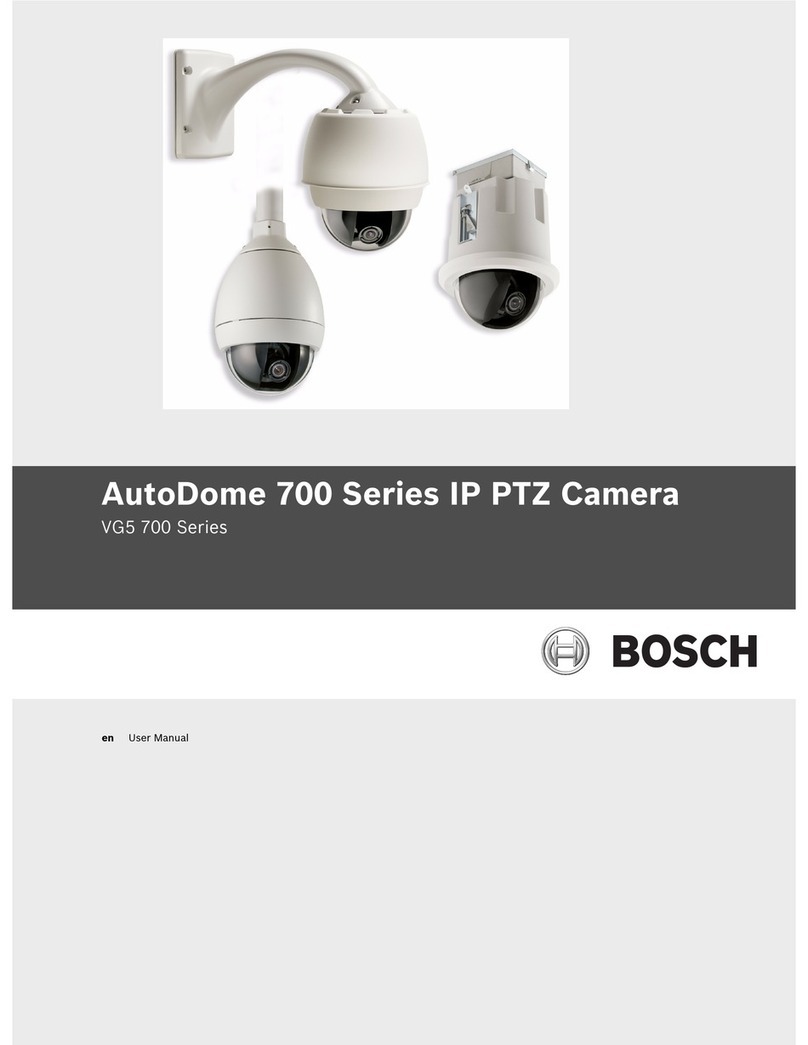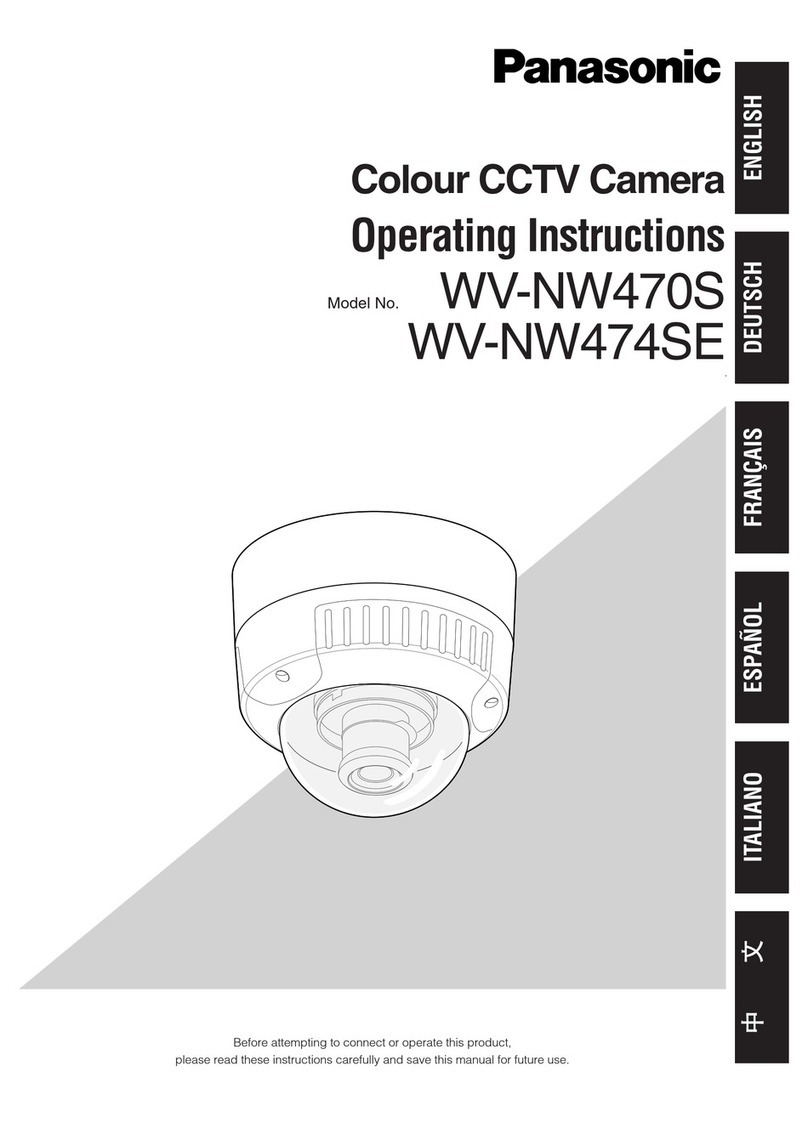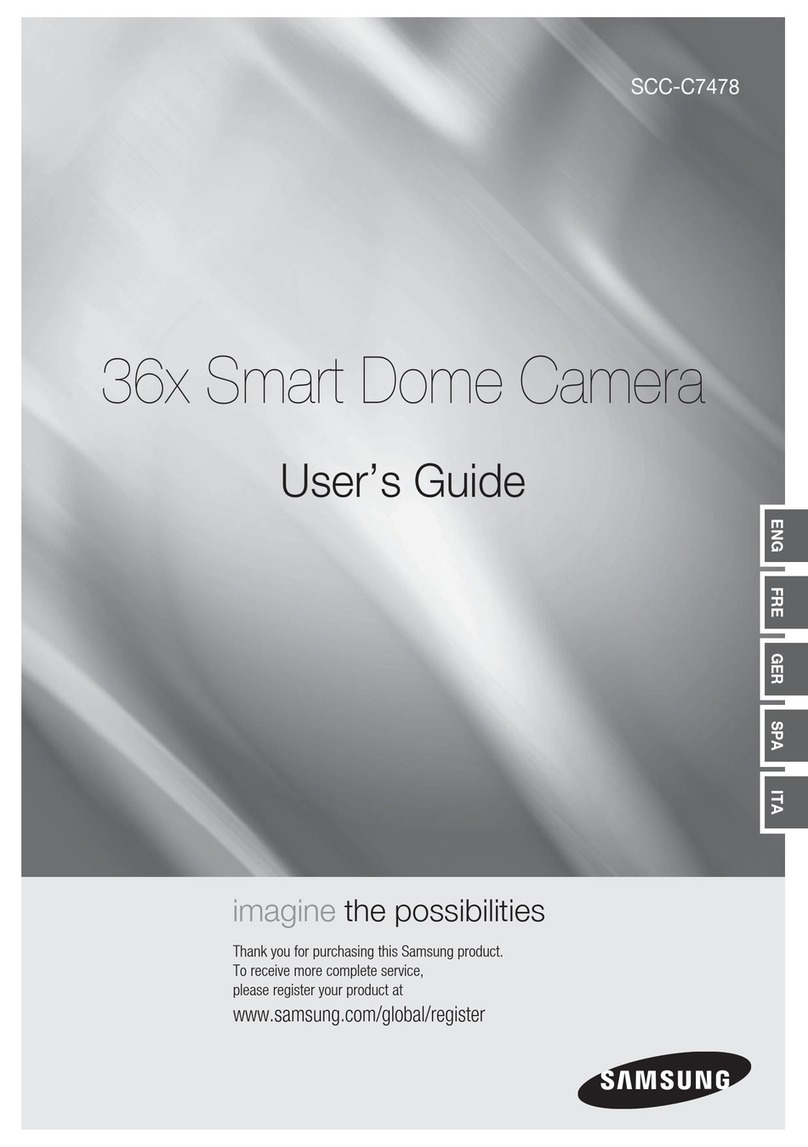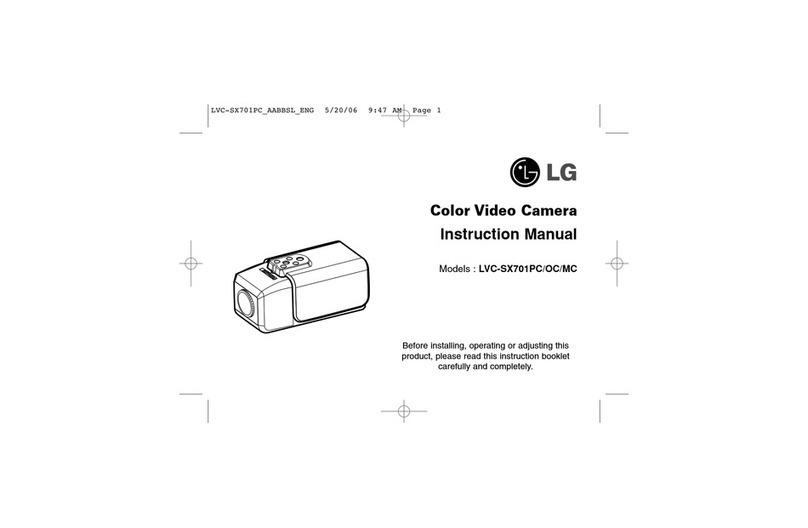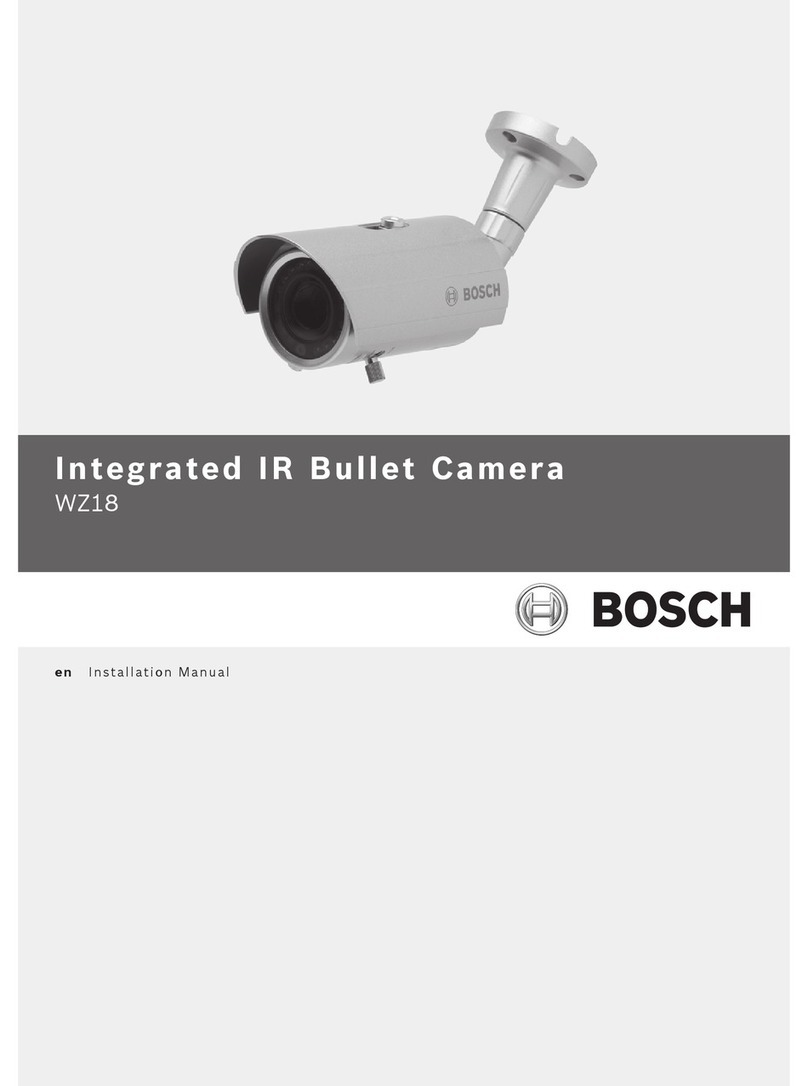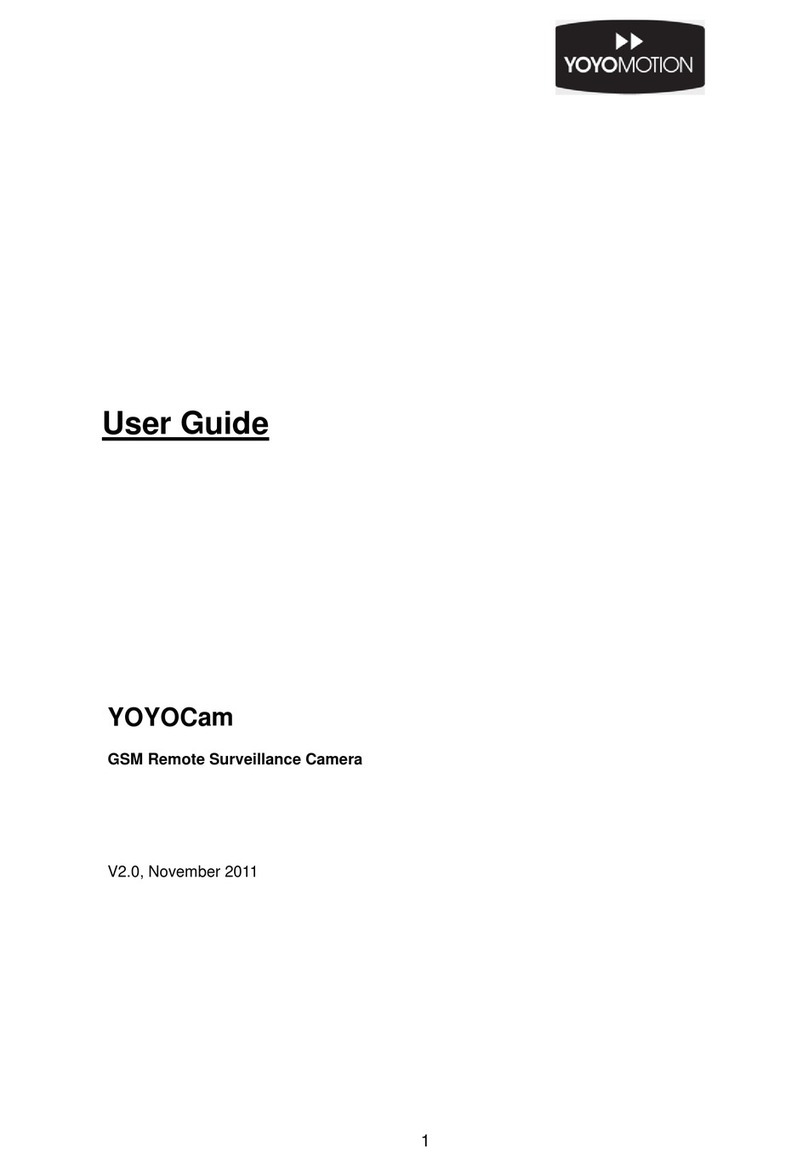Kongsberg OE14-122 User manual

user manual
OE14-122/23
Underwater Colour Pan, Tilt and Zoom Camera
2 Standard Conditions of Warranty
3 General Information
4 Introduction
5 Quick Start
6 Remote Control
7 Supplied Software
8 RS232/RS485 Control
9 Hardwire Control
11 Network Control
12 Circuit Descriptions
13 Protection Circuitry Parts List
14 Fault Finding
Sales and Service:
Campus 1
Science and Technology Park
Aberdeen
Scotland
tel: +44 (0)1224 226500 (24 hrs)
fax: +44 (0)1224 226501
Manufacturing:
Airport Industrial Estate
Wick
Caithness
Scotland
tel: +44 (0)1955 603606
fax: +44 (0)1955 607520
User Manual Contents
OE14-122
/
23

JBA Explorer.lnk
OE14-122/23
Underwater Colour Pan, Tilt and Zoom Camera
colour
U
ser
Manual
Manufacturing: Airport Industrial Estate, Wick, Caithness, Scotland
tel: +44 (0)1955 603606 fax: +44 (0)1955 607520
Sales and Service: Campus 1, Science and Technology Park, Aberdeen, Scotland
tel: +44 (0)1224 226500 (24 hrs) fax: +44 (0)1224 226501
Kongsberg Maritime Ltd
User Manual: OE14-122 Colour Pan, Tilt and Zoom Camera - 5023 –5
Page 2 of 14
STANDARD CONDITIONS OF WARRANTY and GENERAL INFORMATION
(The Conditions and Information form part of the Company’s conditions of trading)
STANDARD CONDITIONS OF WARRANTY
Instruments sold by Kongsberg Maritime Limited (hereinafter called the ‘Company’) are warranted only as
stated below:
Subject to the exceptions and upon the conditions specified below, the Company agrees to correct, either by
repair of at its election, by replacement, any defect of material or workmanship which develops within one
year after delivery of the instrument to the original purchaser by the Company or by an authorised
representative, provided that investigation and factory inspection by the Company discloses that such defect
developed under normal and proper use.
The exceptions and conditions mentioned above are the following:
a. If any component or accessory manufactured by the Company such as glassware, optical components,
light bulbs or cable, fails to give reasonable period of time, the Company will, at its election, replace or
repair such component or accessory. What constitutes reasonable service and what constitutes a
reasonable period of time shall be determined solely by the Company after the Company is in possession
of all the facts concerning operating conditions and other pertinent factors and after such component or
accessory has been returned to the Company, transportation pre-paid.
b. The Company takes no warranty concerning components or accessories not manufactured by it.
However, in the event of the failure of any component or accessory not manufactured by the Company,
the Company will give reasonable assistance to the purchaser in obtaining from the receptive
manufacturer whatever adjustment is reasonable in the light of the manufacturer’s own warranty.
c. The Company shall be released from all obligations under its warranty in the event of repairs or
modifications made by persons other than its own or authorized service personnel, unless such repairs
by others are made with the prior written consent of the Company.
d. The Company expressly disclaims liability to its customers, dealers and representatives, and to users of
it’s products, and to any other person or persons for special or consequential damages of any kind and
from any causes whatsoever arising out of or in any way connected with the manufacture, sale, handling,
repair, maintenance, or replacement of or arising out of or in any way connected with the use of said
products.
e. Except as stated above, the Company makes no warranty, express or implied (either in fact of by opt of
law), statuary or otherwise: and, except to the extent stated above, the Company shall have no liability
under any warranty, express or implied (either in fact or by opt of law), statutory or otherwise.

JBA Explorer.lnk
OE14-122/23
Underwater Colour Pan, Tilt and Zoom Camera
colour
U
ser
Manual
Manufacturing: Airport Industrial Estate, Wick, Caithness, Scotland
tel: +44 (0)1955 603606 fax: +44 (0)1955 607520
Sales and Service: Campus 1, Science and Technology Park, Aberdeen, Scotland
tel: +44 (0)1224 226500 (24 hrs) fax: +44 (0)1224 226501
Kongsberg Maritime Ltd
User Manual: OE14-122 Colour Pan, Tilt and Zoom Camera - 5023 –5
Page 3 of 14
f. Representations and warranties made by any person, including dealers and representatives of the
Company, which are inconsistent or in conflict with the terms of the warranty (including but not limited to
the limitations of the liability of the company as set forth above), shall not be binding upon the Company
unless reduced to writing and approved by a Director of the Company.
g. This warranty shall be governed by the laws of Scotland.
GENERAL INFORMATION
Specifications
The Company reserves the right to change specifications at any time without notice and without incurring
any obligation to incorporate new features in instruments previously sold.
Damage in Shipment
The Company’s instrument is carefully examined and checked before it is shipped. It should be visually and
operationally checked as soon as it is received. If it is damaged in any way, a claim should be filed with the
carrier. New or repaired instruments damaged in transit should not be returned to the manufacturer without
first obtaining specific shipping instructions.
Repairs
Should any fault develop, the Company or its appointed service agents, must be notified immediately giving
full details of the difficulty. Include in the notification the model number and serial number of the affected
instrument. On receipt of this information the Company, or its service agent, will send service instructions or
shipping data.
Upon receipt of shipping instructions, the instrument must be forwarded, carriage pre-paid, and repairs will
be made by the Company or its service agents at their premises. If the instruments is not covered by
warranty, or if it is determined that the fault is caused by misuse, repairs will be billed to the customer, and
an estimate submitted for customer approval before the commencement of repairs.

JBA Explorer.lnk
OE14-122/23
Underwater Colour Pan, Tilt and Zoom Camera
colour
U
ser
Manual
Manufacturing: Airport Industrial Estate, Wick, Caithness, Scotland
tel: +44 (0)1955 603606 fax: +44 (0)1955 607520
Sales and Service: Campus 1, Science and Technology Park, Aberdeen, Scotland
tel: +44 (0)1224 226500 (24 hrs) fax: +44 (0)1224 226501
Kongsberg Maritime Ltd
User Manual: OE14-122 Colour Pan, Tilt and Zoom Camera - 5023 –5
Page 4 of 14
USER MANUAL
Introduction
Thank you for choosing a Kongsberg Maritime camera. Before using the camera please refer to the
encapsulation card provided. Information regarding the safe use of the product and details of the
constituent parts of the camera are detailed there for your reference. The items listed on the encapsulation
card are classified by Kongsberg Maritime as “first level maintenance items” and as such can be maintained
by the operator. Care must be taken, however to ensure that the “O” Rings are lubricated with silicon grease
and that no solvents (Alcohol etc) are used to clean the Correction Lens.
Your new camera should give many years of quality service. However, should you experience any
difficulties, repair or replacement of the camera will be governed by the Terms & Conditions of Warranty as
stipulated.
We recommend that any repairs or fault finding are conducted by Kongsberg Maritime Service personnel. In
the interests of personal safety, do not undertake any servicing unless you are qualified to do so.
Product Specification
Click here to view the product specification file as a .pdf file.
Please read the whole manual before operating the camera.

JBA Explorer.lnk
OE14-122/23
Underwater Colour Pan, Tilt and Zoom Camera
colour
U
ser
Manual
Manufacturing: Airport Industrial Estate, Wick, Caithness, Scotland
tel: +44 (0)1955 603606 fax: +44 (0)1955 607520
Sales and Service: Campus 1, Science and Technology Park, Aberdeen, Scotland
tel: +44 (0)1224 226500 (24 hrs) fax: +44 (0)1224 226501
Kongsberg Maritime Ltd
User Manual: OE14-122 Colour Pan, Tilt and Zoom Camera - 5023 –5
Page 5 of 14
Quick Start
Important Note: This product has an automatic initialization routine once switched on. It is essential to
allow a 50 second delay after power up before starting the GUI and sending commands via RS232/485. If
this routine is not followed, you may see a number of error messages appearing on the screen. This does
not indicate a fault condition and the camera will function correctly after the 50 second initiation period. If
commands are sent to the camera before the completion of the initialization routine, the function settings
highlighted on the GUI will not be in synchronization with camera settings until each particular function is
activated.
When you unpack your camera it is recommended that it is tried out on a desk to get some experience in
operating it. You should be able to operate it in roughly 5 minutes. First of all take the CD marked 14-122
GUI and User Manual and insert it into a PC. It will auto play and a front screen will be displayed. Click on the
GUI option and then click on the install 14-122 GUI icon. The GUI will then install. Follow the on screen
instructions while installing the GUI.
Then plug in a suitable cable into the external connector on the camera and wire it up using the wiring
information supplied on the encapsulation card. Connect 16-24V d.c. onto the power pin and connect the 0V
pin to ground. Connect the video output and screen pins to a VBS connector on a monitor and/or a video
capture card on the PC.
Then connect up the RS485/RS232 connection to the 2 serial communication pins on the 14-122. If using
RS232 then also connect RS232 0V(or camera 0V if RS232 0V is not available) to the ISO_GND pin on the
camera.
Then you are all ready to use the camera. Turn the power on and then press the RS485 button on the
remote control. On the controlling PC go into the start menu and select Programs-> Kongsberg Software ->
14-122 GUI. This starts the GUI.
The GUI will ask first of all which comm port (1 – 4) the camera is connected to. Select the correct port. The
GUI will then turn on the camera module and all the GUI’s functions will become available. Try out the
functions of the camera to get used to operating it.
If the GUI fails to initialise then the most common problems are:
1) The 2 serial communications pins on the camera have been wired the wrong way round to the PC.
2) The camera has not been put in the correct mode (RS485).
3) The current limit of the power supply is set too low for the camera.
If the video signal appears incorrect the most common problems are:
1) The display is in the wrong mode (PAL or NTSC).
2) LLD is not set at 0m. Press reset to set to 0m.
3) Video signal screen on the display is not linked to screen on the camera.

JBA Explorer.lnk
OE14-122/23
Underwater Colour Pan, Tilt and Zoom Camera
colour
U
ser
Manual
Manufacturing: Airport Industrial Estate, Wick, Caithness, Scotland
tel: +44 (0)1955 603606 fax: +44 (0)1955 607520
Sales and Service: Campus 1, Science and Technology Park, Aberdeen, Scotland
tel: +44 (0)1224 226500 (24 hrs) fax: +44 (0)1224 226501
Kongsberg Maritime Ltd
User Manual: OE14-122 Colour Pan, Tilt and Zoom Camera - 5023 –5
Page 6 of 14
Remote Control
The remote controls allows for the setting of the control mode and to change the LLD setting to provide
compensation for losses in cables. The following table shows the IR functions:
IR Functions
Button Function
RESET No LLD
200 200m (665 ft) LLD
400 400m (1330 ft) LLD
750 750m (2500 ft) LLD
800 800m (2660 ft) LLD
1000 1000m (3325 ft) LLD
1100 1100m (3660 ft) LLD
1200 1200m (4000 ft) LLD
1200* Alternative 1200m LLD
1200# Alternative 1200m LLD
TRI-STATE Tri-state Control
BI-POLAR Bi-Polar Control
USB N/A
RS485 RS485/232 Control
ON Termination On
OFF Termination Off
A RS485 Network Mode
B Position Overlay On
C Position Overlay Off
D N/A
Figure 1.0
Due to variations in cable quality it may be necessary to experiment with other LLD settings to obtain the
best picture.

JBA Explorer.lnk
OE14-122/23
Underwater Colour Pan, Tilt and Zoom Camera
colour
U
ser
Manual
Manufacturing: Airport Industrial Estate, Wick, Caithness, Scotland
tel: +44 (0)1955 603606 fax: +44 (0)1955 607520
Sales and Service: Campus 1, Science and Technology Park, Aberdeen, Scotland
tel: +44 (0)1224 226500 (24 hrs) fax: +44 (0)1224 226501
Kongsberg Maritime Ltd
User Manual: OE14-122 Colour Pan, Tilt and Zoom Camera - 5023 –5
Page 7 of 14
Supplied Software
There is a CD containing several pieces of software supplied with the camera, which is marked 14-122 User
manual and GUI. This contains the GUI for controlling the camera, manuals for camera, software and other
Kongsberg product information.
To control the camera over RS232/RS485 the 14-122 GUI needs to be installed. When the CD is inserted it
will auto play. From it click on software and then click on the GUI icon. Ensure that all other programs are
closed down during the installation procedure. If any previous versions of the GUI are installed then they
must be uninstalled first.
Please read the GUI Manual for further information

JBA Explorer.lnk
OE14-122/23
Underwater Colour Pan, Tilt and Zoom Camera
colour
U
ser
Manual
Manufacturing: Airport Industrial Estate, Wick, Caithness, Scotland
tel: +44 (0)1955 603606 fax: +44 (0)1955 607520
Sales and Service: Campus 1, Science and Technology Park, Aberdeen, Scotland
tel: +44 (0)1224 226500 (24 hrs) fax: +44 (0)1224 226501
Kongsberg Maritime Ltd
User Manual: OE14-122 Colour Pan, Tilt and Zoom Camera - 5023 –5
Page 8 of 14
RS232/RS485 Control
Important Note: This product has an automatic initialization routine once switched on. It is essential to
allow a 50 second delay after power up before starting the GUI and sending commands via RS232/485. If
this routine is not followed, you may see a number of error messages appearing on the screen. This does
not indicate a fault condition and the camera will function correctly after the 50 second initiation period. If
commands are sent to the camera before the completion of the initialization routine, the function settings
highlighted on the GUI will not be in synchronization with camera settings until each particular function is
activated.
First of all wire up the camera using the information supplied on the encapsulation card. The camera is
internally configured to either RS232 or RS485. If using RS485 and the controlling PC does not have a
RS485 port then a RS232 <-> RS485 converter is required. Recommend devices include the IC620A-F
and IC109A converters made by Black Box, both available from Kongsberg Maritime.
If the camera has not been used before or was last used in a different mode press the RS485 button on
the remote control.
The controlling PC should already have the 14-122 GUI installed on it. After a minimum delay of 50
seconds after powering up the camera/pressing RS485, run the GUI. See the 14-122 GUI manual for
instructions for operating the GUI.
When finished using the camera exit the GUI and power down the camera.
It is recommended that the camera is returned to Kongsberg Maritime for changing from RS232 <>
RS485 control.
If a qualified person is available to change the settings then the following switch settings should be
used. All other switches should be left in their current setting. The switches are on the 14-122-6012 PCB
(on the upper side).
Switch Settings
Switch RS485 RS232
SW2/1 OFF ON
SW2/2 OFF ON
SW2/3 ON ON
SW2/4 ON OFF
Figure 1.1

JBA Explorer.lnk
OE14-122/23
Underwater Colour Pan, Tilt and Zoom Camera
colour
U
ser
Manual
Manufacturing: Airport Industrial Estate, Wick, Caithness, Scotland
tel: +44 (0)1955 603606 fax: +44 (0)1955 607520
Sales and Service: Campus 1, Science and Technology Park, Aberdeen, Scotland
tel: +44 (0)1224 226500 (24 hrs) fax: +44 (0)1224 226501
Kongsberg Maritime Ltd
User Manual: OE14-122 Colour Pan, Tilt and Zoom Camera - 5023 –5
Page 9 of 14
Hardwire Control
Where it is not possible to control the camera with a computer it is possible to control certain functions
on the camera using a DC voltage applied to certain pins on the connector of the camera.
First of all wire the camera up using the information given on the encapsulation card, then power up the
camera. If the camera has not been used before or was last used in a different mode press the tri-state
or bi-polar button on the remote control. There are five functions of the camera that can be controlled
by hardwire control. They are zoom, focus, pan, tilt and auto-focus.
Tri-State
Tri-State control is a system whereby each camera function is controlled by altering voltages, with
reference to 0V, applied to specific control lines. There is only one control line per function.
Zoom
Applying a voltage of between +8V and +24V to the zoom pin will cause the camera to zoom
telescopic. Applying a voltage of between -24V and +4V will cause the camera to zoom wide. Removal
of these voltages will cause the camera to stop zooming.
Focus
The focus function is only available when the camera is in manual focus mode. Applying a voltage of
between +8V and +24V to the focus pin will cause the camera to focus far. Applying a voltage of
between -24V and +4V will cause the camera to focus near. Removal of these voltages will cause the
camera to remain at its present focus setting.
Auto-focus
Applying a voltage of between -24V and +4V to the auto focus pin will cause the camera to go into
auto-focus mode. This is the normal auto-focus mode and does not use macro mode. An open circuit
condition (>100KΩ) will put the camera in manual focus mode. This allows the focus position to be
adjusted manually.
Pan
Applying a voltage of between +8V and +24V will cause the camera module to Pan left with respect to
looking onto the dome. Applying a voltage of between –24V and +4V will cause the camera module to
Pan right. Removal of these voltages will cause the camera to remain in it’s present Pan position.
Tilt
Applying a voltage of between +8V and +24V will cause the camera module to Tilt down with respect
to looking onto the dome. Applying a voltage of between –24V and +4V will cause the camera module
to Tilt up. Removal of these voltages will cause the camera to remain in it’s present Tilt position.

JBA Explorer.lnk
OE14-122/23
Underwater Colour Pan, Tilt and Zoom Camera
colour
U
ser
Manual
Manufacturing: Airport Industrial Estate, Wick, Caithness, Scotland
tel: +44 (0)1955 603606 fax: +44 (0)1955 607520
Sales and Service: Campus 1, Science and Technology Park, Aberdeen, Scotland
tel: +44 (0)1224 226500 (24 hrs) fax: +44 (0)1224 226501
Kongsberg Maritime Ltd
User Manual: OE14-122 Colour Pan, Tilt and Zoom Camera - 5023 –5
Page 10 of 14
Bi-Polar
Bi-Polar control is allocated two wires. The circuit is isolated and does not require any ground
reference.
Zoom
If the Bi-Polar Zoom (Tele) line is positive by 6-12V with respect to the Bi-Polar Zoom (Wide) then
the camera will zoom telescopic. If the Bi-Polar Zoom (Wide) line is positive by 6-12V with respect
to the Bi-Polar Zoom (Tele) then the camera will zoom wide.
Focus
The focus function is only available when the camera is in manual focus mode. If the Bi-Polar Focus
(Far) line is positive by 6-12V with respect to the Bi-Polar Focus (Near) then the camera will focus
far. If the Bi-Polar Focus (Near) line is positive by 6-12V with respect to the Bi-Polar Focus (Far)
then the camera will focus near.
Auto-focus
Applying a voltage of between -24V and +4V to the auto focus pin will cause the camera to go into
auto-focus mode. This is the normal auto-focus mode and does not use macro mode. An open circuit
condition (>100KΩ) will put the camera in manual focus mode. This allows the focus position to be
adjusted manually.
Pan
If the Bi-Polar Pan Left Line is positive by 6-12V with respect to the Bi-Polar Pan Right Line the camera
will Pan Left. If the Bi-Polar Pan Right Line is positive by 6-12V with respect to the Bi-Polar Pan Left Line
the camera will Pan Right.
Tilt
If the Bi-Polar Tilt Up Line is positive by 6-12V with respect to the Bi-Polar Tilt Down Line the camera will
Tilt Up. If the Bi-Polar Tilt Down Line is positive by 6-12V with respect to the Bi-Polar Tilt Up Line the
camera will Tilt Down.

JBA Explorer.lnk
OE14-122/23
Underwater Colour Pan, Tilt and Zoom Camera
colour
U
ser
Manual
Manufacturing: Airport Industrial Estate, Wick, Caithness, Scotland
tel: +44 (0)1955 603606 fax: +44 (0)1955 607520
Sales and Service: Campus 1, Science and Technology Park, Aberdeen, Scotland
tel: +44 (0)1224 226500 (24 hrs) fax: +44 (0)1224 226501
Kongsberg Maritime Ltd
User Manual: OE14-122 Colour Pan, Tilt and Zoom Camera - 5023 –5
Page 11 of 14
Network Control
Network control should only be used when more than 1 camera is sharing the same RS485 port. It
allows for several cameras to be controlled from, the same port, saving PC resources and the flexibility
to control multiple cameras from only one piece of software. First of all wire up the camera using the
information supplied on the encapsulation card. To ensure data integrity the final camera on the chain
needs to be terminated. Use the remote control to turn on the termination resistor (120 ohms) in the
final camera in the chain. Turn the termination resistor off for any other camera in the chain. Be careful
when using the remote control so that it only changes the setting on the camera that it was intended
for, and not on any other cameras close by.
If the cameras have not been used before or were last used in a different mode press the network
button on the remote control (button A) for each camera.
The controlling PC should already have the 14-122 GUI installed on it. After a minimum delay of 3
seconds after powering up the cameras run the GUI. See the 14-122 GUI manual for instructions for
operating the GUI.
When finished using the camera exit the GUI and power down the cameras.
Important Information Note: For users of multiple OE14-122 / OE14-123 Pan & Tilt Zoom
(PATZ) cameras on a single RS-485 Multi-drop network control configuration.
For users who intend to implement RS-485 control protocol interface for the control of multiple
networked PATZ cameras, please note a timing limitation in relation to pan and tilt movement
commands. This only applies to multiple camera network RS-485 control. Because of timing
limitations inherent in the position feedback system for multiple camera operation, there needs to
be a timing delay between subsequent pan or tilt movement control commands to prevent data
timing errors. There is an in-built delay of approximately 1 second in the camera between a
movement control command being received, and a data response being sent. It is recommended
that a delay of approximately 2 seconds is incorporated into control routines before allowing
subsequent pan or tilt movement commands to be issued. If subsequent movement commands
are received before the previous movement/response command has been properly actioned,
then the camera head position will "reset" to its default end-stop position, and the camera will start
a position initiation routine lasting approximately 50 seconds.

JBA Explorer.lnk
OE14-122/23
Underwater Colour Pan, Tilt and Zoom Camera
colour
U
ser
Manual
Manufacturing: Airport Industrial Estate, Wick, Caithness, Scotland
tel: +44 (0)1955 603606 fax: +44 (0)1955 607520
Sales and Service: Campus 1, Science and Technology Park, Aberdeen, Scotland
tel: +44 (0)1224 226500 (24 hrs) fax: +44 (0)1224 226501
Kongsberg Maritime Ltd
User Manual: OE14-122 Colour Pan, Tilt and Zoom Camera - 5023 –5
Page 12 of 14
Circuit Descriptions
14-122-6011 Motor Board
The 14-122-6011 Motor Board controls the Pan and Tilt Motor’s. The PWM signal from the interface board
goes into an H-Bridge Circuit. This amplifies the power of the signal and increases drive voltage. H-Bridge
gives full power to the motor’s at any speed. The current to the motor’s is limited to prevent damage to the
camera. The board also contains the IR receiver and the sensor to measure Pan position.
14-122-6012 Interface Board
On the underside of the board is the protection circuitry it provides over voltage protection for all inputs to
the camera. Transorbs protect from over-voltage, both spikes and steady state voltages. Fuses protect
against fault conditions where too much current is drawn. EMC filters are added to suppress EMC
emissions. The 2nd purpose of the board is to convert the 16V- 24V supply voltage to a lower voltage that
supplies the rest of the circuitry. This includes 12V to the camera module and some electronic
components, 5V for powering most of the IC’s, Isolated 5V to isolate some input circuitry as to prevent
noise on the video line and as a reference voltage for tri-state operation. It separates tri-sate, bi-polar and
RS485 signals and sends them to the correct processing IC.
On the top side is the control and video processing circuitry process and amplifies the video signal from
the camera. If a long line drive setting has been selected then a series of resistors and capacitors are put in
the path of the video signal. These components have the affect of attenuating the high frequency
components of the video signal thus compensating for long cable lengths. After this the video signal is
buffered to allow it to have the current to go up a long cable and to protect the circuits incase a high
voltage spike comes down the cable.
A PIC microcontroller is the main controller. In Bi-polar or tri-state mode it reads in the signals via A/D
converts and tells the camera module to zoom or focus. RS485 signals are isolated, converted to TTL logic
levels and read into the PIC via its serial port. The command is read in and the action is sent to the camera
module or processed internally. The board also contains a humidity sensor to monitor temperature and
humidity levels and to deal with signals coming in from the IR remote. A second PIC processes the
position feedback information and sends it to the main PIC>
14-122-6013 Connection Board
The 14-122-6013 Connection Board is just used to link the camera module to the rest of the camera.

JBA Explorer.lnk
OE14-122/23
Underwater Colour Pan, Tilt and Zoom Camera
colour
U
ser
Manual
Manufacturing: Airport Industrial Estate, Wick, Caithness, Scotland
tel: +44 (0)1955 603606 fax: +44 (0)1955 607520
Sales and Service: Campus 1, Science and Technology Park, Aberdeen, Scotland
tel: +44 (0)1224 226500 (24 hrs) fax: +44 (0)1224 226501
Kongsberg Maritime Ltd
User Manual: OE14-122 Colour Pan, Tilt and Zoom Camera - 5023 –5
Page 13 of 14
14-122-6012 Protection Circuitry Parts list.
PCB Ref Description KML Part number
C1, C2 CAP 3-TERMINAL 4700PF 014-0179
C3 CAP TANT 10U 10% 019-9504
C4, C10, C22, C23 CAP CER 100NF 0805 SM 019-0530
C5, C6, C7, C12, C13,
C14
CAP TANT 150U10% SM 16V 019-0532
C8, C15 CAP 3-TERMNINAL 470PF 014-0185
C9 CAP TANT 22U 10% 019-9505
C11 CAP CER 10U 10V 1206 SM 019-9551
C16, C17, C18, C19,
C20, C21, C24, C25,
C26, C27, C30, C33,
C35
CAP 3-TERMINAL 2200PF 014-0181
D1 DIODE SCHOTTKY 3A 40V 046-0501
D2 DIODE SOD106A 30V SM 046-0504
D3 DIODE BYD17D 1.5A 200V 046-0500
D4, D8, D9 DIODE BYD17D 1.5A 200V 046-0500
D5, D10 SUPPRESSOR TRANS SMBJ30 047-0014
D6, D11 SUPPRESSOR TRANS SMBJ15 047-0015
D7, D12 DIODE ZENER 16V 1W ZMY1 047-0506
D13, D14, D18, D19 SUPPRESSOR TRANS SMBJ30 047-0008
D15, D16 SUPPRESSOR TRANS SMBJ12 047-0505
R1, R2 RES 0R0 0805 SM 1% 0.1W 028-0010
R3 RES MET FILM 6R8 1% SM 028-0312
R4 RES MET FILM 5R6 1% SM 028-9282
R5, R9, R14, R17 RES 1K 1W SM MMB0207 028-0327
R12, R13 RES 100R 0805 SM 1% 0.1 028-0148
FS1 FUSE 2A RESETABLE SM 151-0007
FS2, FS3, FS4, FS5,
FS6, FS7, FS8, FS10
FUSE RESETTABLE 0.1A SM 143-0045
FS9 FUSE 0-5A SM RESETABLE 143-0030
TC1, TC2 TRIAC BT134W-600D 600V 045-0014
Figure 1.2
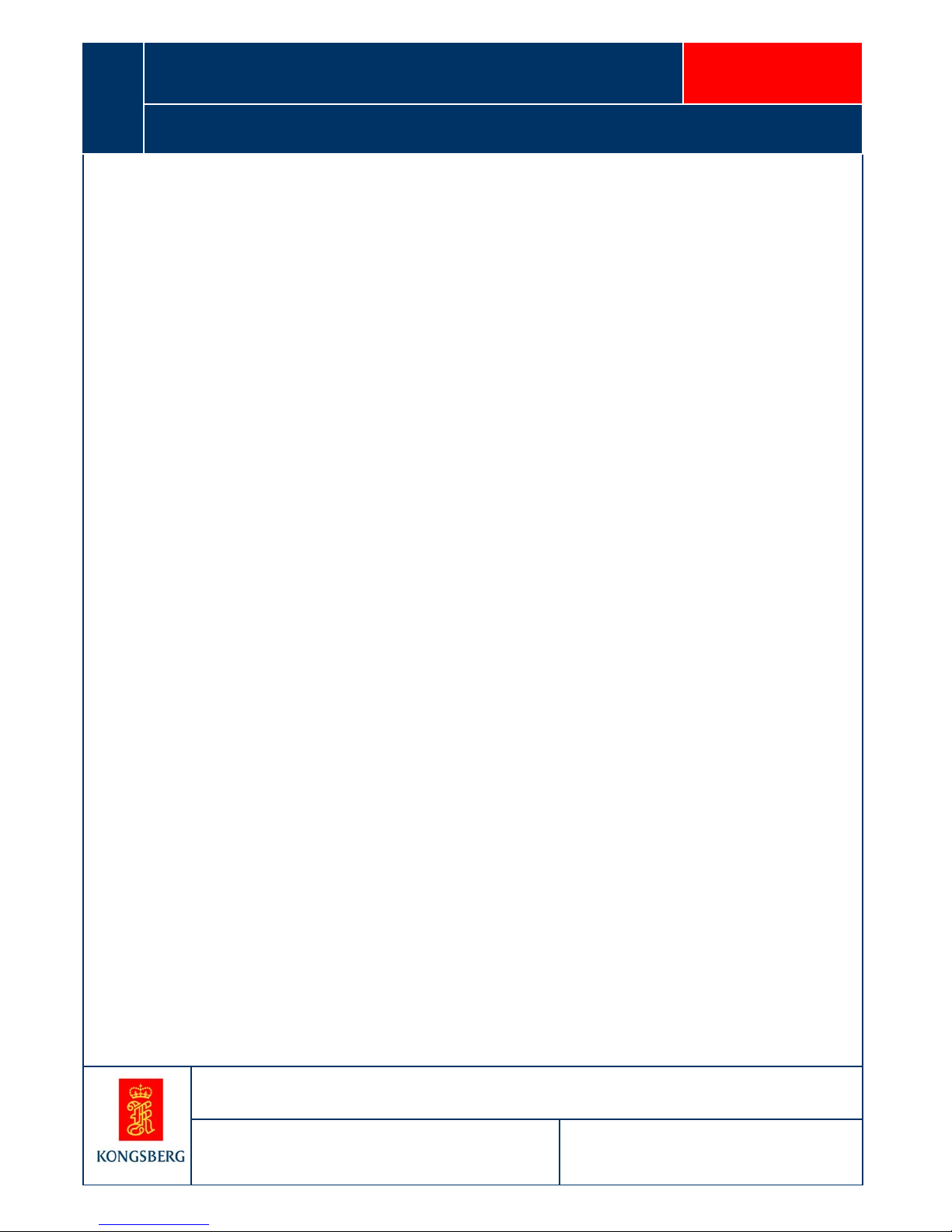
JBA Explorer.lnk
OE14-122/23
Underwater Colour Pan, Tilt and Zoom Camera
colour
U
ser
Manual
Manufacturing: Airport Industrial Estate, Wick, Caithness, Scotland
tel: +44 (0)1955 603606 fax: +44 (0)1955 607520
Sales and Service: Campus 1, Science and Technology Park, Aberdeen, Scotland
tel: +44 (0)1224 226500 (24 hrs) fax: +44 (0)1224 226501
Kongsberg Maritime Ltd
User Manual: OE14-122 Colour Pan, Tilt and Zoom Camera - 5023 –5
Page 14 of 14
Fault Finding
Fault Finding
The printed circuit boards in the camera contain surface mount and other components, which are not user
serviceable. It is therefore strongly recommended that the camera be returned to Kongsberg Maritime for
service or repair. The camera contains 3 PCB’s, 14-122-6011, 14-122-6012 and 14-122-6013.
Wiring Diagram
Click here to view the Wiring Diagram as a .PDF file
Outline Drawing
Click here to view the Outline Diagram as a .PDF file
This manual suits for next models
1
Table of contents