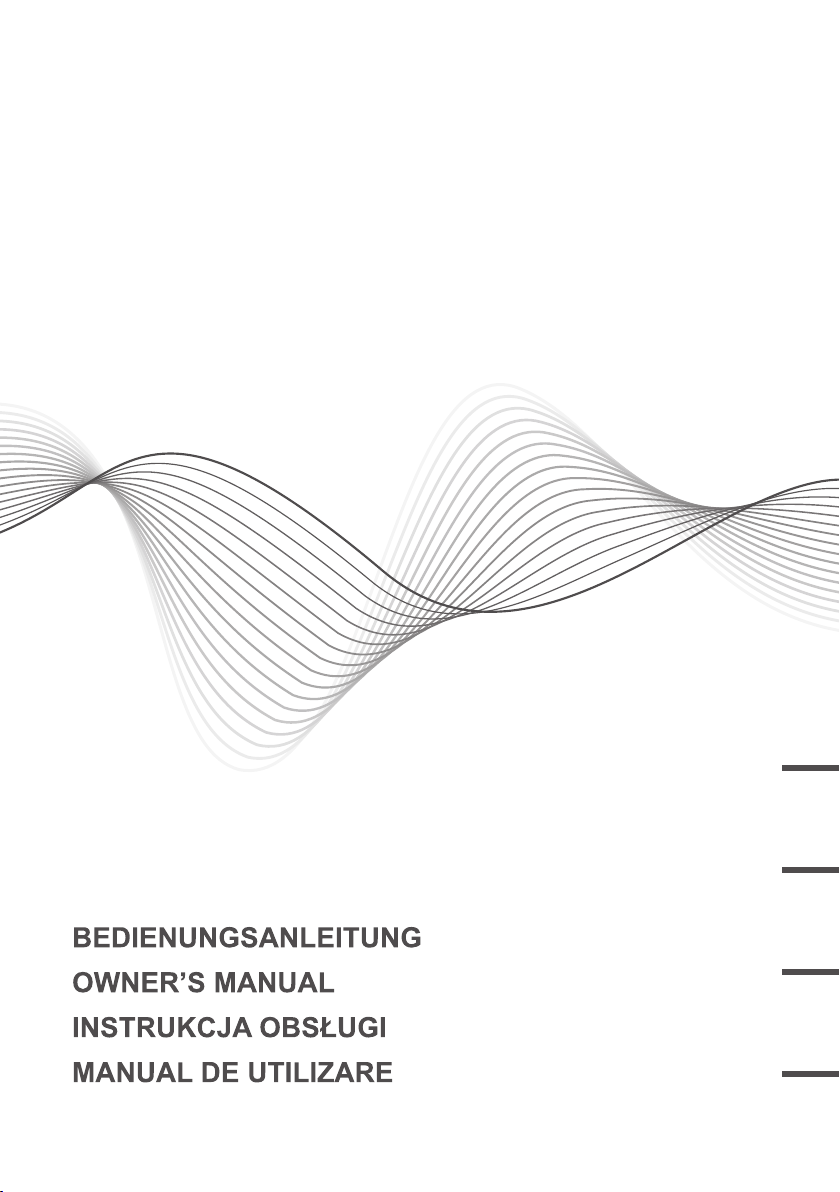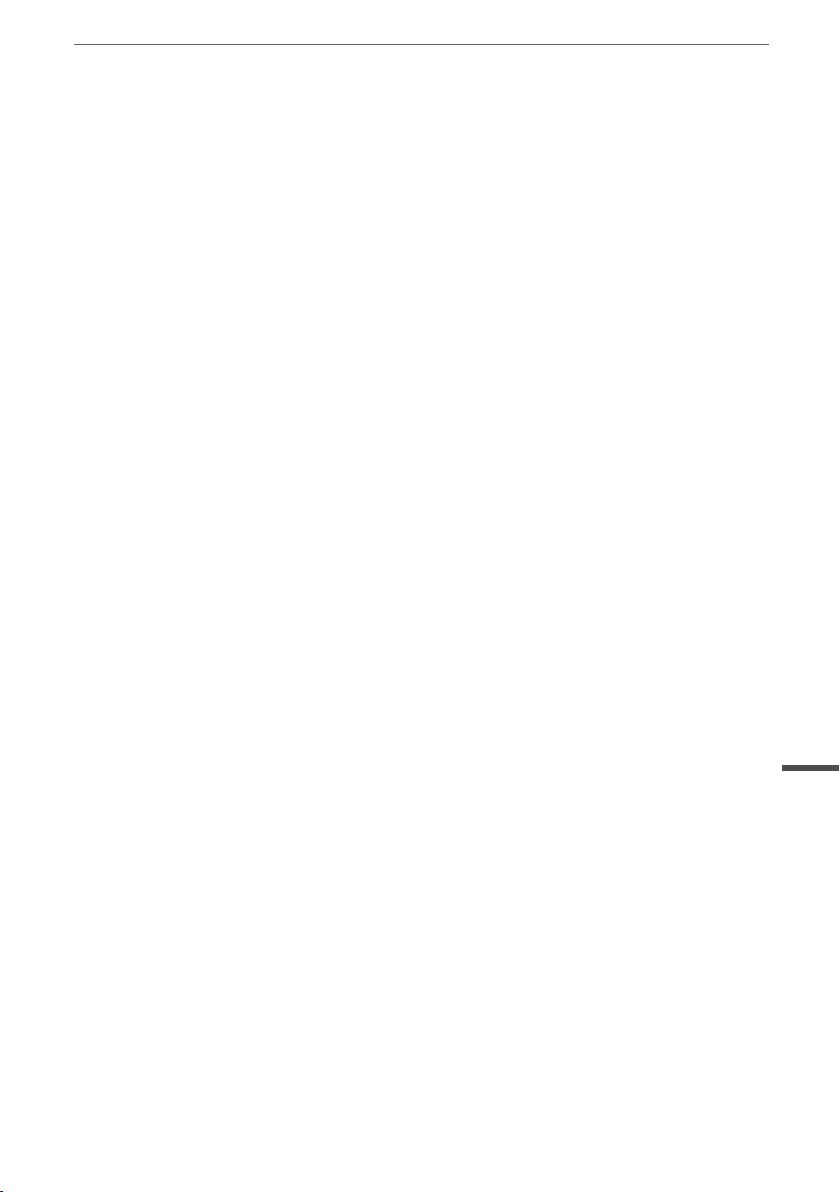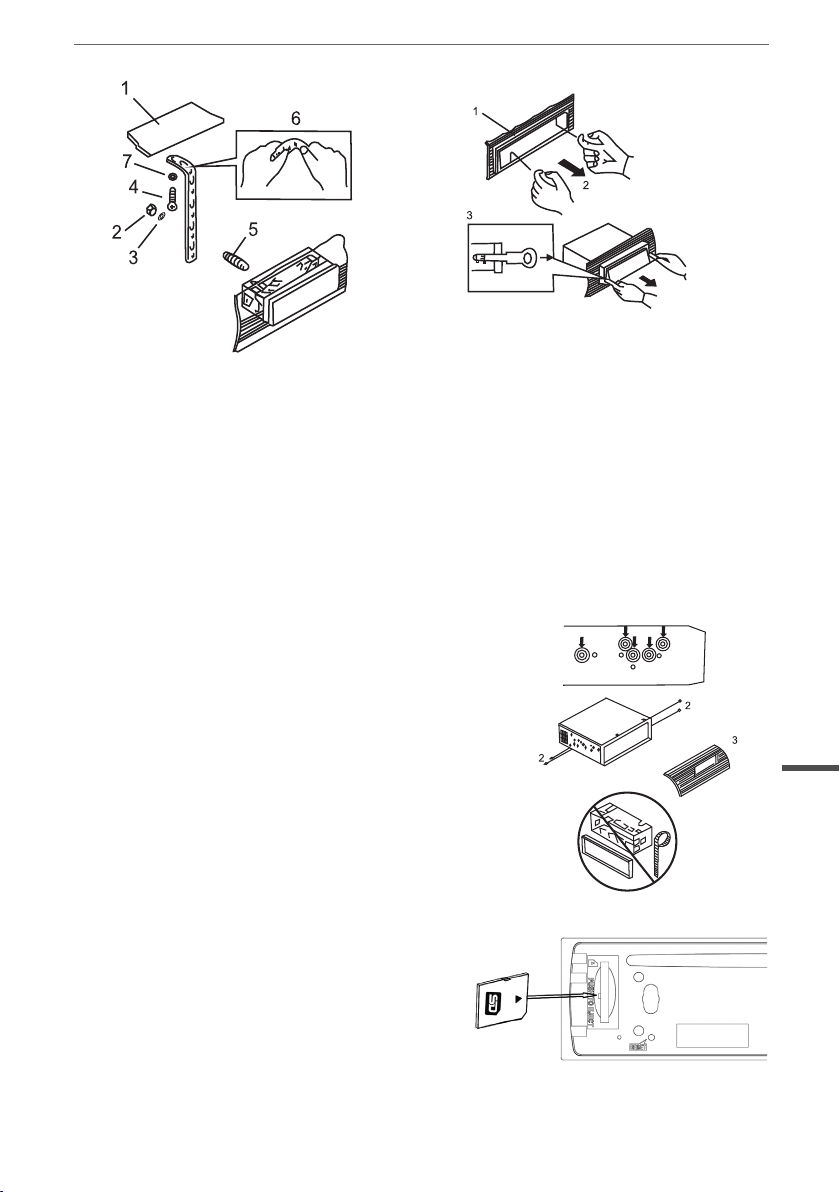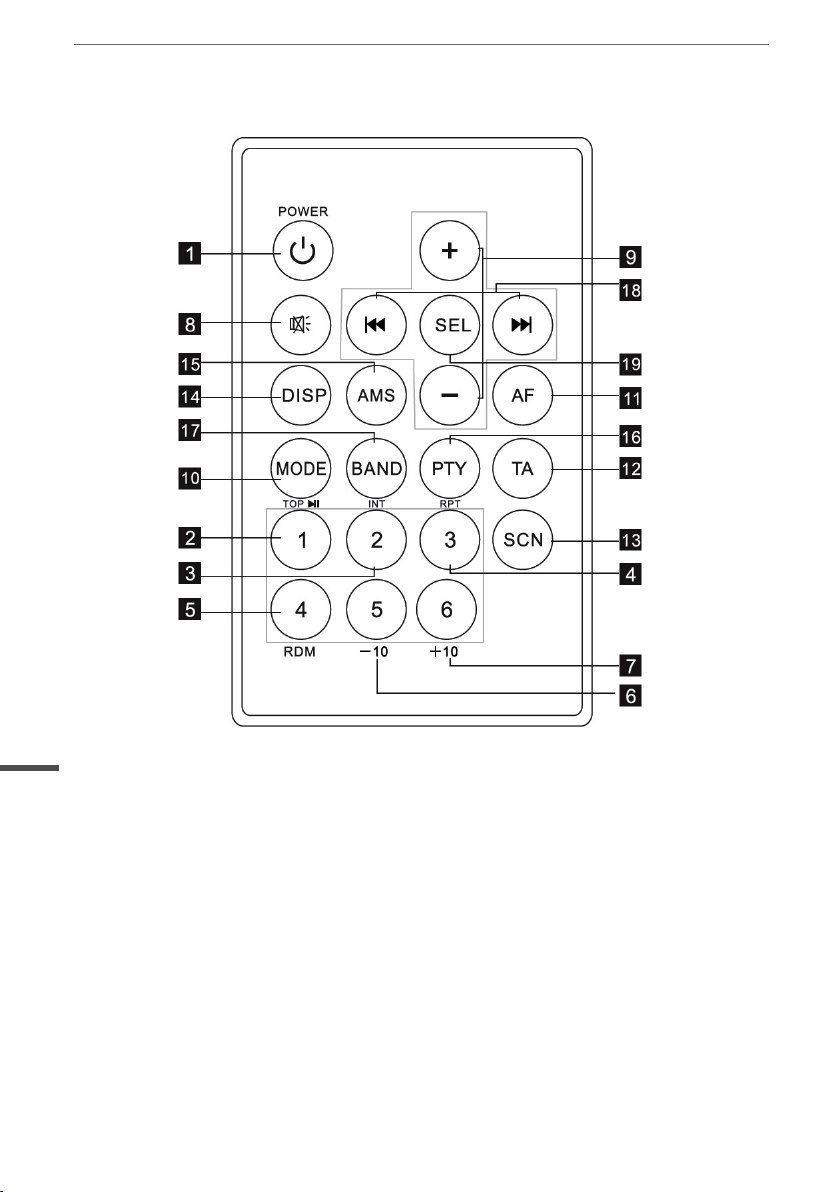9
Bedienungsanleitung
Deutsch
RDS FUNKTIONEN (RADIO INFORMATIONEN SYSTEM)
AF – ALTERNATIVE FREQUENZEN
Drücken Sie die Taste (20) [AF] um den RDS – Modus Ein- oder Auszuschalten. Wenn der RDS –
Modus Eingeschaltet ist, erscheint die Anzeige „AF“ am Display.
Die Anzeige „AF“ Erscheint sobald AF Eingeschaltet wird. Die Suche nach einer alternativen Fre-
quenz startet sobald das Radiosignal zu schwach wird.
Bei FM Empfang, wenn AF Eingeschaltet ist, die Funktionen Suchen, Speichern, Auto, können nur
RDS - Programme empfangen und speichern. Trotzdem, wenn die Option ITALIA aktiviert ist, kön-
nen alle Programme die den Grenzwert überschreiten Empfangen und Gespeichert werden
REGION
AF –Beim drücken der Taste AF länger als eine Sekunde wird in Modus REGION EIN/AUS SEL
länger 3 Sekunden gedrückt
EIN (ON) – PI- Kode (Programm–Identikations-Kode) wird überprüft wenn AF Kontrolle im Gan-
ge ist
AUS (OFF) – PI – Kode und Flächendeckung werden nicht überprüft wenn AF Kontrolle im Gan-
ge ist
PROGRAMMTYP (PTY)
RADIO MODUS
Drücken Sie die SEL-Taste, PTY blinkt auf dem Display, wenn PTY wählen. Wenn keine andere
Taste in den nächsten 2 Sekunden gedrückt wird, vorheriger PTY wird gesucht. Im 1 Suchzyklus,
wenn der gesuchte Programmtyp nicht gefunden wird, erscheint die Anzeige „NO PTY“.
Zwei Programmtypen stehen zur Verfügung: SPRACHE (SPEECH) UND MUSIK (MUSIC).
Einmaliges drücken von PTY: Option Musik; Nochmaliges drücken: Option Sprache.
Die Stationstasten M1-M6 werden zur Auswahl des Programmtyps verwendet:
VERKEHRSINFORMATIONEN (TA)
Die Taste (22) TA hat folgende Funktionen:
Drücken Sie SEL, geben Sie TA.
Wenn Verkehrsinformationen gesendet werden, wird die aktuelle Tonquelle unterbrochen.
Wenn die Lautstärke unter 20 ist, wird die Lautstärke auf 20 gestellt und nach den Verkehrsinfor-
mationen wieder zurückgestellt
Wenn die Lautstärke während einer Verkehrsinformation geregelt wird, ist nur die vorherige Laut-
stärke gültig.
Wenn TA Eingeschaltet ist, die Funktionen Suchen, Automatische Speicherung können empfan-
gen oder gespeichert werden nur wenn der Identikationskode des Verkehrsinformationen Pro-
gramms erhalten wird
Wenn TA Eingeschaltet ist, der Identikationskode des Verkehrsinformationen Programms wird
nicht in einer bestimmten Zeit Empfangen
ALARM TA: NO TA/TP wird Angezeigt und der Alarm ist Ausgeschaltet
SUCHEN TA (TA SEEK): die TA Suche ist aktiviert.
INDIKATOR KONDITIONEN
AF ON Option AF EIN, Empfang von RDS Informationen
AF OFF Option AF AUS
AF Blink Option AF EIN, kein Empfang von RDS Informationen