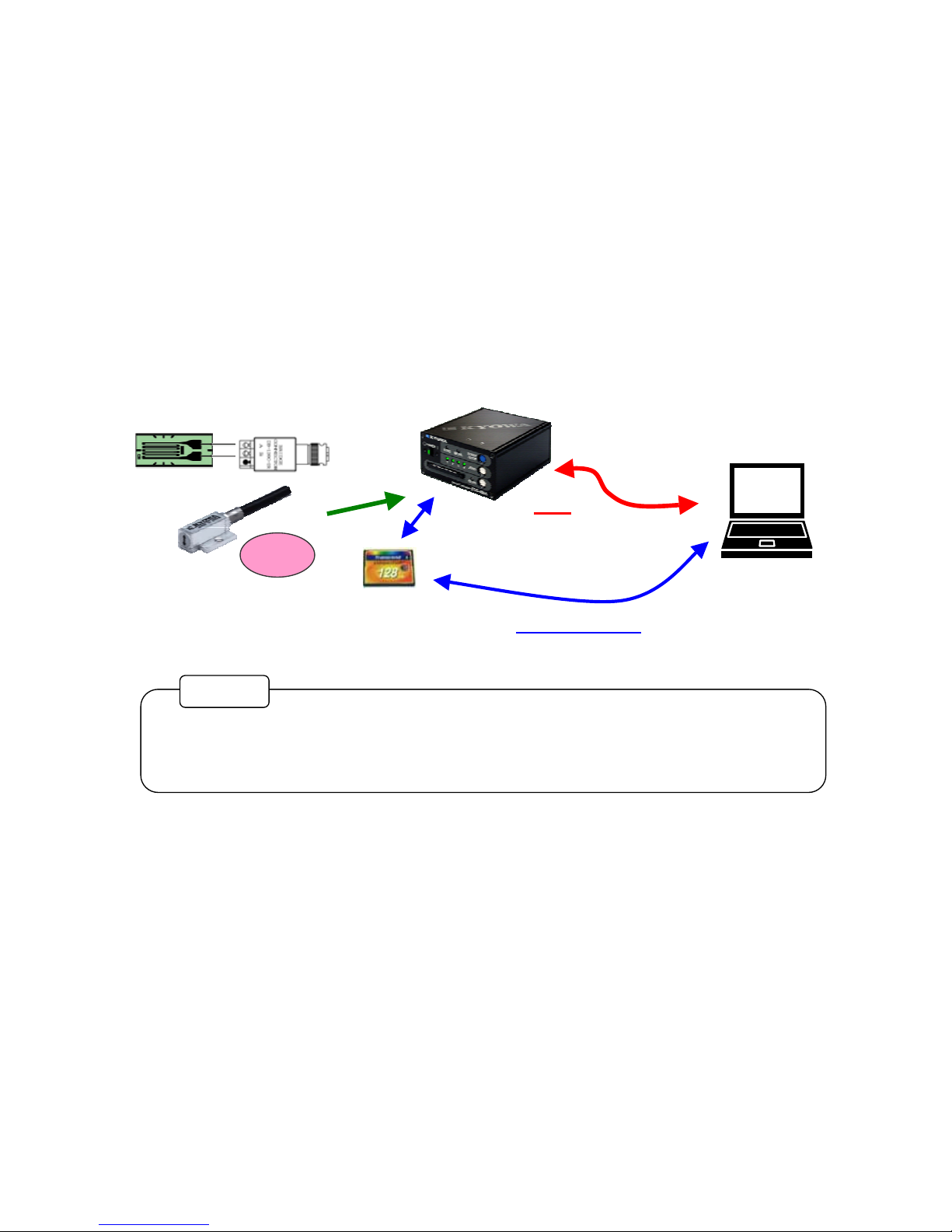CONTENTS
STANDARD ACCESSORIES..............................................................................................................................1
OPTIONAL ACCESSORIES...............................................................................................................................1
SAFETY PRECAUTIONS (Be sure to read the safety precautions prior to use.)..........................................2
PRIOR TO USE ....................................................................................................................................................................2
SAFETY SYMBOLS............................................................................................................................................................2
NOTATIONS USED IN THIS INSTRUCTION MANUAL .............................................................................4
OPERATING KEYS, MENU OPTIONS AND SET OR SELECTED ITEMS....................................................................4
PRECAUTIONS ...................................................................................................................................................................4
ESSENTIAL PRECAUTIONS FOR USE OF THE PRODUCT..........................................................................................5
INITIAL SETTINGS FOR LAN ..........................................................................................................................................6
1 PRODUCT OVERVIEW...................................................................................................................................7
1-1 OVERVIEW ...................................................................................................................................................................7
1-2 SYSTEM CONFIGURATION .......................................................................................................................................8
2 NOMENCLATURE AND MAIN FUNCTIONS.............................................................................................9
2-1 FRONT ...........................................................................................................................................................................9
2-2 REAR............................................................................................................................................................................12
3 CONNECTIONS ..............................................................................................................................................14
3-1 CONNECTING A POWER SUPPLY ..........................................................................................................................14
3-1-1 Connecting Method ................................................................................................................................................14
3-1-2 Pin Assignments.....................................................................................................................................................14
3-2 CONNECTING INPUT CONNECTORS ....................................................................................................................15
3-2-1 Inputting Strain.......................................................................................................................................................15
3-2-2 Inputting Voltage....................................................................................................................................................16
3-3 CONNECTING MULTIPLE EDS-400AS (ONLY EDS-400A)..................................................................................17
3-3-1 Connecting "CONT. IN" (Only EDS-400A).......................................................................................................... 18
3-3-2 Connecting "CONT. OUT" (Only EDS-400A) ......................................................................................................18
3-4 CONNECTING THE PC .............................................................................................................................................. 19
3-4-1 Connecting the EDS-400A (or EDS-450A) Directly to the PC..............................................................................19
3-4-2 Connecting the EDS-400A to the PC via a Hub.....................................................................................................19
3-5 CONNECTING EXTERNAL CONTROL SIGNALS (Only EDS-400A)...................................................................20
3-6 TURNING THE POWER ON/OFF..............................................................................................................................21
4 OPERATING PROCEDURES .......................................................................................................................22
4-1 FLOW OF OPERATION WHEN ONE EDS-400A (OR EDS-450A) IS USED ......................................................... 22
4-2 FLOW OF OPERATION WHEN MULTIPLE UNITS ARE USED (ONLY EDS-400A)..........................................26
5 TROUBLESHOOTING...................................................................................................................................31
6 TECHNICAL INFORMATION.....................................................................................................................32
6-1 DATA FILE NAME .....................................................................................................................................................32
6-2 INITIALIZATION........................................................................................................................................................32
6-3 RECORDING TIME WITH 128-MB CF CARD (REFERENCE)...............................................................................33