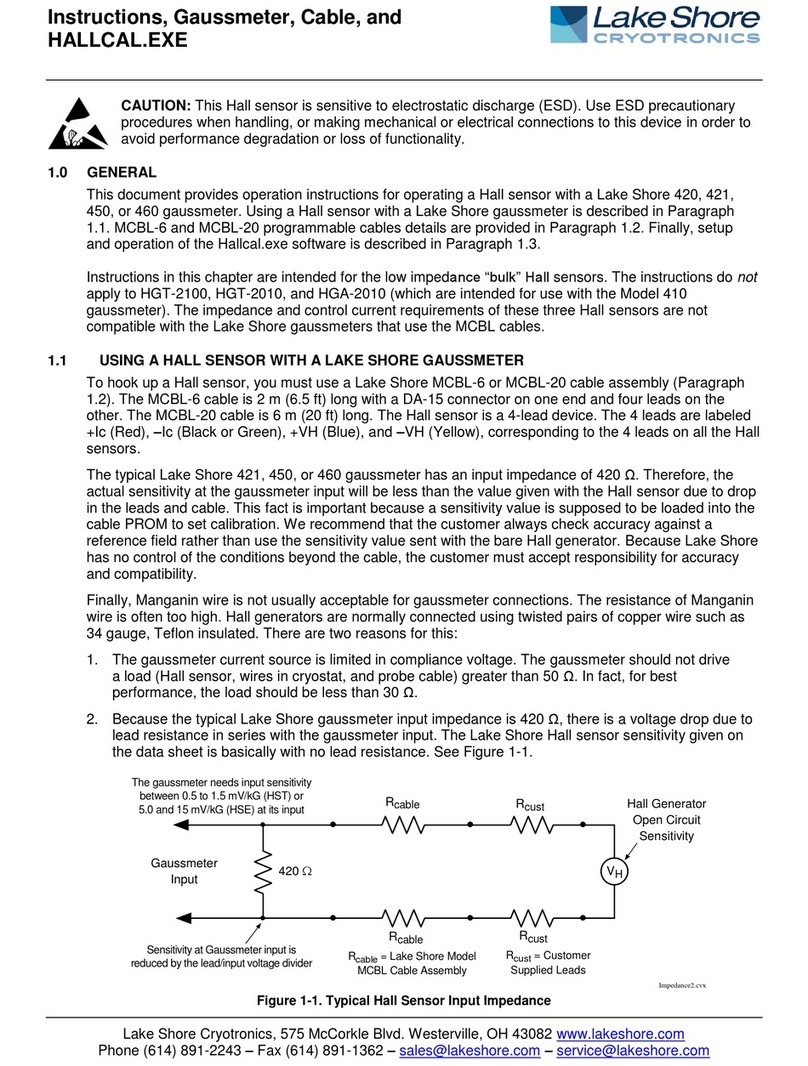F71/F41 Teslameter
LIMITED WARRANTY STATEMENT
WARRANTY PERIOD: THREE (3) YEARS
1.Lake Shore warrants that products manufactured by Lake Shore (the
"Product") will be free from defects in materials and workmanship for
three years from the date of Purchaser's physical receipt of the Prod-
uct (the "Warranty Period"). If Lake Shore receives notice of any such
defects during the Warranty Period and the defective Product is
shipped freight prepaid back to Lake Shore, Lake Shore will, at its
option, either repair or replace the Product (if it is so defective) with-
out charge for parts, service labor or associated customary return
shipping cost to the Purchaser. Replacement for the Product may be
by either new or equivalent in performance to new. Replacement or
repaired parts, or a replaced Product, will be warranted for only the
unexpired portion of the original warranty or 90 days (whichever is
greater)..
2.Lake Shore warrants the Product only if the Product has been sold
by an authorized Lake Shore employee, sales representative, dealer or
an authorized Lake Shore original equipment manufacturer (OEM).
3.The Product may contain remanufactured parts equivalent to new
in performance or may have been subject to incidental use when it is
originally sold to the Purchaser.
4.The Warranty Period begins on the date the Product ships from Lake
Shore’s plant.
5.This limited warranty does not apply to defects in the Product
resulting from (a) improper or inadequate installation (unless OT&V
services are performed by Lake Shore), maintenance, repair or calibra-
tion, (b) fuses, software, power surges, lightning and non-recharge-
able batteries, (c) software, interfacing, parts or other supplies not
furnished by Lake Shore, (d) unauthorized modification or misuse, (e)
operation outside of the published specifications, (f) improper site
preparation or site maintenance (g) natural disasters such as flood,
fire, wind, or earthquake, or (h) damage during shipment other than
original shipment to you if shipped through a Lake Shore carrier.
6.This limited warranty does not cover: (a) regularly scheduled or ordi-
nary and expected recalibrations of the Product; (b) accessories to the
Product (such as probe tips and cables, holders, wire, grease, varnish,
feed throughs, etc.); (c) consumables used in conjunction with the
Product (such as probe tips and cables, probe holders, sample tails,
rods and holders, ceramic putty for mounting samples, Hall sample
cards, Hall sample enclosures, etc.); or, (d) non-Lake Shore branded
Products that are integrated with the Product.
7. To the extent allowed by applicable law,, this limited warranty is the
only warranty applicable to the Product and replaces all other war-
ranties or conditions, express or implied, including, but not limited to,
the implied warranties or conditions of merchantability and fitness
for a particular purpose. Specifically, except as provided herein,
Lake Shore undertakes no responsibility that the products will be fit
for any particular purpose for which you may be buying the Products.
Any implied warranty is limited in duration to the warranty period.
No oral or written information, or advice given by the Company, its
Agents or Employees, shall create a warranty or in any way increase
the scope of this limited warranty. Some countries, states or provinces
do not allow limitations on an implied warranty, so the above limita-
tion or exclusion might not apply to you. This warranty gives you spe-
cific legal rights and you might also have other rights that vary from
country to country, state to state or province to province.
8.Further, with regard to the United Nations Convention for Interna-
tional Sale of Goods (CISC,) if CISG is found to apply in relation to this
agreement, which is specifically disclaimed by Lake Shore, then this
limited warranty excludes warranties that: (a) the Product is fit for the
purpose for which goods of the same description would ordinarily be
used, (b) the Product is fit for any particular purpose expressly or
impliedly made known to Lake Shore at the time of the conclusion of
the contract. (c) the Product is contained or packaged in a manner
usual for such goods or in a manner adequate to preserve and protect
such goods where it is shipped by someone other than a carrier hired
by Lake Shore.
9. Lake Shore disclaims any warranties of technological value or of
non-infringement with respect to the Product and Lake Shore shall
have no duty to defend, indemnify, or hold harmless you from and
against any or all damages or costs incurred by you arising from the
infringement of patents or trademarks or violation or copyrights by
the Product.
10.THIS WARRANTY IS NOT TRANSFERRABLE. This warranty is not
transferrable.
11.Except to the extent prohibited by applicable law, neither Lake
Shore nor any of its subsidiaries, affiliates or suppliers will be held lia-
ble for direct, special, incidental, consequential or other damages
(including lost profit, lost data, or downtime costs) arising out of the
use, inability to use or result of use of the product, whether based in
warranty, contract, tort or other legal theory, regardless whether or
not Lake Shore has been advised of the possibility of such damages.
Purchaser's use of the Product is entirely at Purchaser's risk. Some
countries, states and provinces do not allow the exclusion of liability
for incidental or consequential damages, so the above limitation may
not apply to you.
12.This limited warranty gives you specific legal rights, and you may
also have other rights that vary within or between jurisdictions where
the product is purchased and/or used. Some jurisdictions do not allow
limitation in certain warranties, and so the above limitations or exclu-
sions of some warranties stated above may not apply to you.
13.Except to the extent allowed by applicable law, the terms of this
limited warranty statement do not exclude, restrict or modify the
mandatory statutory rights applicable to the sale of the product
to you.