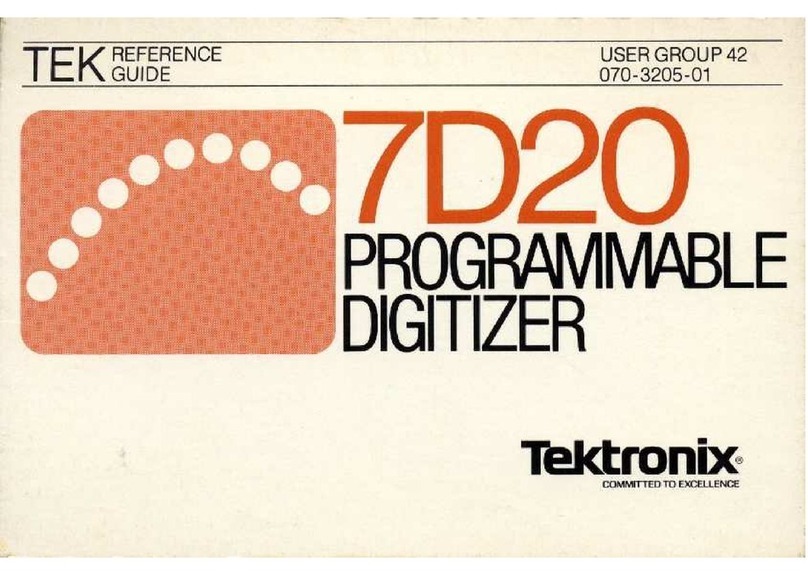Tektronix 1502 User manual
Other Tektronix Measuring Instrument manuals

Tektronix
Tektronix P6204 User manual

Tektronix
Tektronix RSA306B Use and care manual
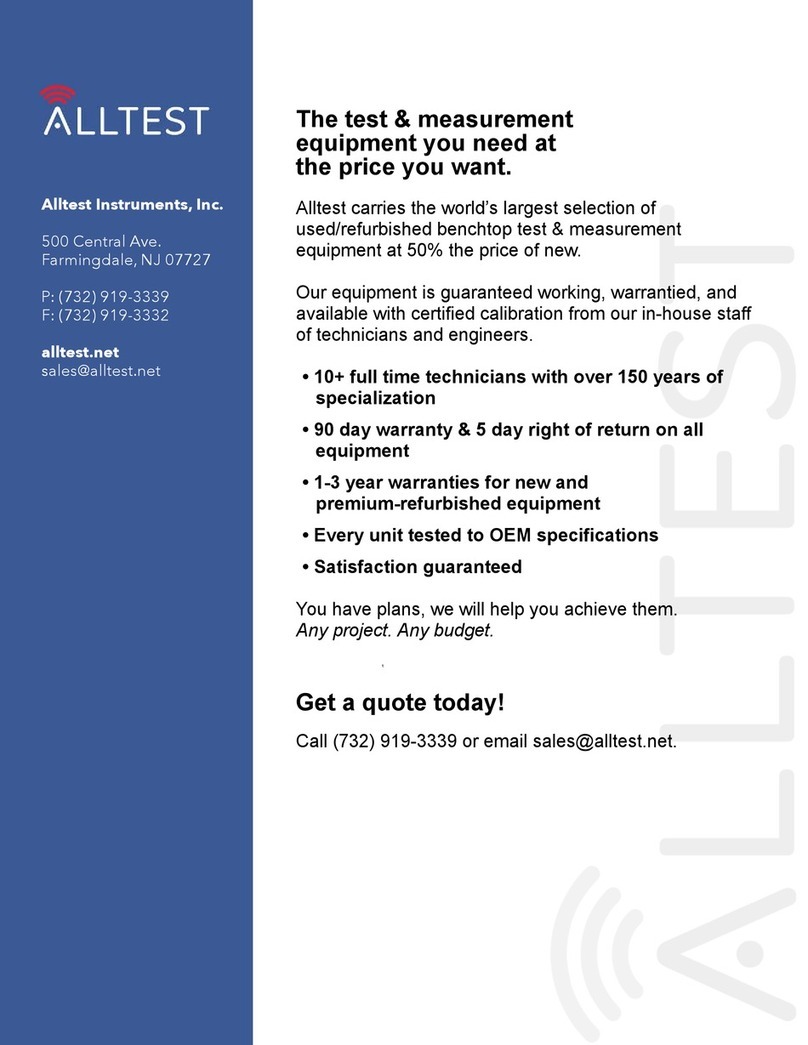
Tektronix
Tektronix P5934 User manual

Tektronix
Tektronix Keithley 4200A-SCS User manual
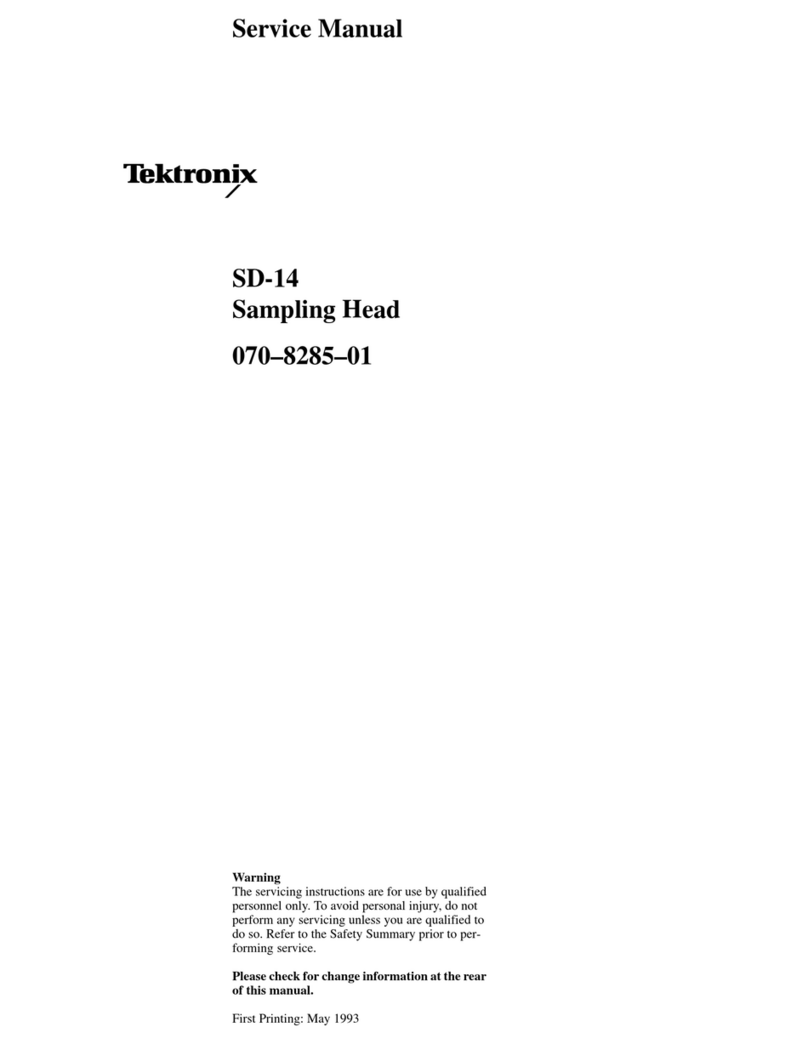
Tektronix
Tektronix SD-14 User manual
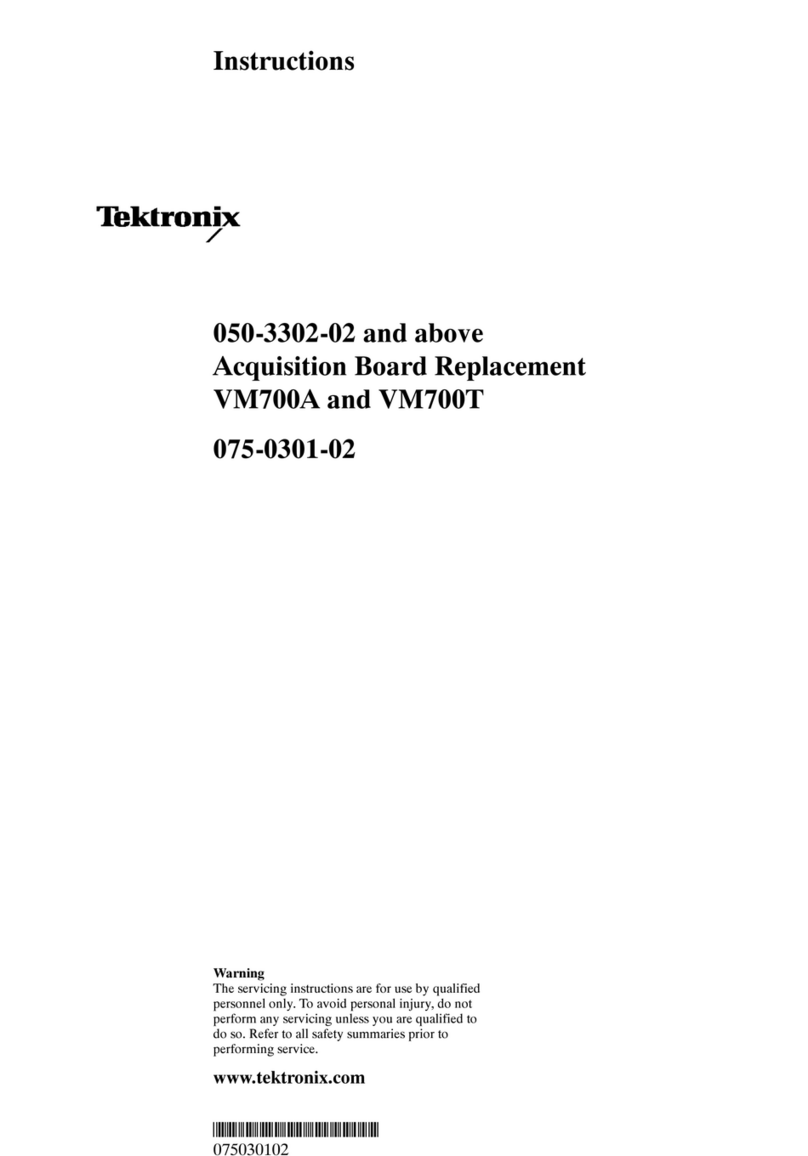
Tektronix
Tektronix VM700A VMTB User manual
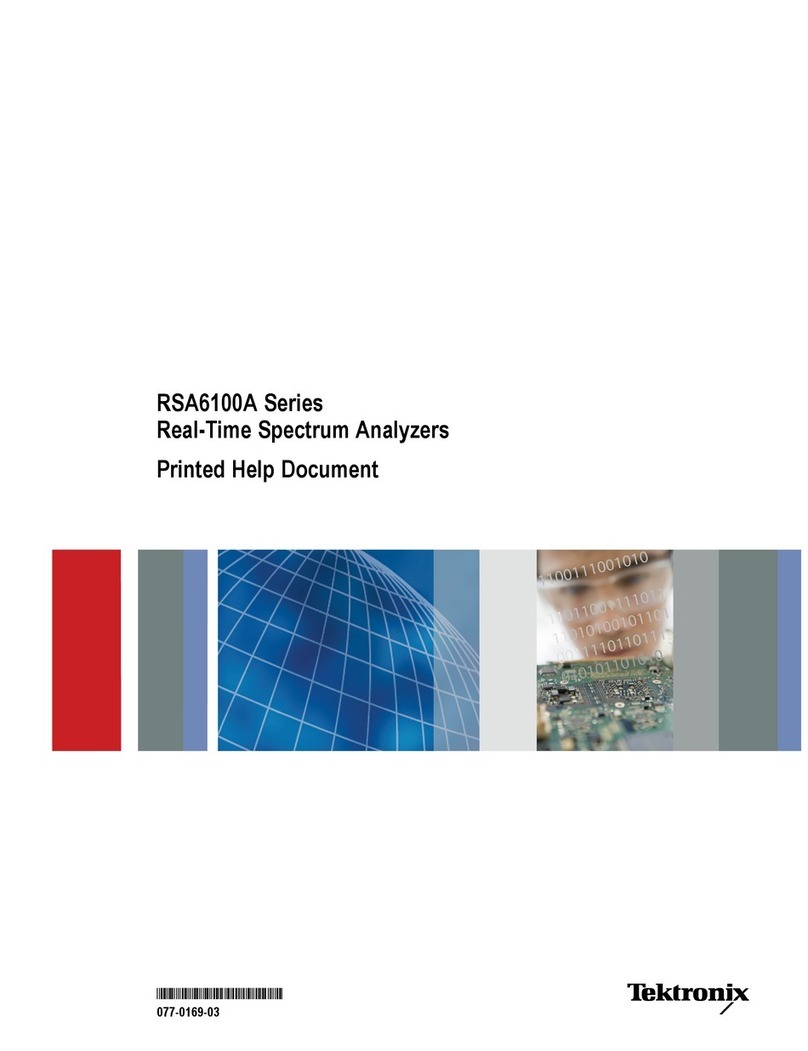
Tektronix
Tektronix RSA6100A Series Reference guide
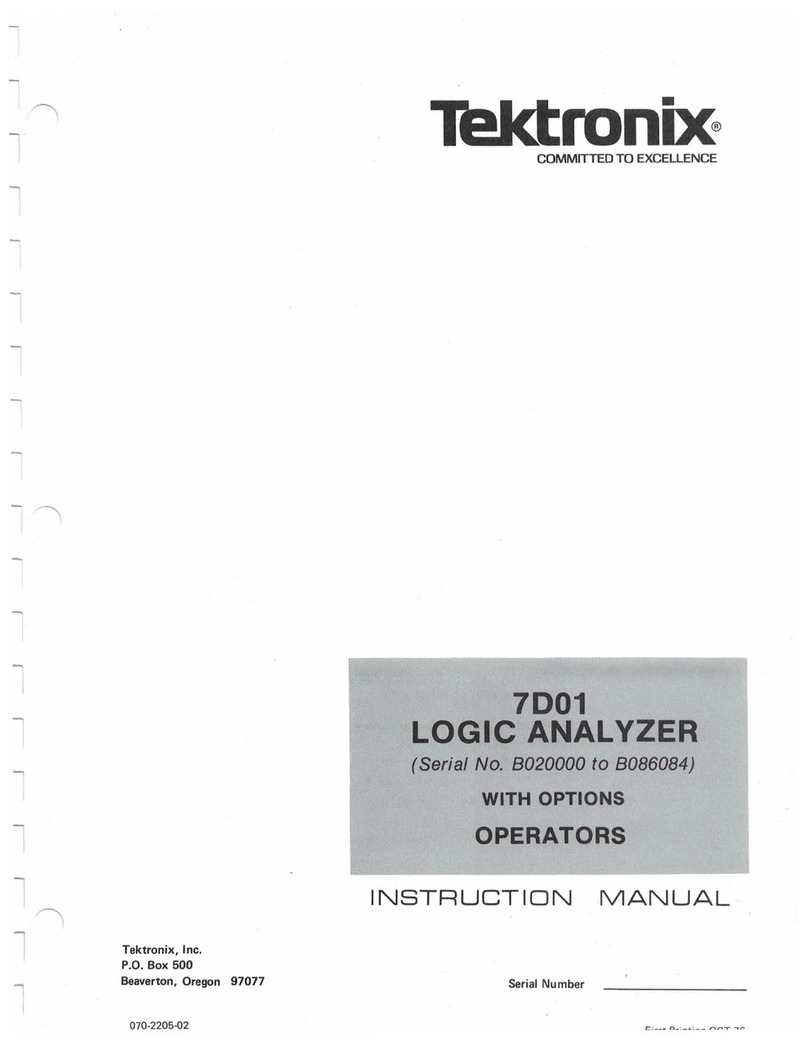
Tektronix
Tektronix 7D01 User manual
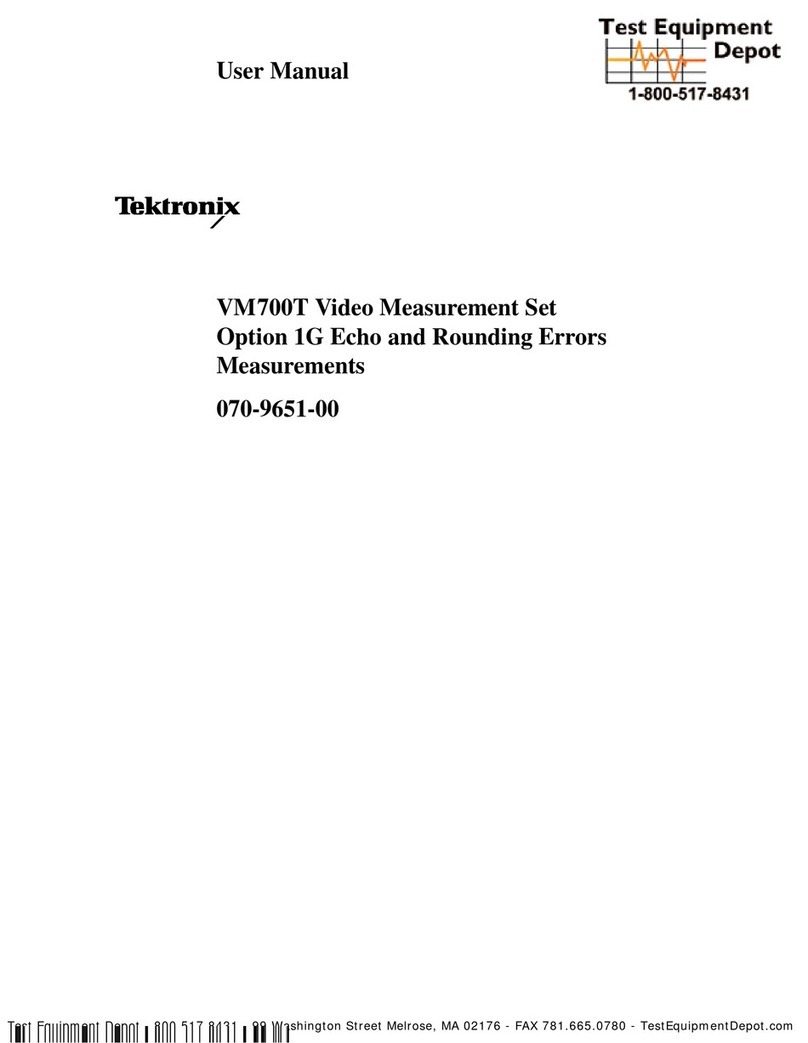
Tektronix
Tektronix VM700T User manual
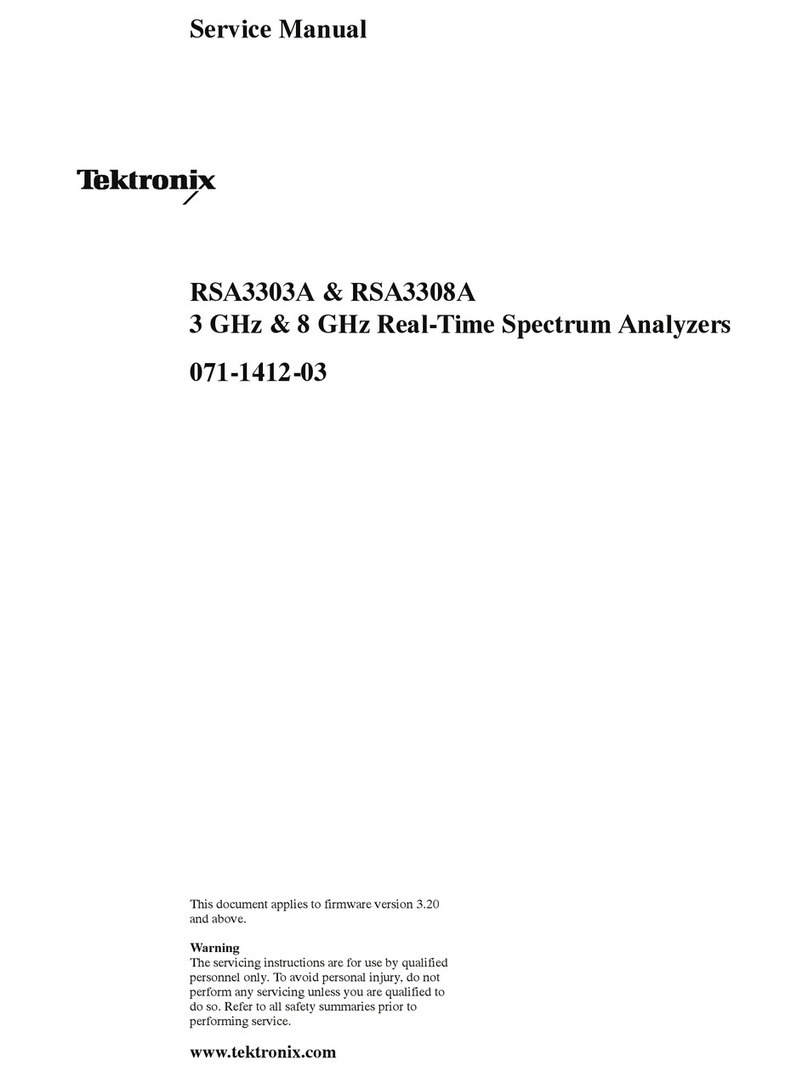
Tektronix
Tektronix RSA3303A User manual
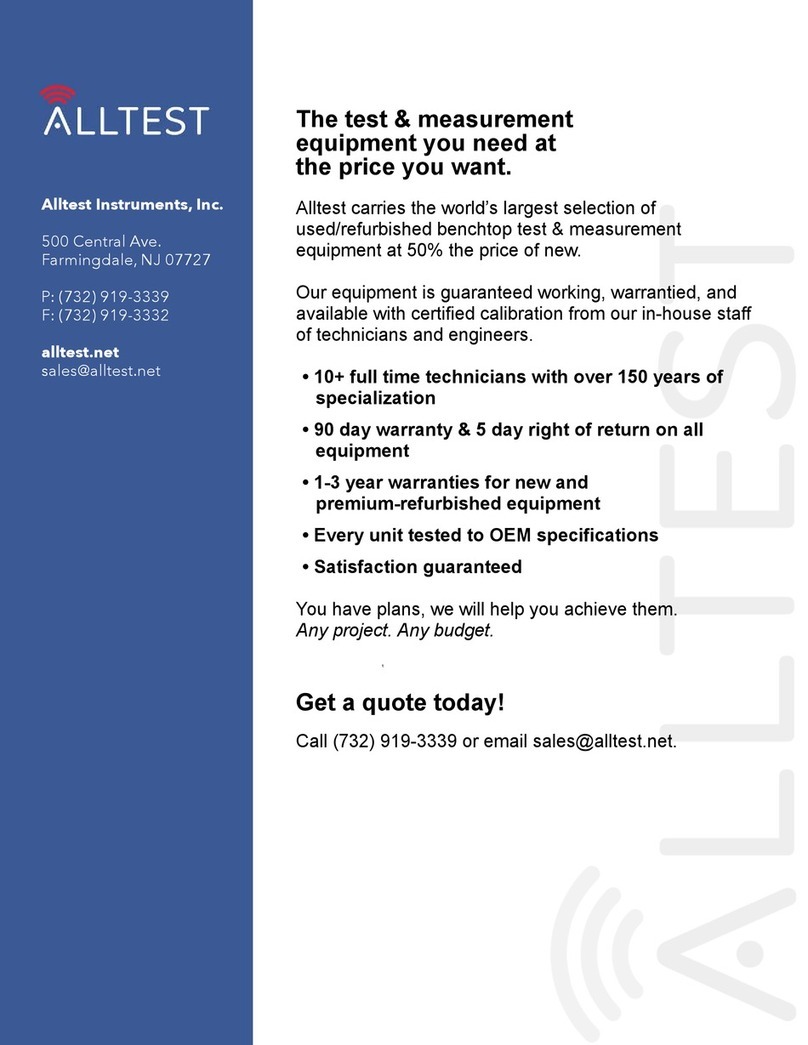
Tektronix
Tektronix 1502B User manual
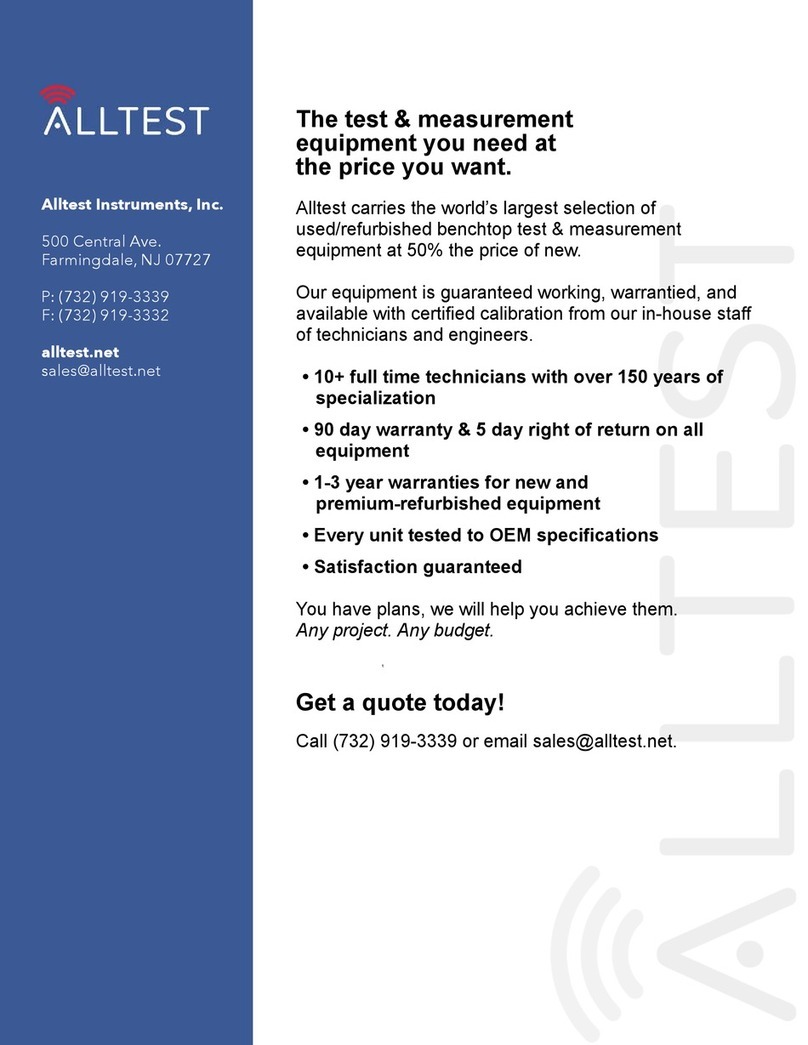
Tektronix
Tektronix WCA330 User manual

Tektronix
Tektronix 1401A User manual

Tektronix
Tektronix YT-1 User manual

Tektronix
Tektronix 1L40 User manual
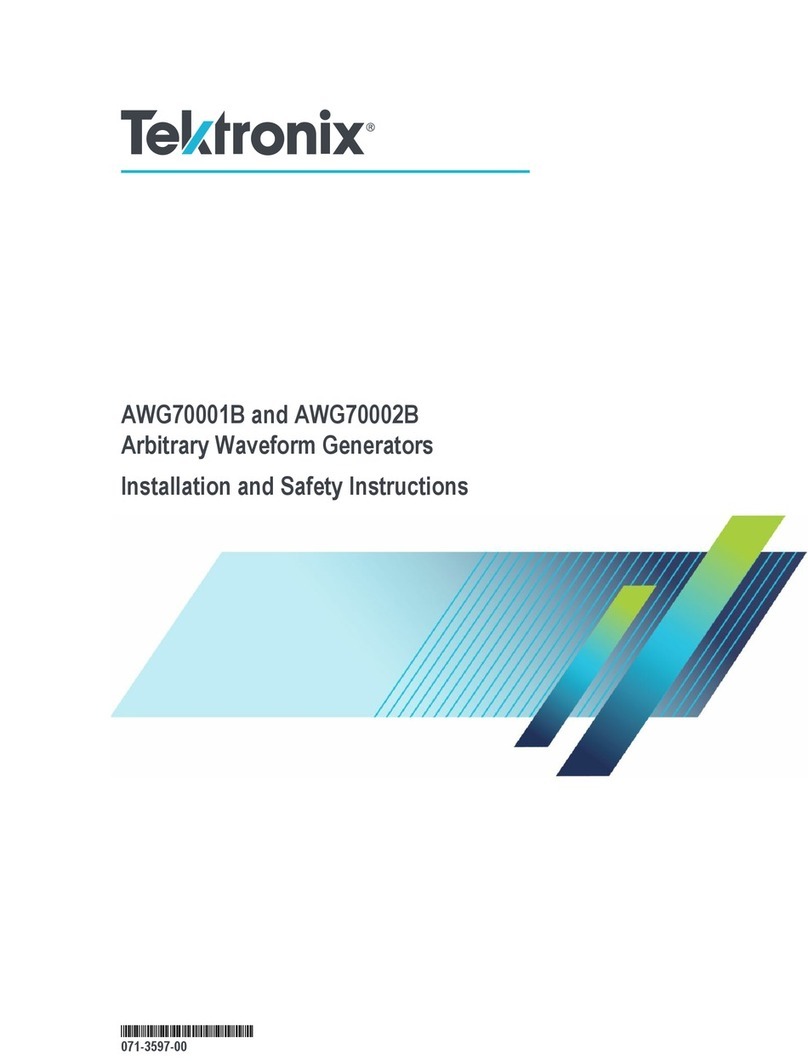
Tektronix
Tektronix AWG70001B Manual
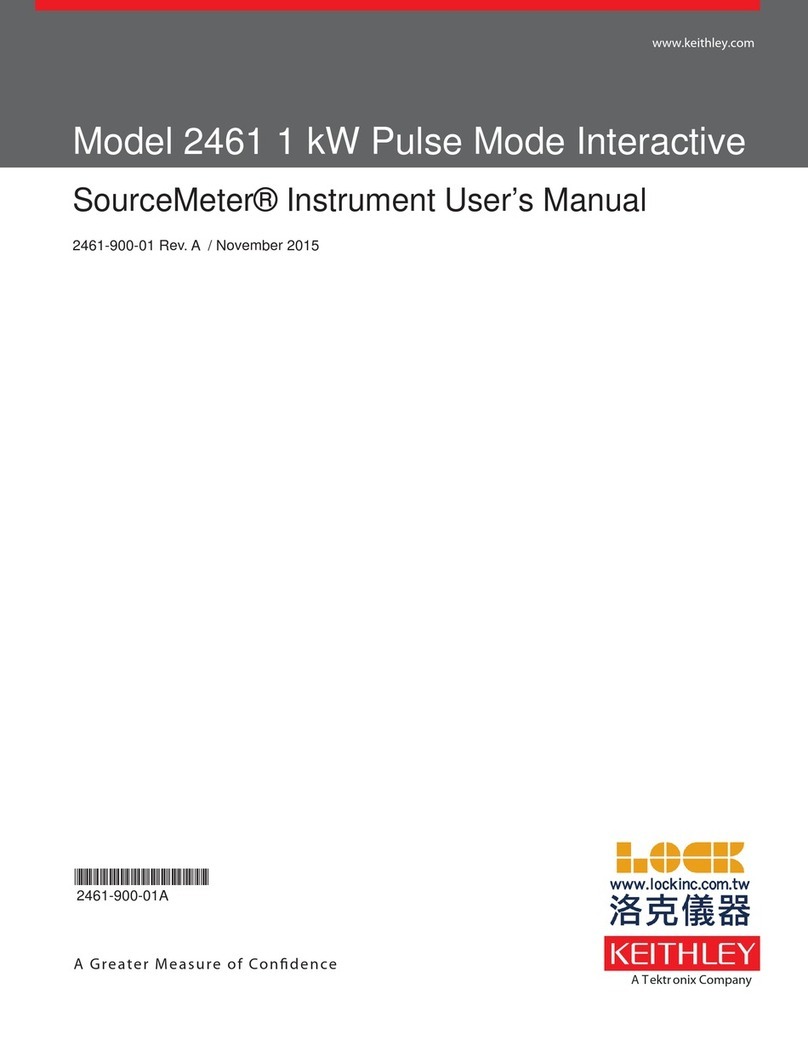
Tektronix
Tektronix Keithley SourceMeter 2461 User manual

Tektronix
Tektronix 495 User manual
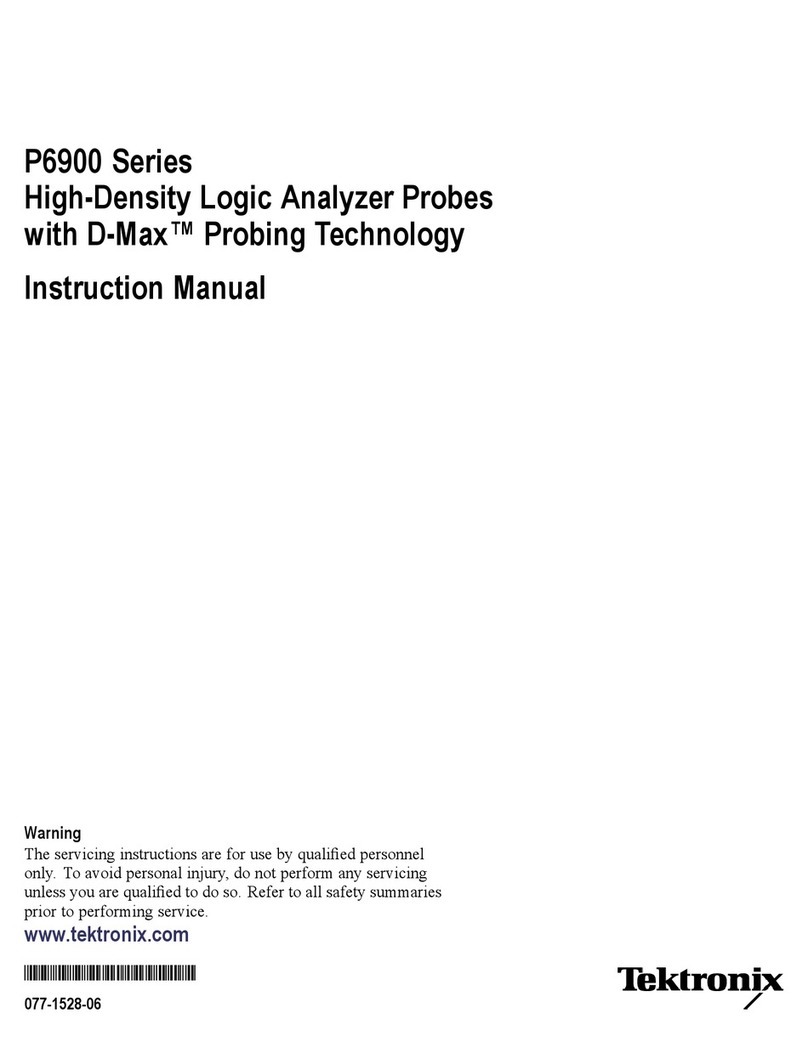
Tektronix
Tektronix P6900 Series User manual
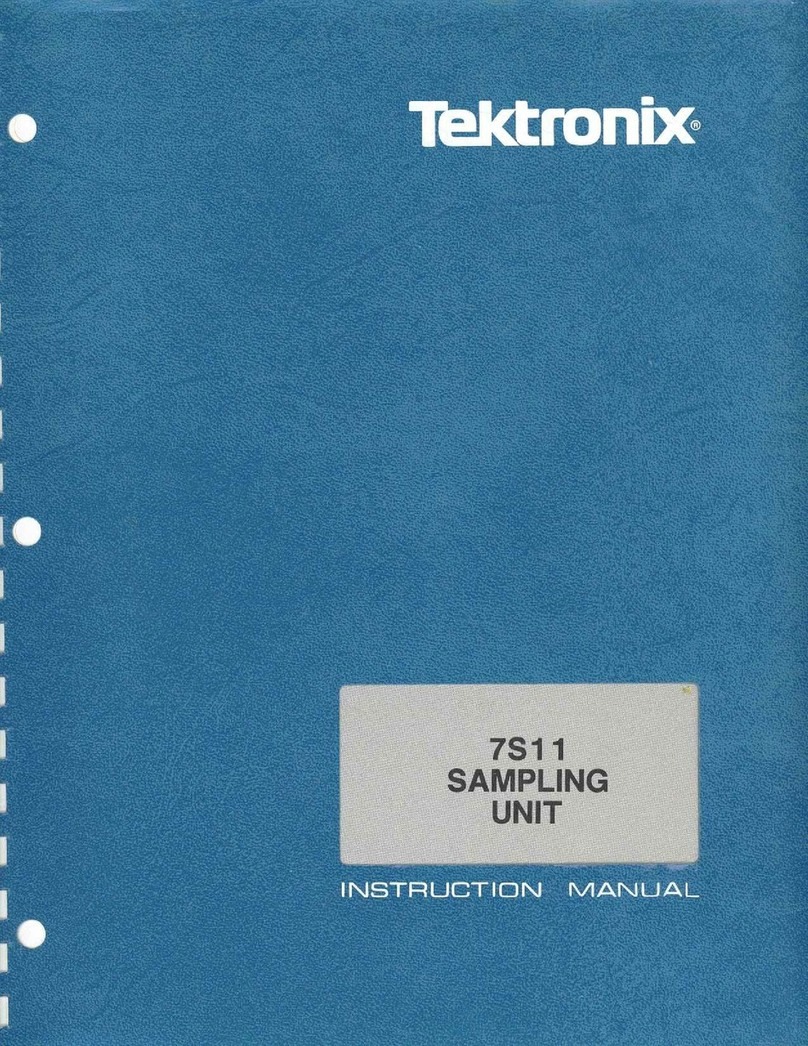
Tektronix
Tektronix 7S11 User manual