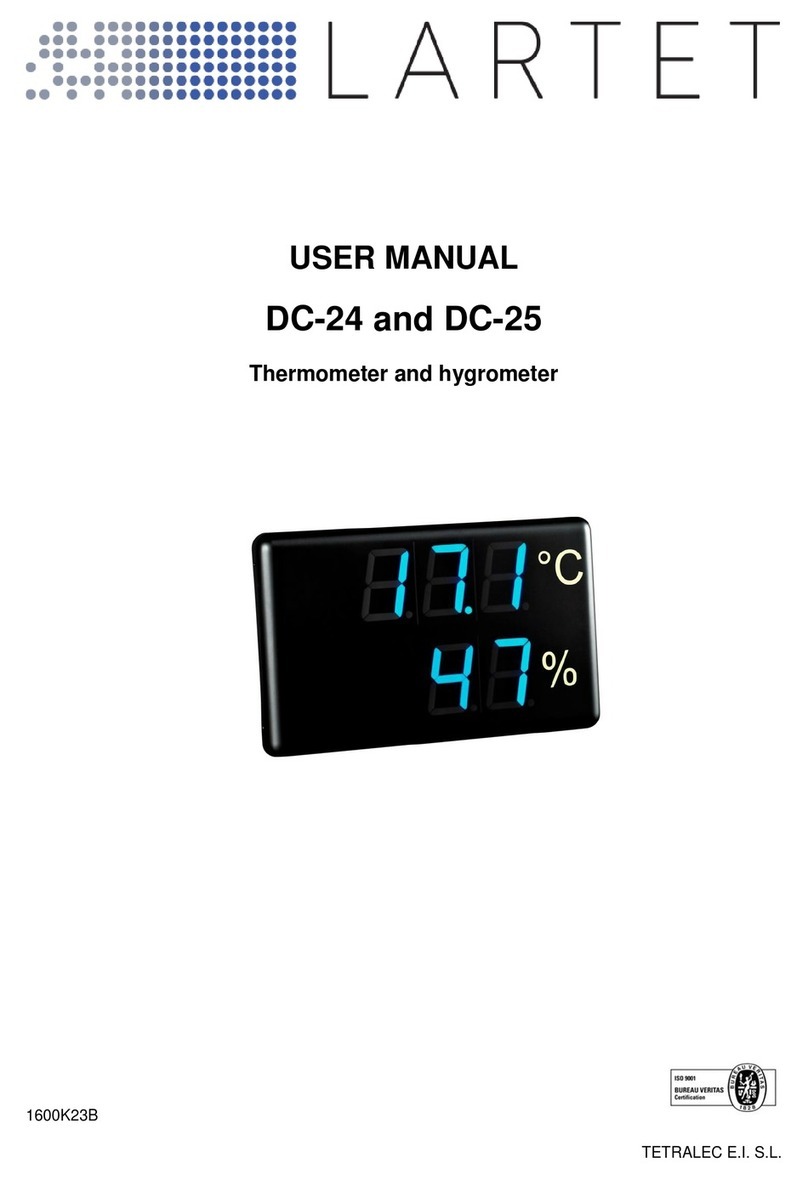Content
1. INTRODUCTION AND GENERAL CHARACTERISTICS......................................................................... 1-1
1.1. Characteristics of the DC-20 and DC-21 displays............................................................................1-2
1.2. Temperature and humidity sensor characteristics............................................................................1-2
1.3. Weight of the displays.......................................................................................................................1-3
1.4. Dimensions of the DC-20 and DC-21............................................................................................... 1-3
1.4.1. Dimensions of the DC-20S and DC-21S..................................................................................1-3
1.4.2. Dimensions of the DC-20D and DC-21D..................................................................................1-3
1.4.3. Dimensions of the sensor case................................................................................................. 1-3
1.5. Display mounting .............................................................................................................................. 1-4
1.5.1. Mounting of the DC-20S and DC-21S. ..................................................................................... 1-4
1.5.2. Mounting of the DC-20D and DC-21D...................................................................................... 1-5
2. INSTALLATION......................................................................................................................................... 2-1
2.1. Accessing inside the display.............................................................................................................2-1
2.2. Powering the display......................................................................................................................... 2-1
2.3. Serial line connection........................................................................................................................ 2-2
2.4. Placing the sensor............................................................................................................................2-2
3. OPERATION. ............................................................................................................................................ 3-1
3.1. Initial reset. ....................................................................................................................................... 3-1
3.1.1. Displays with several sensors...................................................................................................3-1
3.2. Programming parameters.................................................................................................................3-1
3.2.1. Modify parameters RS-485, Ethernet or Wifi............................................................................3-2
3.3. RS-485 parameters. .........................................................................................................................3-3
3.3.1. Parameter 1 for RS-485: Address of the display...................................................................... 3-3
3.3.2. Parameter 2 for RS-485: Serial line configuration.................................................................... 3-3
3.3.3. Parameter 3 for RS-485: Sensor control and communication protocol....................................3-4
3.3.4. Parameter F: Exit menu............................................................................................................3-4
3.4. Parameters Ethernet and Wifi. .........................................................................................................3-5
3.4.1. Parameter 1 for Ethernet and Wifi: MAC address of the display.............................................. 3-5
3.4.2. Parameter 2 for Wifi: Load the IP configuration through the RS-232 port................................ 3-5
3.4.3. Parameter 3 for Ethernet and Wifi: Sensor control and communication protocols...................3-5
3.4.4. Parameter 4 for Ethernet and Wifi: Load the default port configuration in the Ethernet or Wifi port.
.................................................................................................................................................. 3-5
3.4.5. Parameter F: Exit menu............................................................................................................3-5
4. COMMUNICATION PROTOCOLS............................................................................................................ 4-1
4.1. ASCII protocol for RS-485................................................................................................................4-1