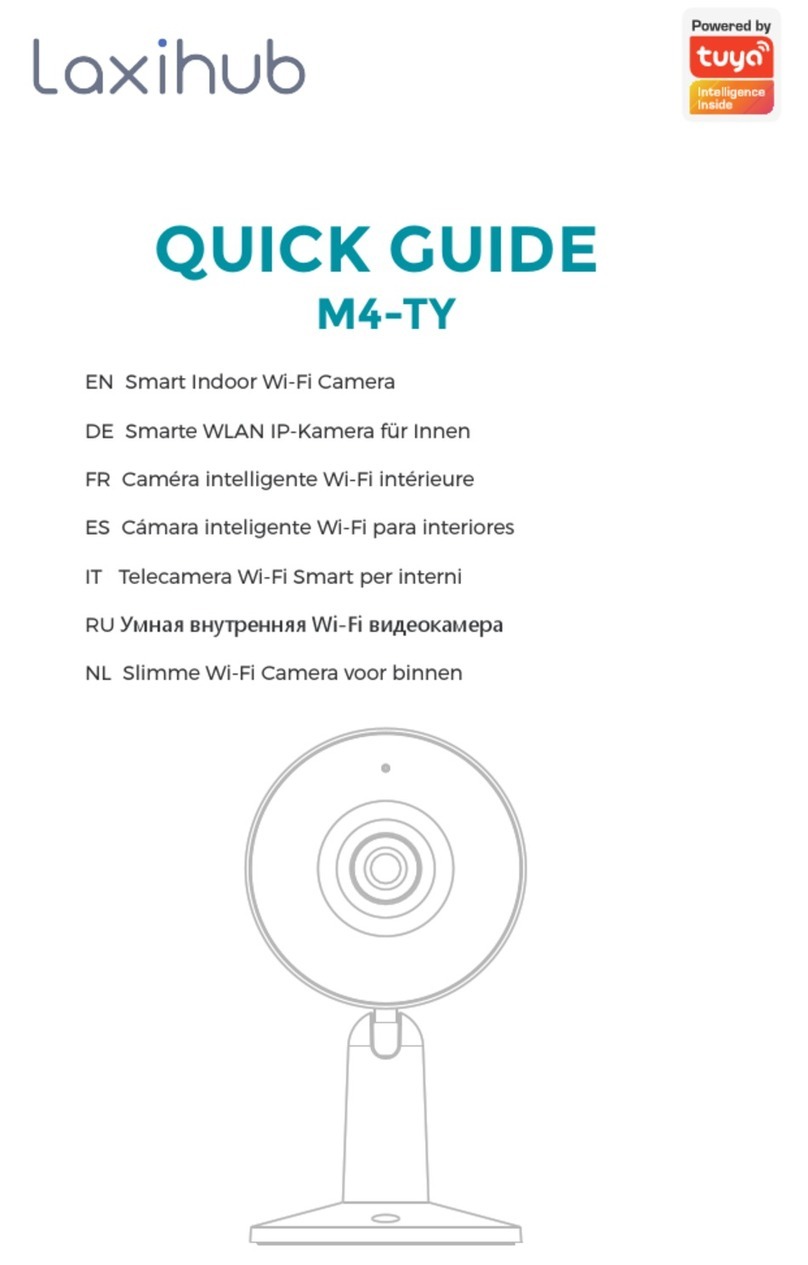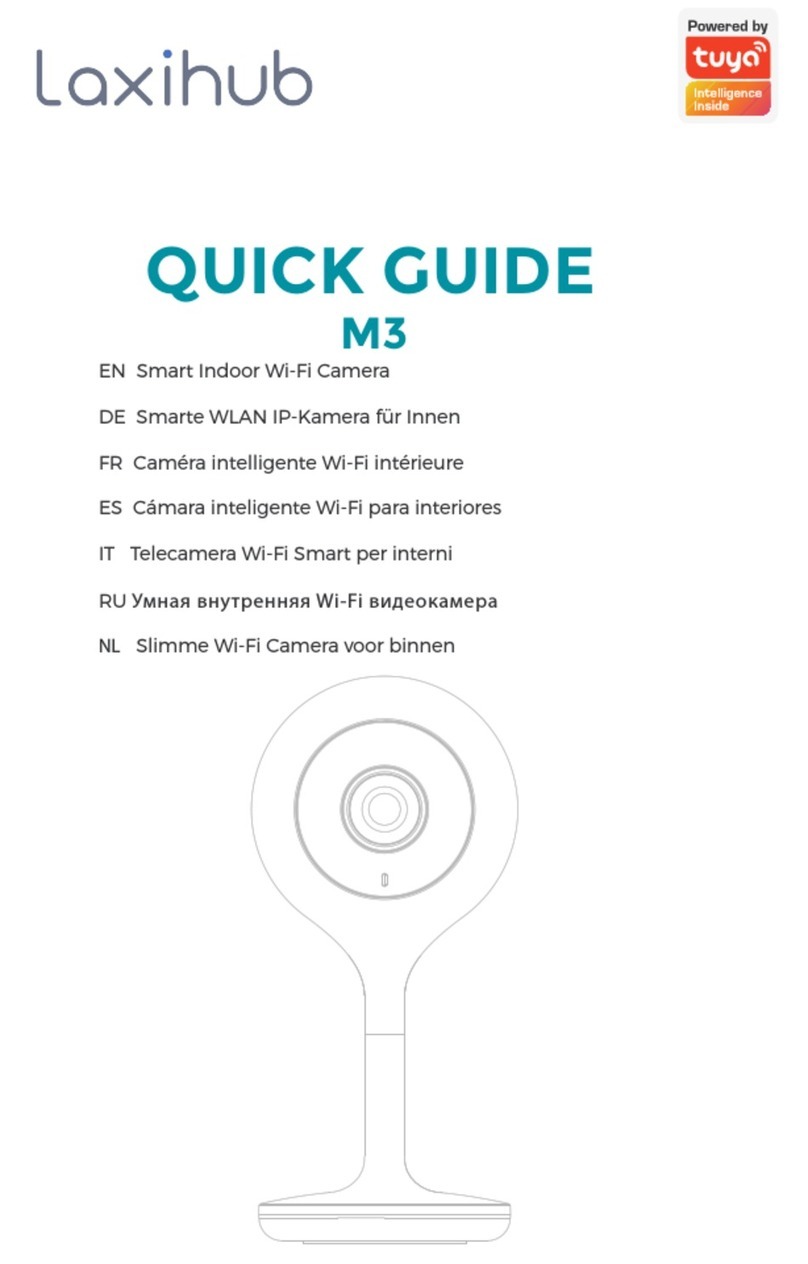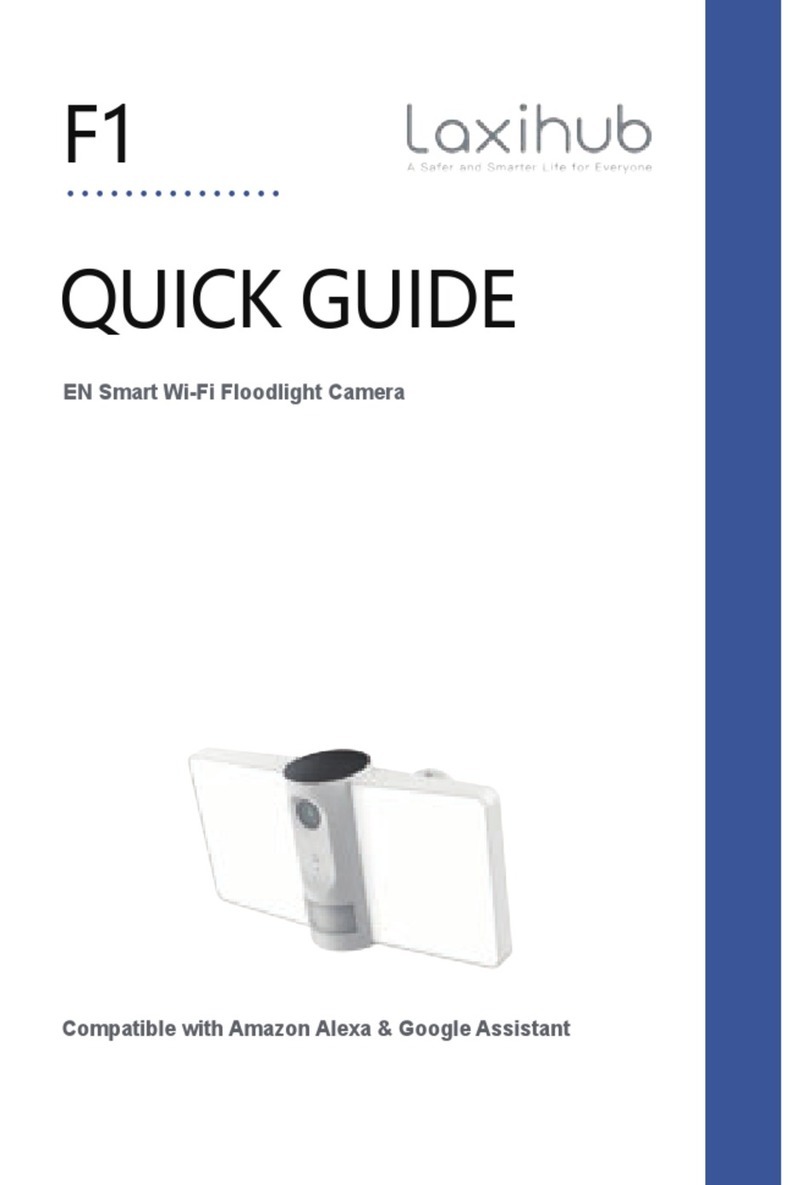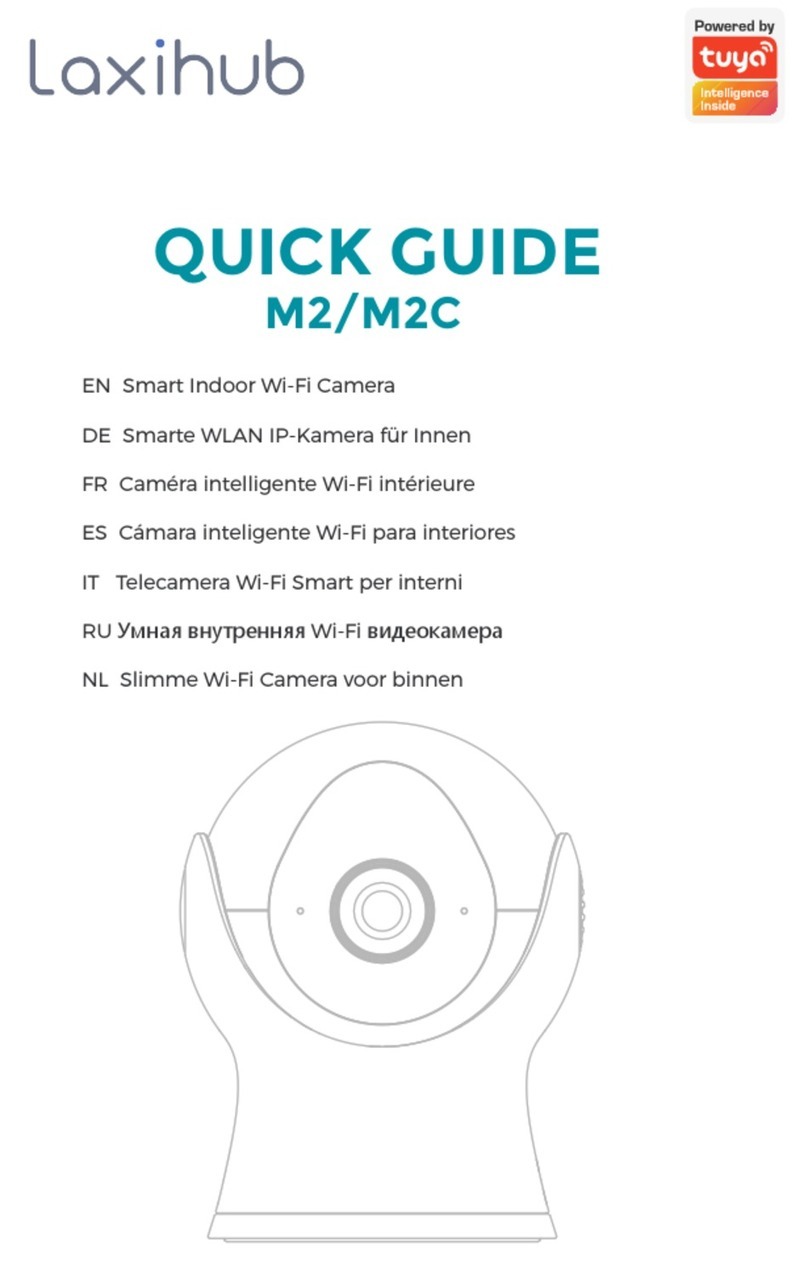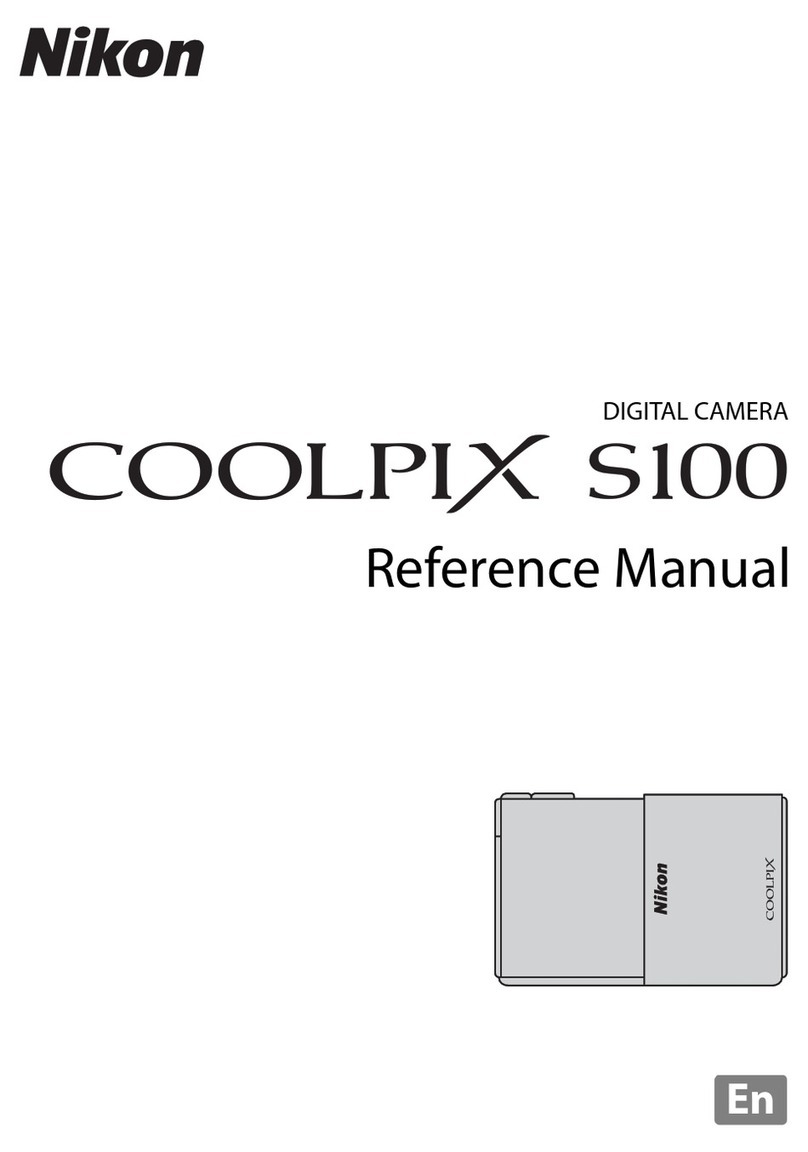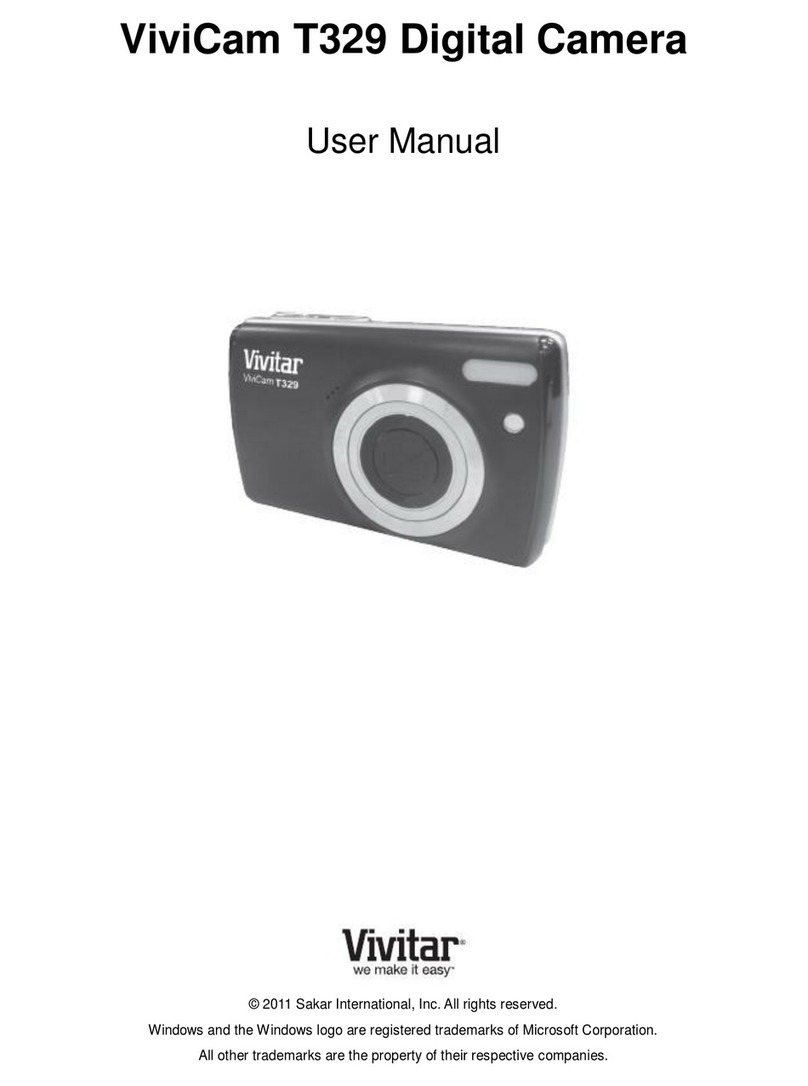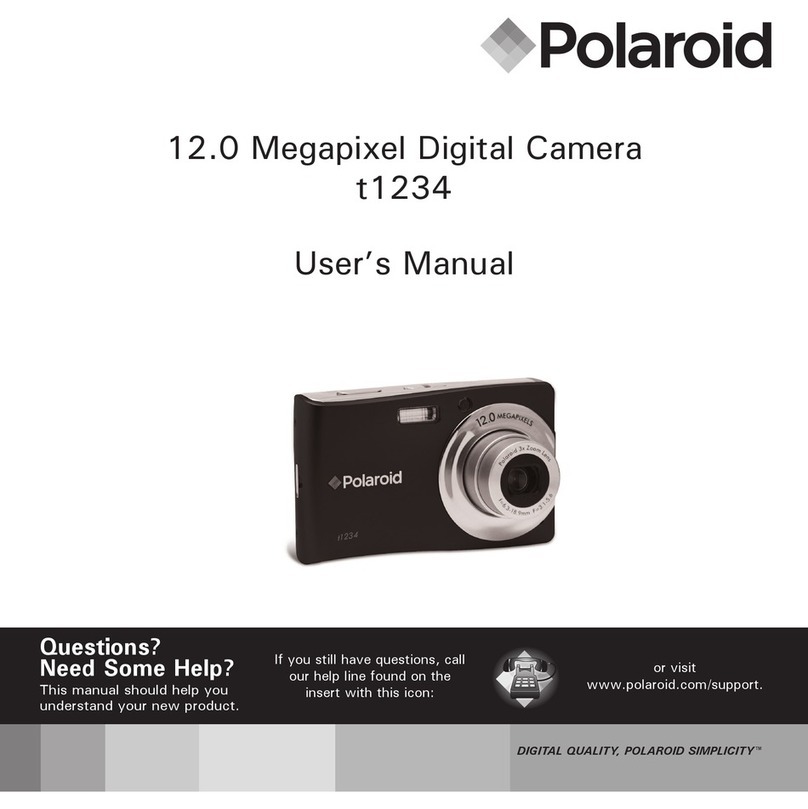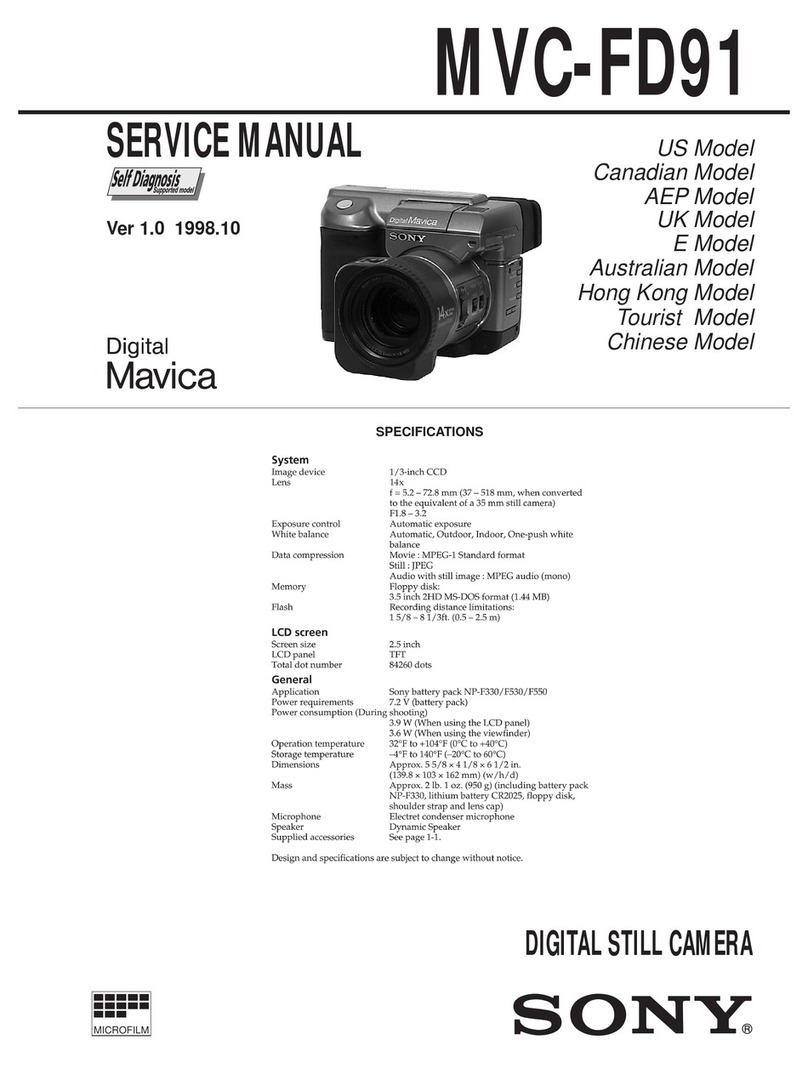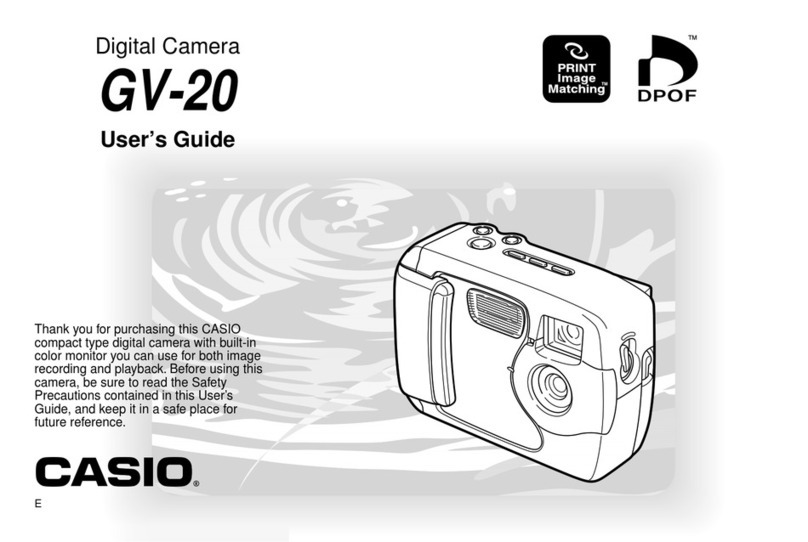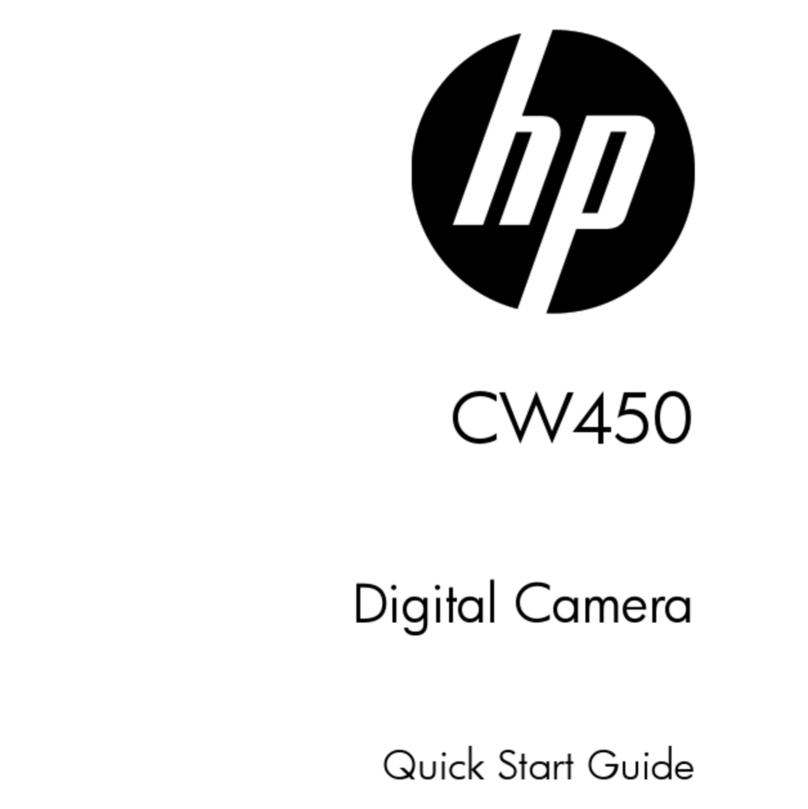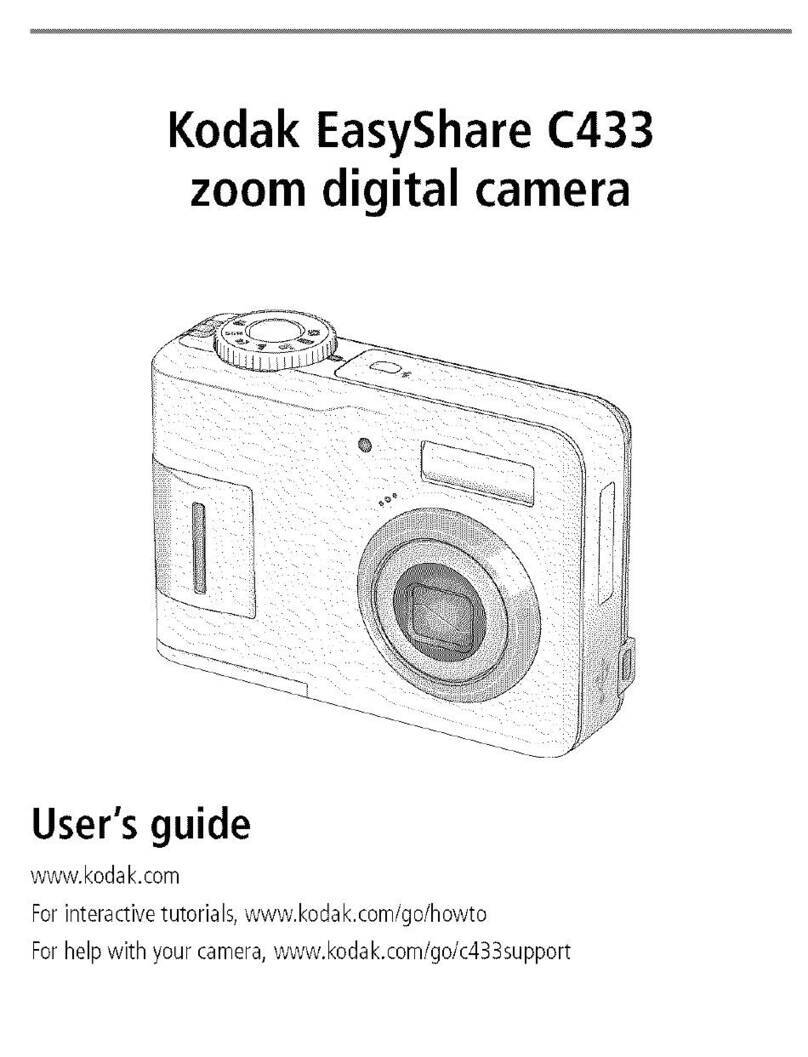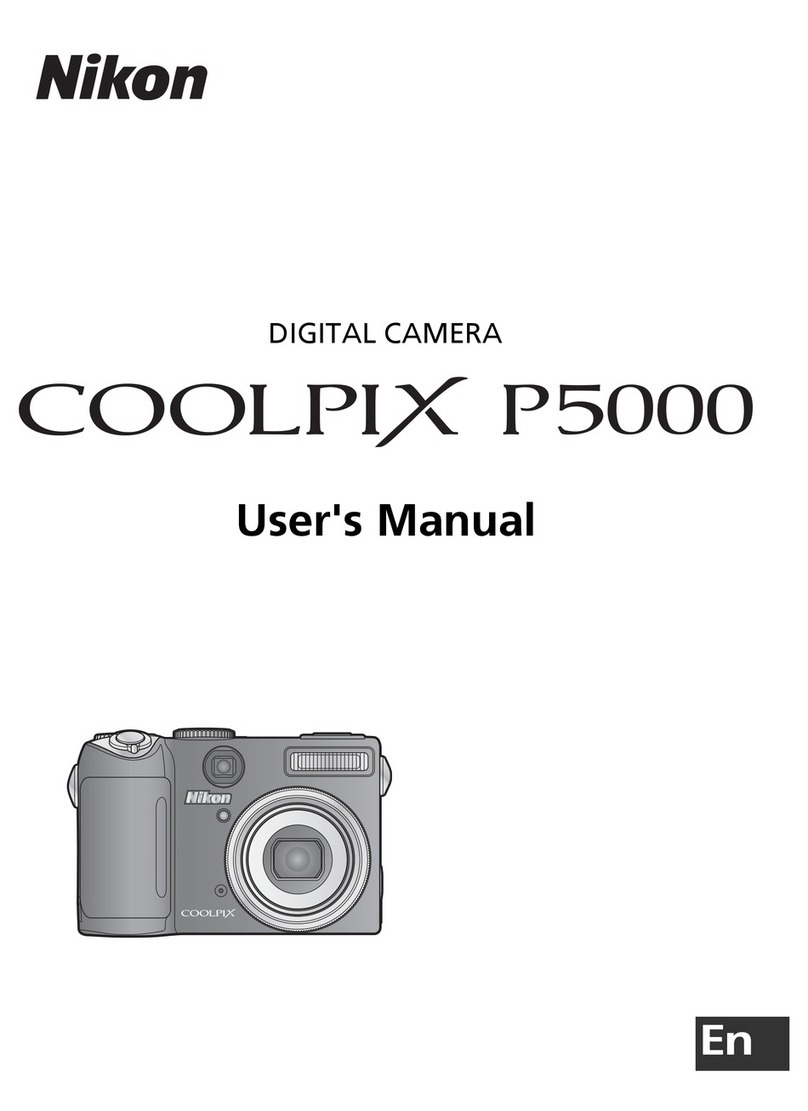laxihub F1 User manual

QUICK GUIDE
powered by
F1
Compatible with Amazon Alexa & Google Assistant
EN Smart Wi-Fi Floodlight Camera
FR Caméra Floodlight Wi-Fi intelligente
NL Slimme Wi-Fi Floodlight-camera
DE Intelligente Wi-Fi-Flutlichtkamera
IT Videocamera smart Wi-Fi Floodlight
ES Cámara de reflector con Wi-Fi inteligente
PT Câmera inteligente com Wi-Fi Floodlight
RU Умная Wi-Fi прожекторная камера
TU Akıllı Wi-Fi Işıklandırmalı Kamera

What’s in the box
1
Consult the checklist below for all components.
EN
Bracket screws
Bracket
User manual
Screws
F1
Wire nuts
Pin
Screwdriver
Disc bracket Waterproof terminal
Phillips screwdriver

2
Reset
SD card
slot
PIR & Status light
MIC
Lens
Light
Introduction
Description
Power
Status light
AC 100~240V
Red light solids on: the camera network is abnormal
Blinking red light: awaiting WiFi connecting
Blue light solids on: camera running correctly
Blinking blue light: currently connecting
Records sounds for your video
Supports local SD Card storage (Max.128G)
Press and hold the 'reset' for 5 seconds to reset the device(if
you have modified settings, they will return to factory defaults)
Microphone
SD card slot
Light Turn the light on/off manually or automatically
Reset
EN

Installation
3
EN
NOTE: Different countries may have different colors for wiring. Please
connect the wires of the same color together.
For the Europe Region
Bracket
Screws
Bracket
Screws
Wire Nuts
100~240V AC
If the wires are placed in an outdoor environment,
the included waterproof terminal is suggested to use.

Installation
4
EN
A. Fix the camera
B. Adjust the angle
C. Adjust the direction and fix the camera.
** Note
Fix the F1 to the bracket
The Wall
A
B
C

Connection
5
Download
Arenti is available for both iOS and Android OS. Search the name 'Arenti' in
App Store or Android Market, or scan below QR-Code to download the App.
Log in the Arenti, select "Add Device", and add the smart camera to the App
according to the screen tips(Make the smart camera close to the router
when configuring).
Add device
EN
NOTE: If you need to re-select the WiFi network, please press and hold the "RESET"
button for 5 seconds, the device will restart, and the indicator will be flashing red.

Function
6
Record
Using SD card or activating the Cloud-Storage Service to keep recording
for every moment.
Day & Night
Powerful night vision without any interruption, even in complete darkness.
Daytime Night
Full-Duplex Audio
You can see and hear the vistor in your App from the camera.
PIR
When the camera detects someone stopping by, it sends an alarm message
to your cell phone.
Lighting Control
You can turn the light on or off with time setting or PIR.
EN

7
FR
Qu'y a-t-il dans la boite
Consultez la liste de contrôle ci-dessous pour tous les composants.
Vis de support
Tournevis
Manuel de l'Utilisateur
F1
Aiguille
Support de disque
Des vis
Support
Écrous de fil
Terminal étanche
Tournevis cruciforme
FR

8
Réinitialiser
Carte SD
fente
Voyant PIR et d'état
PEU
Lentille
Lumière
Introduction
La description
Puissance
Feux d’état
AC 100~240V
Le voyant rouge reste allumé: le réseau de caméras est anormal
Voyant rouge clignotant: en attente de connexion WiFi
La lumière bleue reste allumée: la caméra fonctionne
correctement
Lumière bleue clignotante: connexion en cours
Enregistre des sons pour votre vidéo
Prend en charge le stockage local sur carte SD (Max.128G)
Appuyez et maintenez la «réinitialisation» pendant 5 secondes
pour réinitialiser l'appareil (si vous avez modifié les paramètres
ils reviendront aux paramètres d'usine)
Microphone
Emplacement
pour carte SD
Lumière Turn the light on/off manually or automatically
Réinitialiser
FR

Installation
9
FR
Support
Des vis
Écrous de fil
Vis de
support
100~240V AC
Pour la région Europe
REMARQUE: différents pays peuvent avoir des couleurs différentes pour le
câblage. Veuillez connecter les fils de la même couleur ensemble.
Si les fils sont placés dans un environnement extérieur, il est suggéré
d'utiliser la borne étanche incluse.

Installation
10
FR
A
B
C
Le mur
** Remarque
A. Réparer la caméra
B. Ajuster l'angle
C. Ajustez la direction et fixez la caméra.
Fixez le F1 au support

Connexion
11
Télécharger
Arenti est disponible pour iOS et Android OS. Rechercher le nom 'Arenti' dans
App Store ou Android Market, ou scannez ci-dessous le QR-Code pour
télécharger l'application.
Connectez-vous à Arenti, sélectionnez "Ajouter un appareil" et ajoutez la
caméra intelligente à l'application selon les conseils à l'écran (Rendez la
caméra intelligente proche du routeur lors de la configuration).
REMARQUE: si vous devez resélectionner le réseau WiFi, appuyez et maintenez la
touche "RESET" pendant 5 secondes, l'appareil redémarre et le voyant clignote
en rouge.
Ajouter un appareil
FR

Une fonction
12
Record
Utilisation de la carte SD ou activation du service de stockage en nuage pour
continuer l'enregistrement pour chaque instant.
Day & Night
Vision nocturne puissante sans interruption, même dans l'obscurité totale.
Audio en duplex intégral
Vous pouvez voir et entendre le visiteur dans votre application depuis la caméra.
PIR
Lorsque la caméra détecte quelqu'un qui passe, elle envoie un message
d'alarme sur votre téléphone portable.
Contrôle d'éclairage
Vous pouvez allumer ou éteindre la lumière avec le réglage de l'heure ou PIR.
FR
Jour Nuit

Wat zit er in de doos
13
Raadpleeg de onderstaande checklist voor alle componenten.
NL
F1
Naald
Disc beugel
Schroeven
Haakje
Draadmoeren
Waterdichte terminal
Beugel schroeven
Schroevendraaier
Handleiding
Phillips-schroevendraaier

14
Reset
SD-kaart
sleuf
PIR & statuslampje
MIC
Lens
Licht
Invoering
Omschrijving
Kracht
Statuslampje
AC 100~240V
Rood lampje brandt continu: het cameranetwerk is abnormaal
Knipperend rood lampje: wacht op wifi-verbinding
Blauw lampje brandt: camera werkt correct
Knipperend blauw lampje: momenteel bezig met verbinden
Neemt geluiden op voor uw video
Ondersteunt lokale SD-kaartopslag (max. 128G)
Houd de 'reset' gedurende 5 seconden ingedrukt om het
apparaat te resetten (als je instellingen hebt gewijzigd, keren
ze terug naar de fabrieksinstellingen)
Microfoon
SD-kaartsleuf
Licht Schakel de verlichting handmatig of automatisch in / uit
Reset
NL

Installatie
15
NL
100~240V AC
Schroeven
Haakje
Beugel
schroeven
Draadmoeren
Als de draden in een buitenomgeving worden
geplaatst, wordt aangeraden de meegeleverde
waterdichte aansluiting te gebruiken.
Voor de regio Europa
OPMERKING: Verschillende landen hebben mogelijk verschillende
kleuren voor bedrading. Verbind de draden van dezelfde kleur met
elkaar.

Installation
16
NL
A
B
C
De muur
Bevestig de F1 aan de beugel
** Notitie
A. Bevestig de camera
B. Pas de hoek aan
C. Pas de richting aan en zet de camera vast.

Verbinding
17
Downloaden
Arenti is beschikbaar voor zowel iOS- als Android-besturingssystemen. Zoek
de naam 'Arenti' in App Store of Android Market, of scan onderstaande
QR-code om de app te downloaden.
Log in op de Arenti, selecteer "Add Device" en voeg de slimme camera toe
aan de app volgens de schermtips (Plaats de slimme camera dicht bij de
router bij het configureren).
OPMERKING: Als u het WiFi-netwerk opnieuw moet selecteren, houdt u de
"RESET" ingedrukt knop gedurende 5 seconden, het apparaat zal opnieuw
opstarten en de indicator zal rood knipperen.
Voeg toestel toe
NL

Functie
18
Record
Gebruik SD-kaart of activeer de Cloud-Storage Service om voor elk
moment te blijven opnemen.
Day & Night
Krachtig nachtzicht zonder onderbreking, zelfs in volledige duisternis.
Full-Duplex Audio
Je kunt de bezoeker in je app zien en horen vanaf de camera.
PIR
Wanneer de camera merkt dat er iemand langs komt, wordt er een
alarmbericht naar je mobiele telefoon gestuurd.
Licht controle
Je kunt het licht aan- of uitzetten met tijdsinstelling of PIR.
NL
Dag Nacht

Was ist in der Box
19
Konsultieren Sie die Checkliste unten für alle Komponenten.
DE
Schrauben mit Klammern
Schraubendreher
Handbuch für Benutzer
F1
Nadel
Klammer der Disc
Schrauben
Klammer
Muttern von Draht
Wasserdichtes Terminal
Kreuzschlitzschraubendreher
Other manuals for F1
1
Table of contents
Languages:
Other laxihub Digital Camera manuals