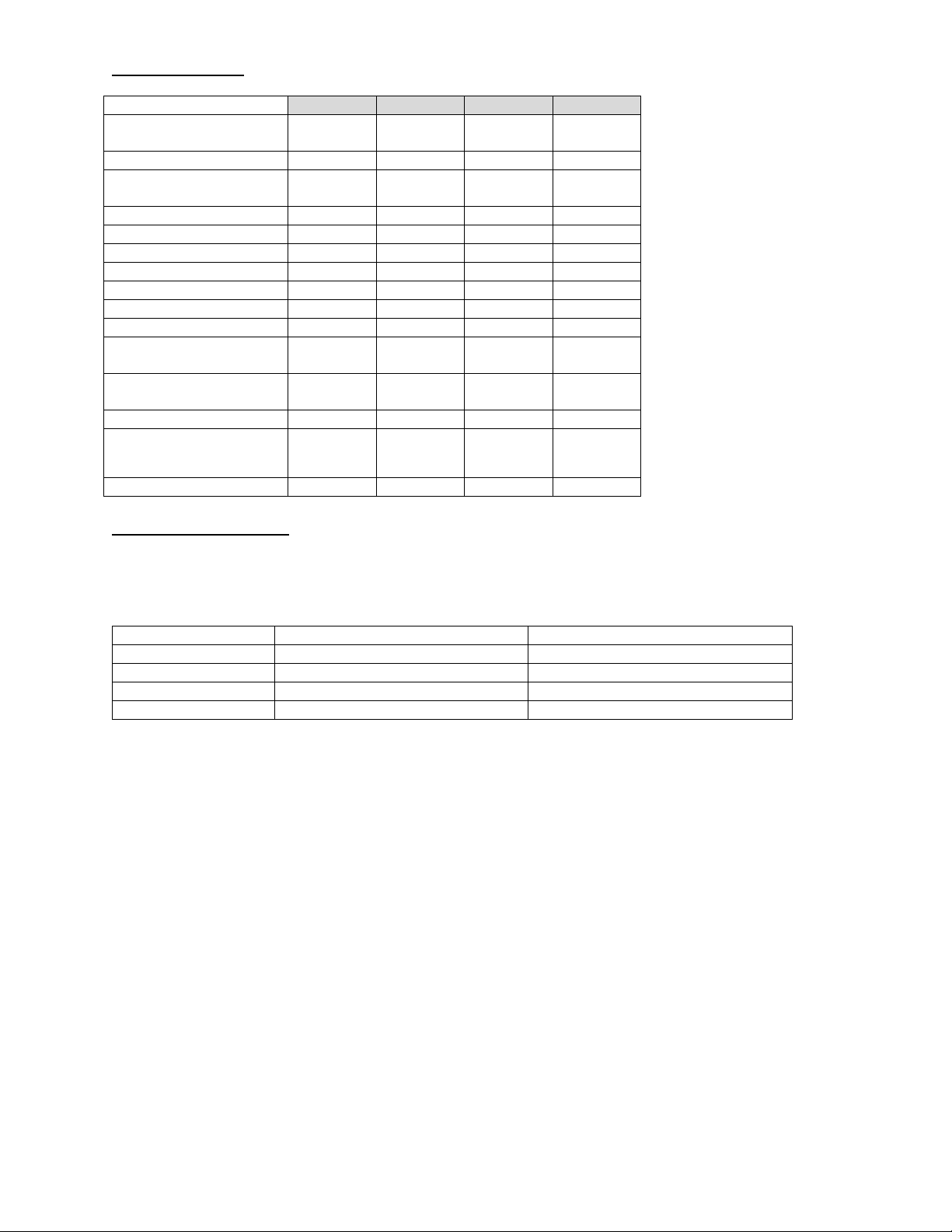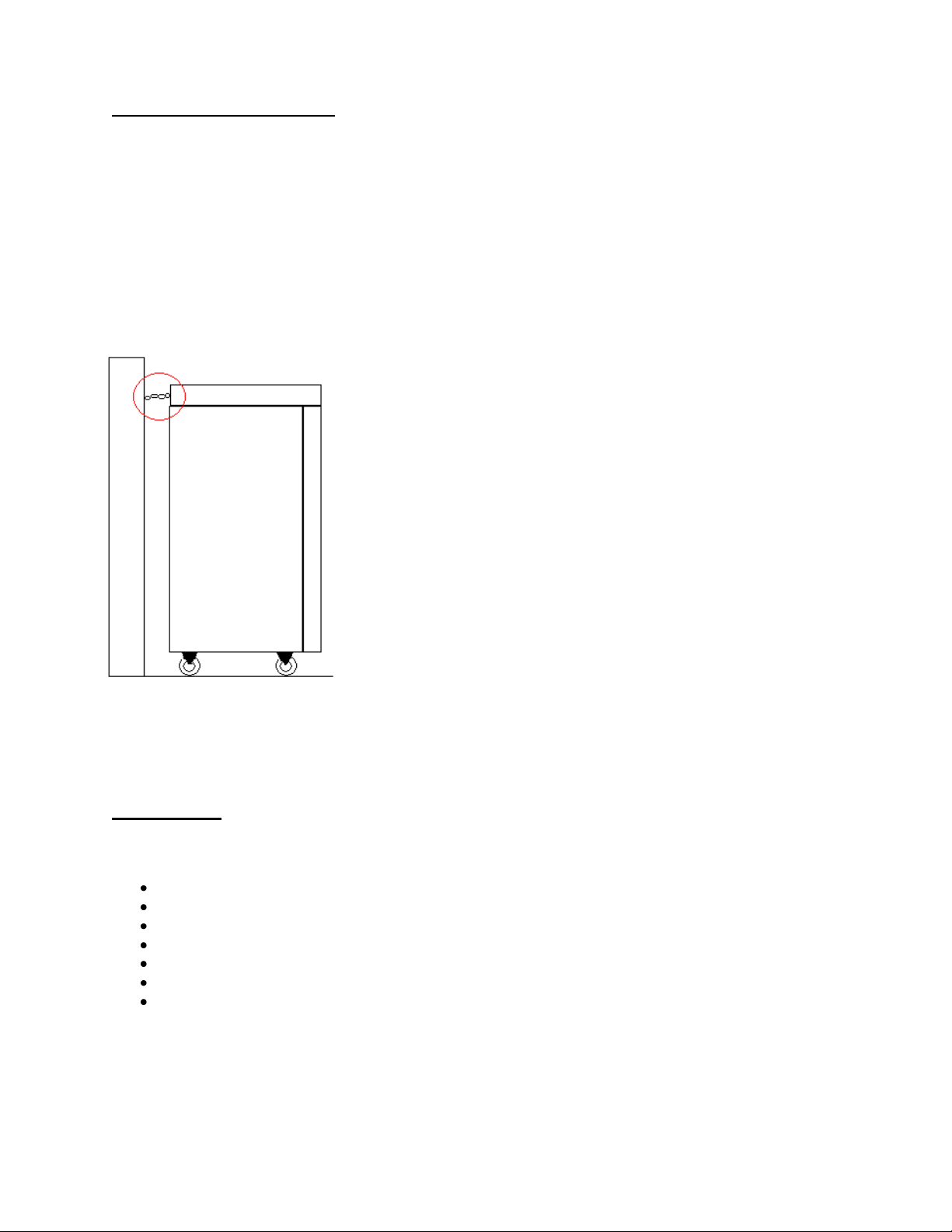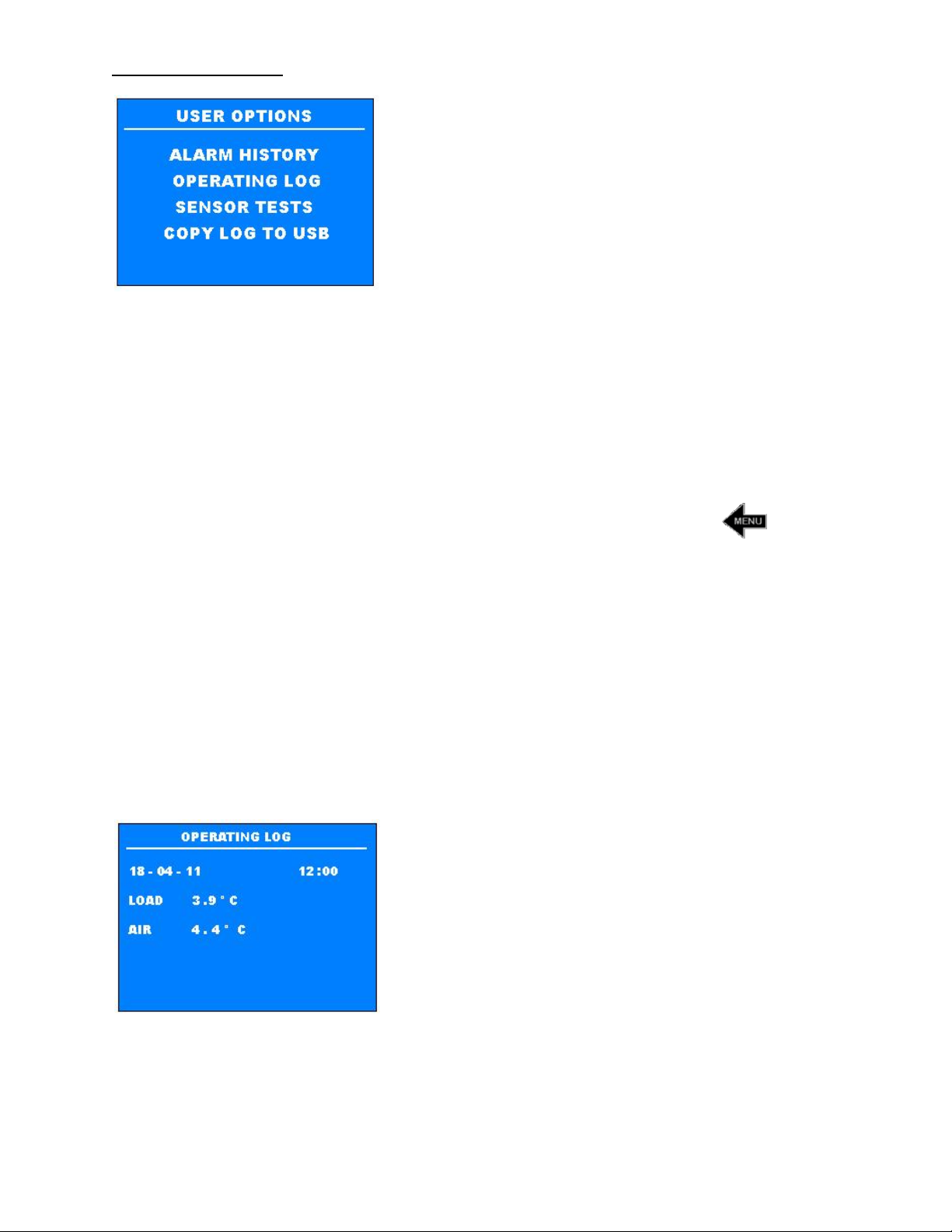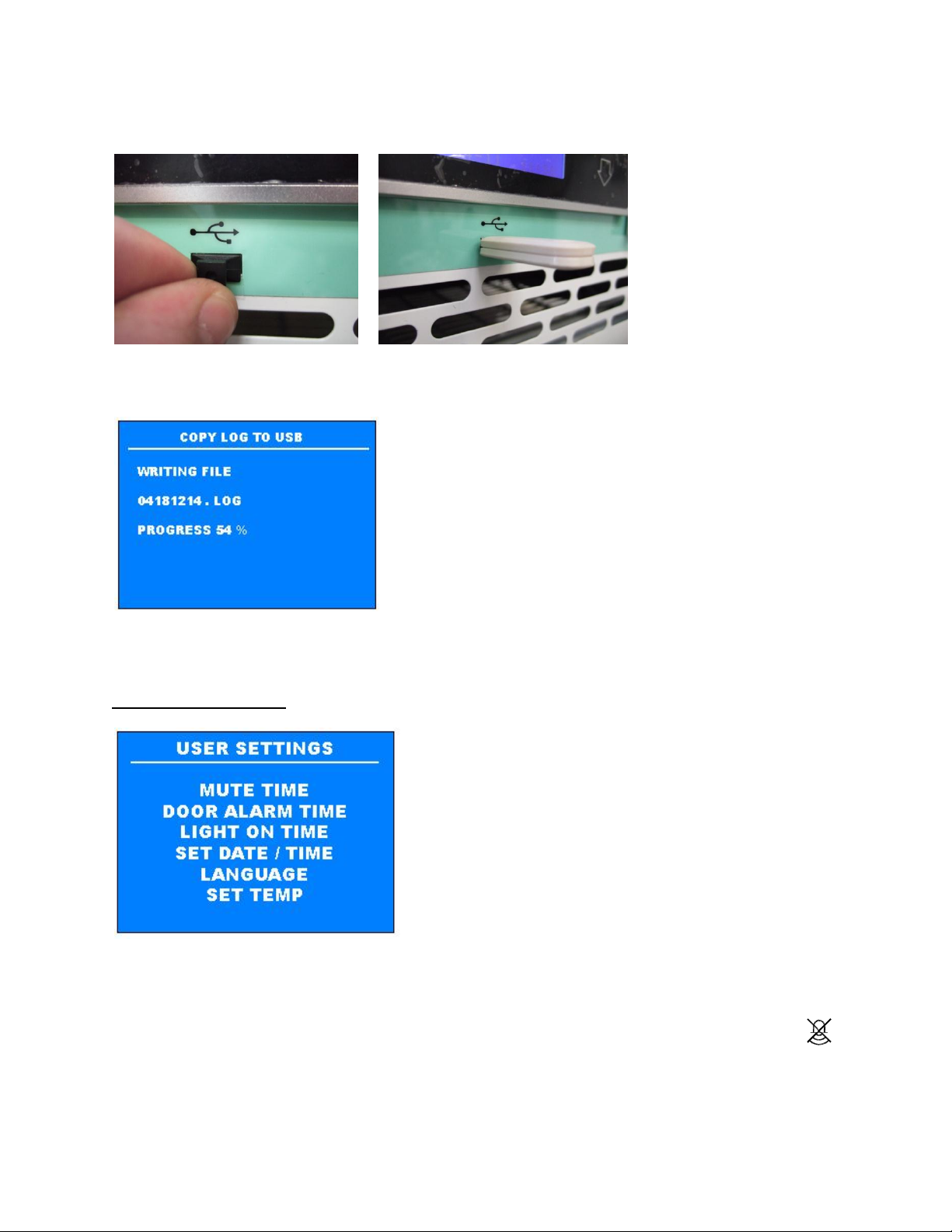Page | 6
Safety Notes
Ensure that users familiarise themselves with the user instructions. Failure to install and operate
the appliance according to these instructions may result in harm to the operator, or the contents
being stored.
This appliance must only be used by adults. Do not allow children to play with the appliance or touch the
controls.
All installation work and adjustments to the unit must only be carried
out by qualified personnel. Work performed by persons with
insufficient technical knowledge may adversely affect the
performance of the unit, cause damage to the equipment, or cause
physical injury to the user.
Users should not remove any panel with this label attached, as there may be access to live electrical
components. Only trained service technicians should remove these panels for service or repair purposes.
All servicing and repairs must only be carried out by a qualified customer service engineer. Only genuine
spare parts must be used.
Ensure that the connecting cable is not squeezed or bent when the unit is being installed or moved.
Before cleaning or carrying out maintenance work, always switch the machine off and disconnect the
mains plug. Always pull the plug and never the cable.
The unit's cooling system contains refrigerant. Both the unit and the products stored inside can be
severely damaged if this system starts to leak. Make sure, therefore, that no sharp or pointed objects
come into contact with the cooling system, which is located at the back of the unit.
Do not store flammable or explosive substances in the appliance –THIS APPLIANCE IS NOT
SPARK FREE.
Failure to comply with the requirements above may invalidate your warranty and you may be charged for
a service call.
Cleaning & Maintenance
The refrigerator should be cleaned and if necessary disinfected before you use it for the first time and at
regular intervals thereafter.
Use only gentle cleaning agents. Never use aggressive or caustic cleaning agents, scouring powder,
steel wool, abrasive sponges or chemical solvents. When cleaning, make sure that no fluids of any kind
run into the ventilation housing.
Be sure to treat the door seal on the appliance with great care. Avoid damaging this seal in any way, as
the refrigerator cannot operate properly with a defective seal. Once each month, it is advisable to wipe
both the seal and the surface against which it seals with a soft dry cloth.
It is recommended that your appliance is serviced and calibrated annually by a qualified technician.
Please contact customer care for advice.