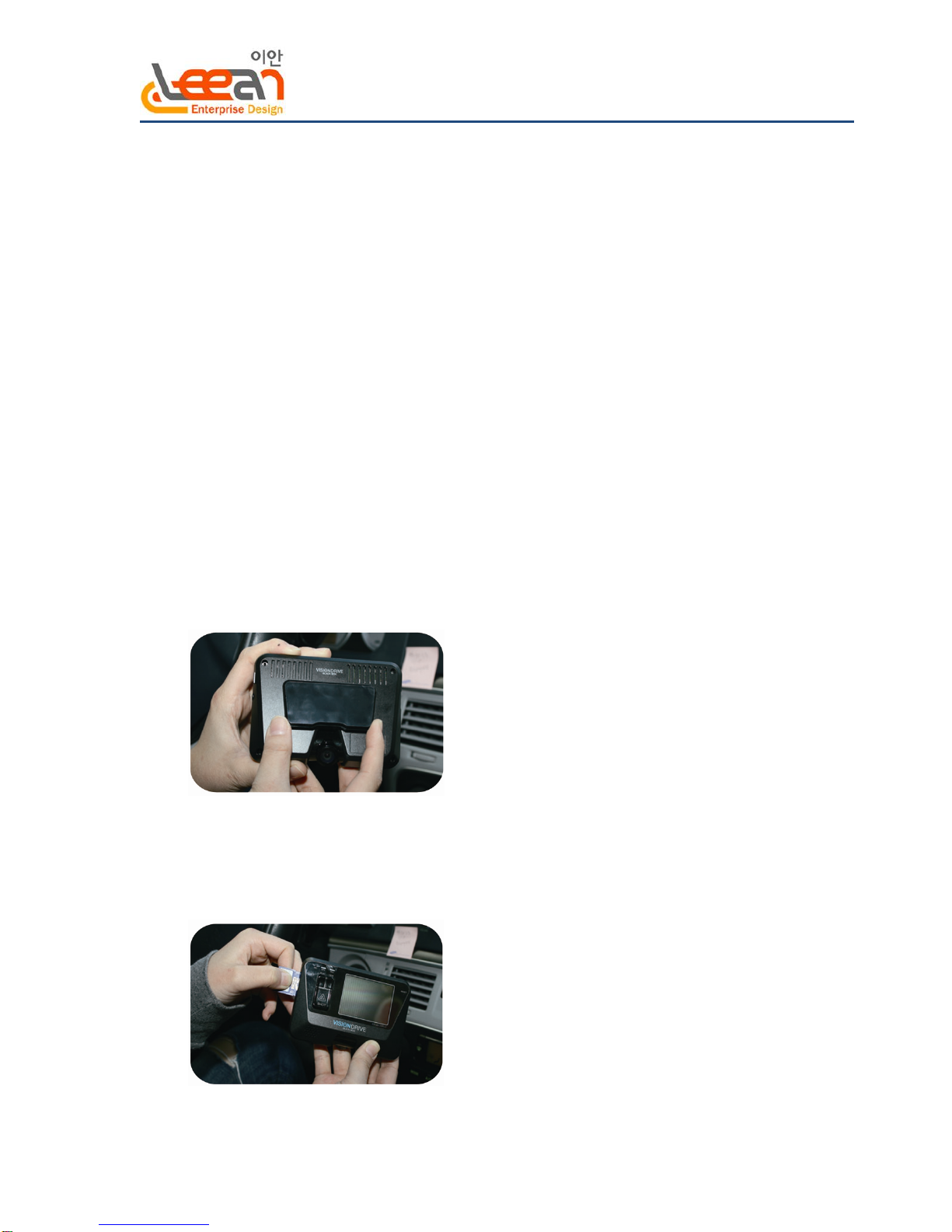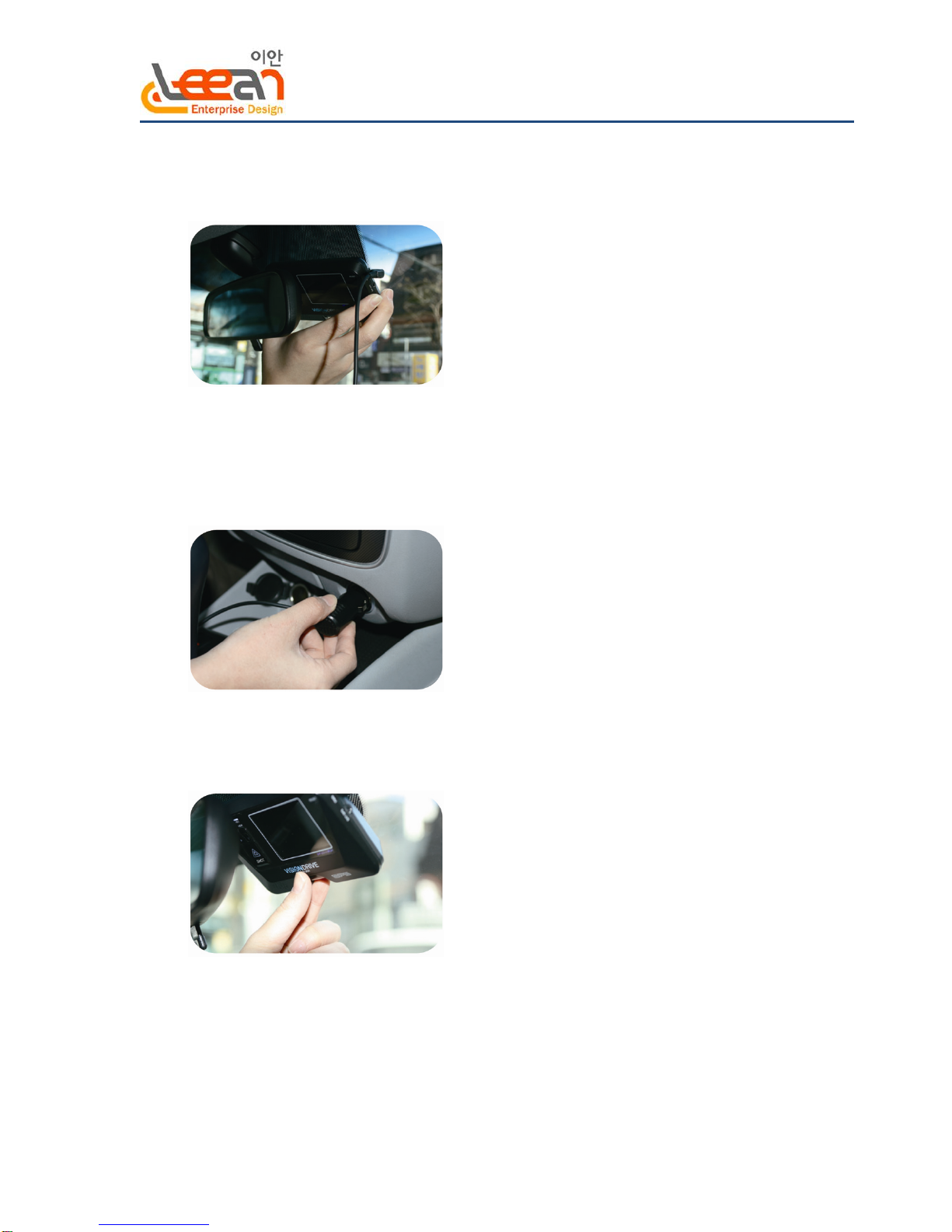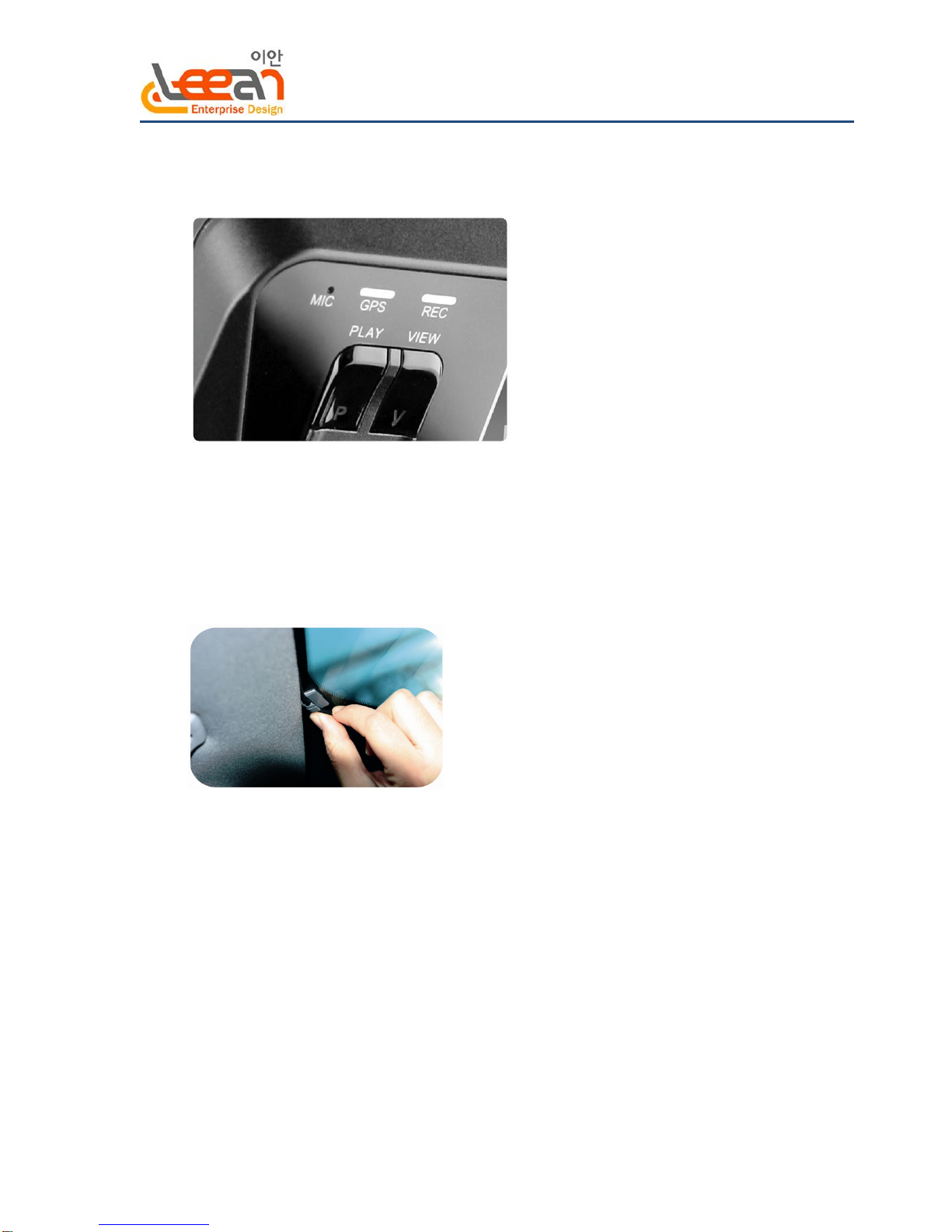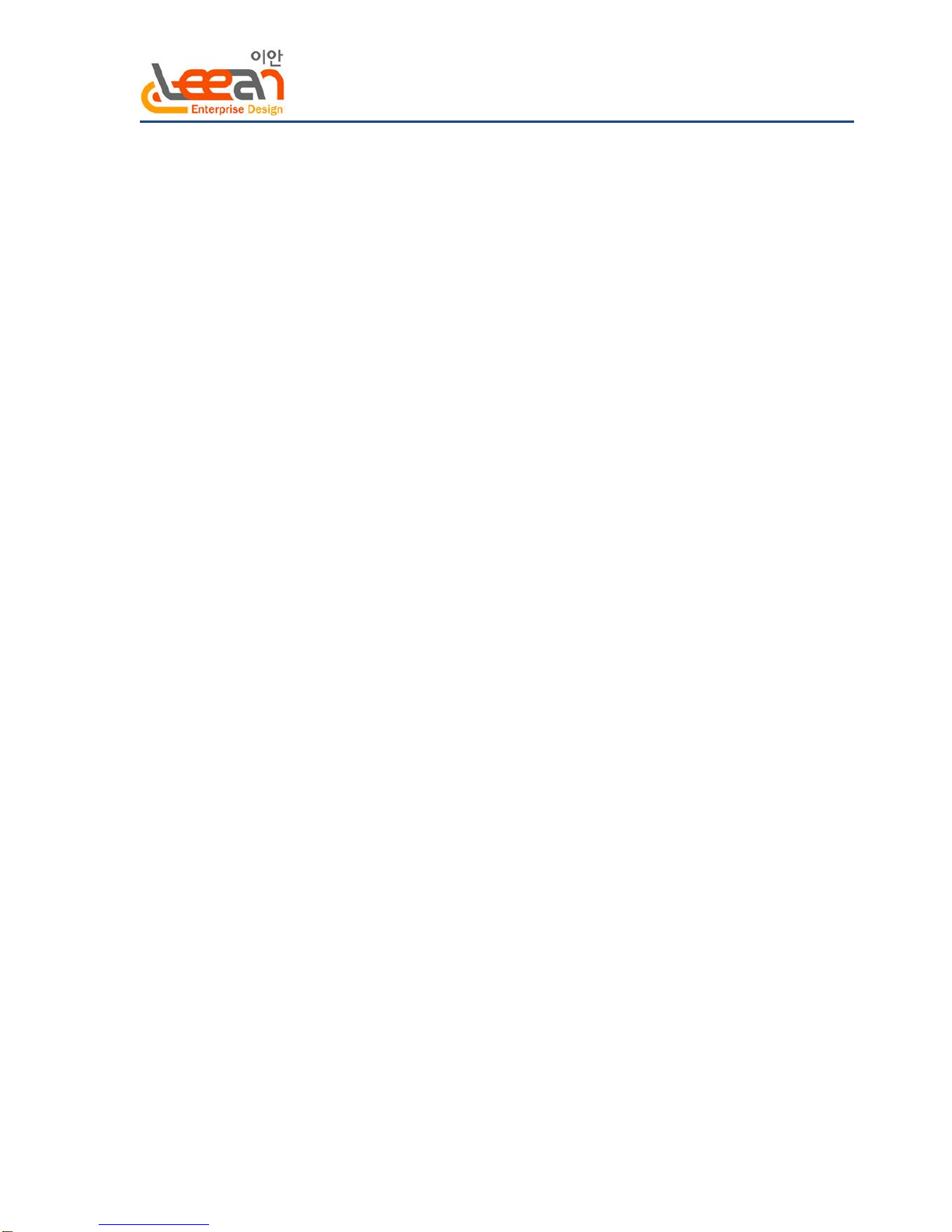LEEAN Global Business & Trading
B-302, Dongkuk Building, 76-284
Gocheok-Dong, Guro-Gu, Seoul, 152-826 Korea
5. Replay of saved event data files
- Press the [PLAY] button to view the last event file saved.
- While viewing, press the [VIEW] button or tilt the main unit to right to
view the data prior to the last saved data. Use either the [VIEW] button
or the tilting feature to find the recorded file you wish to view.
(By tilting the unit to the left, the most recent file will be shown first.)
- Press the [PLAY] button again to revert back to normal recording mode.
6. Voice recording
- Hold the [SHOT] button for more than 3 seconds to turn on the voice recording.
- Hold the [SHOT] button again for more than 3 seconds to turn off the voice recording.
- The settings can be configured on the VDAnalyzer program.
7. Parking Surveillance Mode
- While the vehicle is in park, and the [PLAY] button is held for more than 3 seconds, an
announcement
will notify that the parking surveillance mode has been turned on.
- In the parking surveillance mode, the product is set to receive the smallest impacts.
- No voice recording is available in the parking surveillance mode.
- By holding the [PLAY] button again for more than 3 seconds, the parking surveillance
mode
will turn off and the normal recording mode will begin.
8. Removing SD card
- Completely turn off the power before removing the SD card.
- When the power is shut off by the main power source, the back up battery will
save the latest data on the file to the designated folder. It will then turn off automatically.
- All LED lights should be off before removing the SD card.
9. Analysis program
- Insert the SD card into your PC, then start up VDAnalyzer.exe.
- Use only SDHC card readers for connecting the Vision Drive SD card to your PC.
- The default password for the analysis program is “12345678”
*** VIEW MORE HELPFUL INFORMATION FROM THE USER MANUAL ***