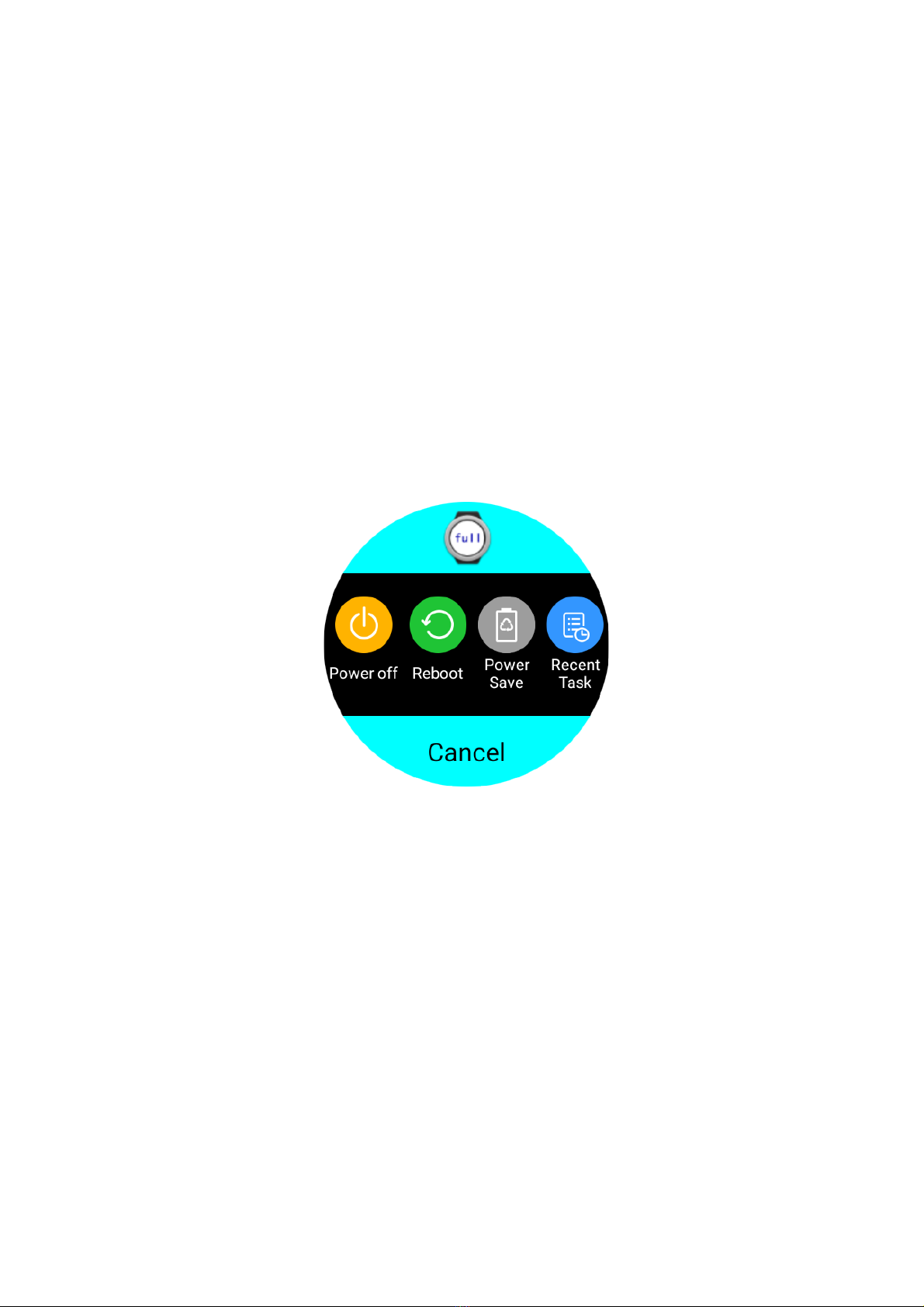●!Call!Log:! ! At!dial!interface,!slide!left!to!access!the!record!interface.!
●!Contacts:!can!save!local!contacts.!At!Bluetooth!contraction!status,!can!synchronize!all!the!contacts!
data!from!the!phone!contacts.! !
●! Bluetooth:! Main! menu! -! setting! -! connection! -! Bluetooth,! turn! on! the! Bluetooth,! click! search!
Bluetooth! device,! select! the! name! of! the! Bluetooth! device! name,! click! connection.! If! you! want!
other!devices!to!search!for!the!watch,!please!select!the!machine!can!be!searched.!
●!Wi-Fi:! ! Main!menu!--!setting!--!connection!--!WLAN,!select!the!name!of!Wi-Fi!network!to!connect!
it!and!enter!the!password.! !
●!Find!the!device:!click!start,!the!phone!will!have!an!alarm.!When!you!find!your!phone,!click!finish!
and!your!phone!stops!the!alarm.!You!can!also!find!your!watch!by!APP!at!phone.!
●!Message:!can!send!and!receive!messages.!
●!Notification:!can!synchronize!the!notification!functions!from!the!mobile!phone!terminal,!such!as!
WeChat,!WhatsApp,!Facebook,!skype!and!so!on.!If!want!to!read!the!details,!please!set!notification!
function!with!display!details.! !
●!Remote!take!photos:!smart!phone!at!standby!status,!click!smart!watch,!the!smart!phone!camera!
will!turn!on!automatically.!Click!smart!watch,!the!photo!is!saved!on!the!smart!phone.!
!
●!Music!control:!can!control!the!music!player!of!smart!phone.!
●!Setting:! ! can!do!various!settings!on!this!device.!
●!Camera:!turn!on!the!camera!for!taking!pictures.!
●!Connect!smart!phone:!enter!the!connection!direction!
●!Applications!download:!the!device!is!Android!5.1,!you!can!download!a!variety!of!applications!via!