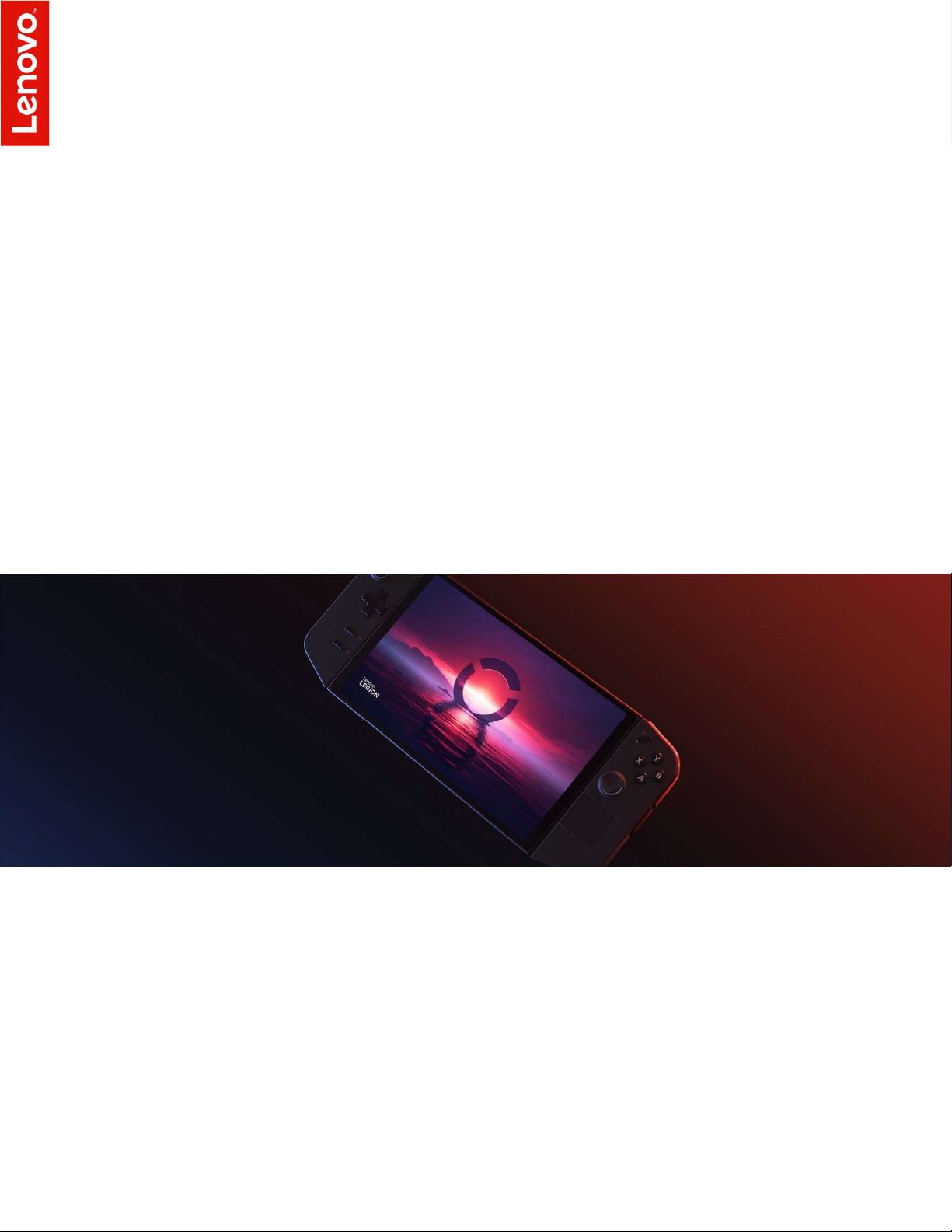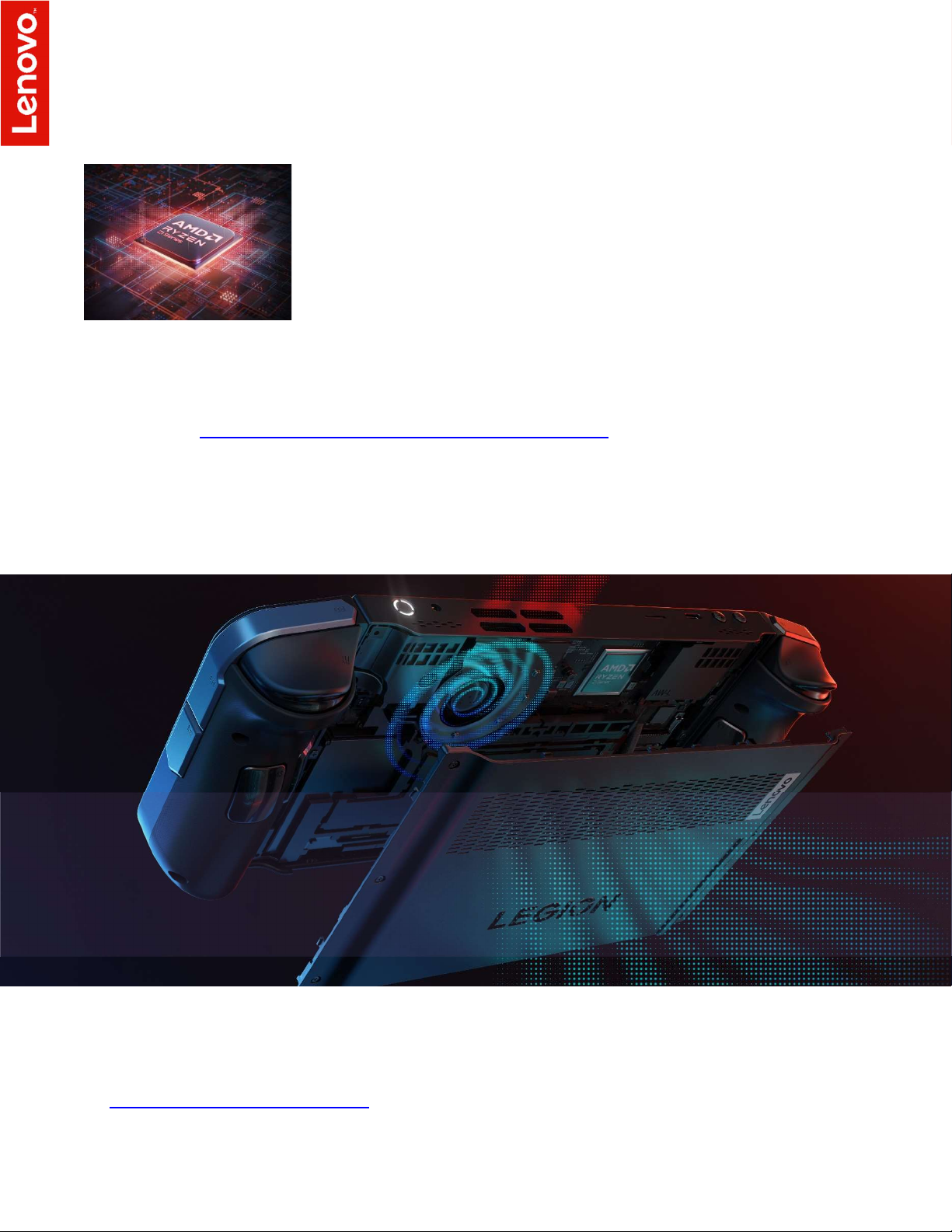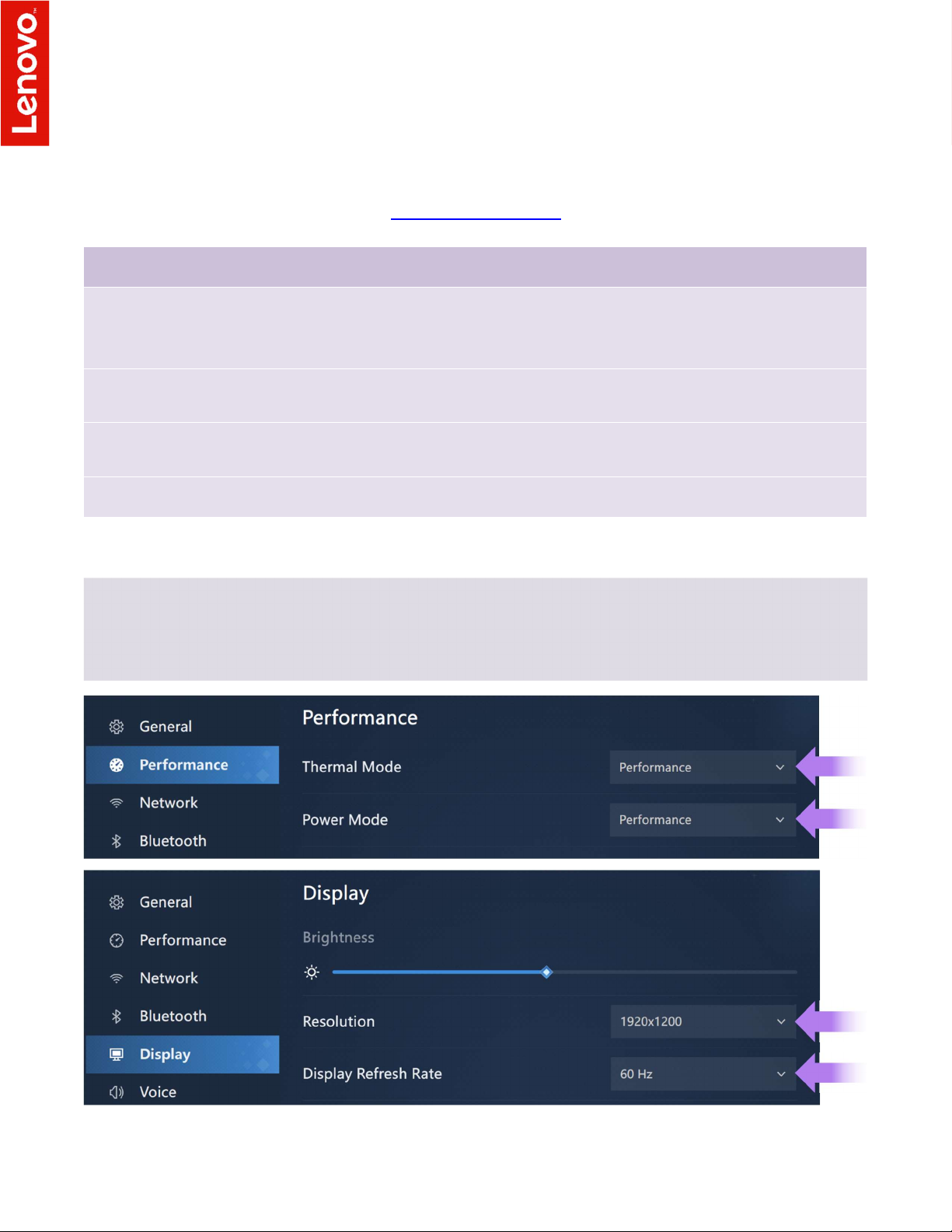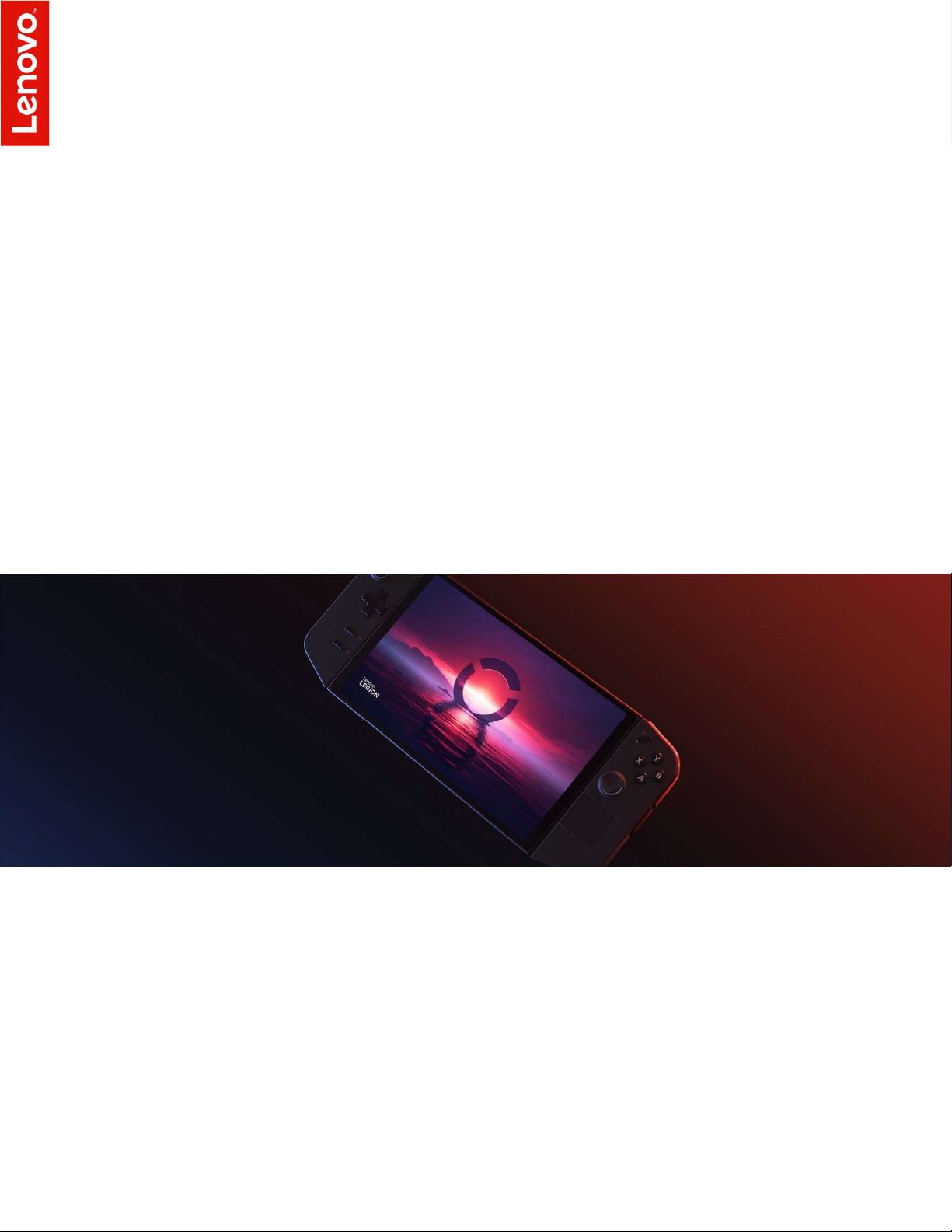
2
Lenovo Legion Go
The Lenovo Legion Go joins a new generation of handheld devices that convincingly
deliver on the dream of playing AAA titles on a portable Windows 11 gaming PC. It’s
equipped with AMD’s newest Ryzen Z1 Extreme processor and AMD RDNA 3 graphics
and delivers an exceptional power-to-size ratio. A large 8.8-inch QHD+ display
immerses gamers in crystal-clear graphics and smooth refresh rates. Hall effect
joysticks provide maximum durability and responsiveness. For longer gaming sessions,
the Legion Go offers a kick stand and two USB 4.0 ports to expand docking
capabilities. The most distinctive feature is the detachable controllers. When detached,
it enables a one-of-a-kind FPS mode. Finally, the all-new Legion Space software
launcher allows gamers to quickly access various gaming platforms, buy and launch
games, adjust settings, and more.
Summary of Features
Gaming-focused AMD Ryzen Z1 Extreme processor and RDNA 3 graphics
Crystal Clear 8.8” QHD+ IPS display with multi-touch and 144Hz refresh rate
Hall effect joysticks offer unmatched durability and precision
Detachable controllers with FPS Mode
Legion Space offers a user-friendly dashboard for all things gaming-related