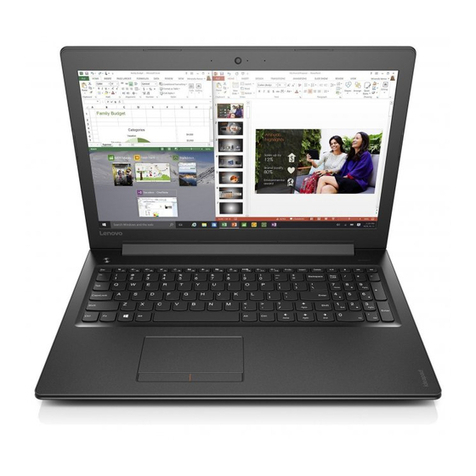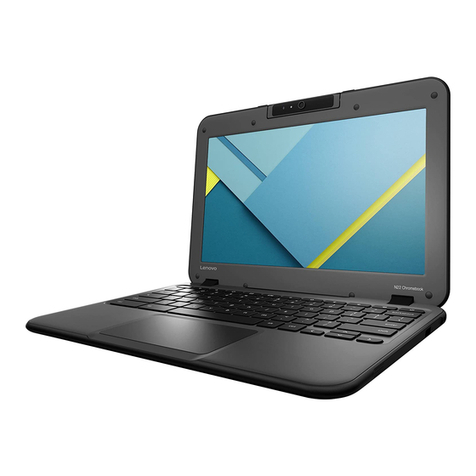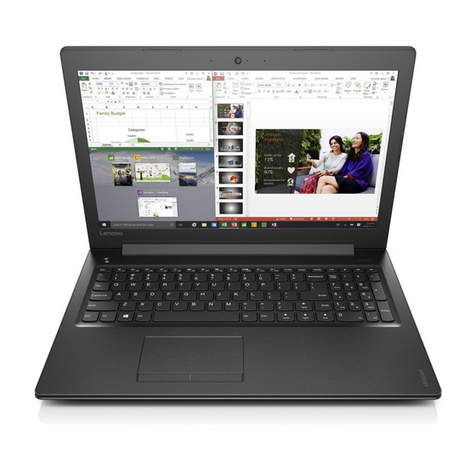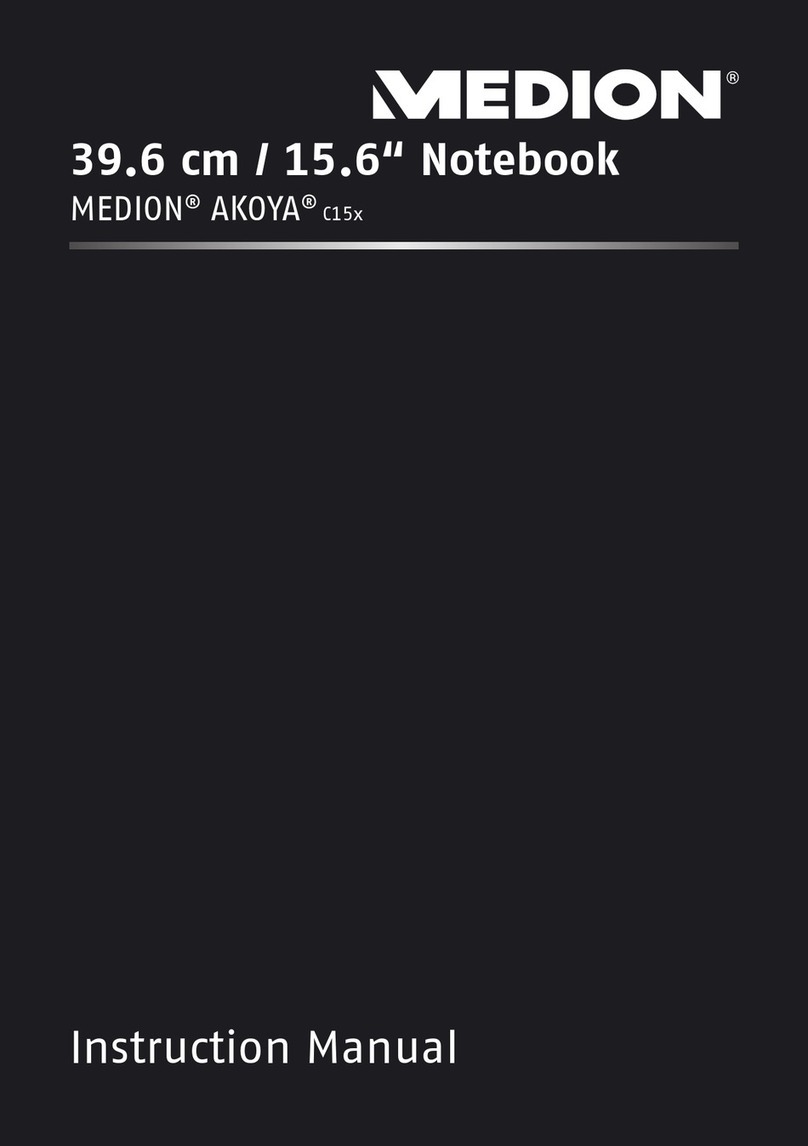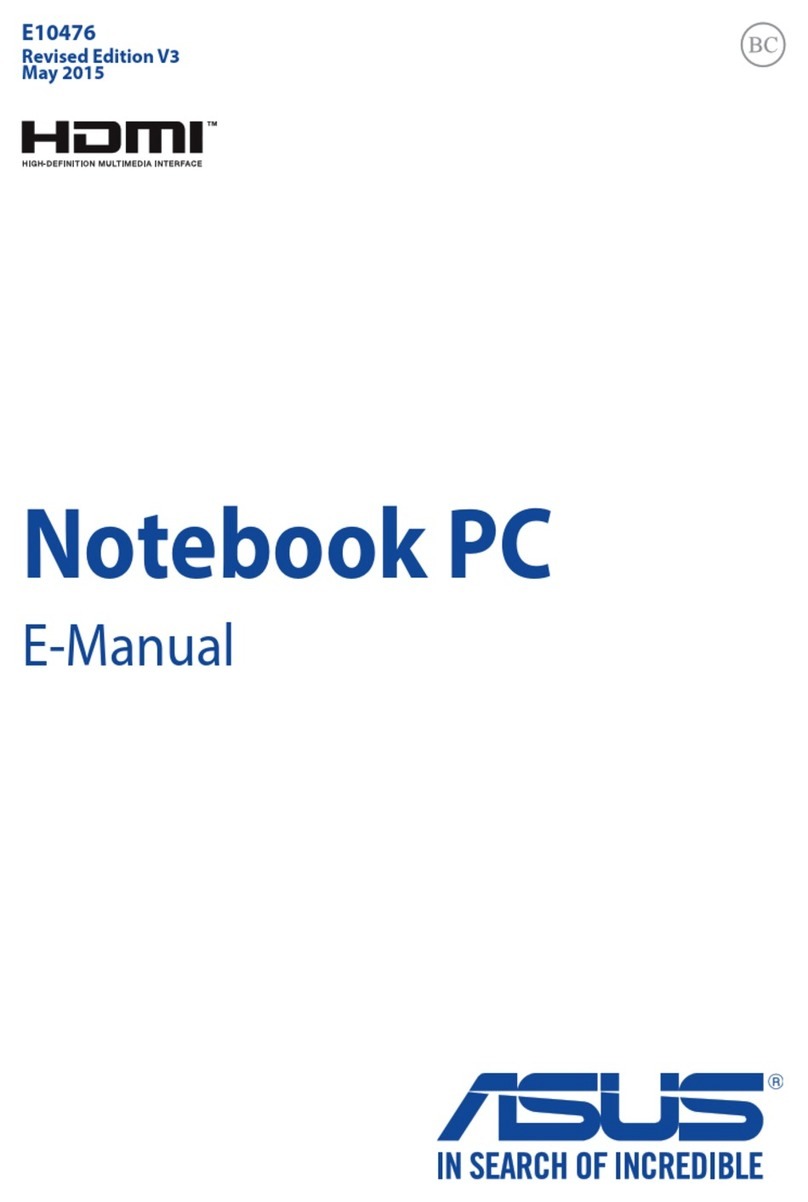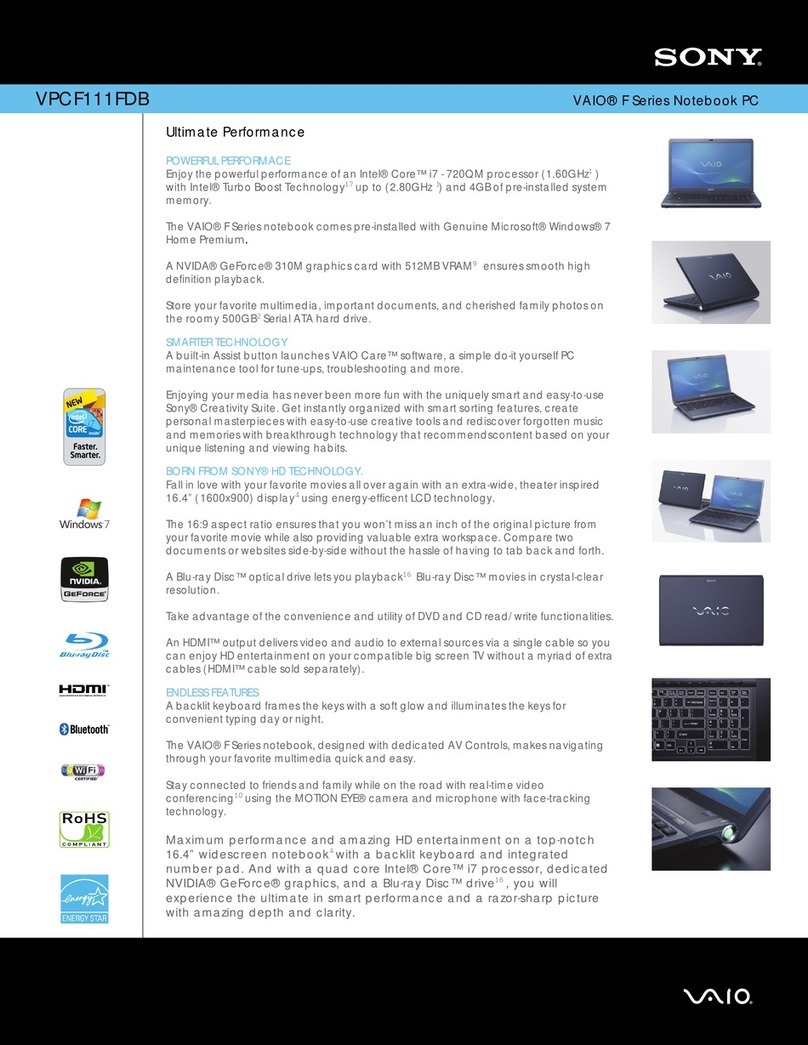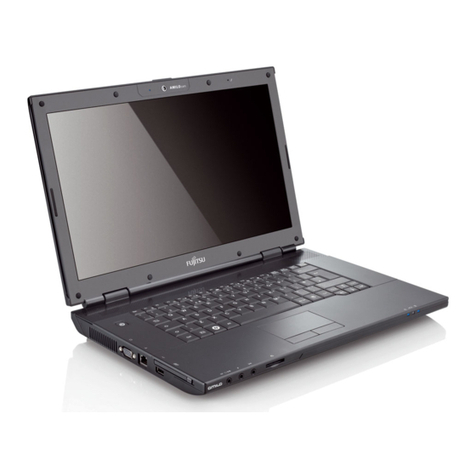Contents
Abotthismanal...........iii
Chapter1.Safetyinformation......1
Generalsafety................1
Electricalsafety...............1
Safetyinspectionguide............2
Handlingdevicesthataresensitivetoelectrostatic
discharge..................3
Groundingrequirements............4
Safetynotices(multilingualtranslations)......4
Chapter2.Importantservice
information..............19
StrategyforreplacingFRUs.........19
Strategyforreplacingaharddiskdriveora
solid-statedrive............19
Importantnoticeforreplacingasystem
board................20
Howtouseerrormessage........20
StrategyforreplacingFRUsforCTO,special-bid,
andstandardmodels............20
Productdefinition............20
FRUidentification............20
Chapter3.Generalcheckot.....23
Whattodofirst..............23
Checkoutguide..............24
LenovoSolutionCenter.........24
Quicktestprograms...........24
UEFIdiagnosticprogram.........25
Bootablediagnosticprograms.......25
Powersystemcheckout...........26
Checkingtheacpoweradapter......27
Checkingtheexternalbatterypackandthe
operationalcharging..........27
Checkingthecoin-cellbattery.......28
Chapter4.Relatedservice
information..............29
Restoringthefactorycontentsbyusingthe
RecoveryDiscSet.............29
UsingtheWindowsrecoverysolutions(for
Windows8andWindows8.1only).......30
Refreshingyourcomputer........30
Resettingyourcomputertothefactorydefault
settings................31
Usingtheadvancedstartupoptions....31
UsingtheWindowsrecoveryenvironment..32
Creatingandusingrecoverymedia.....32
Passwords................33
Power-onpassword...........33
Harddiskpassword...........33
Supervisorpassword..........34
Howtoremovethepower-onpassword...34
Howtoremovetheharddiskpassword...35
Powermanagement............35
Screenblankmode(fortheWindows7
operatingsystemonly)..........35
Sleepmode..............35
Hibernationmode...........36
Symptom-to-FRUindex...........36
umericerrorcodes..........37
Errormessages............38
Beepsymptoms............38
o-beepsymptoms...........39
LCD-relatedsymptoms.........39
Intermittentproblems..........39
Undeterminedproblems.........40
Chapter5.Statsindicators.....41
Chapter6.Fnctionkeys.......43
Chapter7.Locations.........45
Locatingcomputercontrols,connectors,and
indicators.................45
Frontview...............45
Rearview...............46
Bottomview..............46
LocatingFRUsandCRUs..........47
MajorFRUsandCRUs..........48
LCDFRUs..............50
MiscellaneouspartsandotherFRUs....52
LookingupFRUinformation.........52
Chapter8.FRUreplacement
notices................53
Screwnotices...............53
Retainingserialnumbers...........54
Restoringtheserialnumberofthesystem
unit.................54
RetainingtheUUID...........55
ReadingorwritingtheECAinformation...55
Chapter9.Removingorreplacinga
FRU..................57
Generalguidelines.............57
©CopyrightLenovo2013i