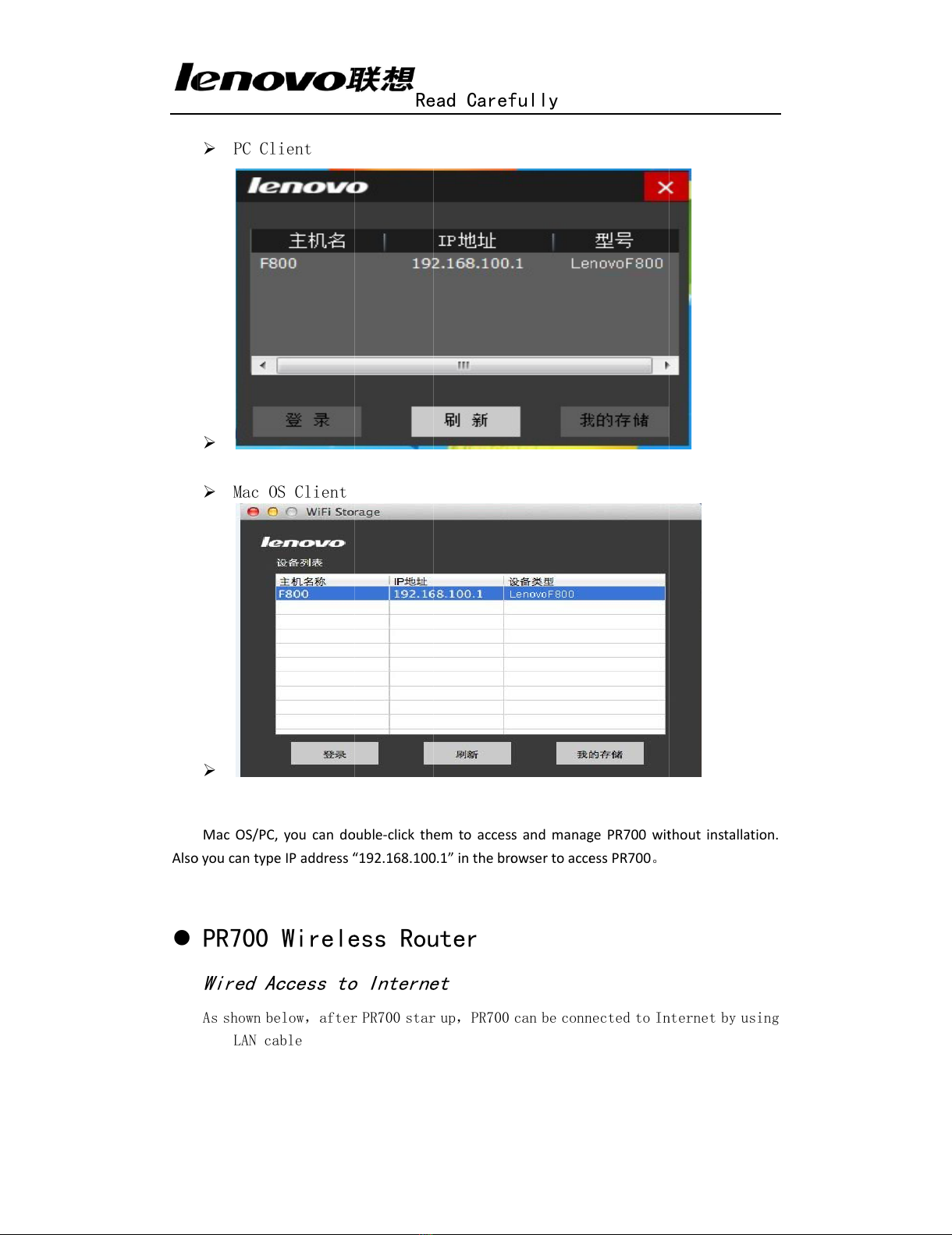FCC
This e
Rules
This e
instru
not oc
can b
more
—Reo
—Inc
—Co
—Co
FCC
This d
This d
not ca
cause
This
envi
insta
this
from
or tr
and
The highest reported SAR value is 0.187W/kg
Cauti
Any c
to ope
Cana
This d
condi
that m
Le pr
L'exp
l'appa
foncti
This
Statement
equipment has b
s. These limits ar
equipment gener
uctions, may caus
ccur in a particul
be determined by
of the following
orient or relocate
crease the separa
nnect the equipm
nsult the dealer o
Statement
device complies
device complies
ause harmful inte
eundesired oper
sdevice com
ironment and
alled and ope
transmitter m
mall persons
ransmitter. E
consider rem
ion!
changes or modif
erate the equipm
ada Statement
device complies
itions: (1) this de
may cause undes
ésent appareiles
loitationestautori
areildoit accepter
ionnement.
stransmitter
een tested and fo
re designed to pr
rates uses and c
se harmful interfe
ar installation. If
yturning the equi
measures:
ethe receiving an
ation between th
ment into an outle
or an experience
with FCC radiati
with Part 15 of th
erference, and (2
ration.
mplies with FC
dit also com
erated in acc
must be insta
and must no
nd-users and
moving the n
fications not exp
ment.
with Industry Ca
vice may not cau
sired operation o
stconforme aux C
isée aux deux co
rtout brouillage r
must not be
Re
ound to comply w
rovide reasonabl
can radiate radio
erence to radio c
this equipment d
ipment off and on
ntenna.
e equipment and
et on a circuit diff
ed radio/TV techn
on exposure limi
he FCC Rules. O
2) this device mu
CC radiation
plies with Pa
cordance wit
alled to provi
ot be co-loca
dinstallers m
no-collocation
ressly approved
anada licence-exe
use interference,
of the device.
CNR d'Industrie C
onditions suivante
radioélectriquesu
co-located o
ead Caref
with the limits for
e protection aga
frequency energ
communications.
does cause harm
n, the user is enc
dreceiver.
ferent from that t
nician for help.
its set forth for an
Operation is subje
ust accept any int
exposure lim
art 15 of the
h provided in
de a separat
ted or opera
must be prov
nstatement.
by the party resp
empt RSS stand
and (2) this dev
Canada applicab
es : (1) l'appareil
ubi, même si le b
or operating i
fully
a Class B digital
inst harmful inter
gy and, if not inst
However, there
mful interference t
couraged to try to
to which the rece
nuncontrolled en
ect to the followin
terference receiv
mits set forth
FCC RF Rul
nstructions a
tion distance
ting in conjun
ide with ante
ponsible for com
ard(s). Operation
ice must accept
les aux appareils
ne doit pas prod
brouillageest susc
in conjunctio
ldevice, pursuan
rference in a res
alled and used in
is no guarantee
to radio or televis
ocorrect the inte
eiver is connecte
nvironment.
ng two conditions
ved, including inte
for an uncon
es. This equ
and the anten
eof at least 1
nction with a
enna installat
pliance could vo
nis subject to the
any interference
sradio exempts
duire de brouillag
ceptible d'encom
on with any o
nt to part 15 of th
idential installatio
naccordance wit
that interference
sion reception, w
erference by one
d.
s: (1) this device
erference that m
ntrolled
ipment must
nna(s) used f
10 millimetre
any other ante
tion instructio
id the user's auth
efollowing two
, including interfe
de licence.
ge, et (2) l'utilisat
mpromettre le
other antenna
e FCC
on.
th the
ewill
which
or
may
ay
tbe
for
s
enna
ons
hority
erence
teur de
aor
All manuals and user guides at all-guides.com
all-guides.com