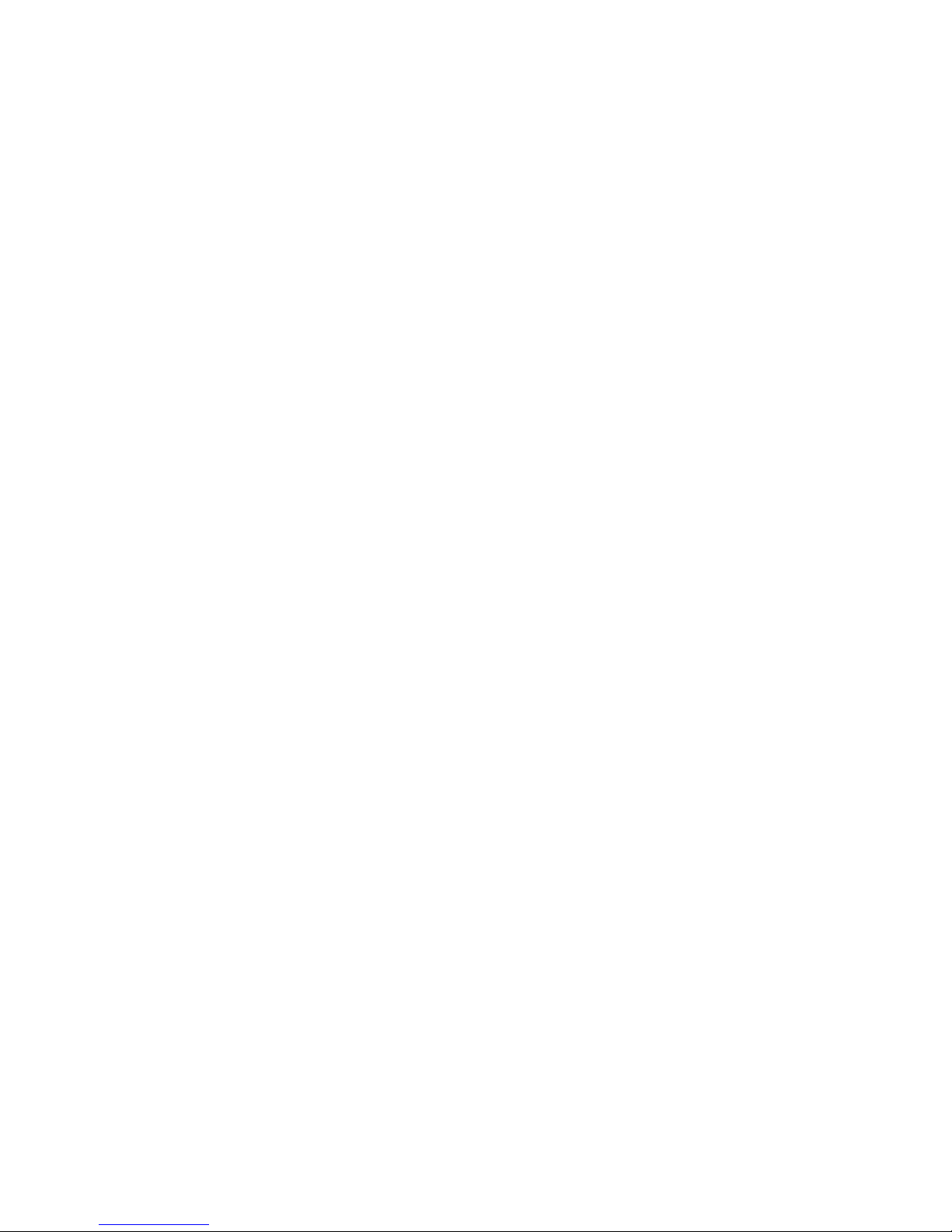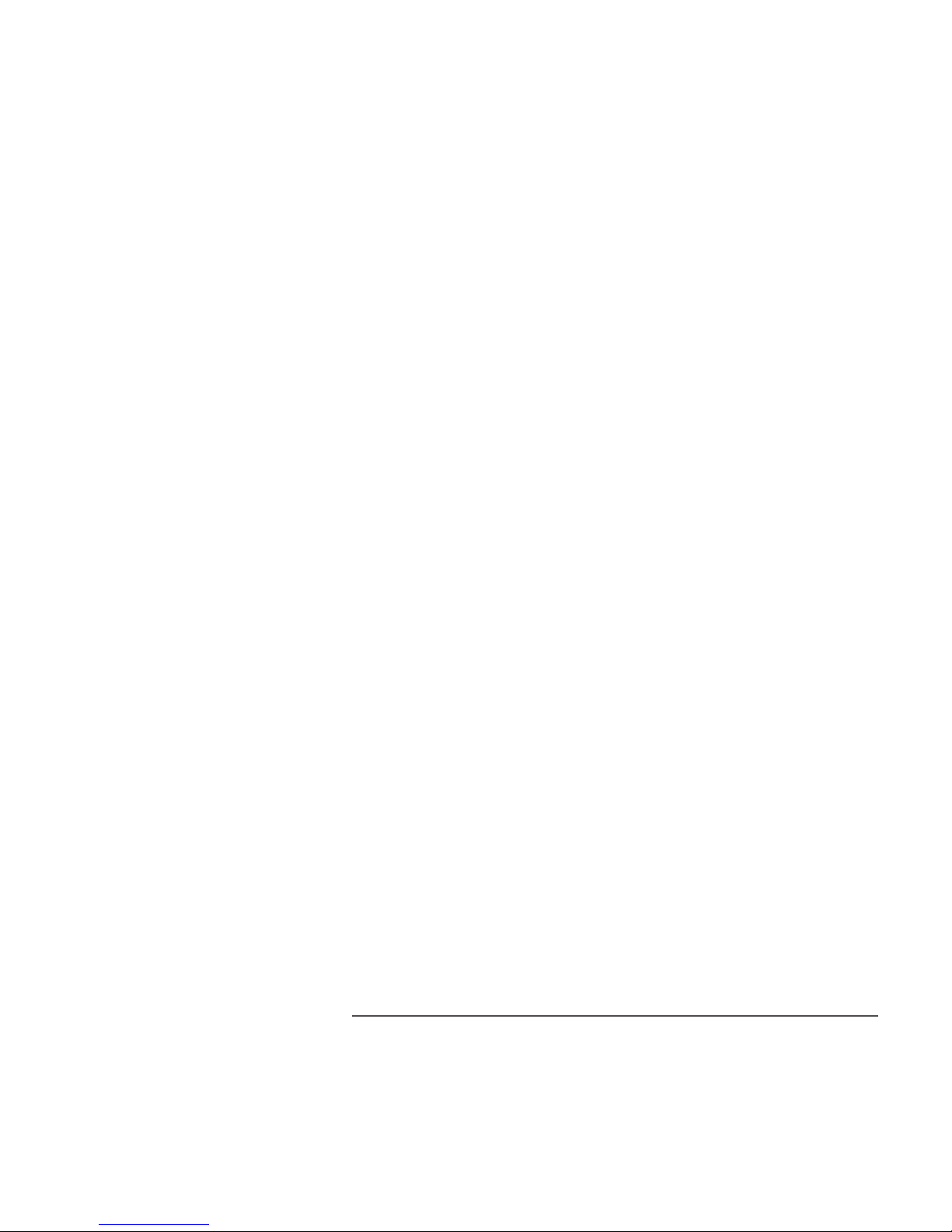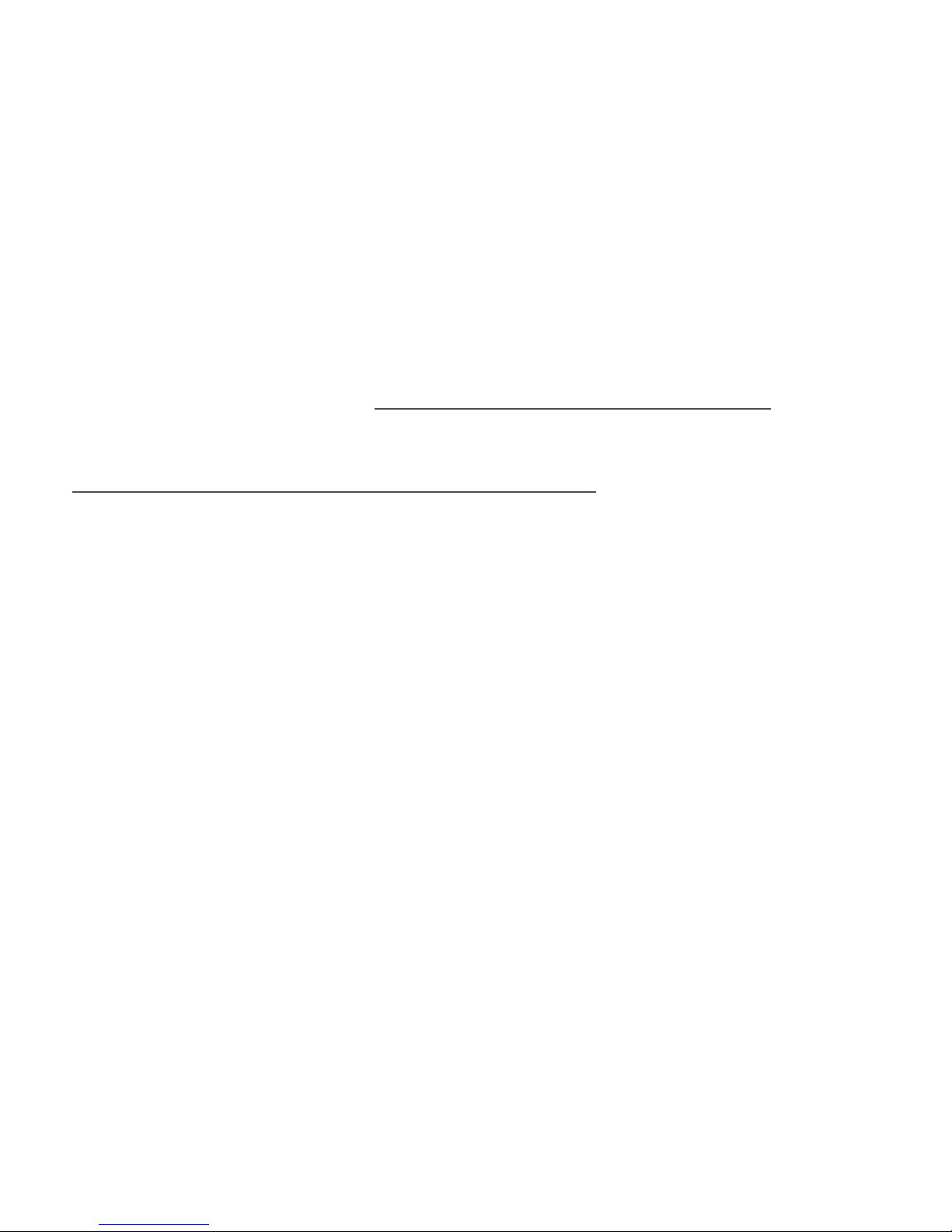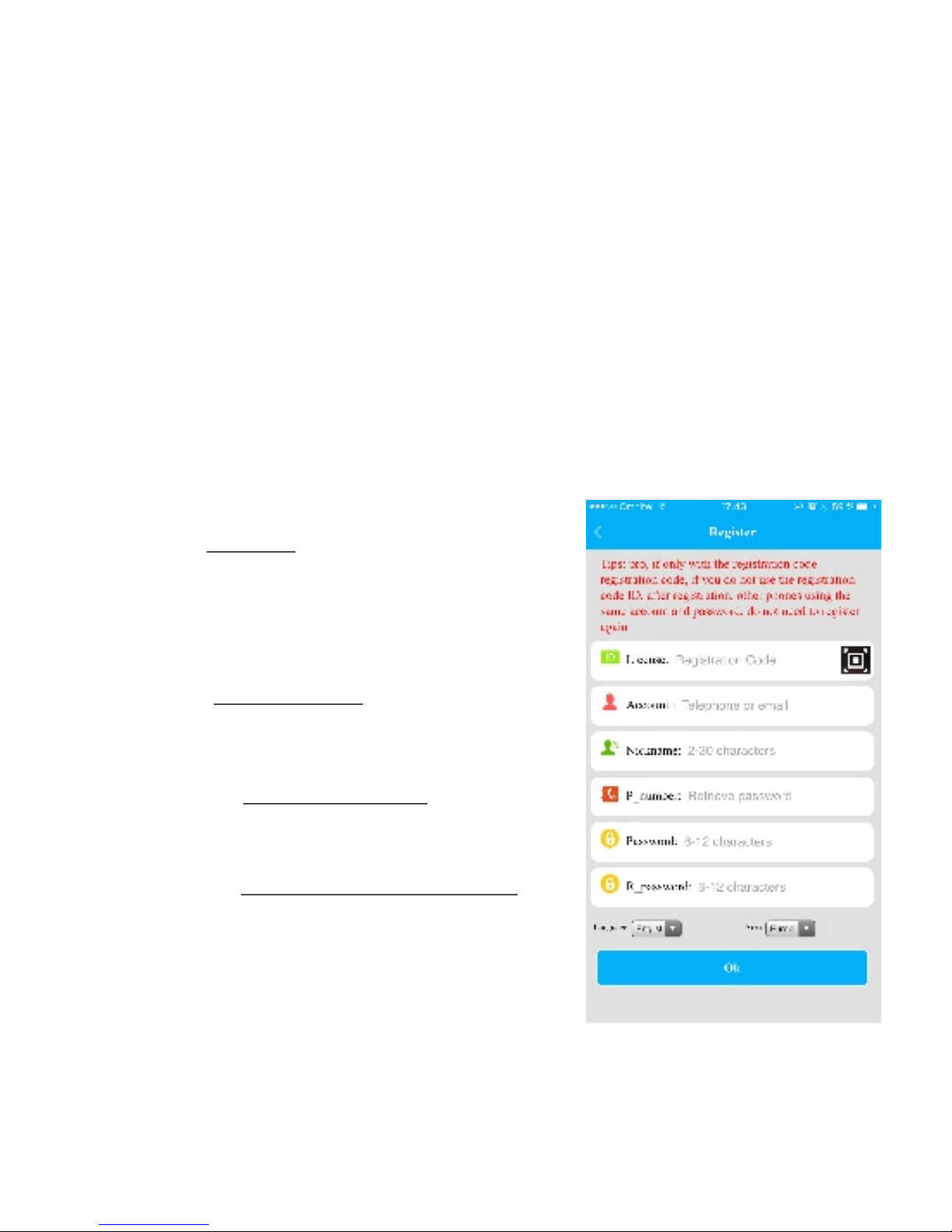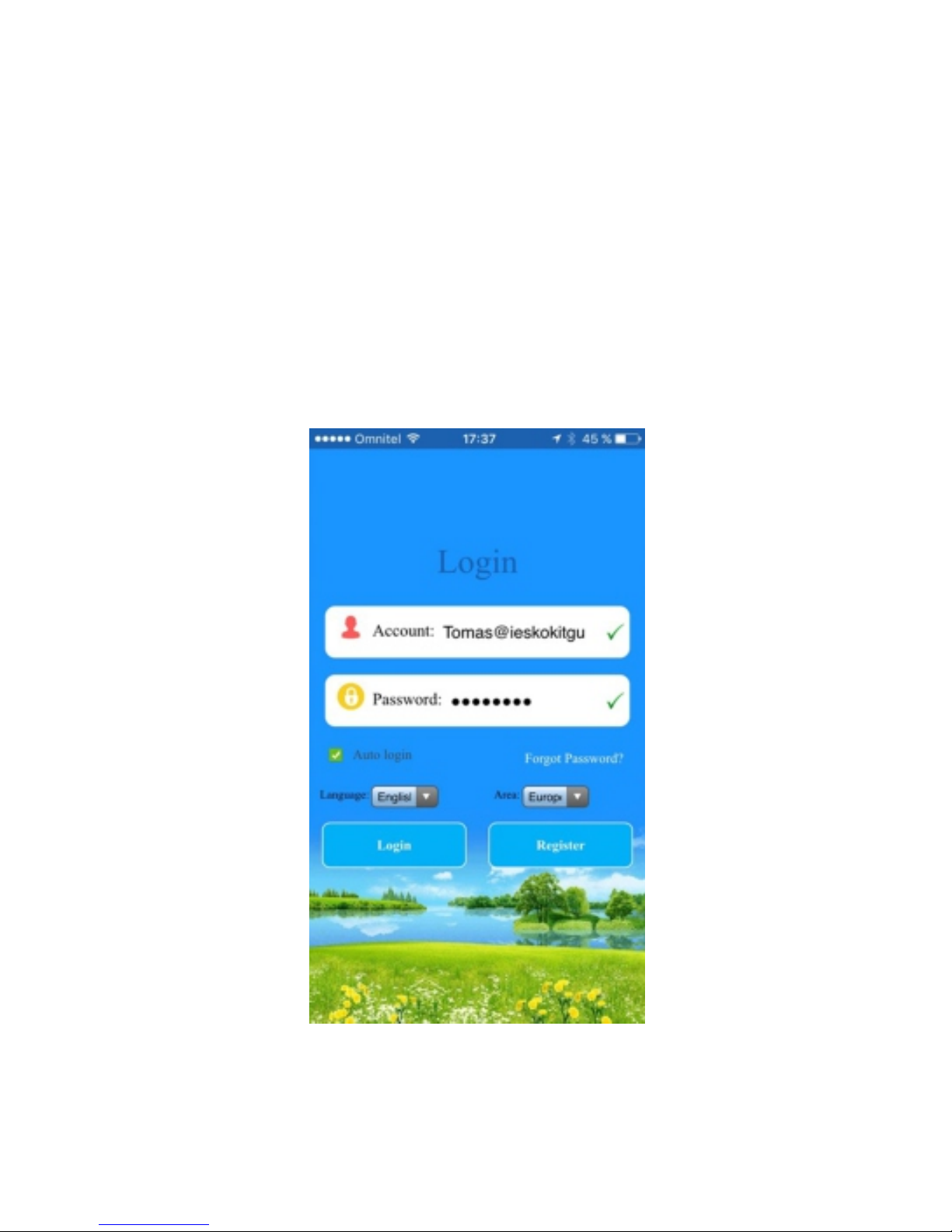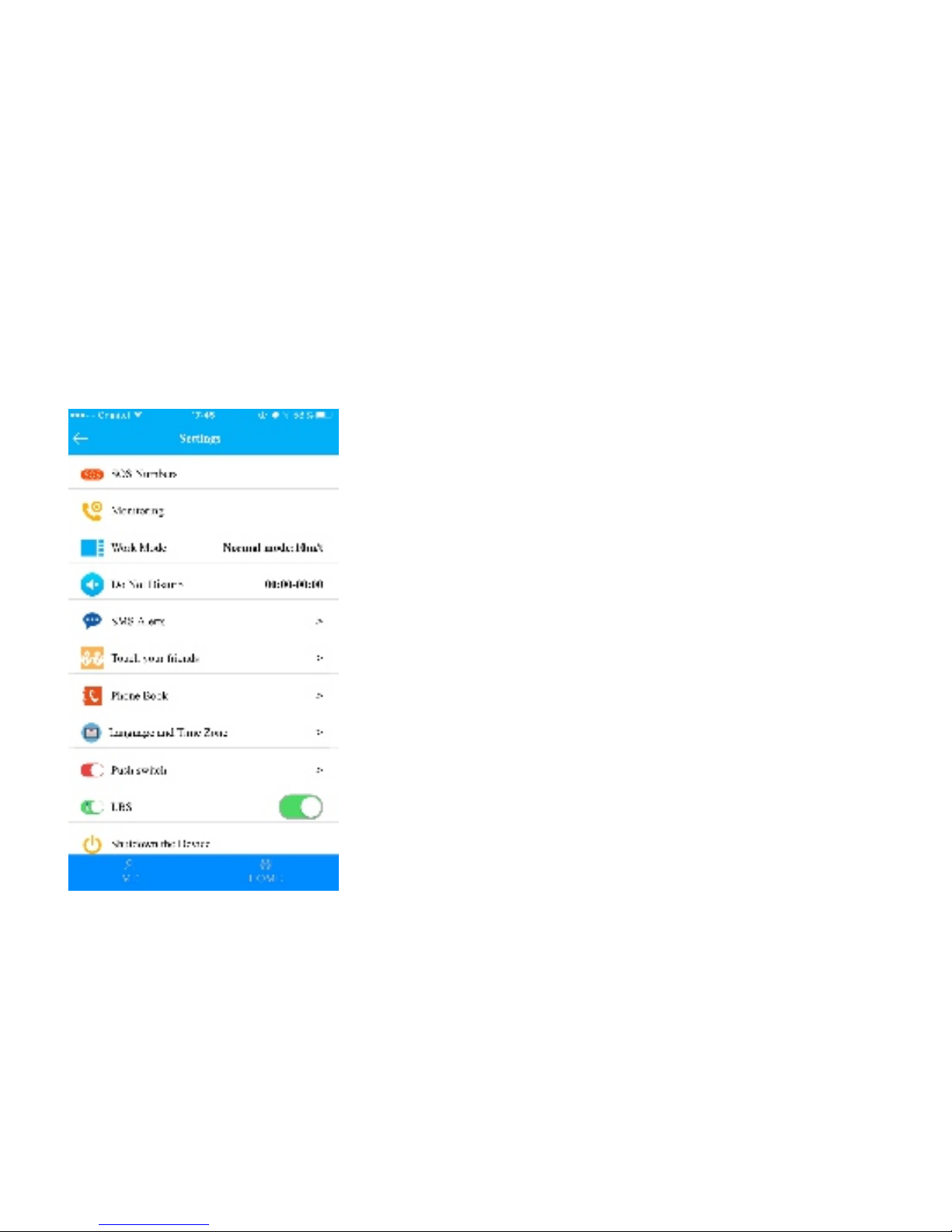Settings: set up every setting in the watch.
1. Set SOS phone number: 3 phone numbers can
be set,It will alert after 3S if press SOS key when in
emergency situation. Call the 3 phone number
periodic. If nobody answer it will be over
after two turns.
2. Monitoring: Usually parents' phone number are
set as monitor number. When confirmed the watch
dial the monitor number initiatively, But the watch
can not hear any sound from phone. In that way
the phone can monitor watch
3. No disturbing time: The three time shield all calls
.
4. Message prompt setting: Low voltage, SOS,
three kinds of alert message switch when
turn off the watch.
GPS - the most accurate mode (~50 m accuracy) works only outside,
LBS - approximate location mode (~ 500m - 2km accuracy), works when
is no signal with GPS satelite (etc, inside, inside tunnel)
5. Phone book: 10 phone book numbers can be set in the watch.
These 10 numbers can dial to watch in two-way.