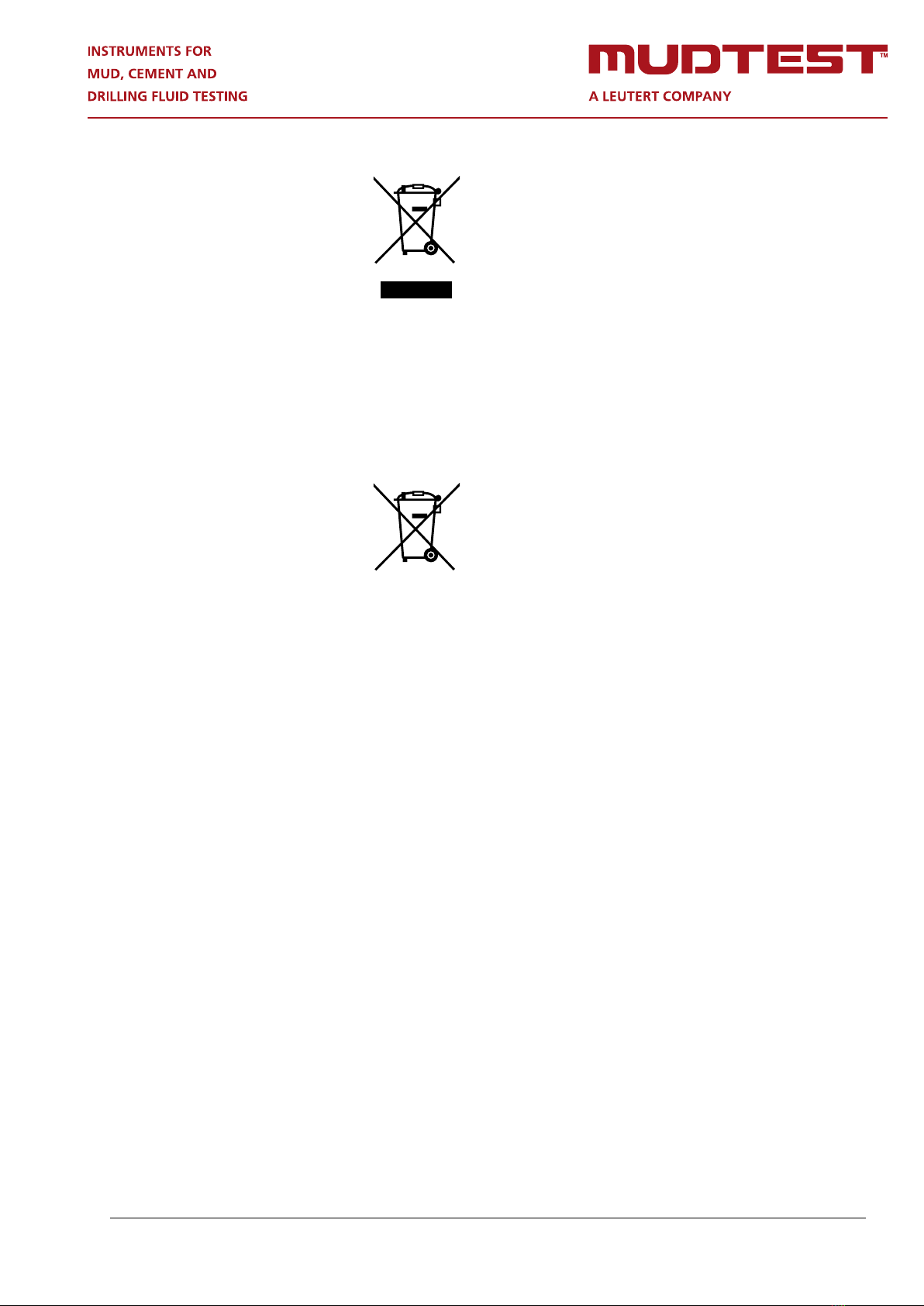4 Stopwatch
Pressing the SPLIT/RESET button displays the time for the alarm clock.
If you hold down the SPLIT/RESET button and press the START/STOP but-
ton at the same time, you can switch the alarm function on or off. A small
bell will appear on the display depending on the activity status. If there is
an H next to the alarm time, it means that the clock is running in 24-hour
mode. An A stands for AM and a P stands for PM when the watch is set to
12 hour mode.
If you hold down the SPLIT/RESET button and press the MODE button at
the same time and several times, you can specify whether the alarm clock
should ring daily at the set time or just once. The alarm clock rings daily
when all days of the week are displayed. If there are no days of the week
in the top row of the display, then the alarm will only ring once.
SU = Sunday
MO = Monday
TU = Tuesday
WE = Wednesday
TH = Thursday
FR = Friday
SA = Saturday
Stopwatch
You can access stopwatch mode by pressing the MODE button once.
Start the time measurement by pressing the START/STOP button. If you
now press the START/STOP button again, you interrupt the time measure-
ment. If you press the START/STOP button again, the time will continue.
The stopwatch can be reset by pressing the SPLIT/RESET button.
To determine intermediate times, rst press the START/STOP button.
When an intermediate time is reached, press the SPLIT/RESET button. The
split time is now displayed to you, while the stopwatch continues to run in
the background. If you now press the SPLIT/RESET button again, the dis-
play jumps to the elapsed time. Caution: The stopwatch has no memory.
So you must write down the split times before you press the SPLIT/RESET
button again. Stop the measurement by pressing the START/STOP button.
Alternatively, you can determine other intermediate times.
For series of measurements that only require an intermediate time, pro-
ceed as follows: Press the START/STOP button to start the measurement.
When the rst event for which you need a time measurement has oc-
curred, press the SPLIT/RESET button. Once the second event for which
you need a time measurement has occurred, press the START/STOP but-
ton. The display continues to show the split time. The total time is only
displayed if you press the SPLIT/RESET button again. This method is suit-