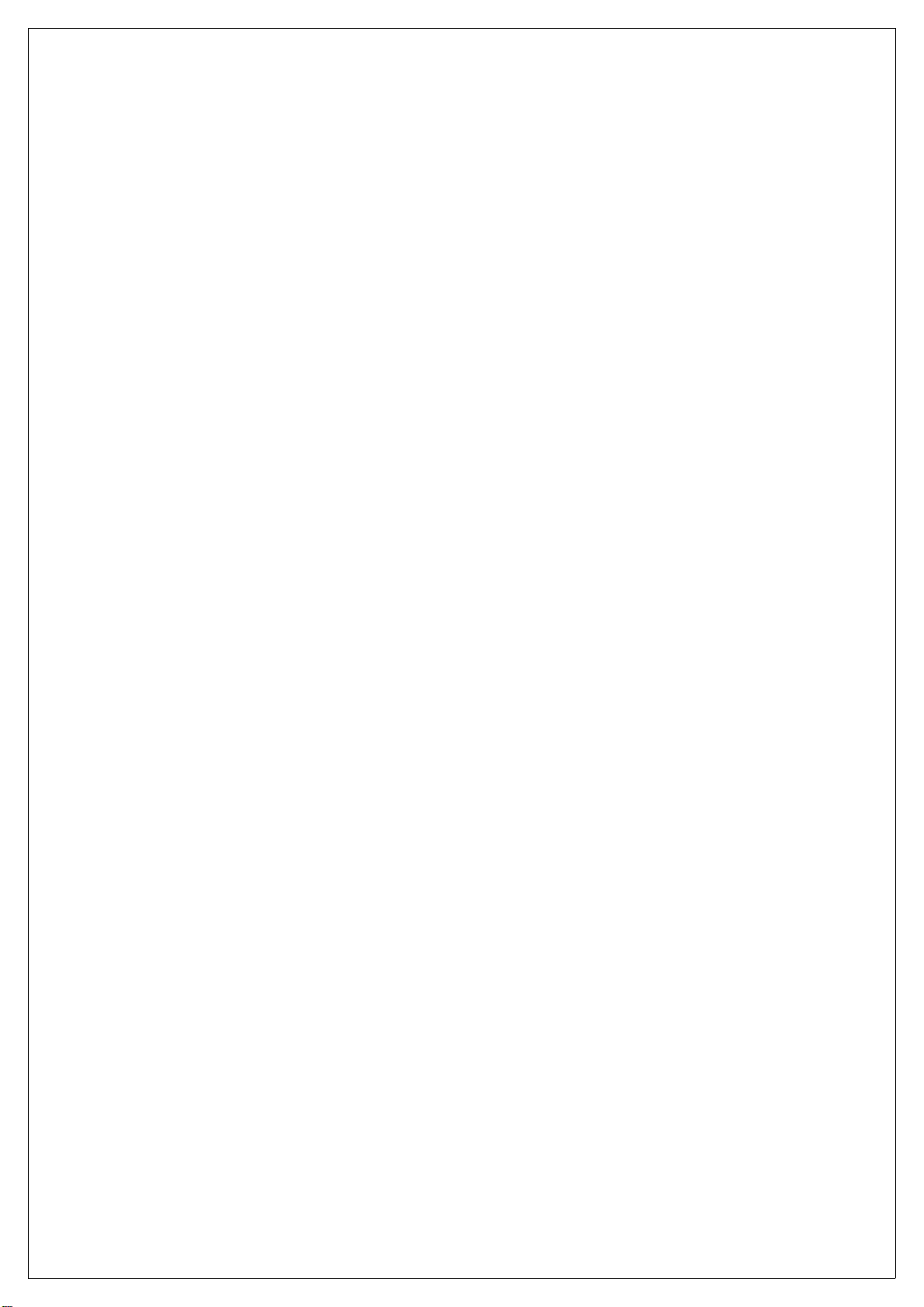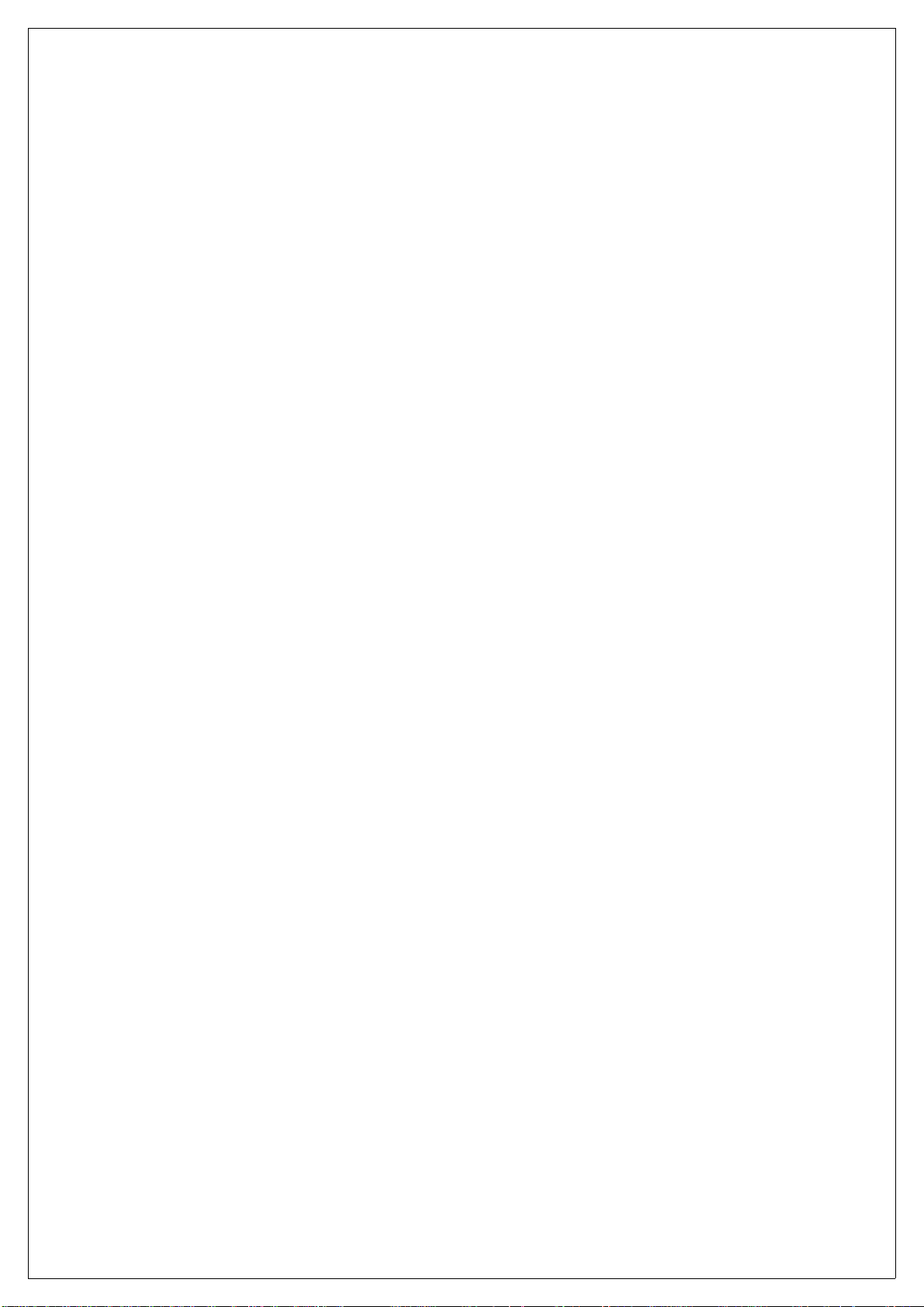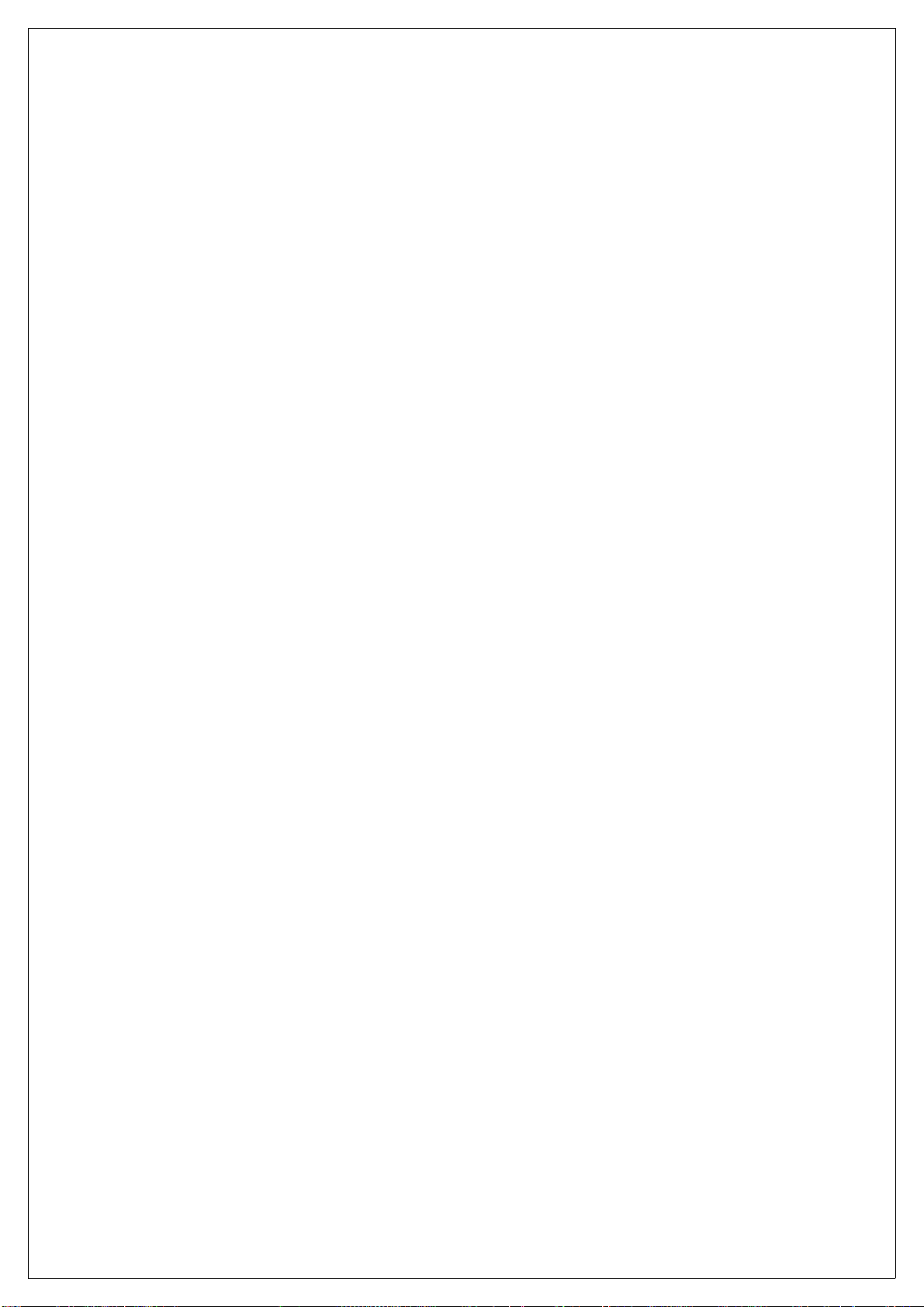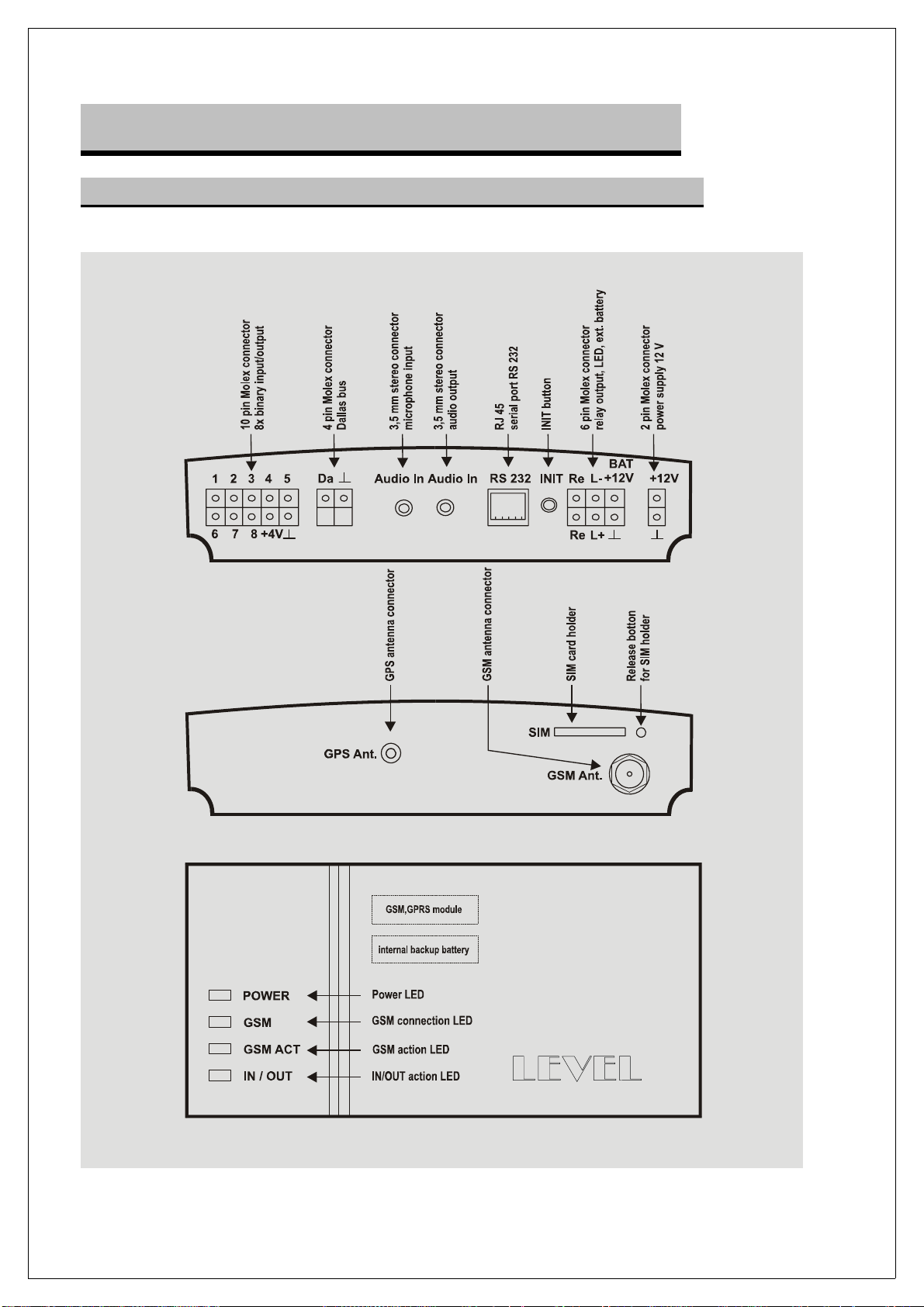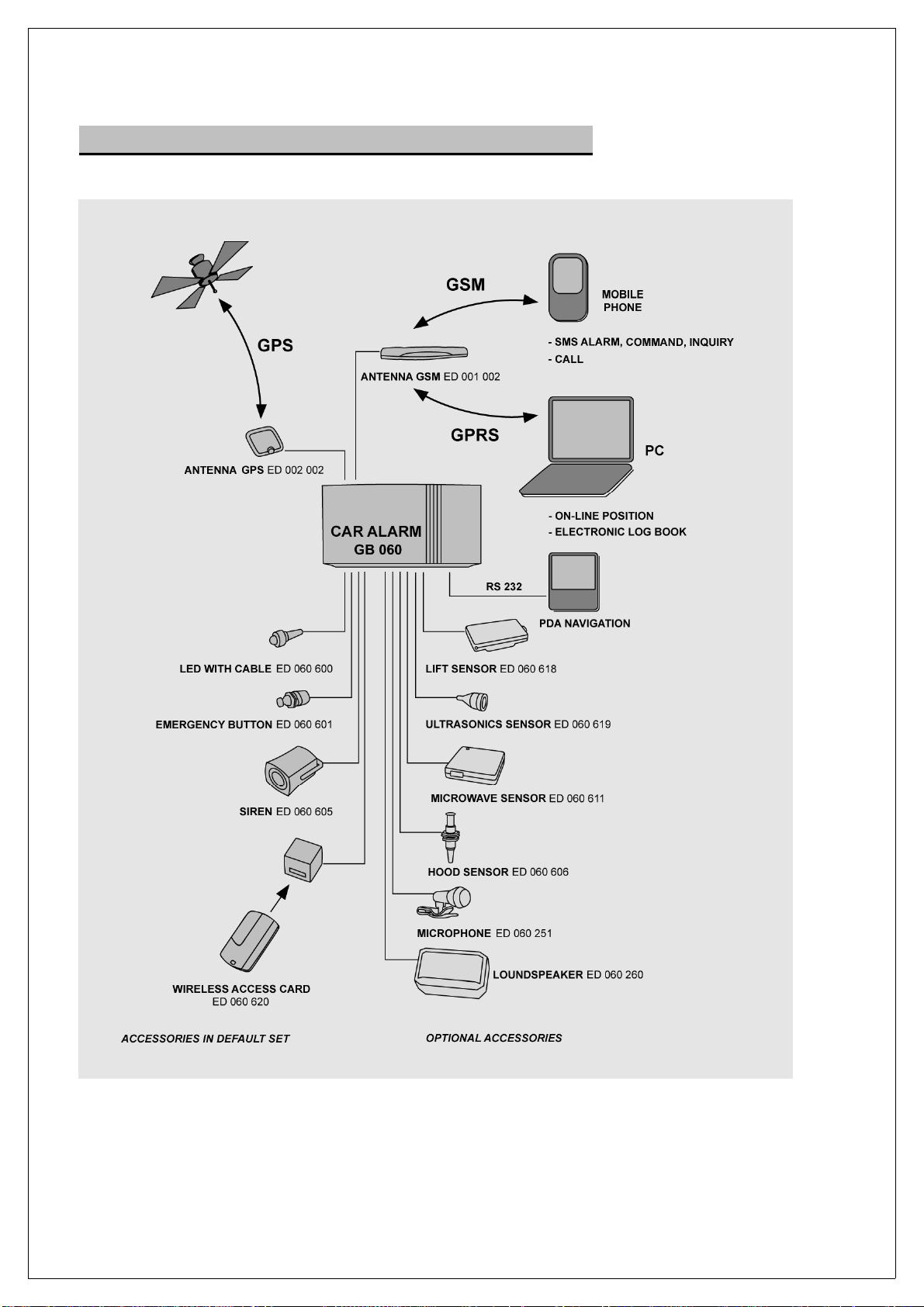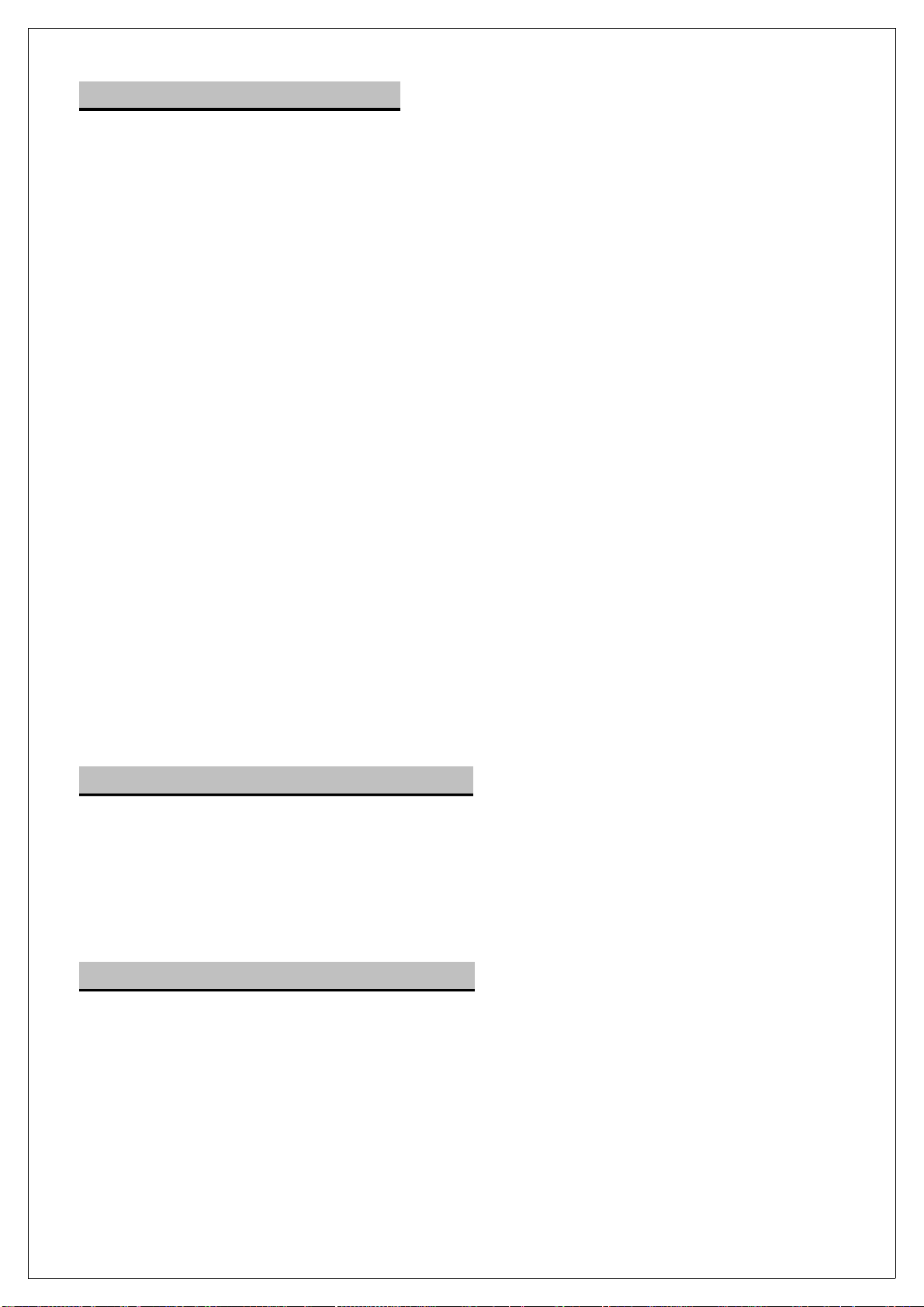8
1.5. Access Card Features
Car alarm is equipped with access card reader and it is permanently armed. Each
access is verified by enquiry to access card presence. If no access card is detected
in the range within 20 seconds, the unit will launch silent alarm. Range of access
card reader is up to 10 meters. Usual time of successful detection of access card is
less than 5 seconds.
Buttons on ID card can active or deactivate card and put the reader into learning
mode. The cards are deactivated from production and must be activated before first
use.
Activation of card is done by pressing any button for 1 second. The LED on card
will blink two times.
Deactivation of card is done by pressing two buttons marked oo and o o for 1
second (both at the same time). LED on card will blink once.
Learning mode enables adding other ID cards into the system. Connect the reader
to 12 V power supply – and switch on the ignition key. Wait 10 seconds for
successful authorization of cooperating ID card to the system (card reader relay will
close, LED will stop blinking). Press the two buttons oo and o o on cooperating
card at the same time, hold them for about 8 seconds. LED on ID card must blink
quickly for 4 seconds. Within 10 seconds after this do the same operation on card
that should be added in the system (press the two buttons oo and o o at the same
time). The system can cooperate with up to four cards.
The access card contains two 3 V batteries CR 2025, one battery provides energy
for the card operation and the second battery is marked as “spare battery“ is for
replacement when the main battery runs flat. Battery life is approximately 6 months.
1.6. Emergency Button Features
Blocking alarms before next ignition start
Press the emergency button for a short time – up to 1.5 seconds.
Manual alarm in case of accident or emergency situation
Press the emergency button for longer than 1.5 seconds. Release the button after
the LED is switched off.
1.7. Signalization LED in Vehicle
LED not blinking vehicle is disarmed
LED blinks shortly once per second vehicle is armed
LED blinks shortly twice per 3 seconds vehicle is armed, no GSM signal
LED blinks quickly searching for access card
LED on permanently call or data connection in progress