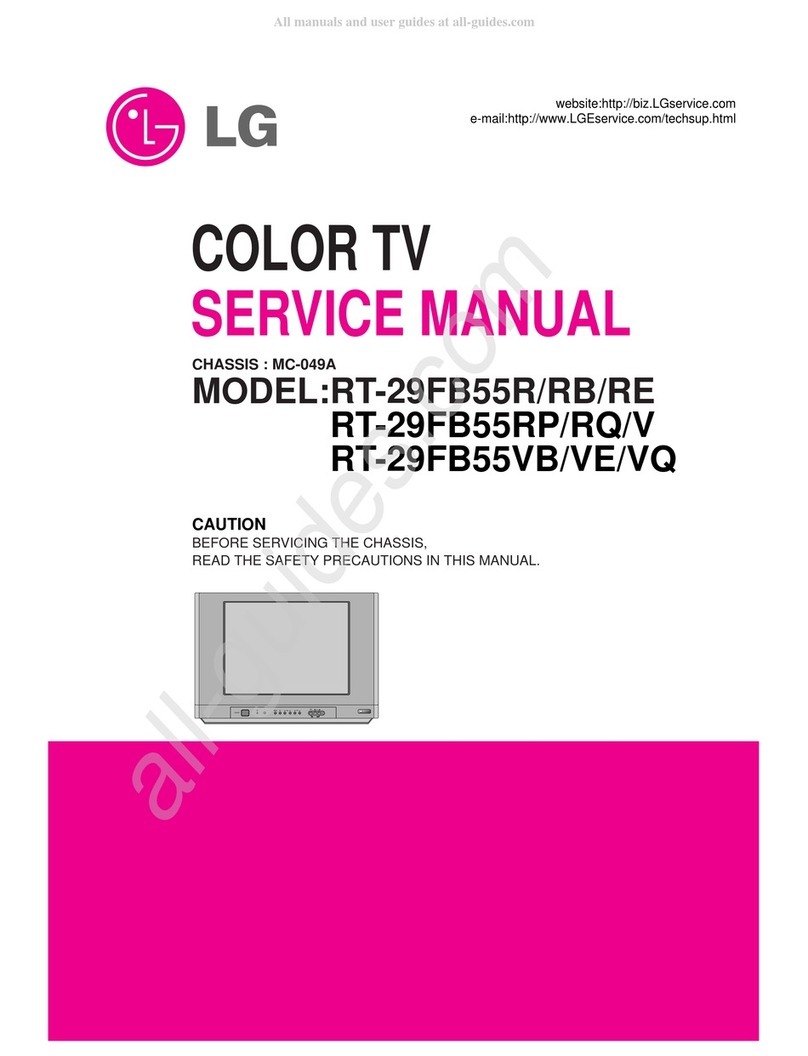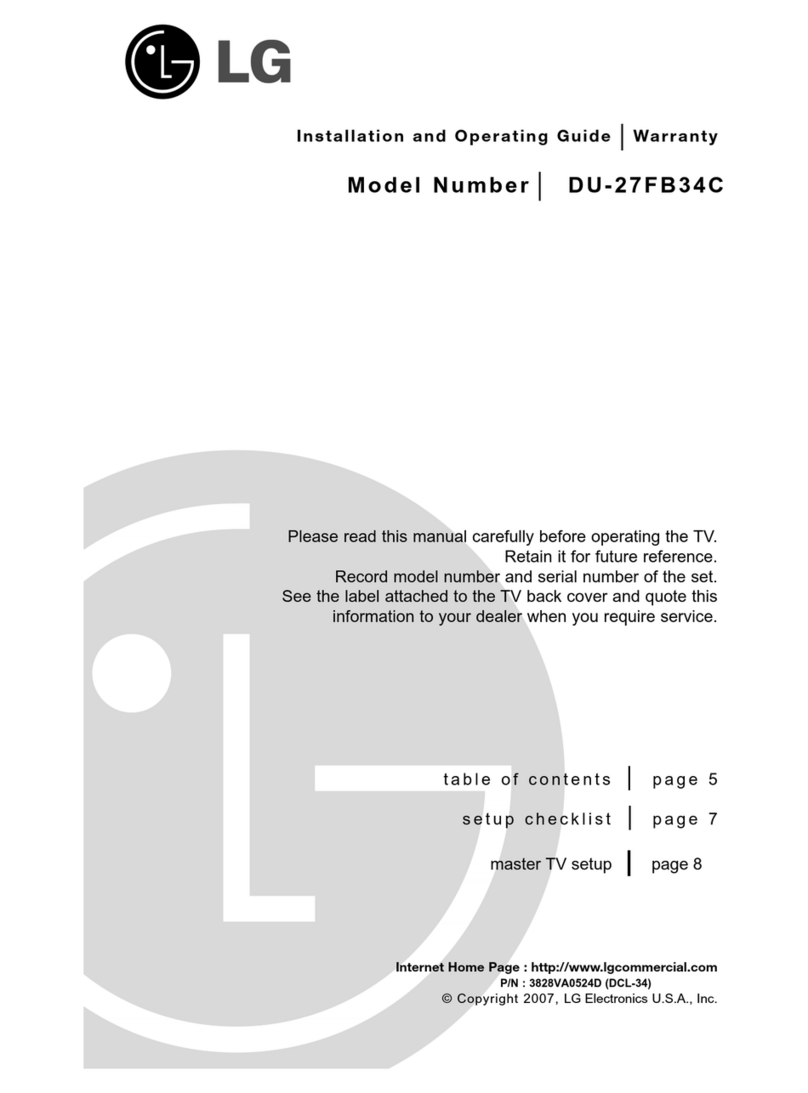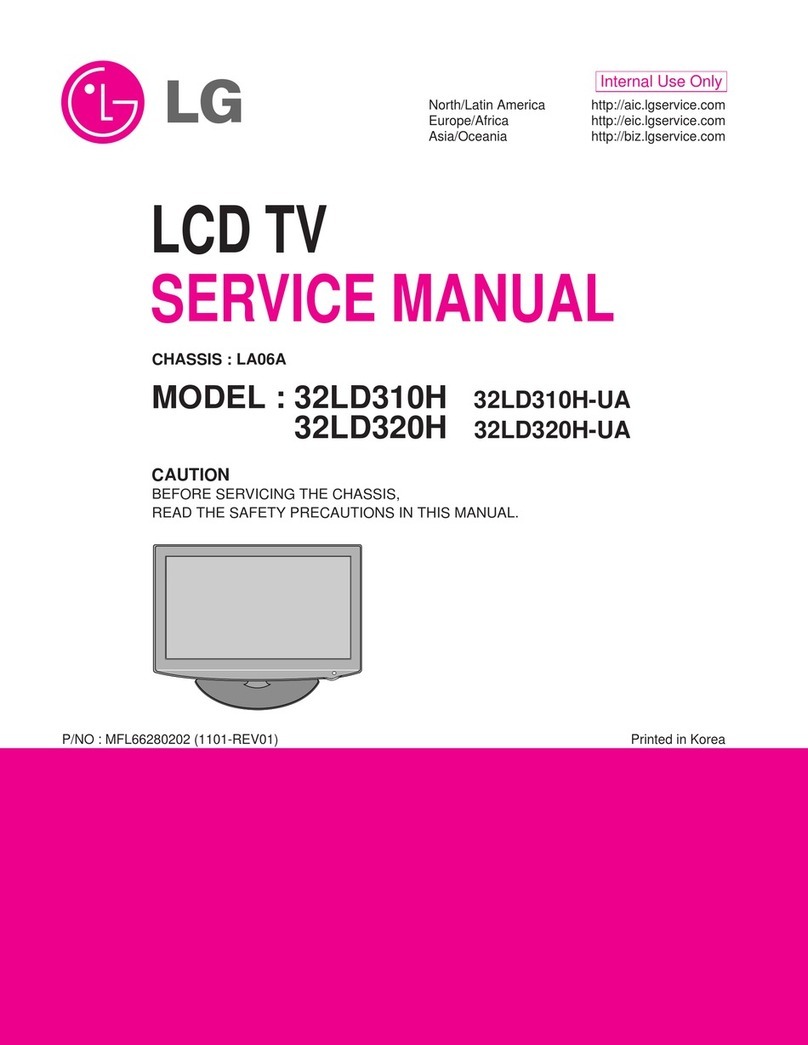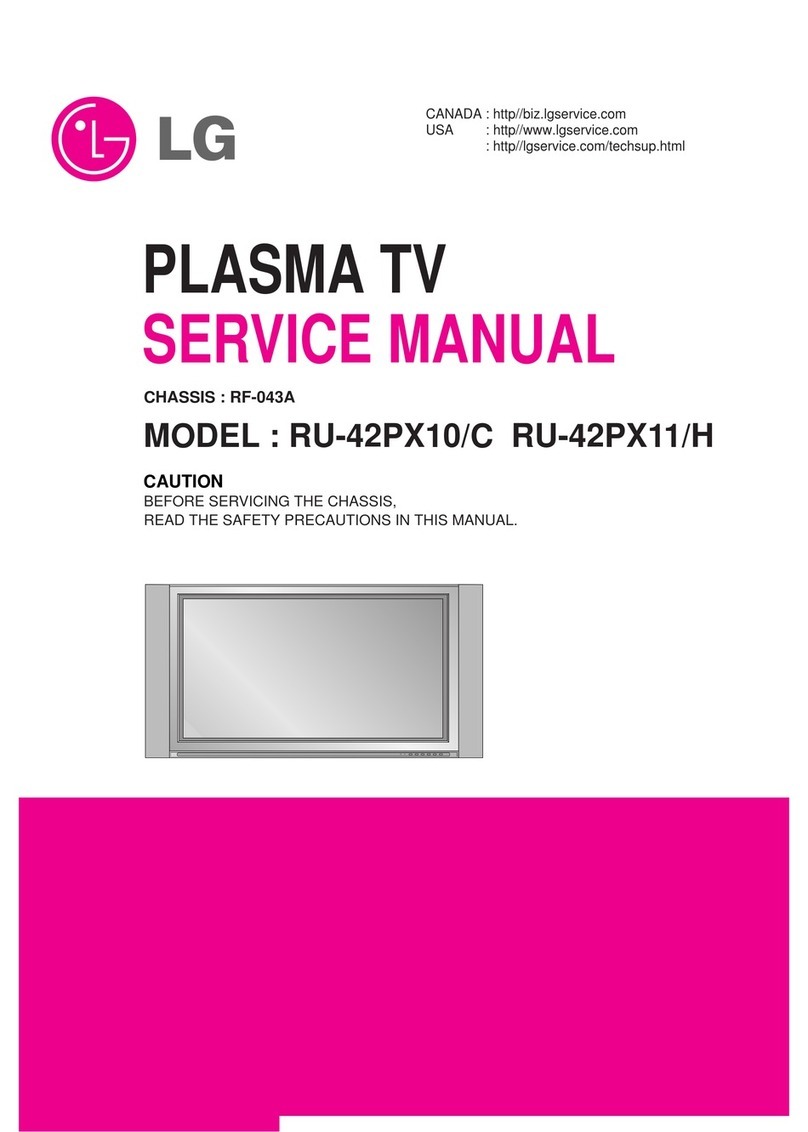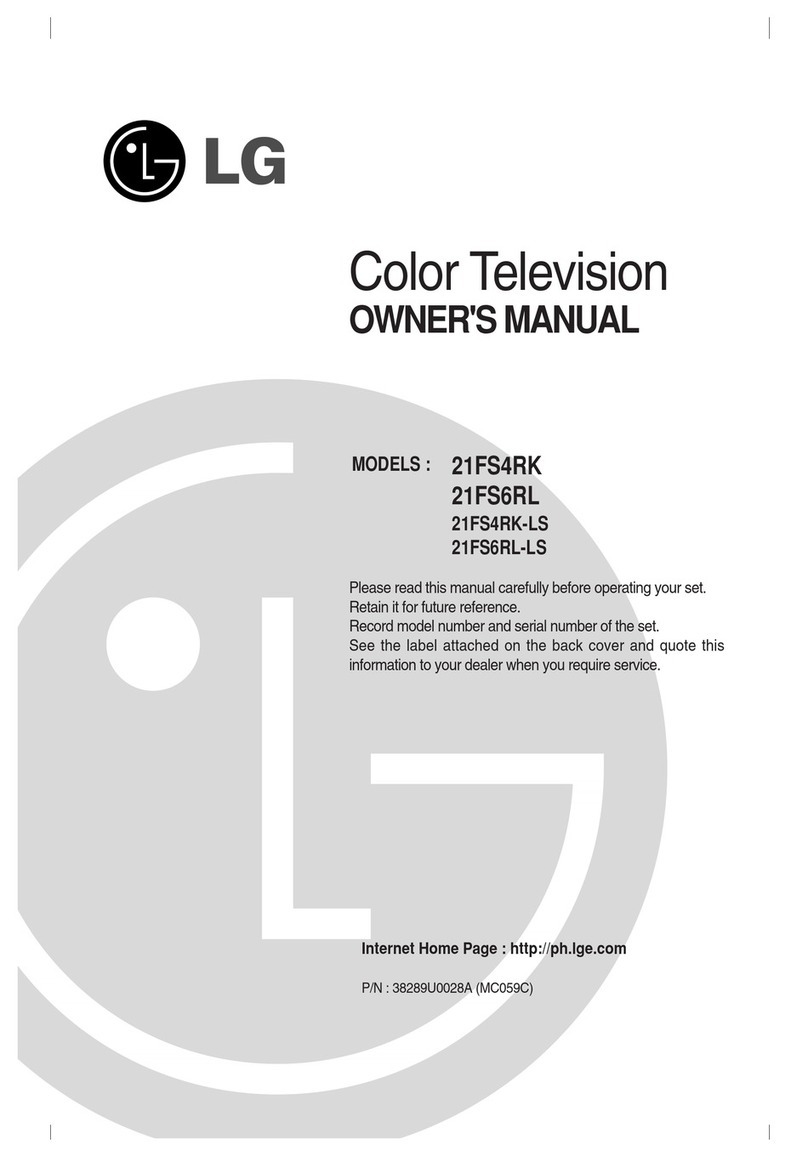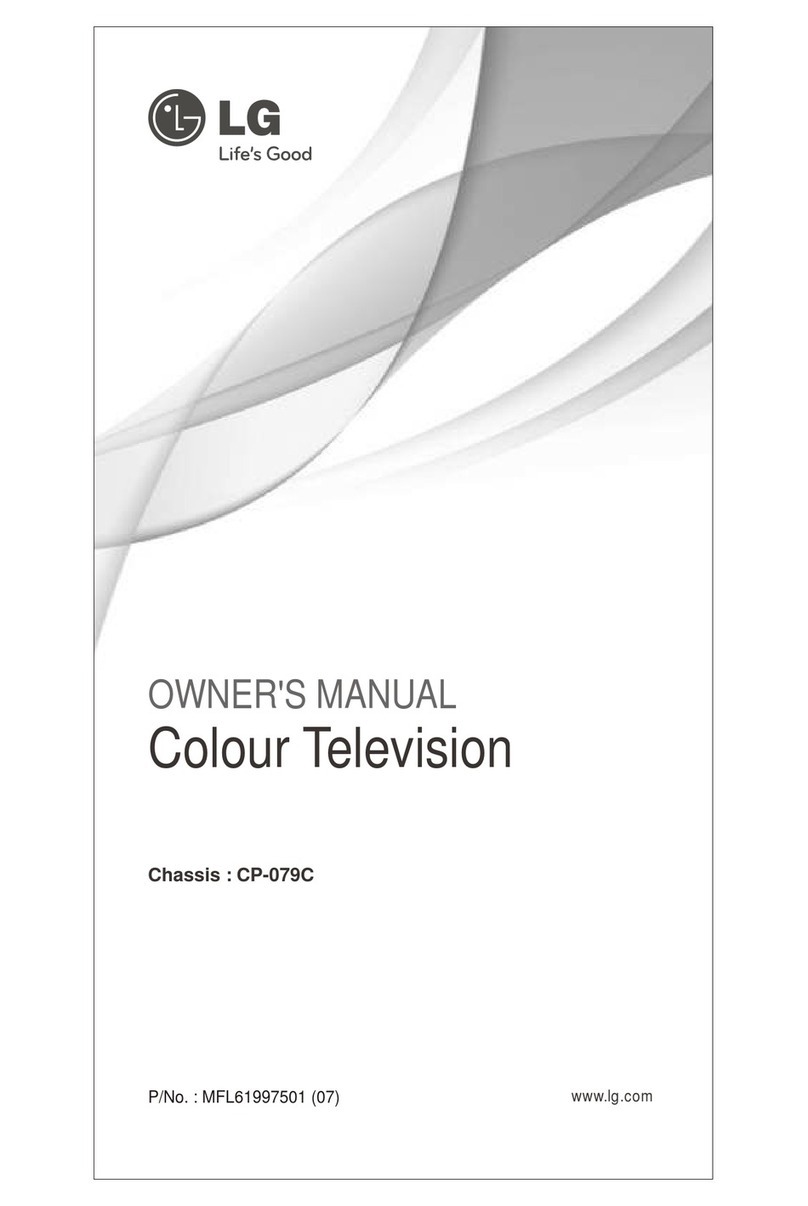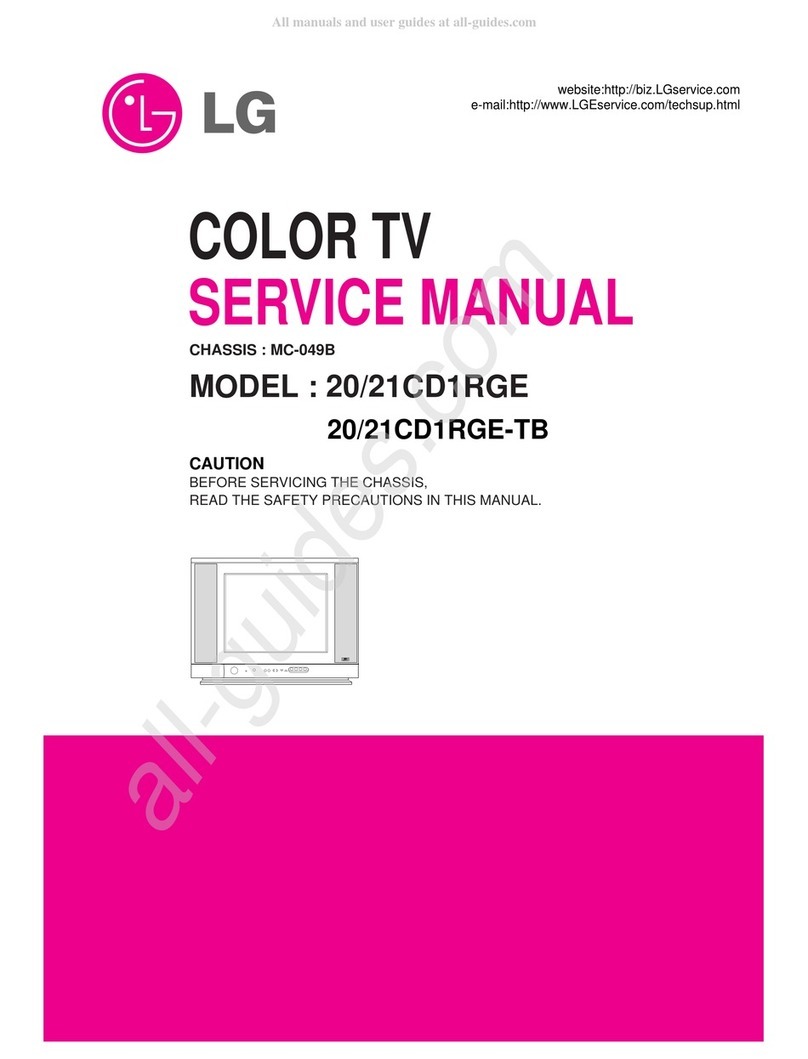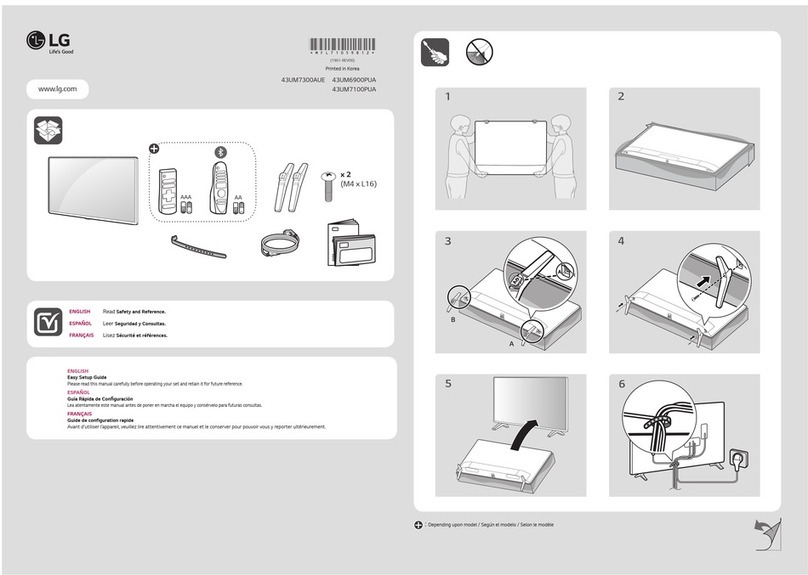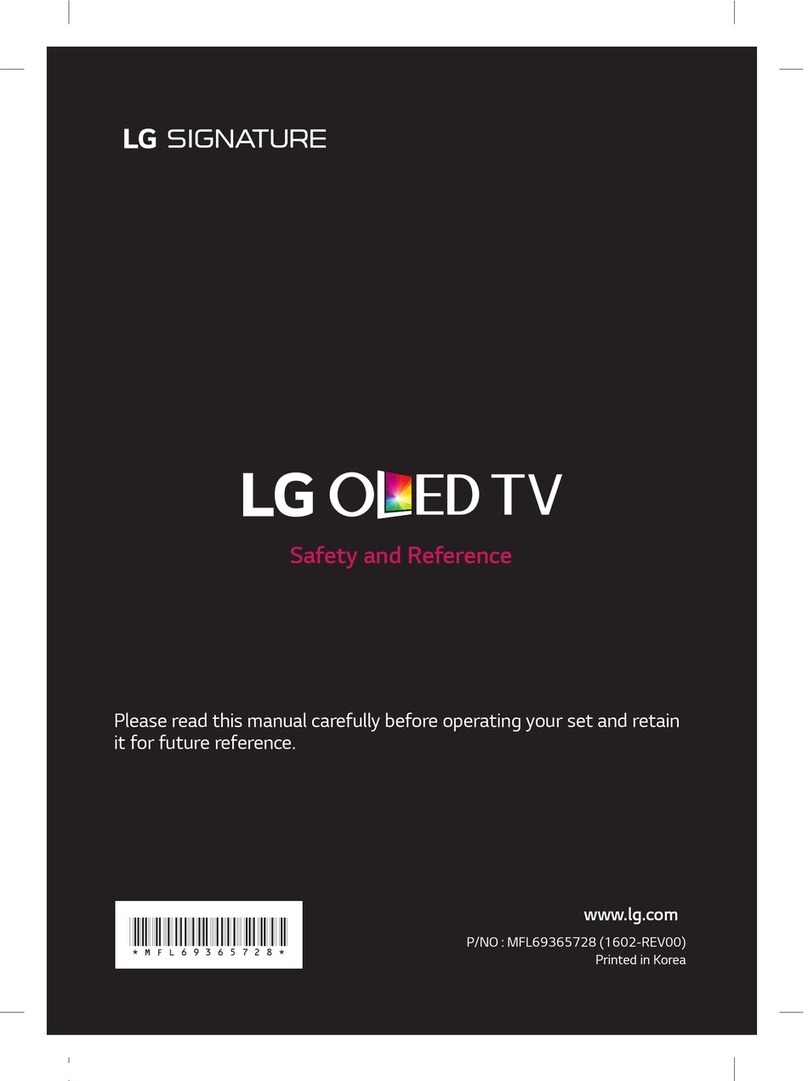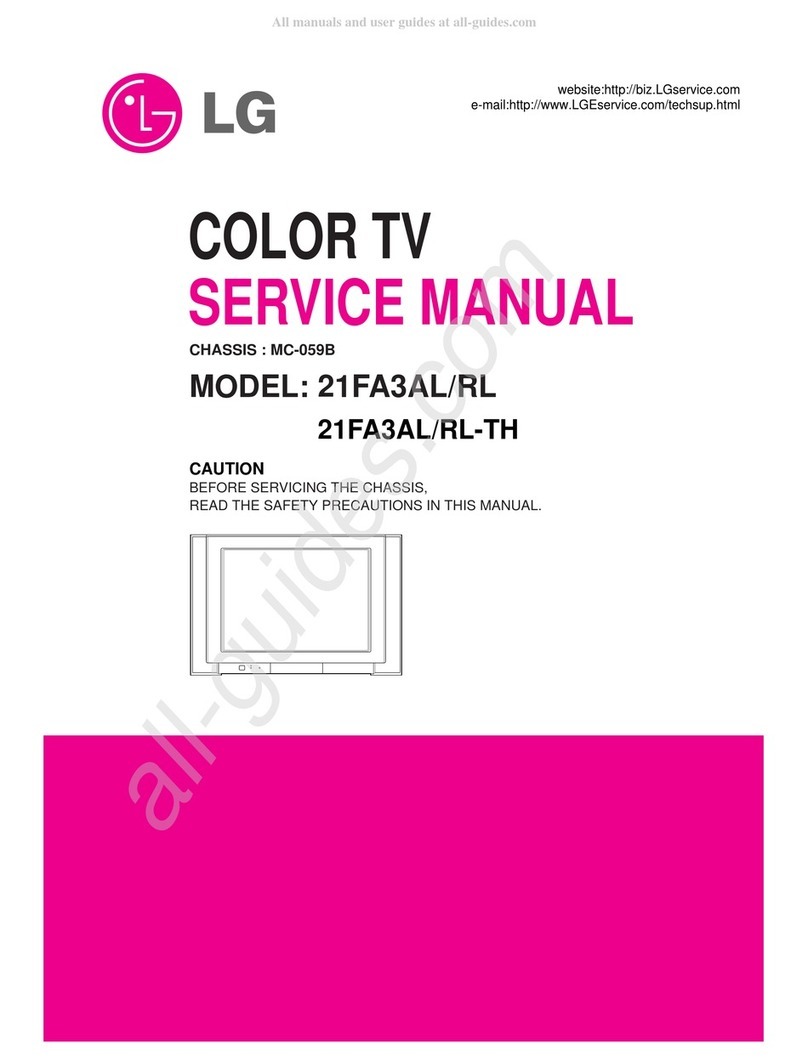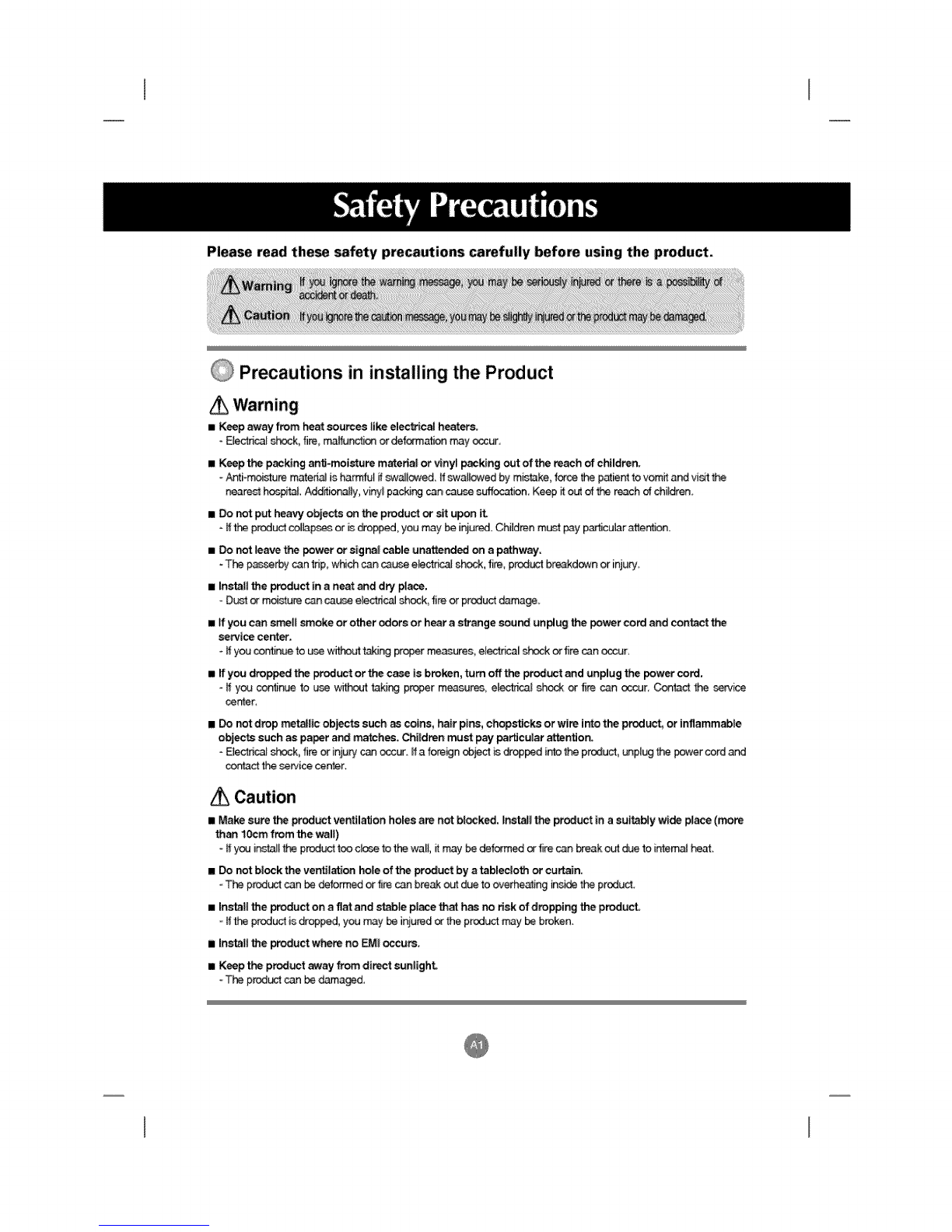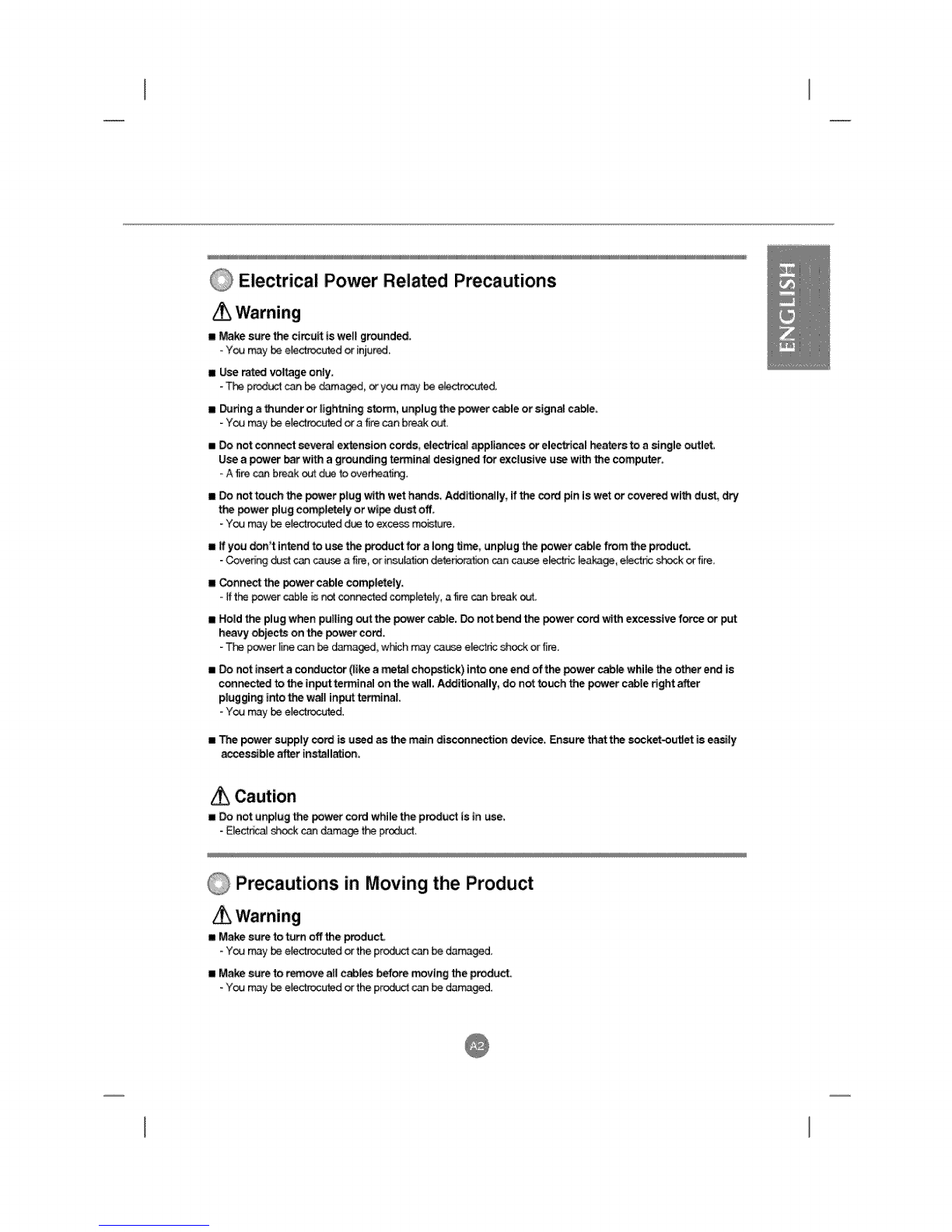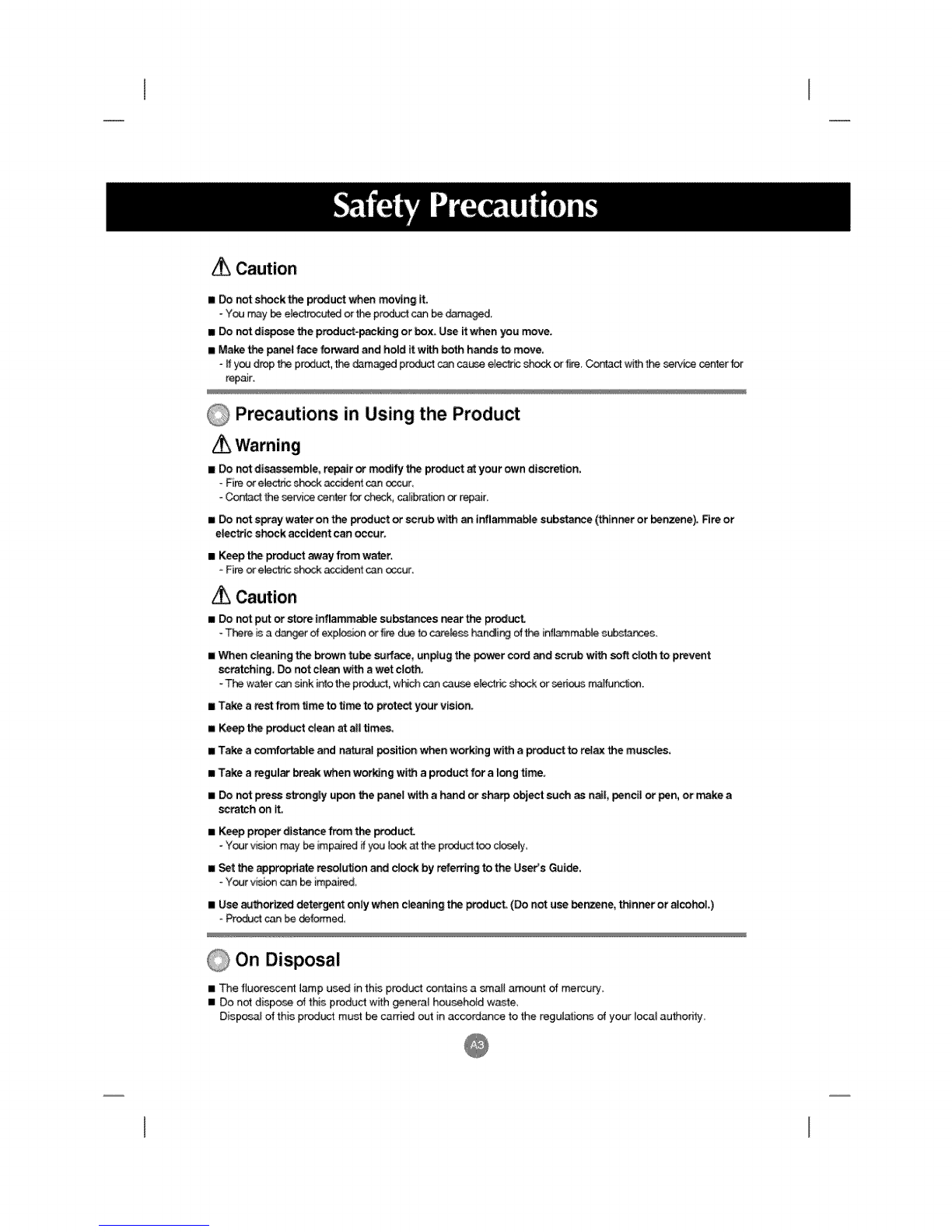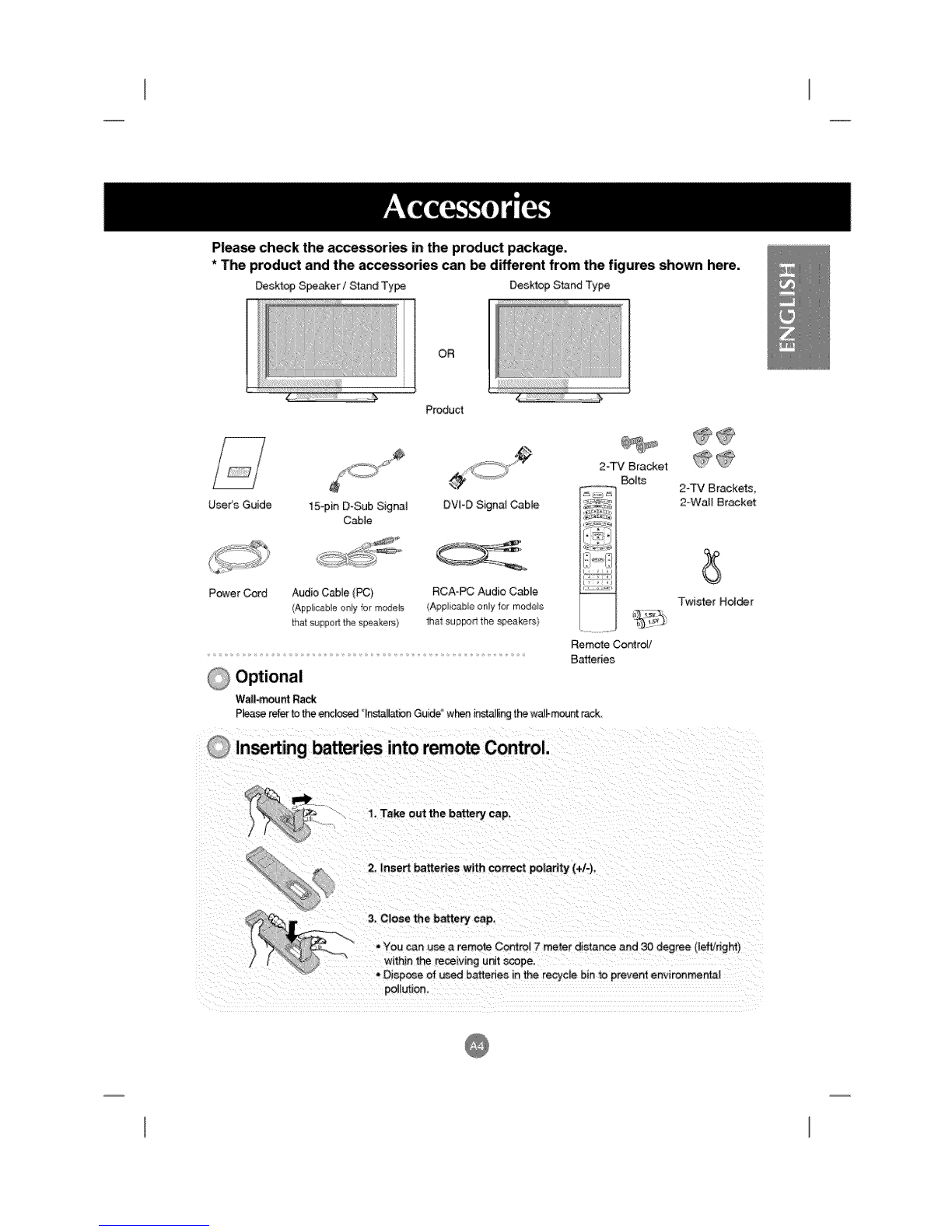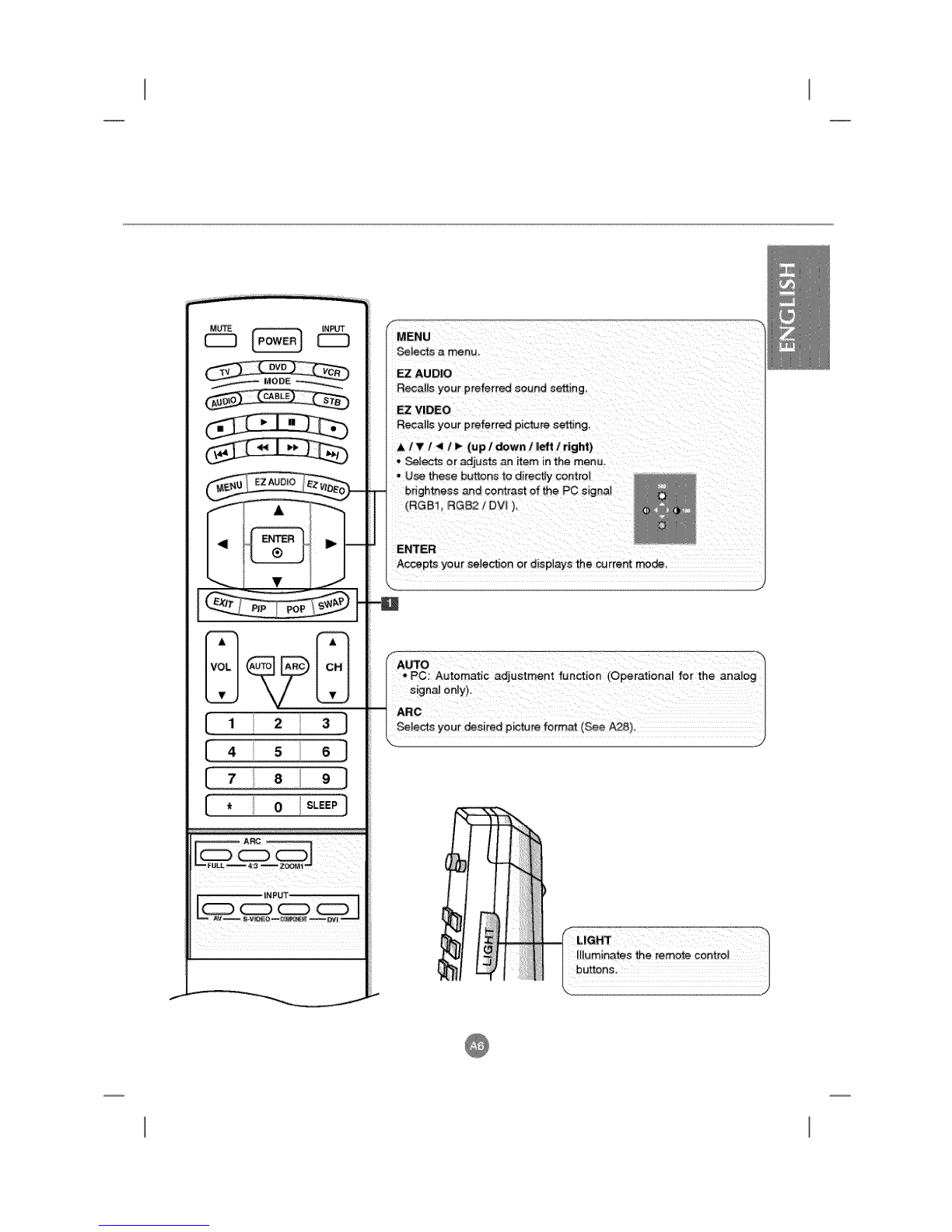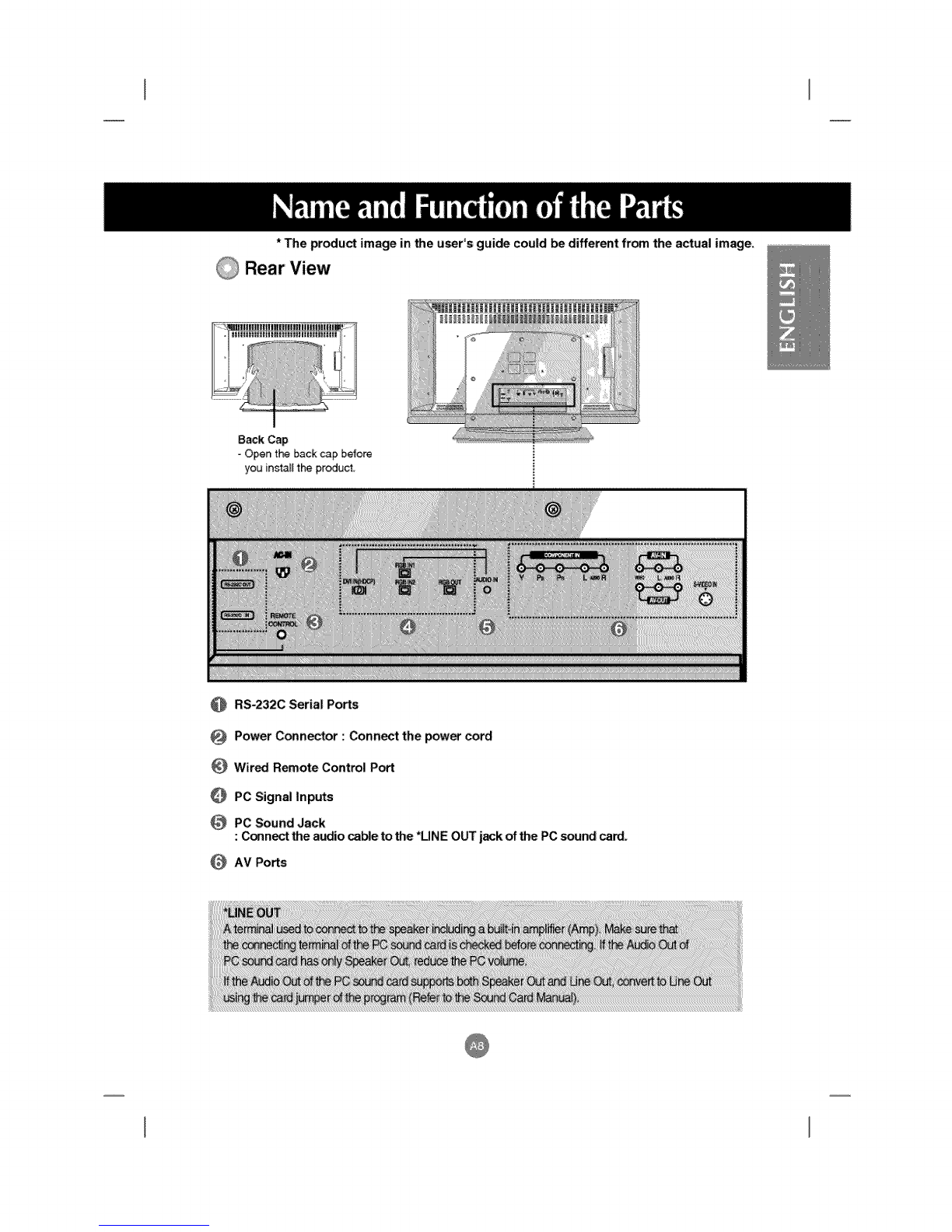Caution
[] Do not shock the product when rr_ovtng it.
You m._y be e_ectroct,_ed or_ product can be _rr_ged
[] Do not di_e the producf-pacldng or isex. Use it when you move.
II Make the panel face forward and hold it with both hands to move,
-t_yOUdrop_ product, _ _m_ed product can ca_.e eledr_ shockor fire. Contact with_ service senter for
rep_r.
@Precautions in Using the Product
II Do r_t disassemble, repair or modify the product at your own diseretion,
-Fireorelectric shock _c_ent can c_cur,
=Cor_ct the service center for check, calib_t_on or repair_
• Do not spray water on the product or _Jb with an inflammable subslance (thinner or benzene). Fire or
electric s_ck a_ident can occur,
mKeep the product away from water.
-Fire or electaic shock _ent can occur,
Caution
[] Do not put or atore inflammable substances r_ar the product
-There isa danger of expl_on or fire due to _se han_ing ofthe inf_mmable _ta_.
[] When c_aning the brown tube surface, un_ug the power co_ and scrub with soft cloth to prevent
scratching Do not clean _ a wet cloth.
-The water can _nk intothe p_. wNch can ca_e elect_ s_k or seric,;_ ma!fun_en.
II Take a teat from _me to 8me to protect your vision,
II Keep the product clean at a_ltimes,
=Take acomfotta_e and nauru! position when working with aproduct to relax the musc|es,
[] Take aregular break _en w_ng with aproduct for a long _n'_,
[] Do _t press strong|y upon the pane| with a hand or sharp _ect such as n_|, pence| or pen, or make a
scratch on it.
•Keep p_r dist_ce from the _uct.
-Your vis_ may be impaired if you lock at the prod_ too closely
[] Set the _propdate resof tdion a_ dock by refe_ing to the U_r's Guide,
Your vis_ can be impaired_
II Use _thorlzed detergent only when cleaning the pr_od_t, (Do not use _ne, thinner or a_coho_ )
Product can be deformed
@On Disposal
IThe fluorescent lamp used in this prod_ contains a smart amount of mercury
[] Do not dispose of this product with genera{ household waste,
Disposal of this product must be carried out in accordance to the regu{ations of your local authoNty