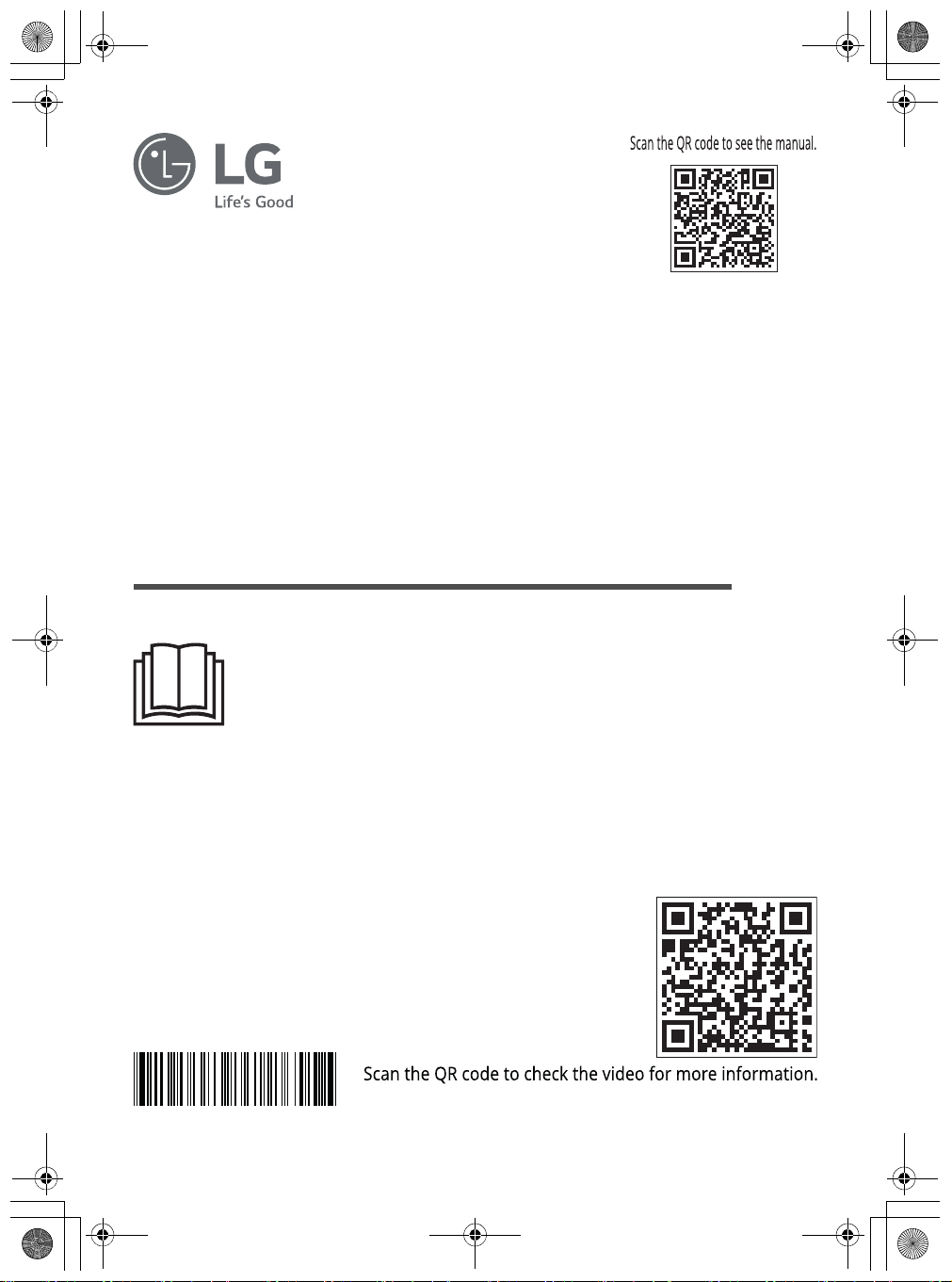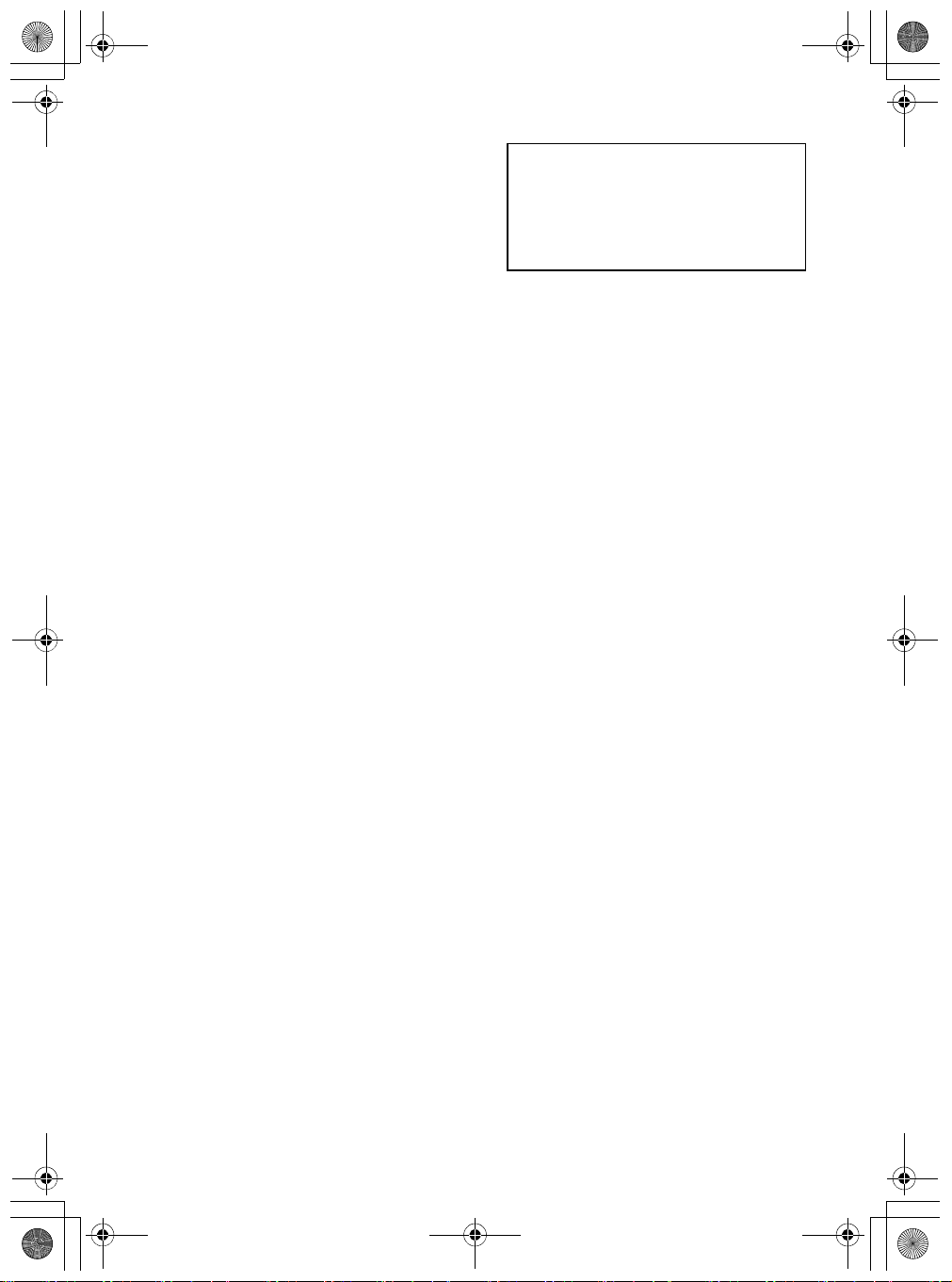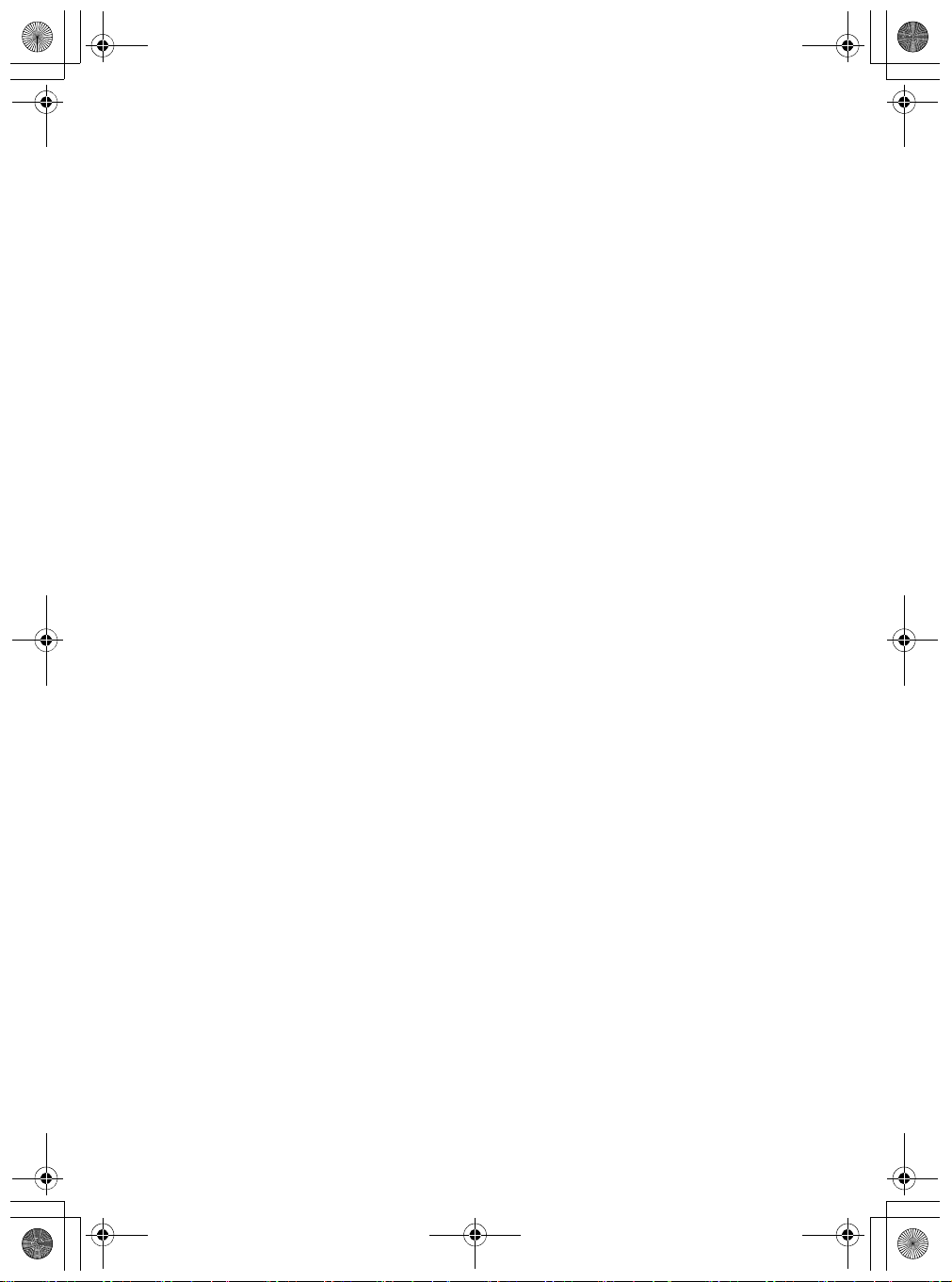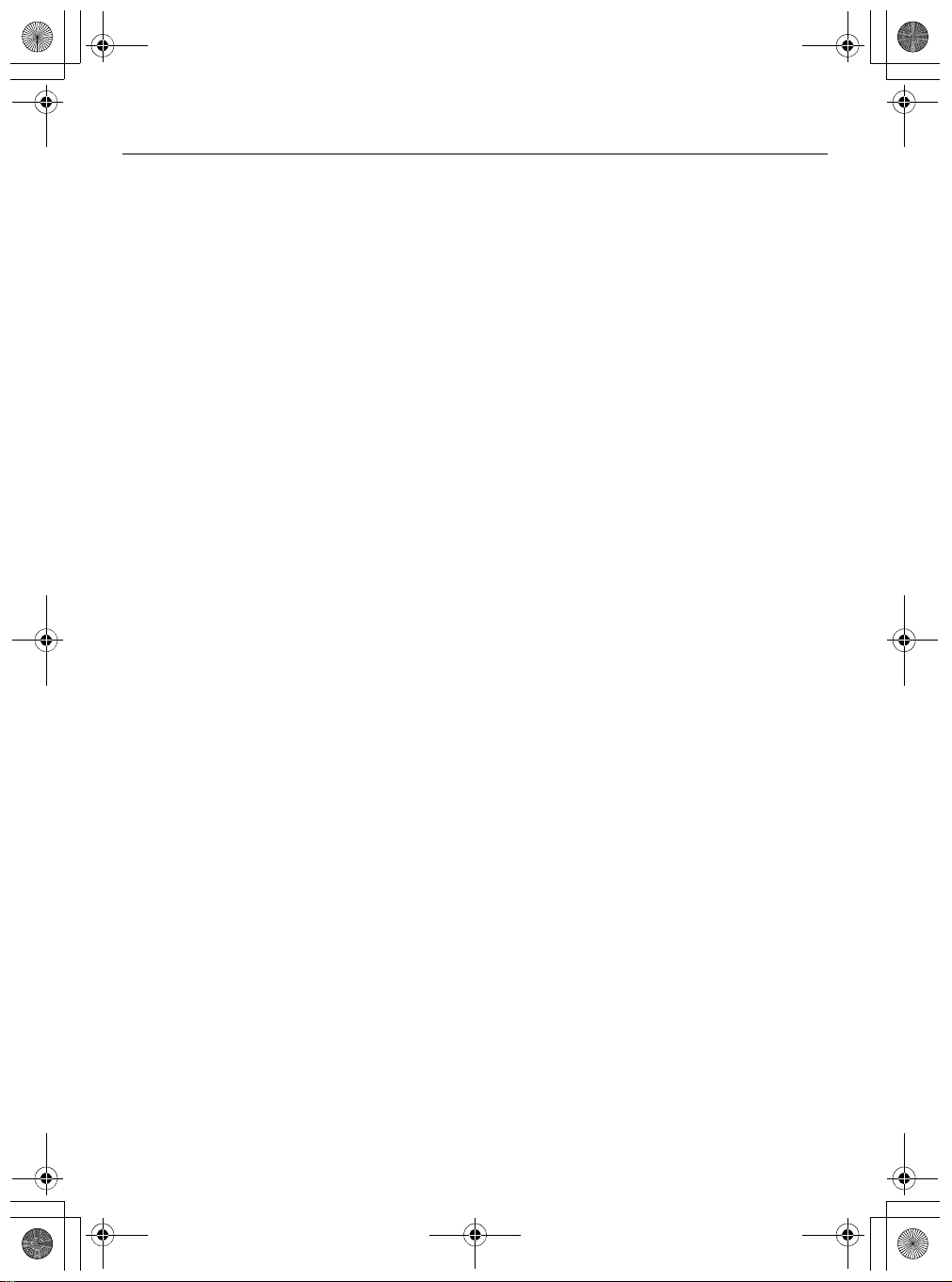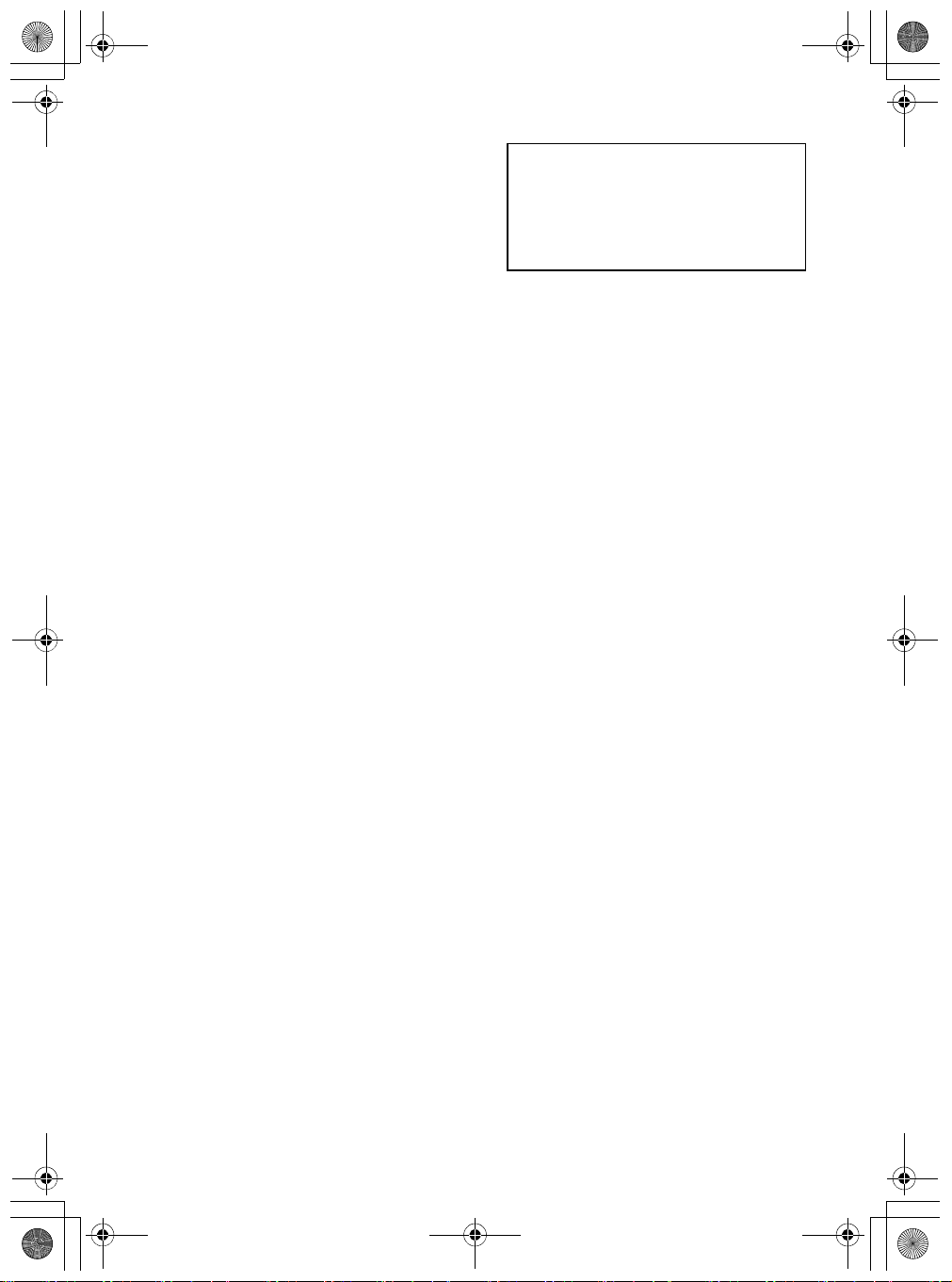
TABLE OF CONTENTS
This manual may contain images or
content that may be different from the
model you purchased.
This manual is subject to revision by the
manufacturer.
CARING FOR THE ENVIRONMENT
Environmental and Economical Tips........................................................ 6
Energy and water consumption.........................................................................6
Detergent ..............................................................................................................6
Selecting Extra Options and Functions..............................................................6
Disposal of the Packaging Material ...................................................................7
Disposal of Your Old Appliance ..........................................................................7
SAFETY INSTRUCTIONS
READ ALL INSTRUCTIONS BEFORE USE .................................................... 8
Safety Messages...................................................................................................8
WARNING .................................................................................................... 9
Technical Safety....................................................................................................9
Maximum Capacity ..............................................................................................9
Installation ..........................................................................................................10
Operation ............................................................................................................10
Maintenance .......................................................................................................12
Disposal ...............................................................................................................13
OPERATION
Control Panel ............................................................................................ 14
Control Panel Features ......................................................................................14
Time and Status Display ....................................................................................15
Basic Operation ........................................................................................ 17
Washing the Clothes..........................................................................................17
Preparing the Wash Load ........................................................................ 19
Sorting the Clothes ............................................................................................19
Checking the Clothes Care Label......................................................................19
Checking the Clothes before Loading .............................................................20
Adding Detergents and Softeners.......................................................... 21
Detergent Dosage..............................................................................................21
Choosing Detergents.........................................................................................21
Dosing Tips .........................................................................................................22
global_main.book.book Page 2 Sunday, October 16, 2022 3:39 PM