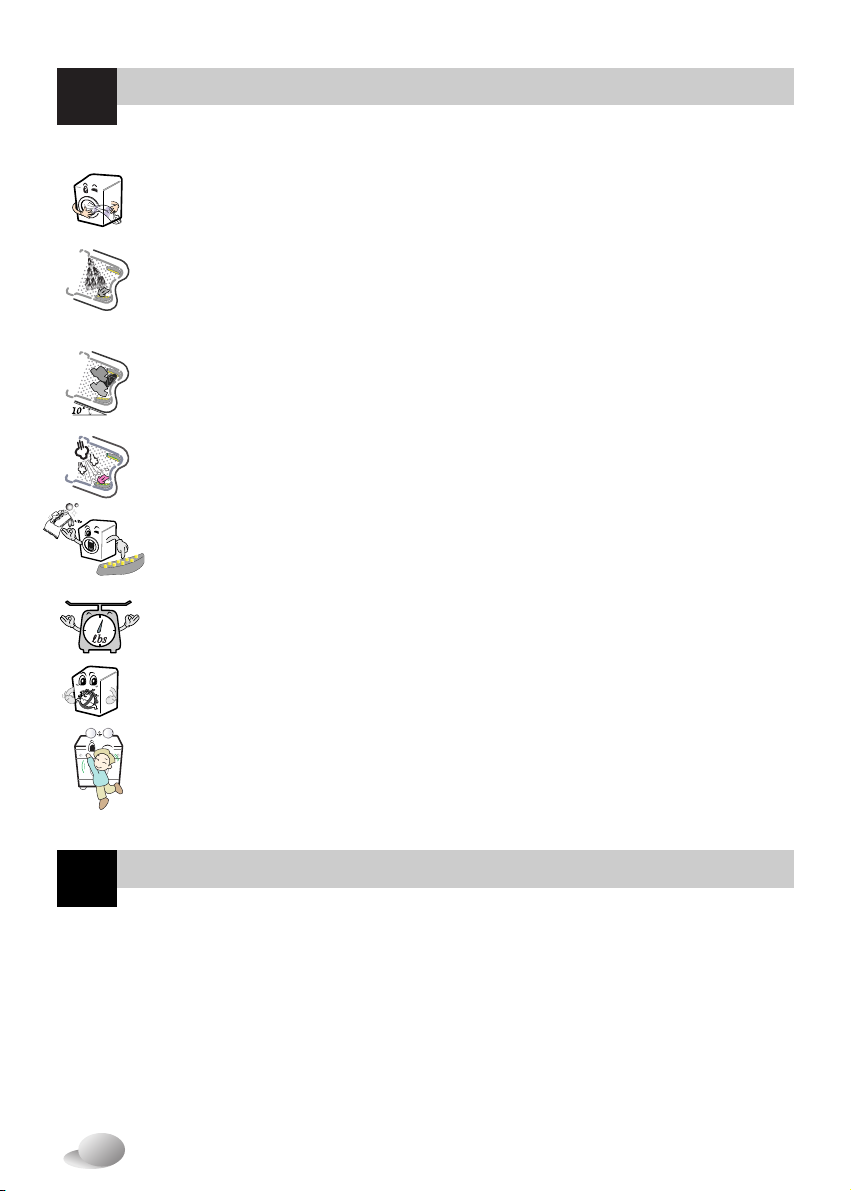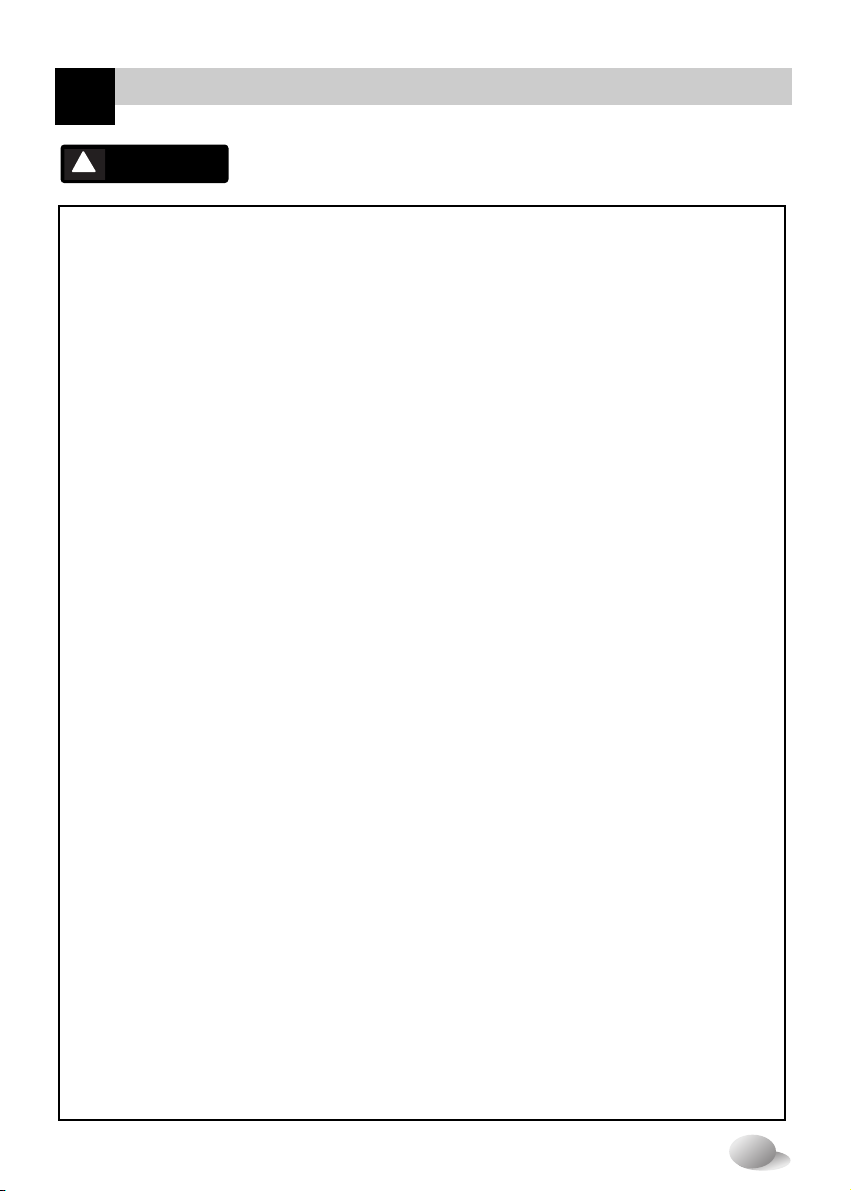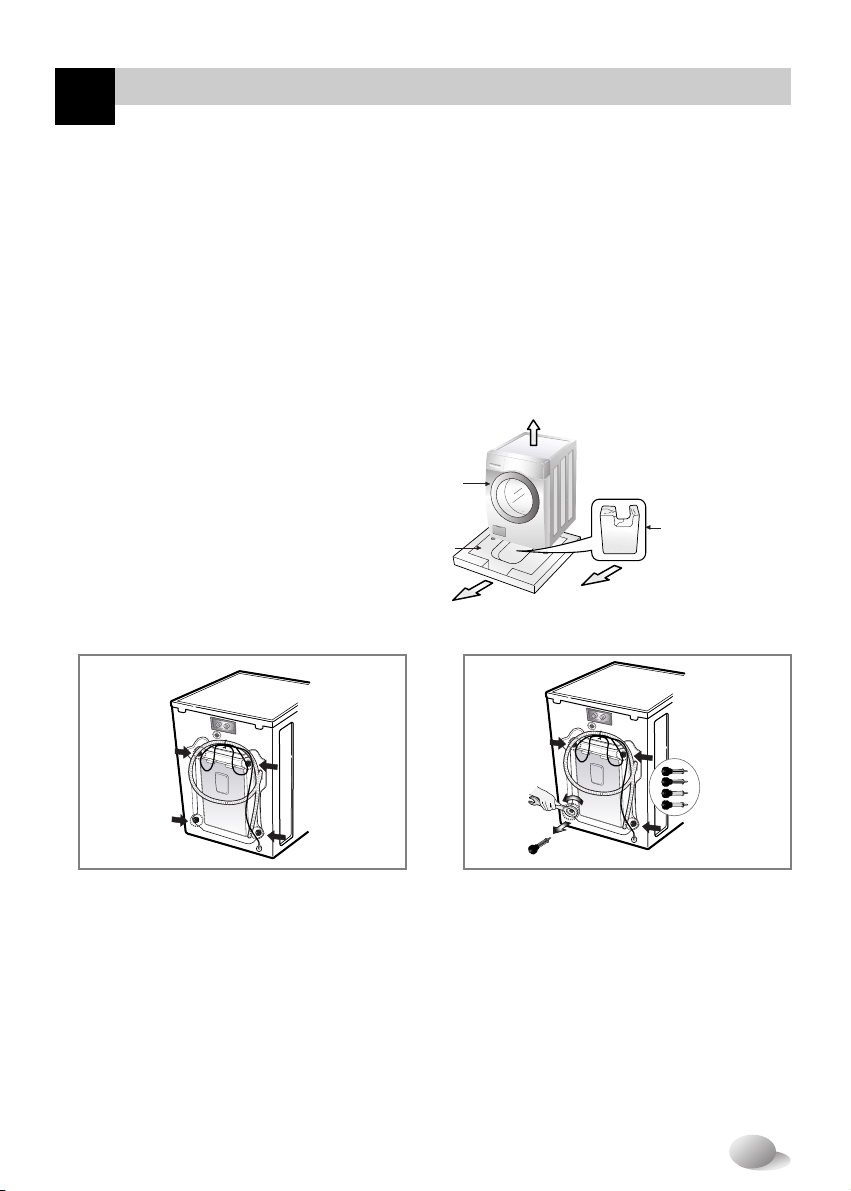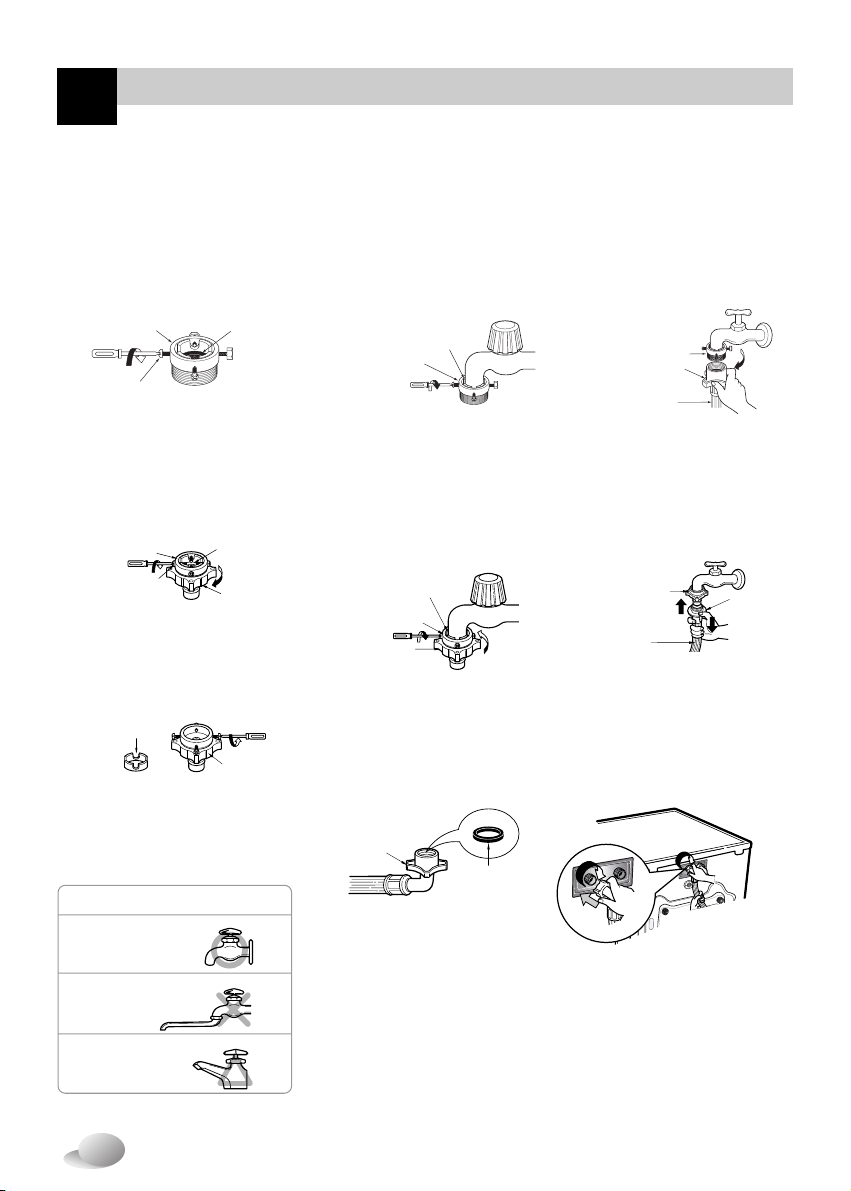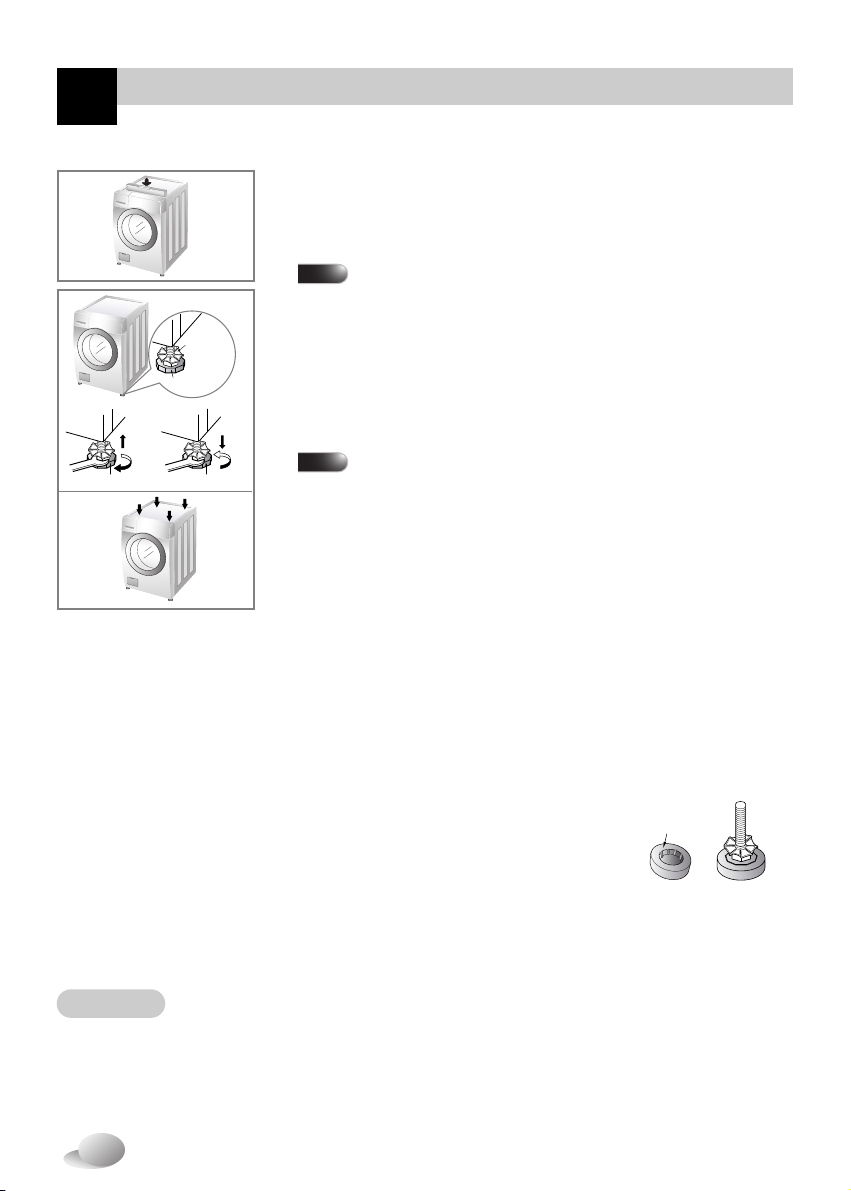READ ALL INSTRUCTIONS BEFORE USE
WARNING!
• Do not install or store the washer where it will
be exposed to the weather.
• Do not ta per with controls.
• Do not repair or replace any part of the washer
or atte pt any servicing unless specifically
reco ended in the user- aintenance
instructions or published user-repair instructions
that you understand and have the skills to carry
out.
• Keep the area underneath and around your
appliances free of co bustible aterials such as
lint, paper, rags, che icals, etc.
• Close supervision is necessary if this appliance
is used by or near children or infir persons.
Do not allow the to play on, with, or inside this
or any other appliance.
• Keep washer away fro fire.
• Do not leave the washer door open.
An open door could entice children to hang on
the door or crawl inside the washer.
• Never reach into washer while it is oving. Wait
until the dru has co pletely stopped.
• The laundry process can reduce the fla e
retardant of fabrics.
• Do not wash or dry articles that have been
cleaned in, washed in, soaked in, or spotted with
co bustible or explosive substances (such as
wax, oil, paint, gasoline, degreasers, dry
cleaning solvents, kerosene, etc.) which ay
ignite or explode.
Oil ay re ain in the tub after
a whole cycle resulting in fire during drying. So,
do not load oiled clothes.
• Always follow the fabric care instructions
supplied by the gar ent anufacturer.
• Do not sla the washer door closed or try to
force the door open when locked. This could
result in da age to the washer.
• To ini ize the possibility of electric shock,
unplug this appliance fro the power supply or
disconnect the washer at the household
distribution panel by re oving the fuse or
switching off the circuit breaker before
atte pting any aintenance or cleaning.
• Never atte pt to operate this appliance if it is
da aged, alfunctioning, partially
disasse bled, or has issing or broken parts,
including a da aged cord or plug.
• Dryer is intended for only drying textile aterial.
• If the washer has been exposed to water, call an
authorized service provider to avoid any risk of
fire or electric shock.
GROUNDING INSTRUCTIONS
This appliance ust be grounded. In the event of alfunction or breakdown, grounding will reduce the risk
of electric shock by providing a path of least resistance for electric current. This appliance is equipped with
a cord having an equip ent-grounding conductor and grounding plug. The plug ust be plugged into an
appropriate outlet that is properly installed and grounded in accordance with all local codes and ordinance.
• Do not use an adapter or otherwise defeat the grounding plug.
• If you don’t have the proper outlet, consult an electrician.
IMPORTANT SAFETY INSTRUCTIONS
WARNING : To reduce the risk of fire, electric shock, or injury to persons when using
the washer, follow basic precautions, including the following:
SAVE THESE INSTRUCTIONS
WARNING :Iproper connection of the equip ent-grounding conductor can result in risk of electric
shock. Check with a qualified electrician or service an if you are in doubt as to whether the appliance is
properly grounded. Do not odify the plug provided with the appliance - if it does not fit the outlet, have a
proper outlet installed by a qualified electrician.