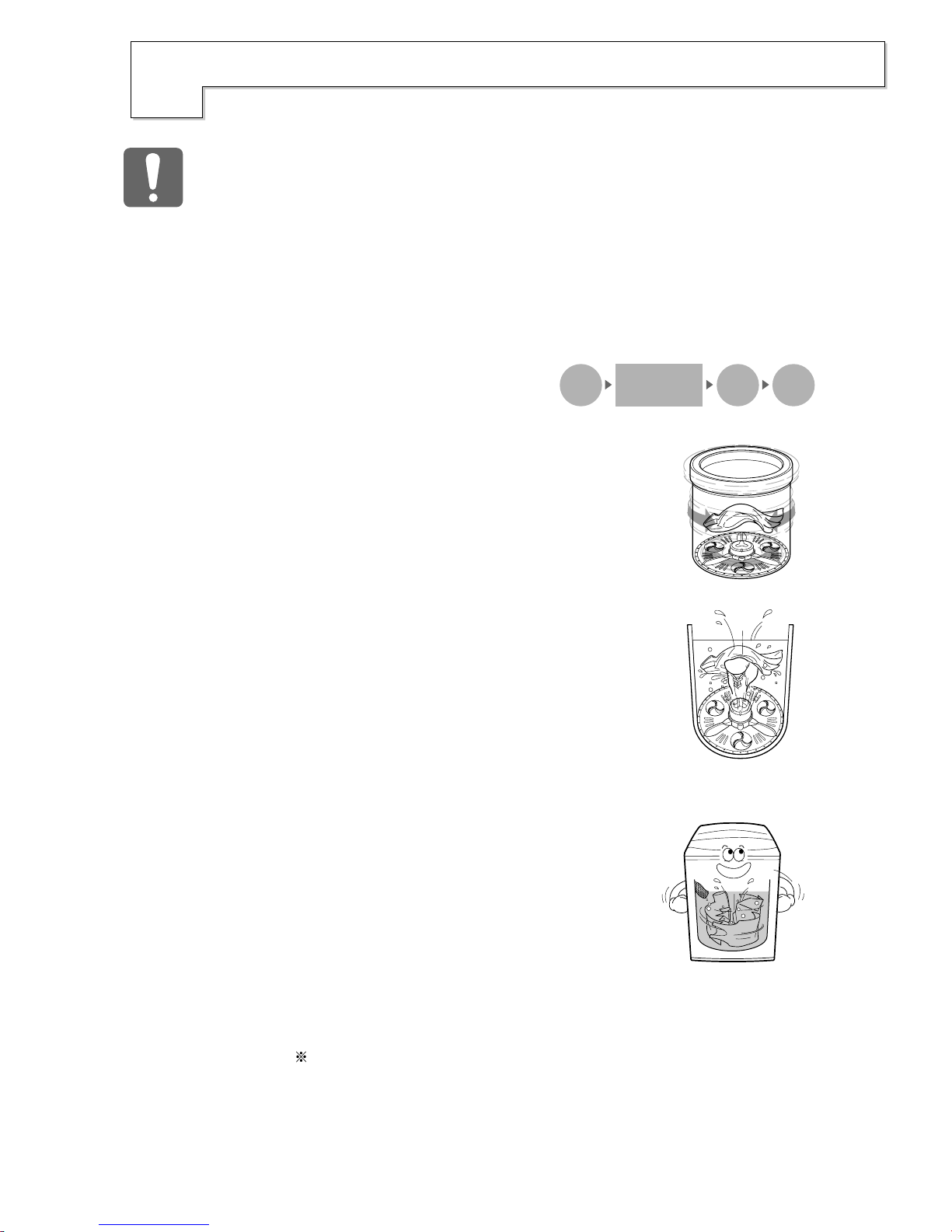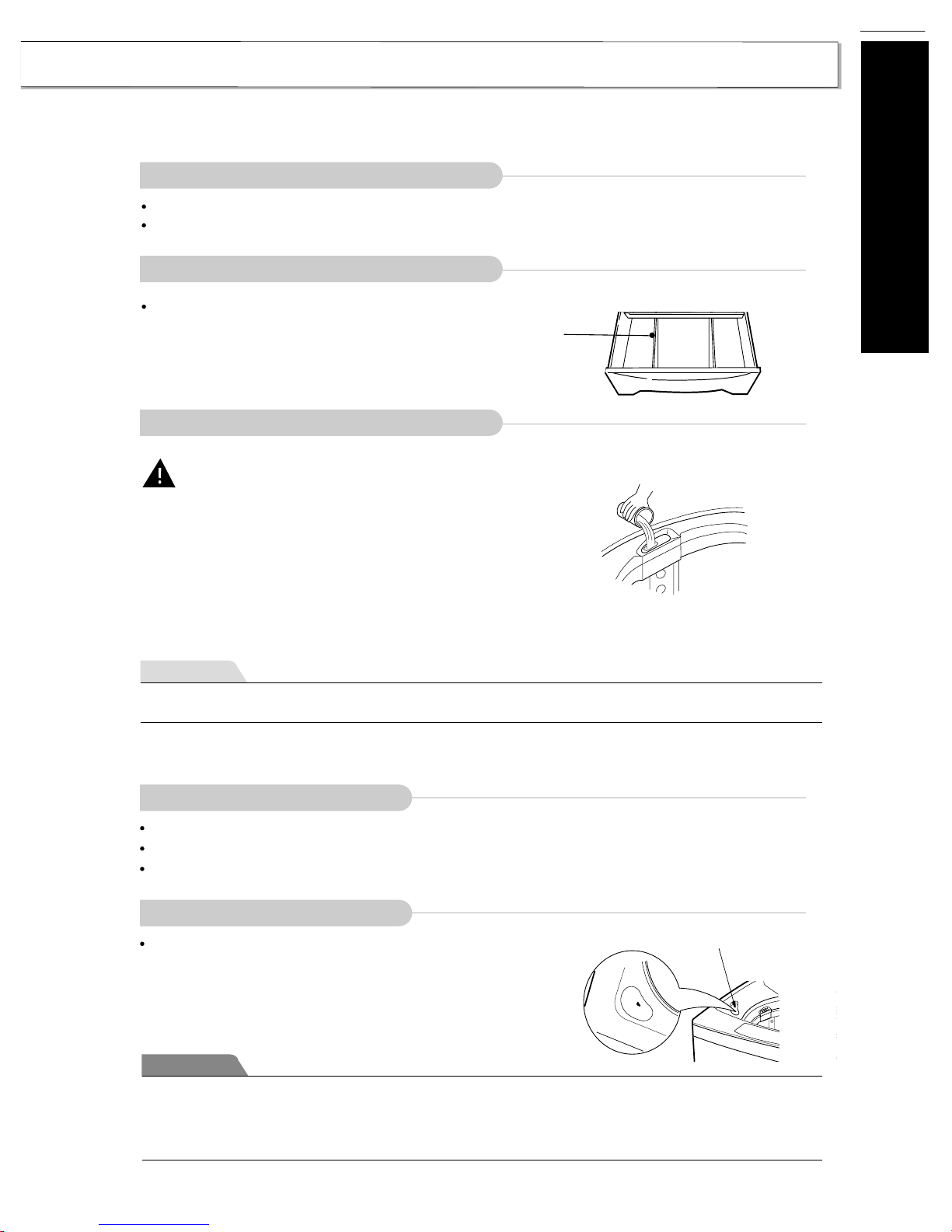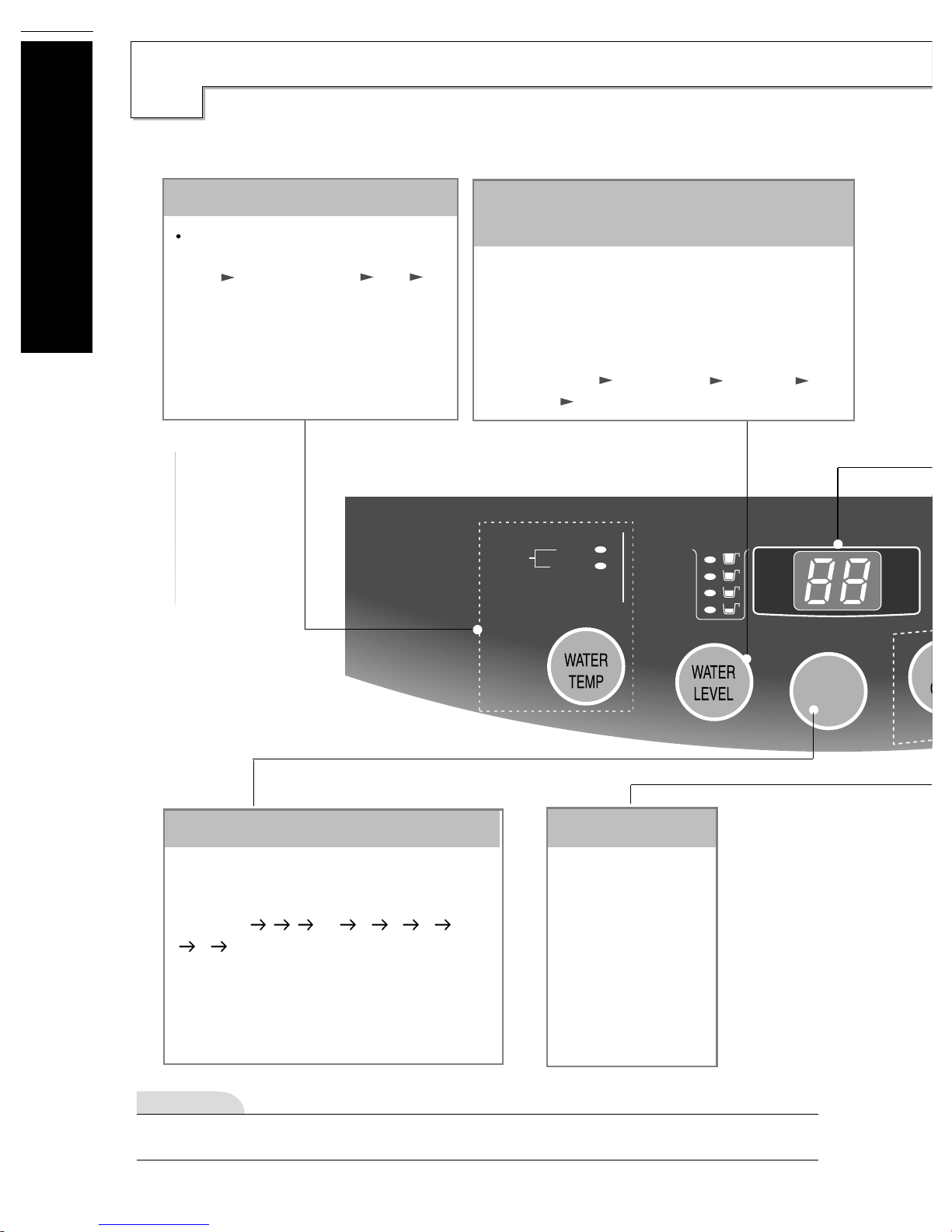Introduction
4
S
afety information
Attention
Do not put your hands or feet under this
machine.
Do not place any rugs or heavy material
over the power cord.
Since the machine is heavy, a minimum of
two persons should move it.
Do not install the washer where it is
exposed to sunlight, wind, rain, etc.
The appliance must be positioned so that
the plug is accessible
Power
Supply
cord
Installation
Maintenance
Make sure the power cord is free of dust
and plug it in properly so that the cord will
not move.
Do not touch the power cord with wet
hands.
Violation of these guidelines could result in serious or fatal injury.
For your better understanding. these precautions are separated into two categories.
We urge you to pay special attention to them in the interests of your own safety, and protection of your
machine against damage:
The appliance is not intended for use by young
children or infirm persons without supervision.
Do not install the washing machine in a damp place.
Keep the washing machine away from fire or heat
source.
Young children should be supervised to ensure that
they do not play with the appliance.
The base opening must not be obstructed by
carpeting when the washing machine is installed on
a carpeted floor.
Make sure to ground the earth wire or connect it
to a ground detector after you put the power cord
into an outlet.
When the power cord is loose, do not use it.
Do not damage the power cords.
Do not plug many cords into one outlet at the same
time.
If the power cord or fuse is damaged, it must be
replaced by the manufacturer or its service agents or
similarly qualified people in order to avoid a hazard.
If the appliance is supplied from a cord extension
set or electrical portable outlet device the cord
extension set or electrical portable outlet device
should be positioned so it is not subject to splashing
or ingress of moisture.
Following these guidelines will protect your machine against damage.
Operation
• Do not press the buttons with sharp objects.
• Check the hose connection and open the tap
before activating the machine.
• Do not pour more than 50˚C(122˚F) water
into the tub.
• Do not wash any waterproof materials.
When you take out the laundry, be careful not to
fall into the washer.
Do not put hands into the rotating tub.
Do not sprinkle water over the buttons.
Make sure the lid is closed during operation of the
spin cycle.
Do not put heavy objects on the machine.
Unplug the cord when the machine is not in use. • Do not pour corrosive materials or bleach
over the washing machine. It will cause
damage to the power cord or the machine.
• Never disassemble or remodel the washer
and power cord by yourself. Only a
qualified technician should work on the
machine.
Caution
Caution
Attention
For your safety, the information in this manual must be followed to minimize the risk of fire or
explosion, electric shock, or to prevent property damage, personal injury, or loss of life.
WARNING!