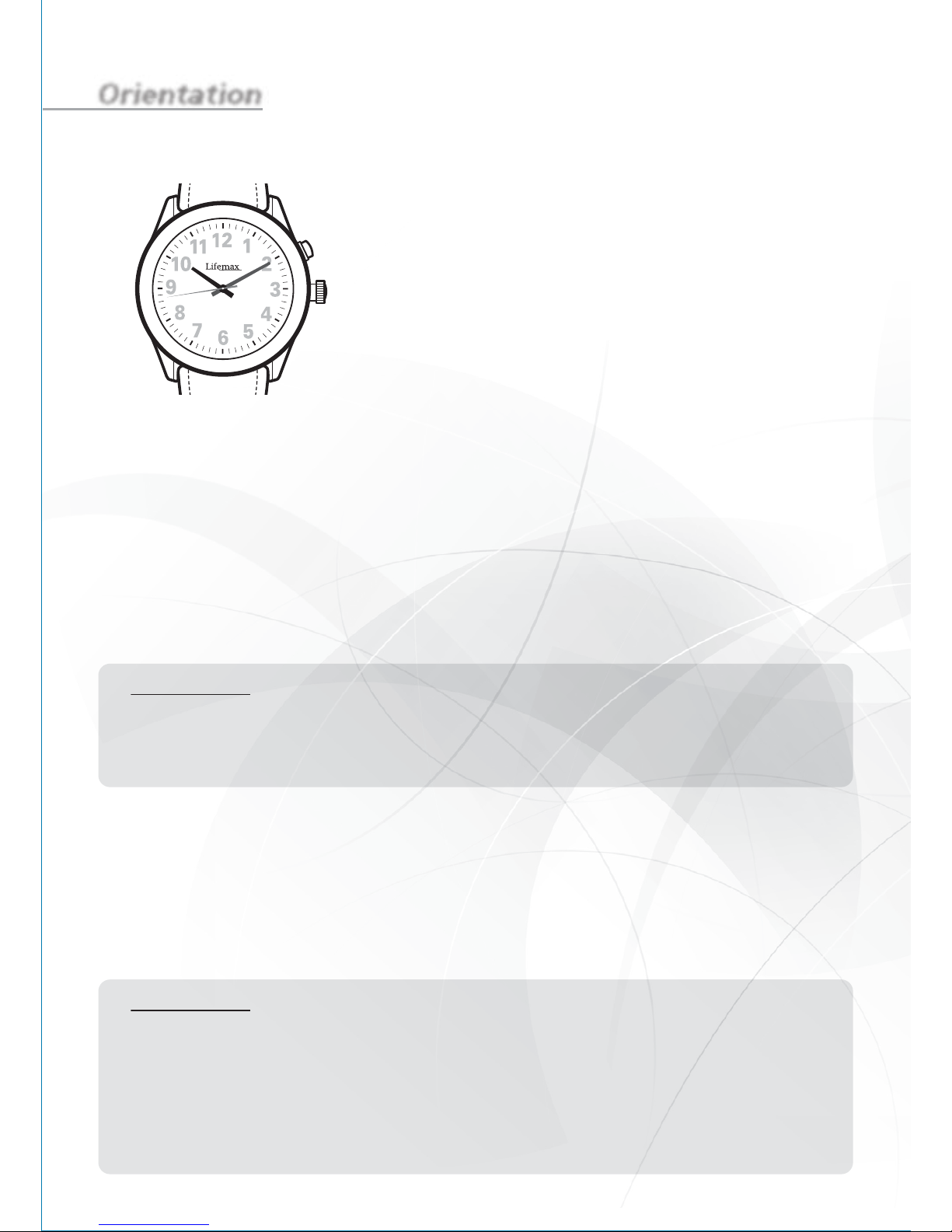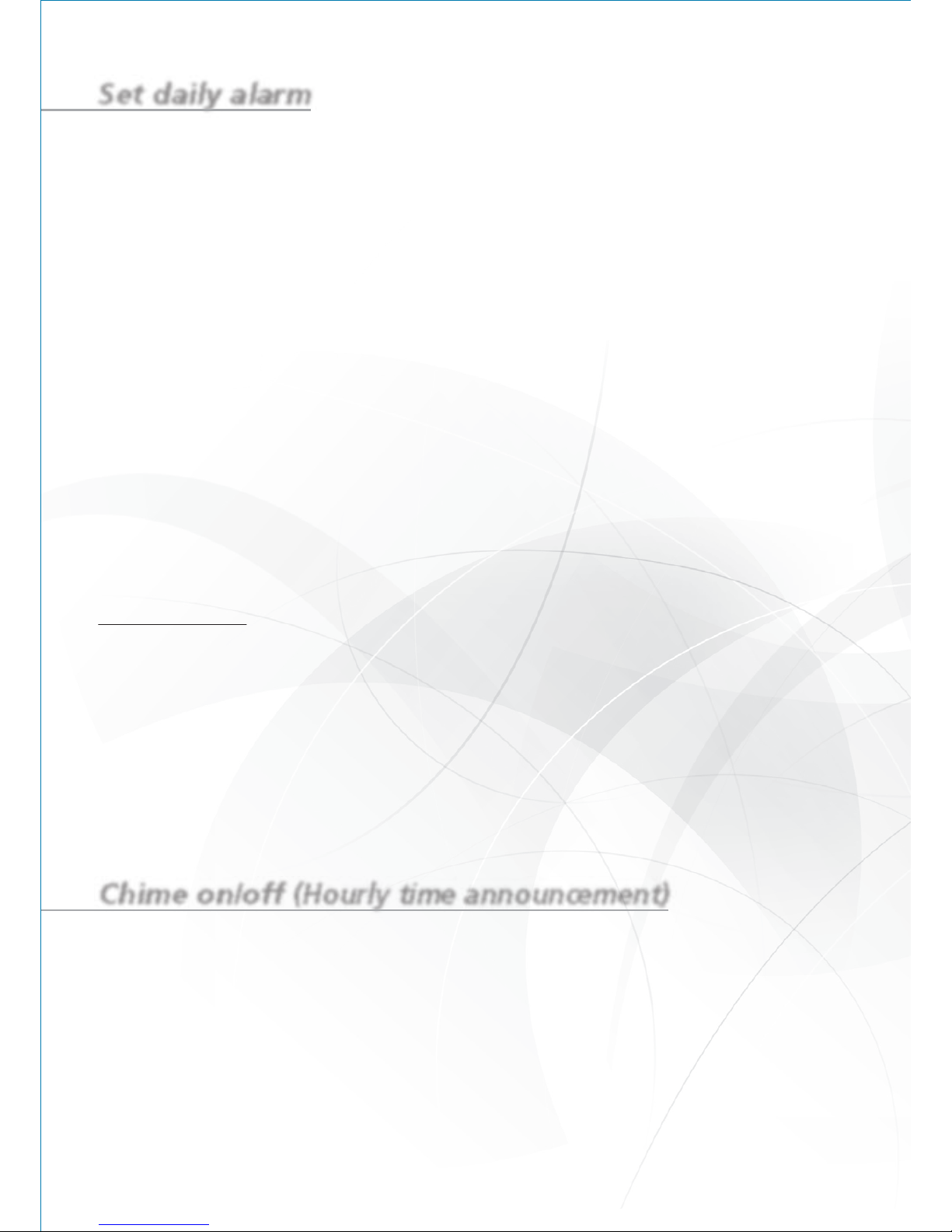1. Press S2 (4 o'clock) for about three seconds while the watch is in normal time mode
until the watch speaks “Set alarm, press 2 o’clock button to set”.
2. Press S1 (2 o'clock).
3. The watch says, “Press 2 o’clock button to set hour, 4 o’clock button to confirm”.
4. Press S1 (2 o'clock) to set the alarm hour. The watch will announce each hour
advanced in individual increments.
5. Press S2 (4 o'clock) after the hour is set.
6. The watch says, “Press 2 o’clock button to set minute, 4 o’clock button to confirm”.
7. Press S1 (2 o'clock) to set the alarm minutes. The watch will announce each minute
advanced in individual increments.
8. After confirmation, the watch will speak the alarm time set.
9. You can also check your alarm time set by pressing S2 (4 o'clock) at any time when
in normal time mode.
When activated the alarm will beep for 30 seconds at the alarm time set. Press either
S1 (2 o’clock) or S2 (4 o'clock) button to turn off the alarm.
The alarm is a daily alarm, so it will alarm every day. To turn off the daily alarm, follow
the Alarm on/off setting described below.
Set daily alarm
1. Press S2 (4 o'clock) for about three seconds while the watch is in normal time mode
until the watch speaks “Set alarm, press 2 o’clock button to set”.
2. Press S2 (4 o'clock) one more time, and the watch speaks “Alarm On/Off, press 2
o’clock button to set”.
3. Press S1 (2 o'clock).
4. The watch says, “Press 2 o’clock button to on/off, 4 o’clock button to confirm”.
5. Press S1 (2 o'clock) repeatedly until you hear your required option.
6. Press S2 (4 o'clock) to confirm.
Alarm on/off
1. Press S2 (4 o'clock) for about three seconds while the watch is in normal time mode
until the watch speaks “Set alarm, press 2 o’clock button to set”.
2. Press S2 (4 o'clock) two more times, until the watch speaks “Chime on/off, press 2
o’clock button to set”.
3. Press S1 (2 o'clock).
4. The watch says, “Press 2 o’clock button to on/off, 4 o’clock button to confirm”.
5. Press S1 (2 o'clock) repeatedly until you hear your required option.
6. Press S2 (4 o'clock) to confirm.
Chime on/off (Hourly time announcement)
When the Chime is on, the watch announces the hour every hour.
03