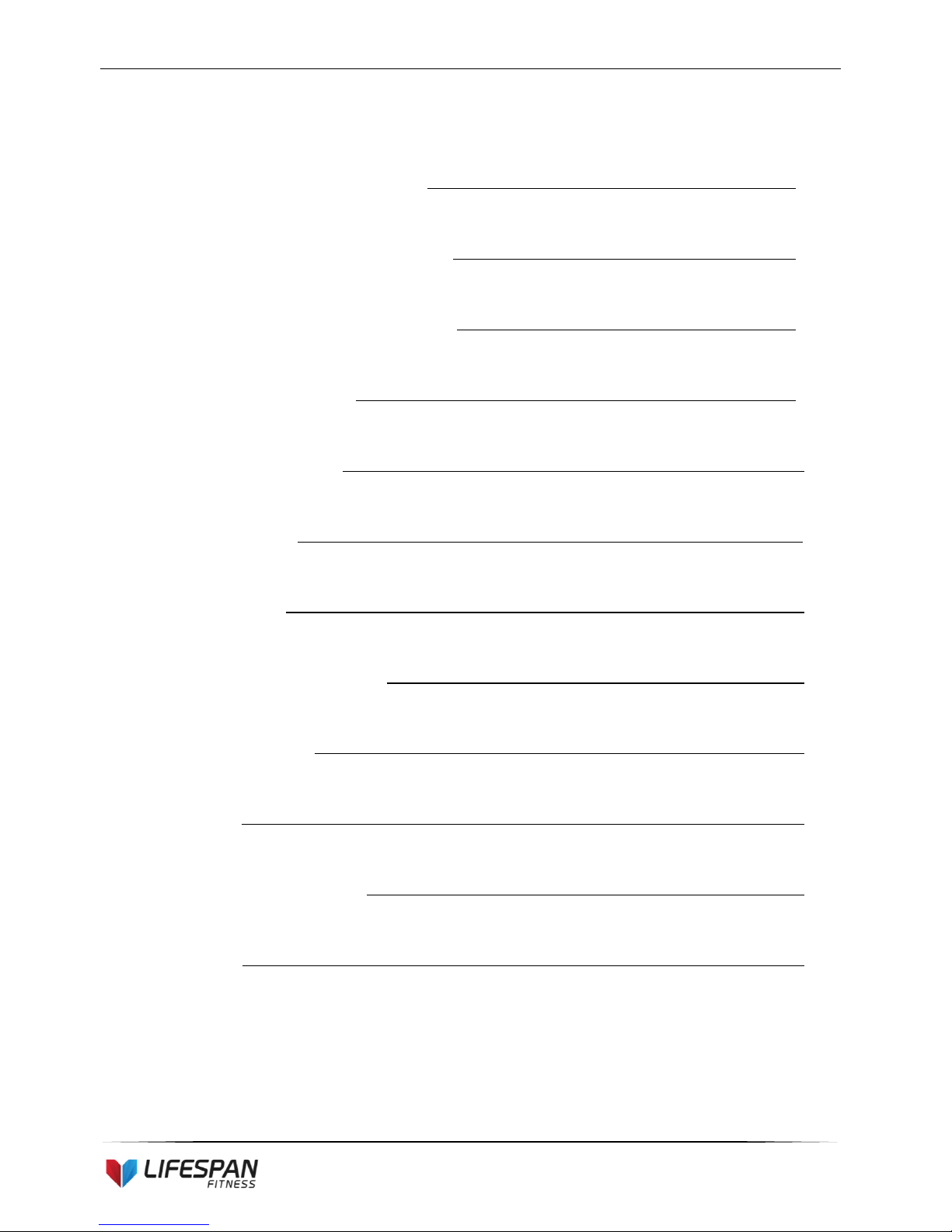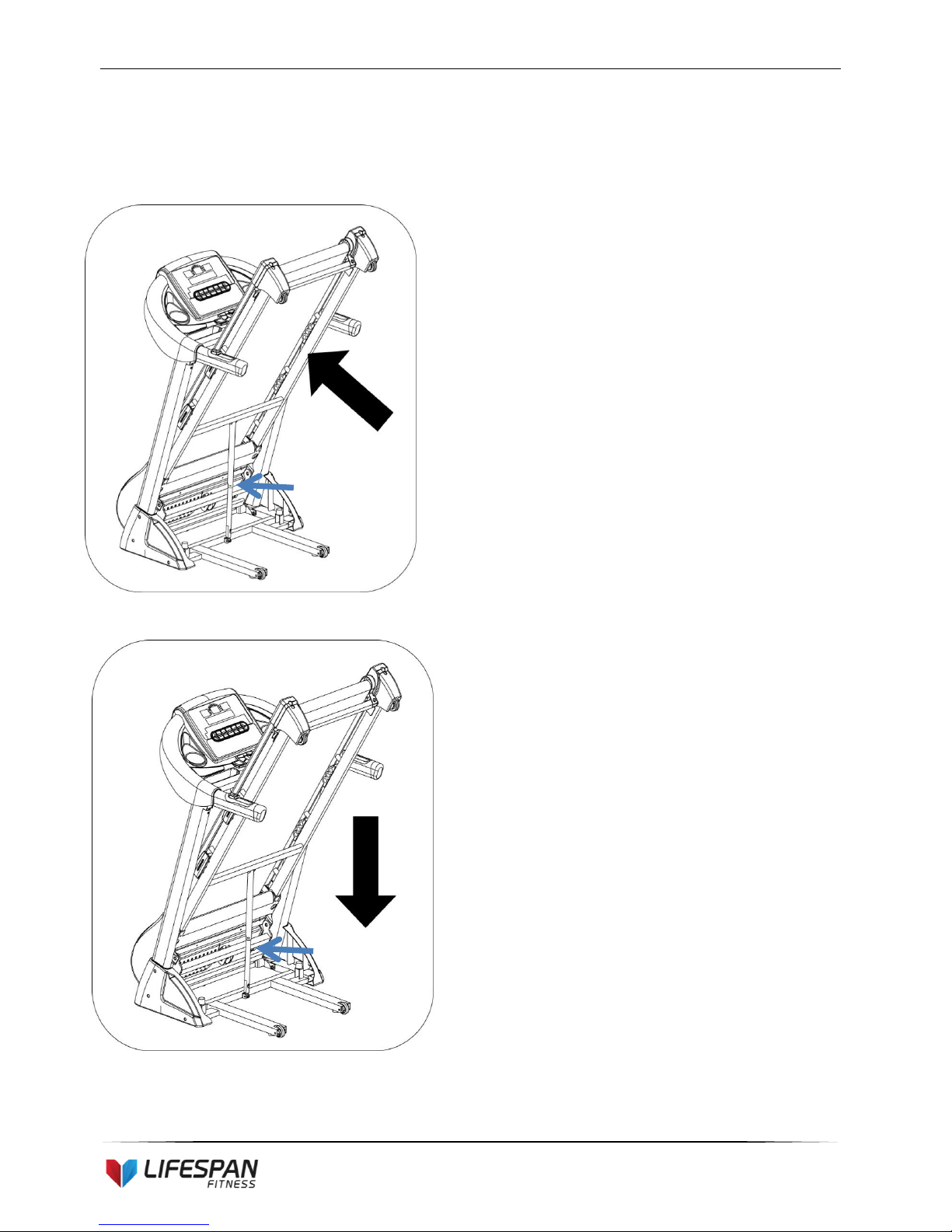1. IMPORTANT SAFETY INSTRUCTIONS
WARNING - Read all instructions before using this treadmill.
It is important your treadmill receives regular maintenance to prolong its useful life. Failing to
regularly maintain your treadmill may void your warranty.
Danger –To reduce the risk of electric shock disconnect your treadmill from the electrical outlet prior to
cleaning and/or service work.
DO NOT USE AN EXTENSION CORD: DO NOT ATTEMPT TO DISABLE THE GROUNDED PLUG BY
USING IMPROPER ADAPTERS OR IN ANY WAY MODIFY THE CORD SET.
Install the treadmill on a flat level surface with access to a 220-240 volt (50/60Hz), grounded outlet.
Do not operate treadmill on deeply padded, plush or shag carpet. Damage to both carpet and
treadmill may result.
Do not block the rear of the treadmill. Provide a minimum of 1 metre clearance between the rear of
the treadmill and any fixed object.
Place your unit on a solid, level surface when in use
Never allow children on or near the treadmill.
When running, make sure the plastic clip is fastened on your clothing. It is for your safety, should
you fall or move too far back on the treadmill.
Keep hands away from all moving parts.
Never operate the treadmill if it has a damaged cord or plug.
Keep the cord away from heated surfaces.
Do not operate where aerosol spray products are being used or where oxygen is being administered.
Sparks from the motor may ignite a highly gaseous environment.
Never drop or insert any object into any openings.
The treadmill is intended for in-home use only and not suitable for long time running.