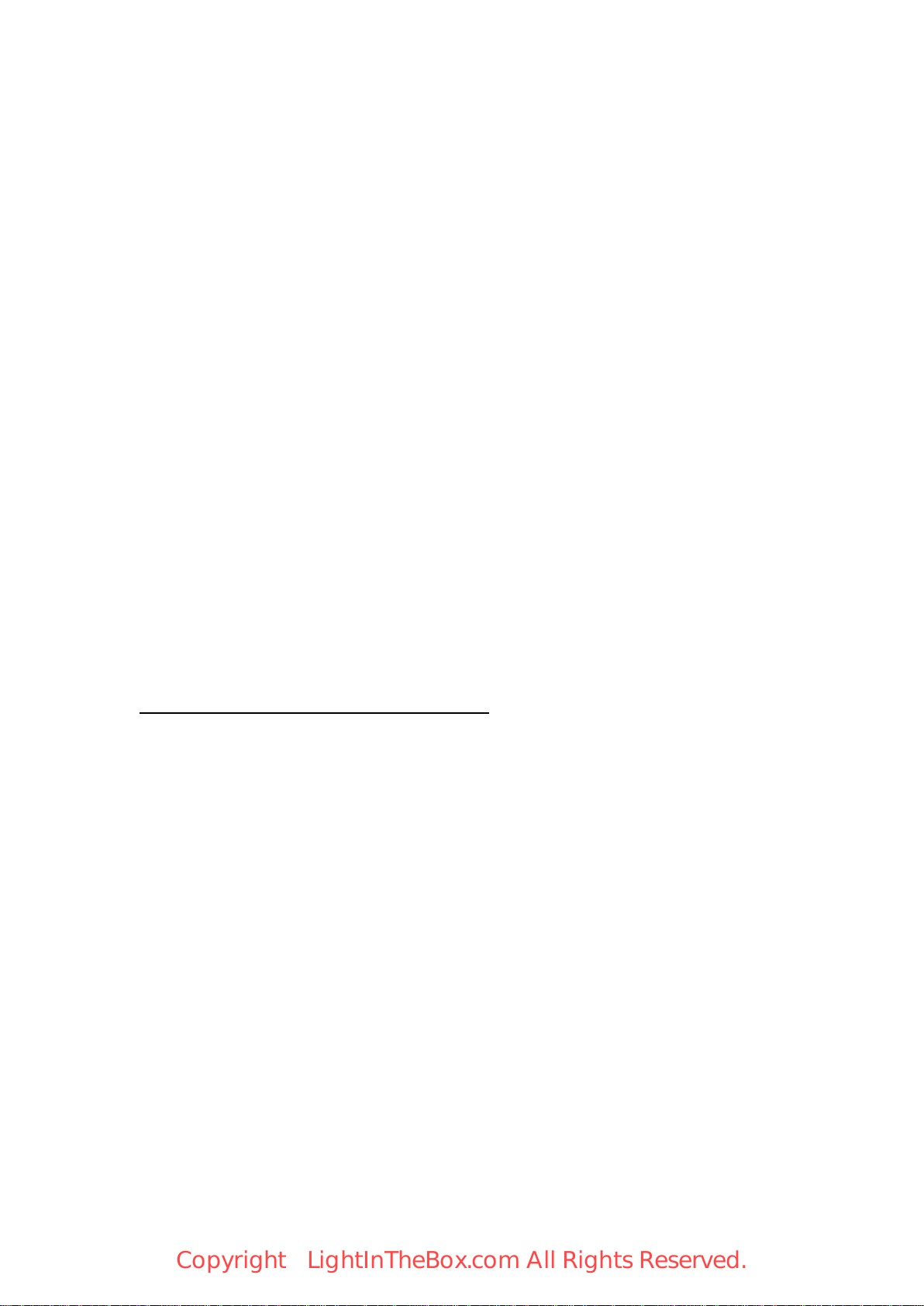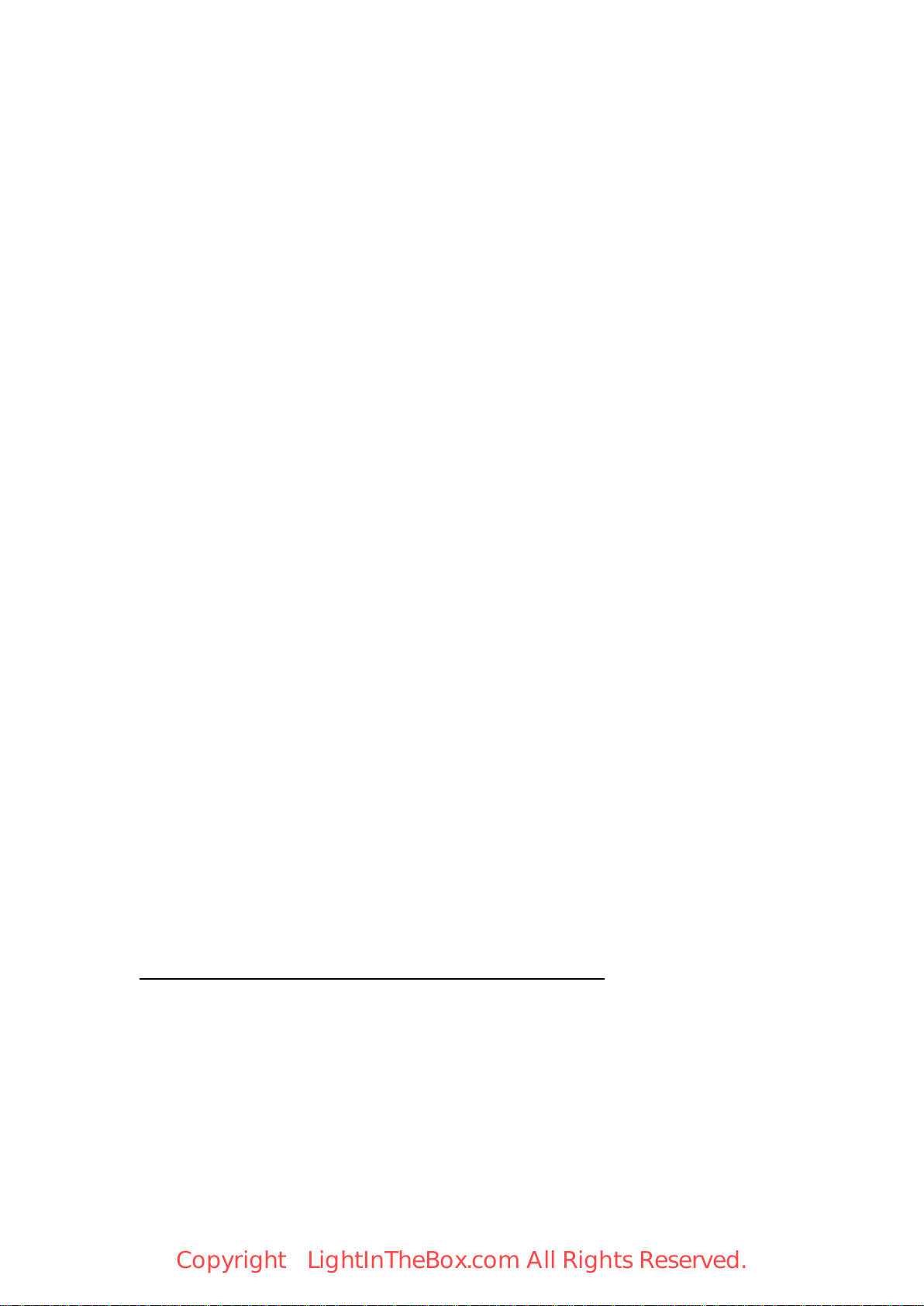10
French:
● Langue, heure et date: lorsque la montre est connectée à l'application mobile, la langue,
l'heure et la date du téléphone seront synchronisées.
● Interface de veille: vous avez le choix entre plusieurs interfaces de veille. Dans l'interface de
veille, appuyez et maintenez l'écran pendant 3 secondes pour changer d'interface.
● Fréquence cardiaque: le suivi commence immédiatement après l'entrée, il scanne les
changements dans les capillaires de la surface de la peau à travers la lumière verte et obtient la
valeur de la fréquence cardiaque, faites défiler vers la droite pour sortir, la fréquence cardiaque
est généralement de 60 à 90 battements par minute pour la normale personnes, et ce sera moins
de 60 pour les athlètes professionnels. Lors d'un exercice intense, elle atteindra 200 ou plus. Un
exercice à long terme peut améliorer l'effet cardio-pulmonaire.
● Tension artérielle: le suivi commence immédiatement après l'entrée. Lors du suivi, veuillez
mettre vos mains à plat, les données seront affichées après environ dix secondes. En règle
générale, plus la personne est âgée, plus la tension artérielle est élevée et celle des femmes est
plus basse que celle des hommes.
● Électrocardiogramme: le suivi commence immédiatement après l'entrée. En utilisant la
technologie combinant la fréquence cardiaque optique et l'électrocardiogramme, il faut environ
des dizaines de secondes pour obtenir les données. Une fois la mesure terminée, une interface
apparaîtra et l'électrocardiogramme sera enregistré sur l'application du téléphone mobile.
● Oxygène dans le sang : le suivi commence immédiatement après l'entrée. L'abréviation SPO2H
pour l'oxygène sanguin fait référence à l'oxygène présent dans le sang, et la saturation normale
en oxygène du sang est d'environ 94 à 99 %.
● Surveillance du sommeil : Cette fonction est automatiquement activée en arrière-plan de 10
heures du soir à 8 heures le lendemain matin. En vous connectant à l'APP mobile, vous pouvez
consulter les données détaillées de la qualité du sommeil, cliquez pour entrer dans l'historique à
consulter
Italian:
● Lingua, ora e data: quando l'orologio è connesso all'app mobile, la lingua, l'ora e la data del
telefono verranno sincronizzate.
● Interfaccia di standby: sono disponibili più interfacce di standby tra cui scegliere.
Nell'interfaccia di standby, tieni premuto lo schermo per 3 secondi per cambiare interfaccia.
● Frequenza cardiaca: avvia il monitoraggio quando entri, scansiona i cambiamenti nei capillari
sulla pelle in superficie attraverso la luce verde e ottieni il valore della frequenza cardiaca, scorri a
destra per uscire, la frequenza cardiaca è generalmente di 60-90 battiti al minuto in condizioni
fisiche normali, e sarà inferiore a 60 per gli atleti professionisti. In fase di esercizio faticoso,
raggiungerà i 200 battiti o più. L'esercizio a lungo termine può aumentare l'effetto
cardiopolmonare.
● Pressione sanguigna: avvia il monitoraggio quando accedi. Durante il monitoraggio, tieni le
mani in posizione distesa, i dati saranno visibili dopo circa una decina di secondi. In generale, più
si avanza con l'età più alta sarà la pressione sanguigna, e di solito è più bassa nelle donne che
negli uomini.
● Elettrocardiogramma: avvia il monitoraggio quando lo accedi. Utilizzando la tecnologia che
combina la frequenza cardiaca ottica e l'elettrocardiogramma, occorrono circa dieci secondi per
Copyright LightInTheBox.com All Rights Reserved.