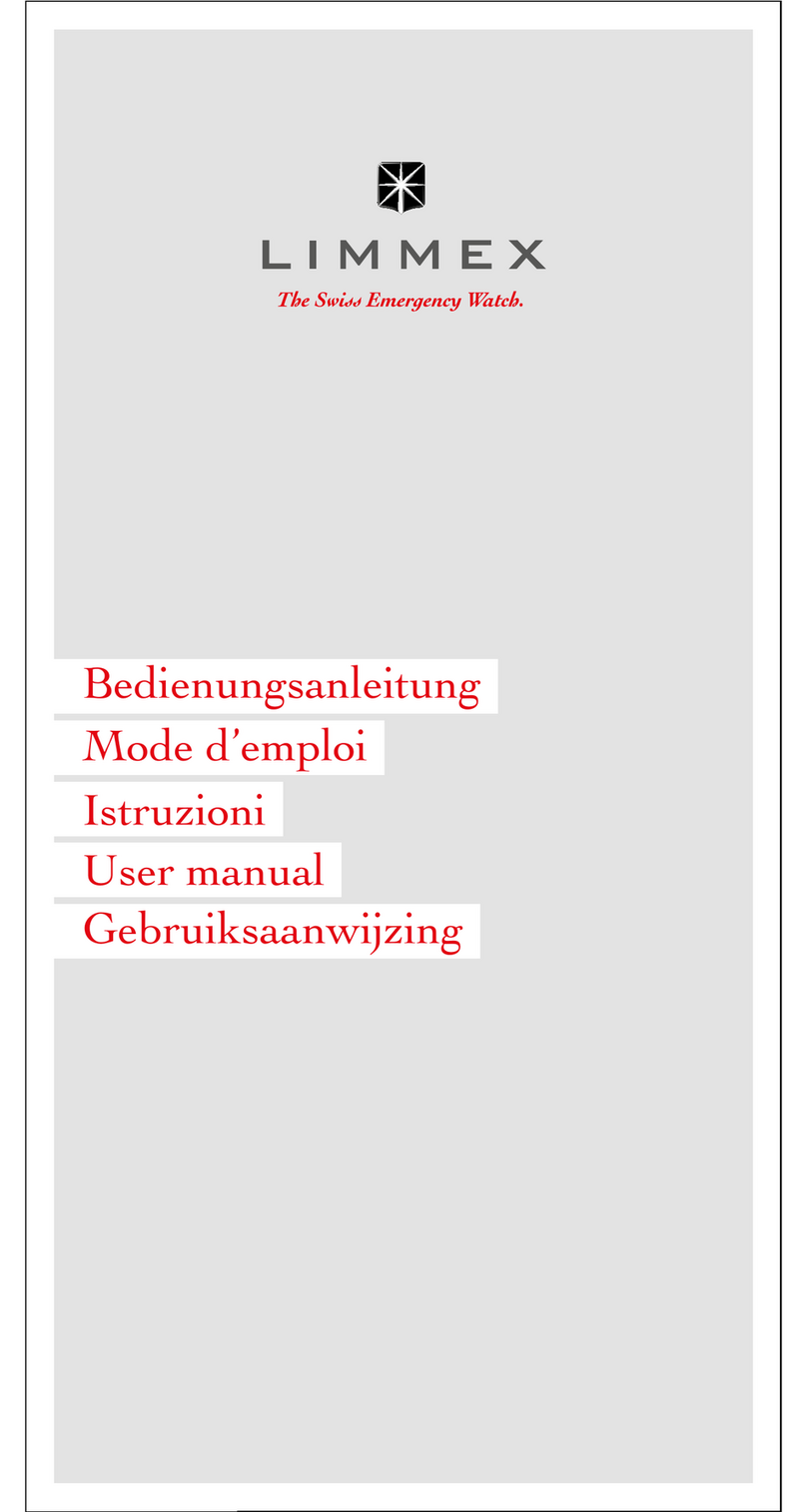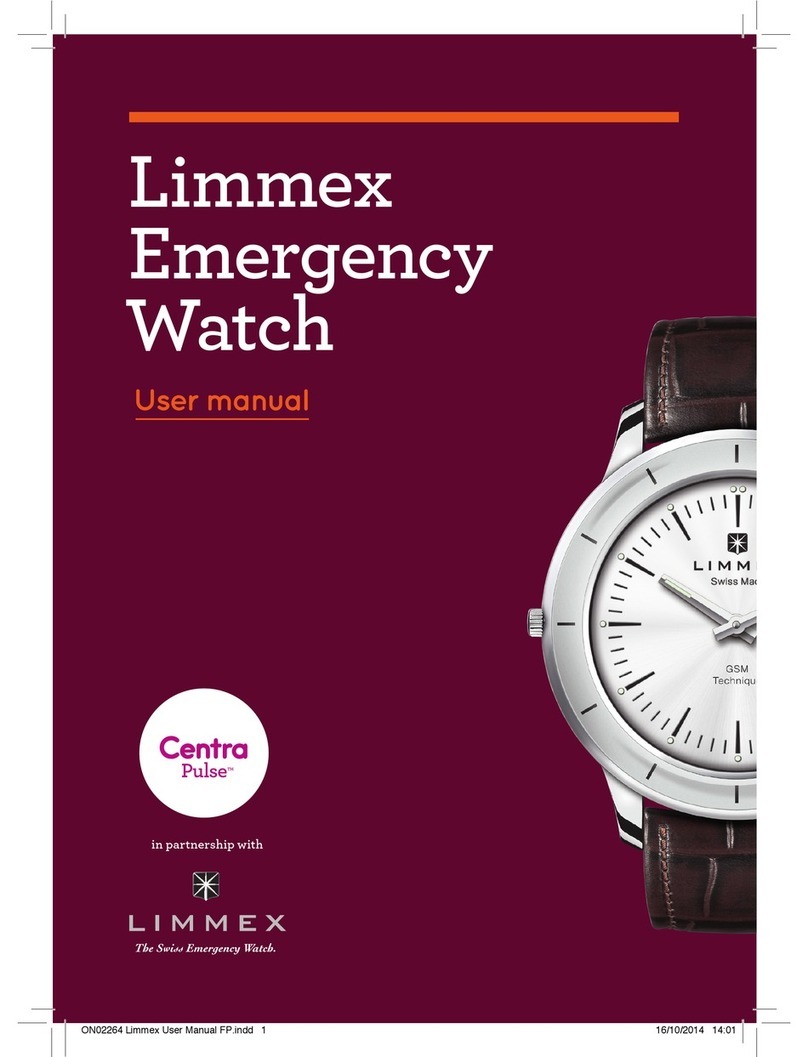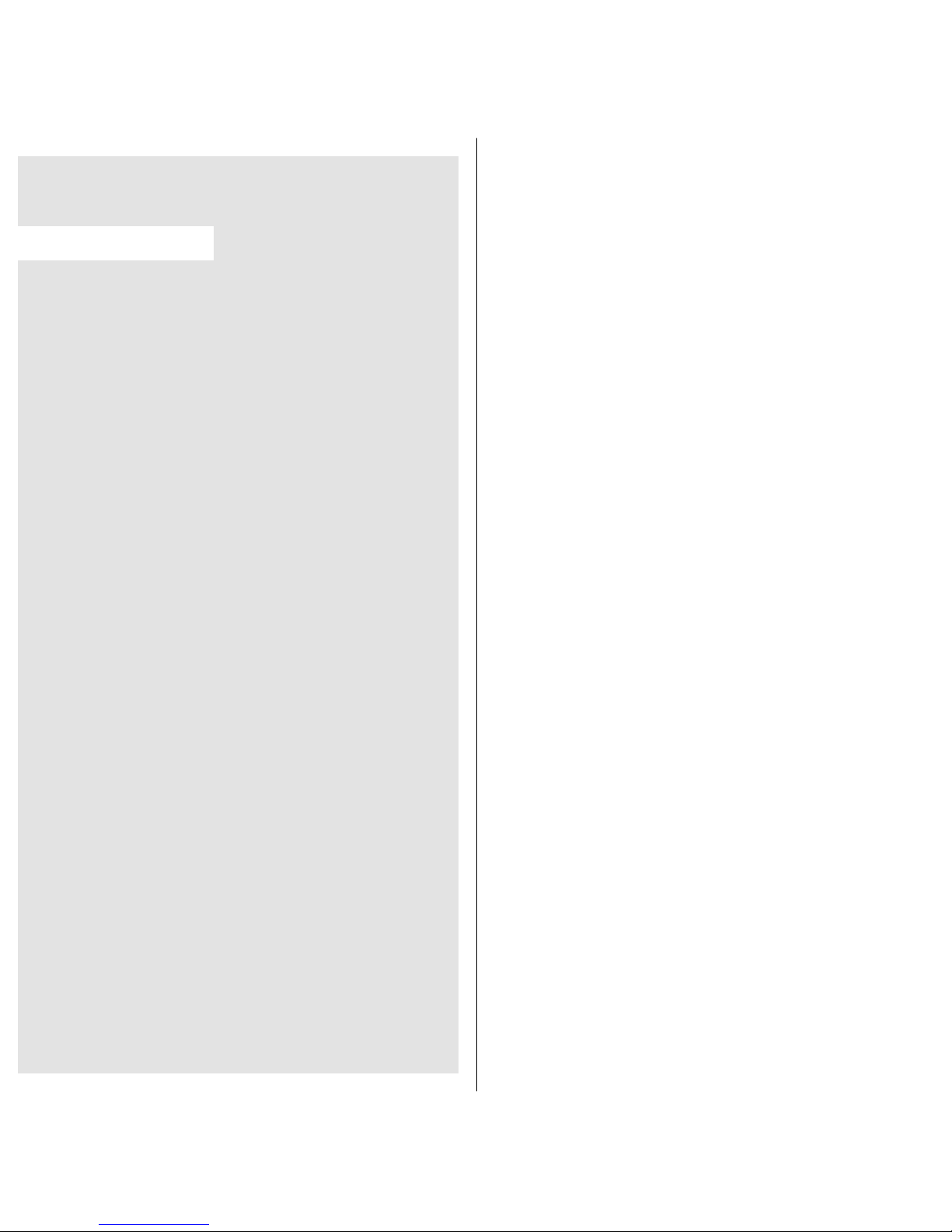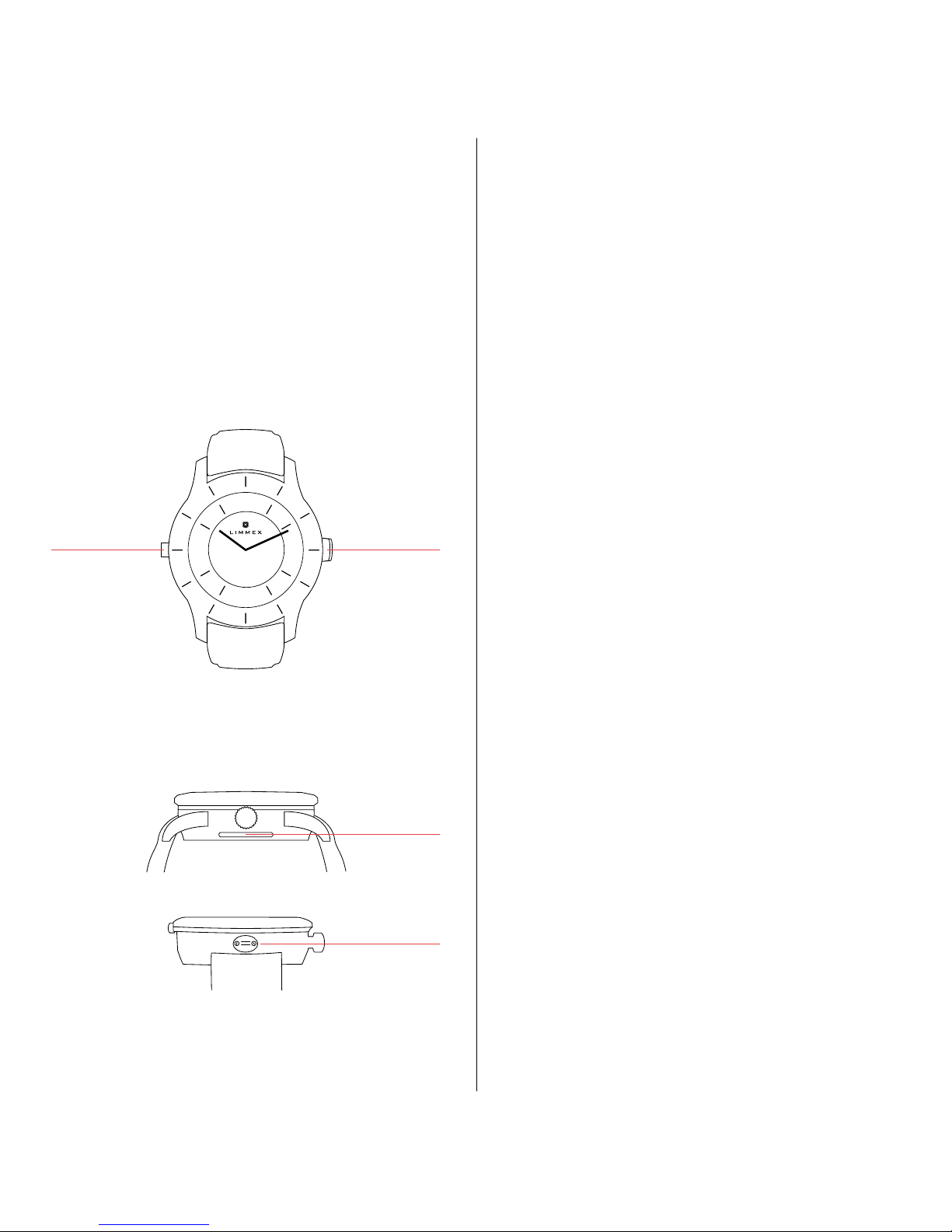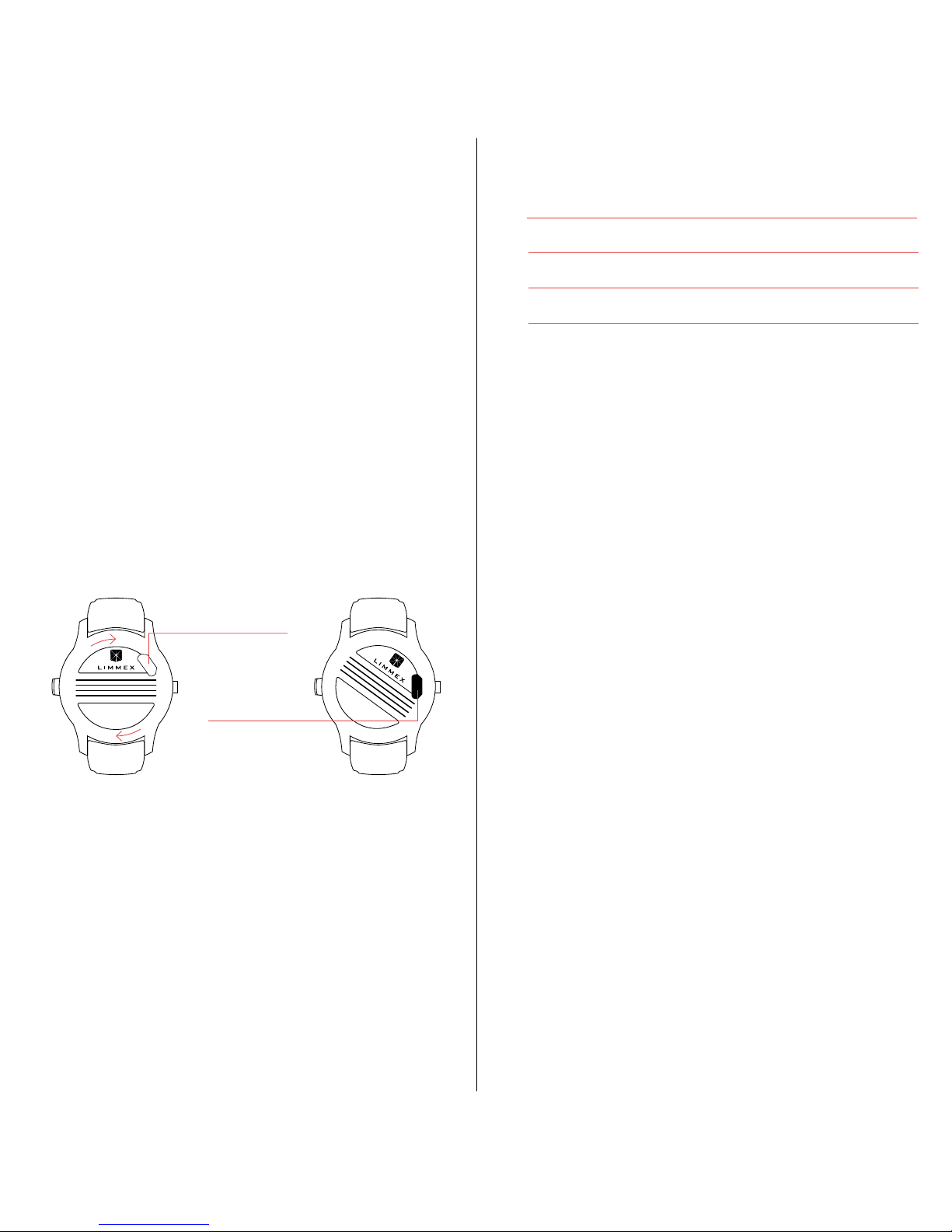Cleaning the watch
Clean your Limmex Watch with a clean, dry
cloth. Under no circumstances use chemicals,
soap or other cleaning products.
Disposal
The Limmex Watch is an electronic device that
must be carefully disposed of in accordance
with local regulations. The disposal with the
garbage is prohibited by law.
Warranty/Repairs
The warranty period is stated in your purchase
contract. Damage to wearing parts (watch
glass, strap, etc) and damage resulting from
improper use are excluded from the warranty.
Opening the watch case will void the warranty.
For warranty claims or repairs, please contact
your local Limmex representative.
Sound quality
The Limmex Watch is not designed to replace
a telephone, but to organise targeted assis-
tance in the case of an emergency. The sound
quality is at its best if you speak into the
microphone from a distance of 20-30 cm resp.
8-12 inches.
Calls to the Limmex Watch
It is not possible to make calls to a Limmex
Watch in normal operation.
Exception: Once you have triggered an emer-
gency call, calls can be made to the watch
over a period of 30 minutes in order to ensure
that the required help is provided.
Your Limmex Watch will accept incoming calls
automatically during this period.
Water resistance
The Limmex Watch is resistant to splash wa-
ter. It can be worn when showering or bathing,
but not for swimming, etc.
Setting the time
Adjust the time by pulling out and turning the
crown on the left side of the Limmex Watch
(see Chapter 1).
After adjustment, press the crown firmly
against the case again.
Changing the strap
You can obtain replacement straps for Limmex
Watches at any watch dealer. Metal straps
may not be used for technical reasons.
The watch does not work
Please check the following points:
1. Is the watch fully charged (see Chapter 1)?
2. Do you have wireless coverage (see
Chapter 2)?
3. Has a subscription been activated and
have you entered the numbers correctly
(see the subscription instructions)?
The watch beeps at regular intervals
Reason: The Limmex Watch has no wireless
coverage. The Limmex system is programmed
3 Troubleshooting
Troubleshooting⎢1312⎢Important information
| English |