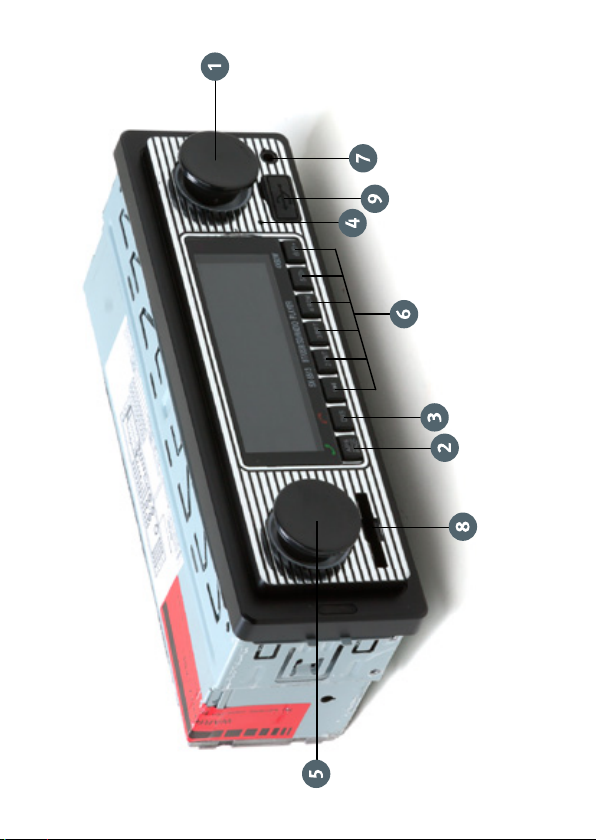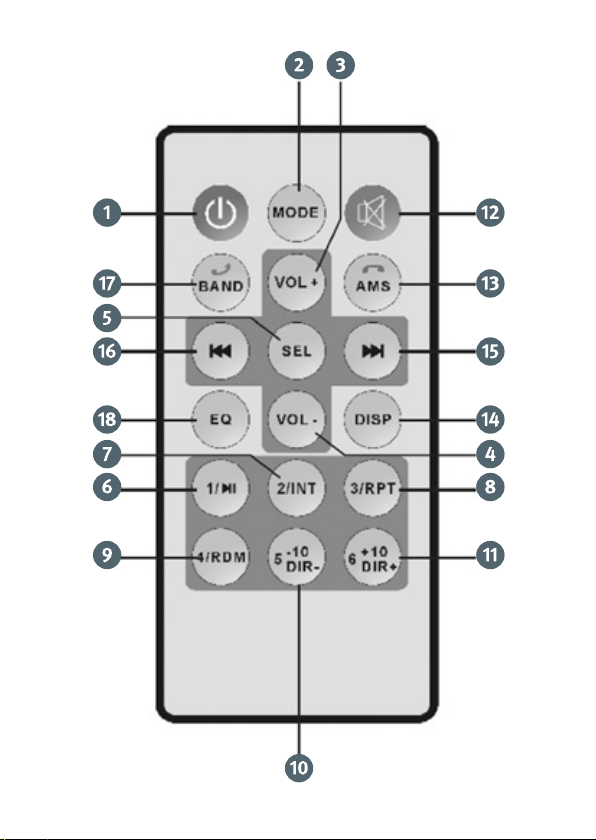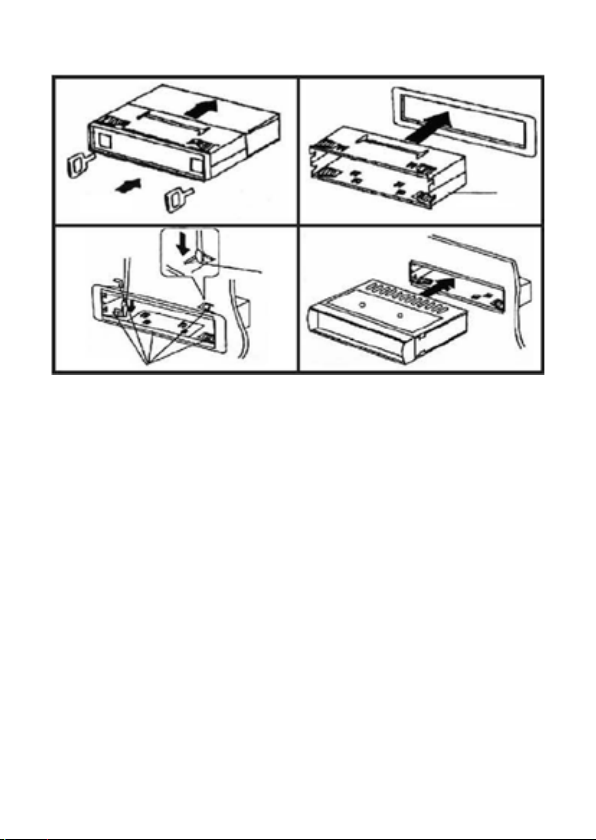- 7 -
Achten Sie beim Einführen des USB-Sticks oder der SD-Karte
bitte darauf, dass keine Wollfussel, Haare oder Fremdkörper in
den USB- oder SD-Schacht gelangen, um Kontaktschwierigkei-
ten zu vermeiden.
Verbindung mit dem Bluetooth fähigen Mobiltelefon: Radio
einschalten. Am Telefon Bluetooth einschalten, nach Geräten
suchen. Das Limora Radio wird als neues Gerät erkannt, pairen.
Code ist 0000 oder 1234. Eingehende Anrufe werden mit dem
grünen Hörer abgenommen und rot beendet, solange das Telefon
und das Radio verbunden sind.
Installationshinweise
1. Einbau des Geräts
Bitte beachten Sie bei der Installation den Schaltplan Seite 21!
Das Radio benötigt einen Din/ISO einfach Einbauschacht. Wenn
Ihr Fahrzeug den benötigten Schacht nicht zur Verfügung stellt,
haben wir mit der Bestellnummer 510899 eine unterbaufähige
Einbaukonsole, die das Radio aufnehmen kann.
Zur Montage des Metallrahmens/Montagerahmens wird dieser in
das Armaturenbrett (oder die Einbaukonsole) eingesetzt und die
Befestigungslaschen mit einem Schraubendreher an geeigneten
festen Stellen umgelegt (siehe auch Einbauzeichnungen).
Das Radio wird von vorne in den Metallrahmen geschoben. Aus
dem Metallrahmen entnehmen lässt es sich nur mit Hilfe der
beiden mitgelieferten Entriegelungsschlüssel.
2. Elektrischer Anschluss
Das Gerät wird über einen mitgelieferten Iso Anschlussblock
angeschlossen. Die Stecker sind kodiert und passen nur in
einer Position.
ISO Stecker Spannungsversorgung:
• Gelb (Speicherleitung): 12V positiv Konstantspannung
(Klemme 30) zur konstanten Spannungsversorgung des
Datenspeichers.