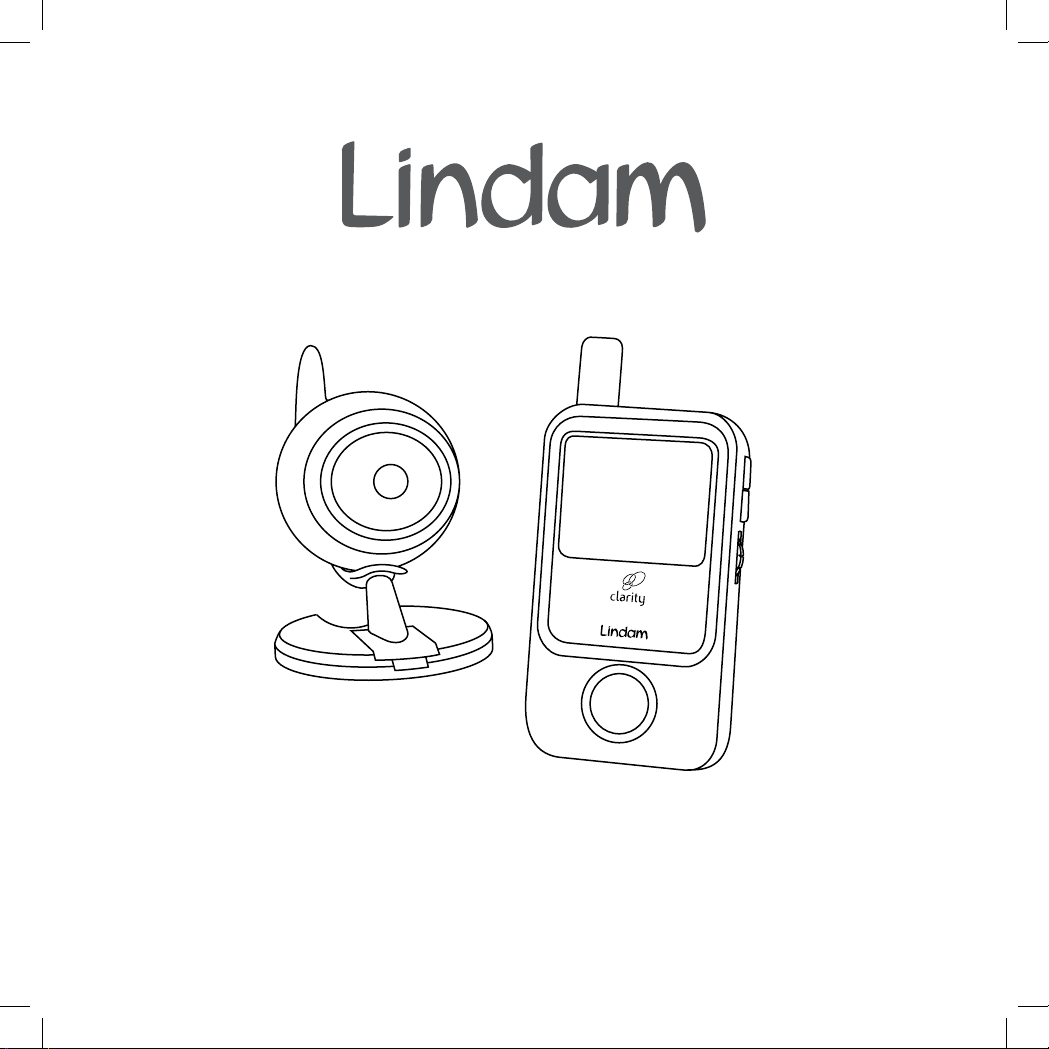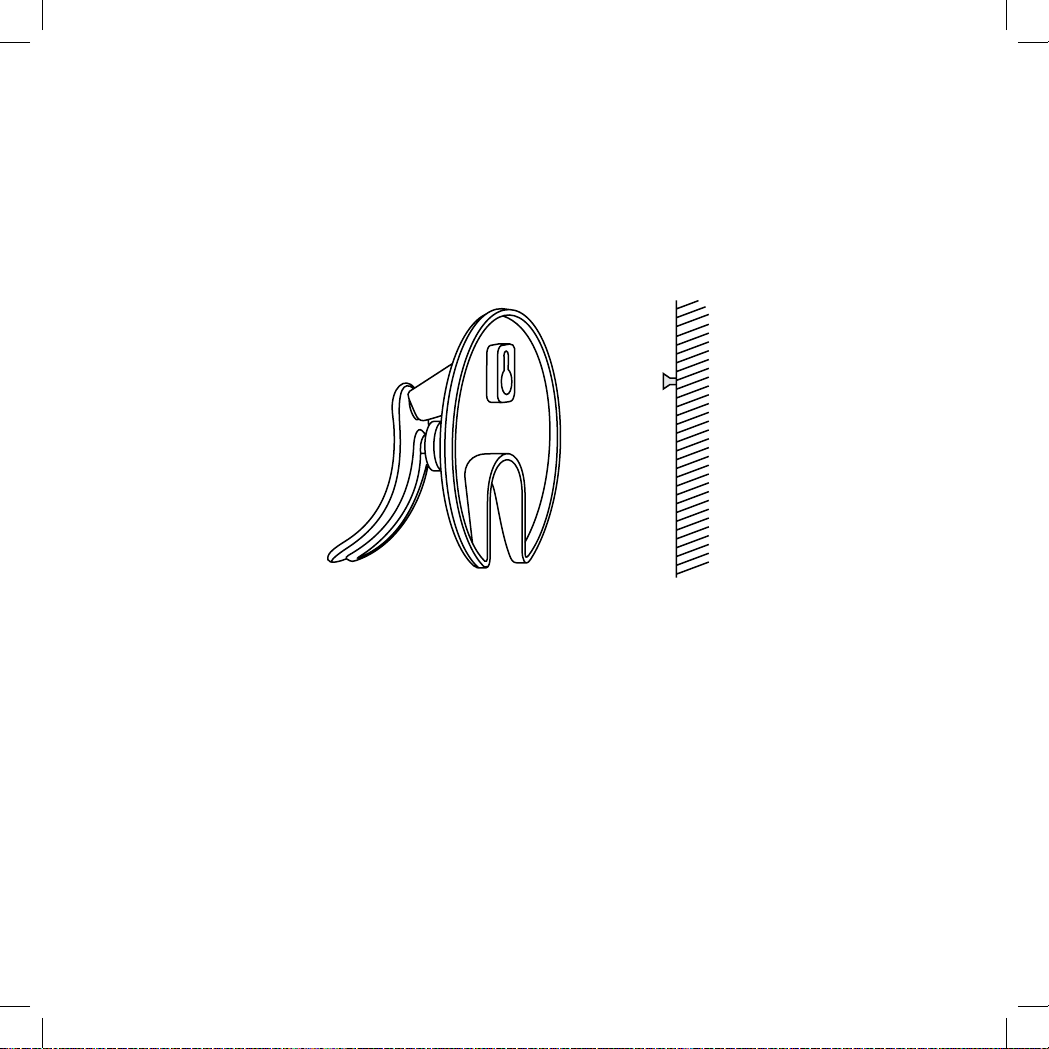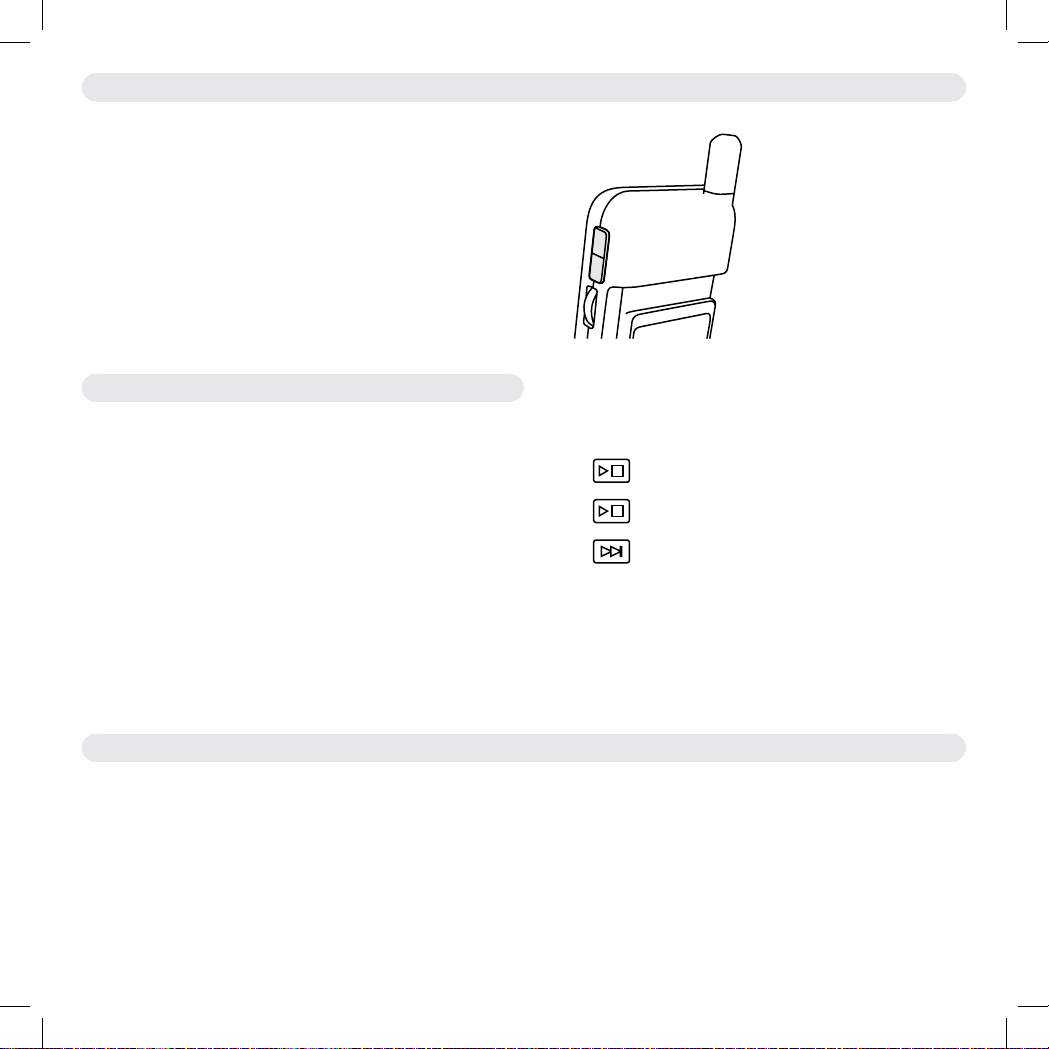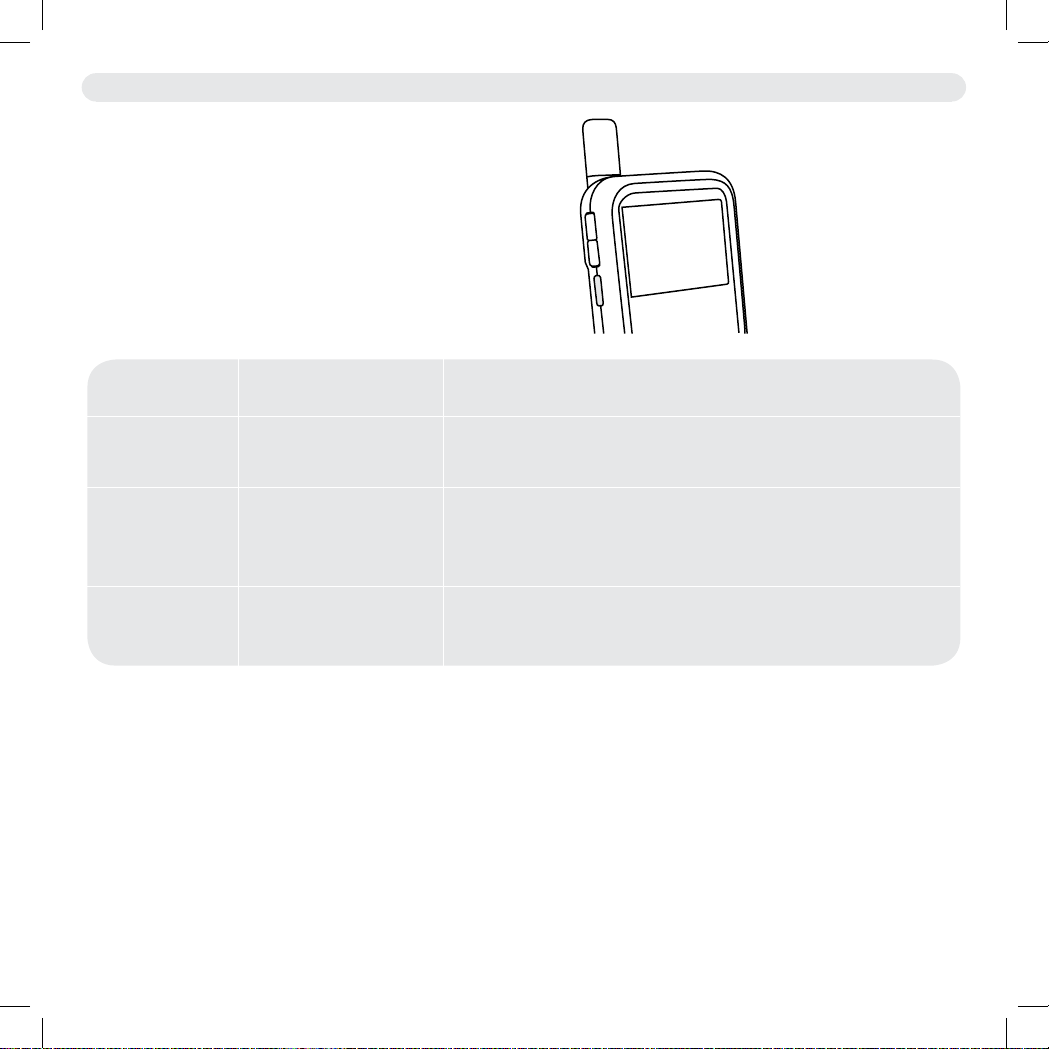10
VOX (VOICE OPERATED TRANSMISSION) FUNCTION
The Clarity Video camera has 3 VOX modes, which can be
activated by the VOX button on the side of the parent unit.
By pressing the button repeatedly you can scroll through the
sequence of modes outlined below:
NOTE! The position of your camera relative to your child may have an effect on how well the built in microphone picks up their
sound. For a loud baby you may want to move the camera a little further away to reduce the sensitivity.
NOTE! The sound from the nursery is continuously monitored in all modes. The Volume Indicator LEDs show the sound levels
in the room even when the volume is turned down. These are also very useful when you need to monitor the baby where there
is background noise or in low light conditions.
NOTE! If you activate the music function while in ‘AUTOMUTE On’ mode the monitors will turn the AUTOMUTE function off.
Visual indicator
LCD screen is on.
LCD screen is on.
‘AUTOMUTE’ is displayed
in the bottom of the LCD
screen
LCD Screen is off.
‘VOX’ Light is illuminated
Mode
AUTOMUTE Off
AUTOMUTE On
VOX mode
Description
The Parent Unit shows video continuously. All sound is transmitted
continuously from the nursery.
The Parent Unit shows video continuously. The Parent Unit will turn
off the speaker when there is a period of silence in the nursery and
turn the speaker back on when your child makes any noise.
The screen only activates when sounds are heard in the nursery.