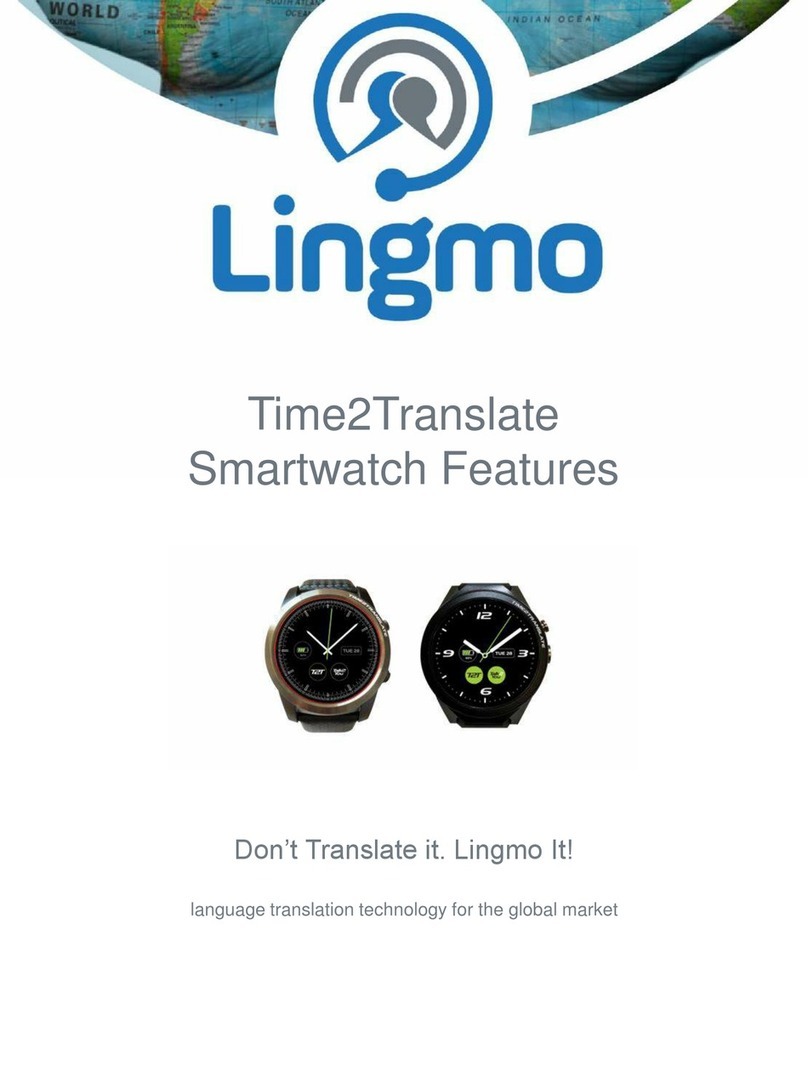About T2T Translation Software
•Time2Translate is an independent wearable translation smartwatch
•The T2T translation software translates 29 languages across spoken and written
communication in real time
•Translates 2-way conversations
•Translations are above 85% accurate
•Translates effortlessly and effectivity in an average of 5 seconds
•Translation technology can detect nuances and dialect
•Compatible with Bluetooth devices –Speakers and Earphones
•Operated via a Nano SIM Card without relying on Wi-Fi Connectivity
•Android Operating System
Languages
How the guide works
•The guide will show you a step by step guide on how to operate the T2T
face to face translation software
•In addition to this user guide there is also a video that explains how to
operate Time2Translate.
•www.lingmointernational.com
3
•Arabic
•Catalan
•Chinese
•Czech
•Danish
•Dutch
•English (UK) and (US)
•Finnish
•French
•Galicia
•German
•Greek
•Hebrew
•Hindi
•Hungarian
•Indonesian
•Italian
•Japanese
•Korean
•Norwegian
•Polish
•Portuguese
•Portuguese (Brazilian)
•Russian
•Slovak
•Spanish
•Swedish
•Thai
•Turkish