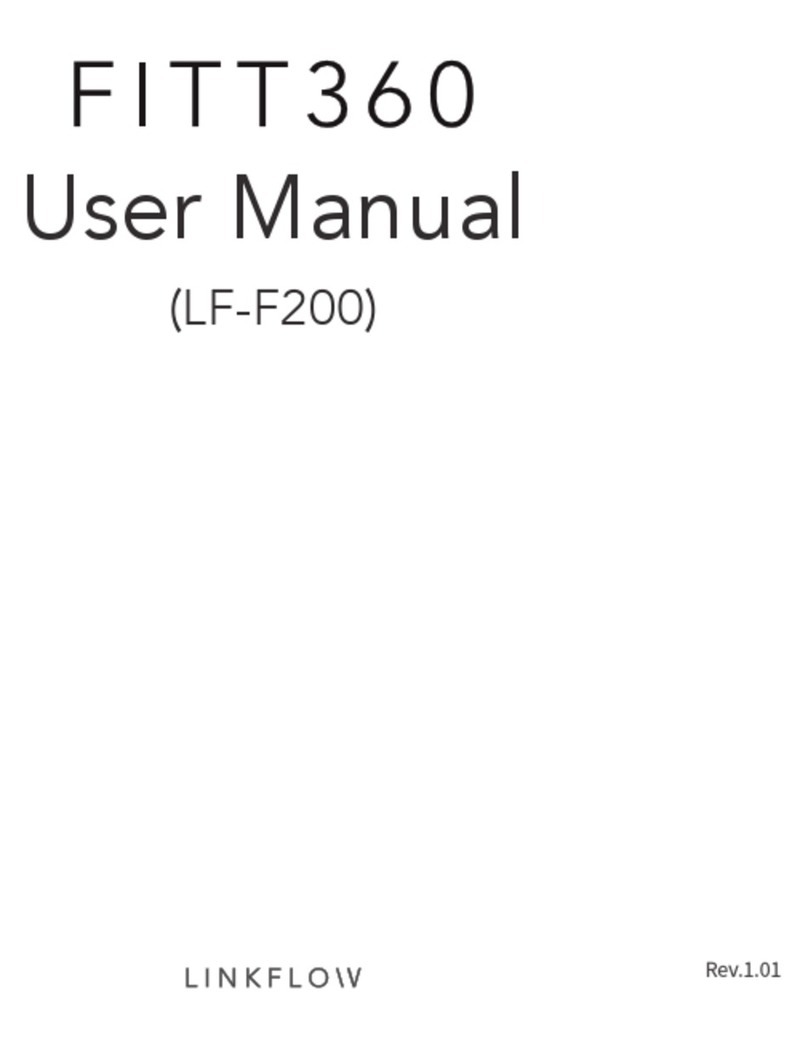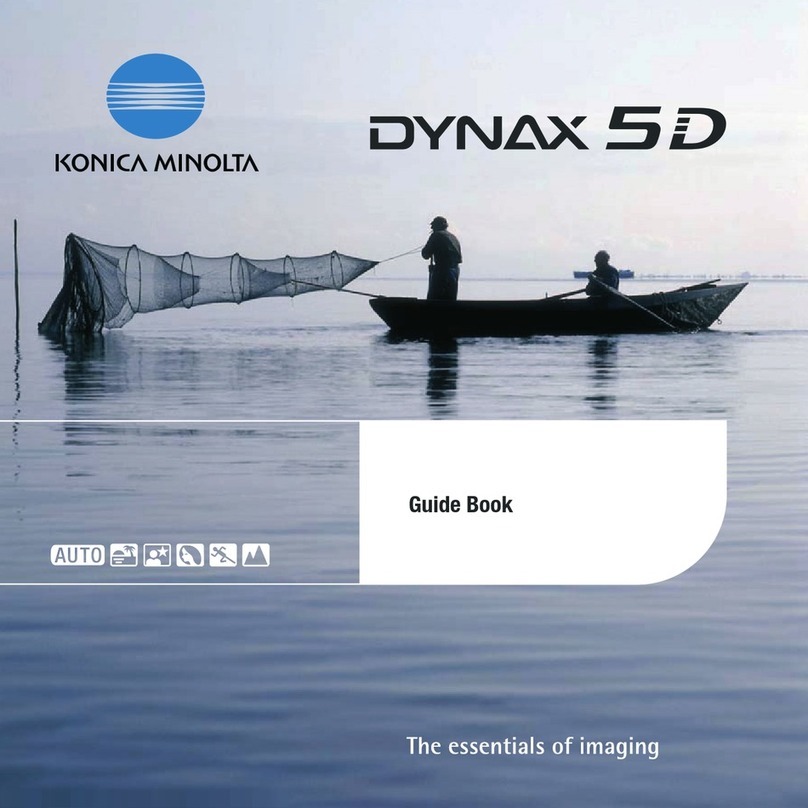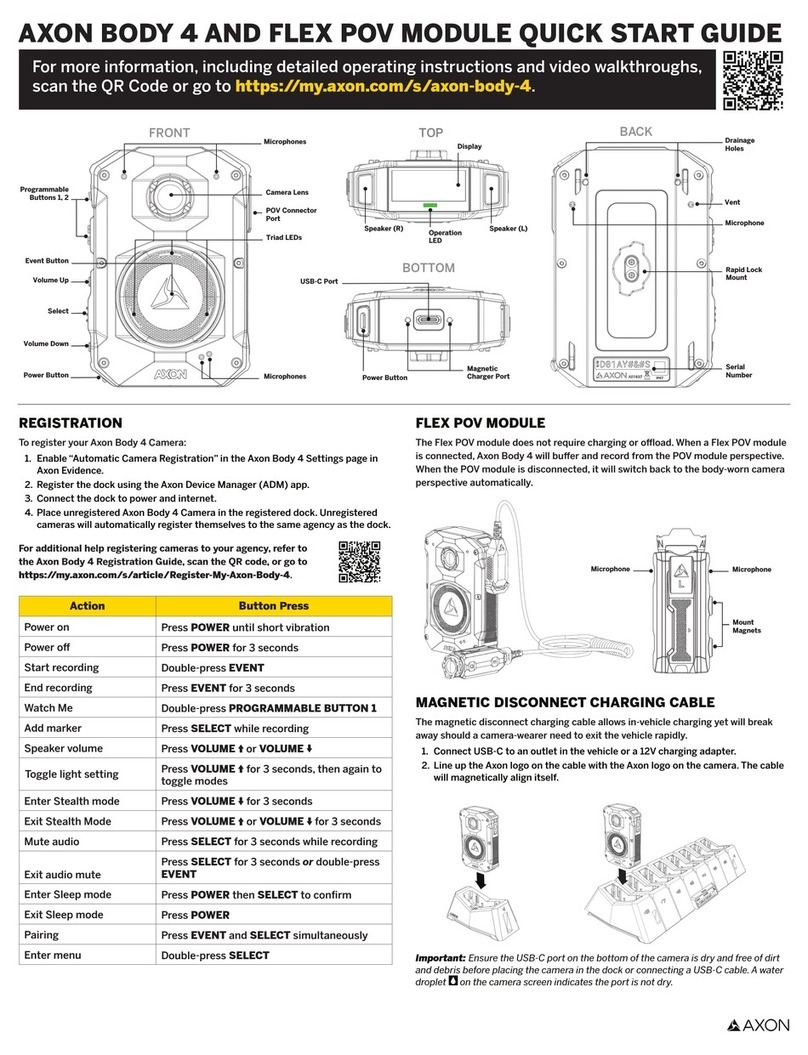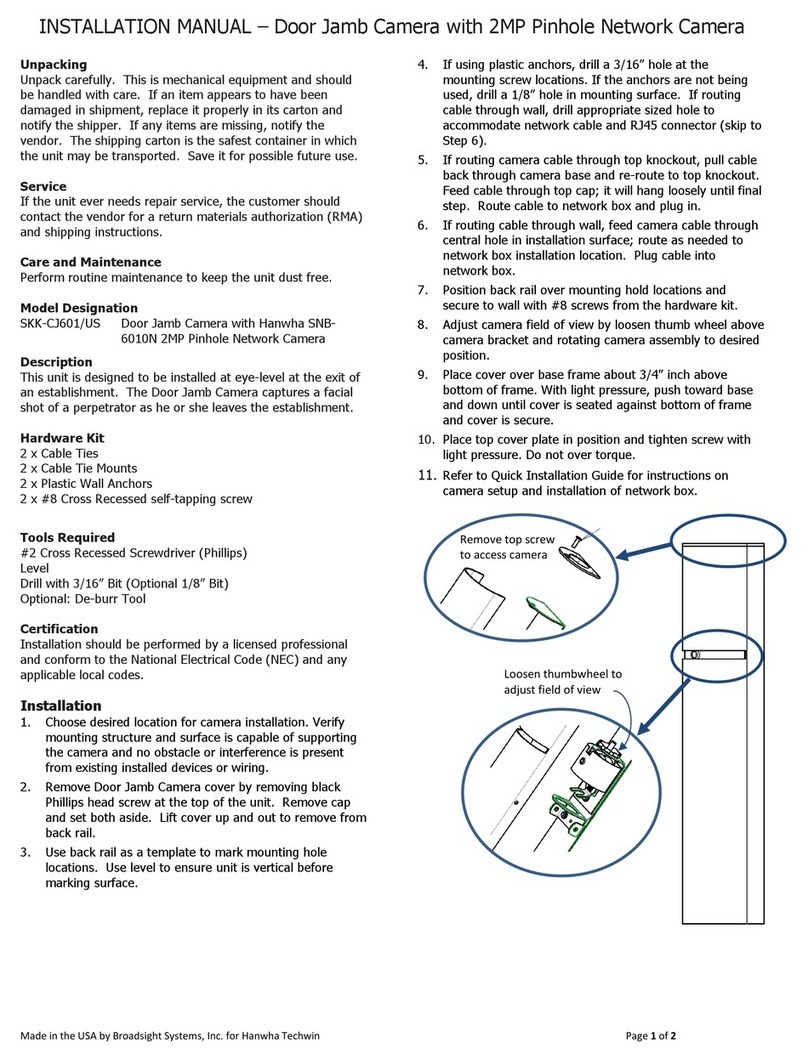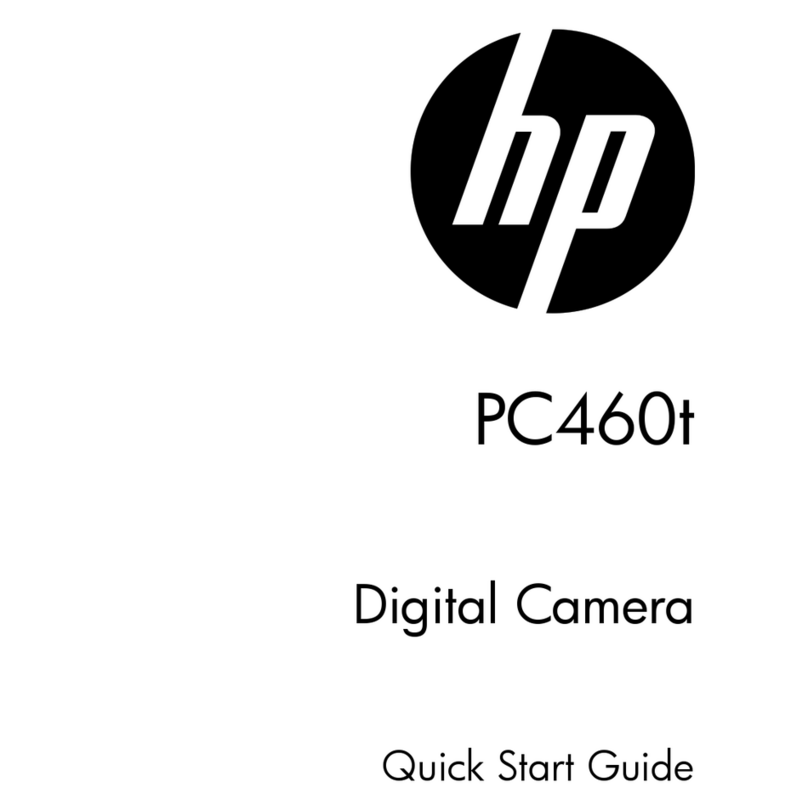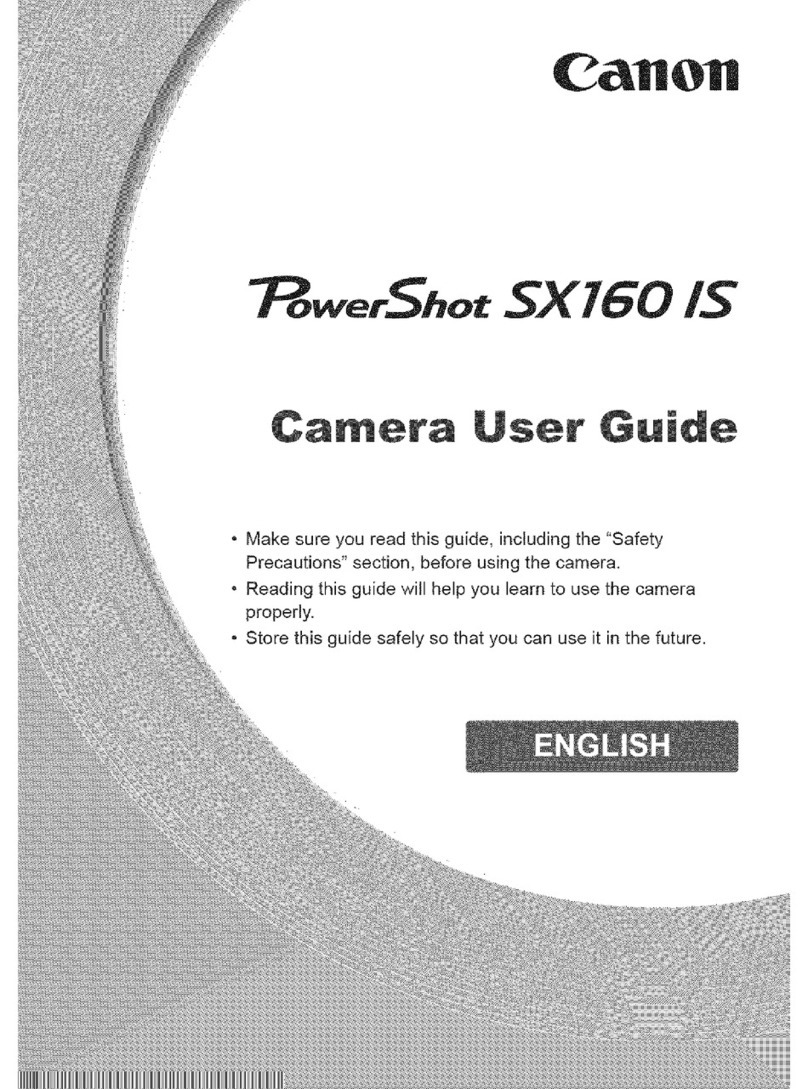LINKFLOW FITT360 LF-F200 User manual

Confidential
FITT360 Quick Start Guide
(LF-F200U)
LINKFLOW Co., Ltd
Rev.1.01

2
Safety Information
Please read this important safety information carefully before using the FITT360. Follow the instructions
below to prevent injury to yourself or others and prevent damage to your device.
Product overheating
If you use a function that requires a lot of power for a long time, the product may heat up temporarily. If
the product comes into contact with skin for a long time, it may cause a low temperature burn resulting
in red spots or pigmentation. For your safety, please read the following description carefully and observe
the outlined precautions when using and handling the product.
∙This product follows the minimum burn stimulus-quantity of the European temperature safety standard,
EN563(regulation temperature of the contact surface of the device). If the product surface temperature
exceeds 42 degrees, there is a risk of burns. If this happens, the product is designed to warn the user.
After an alarm, the product will shut down automatically.
∙When the product gets hot, some functions may be limited or the product may be turned off
automatically. Please stop using the product until it cools down.
∙Be sure to use the product on clothing only. If the product makes direct contact with skin, use it only in
an environment between 0°C and 30°C to prevent low temperature burns.
∙If you feel hot while using the device, turn it off and immediately.
∙Take off the device when the product gets hot. Prolonged exposure of your skin to an overheated
device may cause low temperature burn symptoms, such as red spots and pigmentation
∙Children are more sensitive and weaker than adults, so please be careful not to use on children.
∙Make sure your skin is covered when wearing the product to prevent low temperature burn symptoms.
In particular, please be careful when this product is used in high temperature environments or used by
those with poor blood circulation or a sensory impairment.
∙Turn off the Bluetooth/ Wi-Fi function when not in use to prevent overheating.
∙Do not use the product while charging; it may cause overheating.
∙Do not place the product in a place where it may overheat, such as near a hot air balloon or fire.
Doing so may cause the product to heat up or catch fire.
∙Do not cover the product with a cloth while it is in use or charging; it may cause overheating.
∙Do not place the product where there is a possibility of overheating such as on an electric plate.
∙Do not expose the unit to direct sunlight for a long time.
Waterproof Functionality

3
∙This product is protected from splashing water such as sweat or drizzle. Do not immerse the product
in water.
∙If the product is dropped or shocked, the waterproof function may be damaged. Be careful when you
use the product.
∙The product is not protected from water when the cover is open. Make sure that the cover is closed
while using it.
Battery Handling
∙This product contains a lithium ion battery. Do not store or use the product at extremely high or low
temperatures. The battery life may shorten temporarily or the product may malfunction.
∙If the battery smells or leaks, stop use immediately. If you touch the spilled liquid, it may cause burns.
∙Do not disassemble or damage the battery pack. The battery may explode or ignite.
∙When disposing of the battery, please do not throw it into the general garbage cans; please observe
disposal regulations in your area.
Use and Storage
∙Please wear the product according to instructions to minimize electromagnetic interference to the
human body.
∙If you feel stiffness while wearing the product, stop use immediately.
∙Do not use in thunderstorms or rain.
∙Do not use or store in direct sunlight, high humidity or dusty places. It may cause the product to
malfunction.
∙Do not use the product near an automobile, hospital or medical device affected by high frequency.
∙Keep out of the reach of children or pets.
∙If the product gets wet, leave it turned off and contact a service center.
∙Turn off the product when not in use.
∙Do not use a damaged charger, power cord or plug, or loose outlet. If the connection is unstable, there
is a risk of fire due to heat generation. In this instance, normal charging may not be possible.
∙Use the enclosed adapter. If not, it may shorten the battery life or cause a malfunction, overheating,
fire, explosion, or injury.
∙Do not touch the product, power cord, plug, or outlet with wet hands or any other body part that has
come into contact with water. Doing so may cause an electric shock.
∙Do not allow foreign objects to enter the terminals and holes. It may cause a malfunction or power
failure.
∙Do not modify, disassemble or repair the product.
∙Do not drill or disassemble the product with a sharp point. Doing so may cause an electric shock,
explosion, or fire.

4
∙Be careful not to drop the product to avoid external shocks. External shocks may cause a malfunction
or deterioration of the product.
∙If the product is bent or twisted by excessive force, the appearance may be changed or internal parts
may fail. This may cause product degradation.
∙If any unusual odor, noise, or smoke appears from the product, discontinue use and contact the service
center.
∙When cleaning the product, gently wipe it with a soft cloth.
∙Do not use the product with the cover open. It may cause the product to malfunction.
∙When using for important events, first make a test shot and check if the camera works properly.
∙If you use the headset or earphone for a long time at a high volume, be careful not to damage your
hearing.
Camera Etiquette
∙Do not use the product for unauthorized surveillance or secret use. Illegal camera shots are strictly
prohibited in many countries and may result in liability for the user.
∙Do not take pictures or record videos of other people without their permission.
∙Do not take pictures or videos in places where it is legally prohibited.
∙Do not take pictures or videos in places where you may violate other people’s privacy.
Package contents
∙FITT360
∙Neck guide (Size: Small, Medium, Large)
∙USB Cable (USB Type-C)
∙Quick start guide
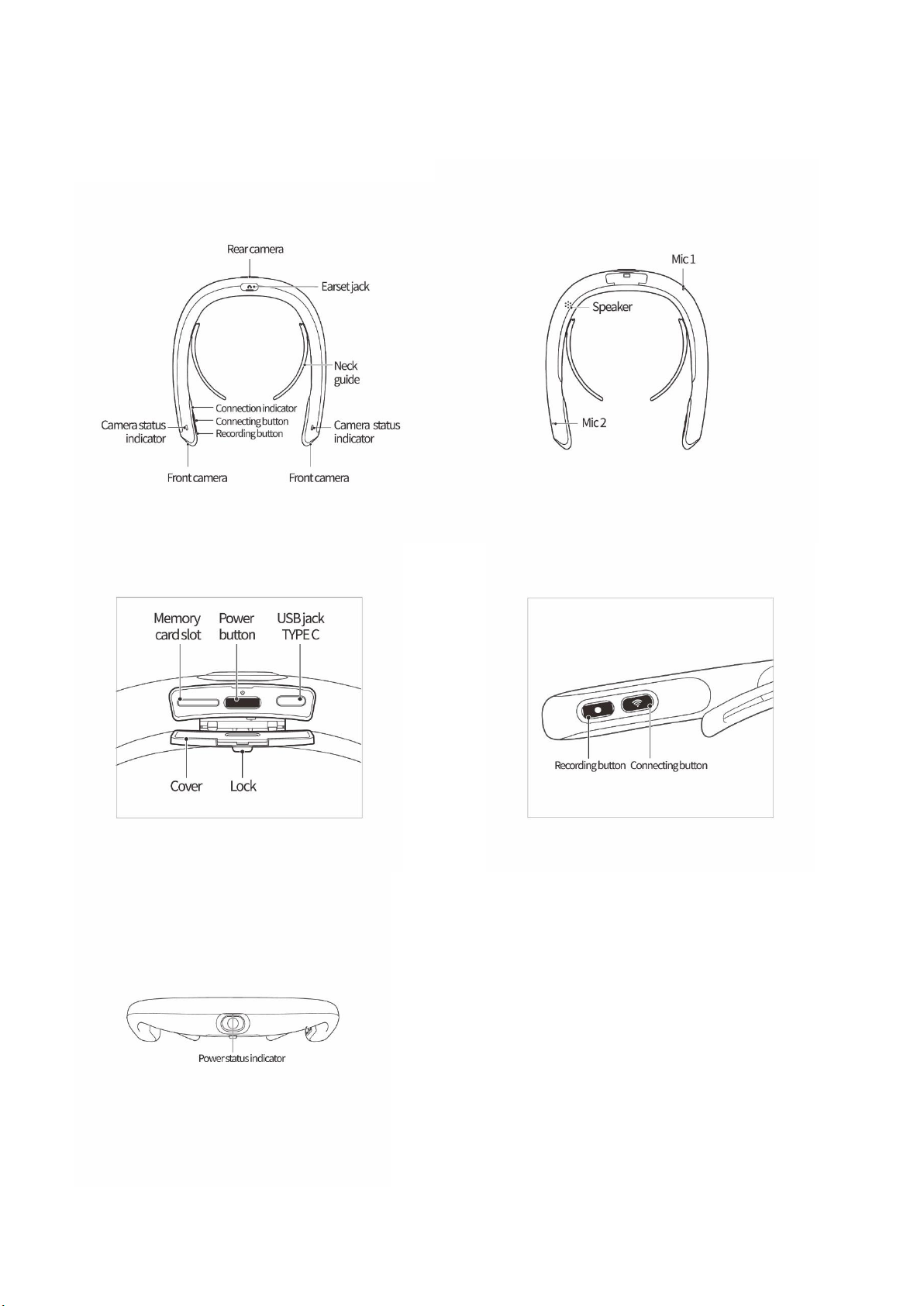
5
Device layout

6
Attaching the neck guide to FITT360
Check the left (L) and right (R) sides of the neck guide.
[Note]
Select the appropriate neck guide for your neck size.
1. Insert the neck guide in the direction of the arrow until you hear a ‘click’ sound.
2. To remove the neck guide, slide it in the direction of the arrow while pulling out the middle
part of the neck guide.
Wearing the FITT360
1. Hold the FITT360 with two hands; ensure the button is located on your right side.
2. Adjust the product behind your neck.
To shoot the best quality footage keep the FITT360 horizontal.

7

8
Using the FITT360
Charging the battery
Charge the battery before using the FITT360 for the first time.
Connect the charger to the USB cable and plug the charger into the outlet.
[Note]
Use the enclosed adapter.
Checking the battery level
1. Briefly press the power button down to check the battery power.
Color
Battery level
Blue
80~100%
Yellow
15~80%
Red
0~15%

9
Installing a memory card
The FITT360 includes 64GB of internal memory. The user can expand storage capacity by installing
a memory card of up to 128G.
Insert a memory card into the memory card slot properly until you hear a ‘click’ sound, then close
the cover.
Turning the FITT360 On/Off
1. Press and hold the power button until the device vibrates.
2. To turn off, press and hold the power button.
[Note] If the FITT360 is inactive for 10 minutes while the power is on, it will automatically switch to
sleep mode to save the battery.
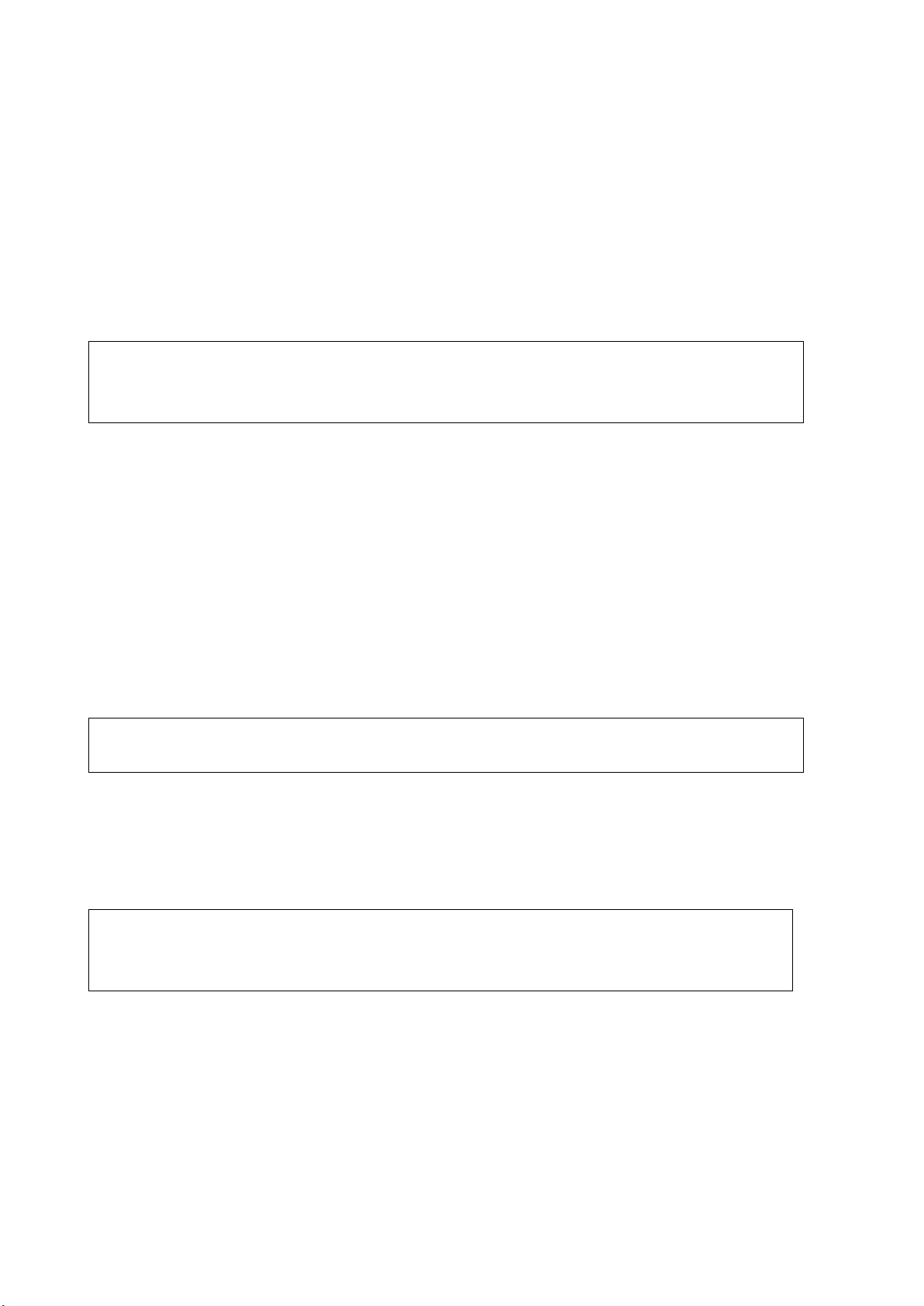
10
Taking photos with just the FITT360
You can take photos without connecting the FITT360 to a smartphone.
Ensure you are wearing the FITT360 properly before taking photos.
1. Briefly press down the Recording button. Photos will be taken 2 seconds after pressing the
button.
[Note]
This function can also be used in sleep mode.
To take a more vivid picture, gently wipe the device with a dry cloth.
Recording videos with just the FITT360
You can take photos without connecting the FITT360 to a smartphone.
Ensure you are wearing the FITT360 properly before recording.
1. Press down the Recording button for a prolonged period of time; recording will start after 2
seconds with sound.
2. To stop recording hold down the Recording button
[Note]
This function can also be used in sleep mode.
Exporting files to your computer
You can transfer files from the product to your computer.
[Caution]
Be careful not to disconnect the product from the USB cable while transferring files. It may
cause damage to the data or product.
1. When you connect the product and computer to a USB cable, the computer recognizes the
product as a removable disk.
2. Transfer the pictures and video files of the product to your computer.
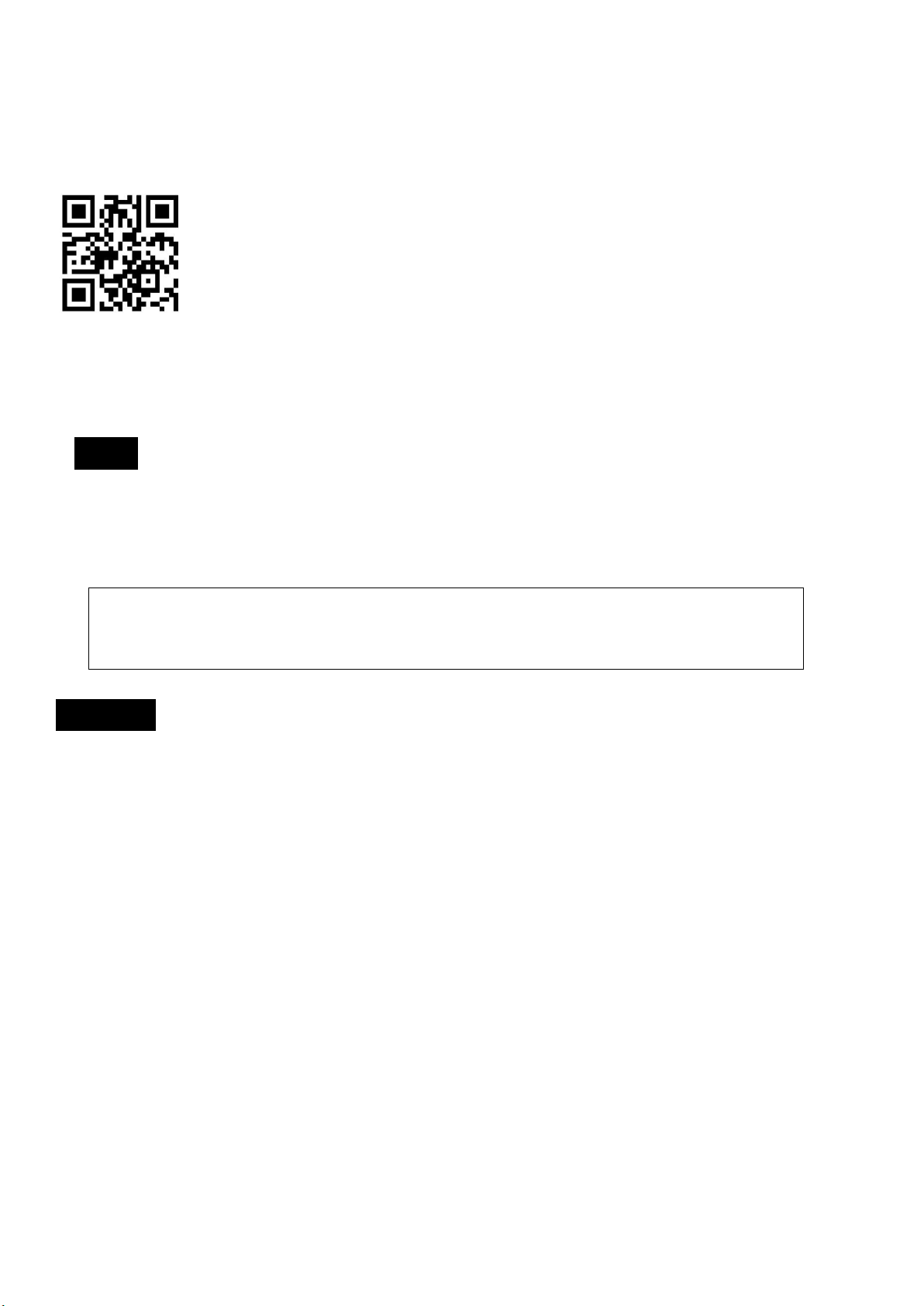
11
Install FITT360 App.
Search ‘FITT360’ on Google Play Store or scan the QR code below to install the FITT360 Application.
Connecting the FITT360 to a smartphone
FITT360
1. Turn on the FITT360
2. Press and hold the Connecting button until the LED light blinks blue.
[Note]
Once you connect the FITT360 to a smartphone, the smartphone pairing mode will be
activated automatically the next time without having to press the Connecting button.
Smartphone
1. Turn on the smartphone’s Bluetooth, Wi-Fi direct, and GPS.
2. Tap the FITT360 app on the smartphone.
3. Tap the ‘SETTING’ icon and ‘Connect’

12
4. Find and tap the FITT360 #### on the list. (#### is 4-digit combination of numbers or
characters.)
5. If it is connected successfully, the LED will turn a solid blue.
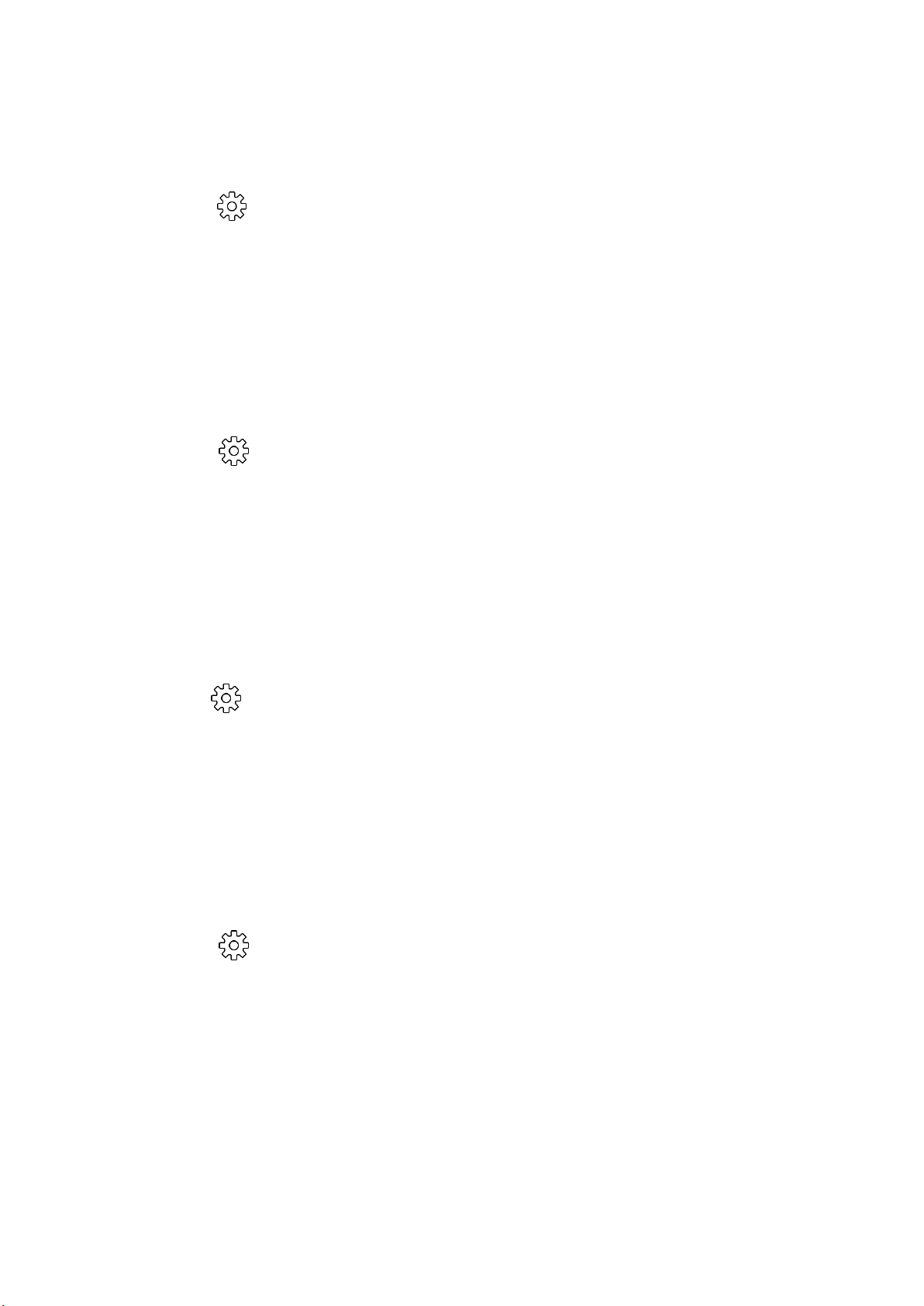
13
Setting Photo
1. Connect the FITT360 to theFITT360 app.
2. Tap settings ( ) in the upper right-hand corner of the app.
3. Tap ‘Setting Photo’
4. Tap each item to adjust the settings.
Setting Record
1. Connect the FITT360 to the FITT360 app.
2. Tap Settings ( ) in the upper right-hand corner of the app.
3. Tap ‘Setting Record’
4. Tap each item to adjust the settings.
Setting Stitching
1. Connect the FITT360 to the FITT360 app.
2. Tap Setting ( ) in the upper right-hand corner of the app.
3. Tap ‘Stitching Setting’
4. Tap ‘Setting Distance’ to adjust the stitching.
Setting Center mode
1. Connect the FITT360 to the FITT360 app.
2. Tap Settings ( ) in the upper right-hand corner of the app.
3. Tap ‘Stitching Setting’
4. Tap ‘Center Mode’ to adjust the settings.
*What is Center Mode? Center mode is a shooting mode specialized for front shots. Wear the
FITT360 with the camera in the center facing the front of your body.

14
∙The contents of this manual are subject to change without prior notice.
∙The contents of this manual may differ from the actual version depending on the software version of the
product.
<FCC>
This device complies with part 15 of the FCC Rules. Operation is subject to the following two conditions:
(1) this device may not cause harmful interference, and (2) this device must accept any interference
received, including interference that may cause undesired operation.
This equipment has been tested and found to comply with the limits for a Class B digital device,
pursuant to part 15 of the FCC Rules. These limits are designed to provide reasonable protection against
harmful interference in a residential installation. This equipment generates, uses and can radiate radio
frequency energy and, if not installed and used in accordance with the instructions, may cause harmful
interference to radio communications. However, there is no guarantee that interference will not occur in
a particular installation. If this equipment does cause harmful interference to radio or television
reception, which can be determined by turning the equipment off and on, the user is encouraged to try
to correct the interference by one or more of the following measures:
- Reorient or relocate the receiving antenna.
- Increase the separation between the equipment and receiver.
- Connect the equipment into an outlet on a circuit different from that to which the receiver is
connected.
- Consult the dealer or an experienced radio/TV technician for help
Caution: Any changes or modifications to this device not expressly approved by the party responsible
for compliance could void your authority to operate the equipment.
For Neck-Worn operation, this device has been and meets the FCC RF exposure guidelines.
Similar accessories containing metallic components from others manufacturers included LINKFLOW Co.,
Ltd. should not be used.
Other manuals for FITT360 LF-F200
2
Table of contents
Other LINKFLOW Digital Camera manuals