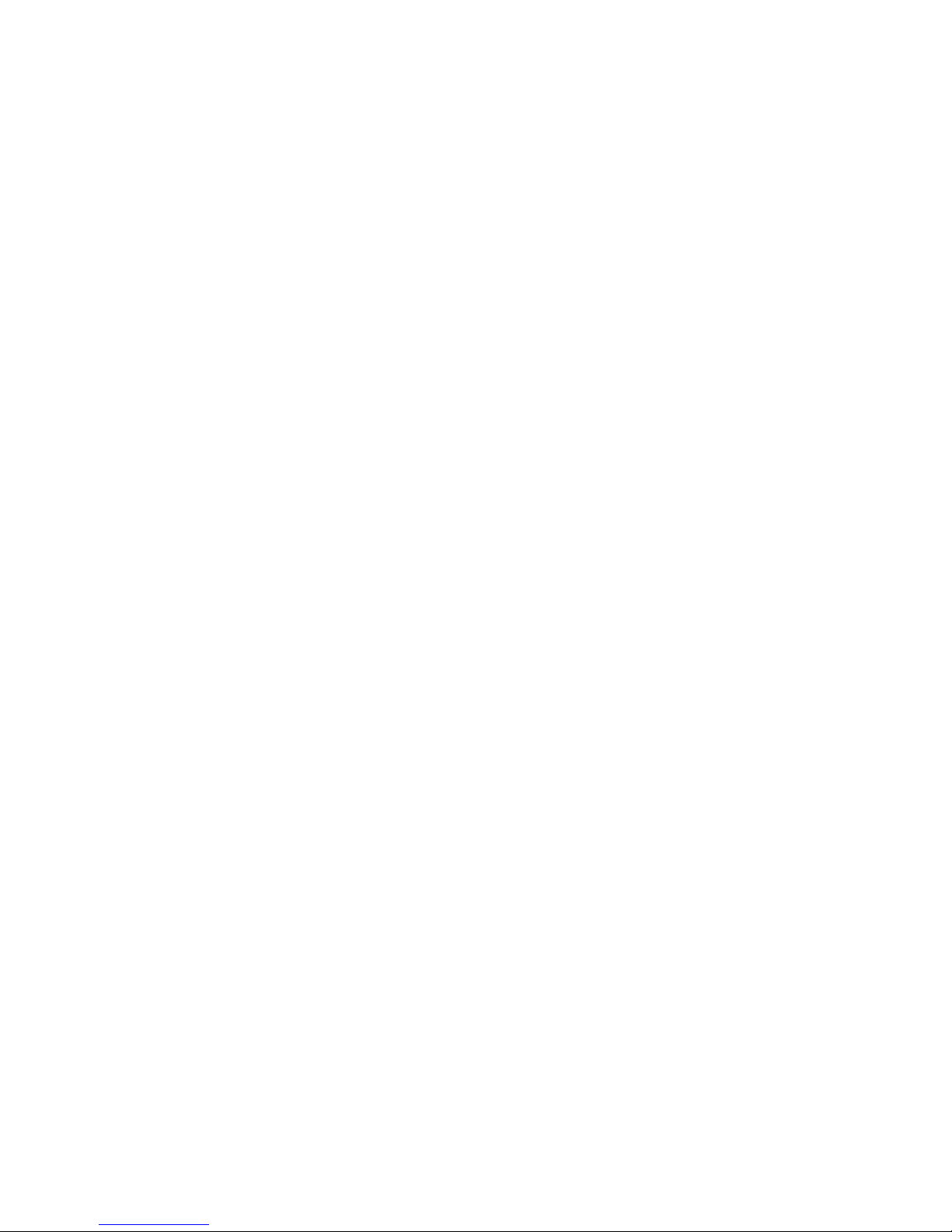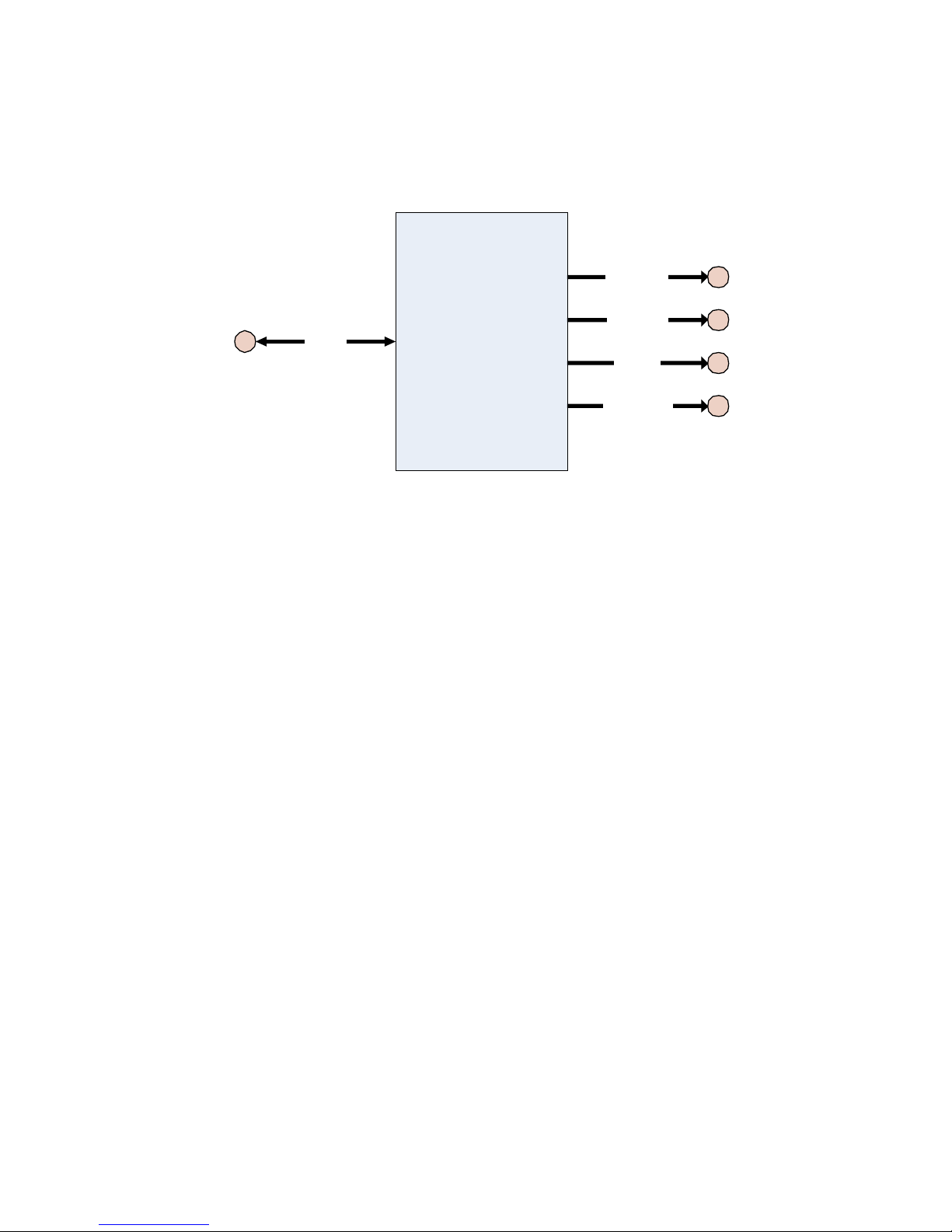TME-104X-E4690-1V0.doc Rev 1.0 i
Table of Contents
1Overview 1
1.1 Introduction ........................................................................................................................1
Features ....................................................................................................................................1
Block Diagram...........................................................................................................................2
1.2 Ordering Information...........................................................................................................3
104X-E4690 Models..................................................................................................................3
Accessories...............................................................................................................................3
1.3 Specifications .....................................................................................................................4
Electrical Specifications............................................................................................................4
Environmental Specifications....................................................................................................4
MTBF.........................................................................................................................................4
1.4 Mechanical .........................................................................................................................5
TOP...........................................................................................................................................6
2Getting Started 7
2.1 Connector Locations ..........................................................................................................7
Top ............................................................................................................................................7
2.2 Hardware setup ..................................................................................................................8
2.3 Cooling solutions ................................................................................................................9
Heat spreader ...........................................................................................................................9
Heat pipe adapter .................................................................................................................. 10
Heat sink active...................................................................................................................... 10
3Module Description 11
3.1 Interfaces..........................................................................................................................11
VGA (X6, X10)......................................................................................................................... 11
DisplayPort (DP) Connector (X1 (X12), X2 ( X13)) .................................................................. 12
Integrated HD Audio Controller (Azalia) and Codec .............................................................. 12
LVDS (X3) ............................................................................................................................... 13
LVDS Color Mapping ............................................................................................................. 14
Backlight (X5) ......................................................................................................................... 14
Display Voltage Jumpers (X4) ................................................................................................ 15
3.2 PC/104-Plus Bus Interface (X11).......................................................................................16
3.3 PCI/104-Express Bus Interface (X7) ..................................................................................17