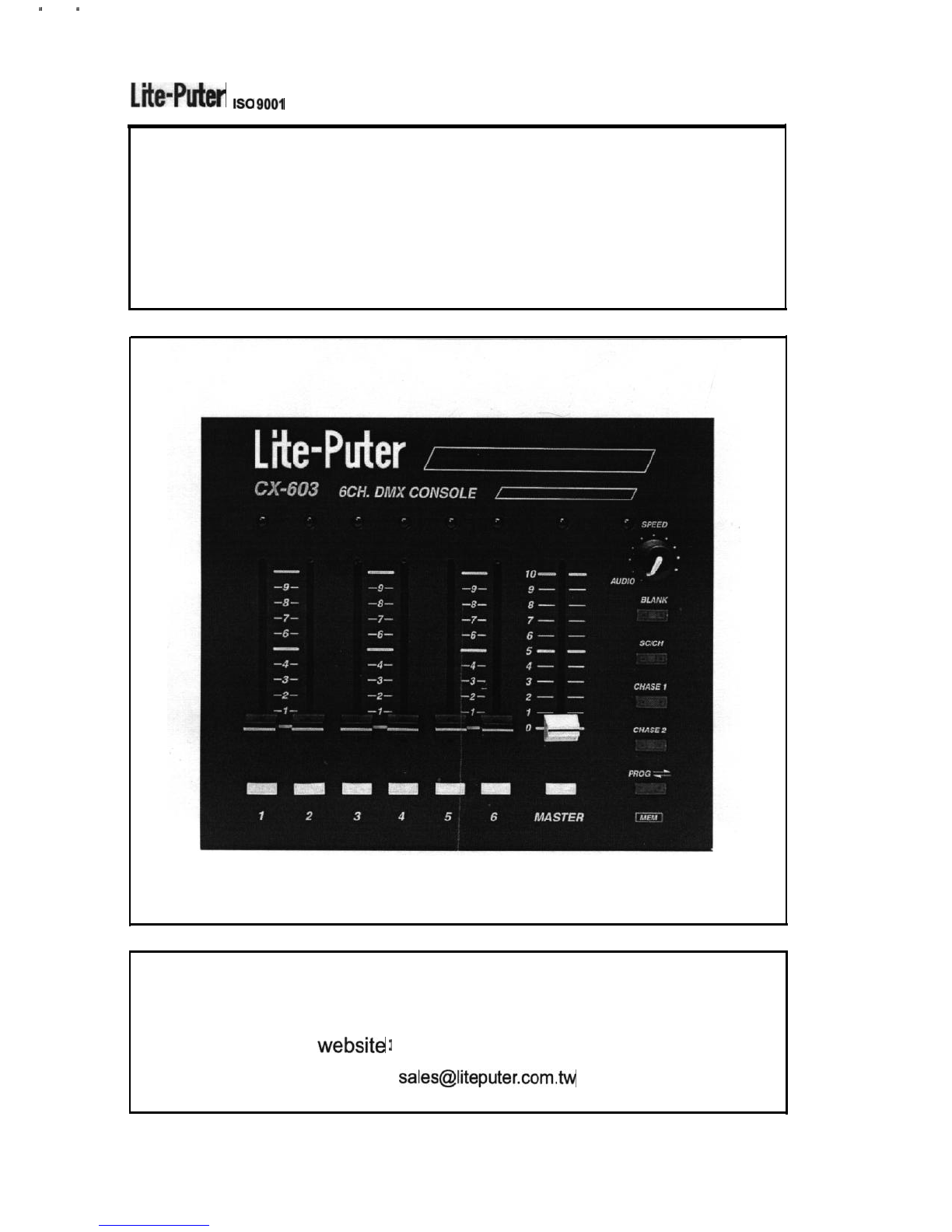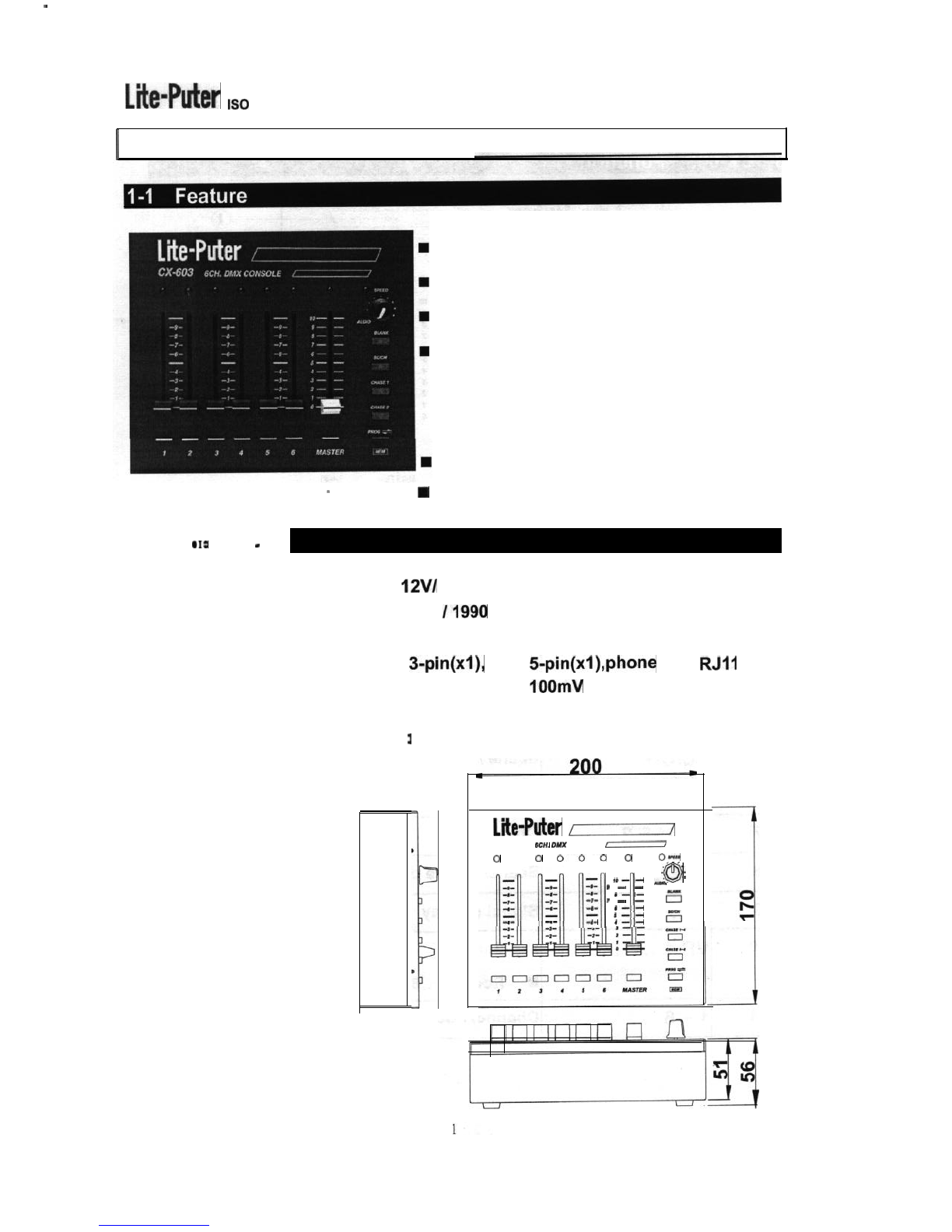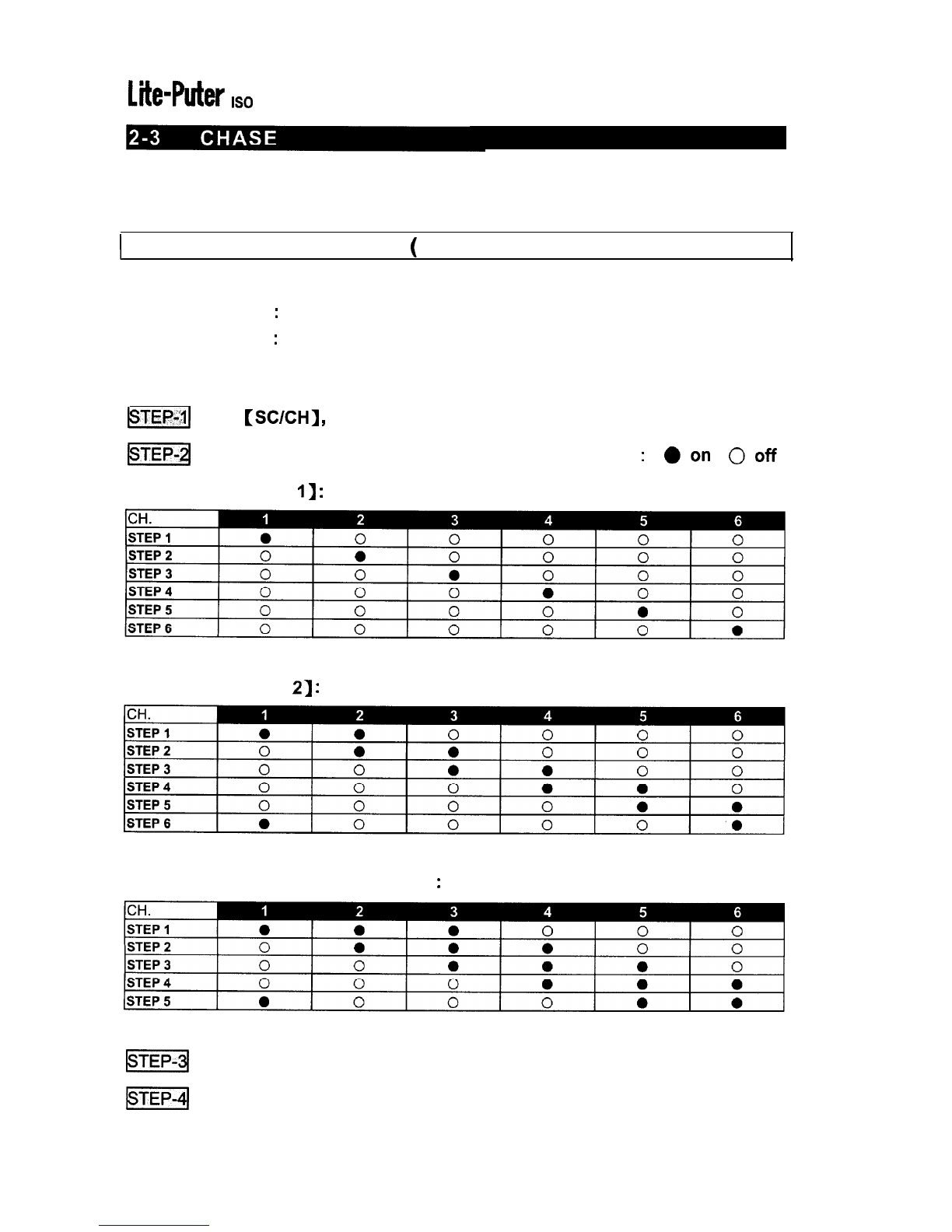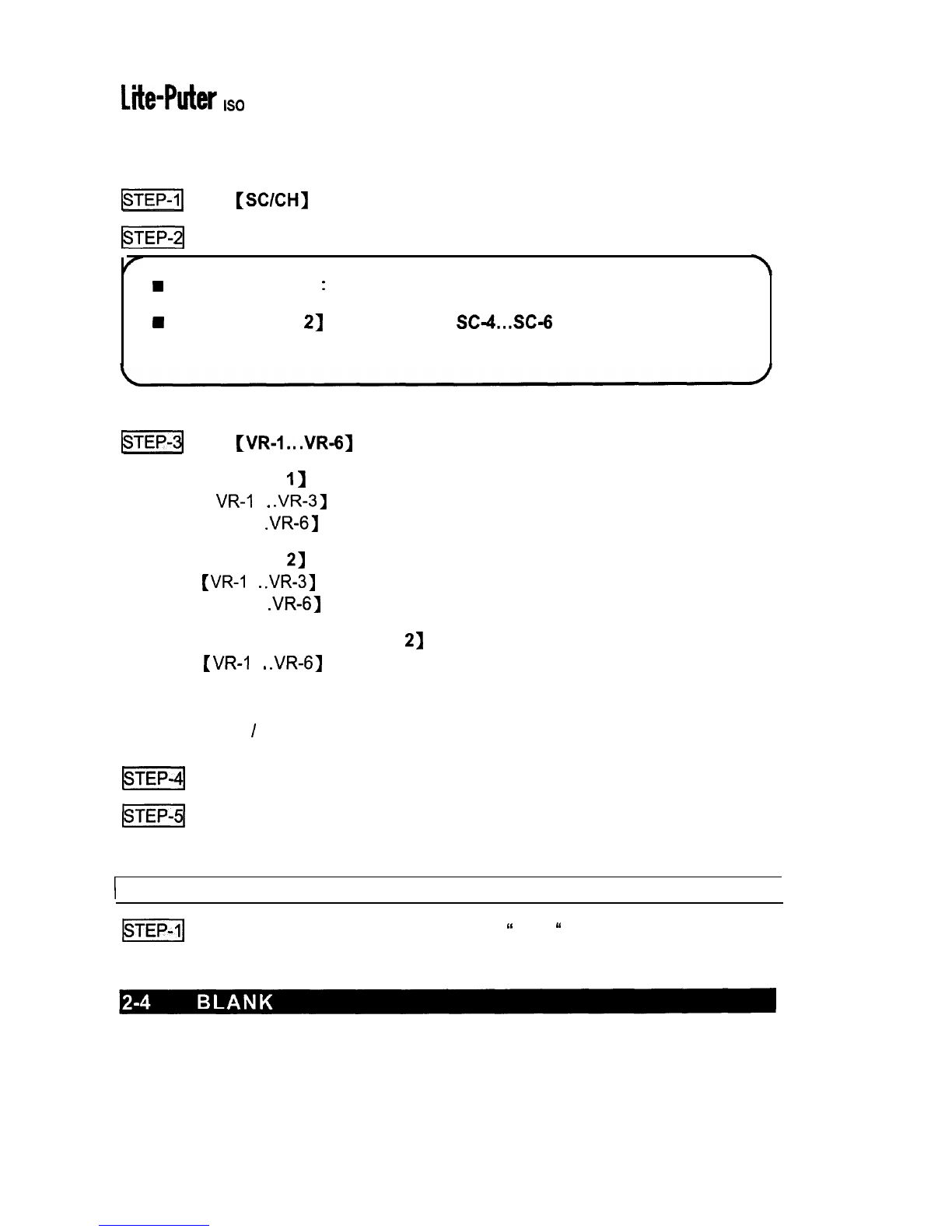ZUSATZ INFORMATION CX-603 DEUTSCH 02/03
Szene Programmieren
-SC/CH Taste auf CH-Modus einstellen (rote LED leuchtet nicht).
-Die gewünschte Szene mit den Fadern 1-6 und dem Masterfader einstellen.
-Mit gleichzeitigen Drücken der Prog-Taste und der Kanal Taste (wahlweise 1-6) speichern.
-Für eine neues Abspeichern einer Szene Vorgang wiederholen.
-Szenen können nur durch Überschreiben gelöscht werden.
Szene Abrufen
-SC/CH Taste auf SC-Modus durch Drücken einstellen (rote LED leuchtet)
-Die gewünschte Szene über Kanal Fader 1-6 ein- und ausfaden,
-oder über Kanal Taster 1 - 6 ein- und ausblenden.
-Es können auch mehrere Szenen gleichzeitig verwendet werden.
Chaser
-SC/CH Taste auf CH-Modus einstellen (rote LED leuchtet nicht)
-Masterfader auf gewünschte Position (0 - 100%) stellen.
-Chaser 1 und/oder Chaser 2 wählen.
Chaser mit Szenen
-SC/CH Taste auf SC-Modus durch Drücken einstellen (rote LED leuchtet).
-Chaser 1 für Szene eins, zwei und drei und/oder Chaser 2 für Szene vier, fünf und sechs wählen.
-Kanal Fader der gewünschten und möglichen Szenen aufziehen. (Master 100%)
-Chaser (Lauflicht) zwischen den Szenen läuft im eingestellten Takt oder musikgesteuert.
M.S.V. Musik Sound Vertriebs GmbH
Kalvarienbergasse 53, 1170 Wien, Austria
Tel: +43 (0)1 4057915 Fax: +43 (0)1 405 79 16
www.bluelight.at