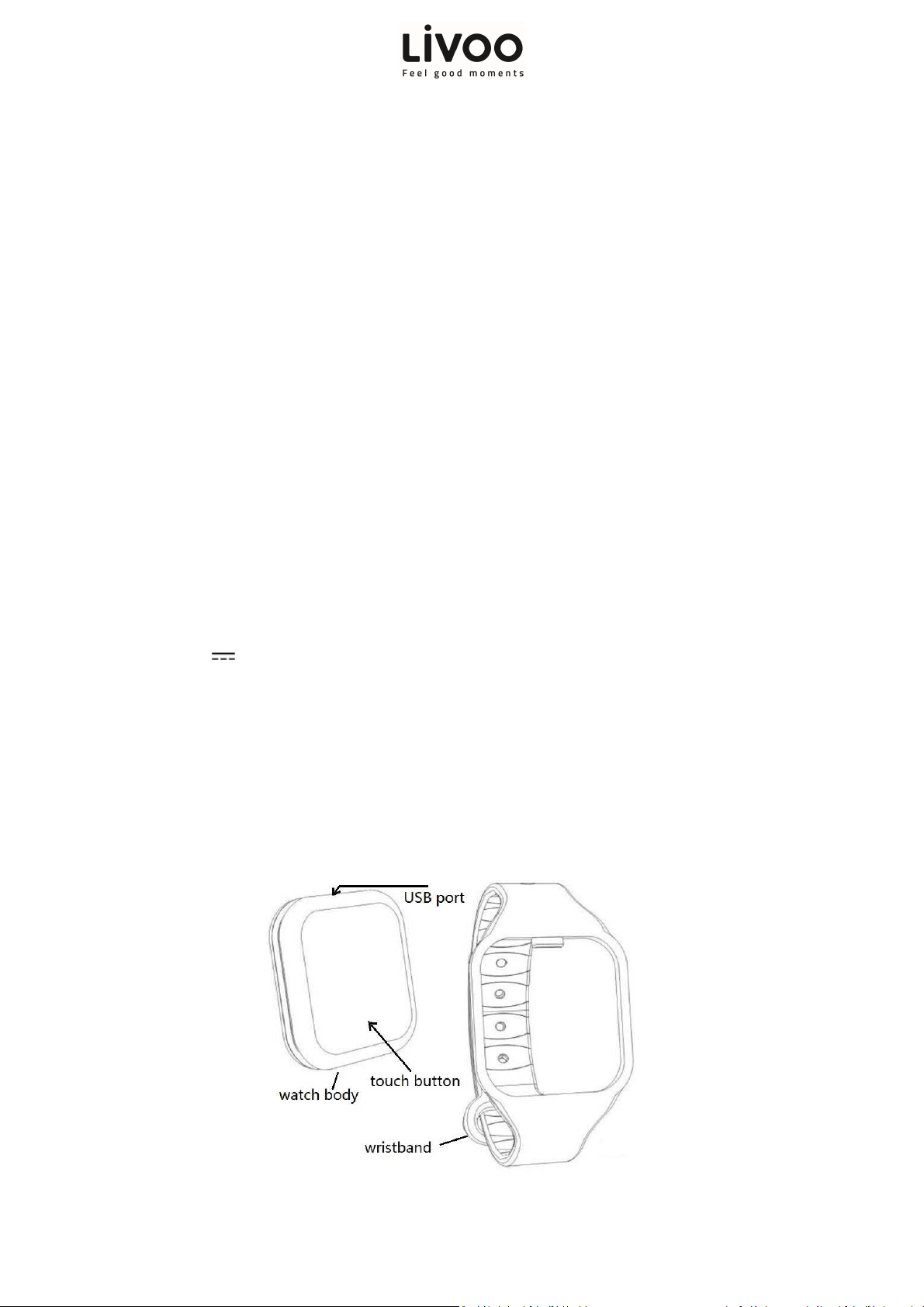User manual
1
Thank you for buyin our LIVOO product. We take reat care in desi n, er onomics and ease of use of our
products. We hope that this product will ive you complete satisfaction.
This instruction manual is also available on our website
www.livoo.fr
SAFETY ADVICES
Read these safety instructions before usin your device and store them for possible future reference.
1. The device is not intended for use by persons (includin children) with reduced physical, sensory or
mental capacity. Persons who have not read the manual, unless they have received explanations by
a person responsible for their safety and supervision should not use this unit.
2. Children should be monitored to ensure that they do not play with the device.
3. The device should always be readily accessible.
4. The device should not be exposed to drippin or splashin water.
5. No objects filled with liquids such as vases shall be placed on the device.
6. Always leave a minimum distance of 10 cm around the unit to ensure sufficient ventilation.
7. Open flame sources, such as candles, should not be placed on top of the device.
8. The device is intended for use only in a temperate climate.
9. At full volume, prolon ed listenin to the portable audio device may dama e the user’s hearin and
cause hearin troubles (temporary or permanent deafness, hearin drone, tinnitus, hyperacusis).
10. So we recommend not to listen to the portable audio device at hi h audio volume and no more than
one hour per day at medium audio volume.
11. CAUTION: Dan er of explosion if battery is incorrectly replaced or not replaced by the same type or
equivalent.
12. The battery should not be exposed to excessive heat such as sunshine, fire or similar.
13. Different types of batteries, new and used batteries should not be mixed.
14. The battery must be installed accordin to the polarity.
15. If the battery is worn, it must be removed from the product.
16. The battery must be disposed of safely. Always use the collection bins provided (check with your
dealer) to protect the environment.
17. The battery can’t be replaced by the user, but only by the maker of this product, the after sales
department or a qualified person.
SWITCH OFF IN RESTRICTED AREAS
Switch the device off where the use of the device is not allowed or where there is a risk of causin
interference or dan er, for example on board an aircraft, near medical equipment, fuel, chemicals or blastin
sites.
ROAD SAFETY COMES FIRST
Check the current laws and re ulations re ardin the use of this device in the areas where you drive.
•Do not handle the device when drivin .
•Concentrate fully on the drivin
• Radio si nals could affect some of the car’s electronic systems such as the audio stereo and alarm systems.
INTERFERENCE
All wireless devices are susceptible to interference which may affect their performance.