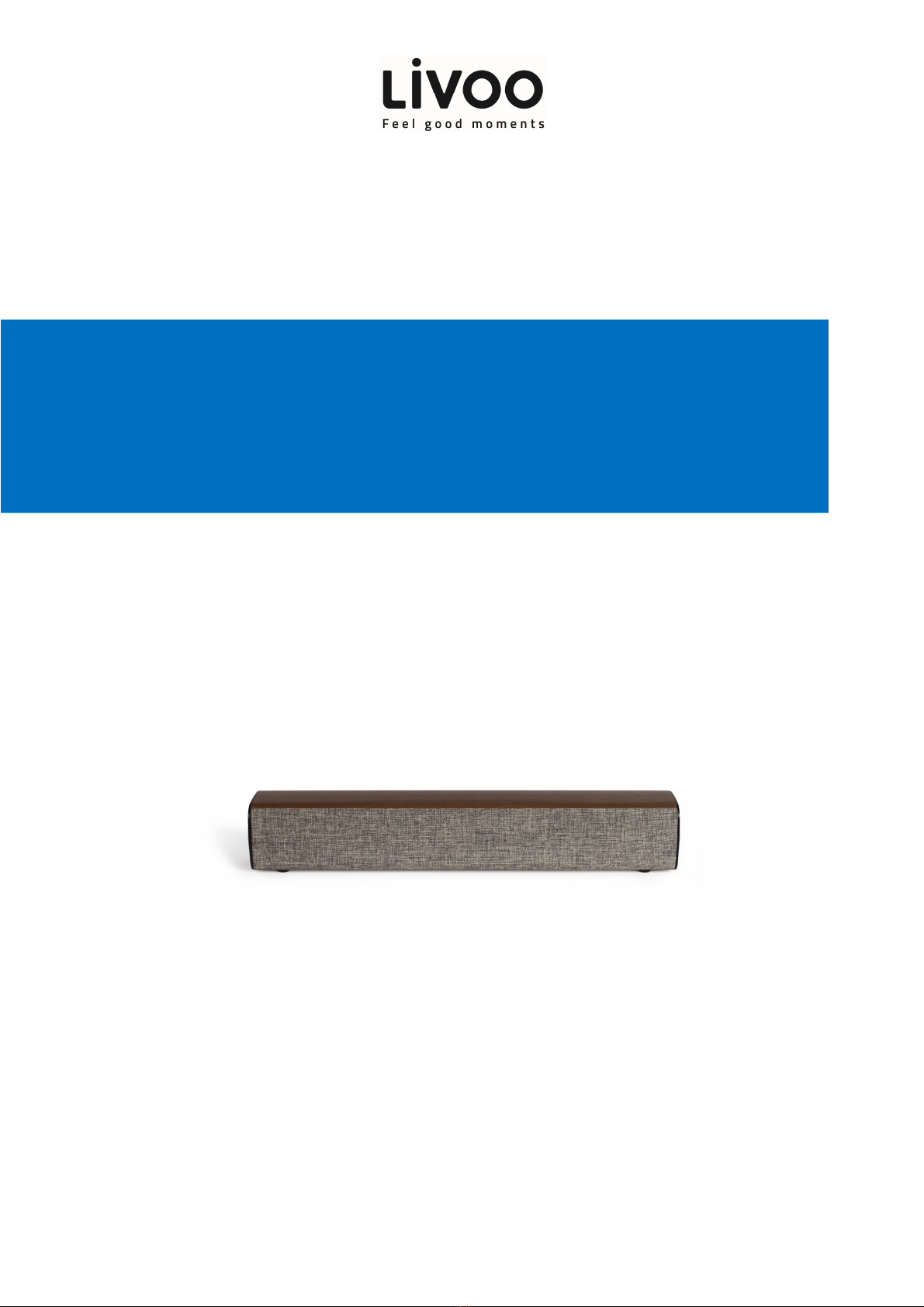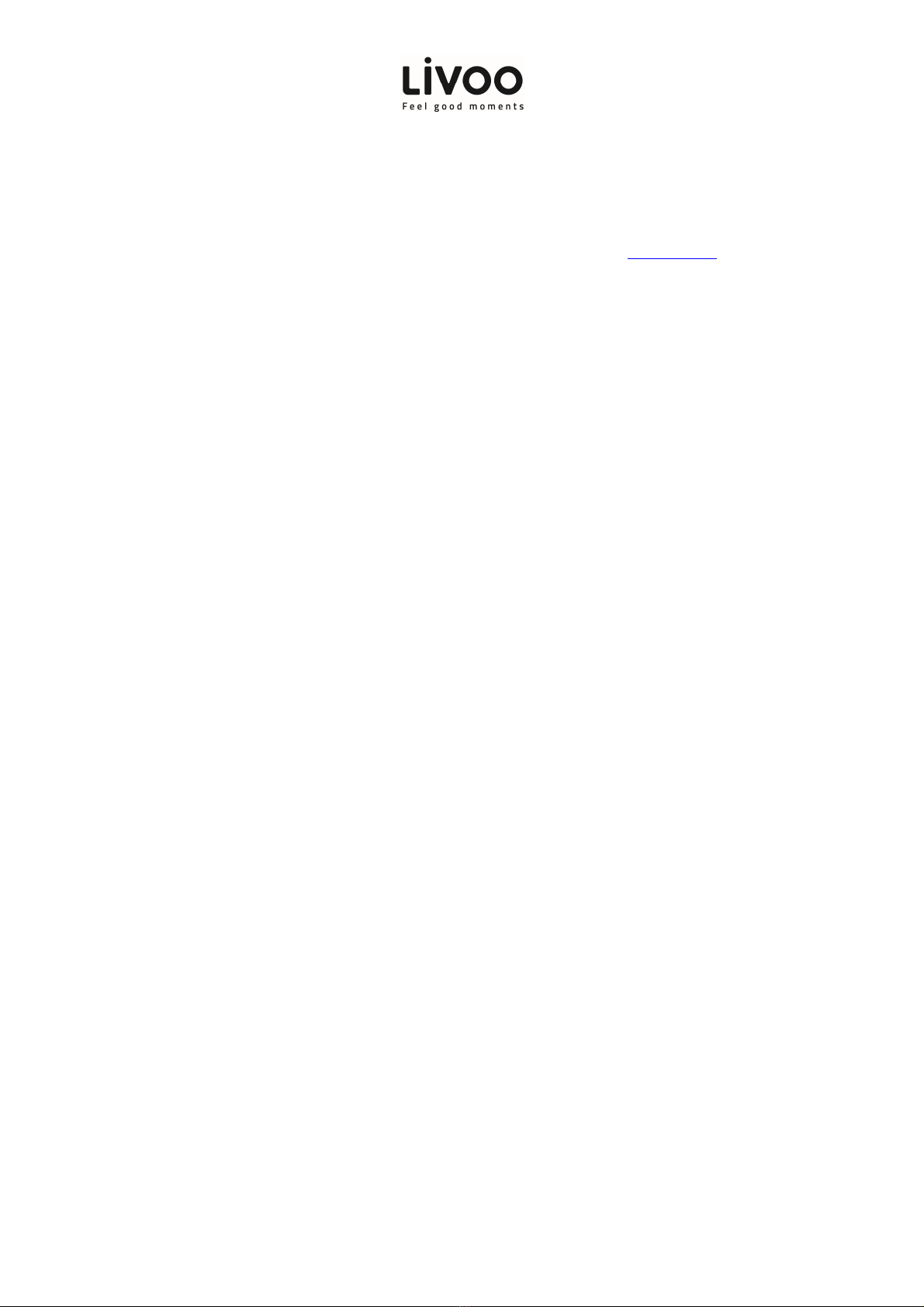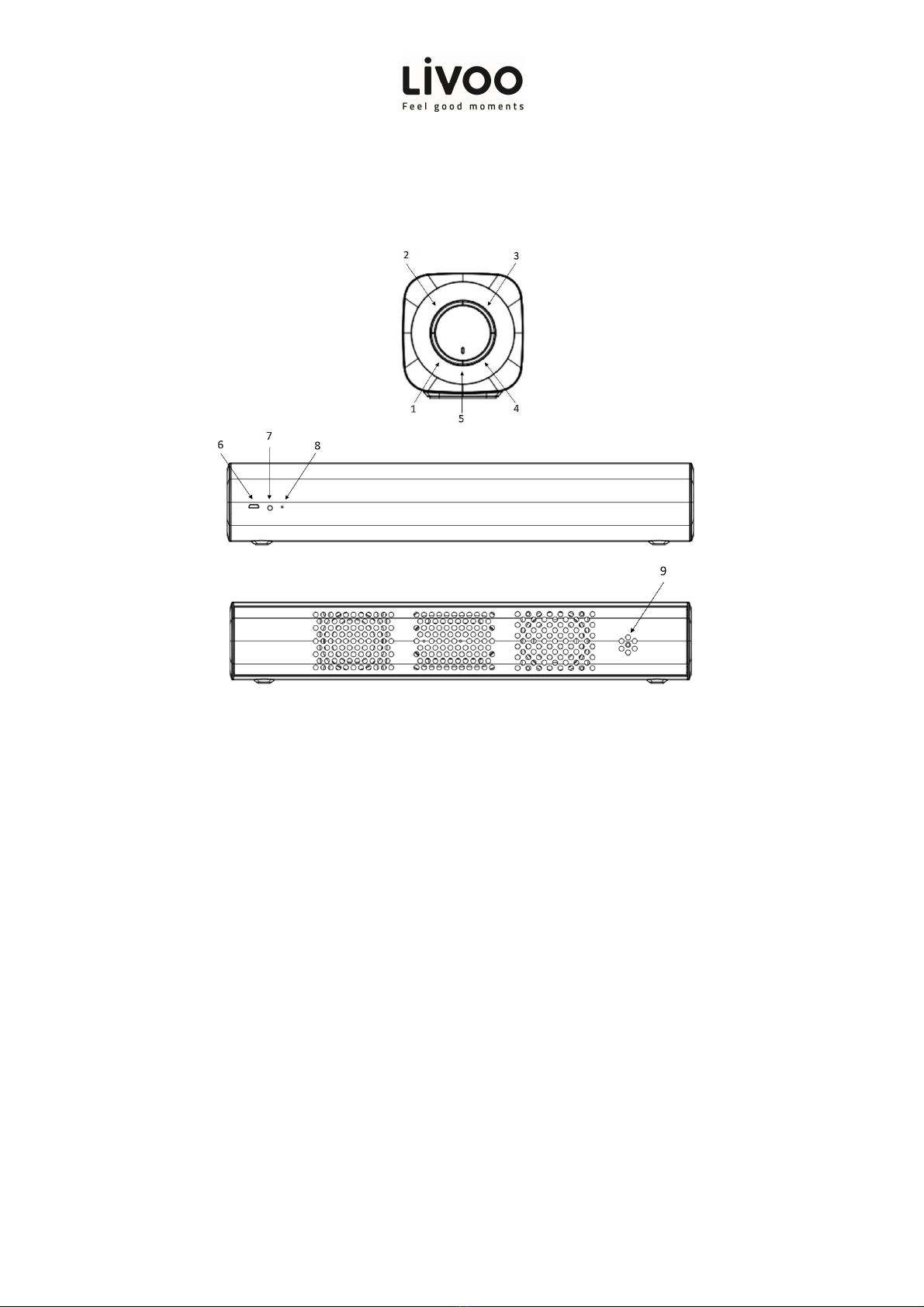User manual
3
4. Connected: Blue LED will flas slowly
5. AUX Mode: Blue LED will flas slowly
BASIC OPERATION
Charging the Speaker:
Before using t e speaker for t e first time, c arging it for at least 2 ours.
Plug t e USB cable into t e port on t e speaker, plug t e ot er end into t e USB port on t e adapter (5V).
Red LED will turn on to indicate t at t e unit is c arging. Red LED will turn off w en fully c arged.
Powering O /OFF
To turn ON/OFF, long press on t e Power button on t e sound bar.
Bluetooth® pairing
Wit t e Speaker turned on, t e device is in pairing mode. T e LED flas es blue.
Open t e Bluetoot ® settings of your p one, tablet or ot er Bluetoot enabled audio device and select
“TES232”. If a password is requested, enter “0000”.
After t e pairing is successful, you will ear a signal and t e blue LED will stop flas ing.
T e speaker is in t e state of pairing t e last device default in t e first 3 seconds after starting. If failing to
pair, t e speaker will be in state of pairing automatically.
Playing Music
Select a song, artist, genre, or playlist on your p one, tablet or ot er Bluetoot enabled audio device.
Press t e Play button to start or pause t e music.
S ort press t e + or - button to adjust t e volume.
Long press t e + or - button to go to next or last songs.
Hands-free for calling
Answer or ang up a call by pressing t e Play button.
AUX/I mode
Use t e supplied 3.5mm AUX cable, connect t e speaker to an external device.