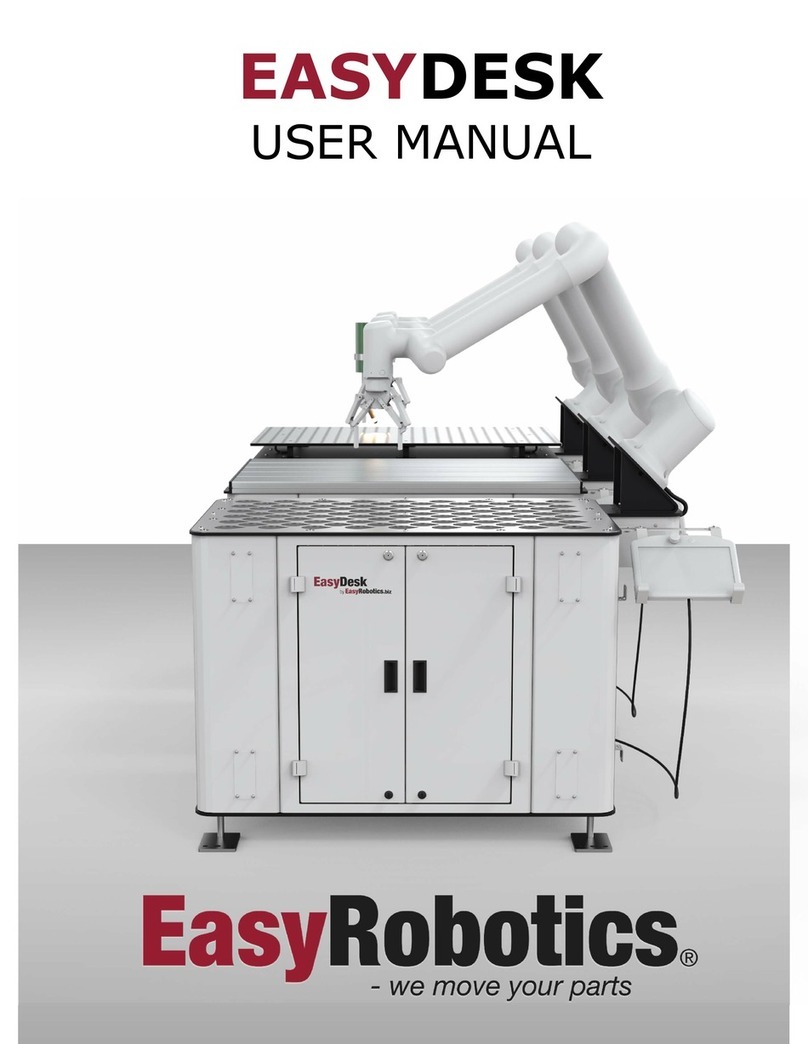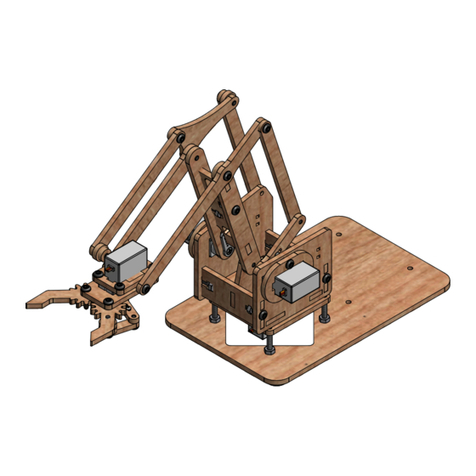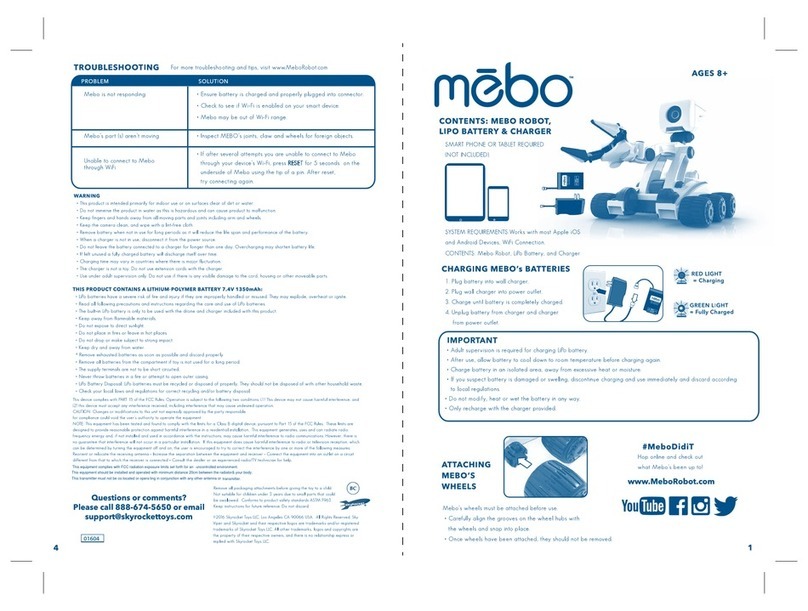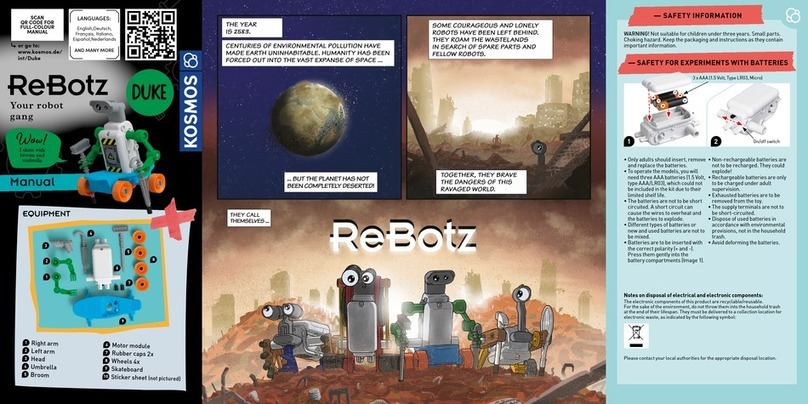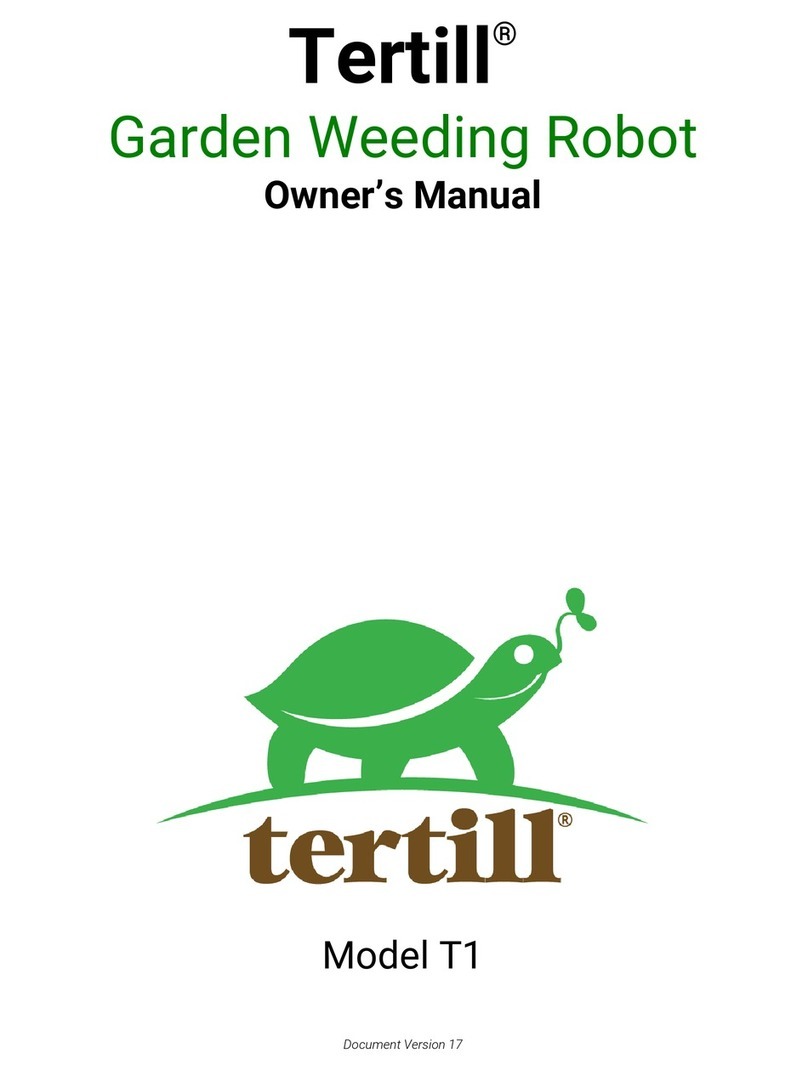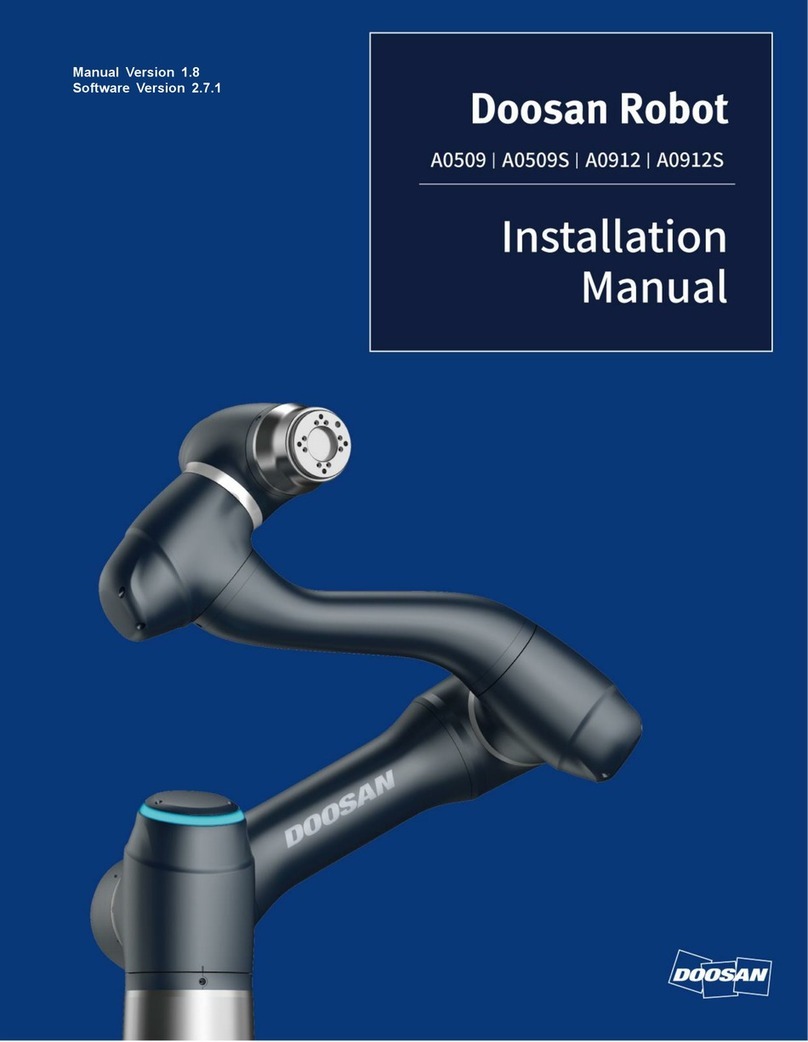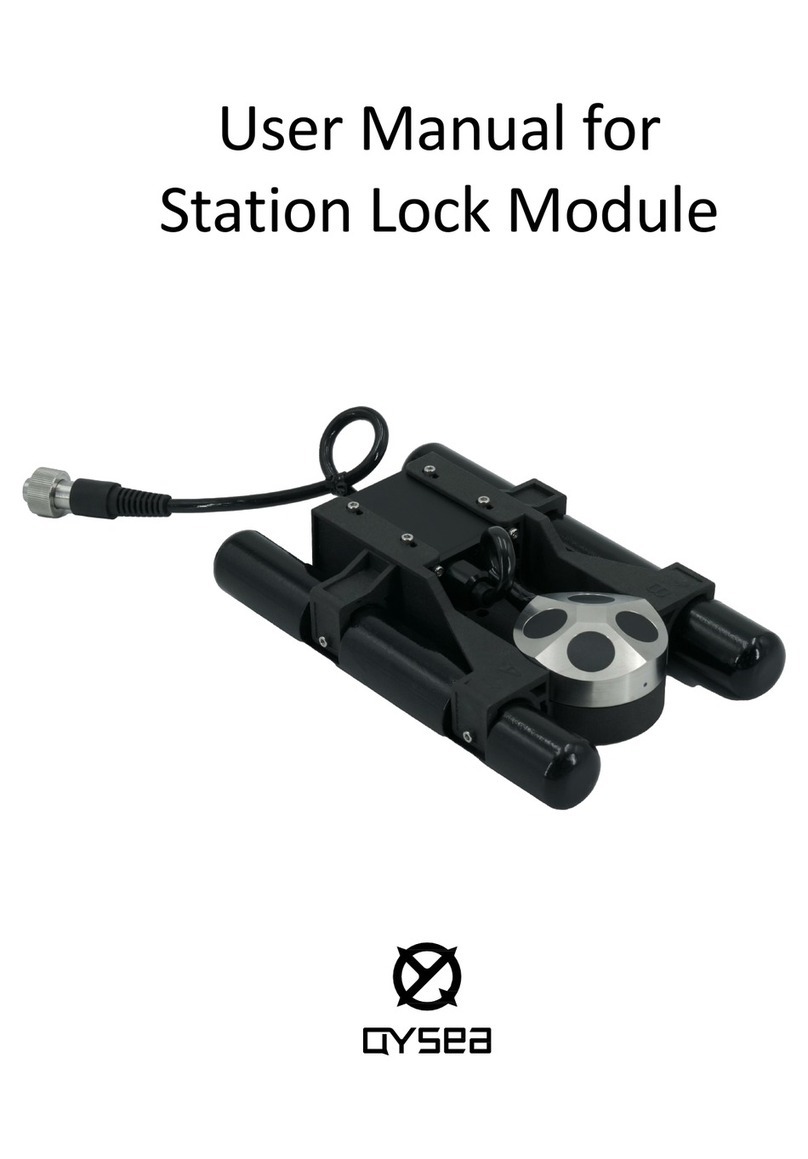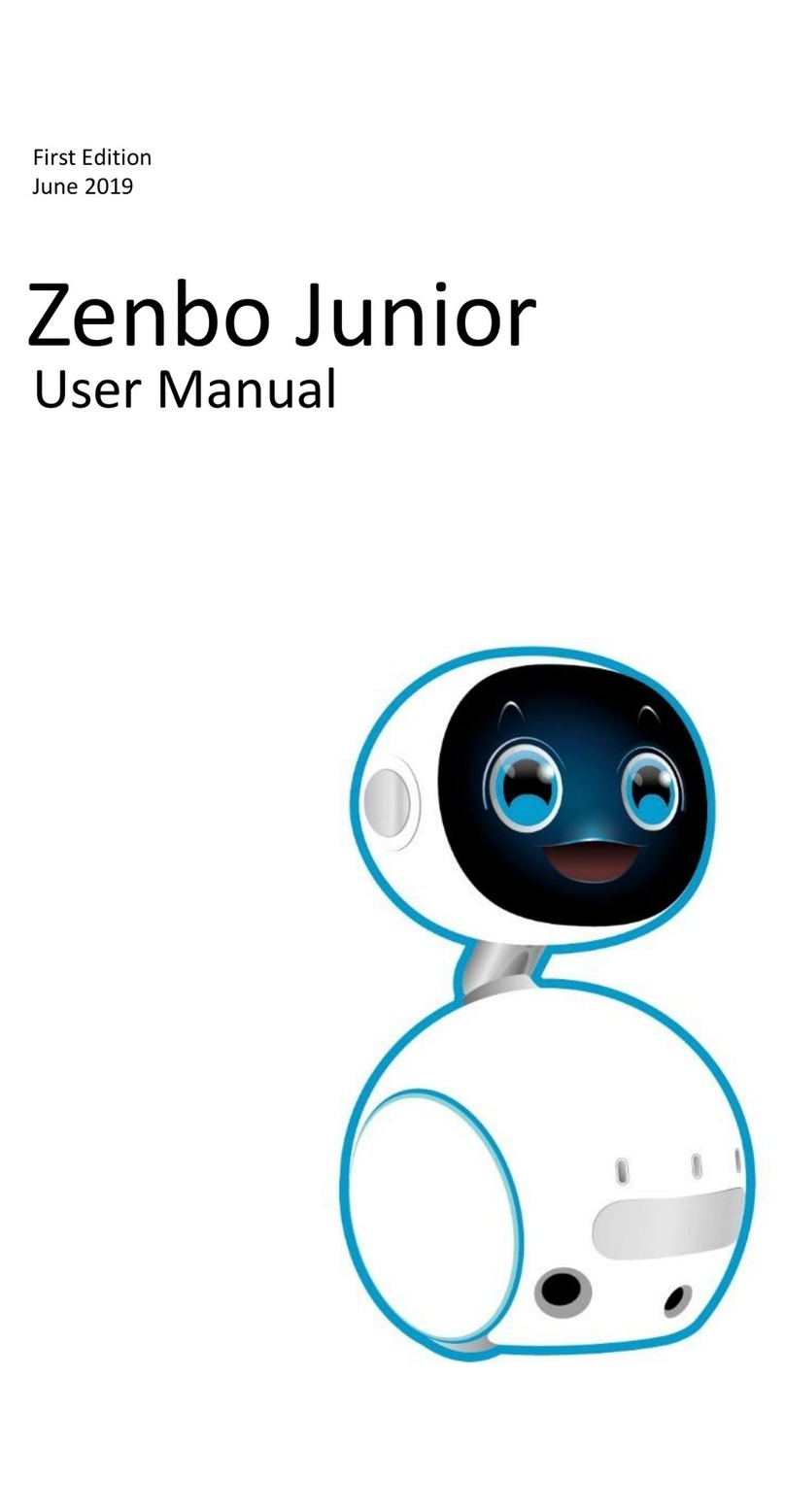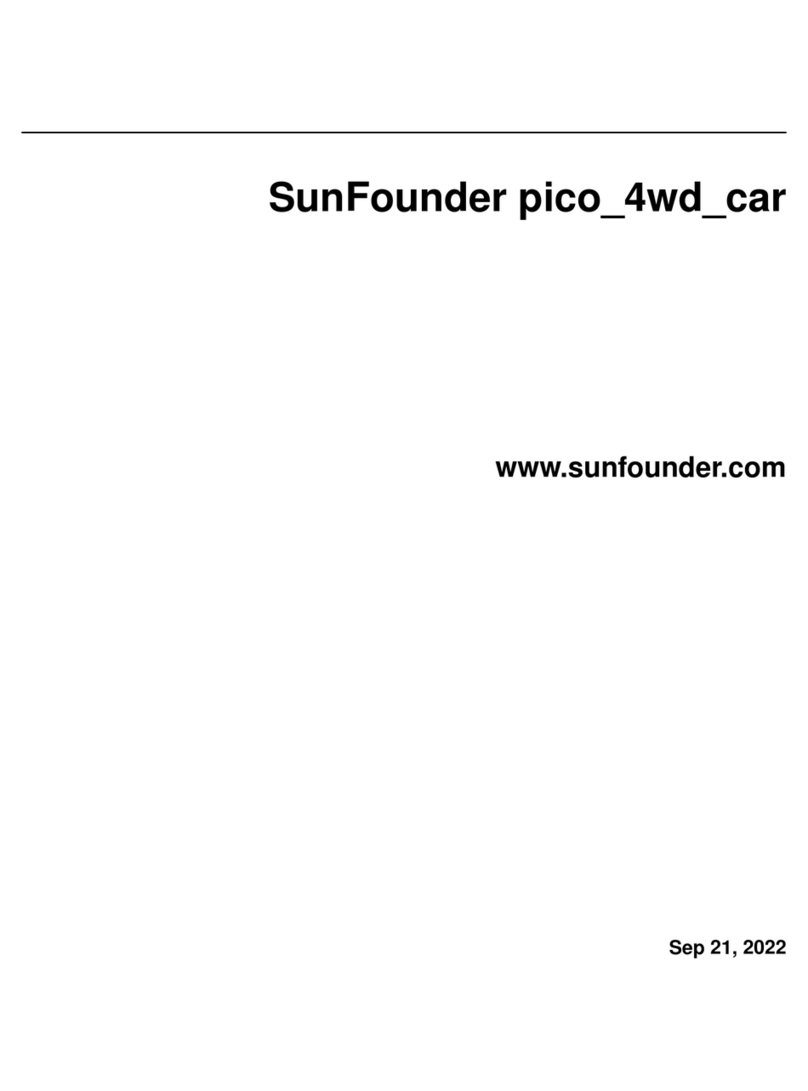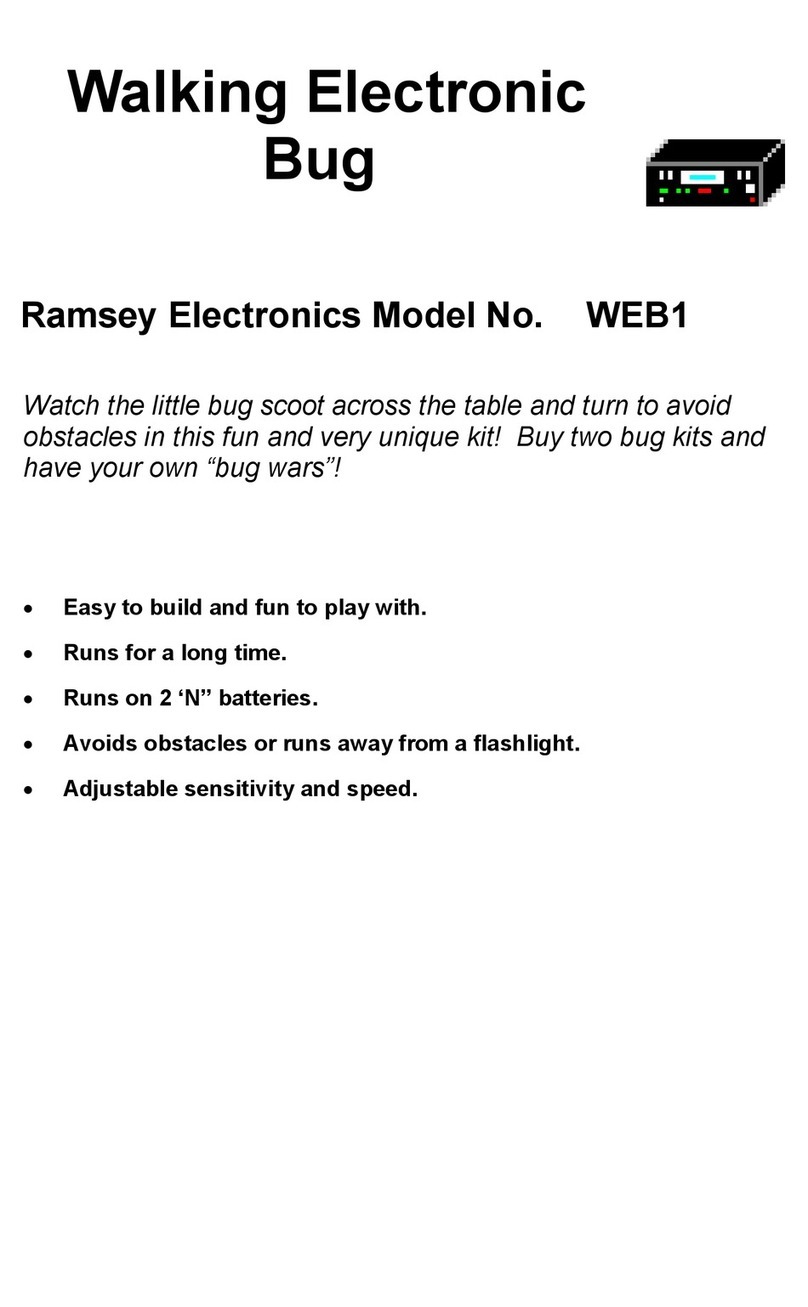LOBOT Qtruck User manual

Qtruck

Catalog
Warming tips
1 Introduction.............................................................................................................. 4
1.1 Product introduction.......................................................................................... 4
1.2 Features............................................................................................................. 4
2 Main assembly.............................................................................................................5
2.1 Product list.........................................................................................................5
2.2 Assemble of Qtruck........................................................................................... 5
2.3 Product parameters............................................................................................ 6
2.4 Tutorial.............................................................................................................. 6
3 Mobile phone APP.......................................................................................................7
3.1 Overview........................................................................................................... 7
3.2 Download Mobile APP......................................................................................7
3.3 The introduction of mobile APP........................................................................7
4 Control system........................................................................................................11
4.1 Micro:bit introduction..................................................................................... 11
4.2 Micro:bit expansion kit....................................................................................11
5 Contact us...............................................................................................................13
6 Troubleshooting......................................................................................................14
7 The Historical version of the user manual..............................................................15

Warming tips
1.When the robot moves, please keep yourself at a safe distance from accidental
injury.
2.When the robot moves, please keep your fingers away from the range of motion
from getting hurt.
3.Please remember to put the robot on a smooth ground if you want to use it.
4.Please remember to turn off the switch to prevent the servo from burning out if there
is something wrong with servo, such as shivering or locked-rotor.
5.Please don’t forcibly twist the joint when the robot is powered on so as not to cause
joint damage caused by that.
6.Please be careful to prevent it from falling from a high place. We will not
responsible for the damage caused by that.
7.If you find the robot moving unsteadily, you can check the capacity of battery,
please remember to charge it when the battery is running out.
8. If you find the individual servo doesn’t work while you are controlling the robot,
please check the servo wire whether it is loosing or not.
9. After keeping running for over 15 min, please remember to make our robot take a
reset .
10. If you still have any questions, please feel free to contact us at
support@lewansoul.com.

1 Introduction
1.1 Product introduction
Qtruck is a programmable robot kit powered by micro:bit. It integrated with many
sensors and electronic modules. Qtruck is 4-in-1 Robotic kit, which means it has four
differences configurations. It can make your learning process interesting in robotic
area.
It is convenient to learn and use, we provide detailed tutorials to users. Each
gameplay is matched with detailed course to make programming learning easier.
1.2 Features
1. 4-pin 1Robot Kit
There is 4-pin 1Robot kit, each with a different function. Users can learn micro:bit
programming and electronic knowledge through it.
2.micro:bit expansion board
It is integrated with RGB colored light, sound sensor, buzzer and other electronic
devices, as well as sensor extended connector, motor output port and servo connector
we can create more wonderful projects.
3.Creative gameplay
We provide users with 12 sections to learn about electronics and programming
knowledge.
4.Mobile App control
APP built-in two working mode: Joystick mode and Gravity mode
5.Compatible with LOBOT series sensor
Qtruck robot is compatible with multiple sensors so that it can achieve lots of
functions.
6.PC online programming
7.Detailed tutorial

2 Main assembly
2.1 Product list
Robot bracket kit
1set
Rubber track
2pc
Micro:bit
board
1pc
Micro:bit expansion
board
1pc
18650 Lithium battery
1pc
Line sensor
1pc
Ultrasonic sensor
1pc
4PIN sensor wire
2pc
Current
motor
2pc
Anti-blocking servo(metal
shaft)
1pc
Anti-blocking
servo(plastic shaft)
2pc
USB cable
1pc
Ultrasonic acrylic bracket
1pc
Acrylic cover plastic
1pc
M3 spanner
1pc
Screwdriver
1pc
Screws and copper
column
1set
Winding
wire
1pc
2.2 Assemble of Qtruck
We provide detailed video to user and show how to assemble the Qtruck.
Link
QR code
http://bit.ly/2Ut4Jvc

2.3 Product parameters
Programming method
micro:bit(JavaScript)
Link:https://makecode.microbit.org
Input
Sound sensor, ultrasonic sensor ,line sensor, brightness
sensor, electronic compass, accelerometer sensor,
temperature sensor.electronic compass
Output
Buzzer, RGB light, 2 motor port, 6 servo port,
5×5 LED dot matrix
Communication Interface
USB , Bluetooth
Running time
About 2 hours
Controller
micro:bit
Power supply
3.7V lithium battery
Product size
250*150*100mm
Product weight
1000g
2.4 Tutorial
We provide detailed video to user. Please refer to the link and QR code.
Link
QR code
http://bit.ly/2Ut4Jvc

3 Mobile phone APP
3.1 Overview
1. We provide Android APP to user. It is convenient for you to control the robotic.
2. The default installation is Bluetooth so that you can use the cell phone control the
Qtruck directly.
3. If you want to learn more about Qtruck. Here are the link and QR code about it.
Link
QR code
http://bit.ly/2HqrXyj
3.2 Download Mobile APP
Here are the link and QR code concerning mobile phone app of Qtruck
Types
Android System
http://bit.ly/2HqrXyj
3.3 The introduction of mobile APP
(1) First make sure to import the Bluetooth Hex file in the Bluetooth control program
of the package to the micro:bit.
Download process:
1. Connect micro:bit to the computer by the USB cable, and the USB flash drive icon
will appear in the computer interface:
2.Then open micro:bit disk and drag the microbit-Bluetooth.hex files in disk.
(2) Double click LOBOT:bit on your phone and open the interface

(3) This is the Bluetooth icon
(4)Please turn on the switch on the expansion board. Then click it we can see this
page, then get close to your Qtruck to connect.(Please remember using the bluetooth
inside our phone app rather than using the one of the system.)
(5)Here is a introduction of the APP:

The temperature of the surroundings of the Qtruck.
The light intensity of the surroundings of the Qtruck.
You can control the control the Qtruck forward,backward,turn left
and turn right.
It is ultrasonic sensor, measuring the distance from the ultrasonic
sensor to the object in front of it. The length of the object can be
visually seen on the phone.
Random light switch
Gravity controlled switch
Colored light switch
Click the icon, you can decide any color that you want.
Here are four mini-bubbles. They are used to control the conditions
of four corresponding micro servos. For instance, drag the slider to
the interface to adjust the position. The rudder of the servo will
forward/backward/close/open with the control.
(6) There are two control model: servo model and colored model. You can click this
icon to switch.

(7)If you click , you will see the screen shown below:
Device: you can control other product by this app
About: it will show the version about the App

4 Control system
Qtruck control system: micro:bit + micro:bit expansion board
4.1 Micro:bit introduction
micro:bit is a Microcomputer development board designed by BBC for teenagers’
programming education, which also developed by Samsung, ARM, Lancaster
University and etc. Currently, it is operated and promoted by Micro:bit Foundation
around the globe.
4.2 Micro:bit expansion kit
In order to make good use of the micro:bit board, we have developed the

expansion board. It is integrated with RGB colored light, sound sensor, buzzer and
other electronic devices, as well as sensor extended connector, motor output port and
servo connector. These 6 sensor connectors are compatible with all LOBOT series
sensors. The four holes on the expansion board are compatible with LEGO bricks so
that we can create more wonderful projects.
Note:
1 The power switch can only control the on/off of the battery power, and can not
be controlled to external power supply. When connecting an external power supply
the controller will be powered whether the switch is turned on or off.
2 When the power is turned on, the Power light is on. When the voltage is below
a certain value, your robot will be very inflexible or the Bluetooth connection is often
disconnected and the brightness of the LEDs is also weak.

5 Contact us
1. We hope that you can carefully read the instructions and watch the video
instruction so that you can have a good command of Qtruck
2. Thank you for your support and purchasing our products. If there is anything that
you do not understand, please feel free to contact us.
3. Website: www.lewansoul.com
4. Forum: www.lewansoul.com/forum
5. Email: support@lewansoul.com

6 Troubleshooting
1.Click the Bluetooth button to search for no Bluetooth devices.
Solution: First, please make sure your Qtruck work well. And to allow location
permission during installation or go to Permissions Management to set location
permissions, and restart the Qtruck and reconnect the APP.
2. Why can't Mobile Phone APP control Qtruck?
Solution: First, confirm that your micro:bit board has downloaded
micro:bit-Bluetooth .hex file, then check if the phone is turned on Bluetooth and does
the car open the switch?
3. Why doesn't the LED light come on?
Solution: Please check whether the car is in the power on state first, and then check if
the battery is fully charged. Finally check if the program is after set the LED lights,
the module for displaying lights is added, because the LED lights cannot be displayed
if the order is incorrect.
4.Why is the movement of the car slower/not working?
Solution: First check whether the battery slot is connected to a lithium battery. If not,
connect only the USB cable to power the Micro:bit board, it is not enough. If the
battery is still ringing after the lithium battery is connected, it indicates that the
lithium battery is dead. Please charge the lithium battery for at least 2 hours.
5. Why can't the car clip the object?
(1) If the claws cannot be opened, please check whether the power is sufficient. If the
power is sufficient, check the claws again. If the servo connection cable is connected
properly, if the connection is good or the claw cannot be opened, loosen the screw at
the claw.
(2) If the claws can be opened, check if the claws are too loose and cannot hold the
items. If it is too loose then slightly tighten the screws at the claws.

7 The Historical version of the user
manual
Version
Modification
date
Instructions
Modifier
V1.2
201.3.9
The add information:
(1) Troubleshooting
Carey
Table of contents
Other LOBOT Robotics manuals