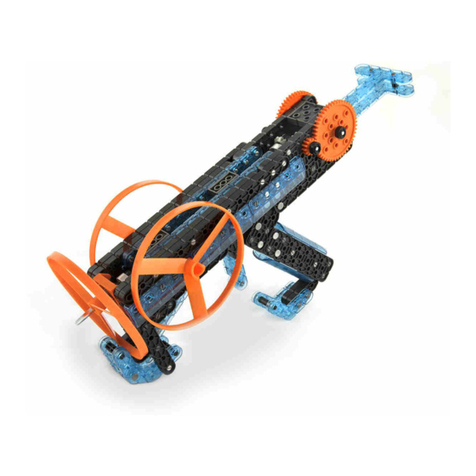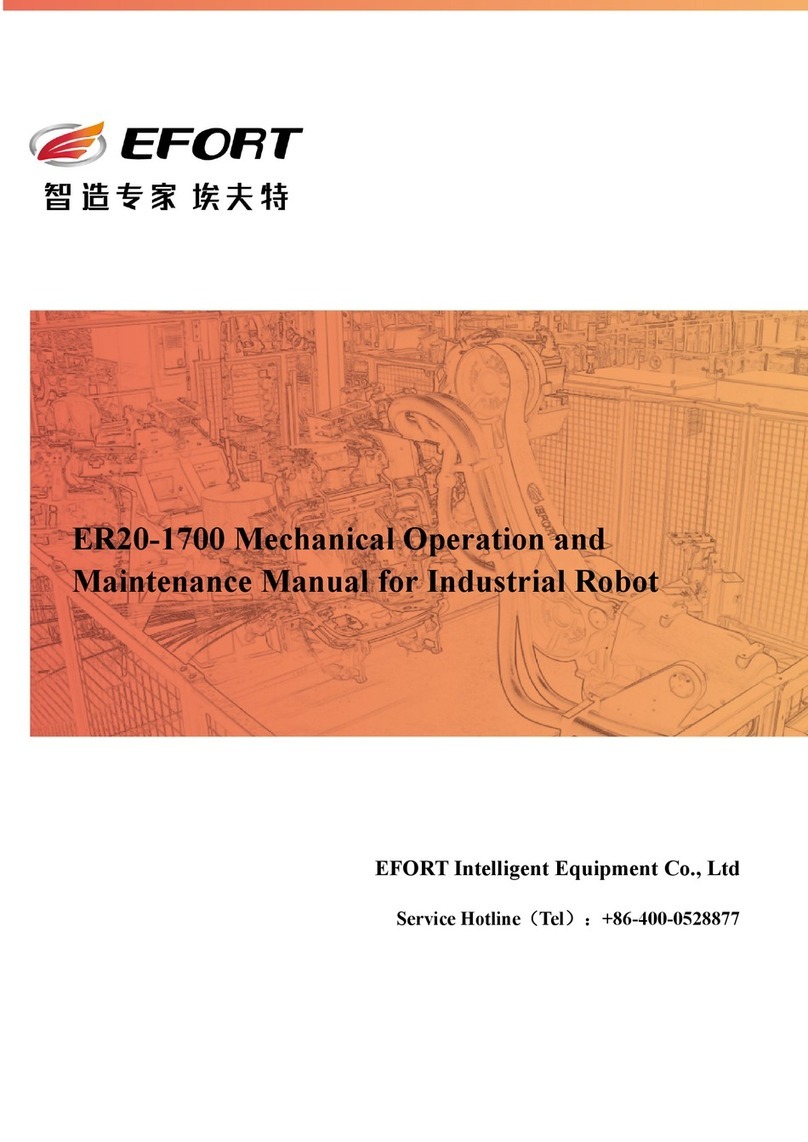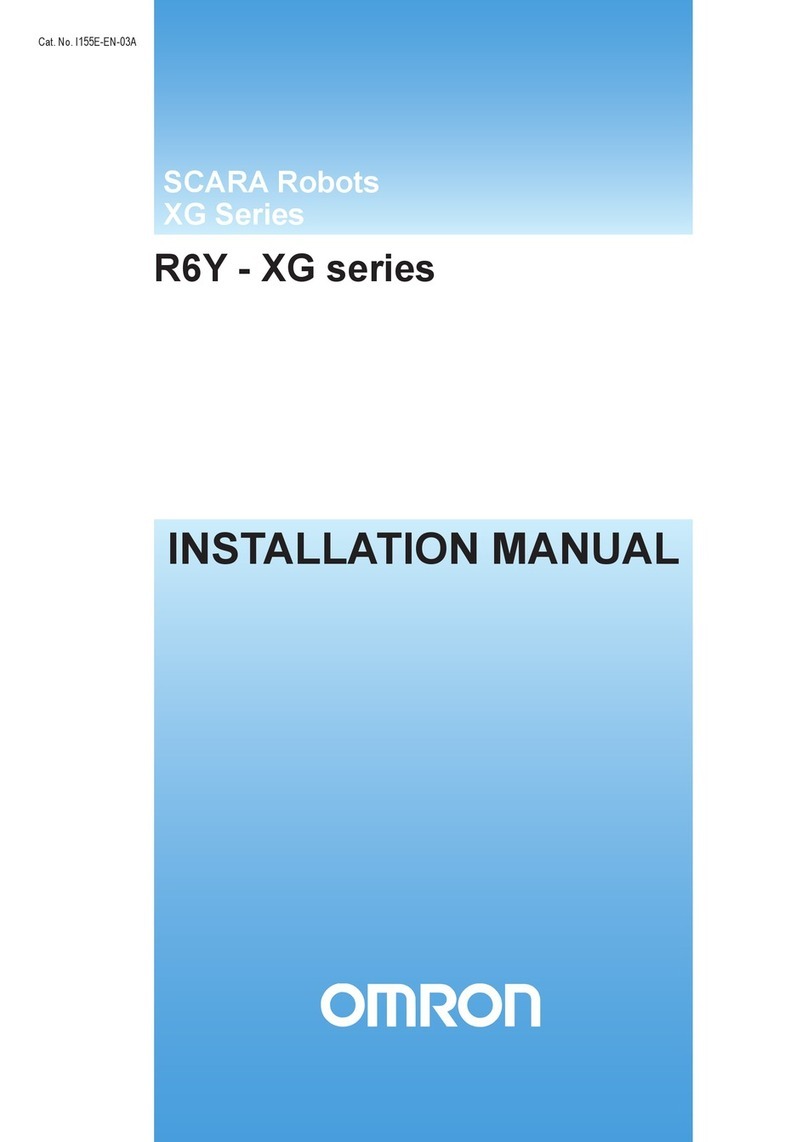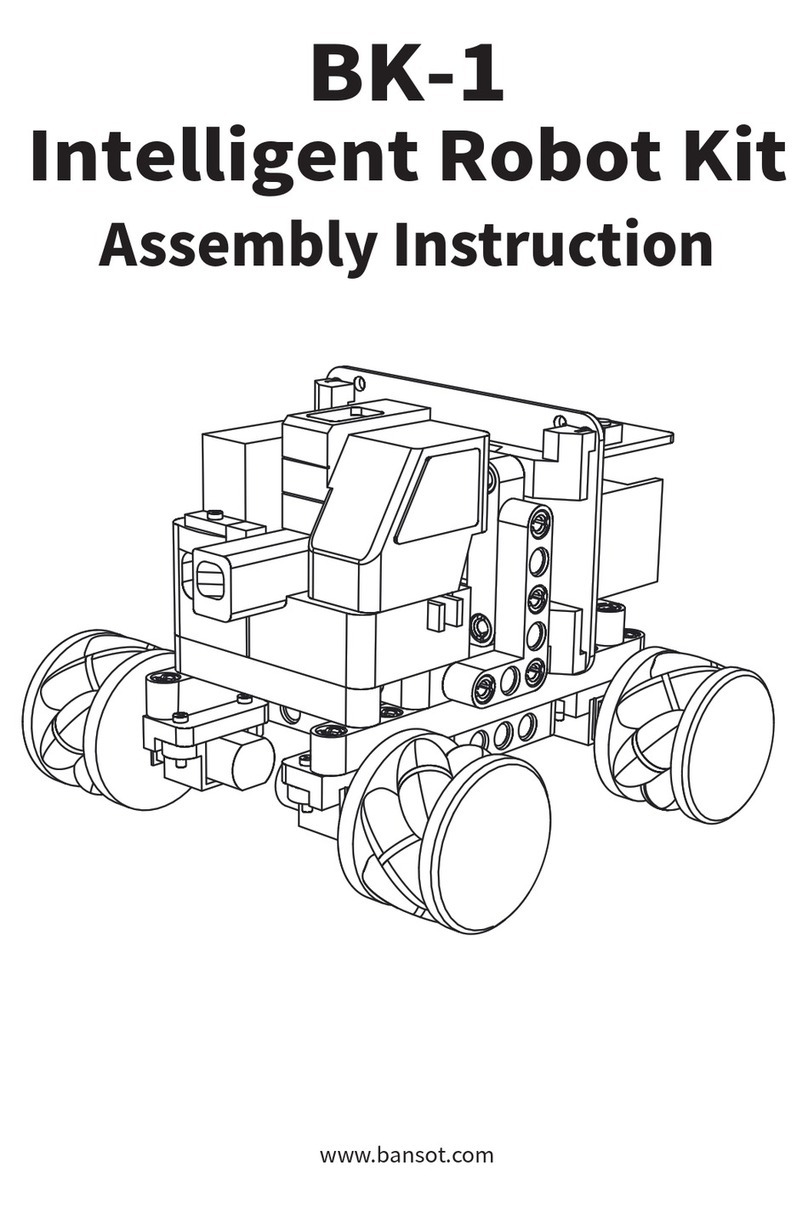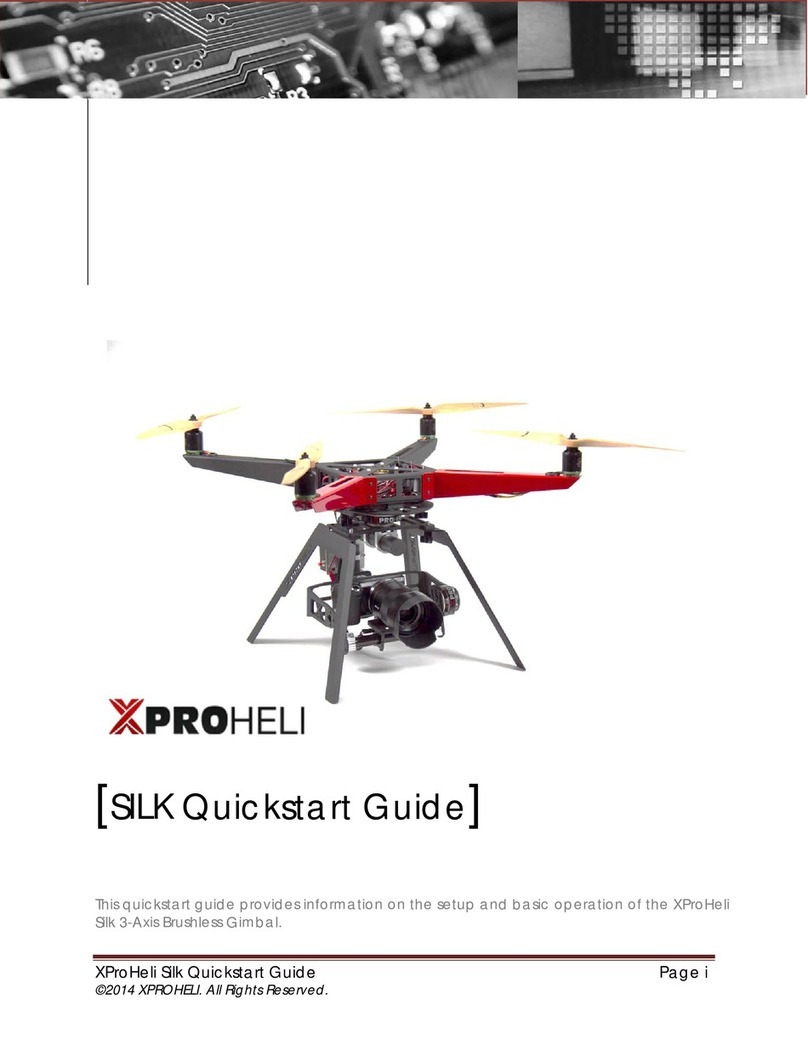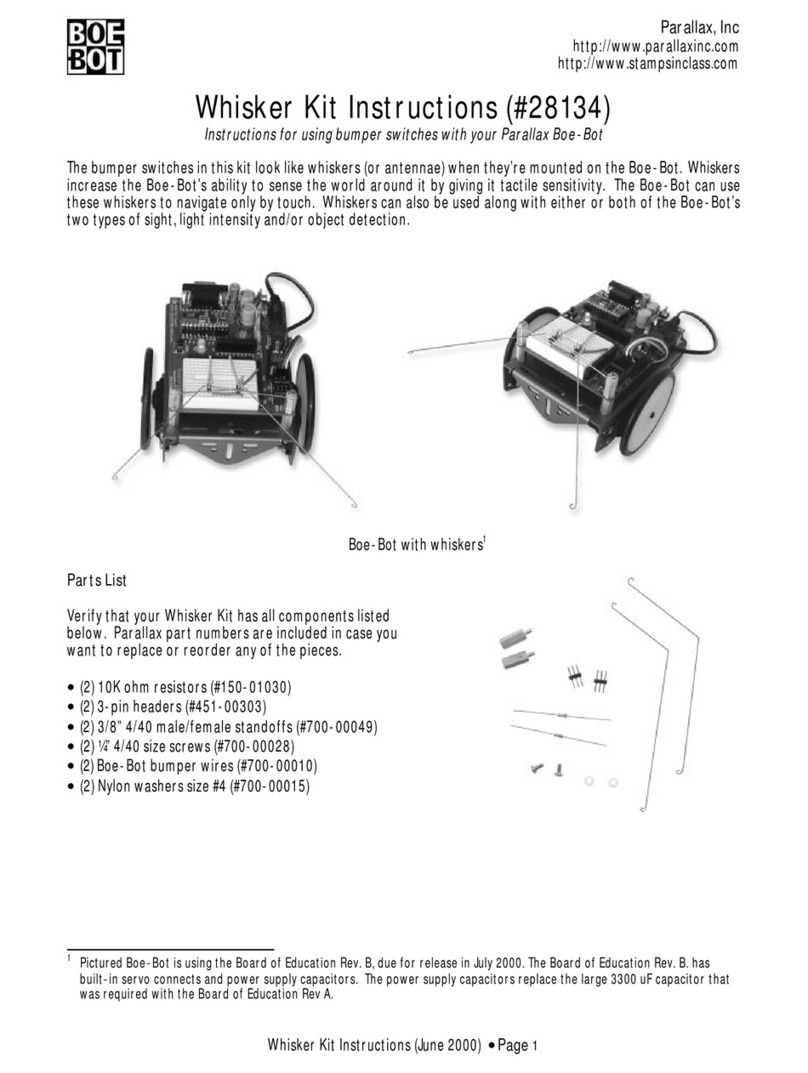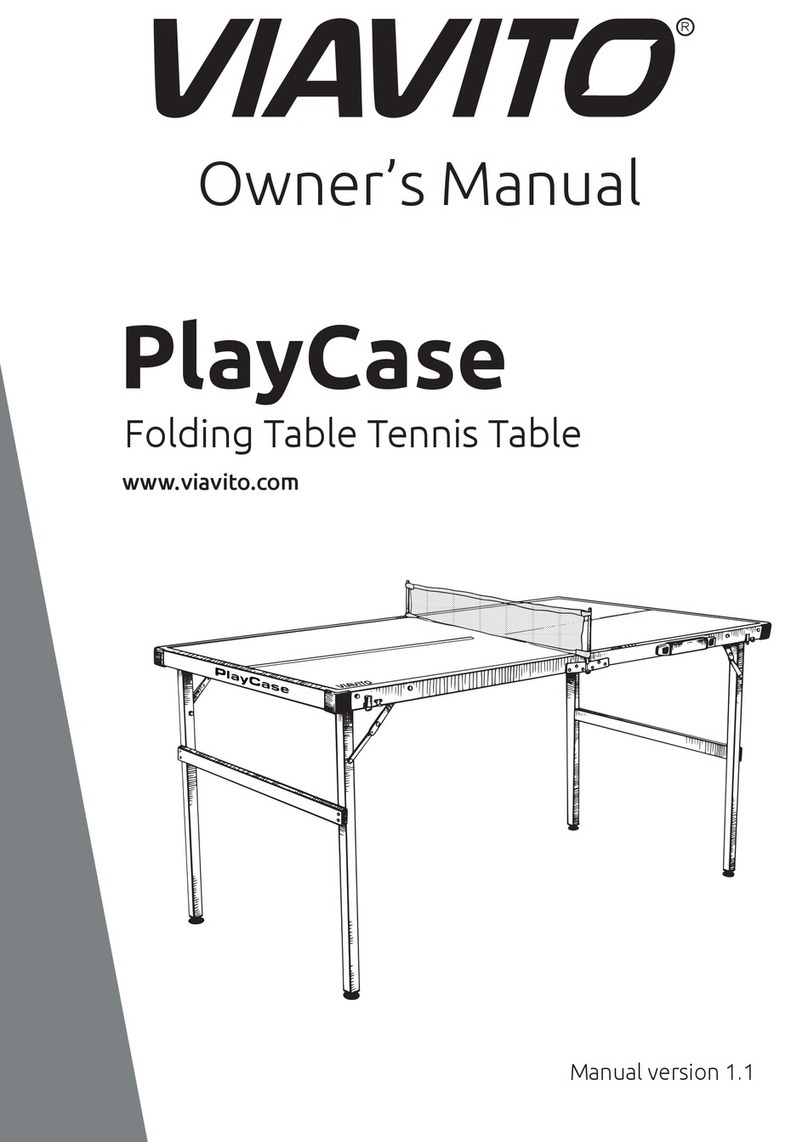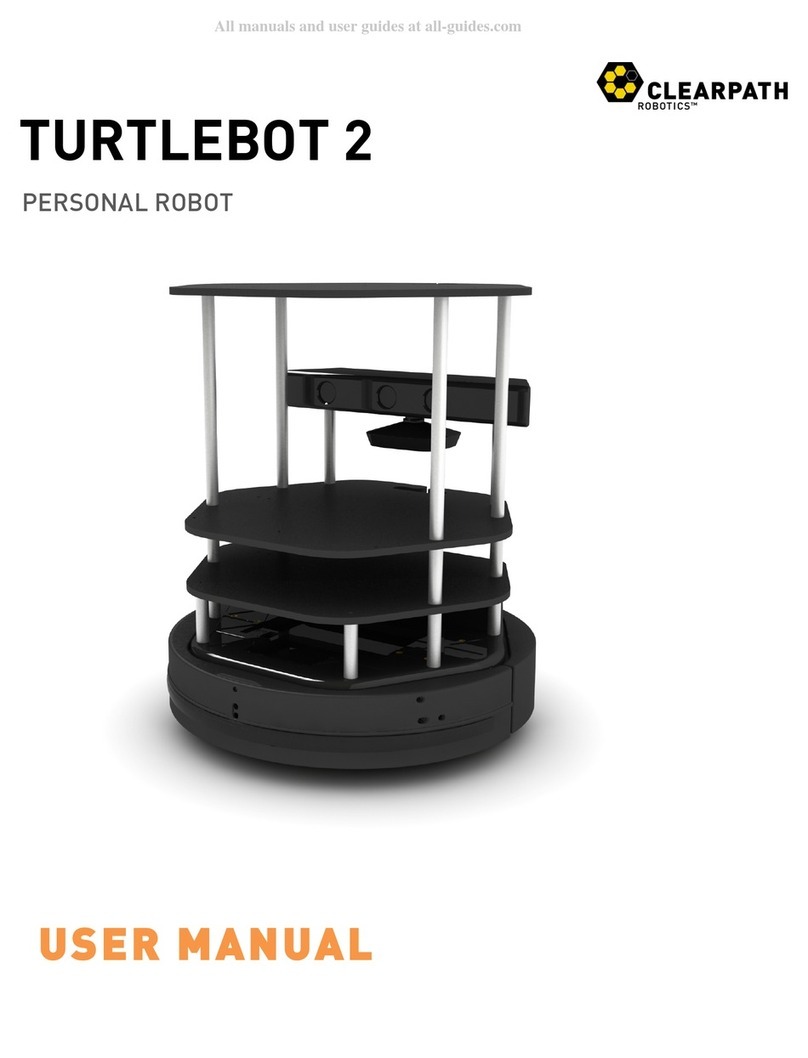Tertill T1 User manual

Document Version 17
Tertill®
Garden Weeding Robot
Owner’s Manual
Model T1

Tertill Owner’s Manual Page 2 https://www.tertill.com
Dear Tertill®Owner,
Thank you for using a Tertill in your home garden. Tertill is
reducing herbicide use, increasing home food production, and
easing the lives of gardeners everywhere.
Please take a moment to read through this manual to get
acquainted with Tertill operation and care. More information and
informative videos are available at our web site:
http://www.tertill.com
While Tertill is designed to be easy to operate, if you ever have
questions, concerns or useful feedback to provide, please don’t
hesitate to reach out to us at: support@tertill.com.
Thanks again for your purchase and welcome to our Tertill family.
Happy gardening—without the weeds.
The Tertill Team

Tertill Owner’s Manual Page 3 https://www.tertill.com
Table of Contents
QUICK START.................................................................................................................................................................4
UNPACK ................................................................................................................................................................................................... 4
CHECK POWER .......................................................................................................................................................................................... 5
PREPARE GARDEN ..................................................................................................................................................................................... 5
ACTIVATE ................................................................................................................................................................................................. 6
GLOSSARY .....................................................................................................................................................................7
ROBOTIC WEEDING........................................................................................................................................................8
GARDEN .........................................................................................................................................................................8
BOUNDARY................................................................................................................................................................................................ 8
SLOPES .................................................................................................................................................................................................... 9
SPACING................................................................................................................................................................................................... 9
STARTING CONDITIONS ............................................................................................................................................................................10
TERRAIN .................................................................................................................................................................................................10
OPERATING TERTILL ...................................................................................................................................................11
STARTING ...............................................................................................................................................................................................11
STOPPING...............................................................................................................................................................................................11
USB CHARGING .......................................................................................................................................................................................12
TERTILL ASSISTANCE .................................................................................................................................................13
STUCK....................................................................................................................................................................................................13
MUD ......................................................................................................................................................................................................13
DEBRIS ...................................................................................................................................................................................................13
SOLAR CELL ............................................................................................................................................................................................13
WHACKER WEAR ......................................................................................................................................................................................13
STORAGE .....................................................................................................................................................................14
TERTILL APP................................................................................................................................................................15
BLUETOOTH®TECHNOLOGY.......................................................................................................................................15
FREQUENTLY ASKED QUESTIONS...............................................................................................................................15
TROUBLESHOOTING....................................................................................................................................................17
ADVANCED DETAILS ON TERTILL’S OPERATION........................................................................................................18
OPERATING MODES ..................................................................................................................................................................................18
PROGRAMMING PARADIGM .......................................................................................................................................................................19
SENSING................................................................................................................................................................................................. 19
SCRUBBING WEEDS ..................................................................................................................................................................................20
BIG GARDENS ..........................................................................................................................................................................................20
CAUTIONS....................................................................................................................................................................21
REGULATORY NOTES ..................................................................................................................................................22
FCC STATEMENT ....................................................................................................................................................................................22
CANADA STATEMENT...............................................................................................................................................................................23
BLUETOOTH®STATEMENT ........................................................................................................................................................................ 23
CONTACT INFORMATION............................................................................................................................................24

Tertill Owner’s Manual Page 4 https://www.tertill.com
Quick Start
Follow these simple steps to quickly put Tertill to work weeding your garden.
Unpack
Remove Tertill, plant guards, row guards, and other materials from the shipping box.

Tertill Owner’s Manual Page 5 https://www.tertill.com
Check Power
Press Tertill’s Power button. After a few seconds, the status LEDs will display a
sweeping green pattern and play an ascending tone. If they do not, Tertill needs to be
charged. You can charge Tertill by leaving it in direct sunlight for at least an hour (more
under low sunlight or low charge conditions). Or, you can charge Tertill using the USB
charging port. After turning the robot on, press and hold the power button to turn it off
while you prepare your garden. The robot plays a descending tone as it turns off.
Prepare Garden
Place a continuous barrier at least 4” (10 cm) tall around your garden. Metal, wood, brick,
or stone barriers are best; use of other materials may reduce Tertill’s coverage area.
Figure 1- Types of Boundary
Place plant and row guards around small plants and seeds. Make sure to insert the guard
into the soil up to the bent portion to firmly anchor it at a height where Tertill can detect it.
Figure 2-Plant Guard
Smooth out the soil of your garden to remove any bumps or ruts. A leaf rake does an
excellent job of achieving this. You should also remove any rocks larger than an inch.

Tertill Owner’s Manual Page 6 https://www.tertill.com
Activate
Place Tertill in the garden and press the button. After a few seconds the status LEDs
will display a sweeping green pattern and you will hear an ascending tone. Press the
power button again. The display will change to a green, outside-to-center pattern. After
another few seconds Tertill will begin to patrol for weeds.
Tertill will run intermittently throughout the day for one to two hours a day, choosing the
best way to operate for your garden’s temperature and sunlight conditions. When using
Tertill in a newly established garden, or after significant rain, check on Tertill daily to
detect and eliminate obstacles that may cause it to get stuck.

Tertill Owner’s Manual Page 7 https://www.tertill.com
Glossary
LEDs – Five colored LEDs give you information about the robot.
Solar Cell – Provides Tertill’s power from the sun.
Molded handle – Pick up Tertill with your thumb on top and to the side of the button and
your fingers in the handle depression underneath the Tertill.
Speaker – Tertill plays tones through the speaker to announce its status and intentions.
Extreme camber scrubbing wheels – Tertill’s wheels are designed to help it move about
the garden without tipping over or getting stuck. The wheels also damage sprouting
weeds before they can emerge.
USB charging port – Supplemental battery charging port (not a data connection).
Serial number – The unique serial number of your robot.
Weed sensor – When a weed comes near the sensor, Tertill activates its whacker.
Whacker string – Spinning trimmer string kills weeds before they grow tall.
Hub – Holds the replaceable whacker string.
Obstacle sensors – Sensors just inside the robot shell detect plants, wooden barriers,
metal fences, and so on.
Plant guards – Used to tell Tertill that that a particular plant is desired.
Row guards – Used to tell Tertill that that a row of plants is desired.
Spare whacker string – Replace the whacker string when it wears.
Wheel wrench – Use to remove and replace wheels if necessary.

Tertill Owner’s Manual Page 8 https://www.tertill.com
Robotic Weeding
Tertill is single-minded in its pursuit of weeds. It spends 100% of the daytime in your
garden either weeding or collecting energy so it can weed. Rain or shine, your robot will
weed every day.
But, Tertill doesn’t have your senses, dexterity, or brain power—it can’t weed the way you
do. Tertill follows a different strategy, one that doesn’t involve pulling weeds.
Tertill attacks weeds in two ways. As it moves and turns in the garden the robot’s
wheels scrub the soil. This damages weed sprouts and can prevent them from
emerging. Weeds that do emerge are cut down by the weed whacker. A chopped weed
may sprout again but, because Tertill comes back again and again, the weed will
eventually run out of stored energy and die.
Tertill does not navigate in a grid pattern. As it navigates the garden Tertill sometimes
hugs fences, collars, and plants and sometimes bounces away from such obstructions.
Following this strategy over time, the robot visits every reachable part of the garden.
Garden
Tertill needs a couple of features in order to work best in your garden. There are also a
few things you can do to help it work efficiently.
Boundary
A physical boundary is necessary to keep Tertill from wandering away. The boundary
must completely surround the garden and should be at least 4” (10 cm) tall. Almost
anything will work, common boundaries include:
•Wire fence (chain-link, chicken wire, hardware cloth, etc.)
•Wrought iron fence
•Stockade fence
•Landscaping timber (often used to form raised beds)
•Brick edging
•Supplied row guards
The fence must be of a height such that Tertill can touch it. Tertill performs best if its
obstacle sensors can detect the material from which the boundary is made. These
sensors do not detect non-conductive materials like plastic. Plastic fences and plastic
edging do confine Tertill but the robot will take extra time to change direction whenever
it encounters such a boundary.

Tertill Owner’s Manual Page 9 https://www.tertill.com
Slopes
A slope that is too steep can cause Tertill to tumble. For that reason, Tertill turns away
from any slope steeper than about 22°(40% grade). This corresponds to two units of
rise for every five units of run.
Figure 3 - Maximum slope angle
Some crops grow best on mounds of soil, but avoid building mounds with slopes
greater than 22°. Tertill may not visit the top of a mound if the angle is too large.
Spacing
Tertill must have a path to all parts of the garden. If crops are too close together the
robot will be unable to pass between them. As shown in the drawing, leave at least 12”
(30.5 cm) between plants that Tertill should navigate through. Also, leave 12” between
any plant and the boundary around the garden. Row crops should also be planted with
rows no closer than 12”. If plants tend to be bushy, increase the spacing accordingly.
Figure 4 - Garden spacing diagram

Tertill Owner’s Manual Page 10 https://www.tertill.com
Starting Conditions
Tertill is designed to keep weeds at bay. However, it expects to encounter weeds that
are short and just sprouting—as they are in the early spring. If Tertill is introduced later
in the season, after weeds have begun to take hold, some may be too tall to be
recognized as weeds or too tough for Tertill to cut down. If this is the case, help Tertill
get started by manually removing weeds that are too tall (greater than 1 inch or 2.5 cm)
or too robust.
Terrain
Tertill works most efficiently when the terrain in your garden is relatively smooth. Tertill
will do its best when it encounters rocks, ruts, and holes but any time it spends
negotiating such hazards is time it won’t spend weeding. We recommend removing
rocks as much as possible and raking at the beginning of the season to smooth the
garden surface.
A wide variety of surface types are acceptable to Tertill. This includes bare soil (both
soft and packed), sand, gravel, bark mulch and other materials commonly used in
gardens.
Tertill does not sense cliffs. A cliff is any drop off over which Tertill cannot safely drive.
A terraced garden, for example, has cliffs. Any cliffs in your garden should be blocked
off with a fence or the supplied row guards, otherwise Tertill may topple over it.

Tertill Owner’s Manual Page 11 https://www.tertill.com
Operating Tertill
Starting
After ensuring that there is a continuous boundary around your garden and that your
small plants are protected by plant guards, you are ready to start Tertill. Place Tertill on
the ground then press and release the power button to turn it on. The LEDs will flash
different colors and may go dark briefly but after a few seconds you will see a green
pattern that sweeps from side to side. This pattern means that Tertill is ready and
waiting for your authorization to begin patrolling.
Press and release the power button again. A sequence of tones will play, a sweeping
arrow pattern will be shown, and then Tertill will begin to weed.
Unless the battery is badly depleted, you can always force Tertill to begin weeding by
pressing the power button in this way.
If Tertill does not display the sweeping pattern, its battery charge may be too low. There
are two remedies for this. Either charge Tertill’s batteries by letting it sit in direct sun for
an hour (or longer in low sunlight or if the battery is depleted) or provide supplemental
charging via the USB connection (see USB Charging section).
Stopping
Turning Off
You can turn Tertill off by pressing and holding the power button for about 10 seconds.
Caution: Do not remove Tertill from the garden without turning it off by pressing the
button as described above. Otherwise, it may wake up and begin patrolling in a place
that is not safe, e.g. on a table top or near stairs.
Standby Mode
If Tertill is patrolling when you want it to stop, you can also pick it up by the handle and
turn it upside down. Remember to pick up Tertill from the back only (with your thumb
on one side of the switch and your fingers under the Tertill in the handle depression.
This keeps your fingers away from the weed whacker and wheels.
Inverting Tertill from Patrol mode causes it to enter Standby mode. It will not leave
Standby mode and begin patrolling again until it receives authorization to do so, i.e. you
must press the power button. This ensures that Tertill will only start weeding when you
intend it to do so. Make sure the Tertill is off (by pressing the button for 10 seconds)
not just in Standby Mode before removing it from your garden.

Tertill Owner’s Manual Page 12 https://www.tertill.com
The basic rule is this: If you deliberately stop Tertill it will not start by itself. But if Tertill
chooses to stop patrolling it will also choose to start patrolling.
Figure 5 - USB charging Tertill
USB charging
In normal operation Tertill gets all the power it needs from the sun. However, it is
possible to charge Tertill’s battery using the USB charging port on the robot’s underside.
To use this option: turn Tertill upside down, remove the screw-on waterproof port cap,
and insert a Micro-B style USB plug. Most USB power supplies are capable of supplying
the 350 mA that Tertill needs to charge.
USB charging a fully depleted battery will take about 2 hours, but it is safe to leave it
plugged in longer than that. When done charging, remove the USB cable and reattach
the waterproof port cap. Failing to reattach the cap may allow water to enter the robot.
Note that the bottom of Tertill is likely to be dirty. Take care not let dirt get into the USB
charging port. If the bottom is muddy, rinse with water and dry with a paper towel
before removing the port cap. If Tertill is dusty, wipe with a cloth or damp paper towel
before opening. It is important to keep the bulkhead connector and the screw-on port
cap clean so that they keep water sealed out.

Tertill Owner’s Manual Page 13 https://www.tertill.com
Tertill Assistance
Tertill is designed to live in your garden taking care of weeds and itself. However, Tertill
may occasionally need a little help. We recommend that you check the status of your
robot at least every few days. Look for the following:
Stuck
If the robot has tumbled over or become stuck in some way, move it to a safe area and
press the power button to start it running again. If possible, it is also advisable to repair
whatever condition caused Tertill to become stuck. E.g. Is there a hole or rut that
should be filled or an awkward rock that could be removed?
Mud
Depending on weather and soil conditions, caked-on mud can sometimes impede Tertill.
Mud sticking to the treads of the wheels usually dislodges once conditions change.
However, mud can sometimes accumulate beside and under the wheels to such a
degree that the wheels cannot turn freely.
You can use water from a garden hose to clear mud from the wheels and any other
surface to which it sticks. We recommend not using a spray head for this purpose.
Also, do not immerse the robot in water and do not spray with a pressure washer. Tertill
is sealed against rain but is not intended for full immersion or a high-pressure spray.
Debris
Stringy debris can sometimes become wrapped around the wheels or the whacker.
Carefully remove such debris, preferably by unwinding it. In extreme cases, you can
remove the problem wheel using the supplied wrench. Clear the debris and replace the
wheel. Do not over tighten the nut!
Solar cell
Clear away any dust or dirt that accumulates on the solar cell to keep it at peak
efficiency.
Whacker wear
The whacker string will gradually wear and shorten. How long the whacker lasts
depends on your local weeds, soil type, and prevalence of rocks. When the whacker is
shorter than about an inch (2.5 cm) it should be replaced.

Tertill Owner’s Manual Page 14 https://www.tertill.com
Figure 6 - Whacker Hub and String
To replace the whacker string hold the hub with the fingers of one hand then, holding
the string near the hub with the other hand, push the string into the hub. In difficult
cases pliers might be needed to force the string into the hub. Pull the string out from
the opposite side of the hub. Discard the old string.
To install a new string, insert the string into the large hole in the hub, and pull the string
until it seats firmly in the hub.
Figure 7 - Installing a Replacement String
Additional whacker strings are available from Tertill Corporation.Do not use glue to
hold the string in place.
Storage
If Tertill is to be out of service for a long period, say over the winter, turn it off by
pressing and holding the power button for 10 seconds. Brush the dirt off the Tertill with
a wet rag. Video of optimal storage process is available at
https://tertill.com/pages/how-to. Do not leave the robot connected to a USB charger
while stored.Charge the robot in the sun or with USB only when it is about to enter
service again.

Tertill Owner’s Manual Page 15 https://www.tertill.com
Tertill App
Tertill’s smart phone application lets you check its status remotely. The app also
provides a way to update the software on your robot. You will find the latest iPhone
version on the Apple app store; the Android version is available through Google Play.
The Tertill App is an accessory to Tertill and is not necessary for its operation. The
robot will remove weeds just as effectively without the app.
Bluetooth®Technology
Bluetooth®technology provides a wireless connection between Tertill and the app
running on your smartphone. The app displays the status of any Tertill within range.
Note that a Bluetooth connection is not available when the robot is charging in the sun
or turned off (see the Operating Modes section).
Frequently Asked Questions
Q: Should I bring Tertill indoors when it rains?
A: No. Tertill can handle the same weather conditions as garden plants.
Q: Should I bring Tertill indoors if the weather is too hot?
A: This is not necessary. Tertill has built-in temperature sensors. If the weather is too
hot for safe operation Tertill will wait until the air is cooler.
Q: Does Tertill charge its batteries while patrolling?
A: Yes, Tertill uses all available energy. However, driving and whacking require more
power than the solar cell can supply continuously. So even on a sunny day Tertill will
have to stop and collect more energy from time to time.
Q: Does Tertill work on cloudy days?
A: Tertill uses as much energy as is available to remove weeds. Less energy is available
on cloudy days and the robot will operate less frequently. However, weeds need energy
too and cannot grow as rapidly during cloudy stretches.
Q: Will Tertill work on straw mulch/rubber mulch/sawdust… ?
A: Tertill is designed to work with commonly used garden ground-cover material.

Tertill Owner’s Manual Page 16 https://www.tertill.com
Q: Tertill leaves tracks in my garden, is that a problem?
A: When the soil is soft and loose, as it may be immediately after tillage, Tertill will leave
tracks. After a good rain or after the garden has been watered a few times tracks
should be less visible.
Q: Will Tertill work on my patio or walkway?
A: Yes, assuming the surface is reasonably flat. But remember that Tertill needs a
physical boundary to keep it from wandering away or falling over a cliff.
Q: Will Tertill mow my lawn?
A: No. Tertill’s whacker is designed for small weeds and is not effective against mature
lawn grass. Also, Tertill’s solar cell cannot collect enough energy to cover a lawn of
typical size.
Q: Tertill doesn’t cut every visible weed. Is something wrong?
A: No. Tertill sometimes drives over a weed without sensing it. But the robot is
relentless, it will return again and again. Eventually, it will either grind weeds into the
ground with its wheels or chop them with its whacker.
Q: Won’t chopping weeds as Tertill does just spread their seeds and cause more weeds in
the future?
A: No. Weeds, like all plants, must reach a certain level of maturity before they “set
seed.” Tertill attacks weeds at the sprout stage before they’ve had a chance to produce
and release seeds.
Q: How well does Tertill control weeds?
A: The Cornell School of Agriculture has found Tertill to be “as effective as hand pulling
weeds.” To get an idea of how well Tertill works for you, you can conduct a scientific
test. Block off a strip of bare land in or adjacent to your garden—leave this soil fallow
and out of Tertill’s reach. By the end of the season you’ll see what your garden would
have looked like had Tertill not been working for you.
Q: Is it OK to have two Tertills in the garden at the same time?
A: Yes, multiple Tertills can work in the same space without interfering with each other.
Q: I’m really curious about what’s inside Tertill, can I take it apart?
A: NO! Tertill is assembled at the factory in a way that makes it waterproof under
normal circumstances. If you take it apart, then put it back together it’s likely the
waterproof seal will be compromised. If this happens Tertill could drown in the next
rain storm.

Tertill Owner’s Manual Page 17 https://www.tertill.com
Troubleshooting
Symptom Cause Remedy
LEDs don’t turn on Battery charge too low Leave robot in sun or charge via USB port
Robot turns away from
big weeds
Tall plants aren’t recognized
as weeds
Remove tall weeds manually
Small weeds aren’t cut Weeds too short to be
sensed
Wait, weeds will be cut when they grow and
trigger the sensor
Robot doesn’t cover
the whole garden
1) Vegetation is too dense
2) Garden is too large
1) Reposition leaves to give Tertill a clear
path. Raise leaves using twine so Tertill can
run under leaves.
2) Reduce the space within the boundary,
supplement with USB charging, or get a
second Tertill.
Robot doesn’t start
automatically
1) Extended cloudy period
2) Robot is in Standby mode
1) Wait for sun or charge via USB
2) Press power button to enter patrol mode
Robot gets stuck Garden contains a terrain
trap
Eliminate ruts, holes, or rocks that can trap
Tertill
Robot patrols but
weeds are growing
1) Whacker string too short
2) Garden is too large
1) Replace string
2) Reduce the space within the boundary,
supplement with USB charging, or get a
second Tertill.
Robot won’t respond
to button press or
button hold
Transient event caused
robot to enter hardware safe
mode
Attach powered USB cable to return robot to
a responsive mode

Tertill Owner’s Manual Page 18 https://www.tertill.com
Advanced Details on Tertill’s Operation
Tertill seems simple enough. It moves about the garden and chops down weeds. But
there’s lots going on under the hood and there’s additional complexity in the way Tertill
interacts with the environment. This section is for those who are curious about such
things.
Figure 8 - Behavior Diagram of Tertill Operation
Operating modes
The diagram shows a simplified version of Tertill’s operating modes and the events that
trigger a switch from one mode to another. Blue-outlined modes show when a
Bluetooth connection can be made.
Tertill is always in one of four modes: Auto-charge, Patrol, Standby, or Off. Auto-charge
and Patrol are autonomous modes. Tertill decides for itself when to switch from one to
the other. As the names imply, Tertill charges its battery in Auto-charge mode and
drives around searching for weeds in Patrol mode.
If you pick up and invert Tertill while it is patrolling it goes into Standby mode. Tertill will
not leave Standby mode and begin patrolling until you press the power button. Don’t
forget to press the button—Tertill will wait indefinitely for this authorization to enter
Patrol mode.

Tertill Owner’s Manual Page 19 https://www.tertill.com
Regardless of which mode it is in, if you press and hold the power button for 10 seconds
Tertill turns off. When storing Tertill for long periods, say over the winter, you should
turn it off. If Tertill is in Auto-charge mode but is deprived of sunlight for a long time, it
will turn itself off. Tertill can remain in this mode for months without damage. When
you want Tertill to resume its duties, place it in bright sunlight for two hours or so (or
charge the battery using USB) then press the power button to put Tertill back to Standby
mode. Press once more once you hear the startup sounds, to enter Patrol Mode.
Note that motion is disabled when USB is plugged in, so Tertill does not follow the
diagram above in that case.
Programming paradigm
Tertill follows a robot-programming paradigm known as behavior-based programming.
Specialized software modules (behaviors) control Tertill in specific situations. Sensor
readings and time cause Tertill to switch from one behavior to another. This
architecture makes Tertill highly responsive to events it encounters in the world.
Sensing
Tertill senses the world in several ways. It uses capacitive sensors to detect plants,
weeds, and conductive obstacles. It has wheel rotation sensors to detect and control
the motion of its wheels. It uses accelerometers and gyros to, among other things,
detect non-conductive obstacles and avoid dangerous slopes.
The garden environment is a much more challenging realm than the floor of a living
room (where robot vacuum cleaners have operated for years). The garden surface isn’t
flat, vegetation can build an inadvertent trap, the robot can accidentally dig a hole for
itself, rocks can create a high-centering hazard, and rains cause mud.
Tertill performs well amid a garden’s verdant chaos but it occasionally encounters a
terrain feature that confounds it. So, you may occasionally find Tertill stuck. The best
solution is to eliminate or alter the feature that caused the trouble. If there’s a rut or a
depression, fill it. Remove troublesome rocks and block off entwining vegetation with a
plant or row guard.
From Tertill’s point of view, rain looks a lot like plants. When the sprinkler is going or
rain is falling, a coat of water on Tertill’s chassis may make the robot think it’s
surrounded by plants. If this happens it will spin in place a couple of times, looking for
an escape path, and then stop (enter Auto-charge mode). After a while it will try again.
As soon as it’s mostly dried off Tertill will patrol as usual.
Sometimes Tertill may find its way into a position where it really is completely
surrounded by plants. In this case you will have to intervene. Place the robot in a
different spot where it has room to maneuver.

Tertill Owner’s Manual Page 20 https://www.tertill.com
Scrubbing weeds
When weeds sprout from seeds they pass through the cotyledon or white thread stage.
In this part of their life cycle weeds are quite vulnerable to disturbances in the soil.
That’s one reason that Tertill has treads (or grousers) on its wheels. As it drives about,
the grousers scrub the soil and can kill the emerging weeds.
Some soil types, however, are more protective of early stage weeds than others. In
sandy, loose soil Tertill is more effective at killing small weeds than in compacted or
clay-rich soils. If you have the latter type of soil you can help Tertill by occasionally
raking or otherwise loosening the soil surface.
Big gardens
Tertill was designed with the typical size garden in mind. The median area of a US
garden is about 100 square feet (9.3 square meters). If your garden is significantly
larger than this and weeds seem to be gaining on Tertill, you may want to take some
additional steps.
Make sure that Tertill operates as efficiently as possible. Take extra precautions to
remove rocks and smooth the surface. Use a fence that Tertill can detect (e.g. wood or
wire). Increase the spacing between crop rows and individual plants (for next season).
Give Tertill extra weeding time by occasionally charging its battery via USB. After
charging in this way Tertill may run for about an hour. You can even use this method to
enable Tertill to chop weeds at night. Supplemental charging enables Tertill to work
much longer than when it relies on solar power alone.
If weeds tend to be more of a problem in one part of the garden than another you can
put up a temporary fence. Confine Tertill to the problem area until it has eliminated the
weeds there.
If all else fails, consider getting your Tertill a buddy—two Tertills do twice the work of
one. Multiple Tertills can work together in the garden without interfering with each
other.
Table of contents