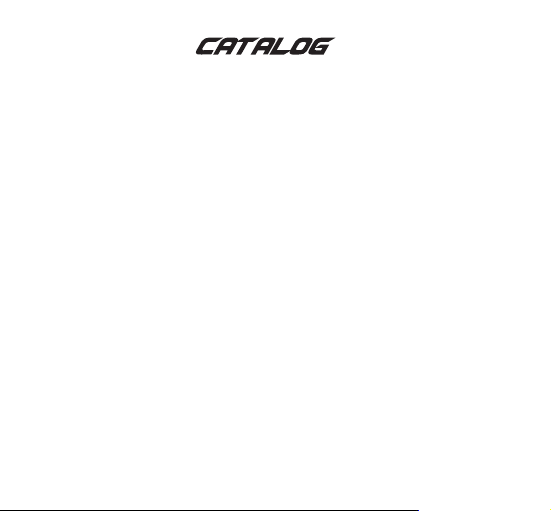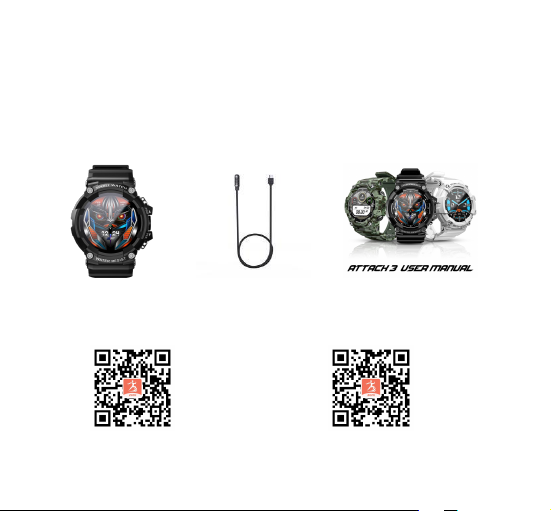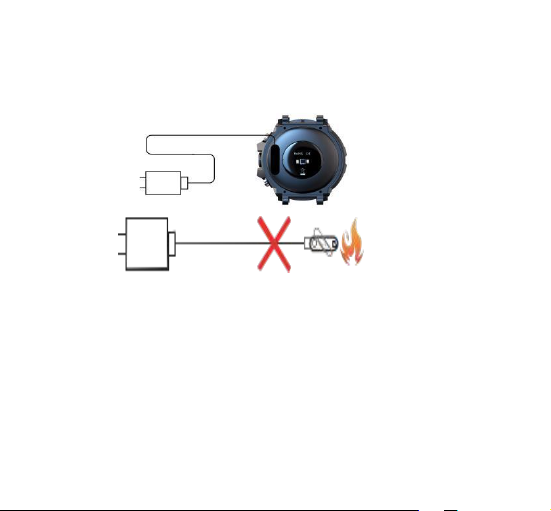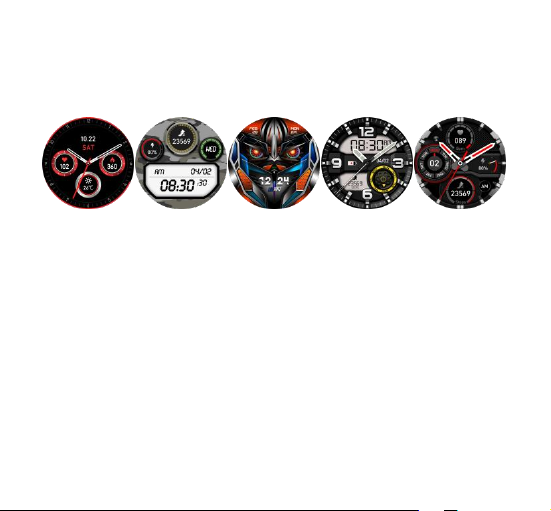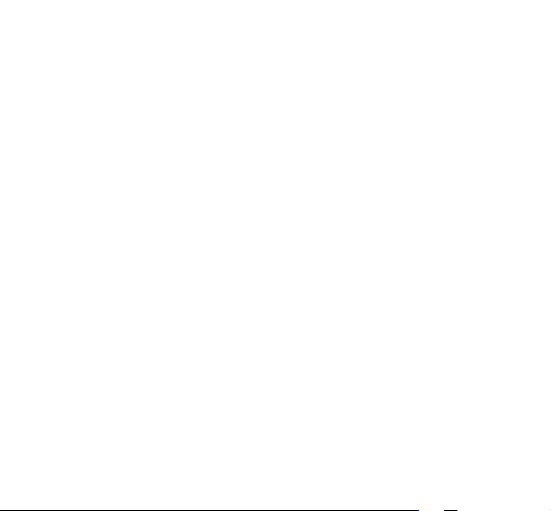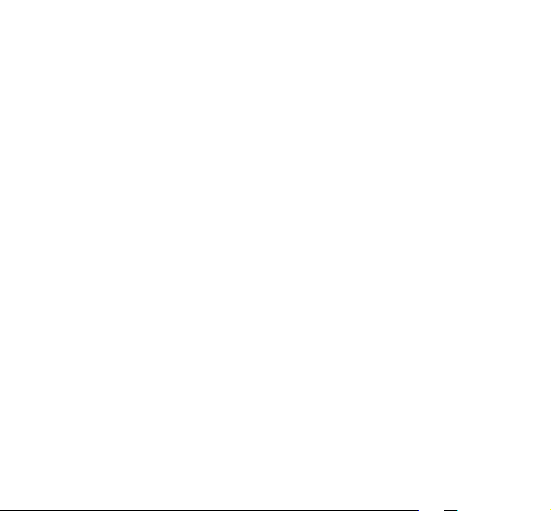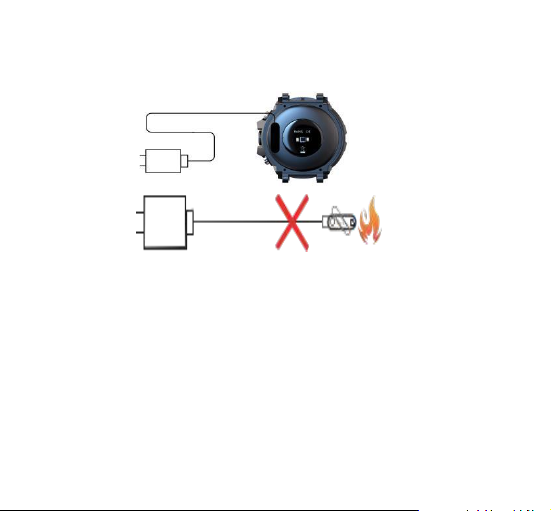the phone.
Remote control music: After the watch is connected to the phone’s Bluetooth, enter the music menu
to control the phone’s playback
Find the phone: enter the function, click on, the phone will ring.
Sedentary reminder: Click to enter the sedentary reminder menu to set the time period. When the
time is up, the watch will ring and vibrate to remind you.
Alarm clock: Custom setting of alarm time, ringing times, ringing bell, and reminder type.
stopwatch: start and pause in the lower left corner, continuous timing in the lower right corner.
Calculator: enter the calculator, click the soft keyboard for data input and calculation.
Calendar: View the current date, click the rose red circular button to view the current calendar, and
slide the screen up and down to switch the month.
Subject: Enter this feature to select a variety of theme display styles.
Bluetooth call: search for mobile phone Bluetooth, connection can make Bluetooth call after pairing.
Settings: power saving mode, dial switch, information screen on, gesture ringtone, volume, display,
multi-language environment, restore factory settings, etc.
Common troubleshooting
Any problems occur during use, refer to the following terms, and if the problem persists, contact the
dealer or specify a maintenance person.
1. watch cannot turn on?
Press the boot button for too short. Please press for more than 3 seconds. The battery power is too
low. Please connect the charger for charge.
2. watch automatically turns off?
Battery low please connect the charger for charge.
3. watch takes a very short time using it?
The battery is not full, make sure there is enough charge time (minimum 2 hours).
4. watch does not charge properly? 4