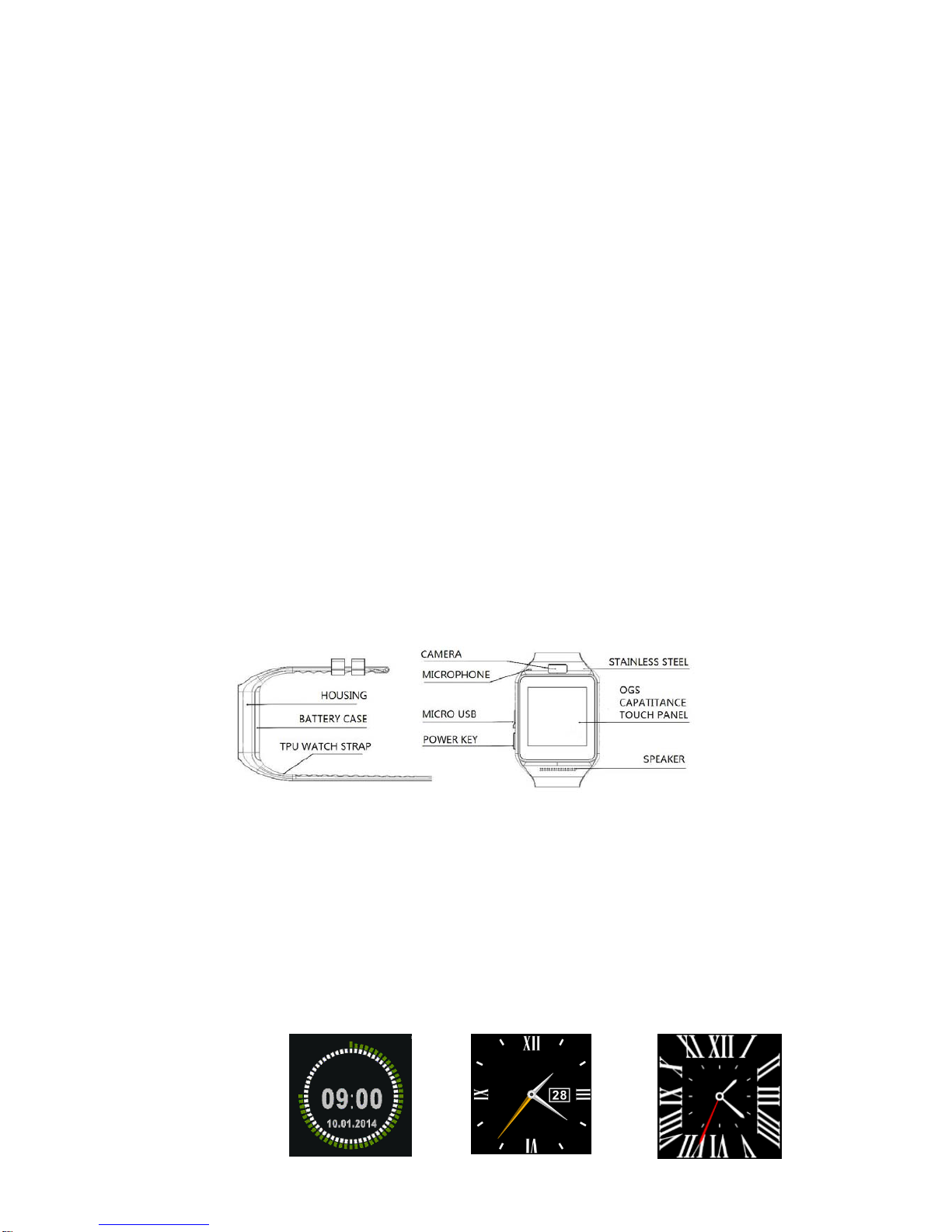3.4.19Audioplayer
CanplaymusicfromlocalorsmartphoneafterBluetoothconnection.
3.4.20Themesetting;3.4.21Camera;3.4.22Videorecorder;3.4.23Imageviewer;3.4.24Videoplayer
3.4.25Sounderrecorder
3.4.26Browser
BrowserrequiresyourphonehasSIMcardanditsupportsGSM/GPRS
3.4.28SIMtool
3.5Installthebattery,SIMcard&TFcard
Taketheleftpictureforreference,useyournailorsomethinglikewisetoclick
Place①andthenclickalongtherightandleftsideasperthedirection.After
Youopentheshell,pleaseinstalltheTFcardandSIMcardaspertherightpicure.
4. Notice
4.1Fullychargebeforeuse,thechargingtakesabout2hours.Youcanchargethewatchbyconnectionoftheattached
USBcabletoyourpoweradapterofothersmartphonesorconnectittocomputer.Pleasemakesurethepower
adaptersupportsnothigherthanvoltage5V.Otherwise,thewatchmaybedamaged.
4.2Bluetoothwilldisconnectwhenexceedthedistances,afterswitchontheAnti‐lost,thesmartsearchfunctioncan’t
beusedbeforeconnectwithBluetoothagain.
4.3PleaseconnectwithBTagainifit’sdisconnectedoccasionally(pleasemanuallyconnectiftheBluetooth
disconnectedover5minutes.PleaseagreethephonebookSync,ortherewillbenocalledphonebook.
4.4Whenplayingthemusic,someofmusic’snamecanbeshownonthewatchwhilesomenot.Thisisnormalsince
thewatchisdifferentwithphonesystem.Butthiswillnotinfluencethesyncmusicplayingonyourwatch.
5. Common trouble shooting
Pleaserefertobelowkeyfunctionforanyproblemswiththewatch,iftheproblemisstillunsolved,pleasecontactwithour
sellers.
5.1Unabletoswitchon
Thetimeofpressthepowerbuttontooshort,pleasekeepitmorethan3seconds.
Orthewatchiswithlowbattery,pleasechargeit.
5.2Shutdownautomaticlly
Lowbattery,pleasechargethewatch
5.3Usingtimetooshort
Batteryisnotfull,pleasemakesureitisfullofpower(fullchargeneeds2hoursatleast).
DuringtheuseofSIMcard,thepowerwillberunoutofsoonerifthesignaltoopoor.
5.4Unabletocharge.
Thebattery’slifewillbereducedafterfewyears,pleasecheckifthebatteryareworking.
Ortrychargingthewatchwithanothernewpoweradapter.
PleasechecktheUSBslotisinrightconnection.
5.5Nocaller’snamewhenincomingcall
ForgottochooseuploadthephonebookwhenconnectedwithBT,orsyncuploadingthephonebookhasnotbeen
selected.
Forgottosyncthephonebookwhenreconnected,pleasepairthedeviceanddoBTconnectionagain.
5.6Badphonecallvoice.
Watchandphoneareseparatedtoofar,pleasebemoreclose.OrtheBTsignaltoopoorquality.
Poorsignalofyourphonecallingplace,pleasechangeamuchbetterplaceforphonecall.