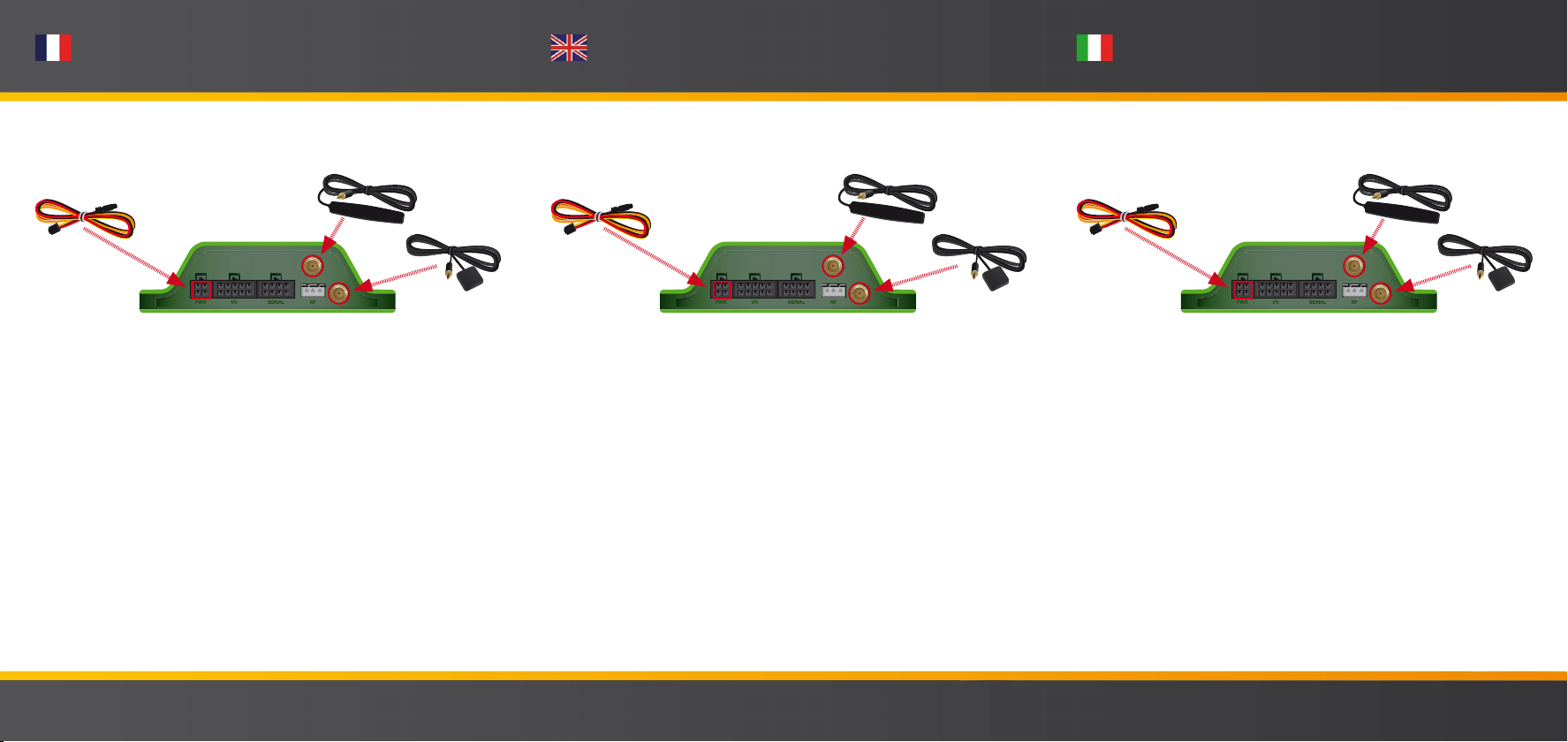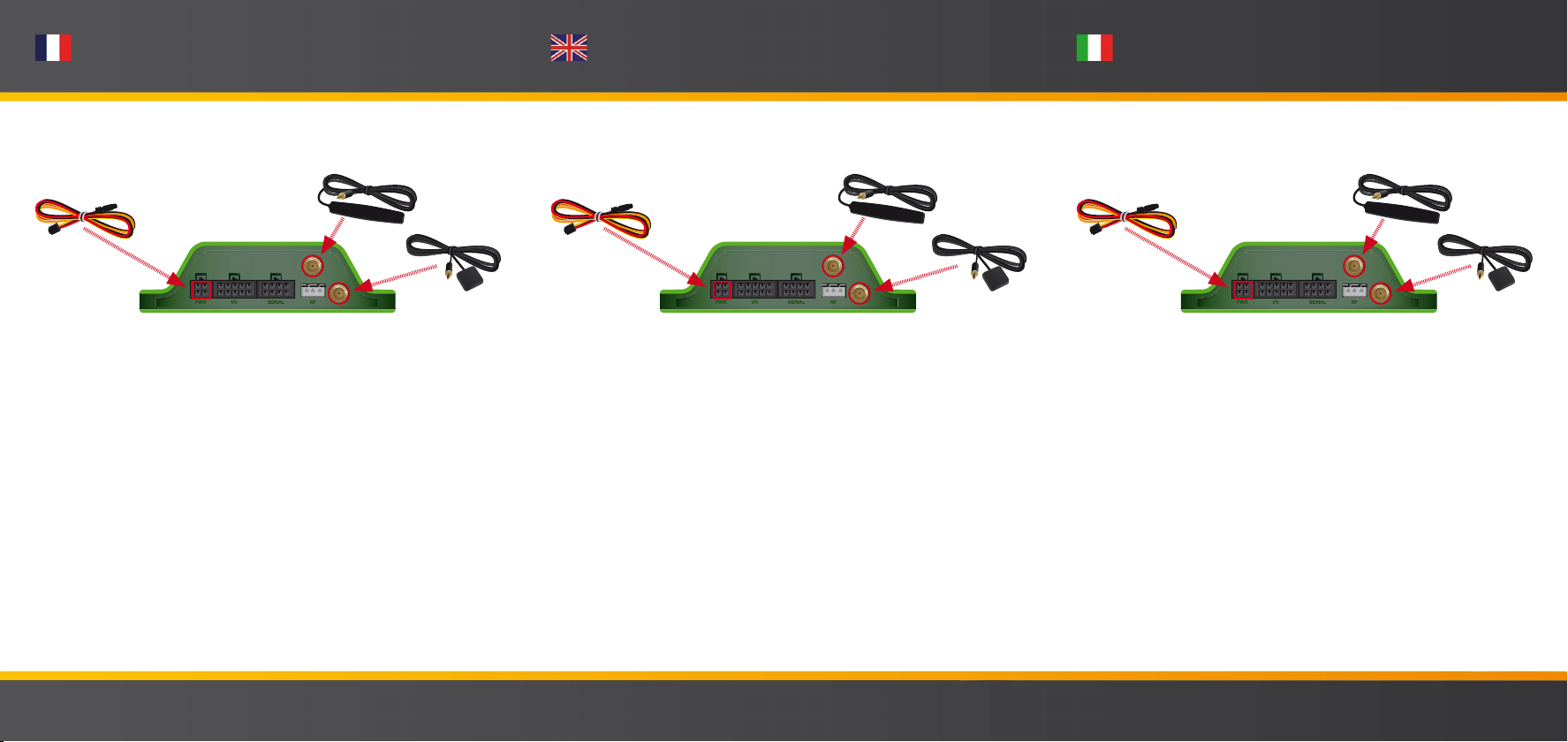
GUIDA RAPIDA ALL’INSTALLAZIONE
Dispositivo LOSTnFOUND® ALTUS
La ringraziamo per aver scelto la soluzione LOSTnFOUND® ALTUS per la Sua azienda.
Prima di procedere con l’installazione del dispositivo ALTUS nella Sua vettura, La
preghiamo di leggere attentamente le seguenti istruzioni.
Per l’installazione sono necessari i
seguenti componenti
Processo d’installazione
1. L’installazione è da eseguire a motore e accensione spenti
2. Connettere il cavo di alimentazione (con il portafusibile) al dispositivo ALTUS
e procedere con il collegamento dei cavi come segue:
a) Cavo ROSSO con il POLO POSITIVO della batteria
b) Cavo NERO con il POLO NEGATIVO della batteria
c) Cavo GIALLO con L’ACCENSIONE
d) Cavo ARANCIONE non necessita collegamento
e) Assicurarsi che non ci siano interruttori tra il dispositivo ALTUS e la batteria.
3. Connettere l’antenna GSM e l’antenna GPS al dispositivo ALTUS come da immagine
posizionando le due antenne in un luogo che offre una buona ricezione
(visibilità con il cielo).
4. Premere per 2 secondi il pulsante RESET sul dispositivo ALTUS.
5. Dopo l’accensione del motore, e al più tardi dopo 5 minuti dovrebbero illuminarsi
a luce costante tutti e tre gli indicatori LED.
Se dopo l’installazione i tre indicatori LED del dispositivo non risultano accesi con luce
costante, La preghiamo di consultare per l’individuazione e la soluzione del problema
il manuale d’uso ed istruzioni sul sito web www.lostnfound.com, in cui troverà anche
altre utili informazioni sul dispositivo ALTUS. Per ulteriori domande sull’installazione
o in ambito tecnico, La preghiamo di contattare il nostro team di supporto
support@lostnfound.com.
Antenna GSM
Cavo di
alimentazione
Antenna GPS
QUICK START GUIDE
LOSTnFOUND® ALTUS device
Thank you for using the LOSTnFOUND® ALTUS solution in your business. Please read the
Quick Start Guide carefully before installing the device in your vehicle.
Component checklist
Installation process
1. Please make sure that the ignition and engine is turned off.
2. Connect the power cable with the device and connect the wires as followed:
a) RED cable with the PLUS of the DC power supply
b) BLACK cable with the MINUS of the DC power supply
c) YELLOW cable with the IGNITION
d) ORANGE cable is not needed to be connected
e) Please make sure that there’s no SWITCH between the the DC power supply
and the device.
3. Connect the GPS and the GSM antennas as shown in the graphics above. Make sure
that the antennas are on a position where there’s visibility to the sky.
4. Push the RESET button on the device for at least 2 seconds.
5. After the ignition of the vehicle has been turned on, latest after minutes all three
existing LED’s on the device should glow constantly.
If the 3 LED indicators do not glow constantly, please refer for further troubl shooting to the
ALTUS manual on the website www.lostnfound.com. If you have questions to this installati-
on process please contact the support team at support@lostnfound.com.
GUIDE D’INSTALLATION RAPIDE
Boîtier LOSTnFOUND® ALTUS
En choisissant la solution LOSTnFOUND® ALTUS vous avez fait un bon choix! Avant de
procéder à l’installation du boîtier dans votre véhicule nous vous prions de lire attentive-
ment le guide présent.
Pour l’installation il vous faut
Instruction d’installation
1. L’ installation se fait moteur éteint et contact coupé.
2. Branchez le cable d’alimentation (avec le porte fusible) au boîtier ALTUS et
procédez au raccordement des fils de la façon suivante:
a) Fil ROUGE au pôle positif de la batterie
b) Fil NOIR au pôle négatif de la batterie
c) Fil JAUNE à l’allumage
d) Fil ORANGE n’est pas raccordé
e) Assurez-vous qu’il n’y a pas d’interrupteurs entre le boîtier ALTUS et la batterie.
3. Raccordez l’antenne GSM et l’antenne GPS au boîtier ALTUS suivant le
schéma indiqué ci-dessus. Placez les deux antennes à un endroit offrant
une bonne reception (visibilité ciel).
4. Appuyez pendant 2 secondes sur le bouton RESET du boîtier ALTUS.
5. Au plus tard 5 minutes après l’enclenchement du contact d’allumage, les trois
indicateurs témoins à DEL doivent être allumés constamment.
Si les 3 indicateurs à DEL ne sont pas allumés constamment, vous pouvez constater
l’erreur et la corriger en consultant le manuel d’utilisation sous www.lostnfound.com.
Pour plus d’informations sur l’installation veuillez contacter notre équipe d’assistance
support@lostnfound.com.
Antenne GSM
Cable
d‘alimentation
Antenne GPS
GSM Antenna
Power cable
GPS Antenna
Your LOSTnFOUND Team Il Suo Team LOSTnFOUND
Votre équipe LOSTnFOUND