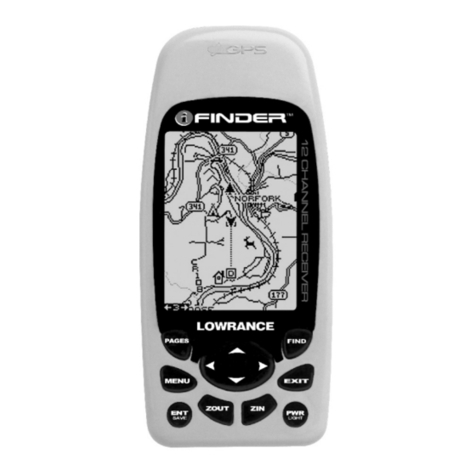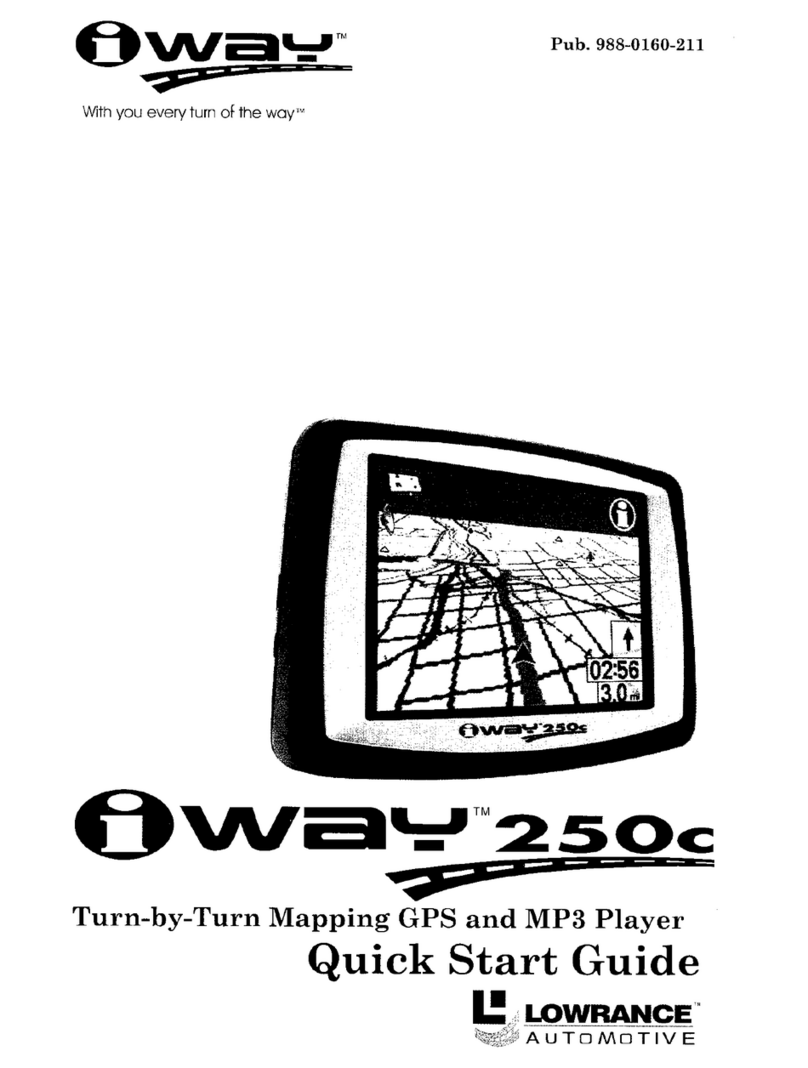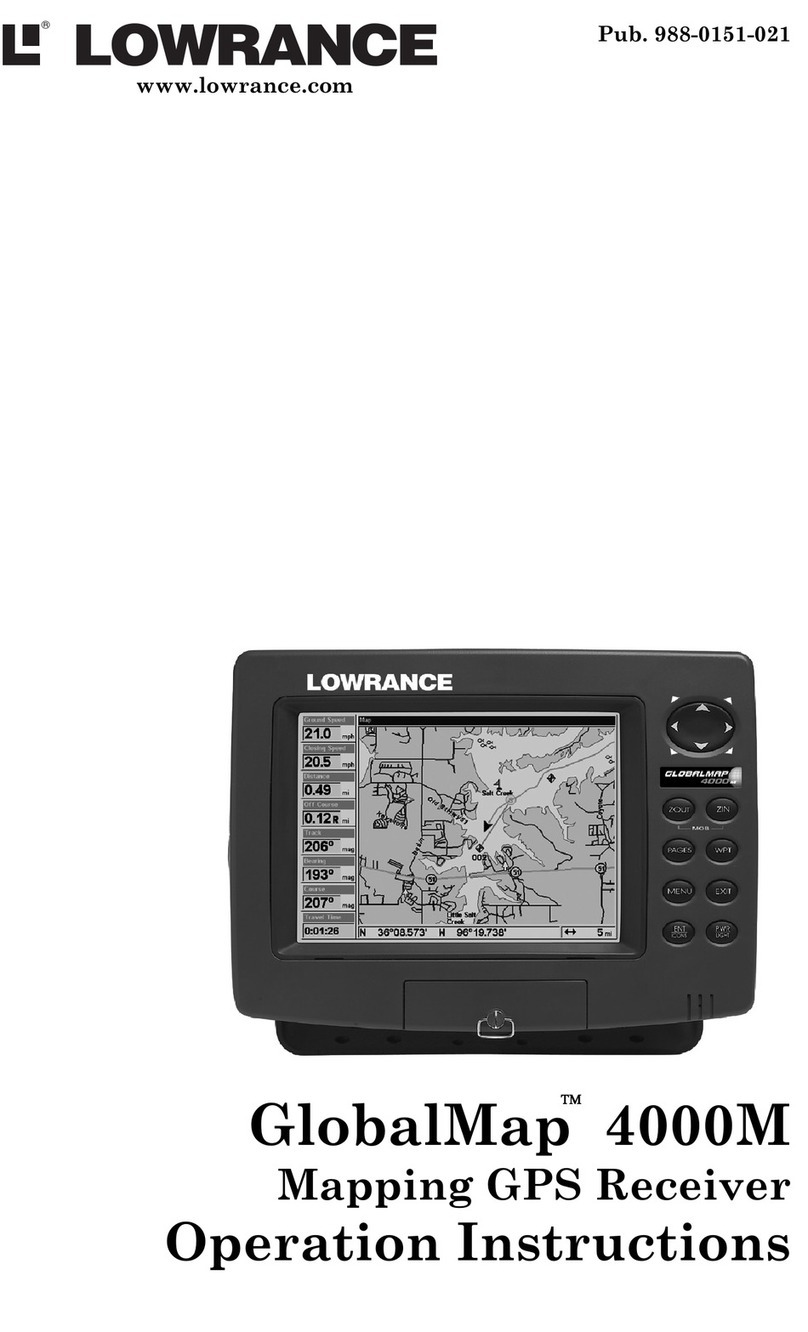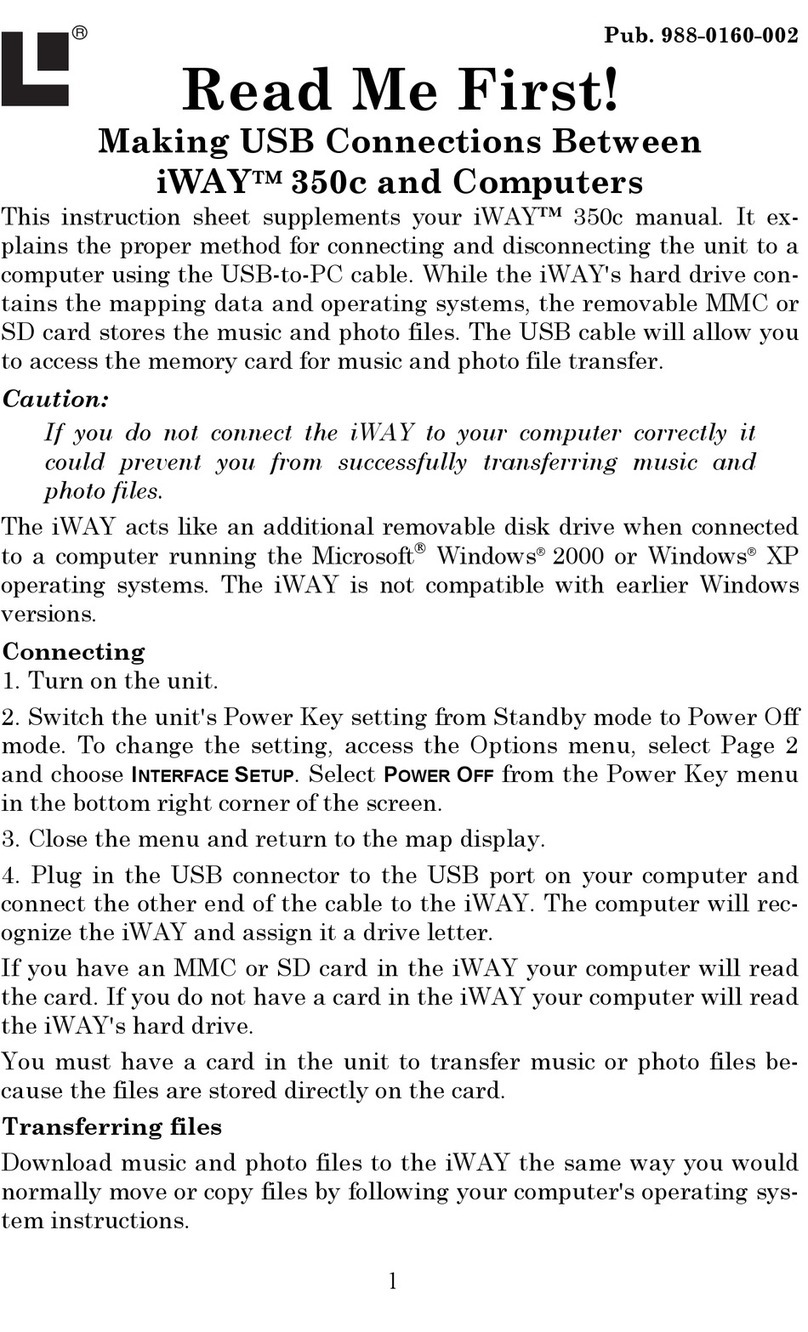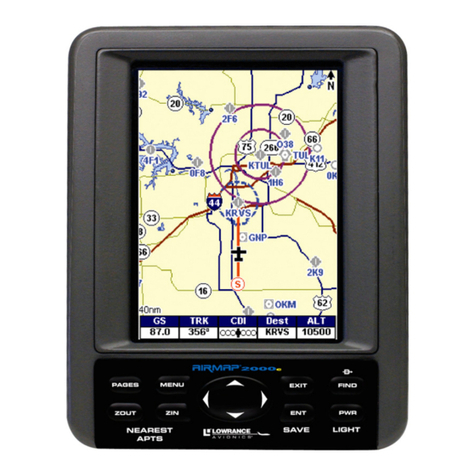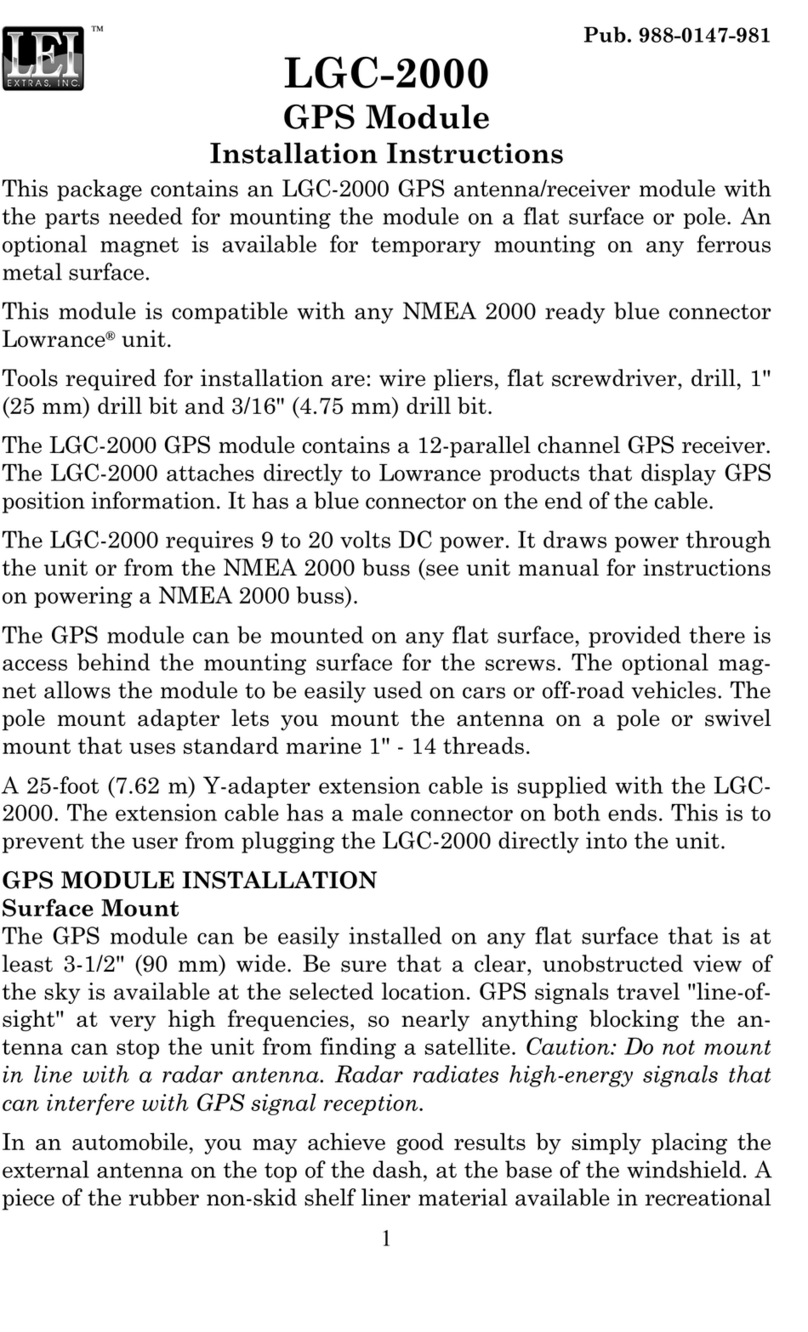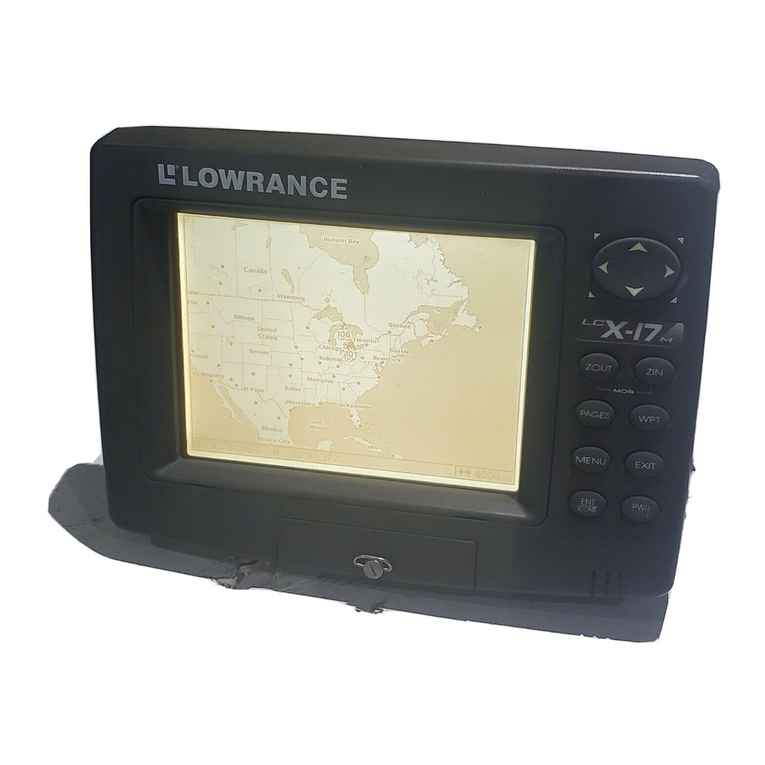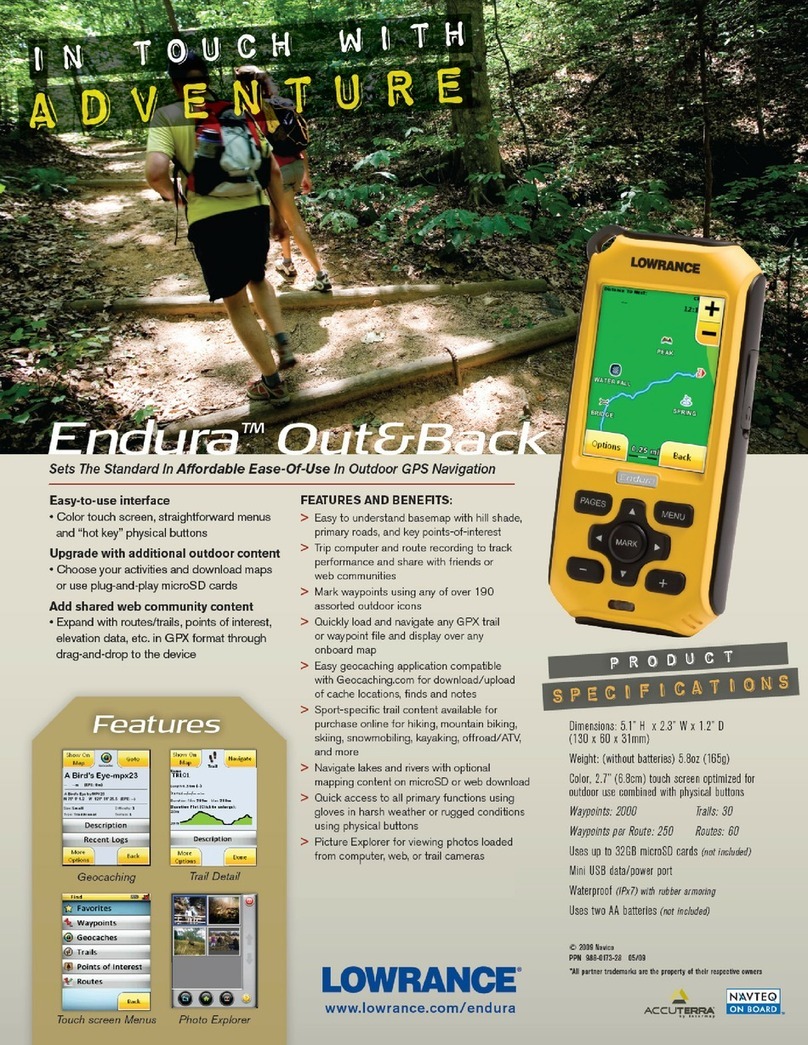Thewhiteand greenwiresareforaNMEA interface. TheAccuNavil
sendsdata to another electronicnavigation devices through thewhite
wireandreceivesNMEA data through thegreen
wire. Ifthewhiteand
greenwiresare notused, tapetheirends sothattheycannot short.
Tu uuIIlIeei d deviuw u ilie GiobuiNavs NMEA output, auacn a
shielded, twistedpair
cablefromthedevice's NMEA intputtothewhite
wireontheGlobalNav Ii'spower
cable. Solderthe
ground conductorof
thetwistedpair
andtheshieldtotheblackwireonthe
powercable. Do
notconnectthe shield totheotherdevice. Seethe otherinstrument's
manual formore
wiringinstructions.
SeetheNMEAsectionin thismanual formore information.
GPSMODULE
INSTALLATION
TheOPSmodule canbeinstalled onaflatsurface or(with
thesupplied
adapter)on apole. Mountthemodule in an areathat guarantees a
clearviewoftheskyatalltimes. Inorderforthemodule toreceive the
signalsfromthesatellites, itmustnotbeobstructed. An ideal location
is on a cabinroof,ordeck. Thegunnels also make agood location.
Attachingthe pole mountingadapter lets you install the module on a
one inch mast. However, forlightning protection, theantenna shouln't
bethehighestpartoftheboat.
SurfaceMounting
-WithAccess
If you haveaccess underneath the
mounting surface, use the gasket
supplied with the GPSmodule as a
template. Drillfour5.5mm (7/32")
holesand one 17 mm (11/16") hole
for the module's cable. Attach the
cable to the module and pass it
down
through
theholein thegasket
and the mounting surface. Use 5
mm screws, flat washers, and lock
washers tofasten the OF'S module
tothemounting surface. Routethe
cabletotheGlobalNavII. \[
, :
DECK7 5MMSCREWS
BACKLIGHTON/OFF
To turnthebacklightingon,
pressthe
menukey,
then
press
the
keynexttothe"More" label
twice.Now
press
the
keyadja-
centtothe backigniOnOft
label.Thismovestheblackbox
from "OFF" to the "ON"posi-
tion.To turnthebacklightsoff,
repeatthesame
steps.
SPEAKER
VOLUME
The speaker
volume
hastwo
levels: highorlow. When theGlobalNavIIisfirstturned
on,the
speaker
volumeis
high.To
change
it,pressthe
MENUkey,
thenpressthekey
next
tothe"More"labeltwice.Now
pressthekeynexttothe
"SpeakerVolume
LowHigh"label.Thisswitchesthevolumefromhightolow. Ashorttune
sounds, letting you hearthe volume. To switch backto high volume,
simplypressthekey again.
Toexitfromthismenu, presstheCURkey.
PCFOFFSET
TheGPS
navigation systemrelieson
complex
mathematicalcalculations
todetermineyourpositionbasedonsatellite dataandotherfactors. One
factoristheEarth'sshape.SincetheEarthisnotatrue
sphere,
variations
inthe
calculations havetobemadetoaccommodate deviations.Tomake
matters morecomplex, noteveryone usesthesame datatodetermine
whatthedeviationsare.Thesizeandshapeofthe
ellipsoidsthatareused
toapproximatetheearth'ssurface areimproved often.Thiscanlead to
errorsifyournavigation device usesone
ellipsoid,while
yourchartuses
adifferent one. Thetermusedfortheseellipsoids is"Datum."
Toreducetheerrorfactorbetween
datum,
thisunit
givesyou
the
capability
tomoveor"offset"the
position shownonthe
display
tomatchtheone
on
thechart. Theunitwilladdthisoffsettoallposition displaysatall times.
For
example, supposeyouare anchored atalocationthatisaccurately
markedon achart. Your unitshows a longitude position that is .010
degrees
lessthanthe one onthechart. Using the Position Correction
Factor(PCF)Offsetfeature, you
maketheunitreadthesameasthechart.
If
youraiseanchorand
move,theunitwillcontinuouslyaddthe
changeto
allpositiondisplays.Thismakesitmoreclosely
matchthedatumusedby
4 45
17mm
(11/16') 5.5mm
(7/32")
Hole
(4places)
PDF compression, OCR, web-optimization with CVISION's PdfCompressor