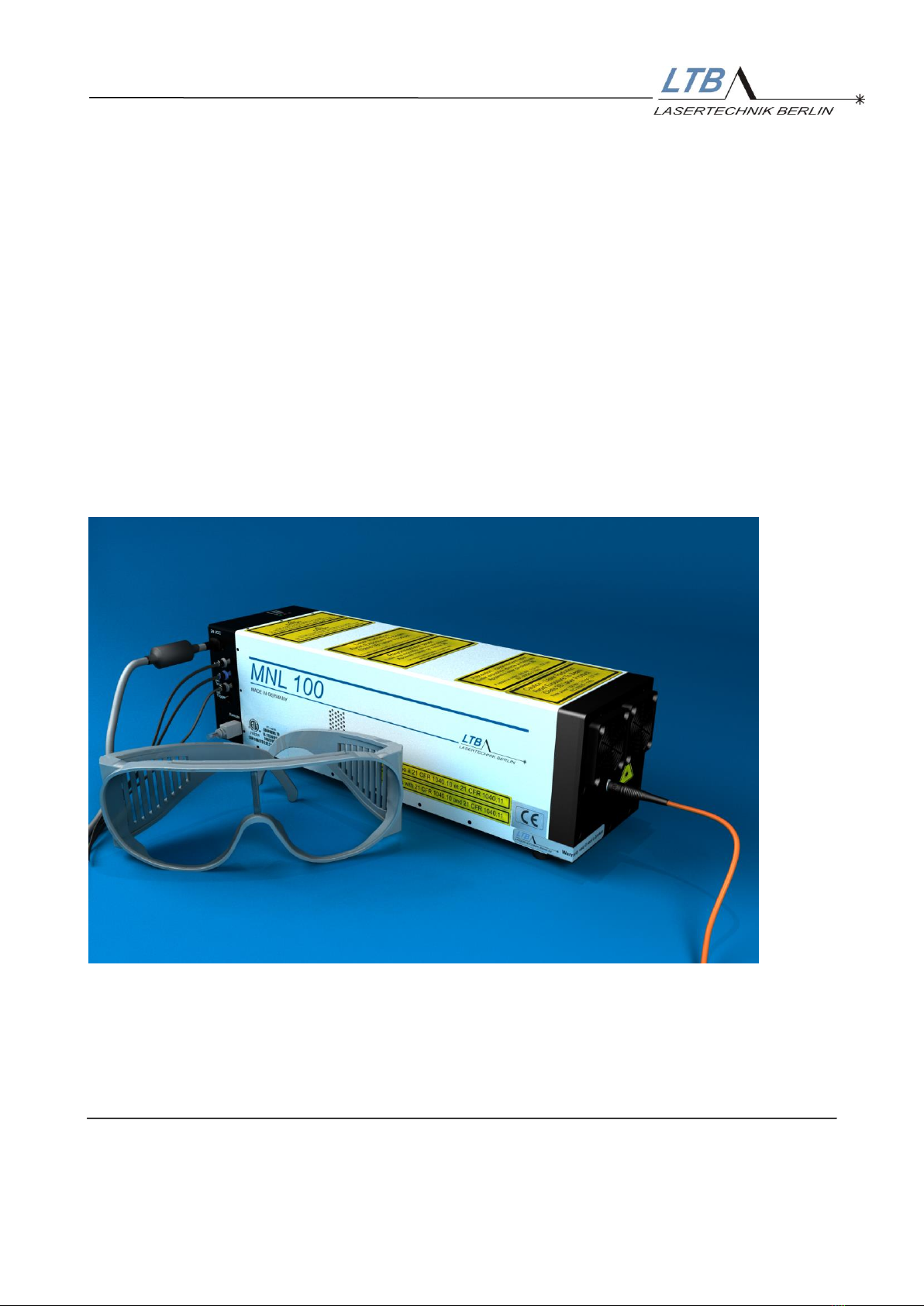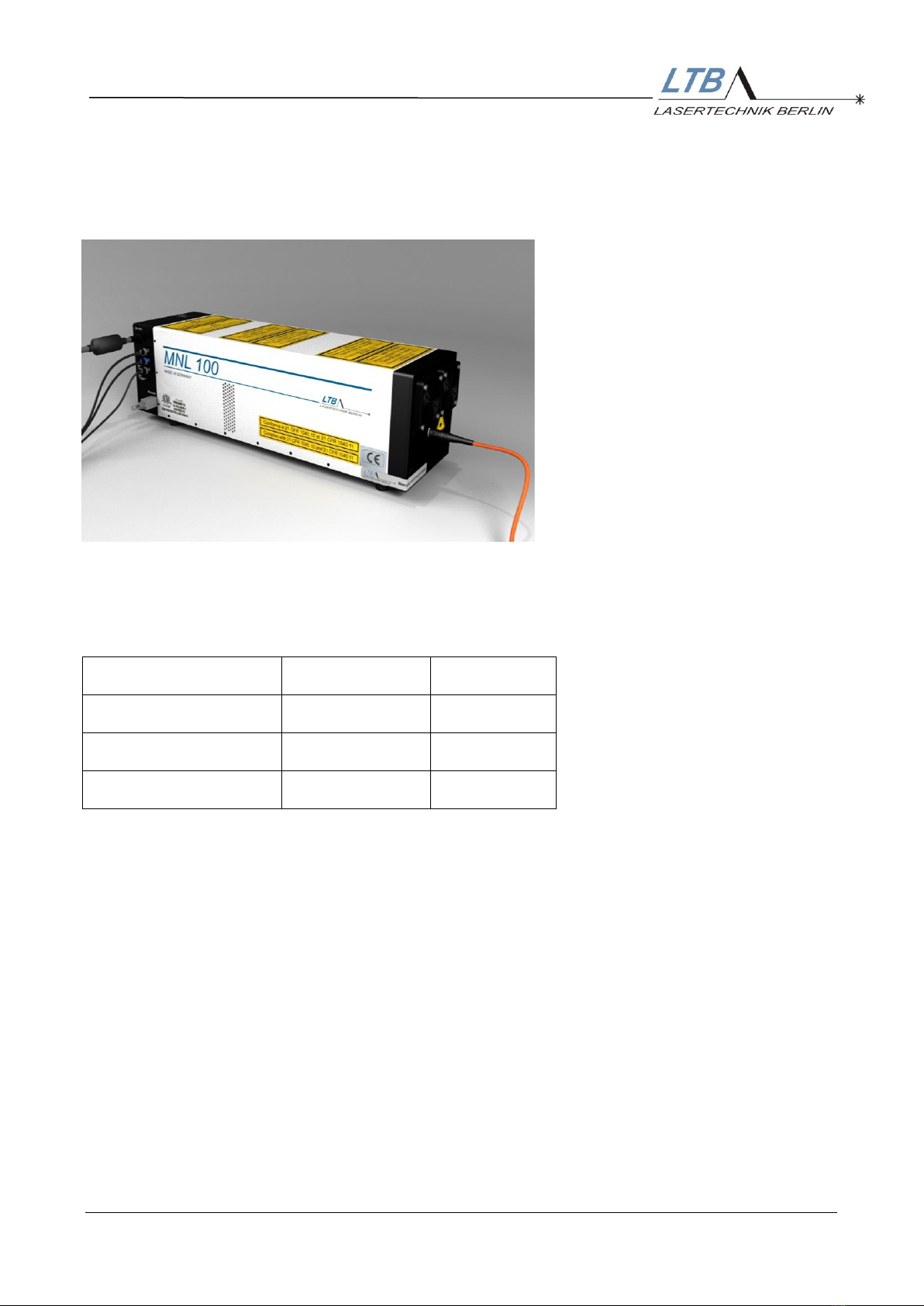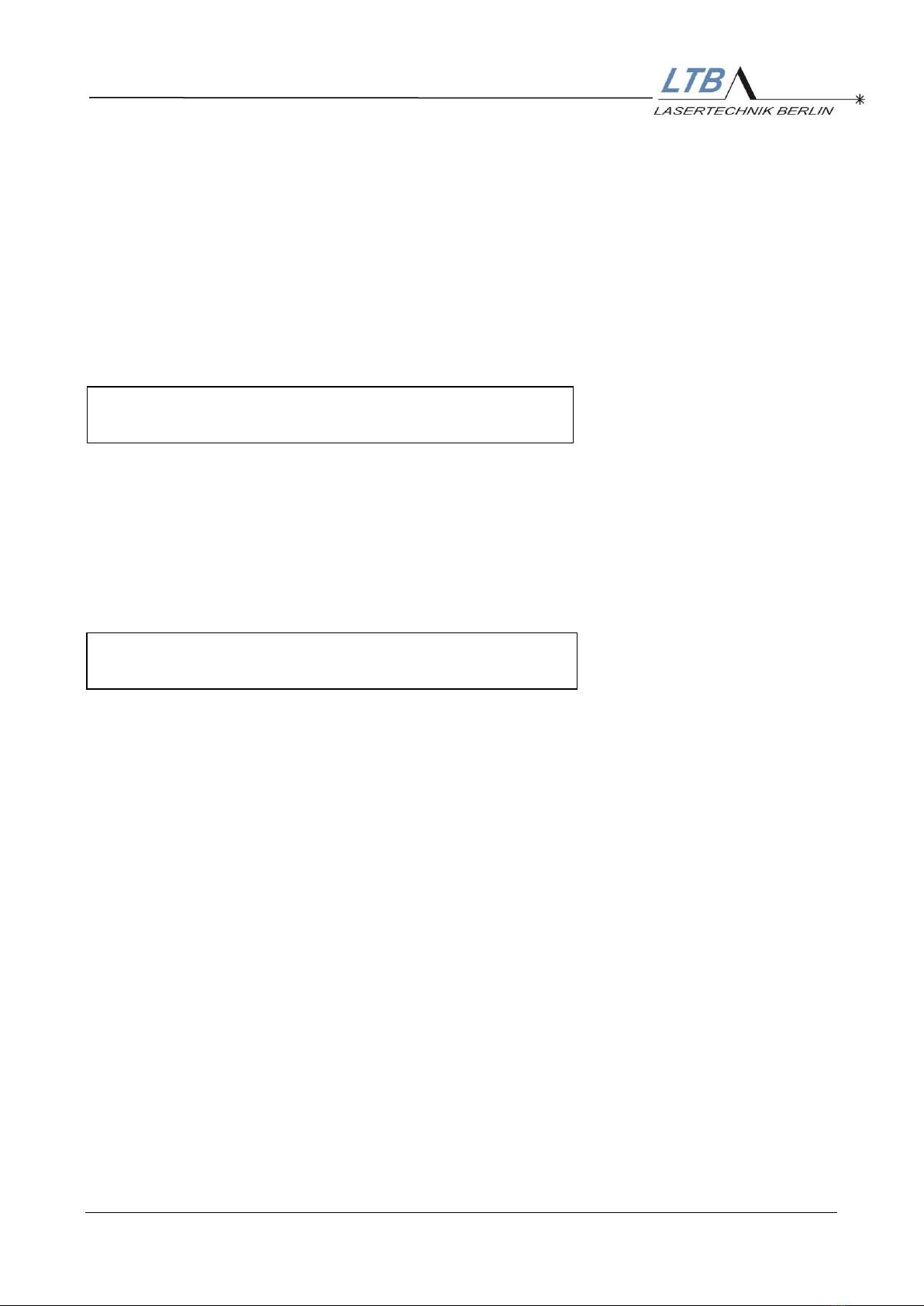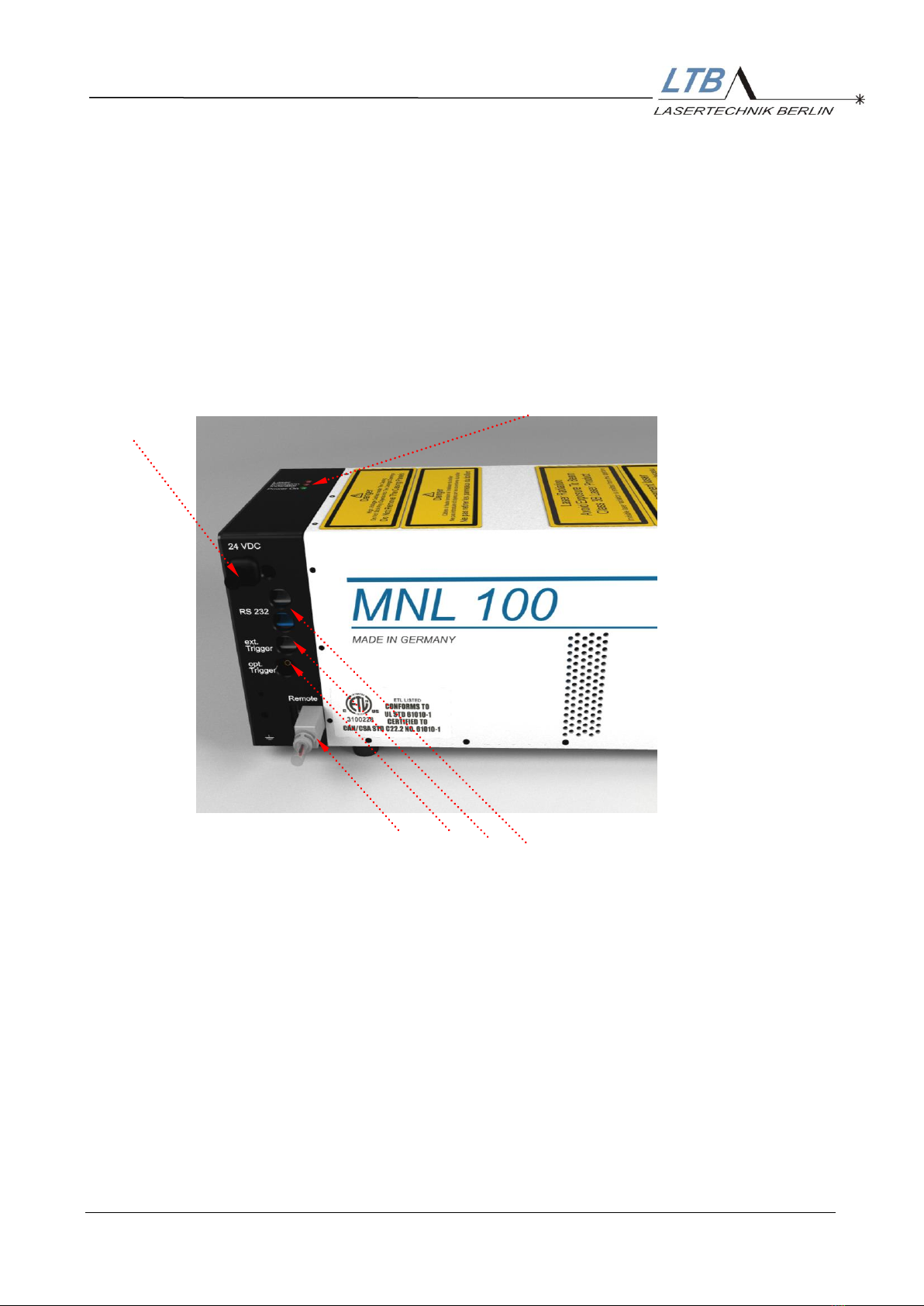Operating Manual MNL 100 2
D
De
ea
ar
r
c
cu
us
st
to
om
me
er
rs
s
With the purchase of a laser from the MNL 100 series, you
have selected a state-of-the-art Nitrogen Laser.
The laser satisfies sophisticated needs and demanding
goals in various applications within the industrial area. The
following properties reveal the advantages of the MNL 100.
High pulse power
Minimal beam divergence
Minimal time jitter
Pulse halfwidths in the sub- and nanosecond range
Long lifetime
Low operating costs
These properties make the laser attractive for applications
where high quality, stable output and cost-effectiveness are
required.
The MNL is mainly used in
MALDI-TOF-Mass spectroscopy
Laser-induced fluorescence spectroscopy
Time-resolved spectroscopy
laser-induced plasma spectroscopy
Laser ablation
Micro-structuring
Cell dissection under the microscope
Laser acoustics
Calibration of fast sensors
Pump source of dye lasers
Amplification of ultra-short laser pulses
Technological processes like laser-induced bonding,
hardening and cleaning
Special applications in the environment and
biotechnology
The laser operates on the principle of transversal excitation.
The energy is stored in a capacitor arrangement at about
12 kV. A fast high-current discharge will be triggered by
means of a solid-state high-voltage switch thus generating
laser radiation. All laser functions are controlled and
monitored by an internal laser controller.
Your laser has been carefully tested for all operating states
with LTB’s end test program and left the firm in a good
condition.
LTB wishes you much success in working with the laser on
your projects. If this operation manual does not answer all
your questions, please do not hesitate to contact us.