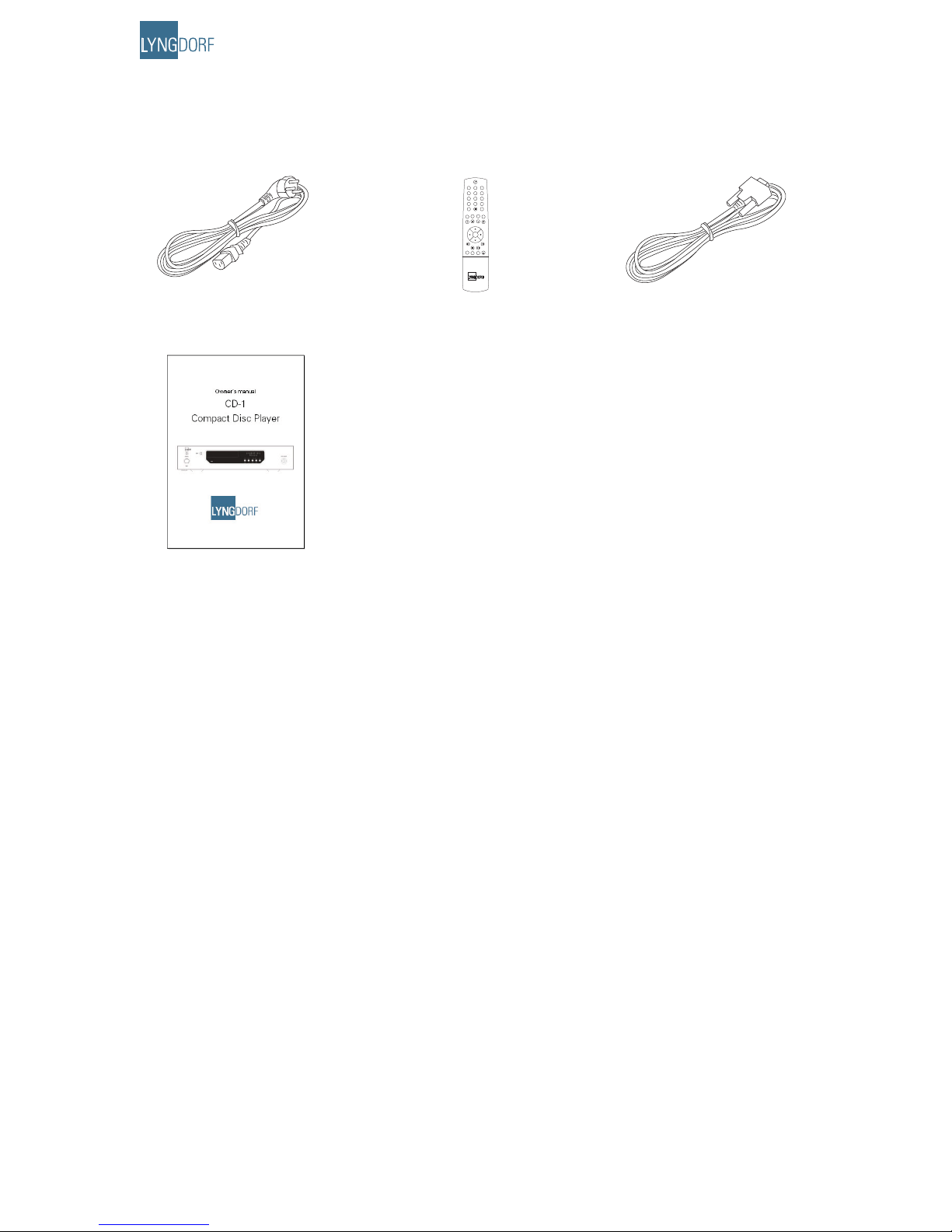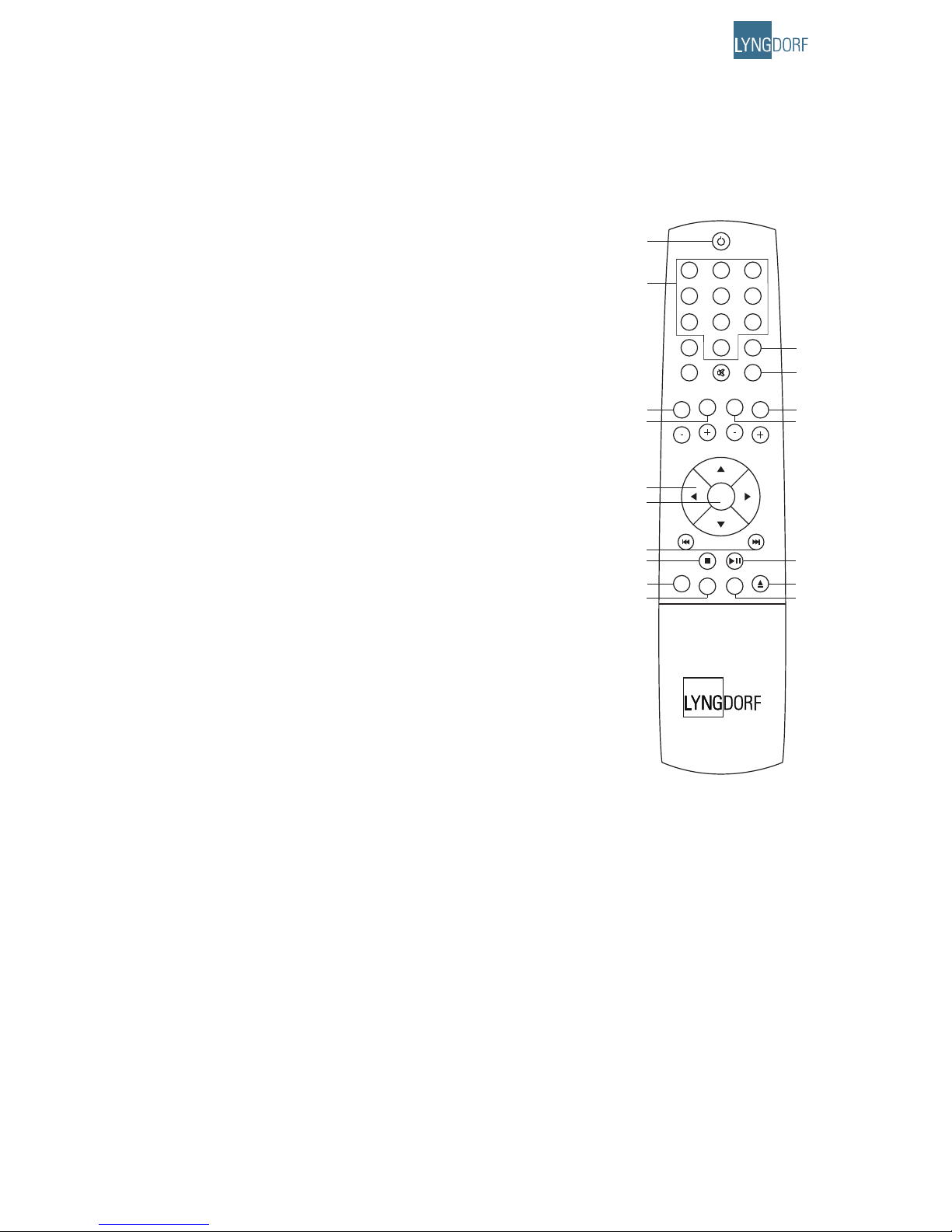10
Play Modes
A-B Repeat mode
A-B Repeat mode is entered by pressing the ‘A/B’ button on the remote once to mark the start time [A]
then pressing it again to mark the end time [B]. Pressing the ‘A/B’ button a third time will return the CD-1
to normal playing mode.
Using other functions such as Skip, Scan or Direct Track selection from the remote control will also exit
to normal playing mode.
If the ‘A/B’ button is pressed during Random mode and/or Repeat One mode, these modes will be can-
celled.
A-B Repeat mode is indicated in the lower left-hand corner of the display. When [A] time has been set
and CD-1 is waiting for [B] time, the symbol ‘A’ will be displayed. Once [B] time has been selected and
the CD-1 is playing in A-B Repeat mode, the symbol will be changed to ‘AB’.
Random Play mode
When the ‘Random’ button is pressed on the remote control or Random mode is activated in the menu,
the Random Play mode is entered and CD-1 creates a random play list. This starts playing from the list
instead of playing the tracks in numeric order. If a track has already been selected or a track is playing,
this track will automatically become the first in the random play list so no new track is selected by en-
abling Random Play mode.
Using the number buttons on the remote control to select a specific track number, the Random Play
mode will cause the CD-1 to create a new play list with the selected track as the first. The CD-1 will then
start playing this track.
Using the skip wheel (11 & 12) on the front panel or the Skip/Scan |<< / >>| buttons during Random Play
mode will skip to the previous or next track in the random play list. The skip functions will not skip past
the beginning or end of this play list unless Repeat All is selected, then the next and previous functions
will loop around at the beginning or end of the play list.
Selecting Repeat All during Random Play mode will repeat the random play list after the last track in the
list. The play list is not affected.
Selecting Repeat One during Random Play mode will repeat the current track playing without affecting
the play list.
If the Stop button is pressed during Random Play mode, a new random play list will be generated when
Play mode is entered again.
Turning Random Play mode off and on again will cause the CD-1 to generate a new random play list.
Repeat mode
Selecting Repeat mode will allow the CD-1 to skip to the first track again when the end of the last track
is reached.
Repeat One mode
Selecting Repeat One mode will allow the CD-1 to restart playing the track when the end of that track
is reached.