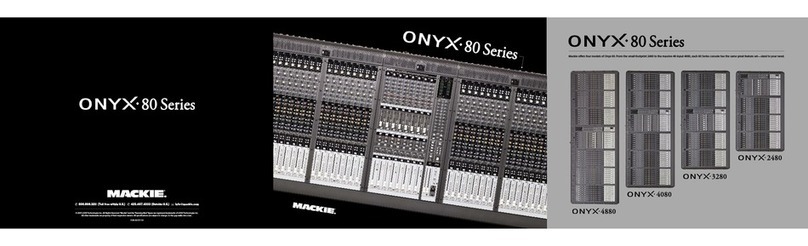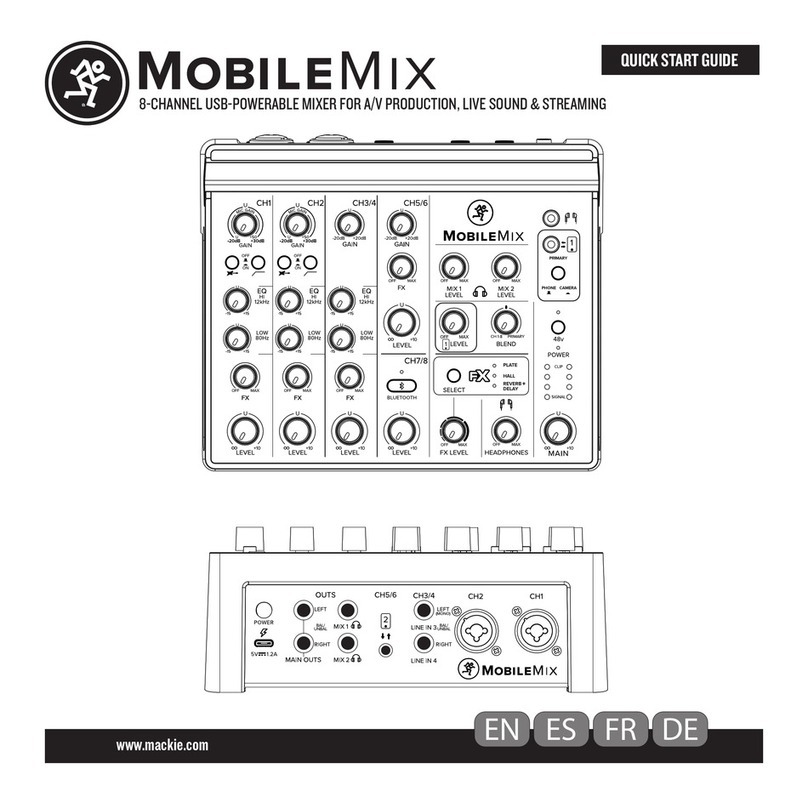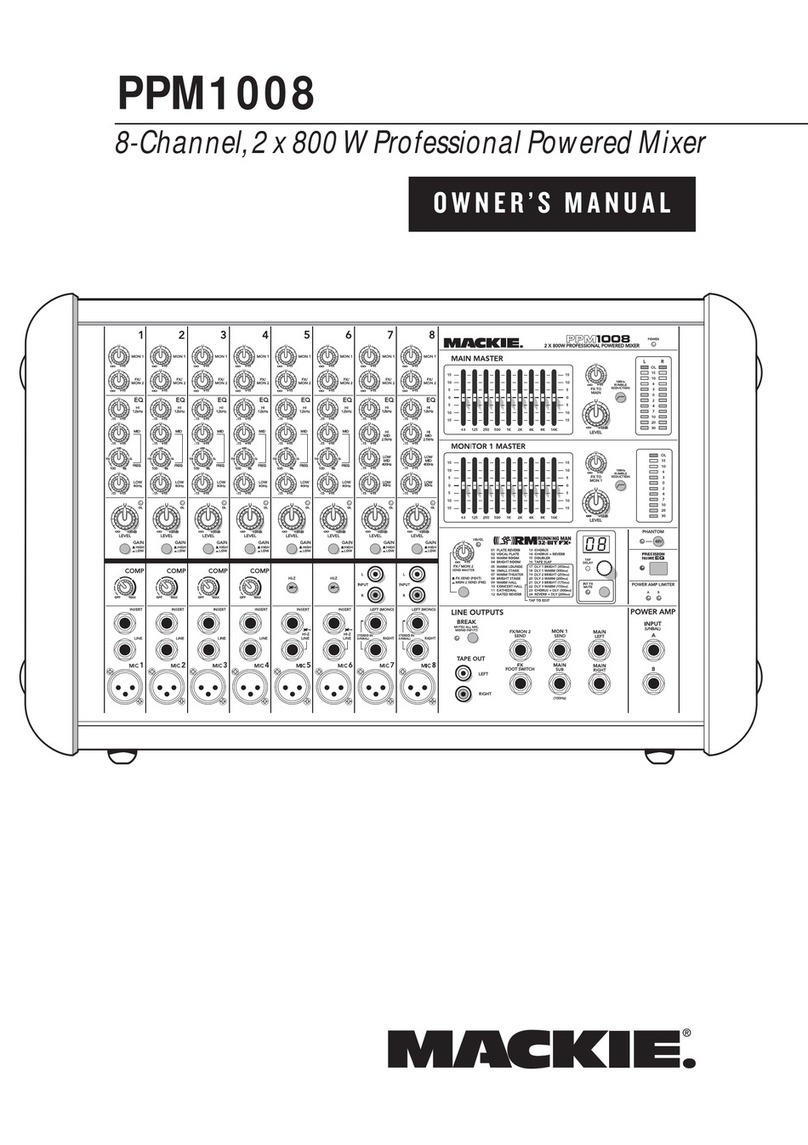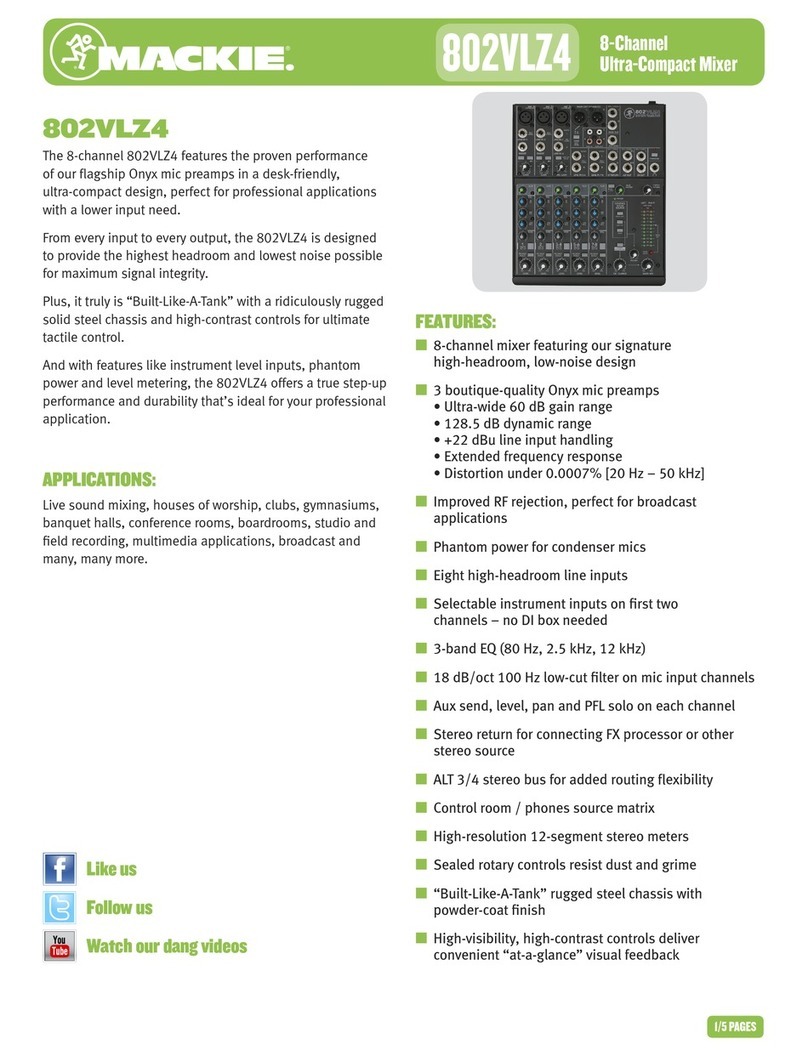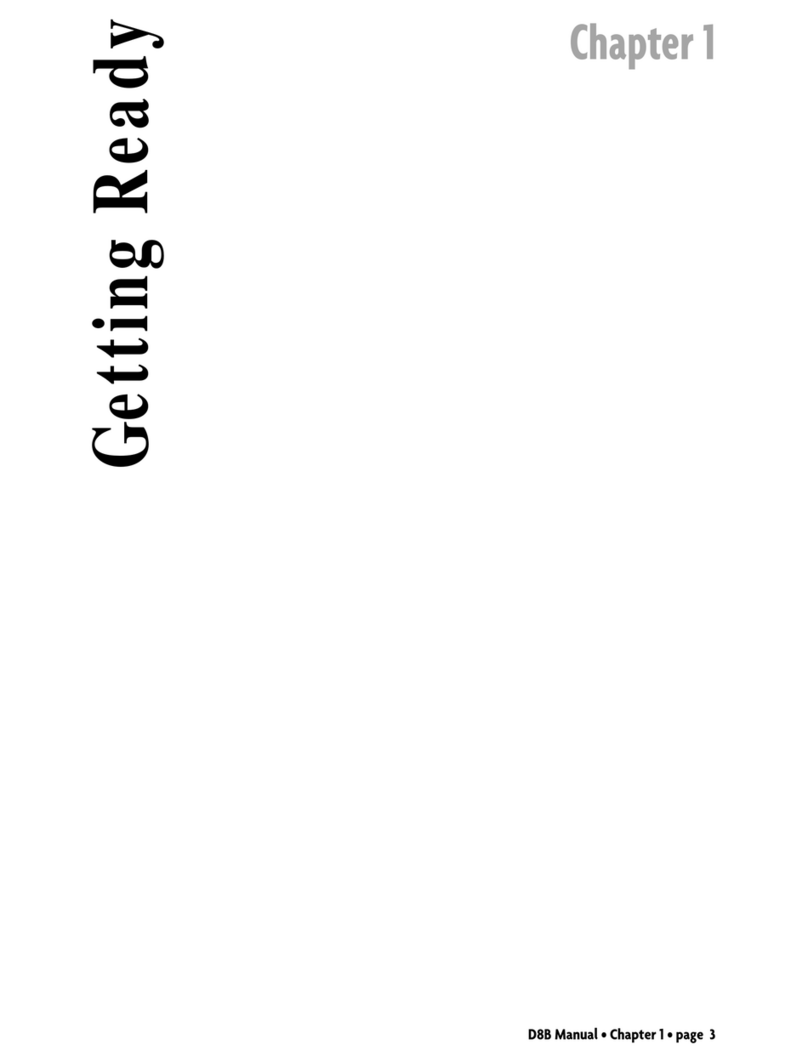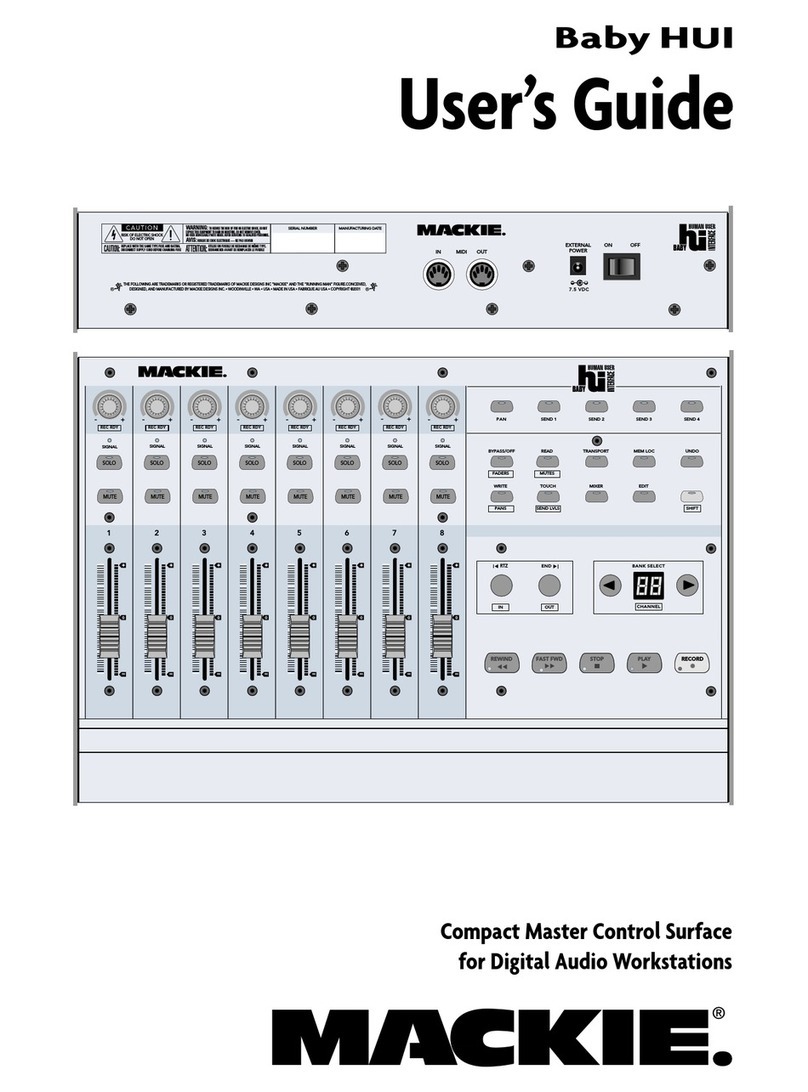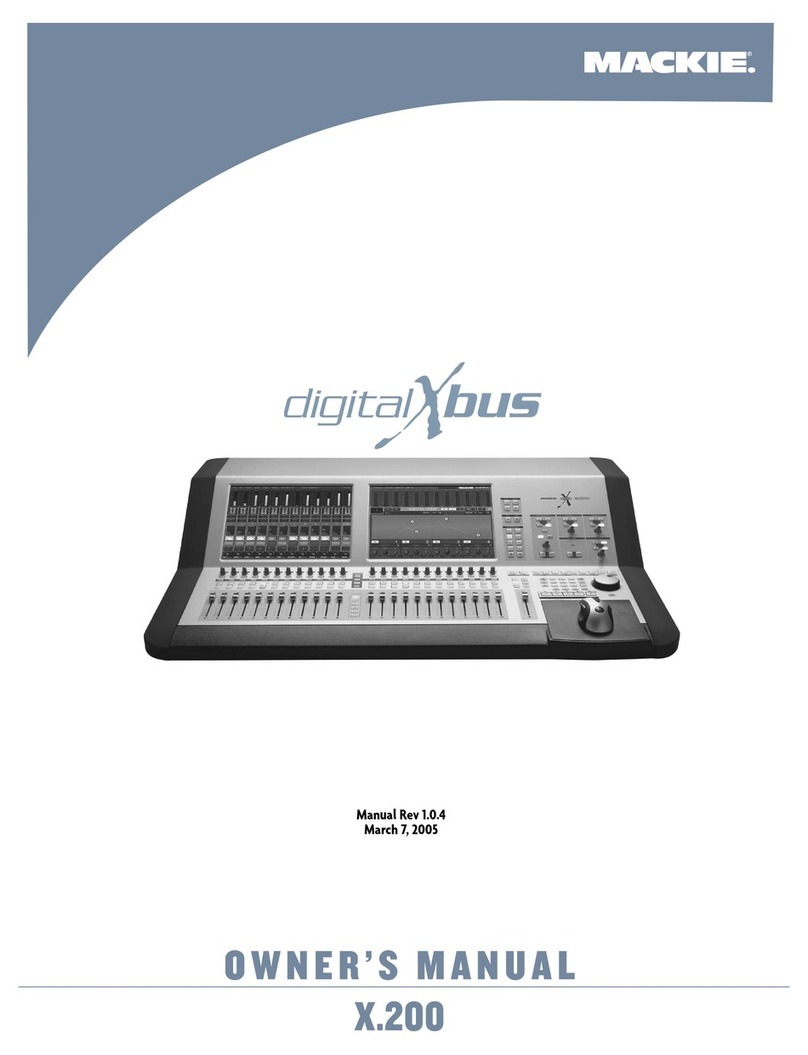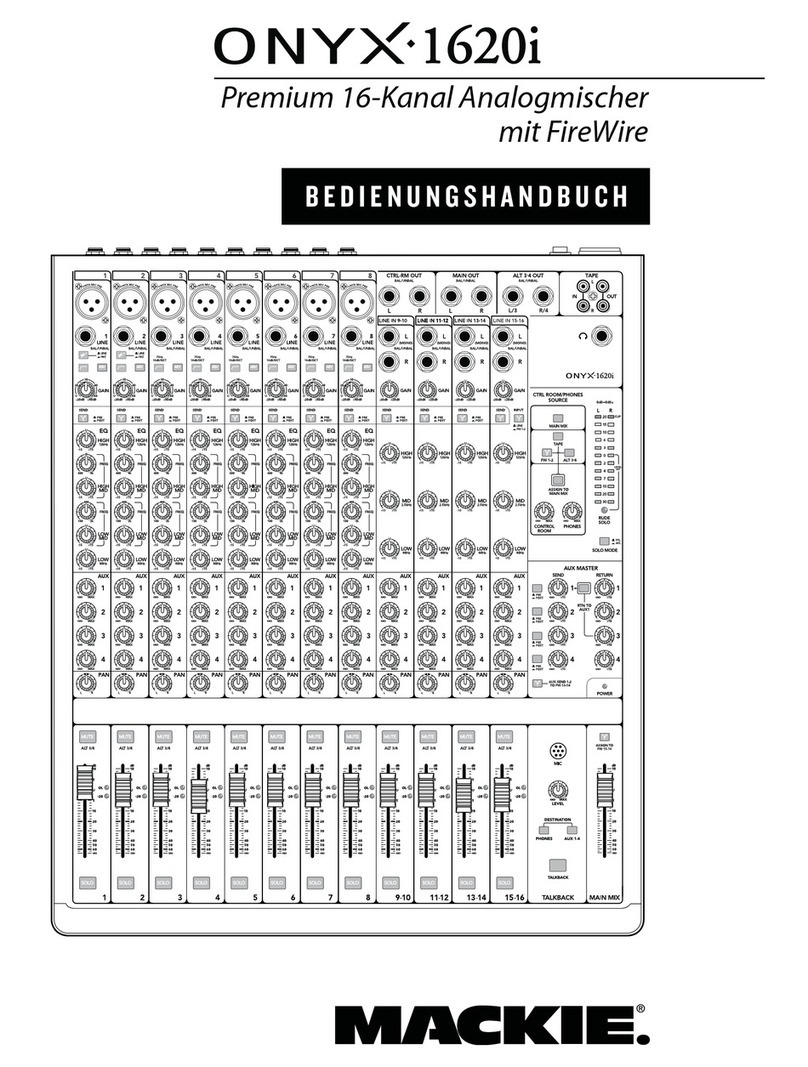D i g i t a l 8 • B u s
8
3. Tutorial Hookup —
Let’s Get It Working
This is a step-by-step guide to connect a few
things to the Digital 8•Bus and get it working.
You can pop the Quick Start Video into your
VCR and follow along. You will need the
following items to proceed:
1 Electronic Keyboard
1 Stereo Power Amplifier
1 pair of Monitor Speakers (you can
substitute a pair of powered monitors for the
power amplifier/monitor speakers combo)
1 8-track recorder (or multitrack recorder of
your choice)
1 AIO•8 or DIO•8 (Tape I/O card)
Miscellaneous cables
1 cup of coffee (or alternate beverage of your
choice)
Hookup Stuff
First, connect the Remote CPU to the console.
1. Place the console on your work surface.
2. Place the Remote CPU in some convenient
location nearby. It’s rack-mountable, so you
can put it in a rack if you so desire.
Caution: The Remote CPU
weighs 42 pounds, so we
recommend that if you
mount it in a rack, you place
it at the bottom of the rack
and provide additional support at the rear of
the unit.
The connecting cables can reach up to 15
feet, so the Remote CPU must be within 15
feet of the console. If you’re going to use the
optional keyboard/monitor/mouse interface
devices, you’ll want to locate the Remote
CPU close enough for your equipment to
reach your work surface.
3. Connect the DC power cable between the
Remote CPU and the console. Rotate the
outer sleeve of the connector clockwise until
the sleeve is snug and finger-tight.
4. Connect the data cable between the Remote
CPU and the console. Rotate the thumb-
screws on each connector clockwise until
they are finger tight.
5. Make sure the POWER switch on the
Remote CPU is off.
6. Connect the detachable linecord to the
Remote CPU.
Next, connect the keyboard, mouse, and video
monitor.
Note: These connections are optional, but we
recommend using them to get the most from
your new Digital 8•Bus console.
1. Plug a PC-compatible keyboard into the KEY-
BOARD port on the back of the Remote CPU.
2. Plug a PS/2-compatible mouse into the
MOUSE port on the back of the Remote CPU.
3. Plug an SVGA video monitor into the VIDEO
port on the back of the Remote CPU.
Tutorial Hookup — Let’s Get It Working
CONSOLE
DATA
POWER
SUPPLY
WARNING:
SHUTOFFREMOTE POWER SUPPLYBEFORE CONNECTING
ORDISCONNECTINGPOWER SUPPLY CABLEFROM CONSOLE
AUX
1
AUX
2
AUX
3
AUX
4
AUX
5
AUX
6
AUX
7
AUX
8
AUX
9
AUX
10
AUX
11
AUX
12
+48V
PH
LINE IN
INSERT
TALKBACK
PHONES 2
19
13
PUNCH I/O
PHONES 1
20
14
21
15
22
16
2 TRACK IN A
23
17
24
18
MASTER OUT
+48V
PH
LINE IN
INSERT
+48V
PH
LINE IN
INSERT
+48V
PH
LINE IN
INSERT
+48V
PH
LINE IN
INSERT
+48V
PH
LINE IN
INSERT
+48V
PH
LINE IN
INSERT
+48V
PH
LINE IN
INSERT
+48V
PH
LINE IN
INSERT
+48V
PH
LINE IN
INSERT
11
MIC MIC
10
MIC
9
MIC
8
MIC
7
MIC
6
MIC
5
MIC
4
MIC
3
MIC
2
MIC
1
MIC
+48V
PH
LINE IN
INSERT
+48V
PH
LINE IN
INSERT
2 TRACK IN B STUDIO OUT
2 TRACK IN C
MASTER OUT
LR
L
R
CR
MAIN
BUS OUT 1-8
&
SURROUND OUT
CR
NEAR FIELD
AUX OUT
(BAL /UNBAL)
LINE INPUTS
(BAL/UNBAL)
LR
LR
LR
LR
LR
LR
PATENTS PENDING
MACKIEDESIGNS
THISDEVICE COMPLIES WITH PART 15 OF THE FCC RULES. OPERATION IS SUBJECT TO THE FOLLOWING TWO CONDITIONS:
1)THIS DEVICE MAY NOT CAUSE HARMFUL INTERFERENCE AND
2)THIS DEVICE MUST ACCEPT ANY INTERFERENCE RECEIVED THAT MAY CAUSE UNDESIRED OPERATION
TAPE1
-
8 TAPE 9
-
16 TAPE17
-
24
DIGITAL EFFECTS CARDS DIGITAL I/O SYNC ALT I/O TAPE IN/OUTS
DIGITAL I/O
1
AES/EBU
DIGITAL I/O
2
S/PDIF
OUT
IN
IN
OUT
SERIAL NUMBER MANUFACTURING DATE
RISKOF ELECTRIC SHOCK
DO NOT OPEN
REPLACEWITH THESAME TYPEFUSE ANDRATING.
DISCONNECTSUPPLY CORDBEFORE CHANGINGFUSE UTILISE UNFUSIBLE DERECHANGE DEMÊME TYPE.
DEBRANCHERAVANT DEREMPLACER LEFUSIBLE
WARN ING:
TOREDUCE THERISK OFFIREOR ELECTRICSHOCK, DONOT
EXPOSETHIS EQUIPMENTTO RAINORMOISTURE. DONOT REMOVECOVER.
NOUSER SERVICEABLEPARTS INSIDE.REFERSERVICING TOQUALIFIED PERSONNEL.
CAUTION
AVIS:
RISQUEDE CHOC
É
LECTRIQUE— NEPAS OUVRIR
CONCEIVED,DESIGNED, AND MANUFACTURED BY MACKIE DESIGNS INC • WOODINVILLE • WA • USA • MADE IN USA • FABRIQUE AU USA • COPYRIGHT ©1997 •
THEFOLLOWING ARE TRADEMARKS OR REGISTERED TRADEMARKS OF MACKIE DESIGN INC.: "MACKIE", "DIGITAL SYSTEMS", D8B AND THE "RUNNING MAN" FIGURE •
56
INPUT
72
CHANNEL
DIGITAL MIXER
12
A B C D
WARN ING: SHUT OFFPOWERTOUNITBEFORE INSTALLING OR REMOVINGCARDS!
ANALOG I/O
ANALOG IN ANALOG OUT
CONSOLE DATA
PARALLEL
VIDEO
SERIAL
KEYBOARD
MOUSE
120/230V
1.0/0.5A
120V
60Hz, 2.8A
SERIAL NUMBER MANUFACTURINGDATE
MACKIE DESIGNS
THIS DEVICE COMPLIE S WITH PART 15OF THE FCC RULES. OPER ATIONIS SUB JECT TO
THEFOLLOW INGT WO CONDITIONS: 1) THIS DEVICE MAY NOT CAUSE HAR MFUL
INTERFERENCE AND 2) THISDE VICE MUST ACCEPT ANY INTERFERENCE RECEIVED THAT
MAYCAUSE UNDESIRED OPERATION
CONCEIVED,DESIGNED, AND MANUFACTURED BY MACKIE DESIGNS INC • WOODINVILLE • WA • USA • MADE IN USA • FABRIQUE AU USA • COPYRIGHT ©1997 •
THEFOLLOWING ARE TRADEMARKS OR REGISTERED TRADEMARKS OF MACKIE DESIGN INC.: "MACKIE", "DIGITAL SYSTEMS", D8B AND THE "RUNNING MAN" FIGURE •
Multitrack Recorder
MIDI Interface
Data Cable
MIDI In
MIDI Out
DC Power
Cable
Figure 7. Quick Start Hookup