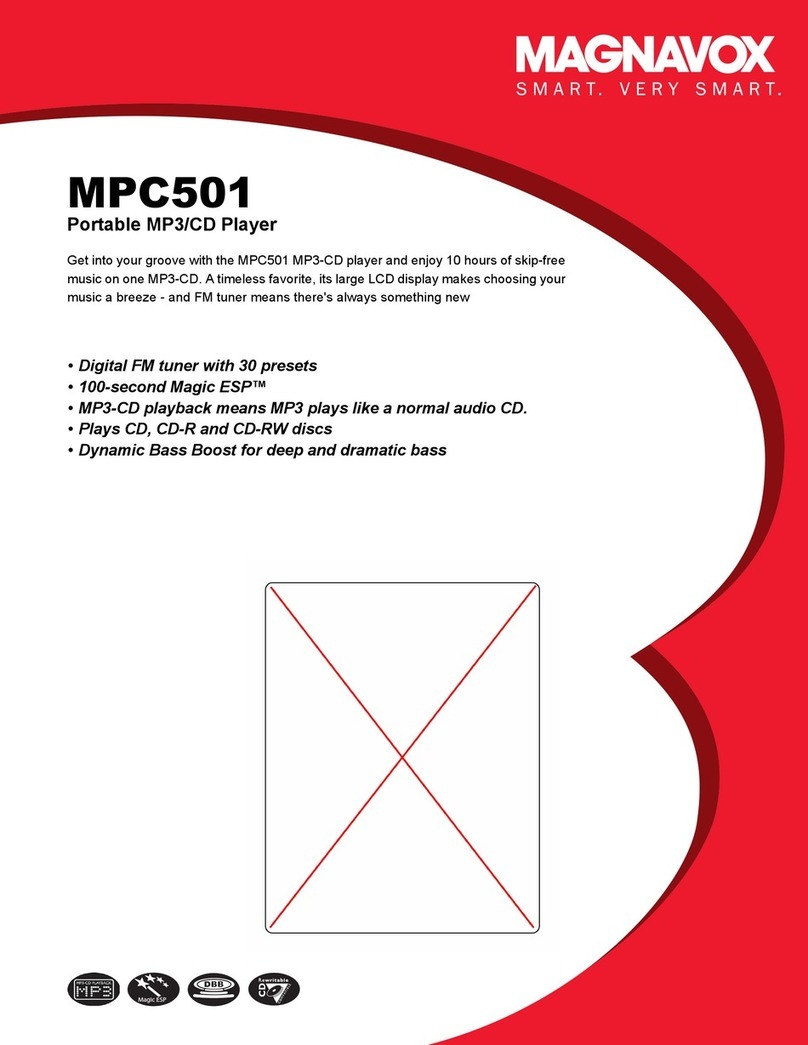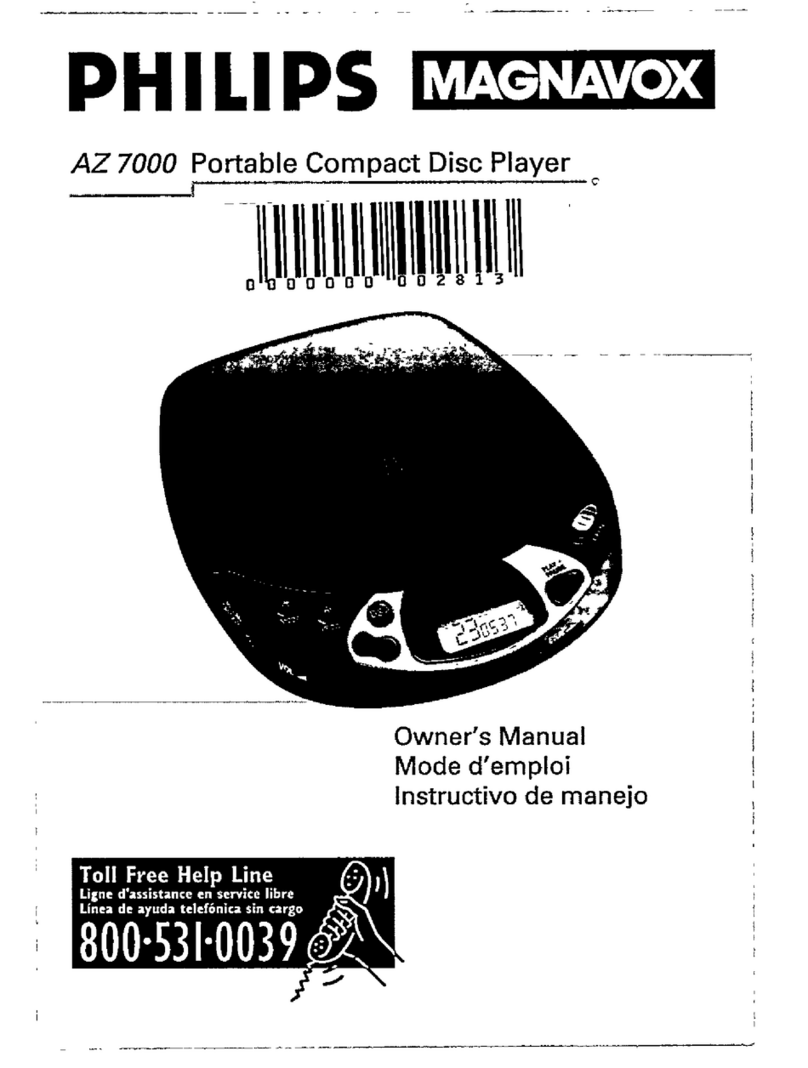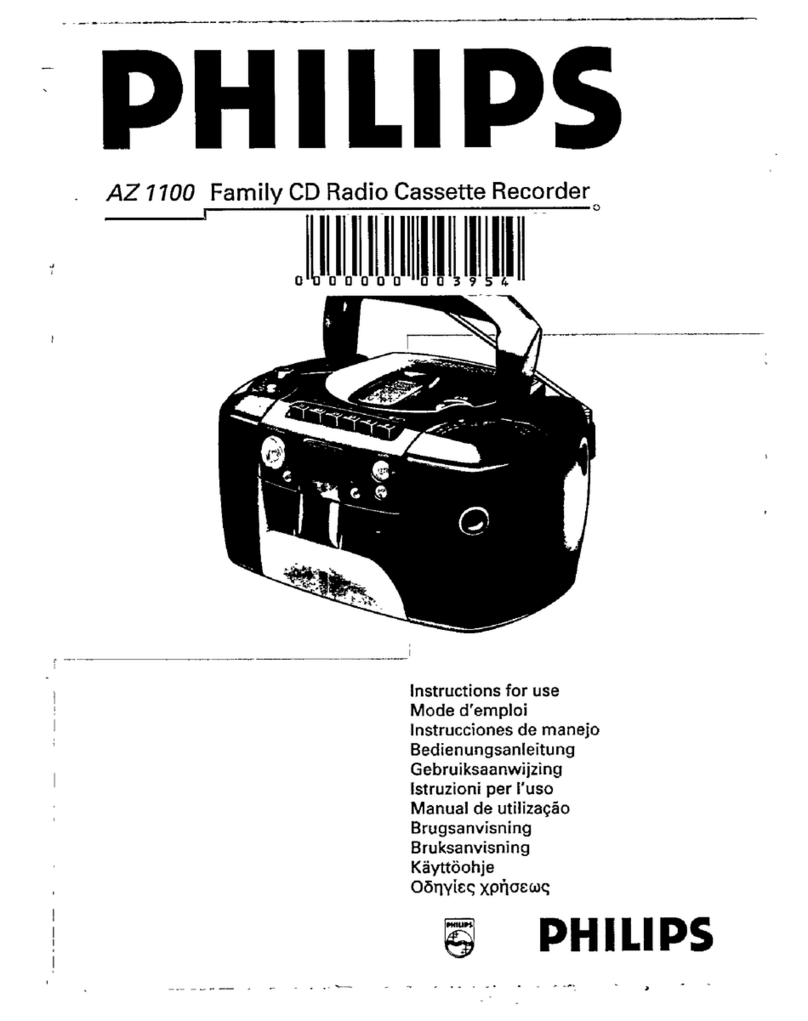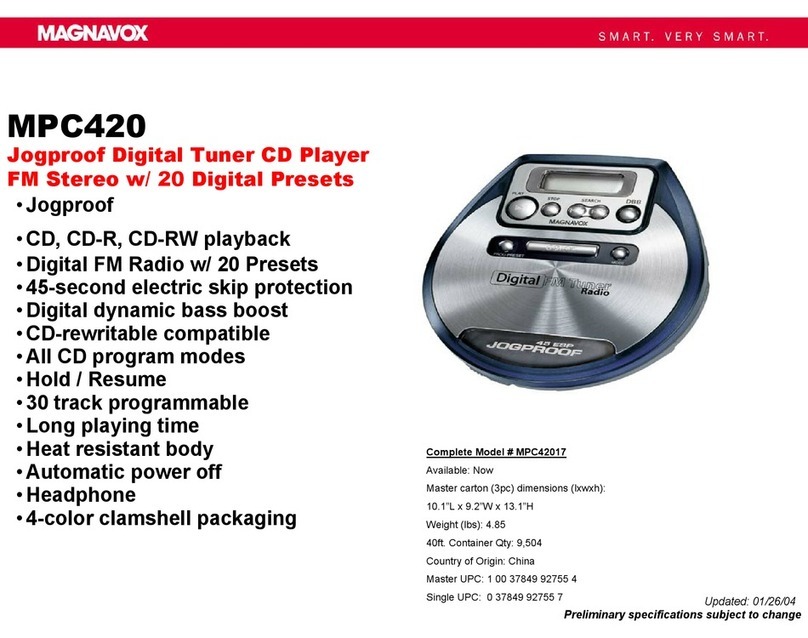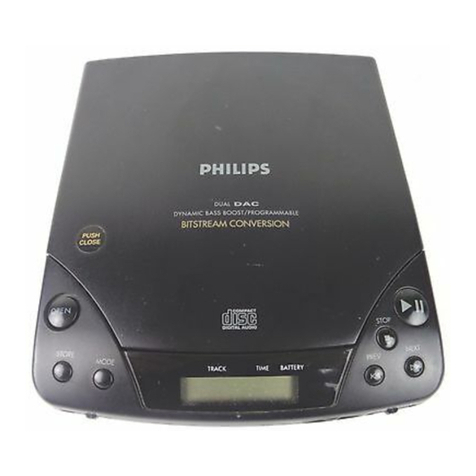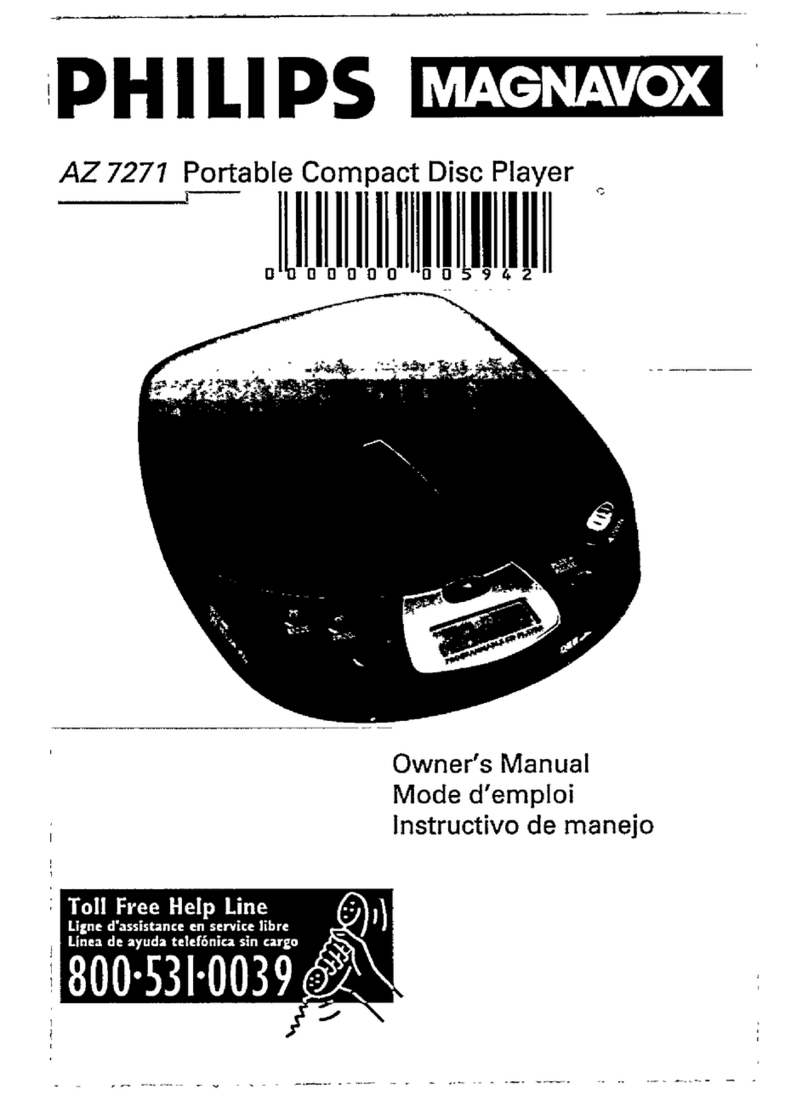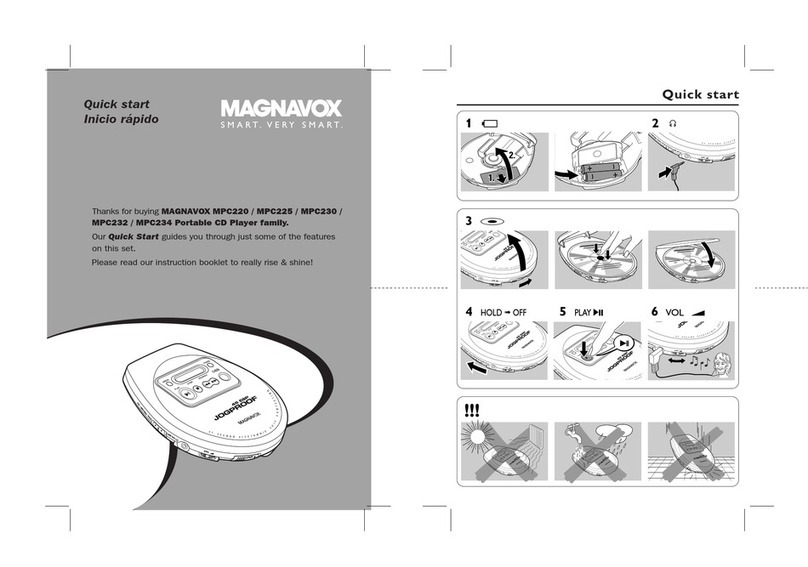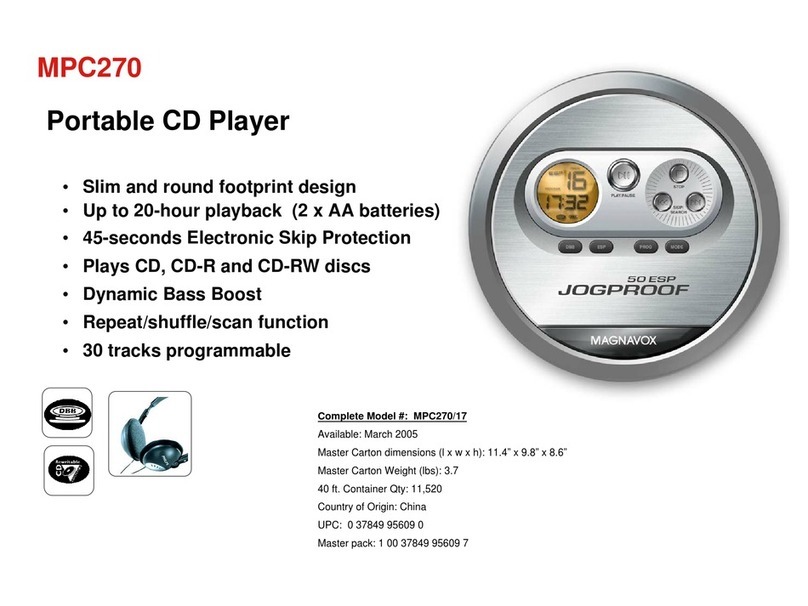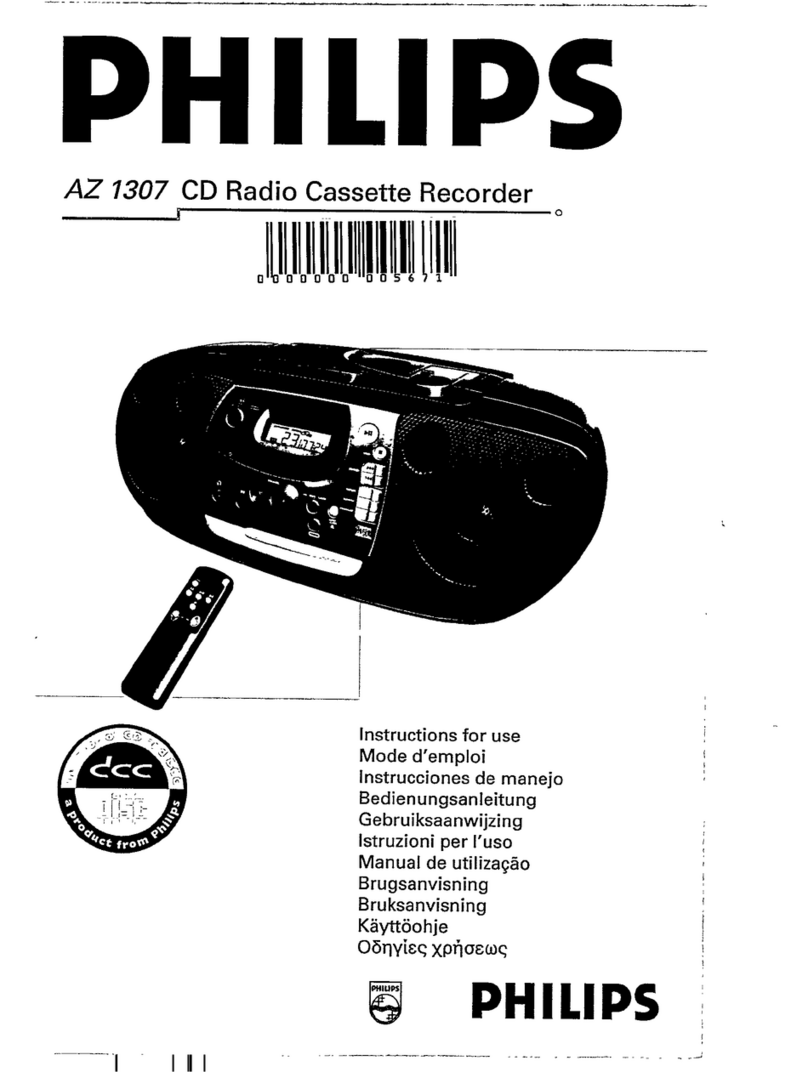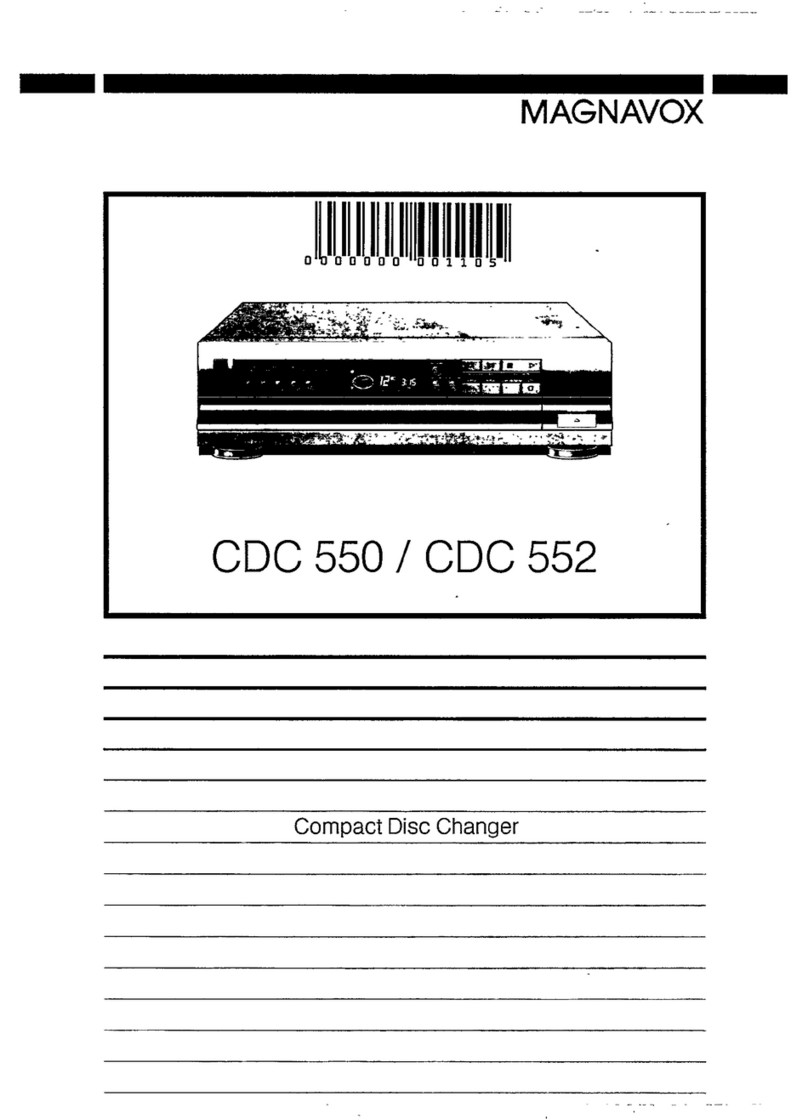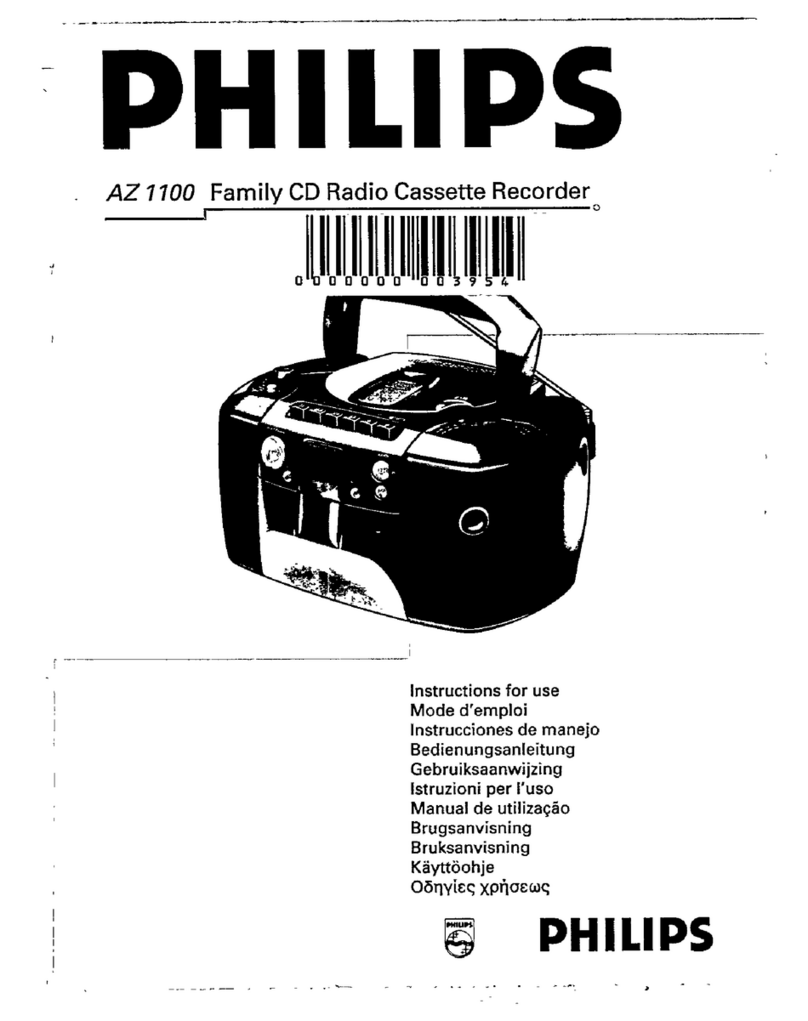English
5
Contents
Special DVD Features ..............................................................................................20-21
Playing a Title..................................................................................................................................20
Camera Angle.................................................................................................................................20
Changing the Audio Language.................................................................................................... 21
Subtitle ............................................................................................................................................. 21
Special VCD and SVCD Feature.................................................................................. 21
Playback Control (PBC) .............................................................................................................. 21
Playing a DivX disc (optional) ..................................................................................................... 21
Playing MP3/JPEG/Kodak Picture CD ........................................................................ 22
General Operation .......................................................................................................................22
Playback selection .........................................................................................................................22
Repeat ..............................................................................................................................................22
Karaoke Operations
Playing Karaoke discs .................................................................................................... 23
General Operations .....................................................................................................................23
Vocal .................................................................................................................................................23
Karaoke............................................................................................................................................23
DVD Menu Options
Using the System setup menu ...............................................................................24~25
TV System .......................................................................................................................................24
TV Type............................................................................................................................................24
Password .........................................................................................................................................25
Rating................................................................................................................................................25
Default..............................................................................................................................................25
Using the Language setup menu ........................................................................... 26~27
OSD Language................................................................................................................................26
Audio, Subtitle and Disc Menu Languages..............................................................................26
Setting the DivX Subtitle font (optional)................................................................................27
DivX(R) registration code (optional) ......................................................................................27
Using the Audio setup menu.................................................................................. 27~28
Digital Out ......................................................................................................................................27
Down Sample .................................................................................................................................28
Downmix.........................................................................................................................................28
Using the Video setup menu ........................................................................................ 29
Video Out........................................................................................................................................29
Brightness / Contrast...................................................................................................................29
Hue....................................................................................................................................................29
Saturation........................................................................................................................................29
Sharpness.........................................................................................................................................29
Others
Troubleshooting .......................................................................................................30~31
Specications ................................................................................................................. 32
Glossary .......................................................................................................................... 33
01-33 MDV435K_436K_97_eng1.indd 501-33 MDV435K_436K_97_eng1.indd 5 2006-04-28 3:46:27 PM2006-04-28 3:46:27 PM